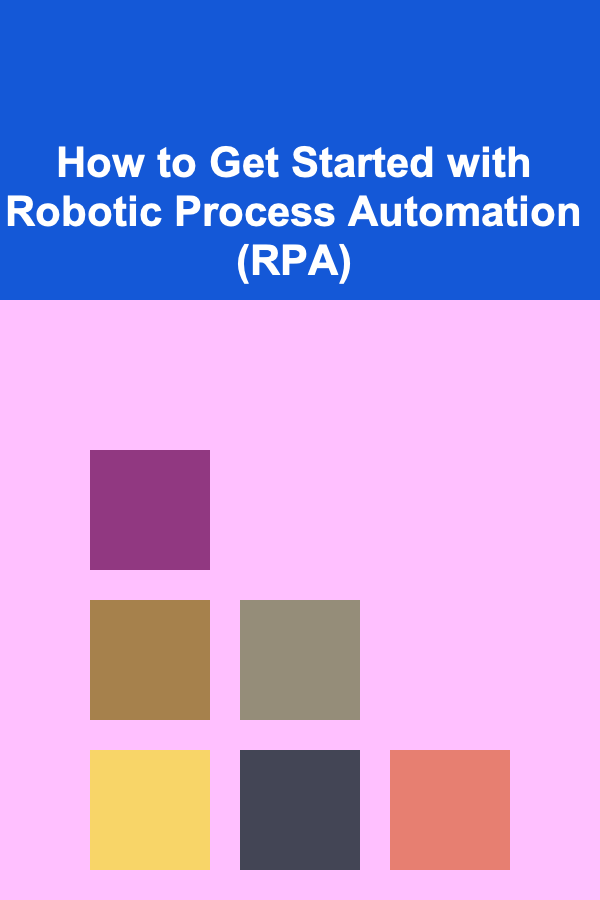10 Tips for Optimizing Mobile App Performance
ebook include PDF & Audio bundle (Micro Guide)
$12.99$7.99
Limited Time Offer! Order within the next:
Not available at this time

Mobile applications have become a cornerstone of modern life, and with their rise in importance, the need for optimal performance is higher than ever. Users demand speed, responsiveness, and minimal resource consumption. Whether you're developing for Android or iOS, performance optimization plays a significant role in determining the success of your app. This article outlines 10 essential tips to help you optimize the performance of your mobile application and create a seamless user experience.
Optimize Network Requests
Reduce Latency
One of the primary performance bottlenecks in mobile apps is network requests. Slow or inefficient network communication can lead to poor app responsiveness. To minimize latency, you can:
- Reduce the number of requests: Consolidate network calls where possible. If your app requests the same data multiple times, try to combine these requests into a single call.
- Use background threads for network operations: Never perform network requests on the main thread, as this can cause UI lag. Utilize background threads or asynchronous methods to handle network requests.
- Use efficient data formats: JSON is a common choice for data exchange, but in some cases, you might want to use more efficient formats like Protocol Buffers or MessagePack.
- Leverage caching: Implement caching mechanisms to store data locally and avoid repetitive network requests. This can dramatically reduce network usage and improve response time.
By optimizing network requests, you can ensure that the app loads faster and provides a smooth user experience.
Reduce App Startup Time
The first impression users get of your app is during the startup phase. A slow startup can frustrate users, leading them to abandon the app before it fully loads. To reduce startup time:
- Lazy load non-essential components: Avoid loading everything at once. Load only the most crucial components initially and defer others until after the app has launched.
- Minimize third-party libraries: Some libraries can increase startup time. Review your app's dependencies and eliminate any unnecessary ones.
- Preload data in background: If possible, preload essential data or UI elements in the background while the app is starting, so that the user experiences minimal delay.
Reducing startup time is crucial for engaging users immediately and creating a lasting impression.
Optimize Memory Usage
Efficient memory usage is vital for mobile apps, especially since mobile devices have limited resources compared to desktops. Excessive memory consumption can lead to crashes and slow performance. Here's how to optimize memory:
- Release unused resources : Always ensure that your app is not holding onto memory it no longer needs. Use tools like Android's Profiler or Xcode's Instruments to monitor memory usage and identify leaks.
- Use memory-efficient data structures: Choose appropriate data structures for your app's needs. For example, avoid large arrays if you only need to store a small number of items.
- Limit image sizes: High-resolution images can consume a significant amount of memory. Compress and resize images before displaying them in the app.
By managing memory effectively, you can ensure that your app runs smoothly without unnecessary slowdowns or crashes.
Optimize App Battery Consumption
Battery life is one of the most important factors for mobile users. Apps that drain the battery too quickly are often deleted or rated poorly. To optimize battery consumption:
- Minimize background tasks: Limit the number of background services that constantly update or poll for data. For example, if your app doesn't need to update in real time, use background sync at scheduled intervals.
- Use power-efficient APIs : Many mobile platforms offer APIs that help reduce power consumption, such as Doze Mode on Android or Background Fetch on iOS.
- Reduce GPS usage: GPS usage is one of the most power-hungry operations on a device. Only use GPS when absolutely necessary, and be sure to stop location tracking when not in use.
Battery optimization will not only improve user satisfaction but also extend the device's usability during app usage.
Use GPU Rendering for Smooth UI
Graphics rendering is a major component of performance, especially for apps that are graphically intensive, such as games or video editors. To enhance GPU performance:
- Enable hardware acceleration: Many mobile platforms support hardware-accelerated rendering, which offloads the rendering work to the device's GPU. This can significantly improve rendering performance, especially for complex UI elements.
- Avoid overdraw : Overdrawing occurs when pixels are drawn multiple times on the screen, wasting resources. Use UI debugging tools to detect and minimize overdraw in your layout.
- Limit custom views: While custom views provide flexibility, they may not be as efficient as standard components. Use them sparingly to maintain optimal performance.
Utilizing GPU rendering effectively ensures smooth animations, transitions, and UI responsiveness.
Minimize App Size
App size plays a crucial role in performance, especially when users have limited storage or slow internet connections. A larger app requires more resources and can lead to slower installations or updates. To reduce app size:
- Use code splitting: Only load the features required by the user, and delay loading others until necessary. This can reduce the app's size by splitting it into smaller chunks.
- Compress assets : Images, videos, and other media files can be compressed without losing too much quality. Use tools like WebP for images or H.265 for video.
- Remove unused resources: Regularly audit your app's code and resources to ensure that unused files, libraries, and assets are not included in the build.
Smaller apps are faster to download, easier to update, and consume fewer resources.
Use Asynchronous Programming
Mobile apps need to be responsive, meaning they should never block the main UI thread while performing heavy tasks. Asynchronous programming allows your app to perform operations in the background while maintaining a responsive UI. To implement this:
- Use async/await: Modern mobile development frameworks support asynchronous methods that simplify background operations without blocking the UI.
- Offload heavy tasks to background threads: Tasks like data processing, image manipulation, or complex calculations should be offloaded to background threads to keep the UI responsive.
- Use event-driven programming: Implement event-driven architectures that allow your app to react to user inputs without waiting for long-running operations to complete.
By using asynchronous techniques, you ensure that your app remains responsive, even when performing intensive operations.
Optimize Database Access
Database queries can often be a significant performance bottleneck, especially when dealing with large datasets. To optimize database access:
- Use indexed queries: Index frequently accessed columns in your database to speed up queries.
- Avoid redundant queries: Minimize the number of database queries by using proper caching and data fetching strategies.
- Use background workers for heavy queries: Perform large database queries asynchronously in background threads to avoid UI blockages.
Efficient database access ensures that your app can retrieve and manipulate data quickly without slowing down the overall performance.
Test on Real Devices
Simulators and emulators are useful during development, but they don't provide the same performance metrics as real devices. Testing on actual hardware helps identify issues that might not be apparent in the development environment. When testing on real devices:
- Test on multiple devices: Mobile devices vary greatly in terms of hardware, screen sizes, and OS versions. Test your app on a range of devices to ensure consistent performance.
- Profile performance: Use profiling tools to monitor CPU usage, memory usage, and network traffic during testing to identify any performance bottlenecks.
- Test under different conditions: Test your app under different network conditions, battery levels, and CPU loads to ensure it performs well in a variety of real-world scenarios.
Testing on real devices is essential to ensure your app performs optimally across different user environments.
Continuously Monitor and Optimize
Performance optimization is not a one-time task. As your app evolves and you add new features, it's essential to continuously monitor performance and make improvements. Some ways to do this:
- Use analytics: Implement performance tracking tools, such as Firebase Performance Monitoring or New Relic, to gather data on how your app is performing in the real world.
- Fix issues promptly: If users report performance issues, address them quickly to avoid losing users. Prioritize fixing issues that affect the app's responsiveness and stability.
- Iterate on feedback: Regularly review feedback from users and beta testers to identify areas where performance can be improved.
Ongoing performance monitoring ensures that your app remains responsive and competitive in the long term.
Conclusion
Optimizing mobile app performance is an ongoing process that requires careful planning and execution. From optimizing network requests to improving battery efficiency and minimizing app size, there are numerous strategies to enhance your app's performance. By implementing these 10 tips, you can create a mobile app that delivers a fast, smooth, and enjoyable user experience.

How to Get Started with Peer-to-Peer Lending for Alternative Investments
Read More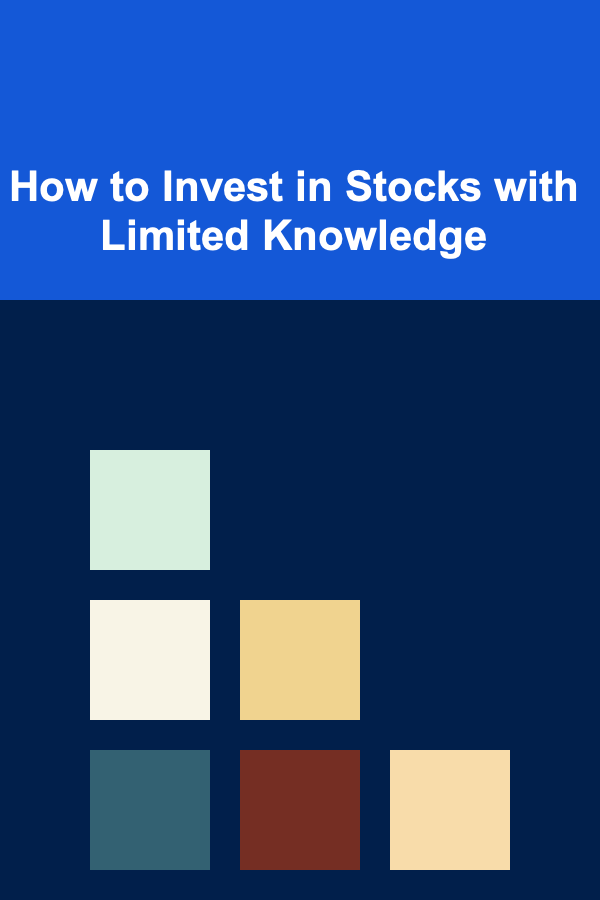
How to Invest in Stocks with Limited Knowledge
Read More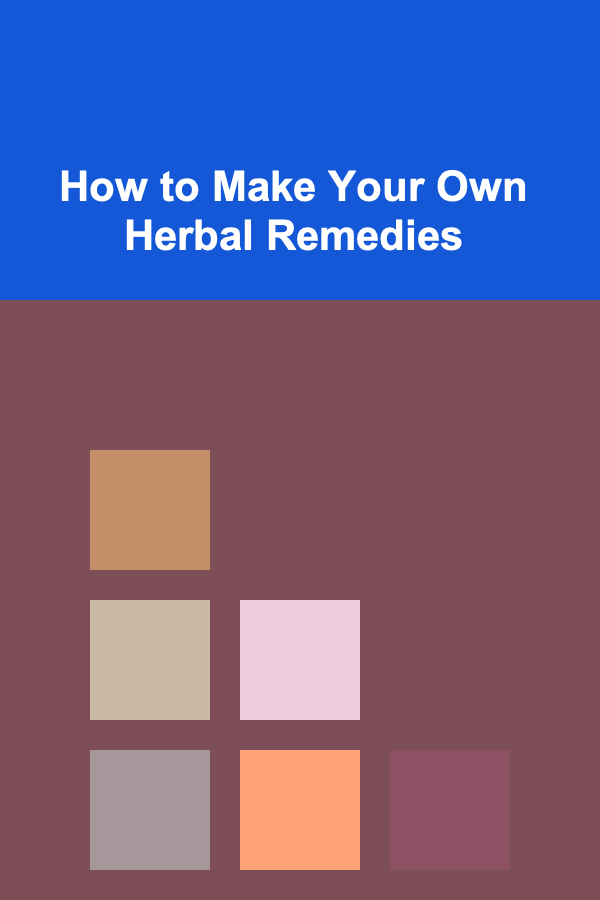
How to Make Your Own Herbal Remedies
Read More
How to Plan a Home Renovation Project: Step-by-Step Guide
Read More
Navigating HR Dynamics: Strategies and Insights for Effective Collaboration as an HR Business Partner
Read More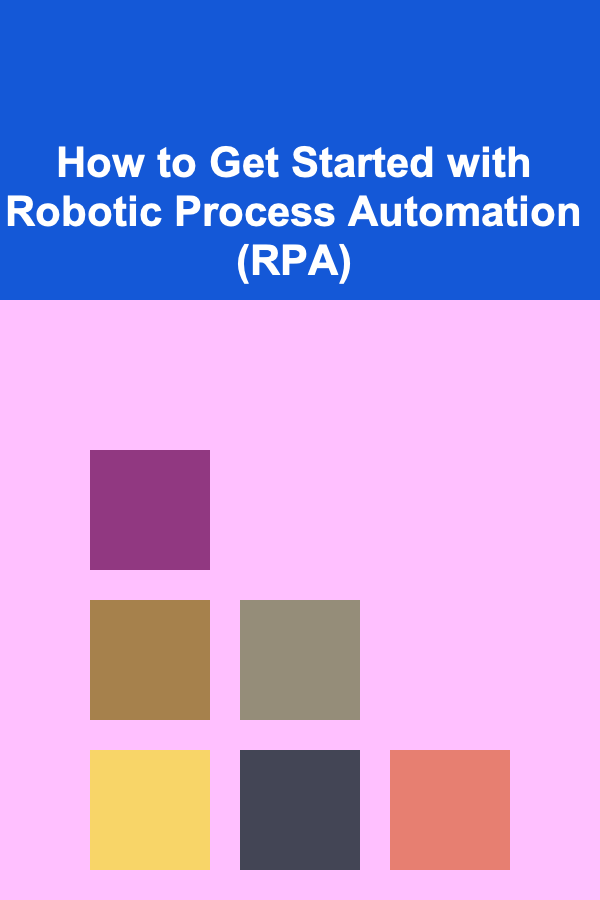
How to Get Started with Robotic Process Automation (RPA)
Read MoreOther Products

How to Get Started with Peer-to-Peer Lending for Alternative Investments
Read More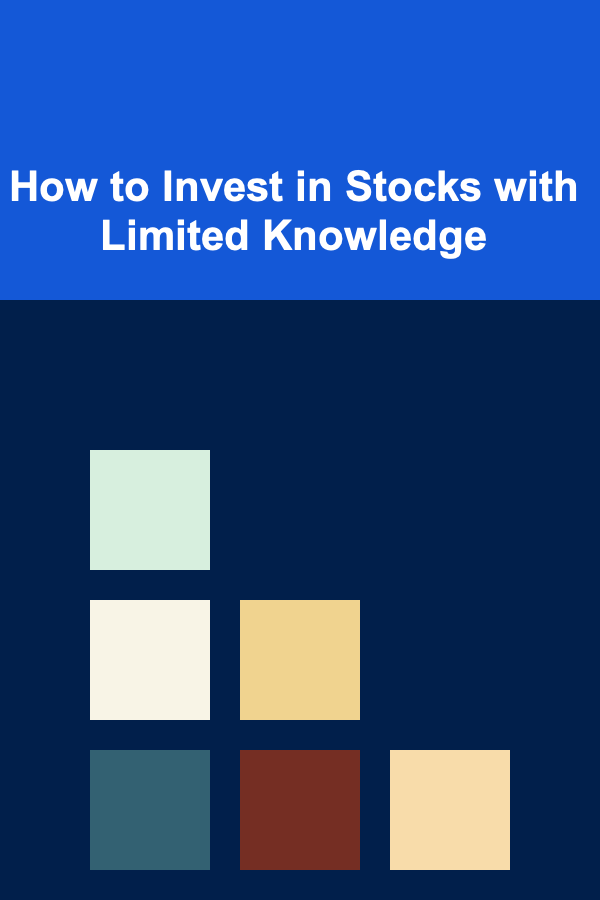
How to Invest in Stocks with Limited Knowledge
Read More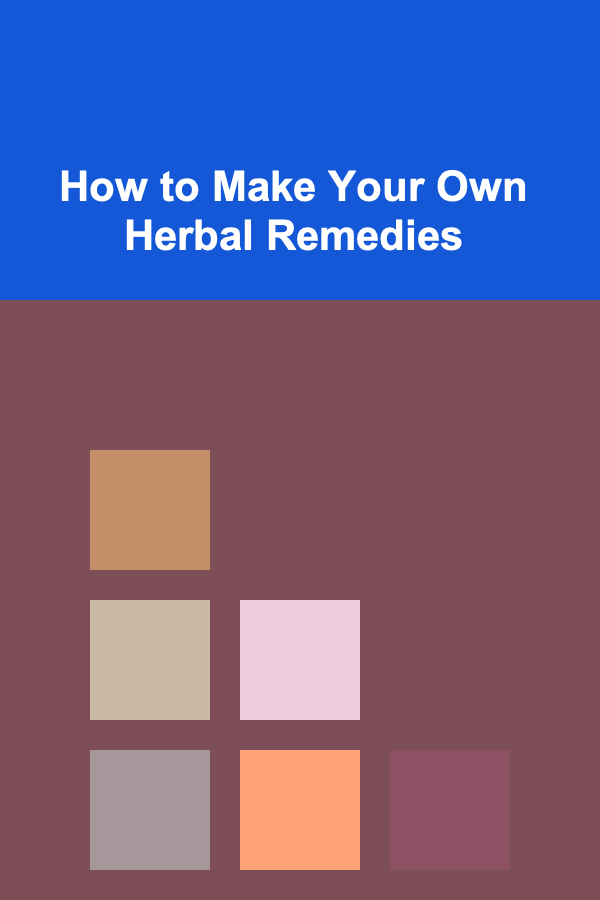
How to Make Your Own Herbal Remedies
Read More
How to Plan a Home Renovation Project: Step-by-Step Guide
Read More
Navigating HR Dynamics: Strategies and Insights for Effective Collaboration as an HR Business Partner
Read More