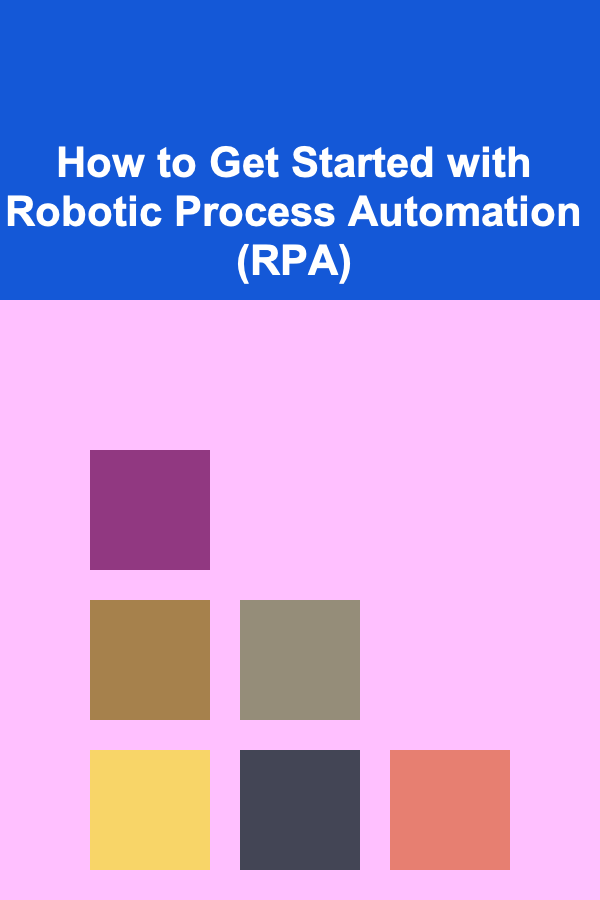
How to Get Started with Robotic Process Automation (RPA)
ebook include PDF & Audio bundle (Micro Guide)
$12.99$5.99
Limited Time Offer! Order within the next:
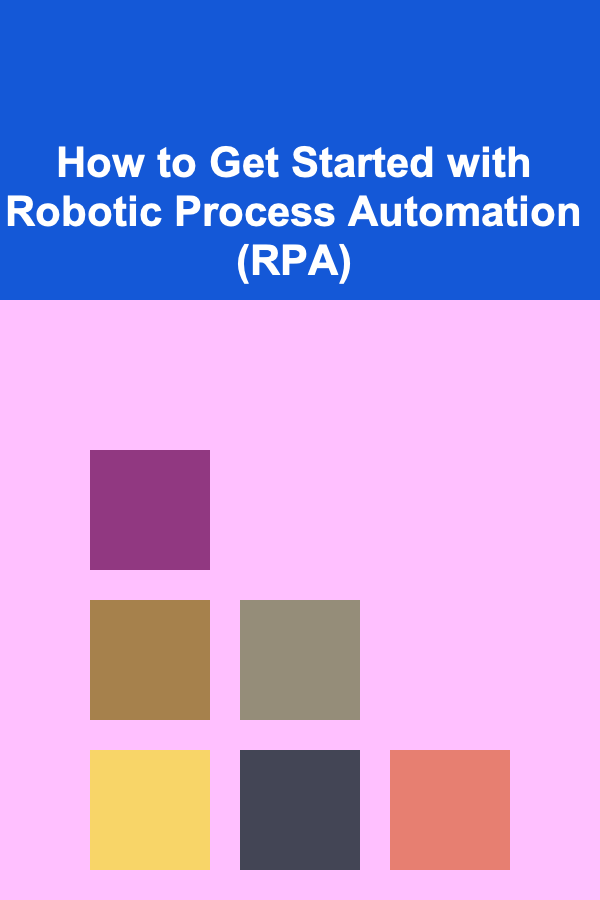
Robotic Process Automation (RPA) has evolved into a transformative technology for businesses aiming to streamline operations, reduce errors, and enhance efficiency. With the ever-increasing need for automation across industries, RPA stands as a powerful tool that can automate repetitive, rule-based tasks and improve overall productivity. In this article, we'll explore what RPA is, why it's important, how you can get started with RPA, and the key steps to implement it successfully.
Understanding Robotic Process Automation (RPA)
Robotic Process Automation (RPA) refers to the use of software robots (bots) or "digital workers" to automate highly repetitive and routine tasks typically performed by humans. These tasks include data entry, data extraction, report generation, invoice processing, customer support, and more. The goal of RPA is to free up human workers from mundane tasks, allowing them to focus on higher-value work that requires decision-making, creativity, and emotional intelligence.
Unlike traditional automation technologies that require complex programming and a deep understanding of coding languages, RPA can be implemented with minimal coding or even no coding at all. This makes it accessible to a wider range of users, including business analysts, subject matter experts, and IT professionals.
Why Robotic Process Automation (RPA) Matters
RPA is becoming increasingly important for several reasons. The benefits it brings are far-reaching and can revolutionize the way organizations operate. Here are some key reasons why RPA is critical for modern businesses:
1. Increased Efficiency
RPA enables automation of tasks that were traditionally performed by humans, increasing speed and consistency. Bots can work 24/7 without breaks, reducing the time required to complete tasks, and ensuring that work is done efficiently.
2. Cost Reduction
By automating repetitive tasks, businesses can significantly reduce labor costs. RPA frees up employees to focus on more strategic tasks, while bots can handle routine administrative work, reducing the need for additional staff or overtime.
3. Improved Accuracy and Reduced Errors
Humans are prone to making errors, especially when handling repetitive tasks. RPA bots, on the other hand, follow predefined rules and workflows, ensuring that tasks are completed accurately every time. This helps reduce costly mistakes, particularly in areas like data entry, invoice processing, and customer service.
4. Scalability
RPA allows businesses to scale their operations rapidly. Since bots are software-based, adding additional bots to handle more tasks or increase capacity is relatively simple. This scalability can help businesses meet growing demand without needing to hire additional employees.
5. Enhanced Compliance
RPA can help ensure that processes are consistently executed according to established guidelines, reducing the risk of non-compliance. By automatically logging actions and decisions, RPA systems create a transparent audit trail, which can be valuable for compliance reporting.
Key Components of RPA
Before diving into how to get started with RPA, it's important to understand the key components that make up an RPA system:
1. Bots (Robots)
Bots are the software applications that perform the automated tasks. They are programmed to interact with applications, systems, and databases to mimic human actions. Bots can work independently or be scheduled to run at specific times.
2. Control Center
The Control Center, also known as the Orchestrator, is the platform used to manage, monitor, and control RPA bots. It allows administrators to schedule bot operations, track performance, and manage resources.
3. Development Environment
The development environment is where developers or business analysts design and build RPA workflows. This environment provides tools to create, test, and deploy automation scripts. Popular RPA tools such as UiPath, Automation Anywhere, and Blue Prism offer intuitive visual interfaces that make it easy for non-technical users to develop automation processes.
4. Repository
The repository is where the RPA bots and their configurations are stored. This centralized storage ensures that bots can be accessed and updated as needed.
5. User Interface (UI)
RPA bots interact with the user interface of applications to perform tasks. Unlike traditional automation, which often relies on APIs or back-end integration, RPA mimics human interactions with graphical user interfaces (GUIs), clicking buttons, entering data, and extracting information from various applications.
Steps to Get Started with RPA
Getting started with RPA can seem daunting at first, especially if you are new to the technology. However, with a clear roadmap and understanding of the key steps, you can embark on an RPA journey with confidence. Here's how to get started with RPA:
Step 1: Identify Suitable Processes for Automation
The first step in adopting RPA is identifying the processes that are suitable for automation. Not all processes are ideal candidates for RPA. The best processes for RPA are those that are:
- Rule-based: Processes that follow a set of clear, repetitive rules are the easiest to automate with RPA.
- Repetitive: Tasks that need to be done frequently, such as data entry or invoice processing, are perfect for automation.
- High-volume: Processes with a high volume of repetitive tasks benefit most from automation, as RPA bots can handle large quantities of work without getting tired or making errors.
- Stable: Processes that do not change frequently are more suited for automation, as bots need to follow consistent workflows.
To identify these processes, conduct a thorough analysis of existing workflows. Speak with subject matter experts, observe employees, and map out the workflows to find areas where RPA can add value. Some common examples include data extraction, report generation, order processing, and customer inquiries.
Step 2: Choose the Right RPA Tool
Once you have identified the processes to automate, the next step is to select the right RPA tool. There are several RPA tools available, each offering different features and capabilities. Some of the most popular RPA tools include:
- UiPath: One of the most widely used RPA tools, UiPath offers an intuitive, drag-and-drop interface that makes it easy to design automation workflows. It also supports both attended and unattended automation.
- Automation Anywhere: Automation Anywhere provides a cloud-based RPA solution with advanced cognitive automation features, including natural language processing and machine learning.
- Blue Prism: Blue Prism is a robust RPA tool known for its scalability and enterprise-level features. It is often preferred by large organizations with complex automation needs.
Consider factors like the ease of use, scalability, support, and integration capabilities when choosing an RPA tool. Many tools offer free trials or community editions, allowing you to test them before committing to a purchase.
Step 3: Develop and Test Automation Workflows
Once you've chosen an RPA tool, it's time to start developing automation workflows. The process typically involves:
- Defining the Workflow: Define the steps the bot will take to complete the task. This includes specifying the applications, systems, and data sources the bot will interact with.
- Designing the Automation: Using the chosen RPA tool's development environment, create the automation by dragging and dropping activities (e.g., click buttons, enter text) to build the workflow.
- Testing the Workflow: Test the automation to ensure it works as expected. RPA tools often have debugging features that help identify errors in the workflow.
During this phase, you may need to refine the automation process multiple times to ensure that it handles edge cases and exceptions correctly.
Step 4: Deploy and Monitor Bots
After testing, the next step is to deploy the bots into production. Once deployed, bots will begin automating the identified processes. However, it's important to monitor the bots' performance closely, especially in the initial stages. Key considerations during deployment include:
- Scheduling: Determine when the bots will run (e.g., during off-peak hours or on-demand).
- Exception Handling: Set up alerts and monitoring systems to track bot performance and ensure that any issues or exceptions are handled promptly.
- Scalability: Ensure that your infrastructure can handle the increased workload as more bots are deployed.
RPA platforms typically provide dashboards that offer insights into bot performance, including metrics like task completion time, error rates, and resource utilization. Use these insights to optimize your automation processes over time.
Step 5: Maintain and Improve Automation
RPA is not a "set it and forget it" technology. Continuous improvement is essential to ensuring that automation remains effective and efficient. This includes:
- Regular Monitoring: Monitor the bots regularly to ensure they continue functioning properly and make necessary adjustments if processes change.
- Upgrading Bots: Over time, processes and applications may evolve. When this happens, you may need to update your bots to accommodate these changes.
- Expanding Automation: Once you have successfully automated one process, look for additional areas to automate. Expand your RPA initiatives to increase efficiency across other business functions.
Overcoming Common Challenges in RPA Adoption
While RPA offers significant benefits, organizations may face challenges during implementation. Some of the most common challenges include:
- Resistance to Change: Employees may fear job loss or may not fully understand the benefits of automation. It's crucial to engage stakeholders early in the process and communicate the value of RPA.
- Process Complexity: Some processes may be too complex or dynamic to be fully automated. In these cases, businesses should consider combining RPA with other technologies like artificial intelligence (AI) or machine learning (ML).
- Integration with Existing Systems: RPA bots may need to interact with legacy systems, which can be challenging. It's important to assess your IT infrastructure and ensure that the RPA tool can integrate with your existing systems.
By addressing these challenges proactively, you can smooth the implementation process and increase the chances of a successful RPA rollout.
Conclusion
Robotic Process Automation (RPA) is a powerful tool that can significantly improve efficiency, reduce costs, and enhance accuracy in business processes. Getting started with RPA involves identifying suitable processes for automation, choosing the right tools, developing automation workflows, and continuously monitoring and improving the bots. By following a structured approach and addressing common challenges, businesses can successfully leverage RPA to achieve their automation goals.
As the demand for automation continues to grow, mastering RPA will be an essential skill for organizations looking to stay competitive in today's fast-paced digital world. The future of work will likely involve a collaboration between humans and robots, where robots handle repetitive tasks, and humans focus on tasks that require creativity, empathy, and complex decision-making. The journey to a fully automated workforce begins with understanding and adopting RPA.
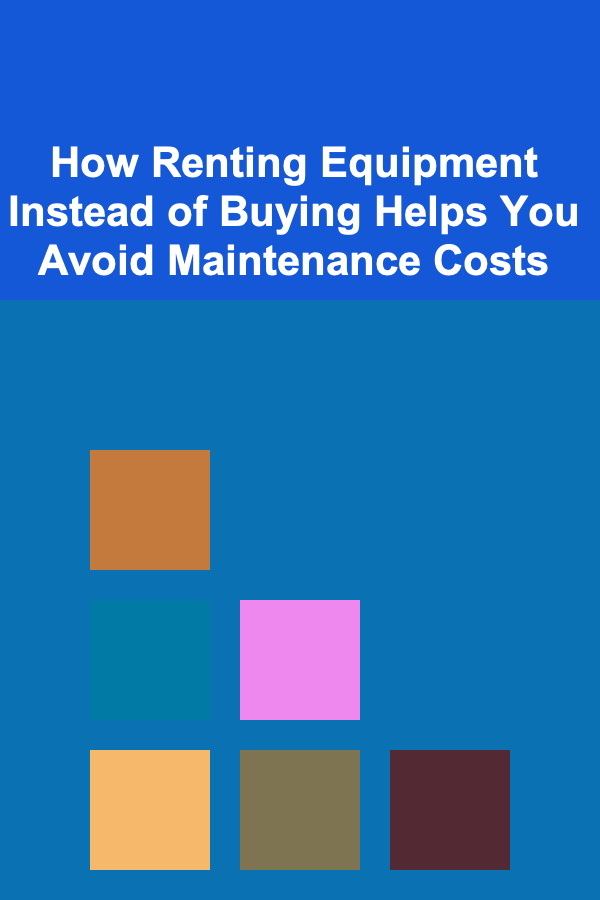
How Renting Equipment Instead of Buying Helps You Avoid Maintenance Costs
Read More
How to Have a Family Puzzle Night at Home
Read More
How to Maximize Small Spaces for Fishing Gear Storage
Read More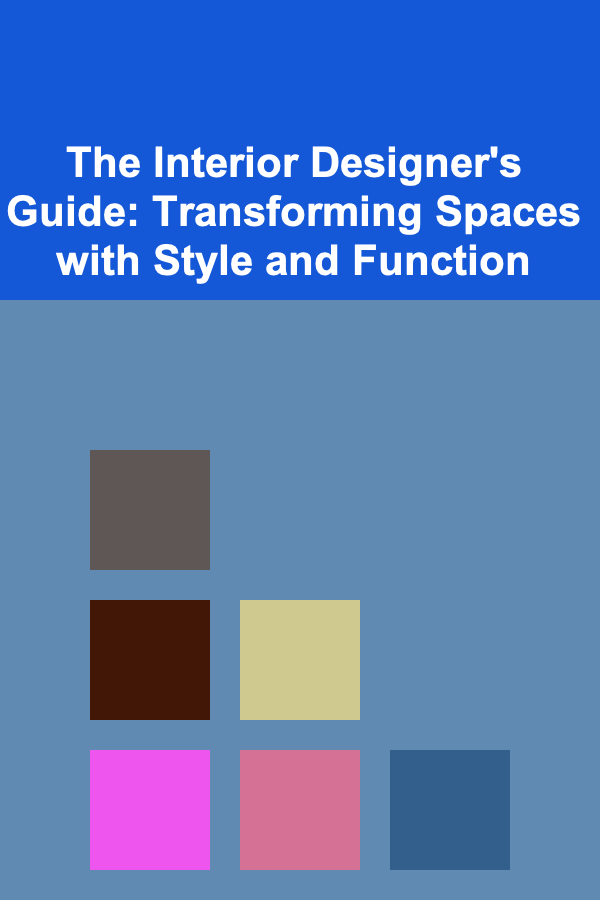
The Interior Designer's Guide: Transforming Spaces with Style and Function
Read More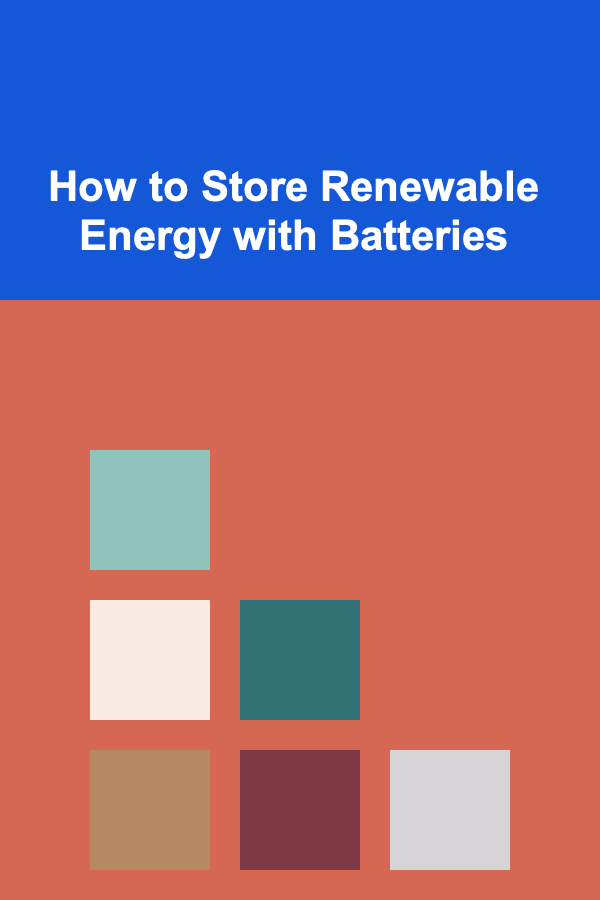
How to Store Renewable Energy with Batteries
Read More
Mastering Coastal Grandma Design: A Comprehensive Guide
Read MoreOther Products
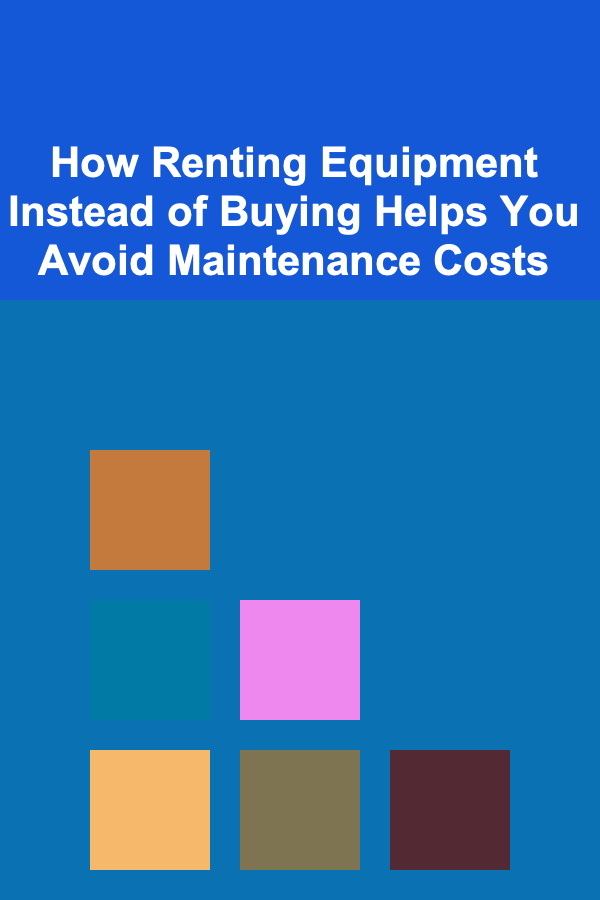
How Renting Equipment Instead of Buying Helps You Avoid Maintenance Costs
Read More
How to Have a Family Puzzle Night at Home
Read More
How to Maximize Small Spaces for Fishing Gear Storage
Read More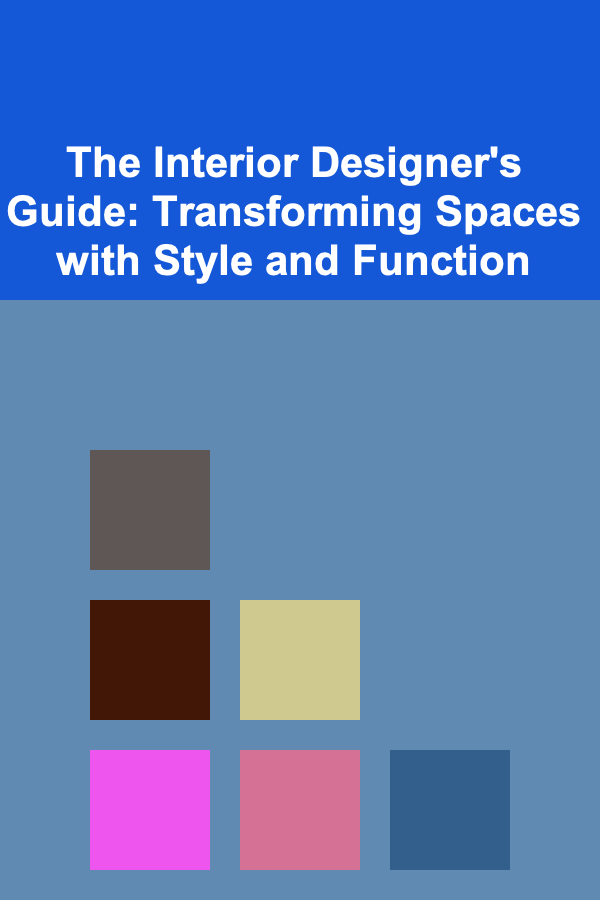
The Interior Designer's Guide: Transforming Spaces with Style and Function
Read More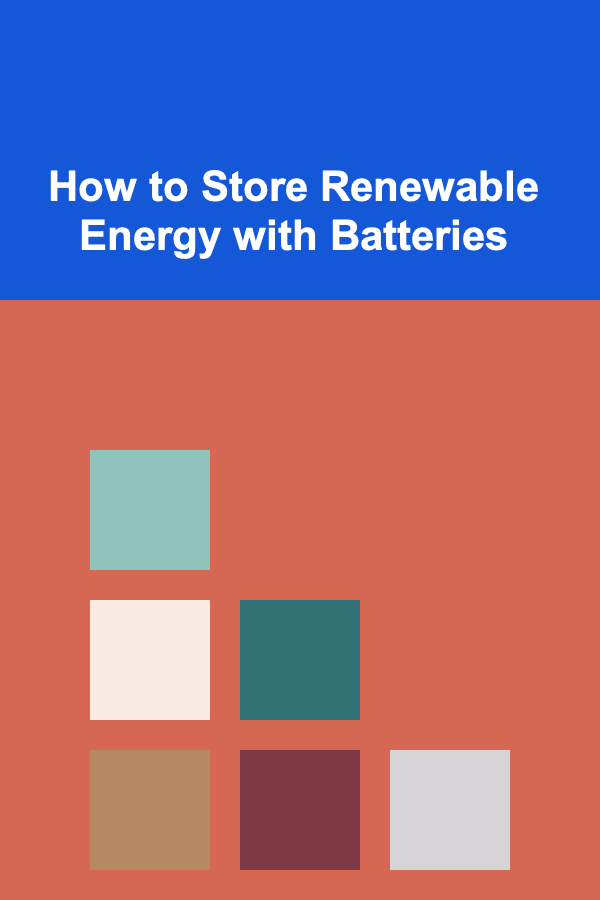
How to Store Renewable Energy with Batteries
Read More