
10 Tips for Monitoring Network Performance with Prometheus
ebook include PDF & Audio bundle (Micro Guide)
$12.99$11.99
Limited Time Offer! Order within the next:
Not available at this time

In today's world, where data-driven decision-making and high availability are paramount, maintaining a well-functioning network is critical. Network performance monitoring allows system administrators and network engineers to identify potential bottlenecks, slowdowns, and failures. Prometheus, a powerful open-source monitoring and alerting toolkit, has become one of the most popular tools for monitoring not only system metrics but also network performance. With its flexible query language (PromQL), an efficient time-series database, and a rich ecosystem of exporters, Prometheus is an ideal tool for monitoring various network metrics.
In this article, we'll explore 10 tips for effectively monitoring network performance using Prometheus. Whether you're already using Prometheus or planning to implement it, these tips will help you optimize your monitoring setup, ensure a smooth experience, and ultimately improve your network's performance.
Leverage Exporters for Network Devices
Prometheus itself does not directly monitor network devices or infrastructure components; instead, it relies on "exporters"---lightweight programs that expose metrics in a Prometheus-compatible format. To monitor network performance, you need to use appropriate exporters that collect data from network devices, such as routers, switches, firewalls, and network interfaces.
- Node Exporter: The most commonly used exporter for Prometheus, it exposes various system-level metrics, including network statistics like throughput, packet loss, and error rates.
- SNMP Exporter: If you're monitoring more complex network infrastructure (such as routers, switches, or firewalls) that supports Simple Network Management Protocol (SNMP), the SNMP exporter is essential. This exporter allows Prometheus to collect SNMP metrics from network devices.
- BlackBox Exporter: Ideal for monitoring the availability and response time of network services, the BlackBox exporter can ping endpoints, perform HTTP checks, and more.
Why this matters:
By utilizing exporters, Prometheus can gather data from diverse sources across your network infrastructure, providing you with detailed visibility into your network's health and performance.
Use Labels for Efficient Filtering
Prometheus allows you to use labels to organize and filter metrics. Labels are key-value pairs attached to time-series data that allow you to segment your monitoring data in meaningful ways. For network performance, you can use labels to identify different network interfaces, devices, and regions.
For example, consider a scenario where you have multiple network interfaces on different servers. You can tag metrics with labels such as interface="eth0" or server="web1". This allows you to easily filter and query metrics related to specific network devices or interfaces.
Why this matters:
Labels enable efficient filtering and querying of network performance metrics, which is essential when dealing with large-scale networks with many devices and interfaces.
Monitor Bandwidth Utilization
One of the most important aspects of network performance is bandwidth utilization. Prometheus allows you to monitor incoming and outgoing bandwidth for various interfaces and devices. By tracking metrics like the rate of incoming and outgoing bytes (e.g., node_network_receive_bytes_total and node_network_transmit_bytes_total), you can gauge the capacity and load of each network interface.
To calculate bandwidth utilization, you can use rate functions in PromQL. For example, to monitor bandwidth usage on eth0, you could use the following query:
This would return the rate of data received on the eth0 interface over the past 5 minutes.
Why this matters:
Monitoring bandwidth usage helps identify potential network congestion, saturation points, or underutilization, all of which are critical for optimizing network performance and troubleshooting issues.
Track Network Latency and Response Times
Another important aspect of network performance is latency. High latency can significantly impact application performance and user experience. Prometheus can be used to monitor ping times , latency , and response times of various network services.
Using the BlackBox Exporter, you can ping network endpoints and measure round-trip time (RTT). A typical query might look like this:
This query returns the HTTP response time for the target endpoint example.com. Similarly, you can monitor TCP, ICMP (ping), and DNS performance.
Why this matters:
Monitoring latency allows you to identify slow network links or misconfigurations that could be impacting application performance. By regularly tracking these metrics, you can proactively address latency issues before they affect users.
Monitor Packet Loss and Errors
Packet loss is a major issue that can degrade network performance. It occurs when data packets fail to reach their destination. Prometheus can help monitor packet loss by tracking network errors, dropped packets, and retransmissions. For example:
This query monitors the rate of dropped packets on the eth0 interface over the last 5 minutes. Similarly, you can track the rate of transmitted errors:
Why this matters:
Packet loss and errors can be symptoms of network congestion, faulty hardware, or misconfigured devices. Regular monitoring of packet loss can help you quickly detect and resolve network reliability issues.
Set Up Alerts for Critical Metrics
Monitoring alone is not enough if you don't have a system in place for reacting to performance degradation. Prometheus is integrated with Alertmanager, which allows you to define alerting rules based on network performance metrics.
You can set up alerts for various conditions, such as:
- High bandwidth usage
- Increased packet loss or errors
- Network latency exceeding a threshold
For example, an alert for high bandwidth usage on an interface could look like this:
expr: rate(node_network_receive_bytes_total{device="eth0"}[5m]) > 1000000000
for: 2m
labels:
severity: critical
annotations:
description: "Bandwidth usage on eth0 is over 1Gbps for more than 2 minutes."
This alert fires if the rate of received bytes on eth0 exceeds 1 Gbps for 2 consecutive minutes.
Why this matters:
Alerts provide immediate notification when network performance degrades, allowing you to quickly investigate and address the problem before it affects end users or critical services.
Monitor Network Interface Status
It's crucial to monitor the status of your network interfaces to ensure that they are up and functioning properly. Prometheus collects the up metric for network devices, which tells you whether the device is reachable and operational. For example:
A value of 1 means that the interface is up and responding, while 0 indicates that the interface is down.
Why this matters:
Monitoring interface status ensures that your critical network devices are online and responsive. If an interface goes down, it can severely impact network communication, so having visibility into its status is essential for maintaining uptime.
Create Dashboards for Visualization
Prometheus itself does not provide visualization tools, but it integrates seamlessly with Grafana, a powerful open-source data visualization tool. Grafana allows you to create interactive dashboards that visualize your network performance metrics in real-time.
You can create dashboards that show:
- Network bandwidth usage over time
- Latency and response times for different services
- Packet loss and errors on different interfaces
- Alerts and notifications for critical metrics
Using Grafana, you can set up attractive and informative dashboards that provide quick insights into your network's health and performance.
Why this matters:
Visualizing network performance metrics in real-time allows you to easily spot trends, identify issues early, and make informed decisions about network optimizations and improvements.
Monitor Network Traffic with Layer 3 Metrics
Prometheus can also help you track more granular network metrics, such as those related to Layer 3 (network layer) traffic. Using exporters, you can monitor IP-level statistics, such as the number of packets sent or received, the number of errors, and the traffic throughput for specific protocols (e.g., TCP, UDP).
For example, you can monitor the number of packets sent over IPv4 using:
This provides visibility into the traffic patterns of your network and can help identify potential issues related to specific protocols.
Why this matters:
Layer 3 metrics provide a deeper view of network activity, helping you to better understand traffic patterns, optimize routing, and troubleshoot issues at the IP level.
Scale Your Monitoring Setup with Prometheus Federation
For large networks or distributed environments, Prometheus federation allows you to scale your monitoring infrastructure. Federation allows multiple Prometheus servers to scrape data from different regions or data centers and aggregate it into a central Prometheus instance for a unified view of your network.
You can set up federated scraping by configuring remote read/write settings or using Prometheus to scrape data from other Prometheus servers. This is especially helpful in multi-region deployments or large enterprises with complex network topologies.
Why this matters:
Scaling your Prometheus monitoring setup ensures that you can effectively track network performance across multiple sites and environments, providing a unified view of your network's health.
Conclusion
Monitoring network performance is critical for maintaining a reliable and efficient IT infrastructure. Prometheus provides a robust, flexible, and scalable platform for collecting and analyzing network metrics, giving you deep insights into your network's health. By leveraging the right exporters, setting up alerts, and creating effective visualizations, you can ensure that your network operates smoothly and troubleshoot issues proactively.
Following these 10 tips will help you implement an effective network monitoring solution with Prometheus, allowing you to keep an eye on bandwidth, latency, errors, and more---ensuring the performance and reliability of your network for years to come.

How to Build a Checklist for Analyzing Shipping Performance
Read More
How to Deep Clean Your Kitchen in Less Than an Hour
Read More
How to Turn Your Love of Beauty into an Online Makeup Business
Read More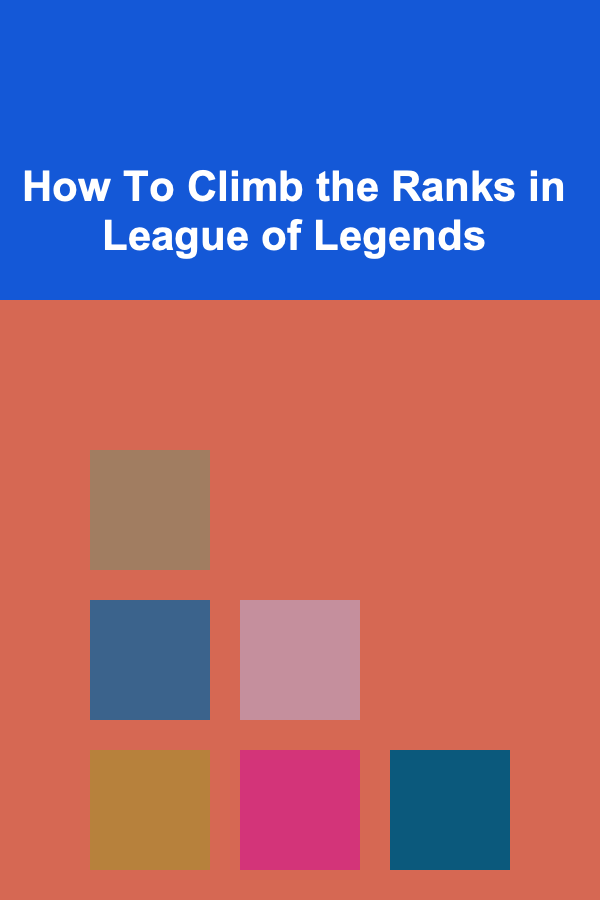
How To Climb the Ranks in League of Legends
Read More
10 Tips for Mastering 3D Modeling in Fusion 360 for Beginners
Read More
10 Tips for Ethical Butterfly Watching
Read MoreOther Products

How to Build a Checklist for Analyzing Shipping Performance
Read More
How to Deep Clean Your Kitchen in Less Than an Hour
Read More
How to Turn Your Love of Beauty into an Online Makeup Business
Read More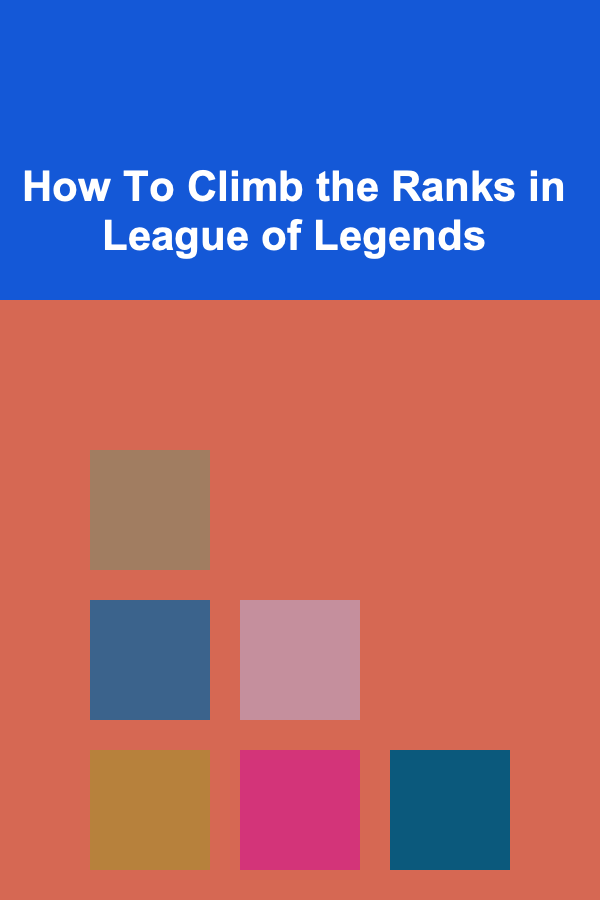
How To Climb the Ranks in League of Legends
Read More
10 Tips for Mastering 3D Modeling in Fusion 360 for Beginners
Read More