10 Tips for Creating a Homework Tracker That Actually Works
ebook include PDF & Audio bundle (Micro Guide)
$12.99$8.99
Limited Time Offer! Order within the next:
Not available at this time
Homework can be one of the most challenging aspects of a student's life. It requires discipline, organization, and time management. For many students, keeping track of assignments, deadlines, and materials can be overwhelming. However, with the right tools and strategies, creating a homework tracker can make a significant difference in a student's ability to stay on top of their responsibilities and reduce stress.
In this article, we'll explore ten effective tips for creating a homework tracker that works and helps students stay organized and efficient in their academic endeavors.
1. Understand the Purpose of the Tracker
Before diving into creating a homework tracker, it's essential to understand its core purpose. A homework tracker's primary goal is to help students organize and manage their assignments, deadlines, and study schedules. The tracker should not just be a list of tasks but a comprehensive tool that enhances focus, helps prioritize work, and promotes time management.
The best homework trackers serve as a guide, allowing students to see all their upcoming tasks in one place and break them down into manageable chunks. It's about turning overwhelming to-do lists into achievable steps. So, before you create your tracker, think about how it will help you streamline the homework process and what specific features will suit your needs.
2. Choose the Right Format
The first step in creating a homework tracker is deciding on the format. There are a few different options to choose from, and the choice depends on your preferences, habits, and lifestyle. Here are a few options:
- Digital trackers: Using a smartphone app, Google Calendar, or task management tools like Trello or Todoist can make your homework tracker easily accessible and customizable. Digital trackers allow you to set reminders, color-code assignments, and sync across devices.
- Paper trackers: If you prefer the tactile experience of writing things down, a paper planner or a dedicated homework journal might be best for you. This option can be less distracting and help you focus on writing out your tasks.
- Hybrid approach: Some students prefer to use both digital and paper formats. For example, they may use a paper planner to write out tasks but rely on digital tools for setting reminders and organizing study sessions.
Choosing the format that feels most comfortable and sustainable is crucial for long-term success.
3. Break Down Your Assignments
A homework tracker is most effective when assignments are broken down into smaller, actionable tasks. For instance, instead of simply noting "write history essay," break it down into manageable steps such as:
- Research for the essay (30 minutes)
- Draft introduction (20 minutes)
- Write body paragraphs (60 minutes)
- Edit and proofread (30 minutes)
By segmenting large assignments into smaller parts, students can reduce the feeling of being overwhelmed and track their progress as they complete each segment. This method also allows for better time management, as students can estimate how long each part will take and adjust their schedules accordingly.
4. Prioritize Your Tasks
Not all homework assignments are created equal. Some may be due sooner, while others are more complex or weighted more heavily in terms of grades. Prioritizing assignments based on urgency and importance helps students focus on the most critical tasks first.
To do this, create a system for ranking assignments. You can:
- Mark assignments by due date (using color codes, symbols, or numbers)
- Categorize tasks by difficulty, allowing you to tackle simpler ones first to build momentum
- Use a priority matrix to decide whether tasks are urgent or important
A prioritization system ensures that students aren't caught off guard by deadlines and can make the best use of their time.
5. Set Realistic Time Blocks
Time management is a key element of any successful homework tracker. Once assignments are broken down into smaller tasks and prioritized, the next step is to allocate realistic time blocks for each task. This step helps students avoid procrastination and provides a structured approach to completing work.
Start by assessing how much time each task will take based on past experiences and workload. Some tasks might take longer than expected, so be generous with your time estimates, especially for subjects or tasks you find difficult. Avoid overloading your schedule, as this can lead to burnout or unproductive cramming sessions.
Consider implementing techniques like the Pomodoro Technique, which breaks study sessions into 25-minute focused intervals with short breaks in between. This technique can help you stay on task and maintain mental clarity throughout your study session.
6. Include Buffer Time
Life is unpredictable, and there will inevitably be interruptions or unanticipated delays. Therefore, it's essential to include buffer time in your homework tracker. This means that after each task or set of tasks, plan for some extra time in case you run over or need a short break to recharge.
Buffer time is especially helpful for students who tend to underestimate how long assignments will take. Having a little extra time built into your schedule ensures that you don't fall behind, even when things don't go according to plan.
7. Use Reminders and Alerts
Digital tools have the advantage of setting automatic reminders, which can be a game-changer in staying on top of deadlines. Most task management apps and digital planners allow you to set multiple reminders for each task. This could include:
- A reminder one day before a due date
- A reminder an hour before starting a task
- A check-in reminder halfway through the task
Even if you prefer a paper planner, setting up alerts on your phone or using desktop reminders can help ensure that nothing slips through the cracks. This can be especially helpful for tasks that need to be submitted online or require research.
8. Review Your Tracker Daily
A homework tracker is only effective if you use it consistently. Set aside time each day to review your tracker and update it as necessary. Reviewing your tracker daily allows you to stay on top of your assignments, reassess priorities, and adjust your plans accordingly.
At the end of each day, check off completed tasks and note anything that has changed, such as new assignments or deadlines. This will help keep you focused and ensure that you are always on track to meet your goals.
9. Stay Flexible
While having a structured plan is important, it's equally important to remain flexible. Sometimes assignments may take longer than expected, or a new task may be added to your workload. A rigid schedule can become overwhelming if it doesn't allow for changes.
Adapt your homework tracker as needed. If an assignment takes more time than expected, adjust your time blocks for the next day. If something unexpected comes up, reschedule a task to ensure it gets done without overwhelming yourself.
Staying flexible is key to maintaining a balanced approach to homework and managing stress.
10. Reflect and Evaluate
Once your homework tracker has been in use for a while, take time to reflect on how well it's working for you. Are you completing tasks on time? Do you feel less stressed about your homework load? Are there parts of the tracker that could be improved?
Regularly evaluate your tracker's effectiveness and make changes where necessary. For example, if you notice that certain types of assignments are often left until the last minute, you may want to adjust your approach to how you allocate time or break down tasks. Reflecting on your progress will help you continue improving your tracking system and stay motivated.
Conclusion
Creating a homework tracker that actually works requires a combination of organization, planning, and flexibility. By choosing the right format, breaking down assignments, prioritizing tasks, and utilizing reminders, students can reduce stress and improve their productivity.
A well-crafted homework tracker is a powerful tool for staying on top of academic responsibilities, managing time efficiently, and achieving academic success. With the right system in place, students can tackle their homework with confidence and reduce the overwhelm that often comes with multiple assignments and tight deadlines.
Whether you choose a digital tracker, a paper planner, or a hybrid approach, remember that the key is consistency and the willingness to adjust when necessary. A good homework tracker is more than just a list -- it's a tool that empowers students to take charge of their academic journey.
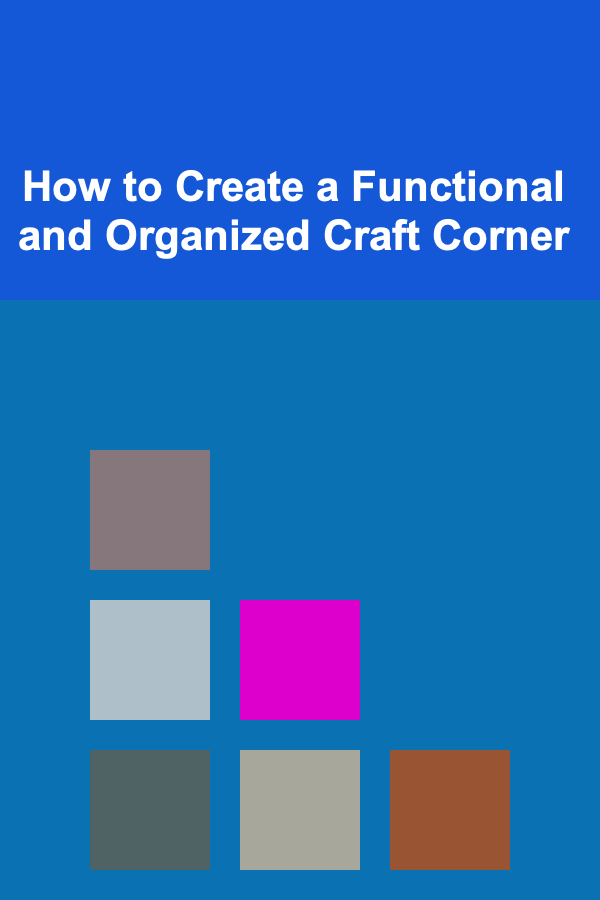
How to Create a Functional and Organized Craft Corner
Read More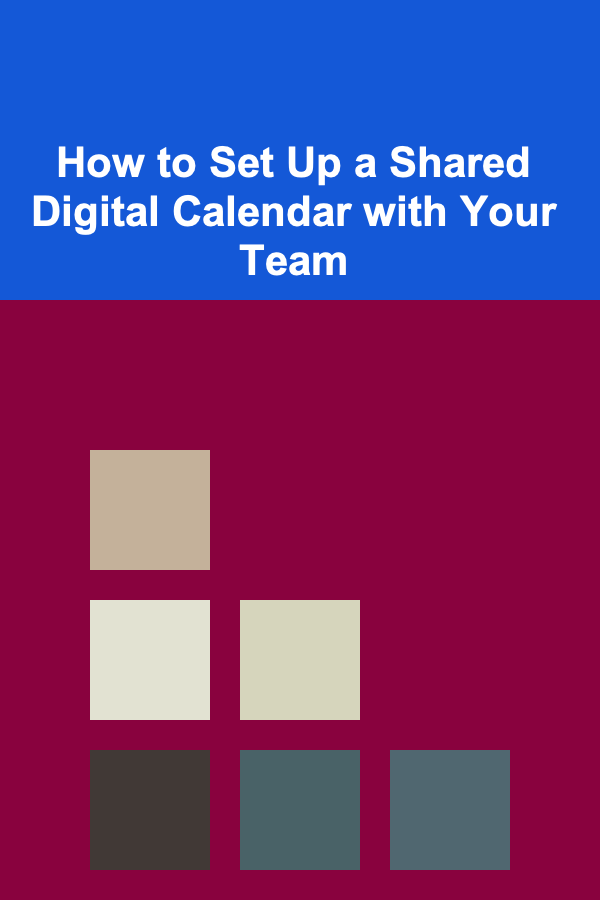
How to Set Up a Shared Digital Calendar with Your Team
Read More
The Healthcare Technician's Guide: Essential Skills for Modern Medical Support
Read More
How to Switch Between Languages Effortlessly
Read More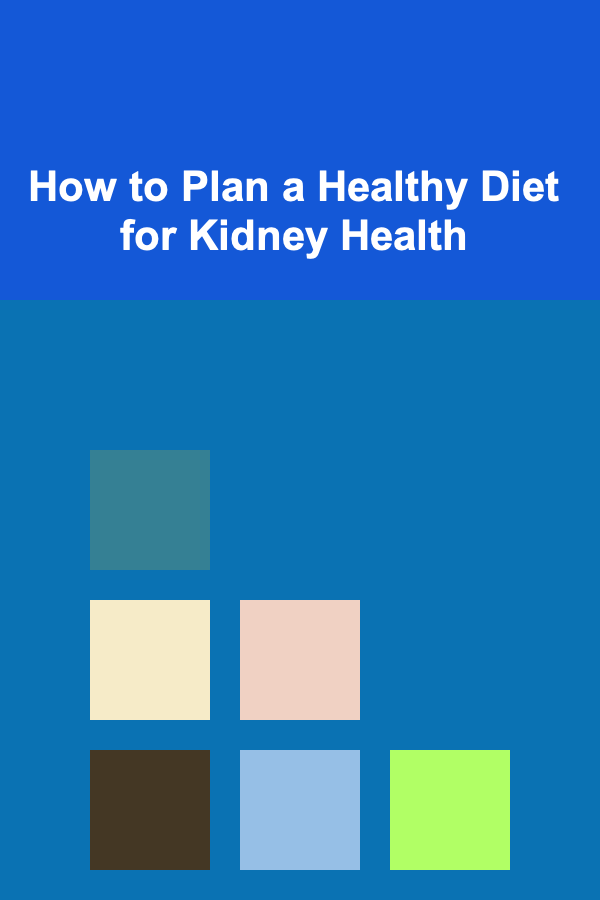
How to Plan a Healthy Diet for Kidney Health
Read More
How To Get Started with Virtual Reality Gaming
Read MoreOther Products
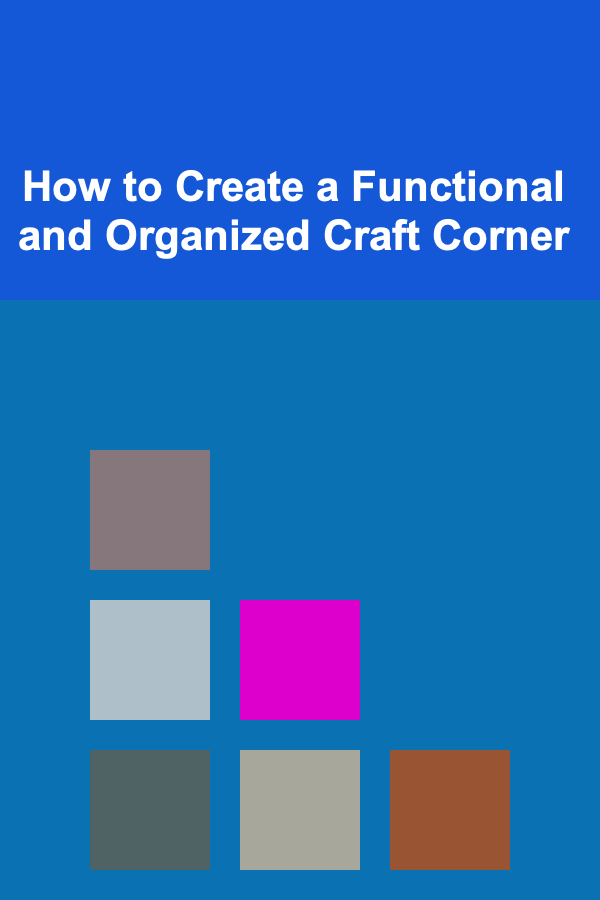
How to Create a Functional and Organized Craft Corner
Read More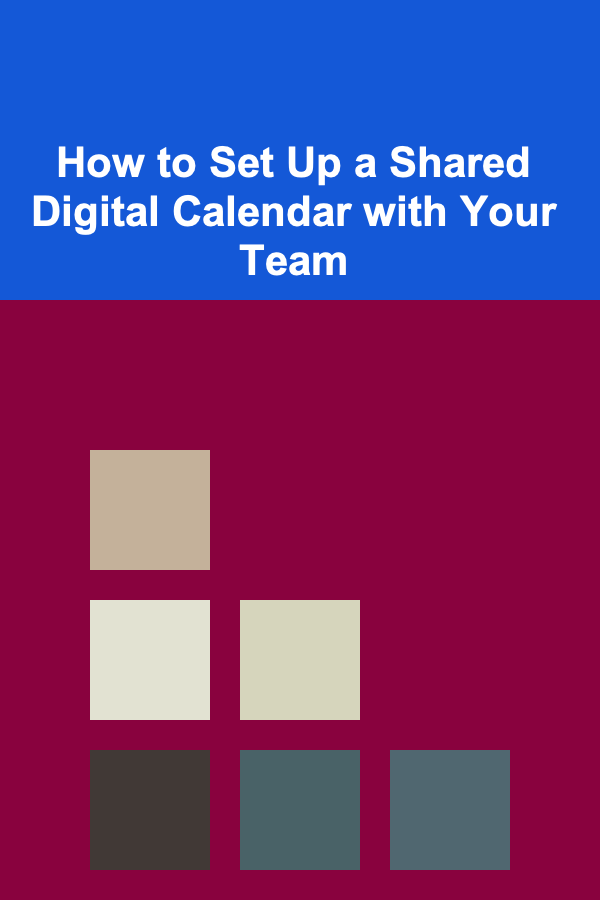
How to Set Up a Shared Digital Calendar with Your Team
Read More
The Healthcare Technician's Guide: Essential Skills for Modern Medical Support
Read More
How to Switch Between Languages Effortlessly
Read More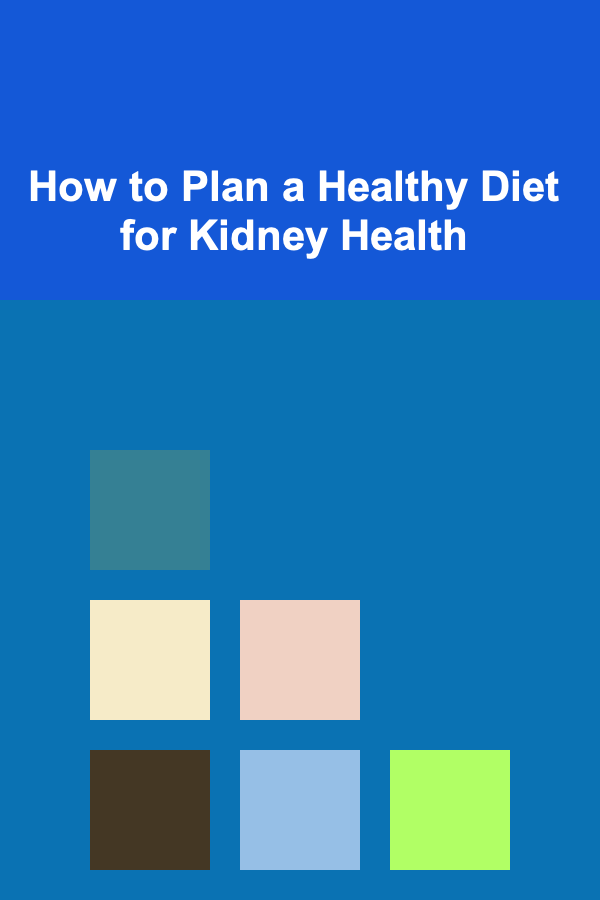
How to Plan a Healthy Diet for Kidney Health
Read More