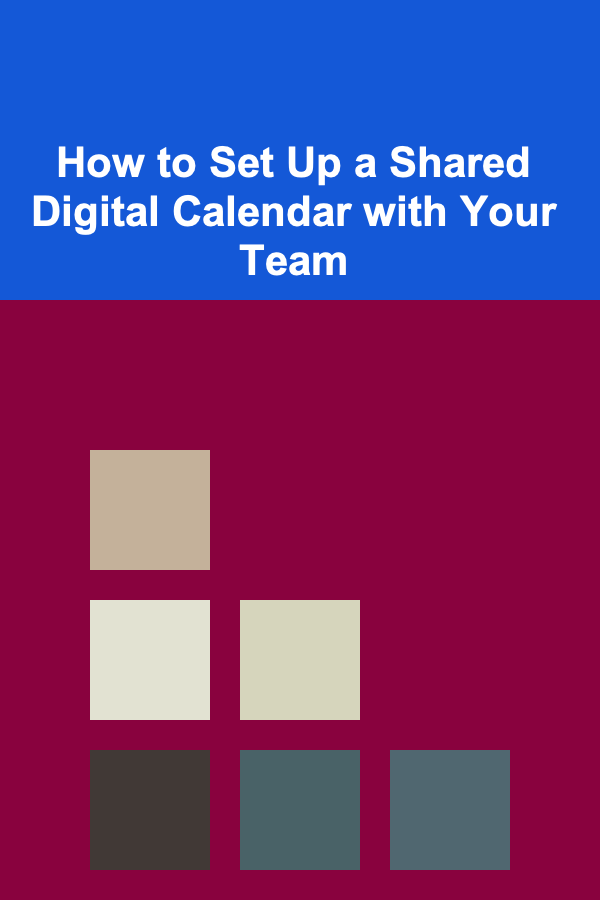
How to Set Up a Shared Digital Calendar with Your Team
ebook include PDF & Audio bundle (Micro Guide)
$12.99$9.99
Limited Time Offer! Order within the next:
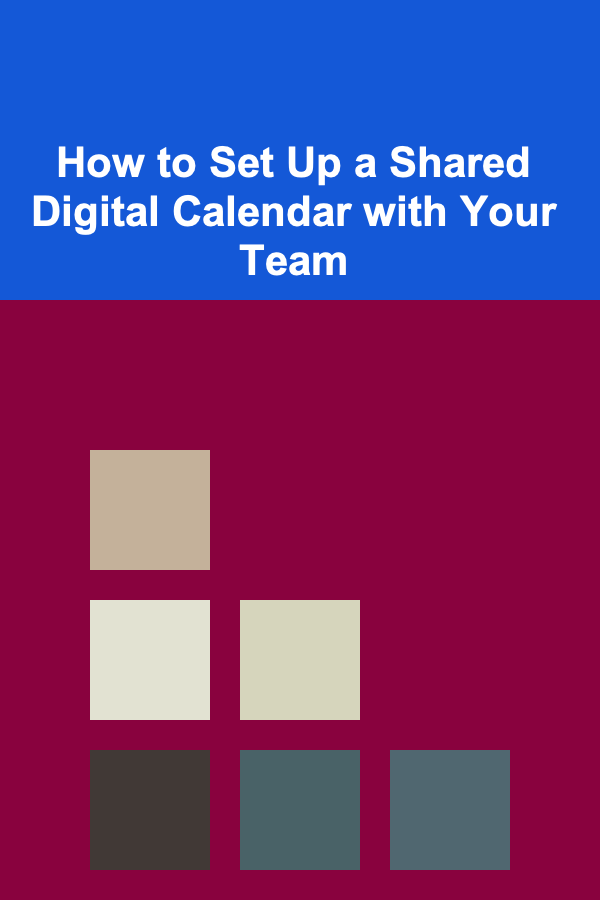
In today's fast-paced work environment, effective collaboration is crucial for team success. One of the most significant aspects of collaboration is scheduling. A shared digital calendar can streamline communication, improve time management, and enhance productivity within a team. This article will guide you through the process of setting up a shared digital calendar with your team, explore the benefits of using such a tool, and provide tips for maintaining it effectively.
Understanding Digital Calendars
1.1. What Is a Digital Calendar?
A digital calendar is an online tool that allows users to schedule and manage events, deadlines, and appointments electronically. Unlike traditional paper calendars, digital calendars offer features such as reminders, notifications, and easy sharing options with team members. They are accessible from multiple devices, making them ideal for remote teams.
1.2. Benefits of Using a Digital Calendar
Using a digital calendar offers numerous advantages:
- Real-Time Collaboration: Teams can view updates instantly, reducing the chances of miscommunication.
- Integration Capabilities: Digital calendars often integrate with other tools, streamlining workflows.
- Accessibility: Users can access their calendar from anywhere, whether on a computer, tablet, or smartphone.
- Time Management: Scheduling events and setting reminders help teams stay organized and focused.
Choosing the Right Digital Calendar Platform
2.1. Key Features to Consider
When selecting a digital calendar platform for your team, consider the following features:
- User-Friendly Interface: The platform should be easy to navigate for all team members.
- Sharing Capabilities: Look for options that allow you to share calendars and set permissions.
- Reminders and Notifications: Automated notifications can keep everyone informed of upcoming events.
- Integration Options: Ensure compatibility with other tools your team uses (e.g., project management software).
2.2. Popular Digital Calendar Options
Several popular digital calendars are available:
- Google Calendar: A widely used option that integrates easily with other Google services and offers robust sharing features.
- Microsoft Outlook Calendar: Ideal for teams using Microsoft Office, combining email and calendar functionality.
- Apple Calendar: Seamless integration with Apple devices, suitable for teams who prefer the Apple ecosystem.
- Calendly: Focused on scheduling meetings, useful for managing appointment settings with external clients.
Setting Up Your Shared Digital Calendar
3.1. Creating the Calendar
To create a shared calendar, follow these steps (example using Google Calendar):
- Log into Google Calendar: Use your Google account to access the calendar.
- Create New Calendar: Click on the "+" next to "Other Calendars" and select "Create new calendar."
- Name Your Calendar: Choose a descriptive name that reflects its purpose (e.g., "Project Team Calendar").
- Set Time Zone: Ensure the correct time zone is selected for accurate scheduling.
3.2. Inviting Team Members
Once the calendar is created, invite team members:
- Share Calendar: Go to the calendar settings and find the "Share with specific people" section.
- Add Email Addresses: Enter the email addresses of team members you wish to invite.
- Set Permissions: Decide on the permission levels (e.g., "Make changes to events," "See all event details").
3.3. Setting Permissions
Setting appropriate permissions ensures team members have the right level of access:
- Make Changes: This allows team members to add or modify events.
- See All Event Details: Team members can view all events but cannot make changes.
- Make Changes and Manage Sharing: Administrators can manage sharing settings in addition to event changes.
Integrating the Calendar with Other Tools
4.1. Project Management Tools
Integrate your shared calendar with project management tools like Asana, Trello, or Monday.com. This integration allows you to synchronize deadlines and tasks seamlessly, ensuring that everyone is on the same page regarding project timelines.
4.2. Communication Platforms
Link your calendar with communication platforms such as Slack or Microsoft Teams. This connection enables automated notifications for upcoming events and reminders directly in your team's chat channels.
4.3. Time Tracking Applications
Consider integrating time tracking applications (e.g., Toggl, Harvest) with your shared calendar. This setup helps monitor how much time is spent on different tasks and projects, providing valuable insights into productivity.
Best Practices for Using a Shared Digital Calendar
5.1. Regular Updates
Ensure that the calendar is regularly updated with new events, deadlines, and meetings. Designate a person responsible for maintaining the calendar to avoid outdated information.
5.2. Clear Event Descriptions
When adding events to the calendar, include clear and concise descriptions. Specify the agenda, attendees, and any relevant links or documents associated with the event.
5.3. Color Coding Events
Use color coding to differentiate between various types of events (meetings, deadlines, personal appointments). This visual distinction makes it easier for team members to quickly identify and prioritize their schedules.
Maintaining Your Shared Digital Calendar
6.1. Periodic Reviews
Schedule regular reviews of the calendar (e.g., weekly or monthly) to assess its effectiveness. Discuss any necessary adjustments during team meetings to ensure everyone remains aligned.
6.2. Archiving Completed Events
To keep the calendar organized, consider archiving completed events periodically. This practice helps declutter the calendar, making it easier to focus on upcoming tasks and deadlines.
6.3. Managing Conflicts
If conflicts arise (such as overlapping meetings), address them promptly. Encourage open communication among team members to reschedule or adjust priorities when necessary.
Encouraging Team Adoption
7.1. Training Sessions
Conduct training sessions to familiarize team members with the shared digital calendar. Walk them through the essential features and demonstrate how to add events, set reminders, and adjust settings.
7.2. Demonstrating Value
Highlight the benefits of using a shared calendar, such as increased organization, improved collaboration, and reduced scheduling conflicts. When team members see the value, they are more likely to adopt the tool.
7.3. Feedback Mechanisms
Establish feedback mechanisms to gather input from team members on their experiences using the calendar. Use surveys or informal discussions to identify areas for improvement.
Addressing Challenges and Troubleshooting
8.1. Managing Different Time Zones
For teams working in different time zones, use universal time formats (e.g., UTC) when scheduling events. Clearly indicate the time zone in event descriptions to avoid confusion.
8.2. Handling Technical Issues
Be prepared to address technical issues promptly. Have a plan in place for troubleshooting common problems (e.g., login difficulties, syncing issues).
8.3. Conflict Resolution
Establish guidelines for resolving scheduling conflicts. Encourage team members to communicate openly about their availability and be flexible when rescheduling.
Evaluating the Effectiveness of Your Shared Calendar
9.1. Gathering Feedback
Regularly gather feedback from team members regarding their experiences with the shared calendar. Use this input to make necessary adjustments and improvements.
9.2. Measuring Impact on Collaboration
Evaluate how the shared calendar has impacted team collaboration. Assess whether communication has improved and if scheduling conflicts have decreased since its implementation.
9.3. Making Adjustments
Be willing to make adjustments based on feedback and evaluations. If certain features are not being utilized or if new needs arise, adapt the calendar setup accordingly.
Conclusion
Setting up a shared digital calendar with your team is a powerful step toward enhancing collaboration, improving time management, and increasing overall productivity. By choosing the right platform, establishing best practices, and encouraging team adoption, you can create an efficient scheduling system that meets your team's needs.
As remote work continues to evolve, embracing digital tools like shared calendars will help facilitate smoother communication and coordination. Remember to maintain and evaluate your calendar regularly, adapting it as necessary to ensure it remains a valuable resource for your team. With a well-organized shared digital calendar, you can foster a more collaborative and productive work environment, ultimately contributing to your team's success.

How to Choose the Right Financial Tools and Apps for Your Needs
Read More
How to Create a Signature Drink for Your Home Party
Read More
How to Use Tackle Boxes for Essential Oil Organization
Read More
How to Use Webinar Hosting to Make Money
Read More
How To Cultivate Mental Toughness Through Stoic Training
Read More
How to Detect and Avoid Loaded Dice
Read MoreOther Products

How to Choose the Right Financial Tools and Apps for Your Needs
Read More
How to Create a Signature Drink for Your Home Party
Read More
How to Use Tackle Boxes for Essential Oil Organization
Read More
How to Use Webinar Hosting to Make Money
Read More
How To Cultivate Mental Toughness Through Stoic Training
Read More