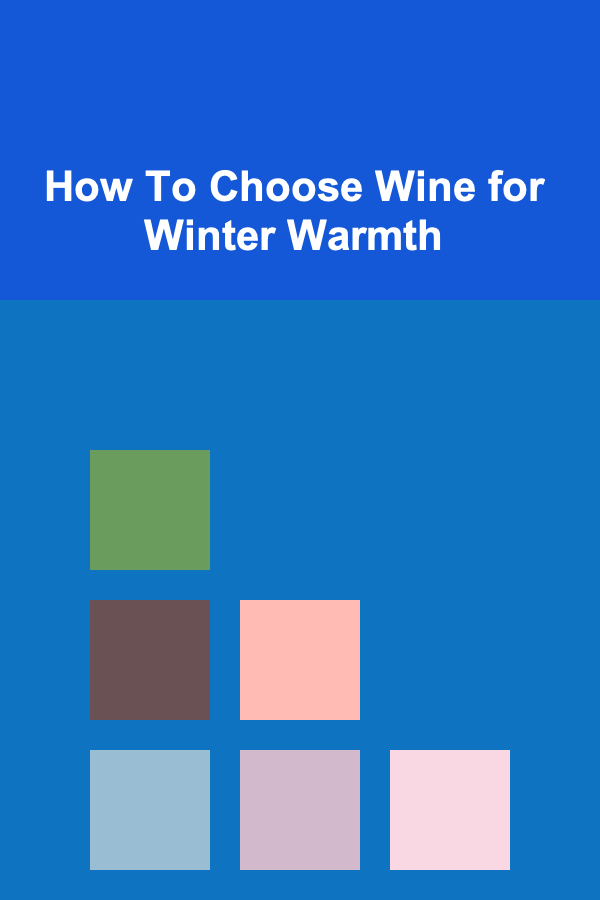10 Tips for Cleaning and Maintaining Your Hearing Aids
ebook include PDF & Audio bundle (Micro Guide)
$12.99$8.99
Limited Time Offer! Order within the next:
Not available at this time

Hearing aids are essential devices that help individuals with hearing impairments regain access to the world of sound. However, like any piece of electronic equipment, they require regular care and maintenance to ensure optimal performance. Proper cleaning and maintenance of hearing aids not only enhance their lifespan but also ensure that they function at their best, providing users with clear, crisp sound quality. In this article, we will explore 10 practical tips for cleaning and maintaining your hearing aids, ensuring that they continue to serve you well for years to come.
Clean Your Hearing Aids Regularly
Just like any other device worn on the body, hearing aids are exposed to earwax, dust, sweat, and moisture. These elements can gradually accumulate in the device and interfere with its functionality. Regular cleaning is essential to prevent dirt and wax buildup that may clog the microphone, speaker, or tubing.
Tips for Regular Cleaning:
- Use a soft brush: Many hearing aid manufacturers provide a small brush with your device. This brush is designed to help you clean the small components, such as the microphone and receiver.
- Wipe with a soft cloth: To remove dirt and moisture from the exterior of your hearing aids, use a soft, dry cloth. Avoid using tissues, as they can leave lint behind.
- Avoid moisture: Never clean your hearing aids under running water or with harsh cleaning agents. Instead, use a specialized hearing aid cleaning wipe or a damp cloth for cleaning.
Remove Earwax Build-Up
Earwax, or cerumen, is a natural substance that helps protect the ear canal. However, excess earwax can cause problems with your hearing aids, including blockage and muffled sound. It is crucial to regularly check for earwax buildup and clean it accordingly.
How to Handle Earwax Buildup:
- Use wax guards: Many modern hearing aids come with built-in wax guards, which are designed to prevent earwax from entering the device's components. Ensure these are replaced periodically.
- Clean the receiver: The receiver (or speaker) is often where earwax tends to accumulate. Use the cleaning brush provided by the manufacturer to gently clean this area. Be cautious not to push the wax further inside.
- Consult an audiologist: If you notice persistent earwax buildup that cannot be easily cleaned, consult an audiologist. They can safely remove earwax and check for any other issues affecting your hearing aid.
Dry Your Hearing Aids Properly
Moisture is one of the leading causes of hearing aid malfunction. Sweat, humidity, and even exposure to rain can damage the delicate electronic components inside hearing aids. Therefore, drying your hearing aids after use is essential to maintaining their functionality.
Drying Tips:
- Use a hearing aid dehumidifier: Invest in a specialized dehumidifier designed for hearing aids. These devices help to remove moisture from the hearing aids overnight and prevent damage.
- Remove batteries at night: If you are not using your hearing aids overnight, remove the batteries to prevent moisture buildup inside the device.
- Avoid hot environments: Never place your hearing aids near hot surfaces or under direct sunlight to dry them, as high heat can damage the internal components.
Store Your Hearing Aids in a Safe, Dry Place
When not in use, hearing aids should be stored in a safe, dry place to prevent damage. Storing them improperly can expose them to moisture, dust, and dirt, all of which can negatively impact their performance.
Safe Storage Practices:
- Use a hearing aid case: Always store your hearing aids in a protective case when not in use. This keeps them safe from accidental drops and protects them from exposure to moisture and dust.
- Keep away from heat and moisture: Store your hearing aids away from extreme heat or humidity, such as near radiators, showers, or kitchens.
Replace the Batteries Regularly
Hearing aid batteries are essential for keeping your device powered. As batteries age, their performance diminishes, and you may notice a decline in sound quality or a sudden loss of power. To avoid these issues, it's important to replace the batteries regularly.
Battery Maintenance Tips:
- Replace batteries on a regular schedule: Hearing aid batteries typically last anywhere from 5 to 14 days, depending on the device and usage. Keep track of the battery life and replace them promptly to avoid interruptions in hearing.
- Use fresh batteries: Always use fresh, high-quality batteries that are specifically designed for hearing aids. Avoid mixing old and new batteries, as this can lead to inconsistent power output.
- Turn off the hearing aid when not in use: Turning off the hearing aid when you are not wearing it can help extend battery life. If your hearing aid doesn't have an automatic power-off feature, manually turn it off when storing it.
Check the Sound Quality Regularly
The sound quality of your hearing aids can gradually decline due to earwax buildup, moisture, or battery issues. Regularly checking the sound quality is an essential part of hearing aid maintenance. If you notice any distortion, feedback, or muffled sounds, it's time to investigate further.
How to Check Sound Quality:
- Test in a quiet environment: Put on your hearing aids in a quiet space and listen for any feedback or distortion. Adjust the volume and settings to ensure the sound is clear and consistent.
- Perform a listening check: If you are unsure about the sound quality, ask a friend or family member to help you with a listening check. They can speak at various volumes and distances to see if your hearing aids are working properly.
- Visit an audiologist for adjustments: If you continue to experience sound issues, visit your audiologist. They can clean your hearing aids thoroughly and make any necessary adjustments to optimize sound quality.
Avoid Self-Repairs
While cleaning and basic maintenance can often be done at home, more complex repairs or adjustments should be left to professionals. Trying to fix broken components or internal malfunctions on your own can result in further damage or void the warranty.
When to Seek Professional Help:
- Persistent sound issues: If you notice distortion, feedback, or complete loss of sound, despite cleaning and replacing the batteries, it's time to seek professional help.
- Cracked or broken parts: If your hearing aids have cracked, damaged, or missing parts, consult an audiologist to have them repaired or replaced.
- Device malfunctions: If your hearing aid is not turning on, or you experience other functional problems, don't attempt to fix it yourself. Instead, visit an audiologist or hearing aid center for a professional assessment and repair.
Ensure Proper Fit and Comfort
A hearing aid that doesn't fit properly can cause discomfort and reduce the effectiveness of the device. Over time, the ear mold or ear tips may become worn or may no longer fit correctly. Regularly checking the fit and comfort of your hearing aids is crucial to ensuring that they provide the best sound experience.
Tips for a Proper Fit:
- Adjust the ear tips or ear molds: If your hearing aid has removable ear tips or molds, make sure they fit comfortably and securely in your ear. A poor fit can lead to discomfort and reduced sound quality.
- Visit an audiologist for fitting: If you're experiencing discomfort or your hearing aid seems to be shifting in your ear, schedule an appointment with your audiologist. They can adjust the fit to ensure maximum comfort and performance.
Consider Upgrading When Necessary
While hearing aids are durable, they eventually wear out or become outdated due to advances in technology. If your hearing aids are several years old and no longer function as effectively as they used to, it may be time to consider upgrading.
Signs That It's Time to Upgrade:
- Outdated technology: Newer hearing aid models come with advanced features such as Bluetooth connectivity, noise reduction, and improved sound clarity. If your current model lacks these features, upgrading might be worth considering.
- Frequent repairs: If you are constantly having to repair or clean your hearing aids, it may be a sign that they are no longer functioning at their best.
- Decreased effectiveness: Over time, the performance of your hearing aids may decrease, especially if the battery life is shorter, the sound quality has declined, or they have difficulty distinguishing between sounds.
Consult with your audiologist to determine whether upgrading to a new hearing aid model is the right option for you.
Follow Manufacturer's Care Instructions
Each hearing aid model has specific care instructions provided by the manufacturer. Following these guidelines is crucial for maintaining your device's performance and extending its lifespan. Always refer to the user manual or the manufacturer's website for specific cleaning, maintenance, and troubleshooting advice.
General Manufacturer Guidelines:
- Cleaning and maintenance: Each manufacturer provides recommendations for cleaning, battery replacement, and storage. Following these guidelines ensures that you do not accidentally damage your device.
- Warranty: The manufacturer's warranty may require you to follow specific care instructions. Failing to do so could void the warranty.
By following the manufacturer's care instructions, you can ensure that your hearing aids continue to function optimally and stay under warranty.
Maintaining your hearing aids requires regular attention and care, but the effort is well worth it for the benefits they provide. By following these 10 tips, you can ensure that your hearing aids continue to provide clear, high-quality sound, keep you connected with the world around you, and last for many years. Proper cleaning, storage, and periodic professional checkups will ensure that your hearing aids remain in top condition, helping you to hear and enjoy life more fully.

How to Make Moving Less Stressful for Children
Read More
How to Plan Weekly Goals for Remote Work Success
Read More
How to Save Money by Lowering Health Insurance Premiums
Read More
SEO for One-Page Websites: A Complete Step-by-Step Guide
Read More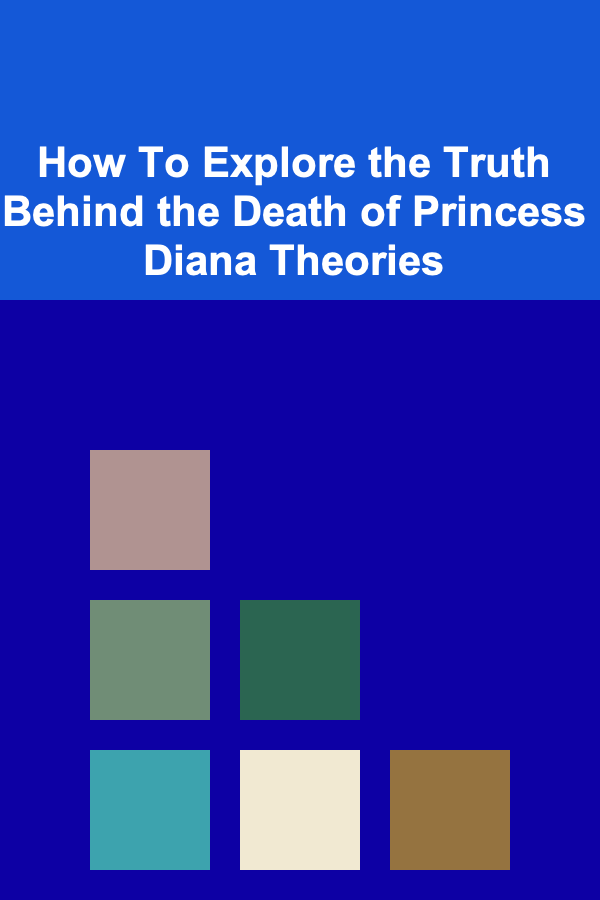
How To Explore the Truth Behind the Death of Princess Diana Theories
Read More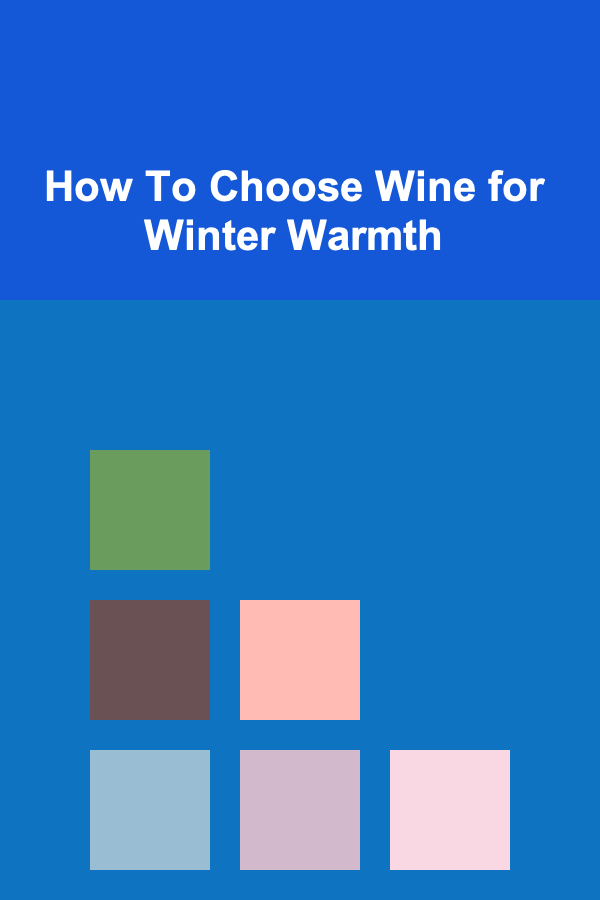
How To Choose Wine for Winter Warmth
Read MoreOther Products

How to Make Moving Less Stressful for Children
Read More
How to Plan Weekly Goals for Remote Work Success
Read More
How to Save Money by Lowering Health Insurance Premiums
Read More
SEO for One-Page Websites: A Complete Step-by-Step Guide
Read More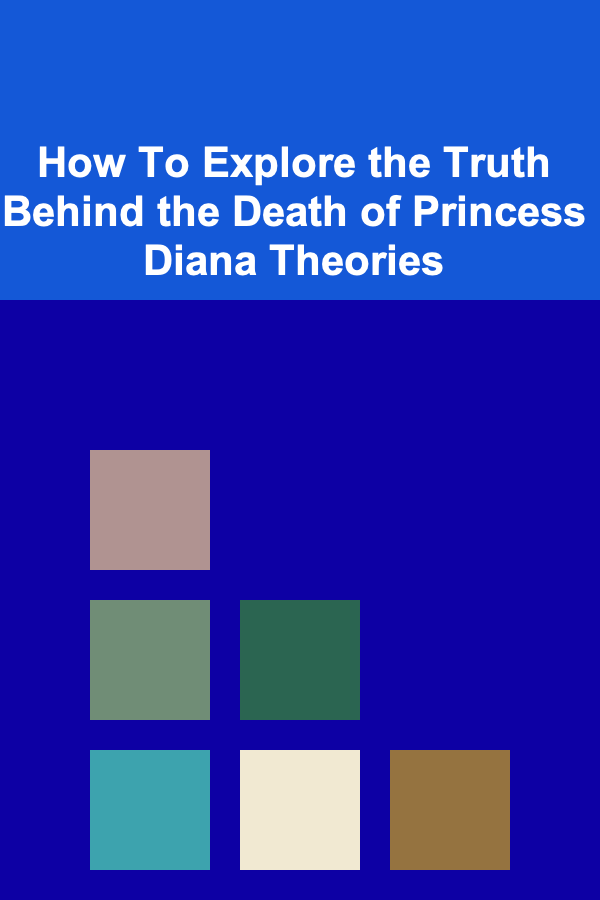
How To Explore the Truth Behind the Death of Princess Diana Theories
Read More