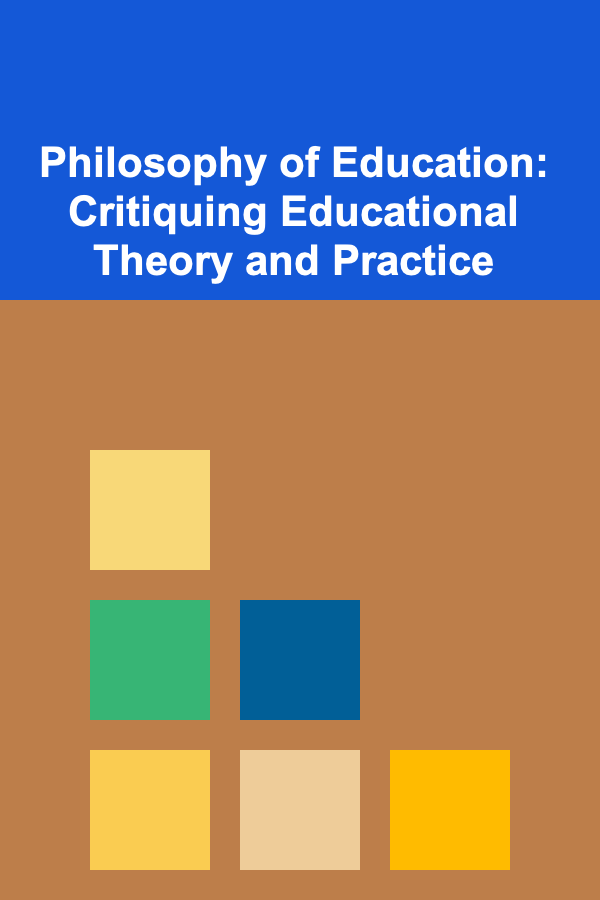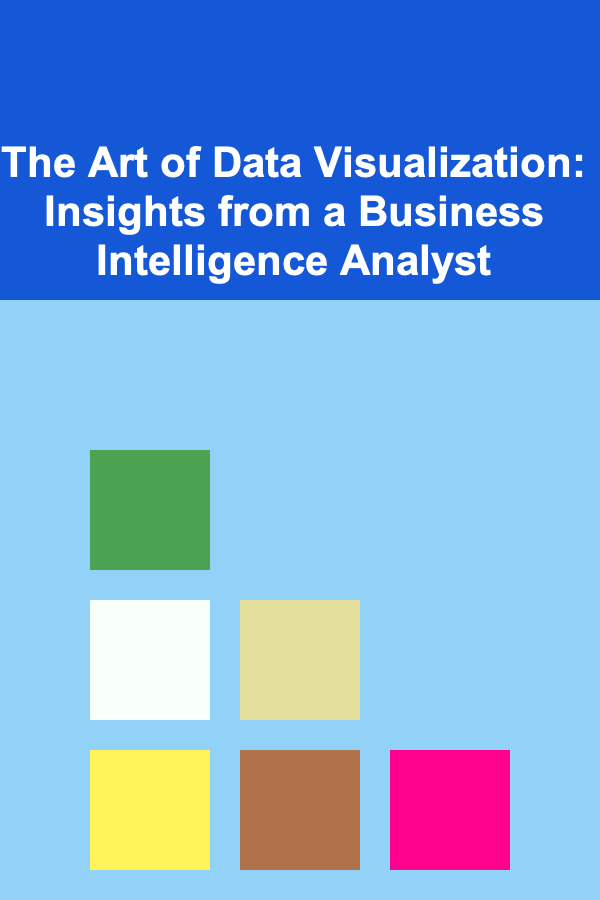
The Art of Data Visualization: Insights from a Business Intelligence Analyst
ebook include PDF & Audio bundle (Micro Guide)
$12.99$10.99
Limited Time Offer! Order within the next:
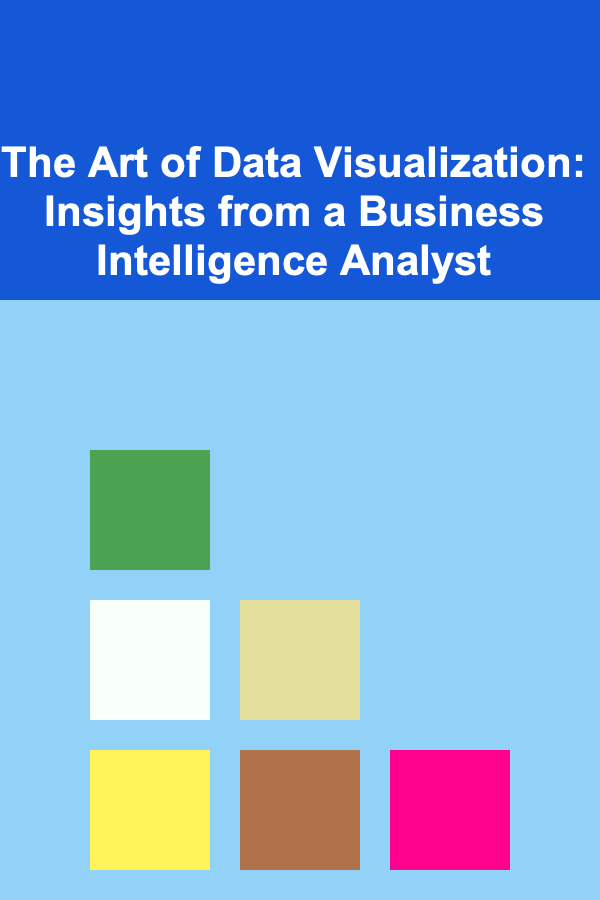
In today's data-driven world, businesses are accumulating vast amounts of information from a variety of sources, such as customer behavior, financial performance, market trends, and internal operations. However, raw data by itself doesn't lead to actionable insights. To make sense of this data and present it in a way that stakeholders can understand and act upon, data visualization is essential.
As a Business Intelligence (BI) analyst, crafting compelling visual stories from data isn't just about choosing the right charts or graphs---it's about conveying a narrative that resonates with the audience. In this guide, we'll explore the art of data visualization from a BI analyst's perspective, uncovering essential techniques, best practices, and tools for creating impactful visualizations.
The Purpose of Data Visualization
Data visualization serves as a bridge between complex data sets and the human brain's ability to interpret patterns. Through visualization, data transforms from abstract numbers and statistics into comprehensible visuals, revealing trends, correlations, outliers, and insights that might otherwise be hidden.
The key purposes of data visualization include:
- Simplification: Complex data becomes easier to interpret when displayed visually.
- Pattern Recognition: Visualizations help in identifying trends, correlations, and anomalies that are crucial for decision-making.
- Storytelling: A well-crafted visualization tells a story that can guide action.
- Engagement: Effective visualizations capture the audience's attention and make the data more memorable.
As a BI analyst, you'll often need to transform complex, multi-dimensional data into clear, impactful visuals that can inform strategic business decisions. But to do this effectively, you must understand the nuances of both the data and the audience you are communicating with.
Choosing the Right Visualization
One of the most critical steps in data visualization is selecting the appropriate chart or graph for the data you are presenting. Not all visualizations are created equal, and using the wrong chart can confuse your audience or obscure the insights you're trying to communicate.
Types of Visualizations and When to Use Them
-
Bar Charts:
- Purpose: To compare quantities across categories.
- Best For: Displaying data with discrete categories or groups.
- Example: Comparing sales revenue by region.
-
Line Charts:
- Purpose: To show trends over time.
- Best For: Time-series data, showing changes over a continuous period.
- Example: Tracking monthly website traffic.
-
Pie Charts:
- Purpose: To show proportions of a whole.
- Best For: Visualizing the relative size of parts to the whole.
- Example: Distribution of expenses across departments.
-
Scatter Plots:
- Purpose: To identify relationships between two variables.
- Best For: Showing correlations or the distribution of data points.
- Example: The relationship between marketing spend and sales growth.
-
Heatmaps:
- Purpose: To represent data intensity using color gradients.
- Best For: Visualizing patterns or correlations in large datasets, often in matrices.
- Example: Showing user activity on a website by time of day and page.
-
Histograms:
- Purpose: To display the distribution of a single variable.
- Best For: Visualizing the frequency of data within certain ranges.
- Example: Distribution of customer ages.
-
Treemaps:
- Purpose: To visualize hierarchical data.
- Best For: Representing parts of a whole in nested structures.
- Example: Revenue distribution by product category and subcategory.
Best Practices for Effective Visualizations
The goal of a BI analyst is not only to create visuals but to design them in a way that ensures the message is clear, accurate, and engaging. Here are some best practices that can elevate your visualizations:
-
Clarity and Simplicity
- Avoid clutter: Limit the amount of data you present in a single chart. If a chart becomes too complex or congested, it can overwhelm the audience and obscure the key message.
- Remove unnecessary elements: Avoid decorative features like 3D effects, unnecessary gridlines, or excessive labels that don't add value to the interpretation.
-
Use Consistent Color Schemes
- Color coding: Use color to differentiate categories, but ensure the colors are intuitive. For example, use blue for positive trends and red for negative ones.
- Colorblind accessibility: Use color combinations that are distinguishable for colorblind viewers, or offer alternate color palettes.
- Limit the color palette: Too many colors can confuse your audience. Stick to a consistent set of colors that makes sense for the data.
-
Provide Context
- A good visualization should always provide context. Ensure your charts have clear titles, axis labels, and data legends. These elements help viewers understand the metrics you're presenting and make the visualization more meaningful.
- If possible, include benchmarks, historical comparisons, or goals to contextualize the data further. This gives your audience a baseline against which to compare the visualized data.
-
Focus on the Key Message
- Every visualization should have a clear focus. Ask yourself: What is the core message that the viewer should take away? This will guide the design of your visualization.
- For example, if you want to highlight a particular trend or anomaly, make it stand out by using bold colors or annotations to draw attention.
-
Interactive Dashboards
- Interactive dashboards allow users to explore the data themselves, offering a more personalized experience. Tools like Tableau , Power BI , and Looker support interactive features such as drilldowns, filters, and dynamic updates.
- Interactivity is especially useful when presenting large datasets, as it allows users to explore specific details they might find most relevant.
-
Tell a Story
- The most effective visualizations do more than just display data---they tell a story. A story guides the viewer through the visualization by highlighting key insights, establishing relationships, and suggesting action.
- Structure your visualization in a way that walks the viewer through the data. You might start with an overview, zoom into specific details, and end with recommendations or key takeaways.
Tools for Data Visualization
As a BI analyst, you'll likely use a variety of tools to create and present your visualizations. The right tool can make a significant difference in the quality and impact of your work. Below are some of the most popular BI tools for data visualization:
-
Tableau:
- One of the most widely-used data visualization tools, Tableau offers powerful features for creating both simple and advanced visualizations. Its drag-and-drop interface makes it accessible to users of all skill levels.
- Tableau is excellent for interactive dashboards and has a strong community of users for support and inspiration.
-
Power BI:
- Developed by Microsoft, Power BI integrates well with other Microsoft products, making it an excellent choice for organizations already using tools like Excel or Azure.
- Power BI offers robust data modeling capabilities and is a great choice for those looking for a cost-effective, scalable solution.
-
QlikView:
- Qlik is known for its associative data model, which enables users to explore and analyze data in a non-linear fashion. It's particularly useful for complex datasets that require deep analysis.
- The tool is highly interactive and offers powerful features for creating insightful visualizations.
-
Google Data Studio:
- A free and accessible tool that integrates well with other Google services like Google Analytics and Google Ads. It's an excellent option for creating visually appealing reports and dashboards.
- Google Data Studio is cloud-based, making it easy to collaborate and share reports in real-time.
-
Looker:
- Looker is a cloud-based BI platform focused on data exploration and visualization. It allows users to drill down into their data and explore different dimensions with ease.
- Looker is known for its flexibility in creating custom visualizations and building interactive dashboards.
-
D3.js:
- D3.js is a JavaScript library for creating custom, interactive data visualizations in the browser. It offers complete control over the design and layout of visualizations but requires strong programming skills.
- If you're looking to build highly customized or unique visualizations, D3.js is an ideal tool.
Conclusion
Data visualization is both an art and a science. It's not just about making data look good---it's about making it understandable, meaningful, and actionable. For a Business Intelligence analyst, mastering the craft of visualization is critical for presenting complex data in a way that drives decision-making.
By choosing the right visualization types, adhering to best practices for design, and leveraging powerful BI tools, you can transform raw data into a compelling narrative that helps your audience gain insights, make informed decisions, and drive business success. The art of data visualization is about clarity, context, and creativity---mastering these elements will allow you to unlock the full potential of your data.

How to Budget for Unexpected Costs in Your Home Renovation
Read More
How to Build a Checklist for Setting a Meeting Agenda
Read More
How to Build a Safe Investment Portfolio for Seniors
Read More
How to Reflect on Past Seasons to Improve Future Organization
Read More
How to Soundproof Your Apartment Walls Without Construction
Read More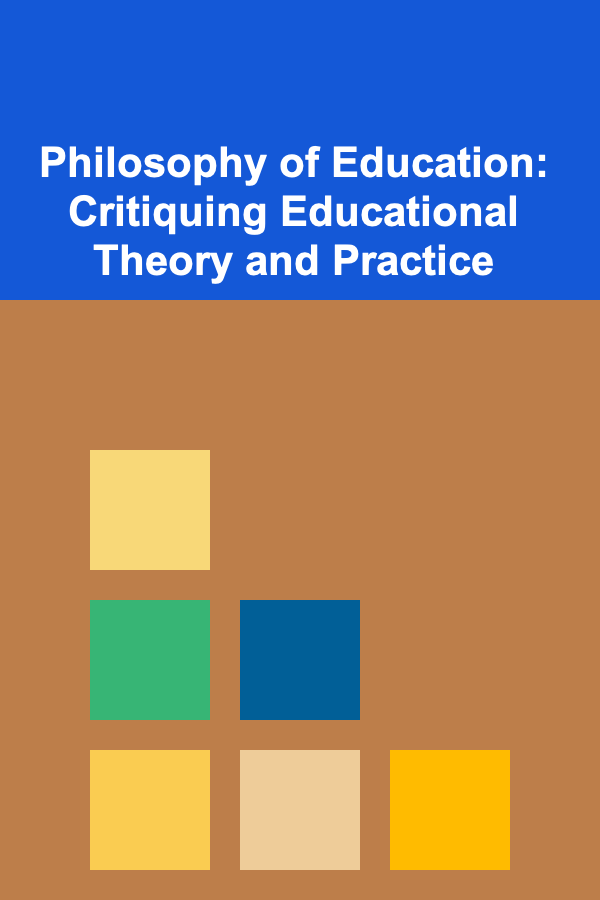
Philosophy of Education: Critiquing Educational Theory and Practice
Read MoreOther Products

How to Budget for Unexpected Costs in Your Home Renovation
Read More
How to Build a Checklist for Setting a Meeting Agenda
Read More
How to Build a Safe Investment Portfolio for Seniors
Read More
How to Reflect on Past Seasons to Improve Future Organization
Read More
How to Soundproof Your Apartment Walls Without Construction
Read More