10 Tips for Automating Your Car Loan Expense Tracking
ebook include PDF & Audio bundle (Micro Guide)
$12.99$10.99
Limited Time Offer! Order within the next:
Not available at this time
Managing a car loan can sometimes feel like a never-ending task, with monthly payments, interest rates, and loan terms to consider. For those looking to automate their car loan expense tracking, technology offers several ways to make the process more efficient and less time-consuming. In this guide, we'll discuss 10 effective tips to help you automate the tracking of your car loan expenses, from setting up automated payments to using personal finance apps that will provide you with a better understanding of your financial situation.
Set Up Automatic Loan Payments
One of the easiest and most effective ways to automate your car loan expense tracking is to set up automatic payments through your bank or lender. This ensures that your payments are made on time, every time, without requiring you to manually enter the amount and due date each month. Here's how to set up automatic payments:
- Contact Your Lender: If your lender offers an auto-pay option, contact them to enable it. You'll typically need to provide your bank account information for direct debit.
- Select Payment Date: Choose a payment date that aligns with your payday. This way, you won't need to worry about insufficient funds in your account.
- Adjust for Extra Payments: If you plan to make extra payments to reduce the principal faster, ensure that your automatic payment setup can accommodate additional payments or give you the option to do so.
By automating your payments, you avoid the risk of late fees and potential damage to your credit score. This also provides peace of mind, knowing that your payments are being handled on schedule.
Use Personal Finance Apps to Track Your Payments
Another great way to automate your car loan expense tracking is by using personal finance apps. These apps allow you to track all of your expenses, including car loan payments, and can help you set up notifications, reminders, and even visualizations of your progress. Some of the most popular apps include:
- Mint: Mint links to your bank and credit card accounts to track all of your expenses. It can automatically categorize your car loan payment and show you how much of your loan balance remains.
- YNAB (You Need A Budget): YNAB is a popular tool for budgeting and expense tracking, and it can help you allocate funds specifically for your car loan payment and keep track of your progress over time.
- EveryDollar: Created by financial expert Dave Ramsey, EveryDollar is a budgeting app that can help you track your car loan expenses and ensure that you stay on top of your financial goals.
Using a personal finance app eliminates the need for manually entering your expenses each month and ensures that you always have an up-to-date picture of your financial status.
Use Bank Alerts for Payment Reminders
Even if your car loan payments are set up automatically, it's helpful to receive alerts and reminders to ensure that you never miss a payment or fall behind. Many banks offer customizable alerts that notify you about upcoming due dates or when a payment is made. Here's how to use these alerts effectively:
- Set Up Alerts: Log into your bank's website or mobile app and set up alerts for upcoming payments. Choose a timeframe that works for you---e.g., a week before or a few days before the due date.
- Track Account Balances: You can also set up alerts that notify you if your account balance falls below a certain threshold, which can help ensure you have enough funds to cover the loan payment.
- Confirm Payment Completion: After the payment is processed, setting an alert to confirm that the payment was completed successfully can help avoid mistakes or errors in payment processing.
These alerts will keep you informed and ensure that you never miss an important due date.
Link Your Loan to Your Budgeting System
Integrating your car loan expenses into your overall budgeting system is a key step in automating your finances. By linking your car loan to a monthly budget, you can keep track of how your loan payments fit into your larger financial picture. You can do this manually or use a tool like Tiller or GoodBudget to sync your loan with your budgeting app. Here's how to link your loan payments to your budgeting system:
- Allocate a Monthly Payment Category: Create a specific category in your budget for your car loan payment, ensuring that it's part of your regular expenses. You can divide this into principal and interest portions for better tracking.
- Set Goals for Paying Down Debt: Your budgeting tool may also allow you to set goals for paying down your car loan. For instance, you could create a debt reduction goal to help you track your progress in paying off the loan ahead of schedule.
By automatically integrating your car loan expenses with your budget, you'll always know how much you're spending on your loan each month.
Automate Tax Deductions and Write-offs
For some car loans, particularly those associated with business expenses or those that involve using your car for work purposes, you may be eligible for tax deductions or write-offs. Automating this process can save you significant time during tax season. Here's how:
- Track Business Miles : Use apps like MileIQ or Stride to track your business-related miles automatically. These apps can calculate potential deductions for car-related expenses such as fuel, maintenance, and interest on your loan.
- Set Up Expense Categories: In your personal finance app or tax software, set up categories for car loan interest, insurance, maintenance, and fuel costs to ensure they are automatically included in your tax deduction reports.
- Use Accounting Software : Tools like QuickBooks or FreshBooks allow you to link car-related expenses directly to your business accounts, simplifying expense tracking and maximizing your deductions.
Automating these processes ensures that you don't miss out on potential deductions while reducing the complexity of filing taxes.
Use Direct Deposit for Loan Payments
Many car loan lenders offer a direct deposit option, allowing you to have funds automatically transferred from your paycheck to cover your monthly car loan payments. By doing so, you reduce the chances of forgetting or being late on payments.
- Schedule Direct Deposit: Check with your employer to see if direct deposit to your loan provider is possible. Some banks or lenders may also offer direct payment services that automatically deduct payments from your bank account.
- Automate Loan Payments After Salary Deposit: Ensure that your loan payment is automatically deducted after your salary is deposited into your account. This prevents any potential overdraft issues and ensures the loan payment is always handled promptly.
Direct deposit can simplify the entire process and ensures that the payment is made seamlessly.
Use API Integrations with Financial Institutions
Many modern financial institutions provide API integrations that allow your bank account or loan account to sync with various financial apps and software. By setting up these API integrations, you can automate the tracking of your car loan expenses and simplify financial reporting.
- Check for API Availability: Contact your lender to inquire if they offer an API for payment tracking and loan information sharing. Many banks and financial institutions now provide API access for this purpose.
- Integrate with Apps: You can use these APIs to integrate your loan account with other financial software, allowing for real-time tracking of your balance and payment history.
This high-tech solution is excellent for tech-savvy individuals who want to take full control of their car loan tracking.
Set Up a Car Loan Payment Calendar
An automated payment calendar can be a valuable tool to track upcoming car loan payments and ensure that you never miss a payment. You can integrate this into your phone's calendar or use specialized software to track it. Here's how to set it up:
- Sync with Your Digital Calendar: Use Google Calendar, Outlook, or another calendar app to set recurring reminders for your car loan payments. You can also add reminders for your next payment if you make an extra payment towards the principal.
- Set Customizable Alerts: Customize alerts for various dates related to your loan, such as when the payment is due, when the balance reaches a specific milestone, or when you're due for a loan renewal or refinancing option.
This method is great for individuals who want visual and practical reminders for their car loan payments.
Use Financial Dashboards to Visualize Your Progress
Another way to automate your car loan expense tracking is by utilizing financial dashboards that allow you to visualize your progress and better understand your financial health. Tools like Personal Capital or Mint offer visual dashboards that provide real-time updates on your car loan status and overall debt situation.
- Track Loan Balance: These platforms allow you to track your remaining loan balance, interest rates, and monthly payments in a visual format, so you can quickly assess how much you owe and how long it will take to pay off the loan.
- Set Financial Goals: You can also set specific financial goals, such as paying off the car loan by a certain date, and track your progress over time.
Using financial dashboards gives you an at-a-glance view of your finances, making it easier to manage your car loan alongside your other financial commitments.
Create a Car Loan Payment History Log
Finally, maintaining an automatic record of your car loan payment history is a key aspect of expense tracking. This log helps you review your payments over time, monitor trends, and identify potential issues. You can automate this log by:
- Using Apps with History Logs: Many personal finance apps, such as Mint and YNAB, automatically generate payment history logs. These records can be used to track how much you've paid, the interest accrued, and how close you are to paying off the loan.
- Export Data to Excel: If you prefer a more hands-on approach, you can set up automated exports of your payment data from your bank or loan account to an Excel spreadsheet, where you can track all of your payments in one place.
Having a clear and automated payment history log helps ensure that you're always on top of your car loan expenses.
Automating your car loan expense tracking can simplify your financial management and save you time. With the right combination of tools, apps, and automation, you can ensure that your payments are made on time, track your progress, and gain deeper insights into your financial health. By following these 10 tips, you'll be well on your way to mastering your car loan tracking and achieving your financial goals.

How to Add Smart Home Features During Your Renovation
Read More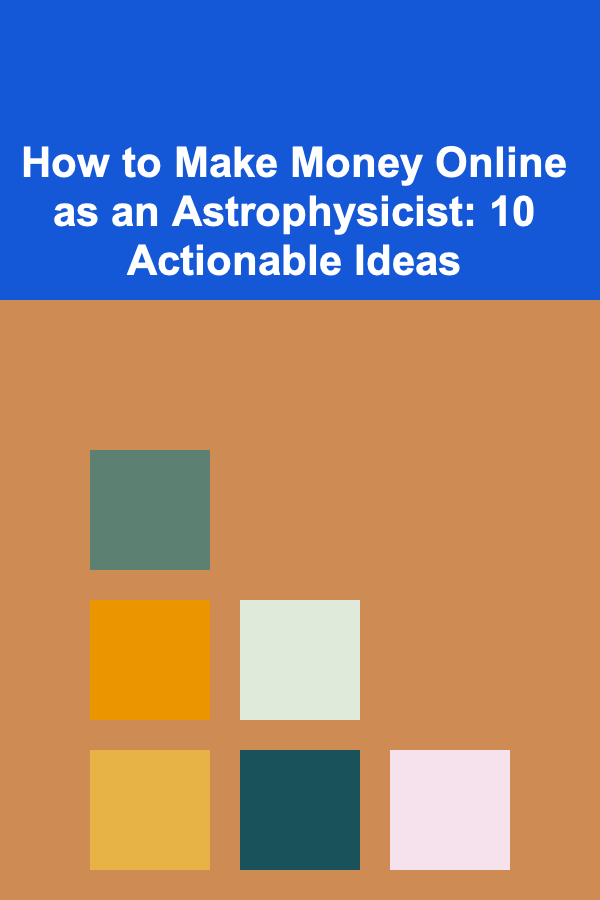
How to Make Money Online as an Astrophysicist: 10 Actionable Ideas
Read More
How to Organize and Decorate Your Entryway on a Budget
Read More
How to Set the Right Rent Price for Your Property
Read More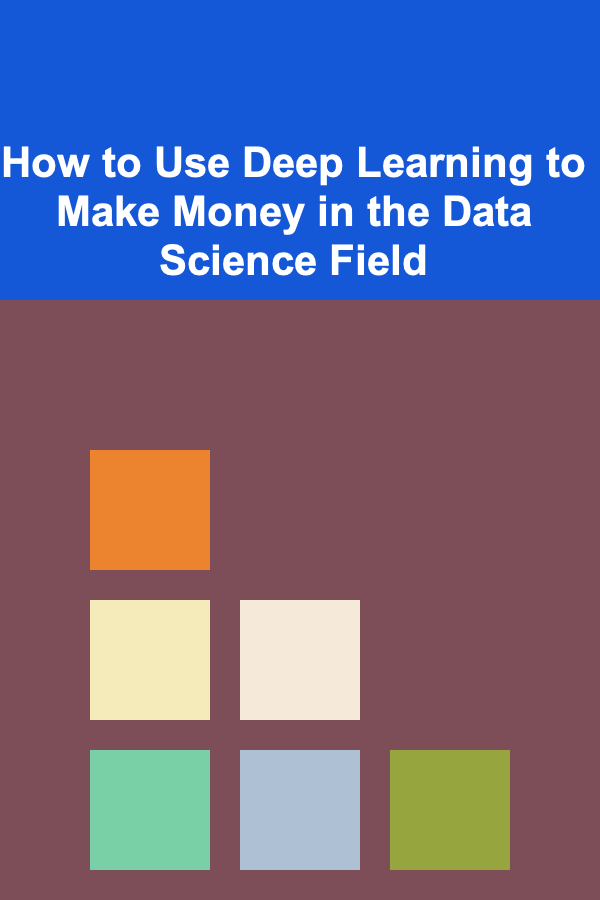
How to Use Deep Learning to Make Money in the Data Science Field
Read More
How to Curate a Digital Mood Board for Interior Design
Read MoreOther Products

How to Add Smart Home Features During Your Renovation
Read More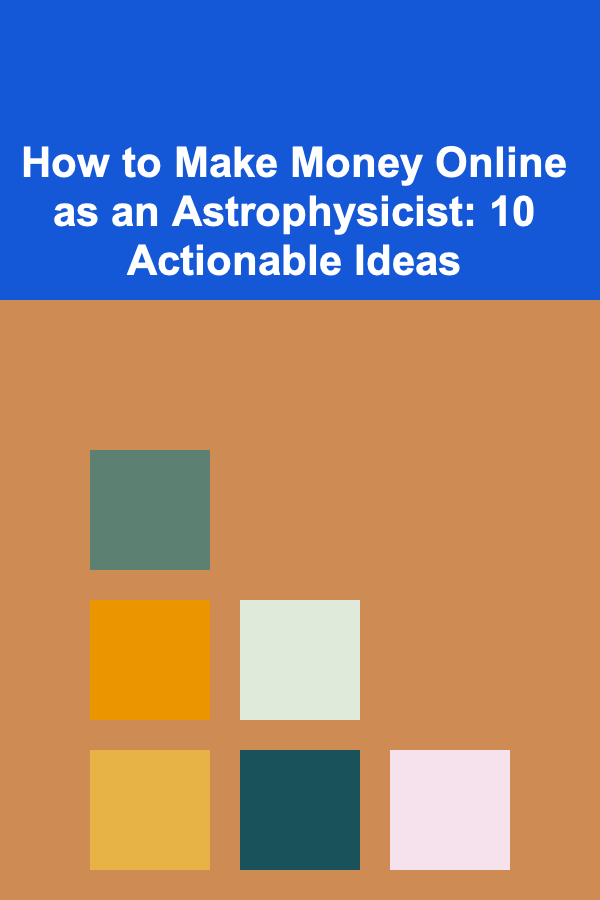
How to Make Money Online as an Astrophysicist: 10 Actionable Ideas
Read More
How to Organize and Decorate Your Entryway on a Budget
Read More
How to Set the Right Rent Price for Your Property
Read More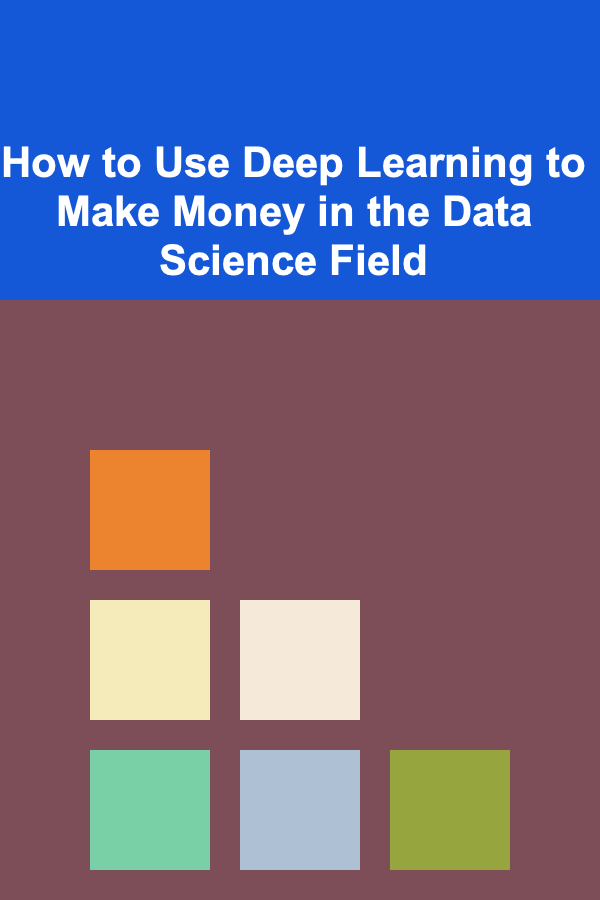
How to Use Deep Learning to Make Money in the Data Science Field
Read More