
How to Curate a Digital Mood Board for Interior Design
ebook include PDF & Audio bundle (Micro Guide)
$12.99$11.99
Limited Time Offer! Order within the next:
Not available at this time

Interior design is an art that combines creativity, functionality, and personal taste. For both amateur designers and professionals, the process of curating a space that feels cohesive and visually appealing can be a daunting task. One of the most useful tools in this process is a mood board. Traditionally, mood boards were physical collections of materials, textures, and images pinned together on a board. However, with the advent of digital tools, the mood board has evolved into an essential element of modern interior design. A digital mood board helps streamline the design process, providing a visual representation of ideas, colors, textures, and inspirations.
In this article, we'll explore how to curate a digital mood board for interior design, from the initial planning stages to the final touches. Whether you're redesigning a room in your home or working on a larger design project, understanding how to build and use a digital mood board will enhance your design process, improve decision-making, and help you create a harmonious space.
1. Understanding the Purpose of a Digital Mood Board
A digital mood board serves as a visual tool that encapsulates the overall aesthetic direction of a space. It's not just a collection of pretty pictures; it's a strategic compilation of elements that define the style, atmosphere, and design goals of a project. The mood board allows you to:
- Visualize Ideas: Gather diverse elements such as colors, textures, furniture styles, and lighting to create a cohesive vision.
- Establish a Color Palette: Define the primary and accent colors that will dominate the space.
- Identify Materials and Textures: Showcase fabric, wood, metal, and other materials to give a tactile sense of what the space will feel like.
- Communicate Ideas: Share and discuss design ideas with clients, collaborators, or family members.
- Avoid Mistakes: Visualizing the design ahead of time helps identify potential mismatches or contradictions in the design elements.
Ultimately, a mood board serves as both an inspirational and organizational tool, helping to focus your design ideas and making it easier to see how different pieces come together.
2. Setting Your Design Intentions
Before diving into curating your digital mood board, it's essential to set clear intentions for the design. Understanding the function of the space and the emotional tone you want to evoke will guide your selection of images, materials, and colors.
- Define the Space's Purpose: Are you designing a living room that needs to feel inviting and cozy, or a home office that requires a modern, functional atmosphere? Clarifying the purpose will influence every design decision.
- Consider Your Target Audience: If you're designing a space for a client, take into account their preferences, lifestyle, and needs. For a personal project, think about your tastes and how you want to feel in the space.
- Identify the Mood or Emotion: Do you want the space to feel calming, energizing, sophisticated, or eclectic? The mood you want to create should be reflected in your color choices, textures, and furniture styles.
- Budget and Practicality: Your budget will inevitably influence the types of materials and furniture you select, and practicality should be a guiding principle. Design with both aesthetics and functionality in mind.
Once you have a clear understanding of your design intentions, you'll be ready to start collecting images and inspiration that align with your goals.
3. Selecting the Right Tools for Creating a Digital Mood Board
To curate a digital mood board effectively, you need the right tools. Thankfully, there are several platforms and apps designed specifically for mood board creation. Here are some popular tools for curating digital mood boards:
- Pinterest: One of the most popular platforms for creating mood boards, Pinterest allows you to create boards and pin images directly from the web or upload your own photos. It's an excellent tool for gathering a wide variety of ideas.
- Canva: Canva is a user-friendly design tool that provides pre-made templates for mood boards, along with options for customizing layouts, colors, and fonts. It also allows you to upload your own images and drag and drop elements easily.
- Milanote: Milanote is a digital workspace for creatives that provides a flexible and visually engaging platform for curating mood boards. It allows you to upload images, write notes, and organize your board in an intuitive way.
- Adobe Spark: If you prefer more control over the design process, Adobe Spark offers customization options for creating mood boards from scratch. It also integrates well with Adobe's other creative tools.
- Morpholio Board: This app is specifically tailored for interior design professionals and offers a great way to curate and organize design elements, from furniture to color swatches, with high-quality image integration.
Choose the platform that best suits your needs based on the complexity of the project and your personal design preferences.
4. Collecting Inspiration
Once you've selected your tool, it's time to start collecting inspiration. The beauty of a digital mood board is that it allows you to gather ideas from a variety of sources, without worrying about losing physical clippings or materials.
- Browse Design Blogs and Websites: Websites like Houzz, Design*Sponge, and Architectural Digest are great resources for high-quality images of interior spaces and design trends. These can help you visualize various design styles and identify specific elements you'd like to incorporate into your board.
- Social Media: Platforms like Instagram and Pinterest are gold mines for interior design inspiration. Hashtags like #InteriorDesign, #HomeDecor, or #DesignInspo can direct you to images that align with your vision.
- Magazine and Catalog Scans: Even though digital platforms are the primary sources of inspiration today, old-school print magazines or catalogs can still provide valuable design ideas. Many designers scan images from magazines to add to their boards.
- Personal Photos: Use photos from your travels, old home projects, or even images you've taken while out and about. These can provide a personal touch and add uniqueness to your mood board.
When collecting inspiration, try not to be overly restrictive. The goal at this stage is to gather a wide range of ideas that speak to you or align with your design vision, even if they don't all immediately "match." You'll begin refining your choices as you move forward.
5. Curating and Organizing Your Digital Mood Board
As you start adding elements to your mood board, it's important to keep your design intentions in mind. Curating a cohesive mood board involves sifting through your collected materials and refining them to reflect the vision for your space.
- Color Palette: One of the first things to solidify in your mood board is the color palette. Choose a primary color or two that will dominate the space, then incorporate accent colors. You can pull color inspiration from images, such as a photograph of nature or a piece of art, or use color-matching tools in your design software to build a palette.
- Textures and Materials: Select images that showcase the textures you want to incorporate into the space. This could include fabric swatches, wood grain, metal finishes, stone, or leather. For example, if you're designing a minimalist bedroom, you might select soft linen textiles and light wood furniture to convey warmth and comfort.
- Furniture and Layout: Start visualizing how the space will be furnished. Add images of furniture pieces, including sofas, tables, chairs, and lighting fixtures, that align with your aesthetic. You don't need to commit to specific brands or products yet, but including examples of shapes and sizes will help you refine your vision.
- Lighting and Accessories: Lighting plays a crucial role in any interior design, and it should be part of your mood board. Include images of light fixtures, lamps, or windows that reflect the desired ambiance. Accessories such as rugs, throw pillows, and artwork can also help enhance the mood of the space.
- Consistency: As you begin to organize the images, ensure that there is a consistent visual language. Group similar styles or colors together, and try to maintain a balance between different elements, such as soft and bold textures, warm and cool tones, or natural and industrial materials.
6. Refining and Finalizing Your Digital Mood Board
Once you've gathered and organized your design elements, the next step is to refine your board until it feels cohesive and true to your vision. Ask yourself the following questions to guide the refinement process:
- Does it Reflect the Mood?: Take a step back and evaluate whether the overall mood or emotion you intended for the space is being communicated. If the board feels off, you might need to adjust your color choices, add or remove images, or swap out certain materials.
- Are the Elements Complementary?: Check if the images and elements complement each other in terms of style, color, and texture. A successful mood board will make the space feel like a natural extension of the same design language.
- Do I Need More Specificity?: If your board is still too vague or abstract, consider adding more specific details. For example, you might want to replace general images of sofas with specific pieces that fit within your design concept or add specific brands or vendors.
- Is It Balanced?: A well-balanced mood board should have a mix of different elements---images, color swatches, furniture, textures, and materials---without any one item feeling overwhelming or out of place. Each part of the board should feel like it's part of a bigger picture.
Once you're satisfied with your digital mood board, save it as a reference throughout the design process. You can also share it with collaborators or clients to ensure everyone is on the same page.
7. Conclusion
Curating a digital mood board for interior design is a powerful way to visualize and organize your design ideas, ultimately making the design process more streamlined and focused. By setting clear intentions, selecting the right tools, gathering diverse inspirations, and refining your board, you can create a compelling visual representation of your design vision. Whether you're working on a personal project or collaborating with clients, a well-curated digital mood board serves as a blueprint that guides the transformation of a space from concept to reality.
In the world of interior design, where the possibilities are vast and the details are important, the digital mood board serves as both a tool of inspiration and a practical guide for turning ideas into beautiful, functional spaces.

How to Clean and Maintain Your Home's Baseboards and Trim
Read More
How to Manage Paperwork Without Getting Overwhelmed
Read More
How to Understand the History of Graphic Design
Read More
How to Use Over-the-Door Organizers for Maximum Space Efficiency
Read More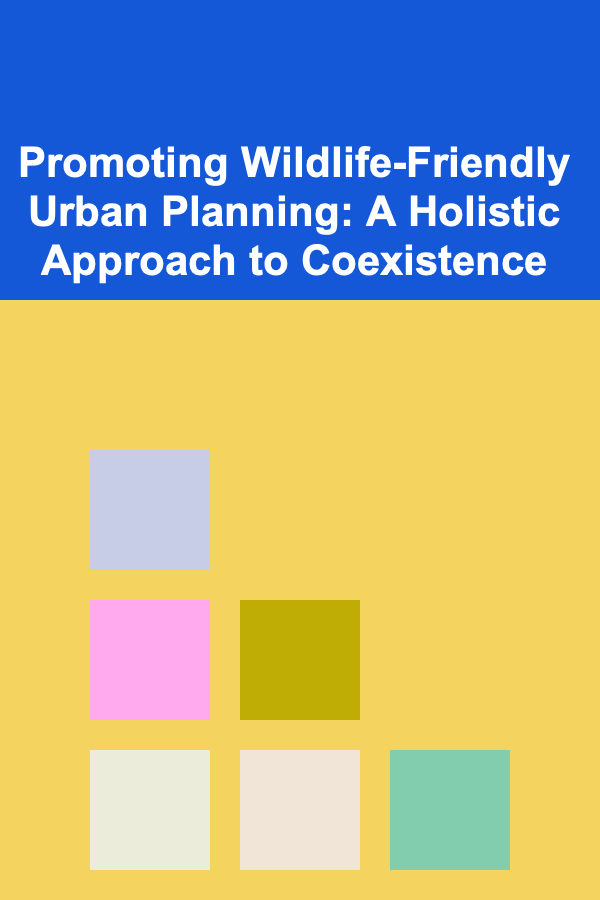
Promoting Wildlife-Friendly Urban Planning: A Holistic Approach to Coexistence
Read More
How to Prepare for Anesthesia: A Patient's Guide
Read MoreOther Products

How to Clean and Maintain Your Home's Baseboards and Trim
Read More
How to Manage Paperwork Without Getting Overwhelmed
Read More
How to Understand the History of Graphic Design
Read More
How to Use Over-the-Door Organizers for Maximum Space Efficiency
Read More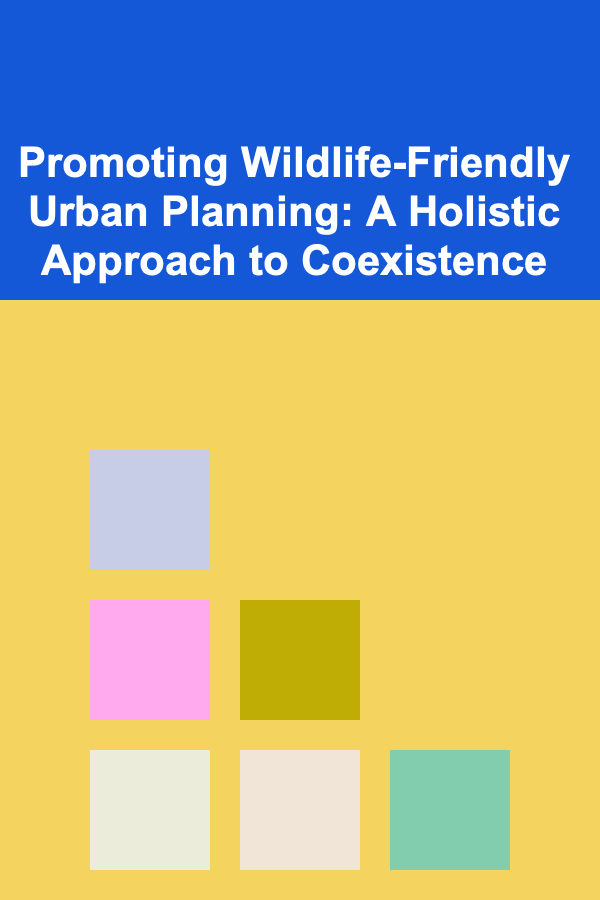
Promoting Wildlife-Friendly Urban Planning: A Holistic Approach to Coexistence
Read More