
10 Essential Software Skills for Art Directors in 2024
ebook include PDF & Audio bundle (Micro Guide)
$12.99$8.99
Limited Time Offer! Order within the next:
Not available at this time

In the fast-evolving world of design and visual arts, the role of an art director has become more dynamic and multifaceted. Art directors are expected to have a deep understanding of aesthetics, design principles, and the creative vision behind every project. However, as technology continues to advance, the demand for art directors to possess proficiency in various software tools has become a critical component of their skillset. In 2024, having a solid grasp of the right software tools is not just a luxury but a necessity for art directors striving to stay relevant and competitive in the industry.
This article delves into the 10 essential software skills that every art director should master in 2024. From traditional design tools to cutting-edge 3D software, these tools will empower art directors to create stunning visuals, manage teams effectively, and stay ahead in the ever-evolving creative landscape.
Adobe Creative Suite (Photoshop, Illustrator, InDesign)
Adobe's Creative Suite has long been the backbone of design and art direction. For an art director, mastering Photoshop, Illustrator, and InDesign is crucial for executing a wide range of design tasks. Each of these tools serves a distinct purpose but is often used in conjunction with one another.
- Adobe Photoshop: As the industry-standard photo editing and digital painting tool, Photoshop is essential for tasks such as image manipulation, retouching, color correction, and digital painting. It allows art directors to work with both raster and vector graphics and is integral in creating high-quality mockups, compositions, and visual concepts.
- Adobe Illustrator: Known for its vector-based design capabilities, Illustrator is perfect for creating logos, icons, illustrations, and scalable artwork. As an art director, you'll often use Illustrator to create precise, clean designs that can be scaled to any size without losing quality.
- Adobe InDesign: InDesign is a page layout software used primarily for print design and publication. It's an essential tool for art directors working on magazine layouts, brochures, posters, and other printed materials. InDesign's robust typographic tools and integration with other Adobe software make it indispensable for organizing visual elements into cohesive layouts.
Why It's Essential:
The Adobe Creative Suite is the foundational software for any art director, allowing for the creation, editing, and finalization of almost any type of visual material. Proficiency in these tools is expected by employers and clients alike and is crucial for meeting industry standards.
Sketch (UI/UX Design)
Sketch has gained significant traction in recent years, especially in the fields of web and app design. Unlike other graphic design tools, Sketch focuses primarily on vector-based design and UI/UX development. It is often used for designing user interfaces (UI) and creating interactive prototypes.
Art directors working on digital projects, websites, or mobile applications will find Sketch invaluable for its ability to create responsive layouts, design icons, and produce interactive prototypes. Additionally, Sketch's simple and intuitive interface makes it easier to collaborate with web designers, developers, and UX specialists.
Why It's Essential:
As user experience (UX) and user interface (UI) design become increasingly important in 2024, art directors must possess the ability to collaborate effectively in digital spaces. Sketch is a key tool for art directors in this realm, enabling them to design and prototype digital experiences seamlessly.
Figma (Collaborative Design and Prototyping)
Figma has emerged as one of the most powerful and widely-used tools for collaborative design in 2024. As a cloud-based design platform, Figma allows multiple users to work on the same project simultaneously, making it an ideal tool for collaborative projects. It's particularly popular in the world of UI/UX design and web development.
Figma allows art directors to create wireframes, high-fidelity designs, and prototypes while collaborating in real-time with other team members. Its seamless integration with other design and development tools, such as Slack, Zeplin, and Jira, makes it easy to communicate and manage design projects.
Why It's Essential:
As teamwork and collaboration become increasingly important in creative projects, Figma's ability to foster real-time collaboration is indispensable for art directors. Its user-friendly interface and collaborative features allow art directors to manage teams, provide feedback, and ensure the smooth execution of digital projects.
Cinema 4D (3D Design and Motion Graphics)
In 2024, 3D design and motion graphics are more integral to visual storytelling than ever before. Cinema 4D is one of the leading software tools used for 3D modeling, animation, and motion graphics. Its user-friendly interface and powerful capabilities make it an essential tool for art directors looking to incorporate 3D elements into their creative work.
Art directors can use Cinema 4D to create 3D models, animate them, and integrate these models into video and digital projects. The software's seamless integration with Adobe After Effects allows for smooth workflows in motion graphics and visual effects.
Why It's Essential:
3D design and motion graphics are no longer just reserved for film studios and game development; they're now essential in advertising, marketing, and digital media. As an art director, mastering Cinema 4D will provide you with the skills to lead creative teams in producing cutting-edge visual content that includes immersive 3D elements.
After Effects (Motion Graphics and Visual Effects)
Adobe After Effects has long been the industry standard for creating motion graphics, visual effects (VFX), and animation. It's used to bring static designs to life, making it an essential tool for art directors working on videos, advertisements, digital campaigns, and other multimedia content.
Art directors can use After Effects to create animated logos, transitions, text animations, and complex visual effects. Its integration with other Adobe Creative Suite tools allows for a smooth workflow between Photoshop, Illustrator, Premiere Pro, and After Effects.
Why It's Essential:
Motion graphics and video content have become a dominant force in marketing and advertising. With an increasing demand for animated and interactive visuals, After Effects is crucial for art directors to stay competitive in a rapidly changing digital landscape.
Procreate (Digital Illustration)
For art directors who work in the realm of digital illustration or concept art, Procreate has quickly become a must-have tool. Procreate is an intuitive, powerful app for the iPad, used primarily for digital drawing and painting. It allows artists to create highly detailed, professional-grade illustrations, and its real-time responsiveness and natural drawing interface make it a favorite among illustrators.
Art directors can use Procreate to sketch, illustrate, and paint concepts quickly and efficiently. The app also supports a wide range of brushes, textures, and color palettes, providing a flexible environment for creativity.
Why It's Essential:
As digital art continues to gain prominence in various industries, including publishing, advertising, and entertainment, Procreate's powerful yet user-friendly platform is a valuable tool for art directors who specialize in illustration or visual storytelling.
Blender (3D Modeling and Animation)
Blender is an open-source 3D creation suite that has seen tremendous growth in popularity, particularly for those working in animation, VFX, and 3D modeling. Art directors who want to integrate 3D elements into their projects, create visual effects, or manage animation teams should be well-versed in Blender.
Blender is particularly appealing because of its versatility---it can be used for everything from modeling and texturing to rigging, animating, and rendering. The software is also free, making it a popular choice for freelance art directors or smaller studios with limited budgets.
Why It's Essential:
As 3D design and animation become increasingly accessible, mastering Blender provides art directors with a cost-effective, powerful tool to create cutting-edge visuals. Whether for commercials, video games, or film, Blender can help art directors add significant depth and creativity to their projects.
Affinity Designer (Vector Graphic Design)
Affinity Designer has emerged as a strong competitor to Adobe Illustrator, offering a vector graphic design tool that is both powerful and affordable. As a more budget-friendly alternative to Illustrator, Affinity Designer provides art directors with all the necessary tools for creating logos, icons, illustrations, and other vector-based designs.
The software offers a streamlined interface, fast performance, and compatibility with a wide range of file formats, making it an excellent option for art directors working on both digital and print media.
Why It's Essential:
For art directors looking for an affordable, high-quality vector design tool, Affinity Designer is a top choice. With its powerful features and low price point, it's an essential tool for creating professional-grade designs without the cost of Adobe subscriptions.
Trello or Asana (Project Management)
Art direction isn't just about creative skills; it also involves managing teams and overseeing the entire design process. Software tools like Trello and Asana are essential for art directors who need to keep projects on track, assign tasks, and monitor progress.
These project management tools allow art directors to break down large projects into manageable tasks, set deadlines, and collaborate with other team members. By organizing workflows effectively, art directors can ensure that deadlines are met and that all team members are on the same page.
Why It's Essential:
Project management software is critical for art directors who work with larger teams, manage multiple projects simultaneously, or collaborate with external clients and vendors. These tools ensure smooth workflows, clear communication, and timely project completion.
Adobe XD (UI/UX Design)
For art directors involved in designing digital products, Adobe XD is a vital tool for creating wireframes, prototypes, and user interfaces (UI). It allows designers to work efficiently by creating interactive prototypes and streamlining the design-to-development process.
Adobe XD is known for its ease of use, and it integrates seamlessly with other Adobe tools like Photoshop, Illustrator, and After Effects. Art directors can use it to design everything from mobile apps to websites, collaborating with developers and other team members throughout the process.
Why It's Essential:
As UI/UX design becomes an integral part of most digital projects, art directors must be equipped to manage and create seamless user interfaces. Adobe XD provides the tools necessary for creating functional and aesthetically pleasing designs while improving the collaboration between designers and developers.
Conclusion
The role of an art director in 2024 requires a diverse skill set, including proficiency in a wide range of software tools that cater to both traditional design and cutting-edge digital media. From mastering Adobe's Creative Suite to embracing emerging tools like Figma, Blender, and Procreate, art directors must stay adaptable and continuously enhance their technical knowledge to remain competitive.
As digital media continues to dominate, the ability to work with both static and dynamic content, including 3D design, motion graphics, and UI/UX design, will become even more crucial. By mastering these 10 essential software tools, art directors will be well-equipped to lead creative projects, collaborate effectively with teams, and produce innovative, high-quality visual content in 2024 and beyond.

How to Market Your Rental Property to Attract Quality Tenants
Read More
How to Organize Your Dining Room for Family Gatherings
Read More
How to Use Blockchain for Intellectual Property Rights
Read More
Lowering Mortgage Payments Through Refinancing: Is It the Right Choice for You?
Read More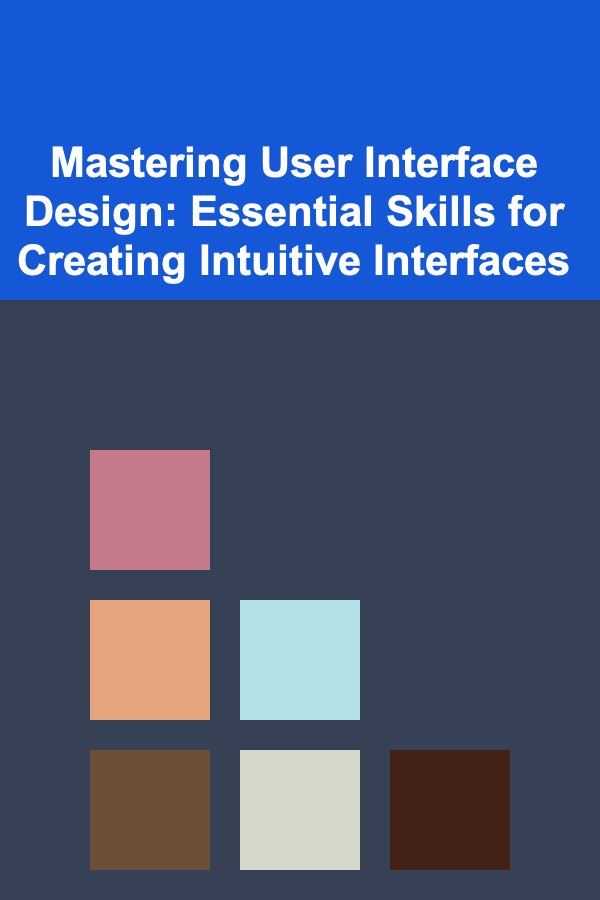
Mastering User Interface Design: Essential Skills for Creating Intuitive Interfaces
Read More
Mastering Micro and Macro Management in RTS Esports
Read MoreOther Products

How to Market Your Rental Property to Attract Quality Tenants
Read More
How to Organize Your Dining Room for Family Gatherings
Read More
How to Use Blockchain for Intellectual Property Rights
Read More
Lowering Mortgage Payments Through Refinancing: Is It the Right Choice for You?
Read More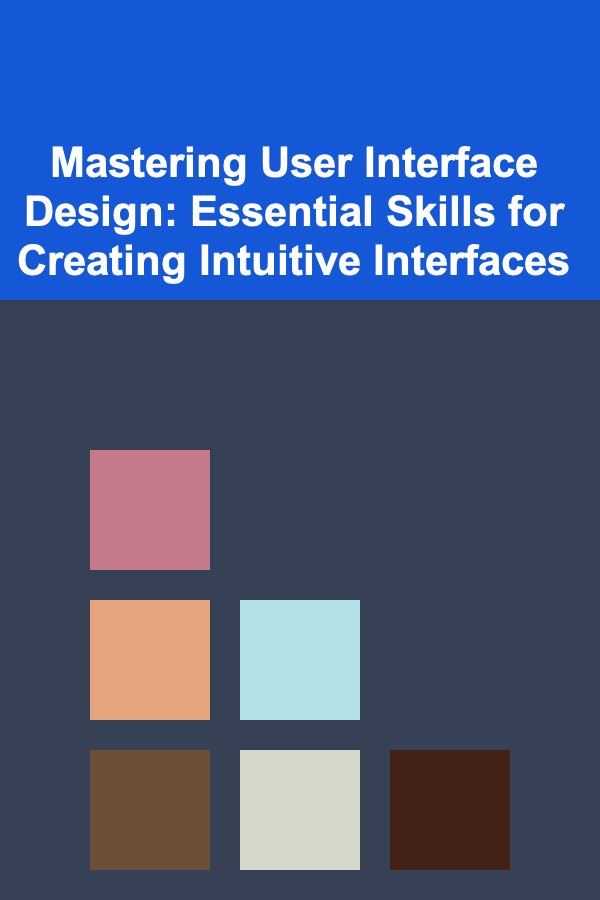
Mastering User Interface Design: Essential Skills for Creating Intuitive Interfaces
Read More