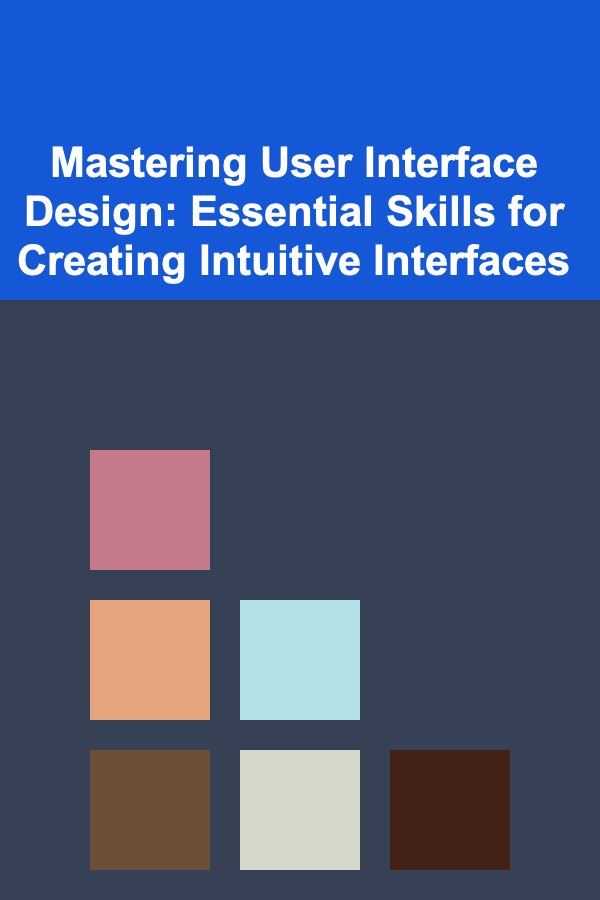
Mastering User Interface Design: Essential Skills for Creating Intuitive Interfaces
ebook include PDF & Audio bundle (Micro Guide)
$12.99$7.99
Limited Time Offer! Order within the next:
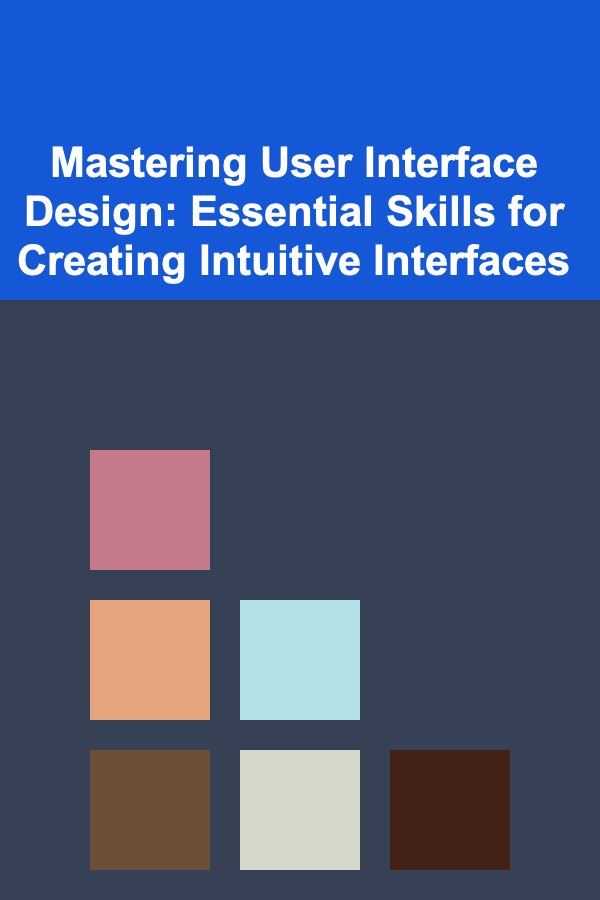
User Interface (UI) design is a core aspect of creating digital products that users love to engage with. While the aesthetic appeal of an interface is important, the true value lies in how intuitive and functional it is for the user. In today's fast-paced world, a user-centered design is no longer optional---it's essential. Whether you're designing a website, mobile app, or any other digital product, mastering the core principles of UI design will ensure that your users have an optimal experience.
This guide provides a deep dive into the essential skills and concepts you need to master to create interfaces that are not only visually appealing but also intuitive, efficient, and enjoyable for users. Let's explore the key principles, tools, and techniques for mastering user interface design.
Understanding the User's Needs
The cornerstone of successful UI design is understanding the user's needs. User-centered design means placing the user at the heart of the process, from the very first research phase to post-launch updates. Without this foundational knowledge, even the most beautiful UI can fail to deliver the desired user experience.
Key Actions:
- User Personas: Create detailed user personas representing your target audience. This helps define the goals, motivations, and pain points of your users. User personas guide your decisions on how to design the interface to meet their needs.
- User Journey Mapping: Visualize the complete journey a user takes when interacting with your product. This includes all touchpoints, pain points, and moments of delight. Mapping this journey helps identify opportunities for improvement and optimization.
- Empathy: Try to put yourself in the shoes of your users. Use empathy maps to explore their emotional responses to different parts of the interface. Understanding your users' feelings is key to creating an experience that resonates with them.
Designing with Clarity and Simplicity
A successful UI is one that allows users to navigate easily and find what they need without any confusion. The design should help users complete tasks efficiently and intuitively, with minimal cognitive load. This is where the principle of clarity and simplicity comes into play.
Key Actions:
- Minimalistic Design: Remove unnecessary elements. Keep only those features that are essential to the user's goals. Every element should serve a purpose, whether it's navigation, information, or interaction.
- Whitespace: Whitespace, or negative space, is not just "empty" space; it's a crucial part of the design that helps reduce clutter and improves readability. Whitespace allows users to focus on the important content and elements.
- Visual Hierarchy: Create a clear visual hierarchy to guide users through the interface. The most important information or actions should stand out visually, often through size, color, or placement. This ensures that users know where to look and what to do next.
- Consistent Layout: Use grid systems and consistent spacing to ensure that elements are aligned in a way that feels cohesive and organized. This consistency helps reduce cognitive load, making the interface feel familiar and easy to navigate.
Mastering Interaction Design
Interaction design focuses on creating intuitive and effective interactions between users and the interface. This goes beyond static design and encompasses how users interact with elements like buttons, forms, navigation, and other dynamic components.
Key Actions:
- Responsive Feedback: Every user action, whether it's clicking a button or filling out a form, should result in some form of feedback. This could be visual, like a color change or animation, or functional, such as an alert or success message. This confirms to the user that their action has been acknowledged and is being processed.
- Microinteractions: These are subtle, small animations or transitions that make the interface feel more dynamic. Examples include buttons changing color when hovered over, animations for loading screens, or icons that bounce when clicked. These interactions not only make the UI more engaging but also improve the user experience by providing immediate feedback.
- Navigation Flow: Ensure that your navigation is easy to understand and intuitive. Keep it simple and minimize the number of steps needed to complete actions. Whether it's a website or mobile app, users should be able to navigate from one section to another effortlessly.
- Error States and Recovery: Design error states that are easy to understand and fix. When something goes wrong, provide users with clear instructions on how to resolve the issue. This could include a tooltip, error message, or help section that guides the user through corrective actions.
Visual Design Fundamentals
Visual design is not just about making the interface look appealing; it's about creating a visual language that supports usability. The design should guide users' attention and make the interface more engaging while maintaining clarity and coherence.
Key Actions:
- Color Theory: Color not only affects the aesthetics of the interface but also conveys meaning and emotion. Use color strategically to highlight important elements (like calls to action) and create a visual hierarchy. Be mindful of accessibility by ensuring that color contrasts are sufficient for users with visual impairments.
- Typography: The right typography helps guide the user's attention and makes content easy to read. Use font size, weight, and style to establish a hierarchy and ensure legibility. Limiting the number of fonts and sticking to a cohesive set can maintain a clean and professional look.
- Iconography: Icons should be simple, recognizable, and consistent. They help reduce text and make the interface easier to navigate. Custom icons that match the product's branding can enhance the overall experience, but always ensure that the icons are universally understood and not confusing.
- Imagery and Graphics: High-quality images can bring life to your interface, but they should be used thoughtfully. They should support the message or goal of the page and not overwhelm the user. Optimize images to ensure fast load times without compromising on quality.
Usability and Accessibility
Creating a UI that is not only visually appealing but also usable and accessible is paramount. A UI should work for everyone, regardless of their abilities, devices, or preferences.
Key Actions:
- Usability Testing: Regular usability testing allows you to identify any barriers to user satisfaction. Conduct tests with real users to observe how they interact with the interface and gather insights to improve the design. Tools like UserTesting and Maze can facilitate remote usability tests.
- Mobile-First Design: With the increasing reliance on smartphones, a mobile-first approach is essential. Design for mobile screens first, then adapt to larger screens. Mobile-first design ensures that your interface is functional and aesthetically pleasing across all device sizes.
- Accessibility Standards: Make sure your design adheres to accessibility standards, such as the Web Content Accessibility Guidelines (WCAG). Ensure that your interface is navigable by keyboard, provides text alternatives for images, and is readable for users with various impairments.
- Colorblindness Considerations: Consider users with color vision deficiencies. Use color schemes that work well for people with different types of colorblindness, and avoid using color as the only means of conveying important information.
Prototyping and Iteration
Prototyping and iteration are essential for testing ideas, gathering feedback, and refining the UI. A successful UI design is rarely created in a single step; it evolves through testing, feedback, and refinement.
Key Actions:
- Wireframes and Prototypes: Start with wireframes to outline the basic structure and layout of your interface. Then, build interactive prototypes to test the flow and functionality. Prototypes can be low-fidelity or high-fidelity depending on the stage of the design process.
- User Feedback: Collect feedback throughout the design process. Even after launching, it's crucial to monitor how users interact with your interface. Regularly ask for feedback through surveys, interviews, or analytics, and refine your design based on this information.
- Iterative Design: Treat design as an ongoing process. Continuously refine and improve the interface based on testing and feedback. Over time, small changes can accumulate to create a significantly better user experience.
Stay Up-to-Date with Trends and Tools
The design world is ever-evolving, and to remain competitive, you need to stay up-to-date with the latest tools, trends, and best practices.
Key Actions:
- Design Tools: Master the latest UI design tools like Figma, Sketch, and Adobe XD. These tools offer powerful features for creating wireframes, prototypes, and high-fidelity designs. Stay updated on new features and plugins that can enhance your workflow.
- Trends and Innovation: Keep an eye on the latest UI/UX design trends, such as dark mode, neumorphism, or voice interfaces. These trends can help you create a modern and engaging user experience.
- Design Communities: Participate in design communities like Dribbble, Behance, or Designer Hangout. These platforms provide inspiration, allow you to share your work, and keep you informed about emerging trends and best practices.
Conclusion
Mastering user interface design is a continuous process that requires a deep understanding of both design principles and user needs. By focusing on clarity, interaction, visual design, usability, and accessibility, you can create interfaces that are not only visually appealing but also intuitive and user-friendly. Always keep testing, iterating, and improving, and stay up-to-date with the latest tools and trends to stay ahead in the dynamic world of UI design.
By mastering these essential skills, you'll be able to design interfaces that users find both beautiful and easy to use---interfaces that make a lasting impression and foster user loyalty.

How to Create a Functional Home Library with Limited Space
Read More
How to Make a Checklist for Recognizing and Rewarding Employee Performance
Read More
How to Stick to Your Home Budget During Holidays and Special Occasions
Read More
How to Take Advantage of SimpliSafe Deals for Home Security Upgrades
Read More
The Art of Healthcare Administration: Strategies for Enhancing Patient Care and Operations
Read More
How to Meal Plan for Weight Loss: A Checklist for Success
Read MoreOther Products

How to Create a Functional Home Library with Limited Space
Read More
How to Make a Checklist for Recognizing and Rewarding Employee Performance
Read More
How to Stick to Your Home Budget During Holidays and Special Occasions
Read More
How to Take Advantage of SimpliSafe Deals for Home Security Upgrades
Read More
The Art of Healthcare Administration: Strategies for Enhancing Patient Care and Operations
Read More