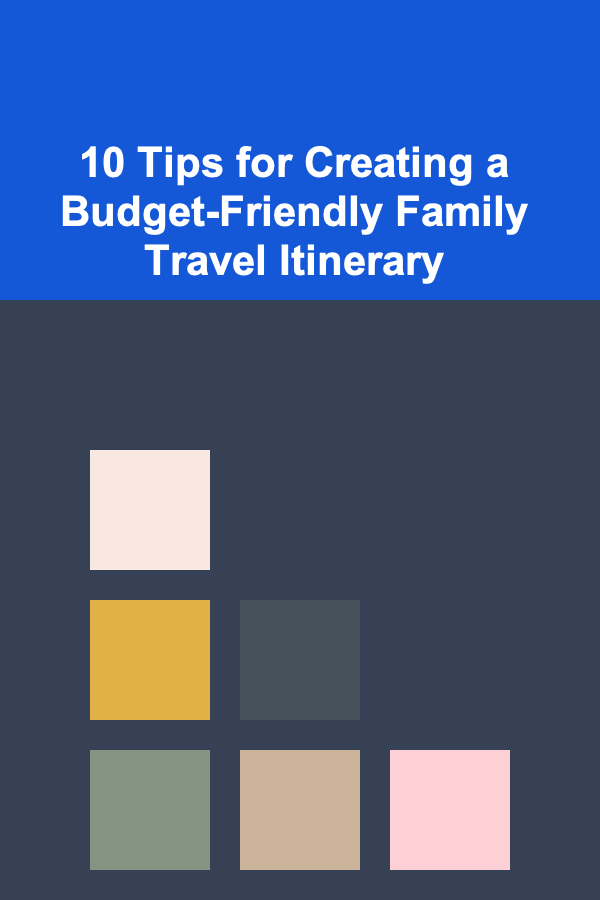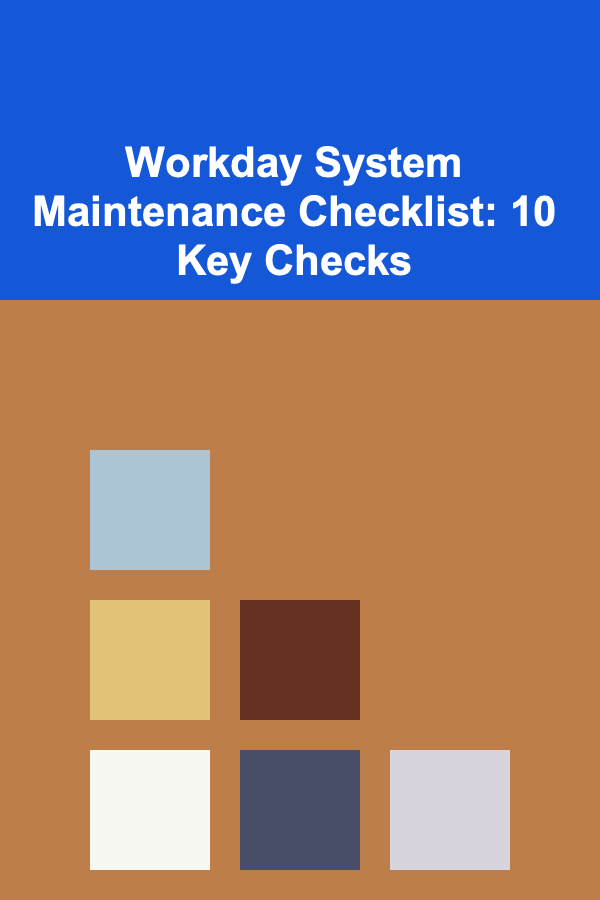
Workday System Maintenance Checklist: 10 Key Checks
ebook include PDF & Audio bundle (Micro Guide)
$12.99$7.99
Limited Time Offer! Order within the next:
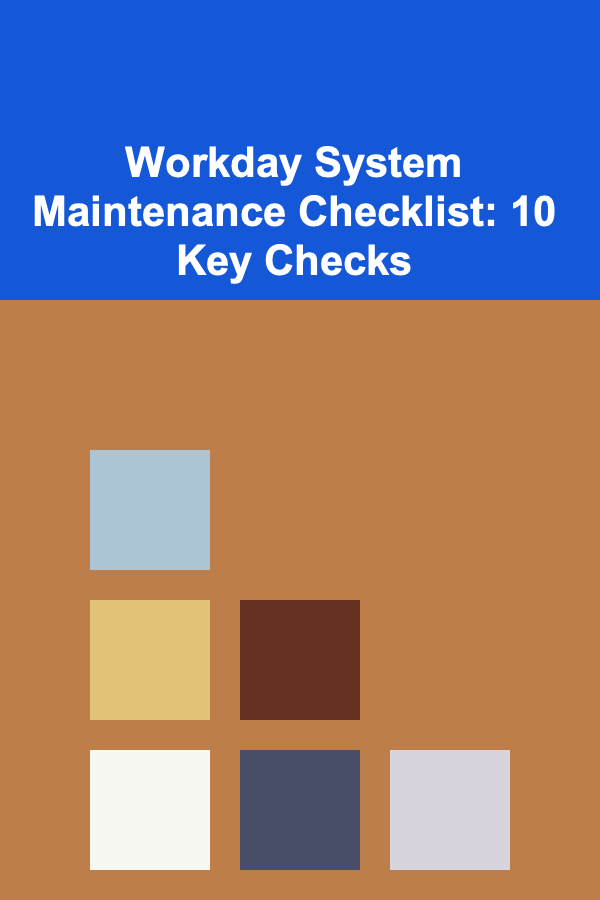
Maintaining an enterprise-level cloud-based human capital management (HCM) system like Workday requires careful planning, routine checks, and proactive monitoring to ensure seamless operation, data integrity, and user satisfaction. Workday, as a comprehensive suite for HR, payroll, talent management, and finance, plays a crucial role in organizational efficiency. Any downtime, data errors, or performance bottlenecks can directly impact business operations and employee experience.
This extensive article explores a detailed Workday system maintenance checklist comprising 10 key checks every system administrator, technical support team, or Workday consultant should consider to keep the platform optimized, secure, and reliable. Beyond just a list, this guide delves into the rationale behind each check, best practices, and actionable tips to help organizations stay ahead of potential issues.
Introduction
Workday's cloud architecture provides significant advantages over traditional on-premise ERP and HCM systems, such as regular automated updates, high availability, and scalability. However, because Workday is mission-critical and integrates deeply with various business processes, active maintenance is still essential.
System maintenance in Workday involves a combination of tasks:
- Monitoring system health and user activity
- Verifying security configurations
- Managing integrations and data exchanges
- Performing audits and reconciliations
- Applying Workday updates effectively
With that background, let's begin exploring the 10 critical checks that form the backbone of a robust Workday system maintenance plan.
User Access and Security Audit
Purpose
Ensuring that user access rights and roles are properly assigned, reviewed, and adjusted is paramount to data security and compliance. Unauthorized access could lead to sensitive data breaches, policy violations, and financial risks.
What to Check
- Review security groups: Confirm users belong to appropriate security groups based on their roles and responsibilities.
- Check segregation of duties (SoD): Verify that no single user has conflicting permissions that could lead to fraud or error.
- Audit recent user access changes: Track additions, deletions, or role changes and ensure they follow internal approval processes.
- Verify multi-factor authentication (MFA): Ensure MFA is enforced for privileged users.
- Review integration system users: Ensure these accounts have the least privileges required.
Best Practices
- Schedule quarterly or monthly security audits.
- Utilize Workday's Security Audit Reports.
- Automate alerts for suspicious access patterns.
- Engage HR and compliance teams in access reviews.
Integration Monitoring and Health Checks
Purpose
Workday integrations (EIBs, Workday Studio, Cloud Connect, etc.) link Workday to other enterprise systems like payroll, benefits, time tracking, and financial systems. Broken or failed integrations can disrupt critical data flows.
What to Check
- Monitor integration status dashboards: Review success/failure logs.
- Validate data accuracy: Confirm that inbound and outbound data is complete and correct.
- Check scheduled integration frequency: Ensure integrations run on time without delays.
- Review error queues and exceptions: Investigate any errors promptly.
- Verify authentication tokens and certificates: Ensure they are current and not expired.
Best Practices
- Establish a dedicated integration monitoring role.
- Use Workday's Integration Event Framework for real-time alerts.
- Document all integrations with owners and contact info.
- Perform routine end-to-end testing after system updates.
Business Process Configuration Review
Purpose
Business processes in Workday govern workflows such as hiring, terminations, promotions, and expense approvals. Regularly reviewing these processes ensures they remain aligned with current policies and business needs.
What to Check
- Review recent changes: Assess if any recent updates introduced bottlenecks or errors.
- Validate conditional logic: Ensure process steps and conditions reflect business realities.
- Check audit trail: Confirm approvals and rejections are properly logged.
- Verify notifications: Make sure alerts and notifications reach the intended users.
- Test process end-to-end: Run sample transactions to validate smooth operation.
Best Practices
- Maintain version control on business process configurations.
- Collaborate with HR, finance, and legal teams for updates.
- Leverage Workday's Business Process Reporting tools.
- Conduct user feedback sessions periodically.
Data Integrity and Reconciliation
Purpose
Accurate and consistent data across Workday modules is critical for reliable reporting, payroll, and compliance.
What to Check
- Cross-module data consistency: Ensure employee records, compensation, benefits, and time entries are synchronized.
- Run reconciliation reports: Identify discrepancies between Workday data and external systems.
- Audit data loads and bulk updates: Check recent mass data changes for accuracy.
- Verify data archival and retention policies: Ensure compliance with legal requirements.
- Monitor duplicate records: Detect and merge or correct duplicates.
Best Practices
- Use Workday delivered reconciliation reports as starting points.
- Schedule monthly or weekly data audits.
- Train HR and payroll teams on data entry standards.
- Employ automated data validation tools when possible.
System Performance and Availability Monitoring
Purpose
Optimal performance and availability are essential for a smooth user experience and business continuity.
What to Check
- Monitor response times: Track login and transaction processing speeds.
- Review system uptime: Confirm availability aligns with SLAs.
- Analyze peak usage patterns: Identify and mitigate performance bottlenecks.
- Check Workday tenant status: Stay updated with Workday's system status and planned maintenance.
- Review API rate limits: Ensure integration traffic stays within allowable limits.
Best Practices
- Use performance monitoring tools and dashboards.
- Communicate scheduled downtimes to users in advance.
- Implement failover and disaster recovery plans.
- Collaborate with Workday Support on unresolved issues.
Compliance and Regulatory Updates
Purpose
Workday must comply with changing labor laws, tax regulations, data privacy standards, and financial reporting requirements.
What to Check
- Review regulatory updates: Stay informed of new laws impacting payroll, benefits, and reporting.
- Verify system updates: Ensure Workday releases incorporating compliance changes are applied timely.
- Audit security and privacy settings: Confirm adherence to GDPR, HIPAA, or other applicable frameworks.
- Maintain documentation: Keep compliance evidence and change logs organized.
- Test compliance reports: Validate accuracy of statutory filings and reports.
Best Practices
- Subscribe to Workday regulatory update notifications.
- Engage compliance and legal teams regularly.
- Schedule compliance training for Workday administrators.
- Perform mock audits periodically.
Update and Patch Management
Purpose
Workday's cloud model involves regular updates that introduce new features, bug fixes, and security patches. Managing these updates minimizes disruption.
What to Check
- Review Workday release notes: Understand changes and new capabilities.
- Schedule testing windows: Validate updates in a sandbox environment before production deployment.
- Communicate changes to users: Provide training or documentation on new features.
- Monitor post-update performance: Detect regressions or issues quickly.
- Back up critical configurations: Prepare for rollback if needed.
Best Practices
- Establish a formal update management process.
- Engage super-users and testers in the update cycle.
- Leverage Workday Community and support resources.
- Document lessons learned after each update.
Audit Logging and Reporting
Purpose
Maintaining detailed logs and reports is vital for troubleshooting, security audits, and operational insights.
What to Check
- Ensure audit logging is enabled: Track key transactions and user actions.
- Review critical event logs: Monitor changes to payroll, compensation, security settings, and integrations.
- Generate periodic reports: Summarize system usage, exceptions, and anomalies.
- Store logs securely: Ensure logs are protected against tampering or loss.
- Use Workday delivered audit reports: Supplement with custom reports as needed.
Best Practices
- Integrate audit logs with SIEM (Security Information and Event Management) tools.
- Assign responsibility for log review and follow-up.
- Set retention policies compliant with regulatory requirements.
- Train administrators on interpreting logs.
User Training and Support
Purpose
Well-informed users reduce errors and support tickets while enhancing adoption and satisfaction.
What to Check
- Assess user proficiency: Identify knowledge gaps and training needs.
- Update training materials: Reflect recent changes and best practices.
- Provide ongoing support: Maintain helpdesk or chat support channels.
- Solicit user feedback: Continuously improve system usability and support.
- Promote self-service: Encourage users to leverage Workday's self-help resources.
Best Practices
- Develop role-based training programs.
- Use a mix of live sessions, videos, and documentation.
- Create a Workday champions network within the organization.
- Schedule refresher courses periodically.
Disaster Recovery and Backup Validation
Purpose
Robust disaster recovery (DR) plans and data backups protect against data loss and ensure rapid recovery from outages or data corruption.
What to Check
- Review Workday's cloud backup procedures: Understand data retention and restoration options.
- Test data recovery processes: Conduct periodic recovery drills.
- Validate business continuity plans: Include Workday outage scenarios.
- Coordinate with Workday Support: Know how to escalate emergencies.
- Ensure documentation is current: Keep DR plans accessible and detailed.
Best Practices
- Include DR planning in overall IT disaster readiness.
- Communicate DR policies and procedures to stakeholders.
- Perform regular risk assessments.
- Document lessons from any incidents or drills.
Conclusion
Maintaining a Workday system is an ongoing, multifaceted responsibility that demands vigilance across security, integrations, business processes, data integrity, compliance, and user engagement. This 10-point maintenance checklist serves as a comprehensive framework to guide administrators, IT teams, and business leaders in keeping Workday performant, secure, and aligned with evolving business needs.
By adopting a structured approach encompassing these key areas, organizations can maximize the return on their Workday investment, minimize disruptions, and empower their workforce with a dependable, efficient HCM and financial management platform.
Ultimately, proactive Workday maintenance is not just an IT function --- it's a strategic enabler of organizational agility and success.
Reading More From Our Other Websites
- [Organization Tip 101] How to Store Fishing Rods Safely and Efficiently
- [Organization Tip 101] How to Create a Fun and Inviting Hobby Space
- [Personal Care Tips 101] How to Shave Your Legs with a Razor Like a Pro
- [Home Cleaning 101] How to Clean Windows Streak-Free: Tips for Crystal Clear Glass
- [Home Space Saving 101] How to Use Hidden Storage Spaces in Your Home
- [Home Budget 101] How to Budget for Home Improvement Projects Efficiently
- [Personal Financial Planning 101] How to Create a Financial Safety Net for Unexpected Events
- [Mindful Eating Tip 101] Mindful Meals for Busy Lives: Turning Everyday Routines into Emotional Eating Antidotes
- [Home Rental Property 101] How to Advertise Your Rental Property to International Tenants
- [Trail Running Tip 101] Essential Trail Running Gear: What to Wear and Pack for Every Terrain

How to Create a Digital Marketing E-book: A Step-by-Step Actionable Guide
Read More
How to Make a Checklist for Employee Motivation and Engagement
Read More
How to Discover Novels That Are Perfect for Escaping Reality
Read More
How to Track Car Loan Expenses for Multiple Vehicles
Read More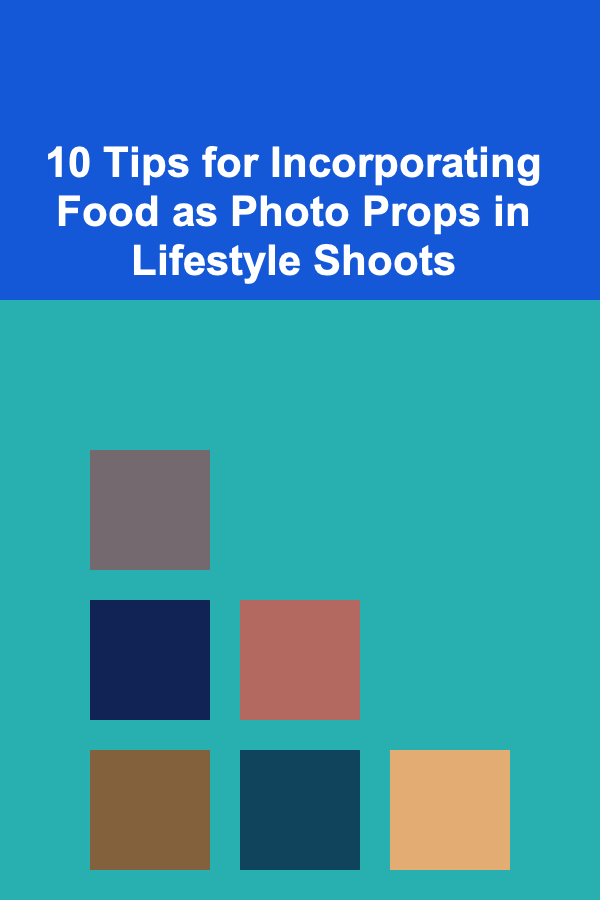
10 Tips for Incorporating Food as Photo Props in Lifestyle Shoots
Read More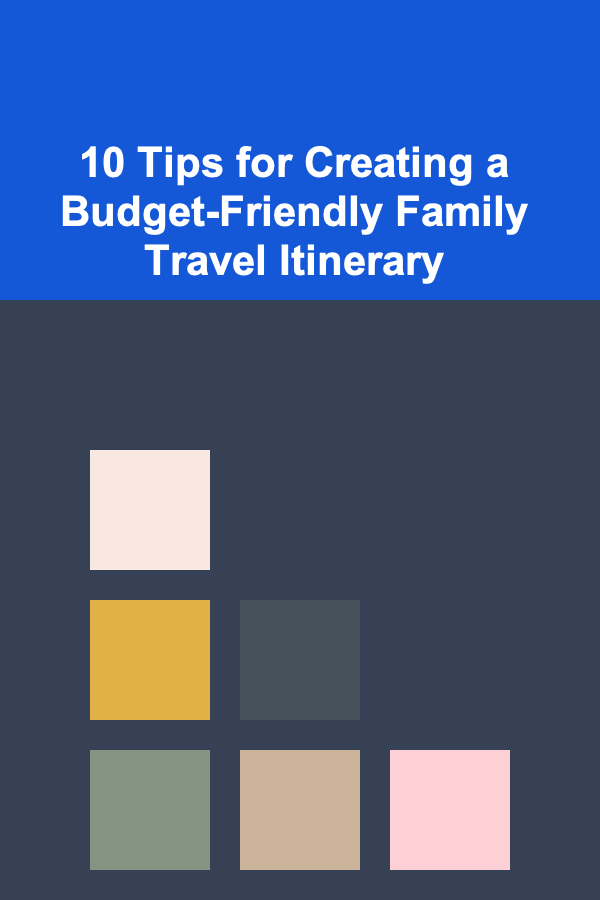
10 Tips for Creating a Budget-Friendly Family Travel Itinerary
Read MoreOther Products

How to Create a Digital Marketing E-book: A Step-by-Step Actionable Guide
Read More
How to Make a Checklist for Employee Motivation and Engagement
Read More
How to Discover Novels That Are Perfect for Escaping Reality
Read More
How to Track Car Loan Expenses for Multiple Vehicles
Read More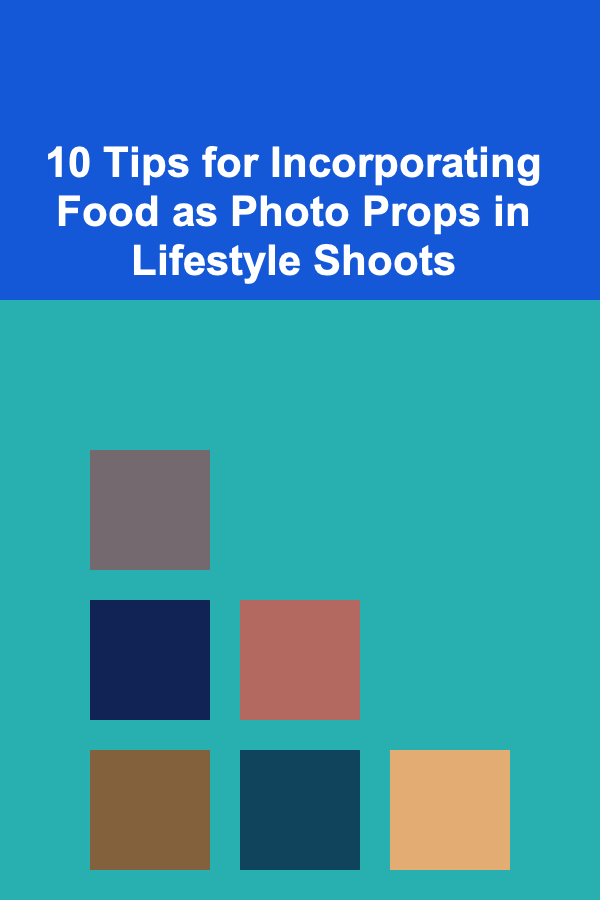
10 Tips for Incorporating Food as Photo Props in Lifestyle Shoots
Read More