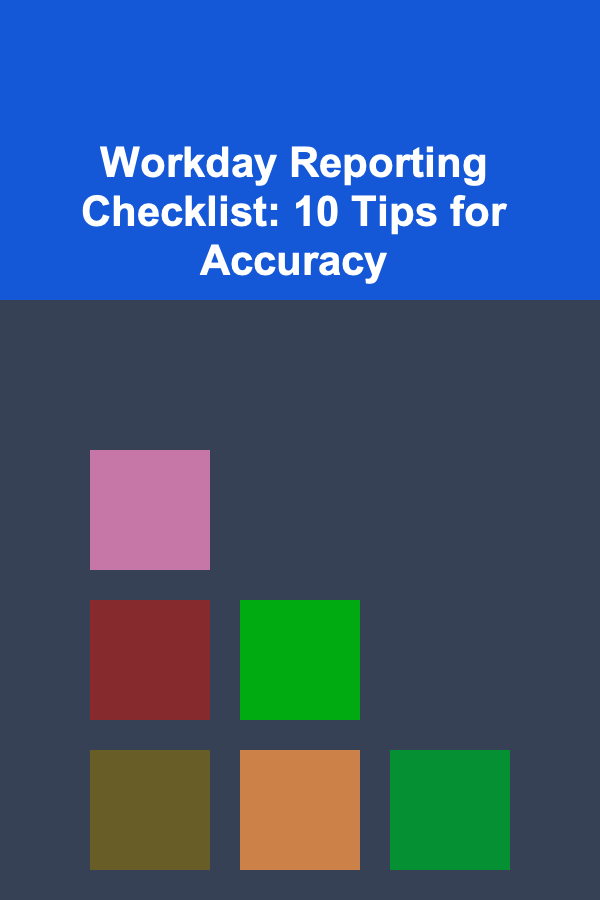
Workday Reporting Checklist: 10 Tips for Accuracy
ebook include PDF & Audio bundle (Micro Guide)
$12.99$9.99
Limited Time Offer! Order within the next:
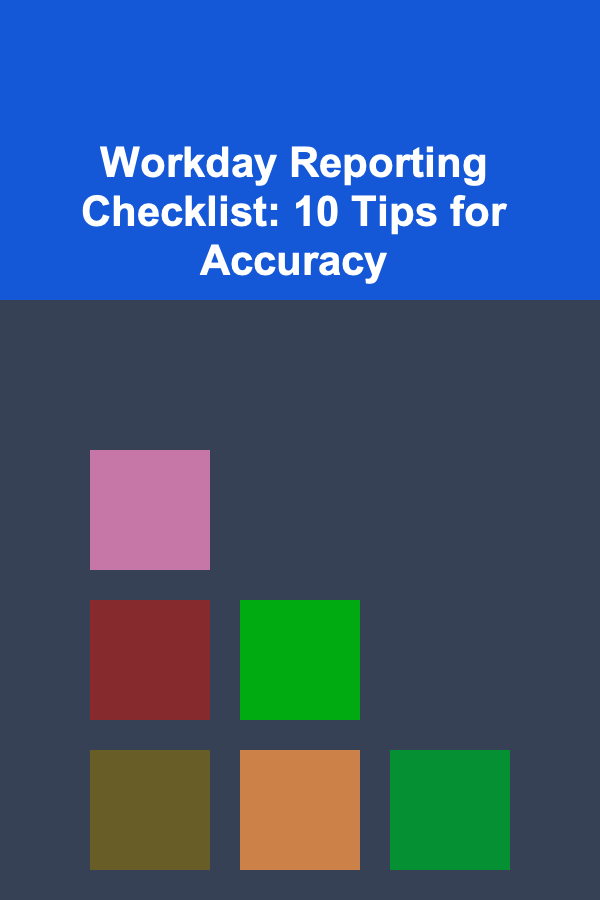
In any organization, accurate and timely reporting is crucial for decision-making, performance tracking, and strategic planning. Workday, a popular enterprise resource planning (ERP) software, is used by many businesses to manage their human resources, finance, and payroll processes. Accurate reporting in Workday is vital for maintaining compliance, budgeting, and ensuring smooth operations. To achieve this, companies need to ensure that their reporting practices are efficient and precise. This article presents a comprehensive checklist of 10 tips that will help you ensure accurate Workday reporting.
Understand the Data Sources
Before diving into the specifics of Workday reporting, it's essential to fully understand where your data is coming from. Workday pulls data from various modules like HR, finance, and payroll. Different teams may be responsible for different areas, so it's vital to ensure that the data feeding into the system is accurate from the start. Understanding your data sources means:
- Identifying the origin of data: Know if the data is coming from employee records, finance transactions, or payroll data.
- Ensuring data integrity: Verify that the data in the source systems is correct before it flows into Workday.
- Reviewing system integrations: Workday often integrates with other business systems. Ensure that data flows seamlessly between platforms.
Double-Check Custom Reports
Workday provides standard reports, but many organizations require custom reports tailored to their unique needs. Custom reports are often more complex and prone to errors if not properly designed. To ensure accuracy:
- Review the custom report logic: Check the filters, calculated fields, and formulas to ensure they are functioning as intended.
- Test with sample data: Run the custom reports with sample data to check for consistency and reliability.
- Validate the output with end-users: Ensure the results match what business users expect and need for decision-making.
Validate Data on a Regular Basis
Even though Workday is an advanced tool, human error can still lead to incorrect data entries. Regular data validation is key to maintaining accuracy.
- Establish regular review periods: Depending on your reporting frequency, schedule daily, weekly, or monthly reviews of key reports.
- Compare with previous reports: If any significant discrepancies appear, investigate them thoroughly by comparing historical data.
- Cross-check with other sources: If possible, validate data with other internal systems or external benchmarks to ensure consistency.
Use Proper Report Filters
Filters help narrow down the data that is relevant to your specific reporting needs. However, incorrect or incomplete filters can lead to inaccurate reporting outcomes. To ensure accurate filtering:
- Be specific with filters: Avoid using overly broad filters that could include unnecessary or irrelevant data.
- Test filters before use: Apply filters to sample data and check that only the intended information is displayed.
- Use multiple filters for precision: When possible, combine multiple filters to zero in on specific subsets of data.
Track Changes to Data
Workday is a dynamic system where data changes frequently due to updates in employee records, financial transactions, or other key information. It is essential to track any changes to ensure reporting is always based on the latest and most accurate data.
- Enable change tracking: Workday allows you to track changes to records over time. Make sure this feature is enabled for key reports.
- Document changes: For significant changes, especially for custom reports, maintain a log that explains what was changed and why.
- Review change logs periodically: Schedule regular reviews of the change logs to ensure that all adjustments are in line with company policies.
Ensure Consistent Report Formatting
The format of a report can significantly impact its readability and interpretation. Consistent formatting helps make reports easier to understand, reduces errors, and improves user experience. For consistent formatting:
- Use templates: Workday offers template options that can standardize the look and feel of reports across the organization.
- Apply consistent number formatting: Ensure that decimals, currency symbols, and percentages are presented consistently across all reports.
- Label headers and columns clearly: Use clear and concise labels for report fields and columns so that data is easily identifiable.
Use Workday's Built-In Security Features
Workday comes with built-in security controls that help prevent unauthorized access to sensitive data. Ensuring that these security features are correctly configured can help prevent data errors and inaccuracies:
- Configure role-based access: Make sure that only authorized users have access to sensitive data or custom reports.
- Review access permissions regularly: Ensure that permissions are kept up to date and aligned with employees' roles.
- Monitor access logs: Regularly monitor access logs to ensure that no unauthorized users are making changes to the data.
Incorporate Data Validation Rules
Workday has built-in data validation rules that can help you maintain data integrity. These rules prevent incorrect or inconsistent data entries by providing alerts or blocking submissions that don't meet specific criteria. Implementing these rules is crucial for ensuring accurate reports.
- Set up automatic validation rules: Workday allows you to set up rules that automatically validate data when entered into the system.
- Use validation for key fields: Apply validation rules for critical fields, such as employee ID, salary, or department codes.
- Review and adjust rules periodically: As business needs evolve, you may need to update or refine the validation rules to ensure they are still relevant.
Ensure Data Completeness
Missing data is a common issue in many reporting systems, and Workday is no exception. Incomplete data can lead to inaccurate reports and poor decision-making. To ensure completeness:
- Monitor required fields: Make sure all required fields are filled out for each record, particularly for key reports.
- Use Workday's alerts for missing data: Set up alerts for incomplete or missing data entries.
- Run completeness checks: Schedule periodic reports to check for missing or incomplete data in key fields.
Provide Training and Ongoing Support
Ensuring accurate Workday reporting isn't just about following technical procedures; it's also about equipping your team with the right knowledge and support. Proper training can reduce the risk of errors and ensure that all stakeholders understand how to properly use Workday for reporting.
- Train users regularly: Provide regular training for your team, especially when updates or new features are rolled out.
- Offer help and resources: Ensure that users have access to helpful resources like tutorials, FAQs, or a dedicated support team for Workday issues.
- Encourage feedback: Foster an environment where users can report issues or suggest improvements for Workday reporting processes.
Conclusion
Workday reporting is a powerful tool for organizations to manage and analyze critical data. However, to ensure the accuracy of these reports, it's essential to follow best practices that incorporate proper data management, regular reviews, and user training. By implementing the 10 tips outlined in this checklist, you can ensure that your Workday reports are accurate, reliable, and valuable for decision-making. With consistency, diligence, and a focus on best practices, Workday can be an even more effective tool for organizational success.
Reading More From Our Other Websites
- [Home Budget Decorating 101] How to Decorate Your Home for a Special Occasion Without Breaking the Bank
- [Home Security 101] How to Prevent Break-ins with Effective Outdoor Lighting
- [Home Space Saving 101] How to Optimize Closet Space with Simple Tips
- [Hiking with Kids Tip 101] Hiking with Harmony: Essential Etiquette Tips for Family Adventures
- [Home Rental Property 101] How to Handle Rent Increases Without Losing Tenants
- [Personal Investment 101] How to Start Investing in Startups and Early-Stage Companies
- [Home Renovating 101] How to Choose the Best Countertops for Your Kitchen Renovation
- [Screen Printing Tip 101] DIY Screen Printing: How to Create Your Own Stencil and Print Perfect Designs
- [Organization Tip 101] How to Organize Your Tools for Easy Home Repairs
- [Home Party Planning 101] How to Plan a Holiday Party with a Personal Touch

How to Build a Checklist for Car Safety Features Maintenance
Read More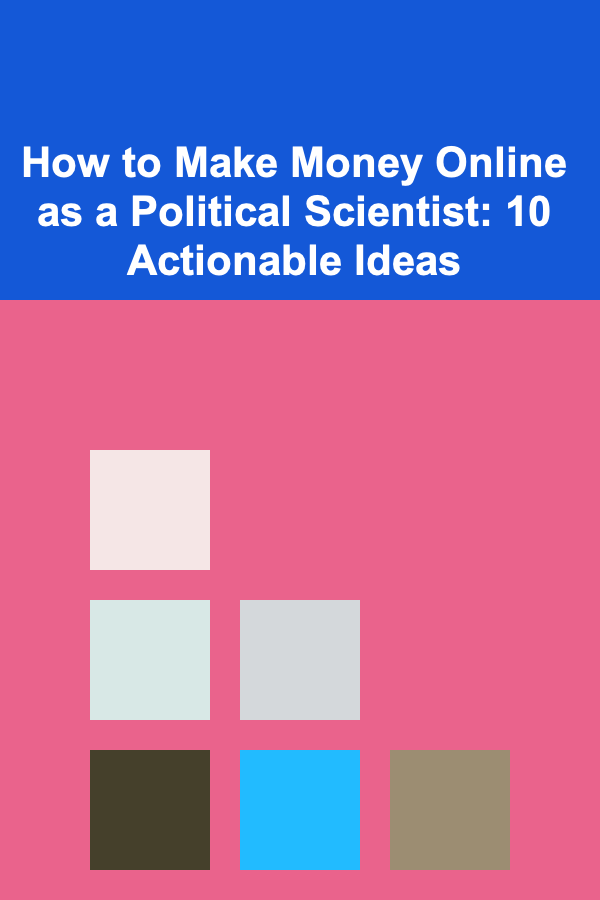
How to Make Money Online as a Political Scientist: 10 Actionable Ideas
Read More
How to Offer Specialized Cleaning Services (e.g., Carpet, Upholstery)
Read More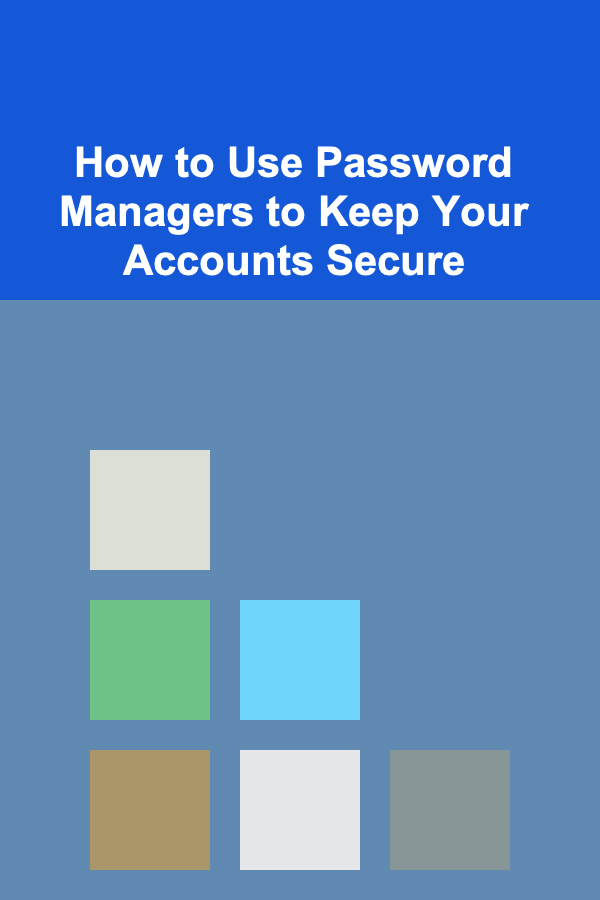
How to Use Password Managers to Keep Your Accounts Secure
Read More
Why Organizing Your Cleaning Supplies Improves Efficiency
Read More
How To Live a Life Without Regret
Read MoreOther Products

How to Build a Checklist for Car Safety Features Maintenance
Read More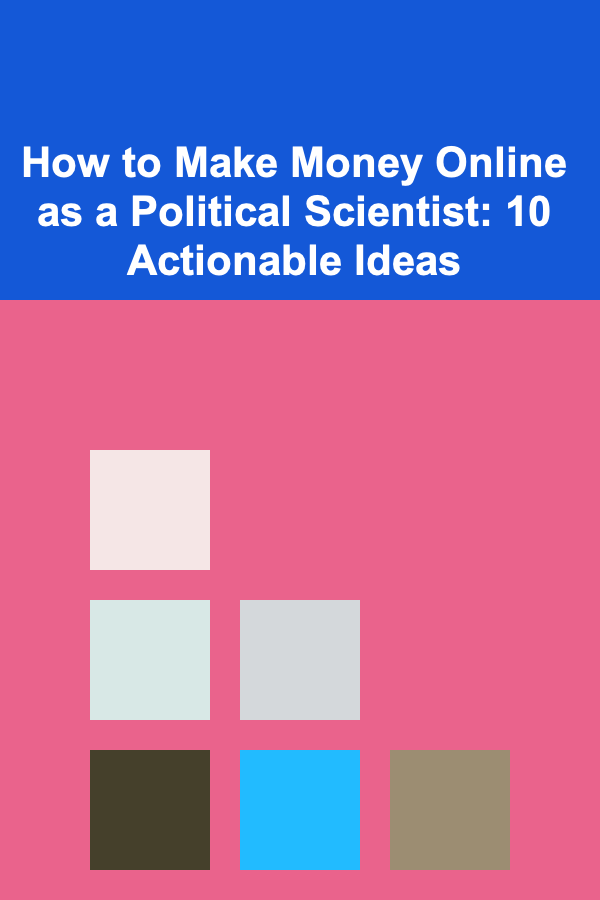
How to Make Money Online as a Political Scientist: 10 Actionable Ideas
Read More
How to Offer Specialized Cleaning Services (e.g., Carpet, Upholstery)
Read More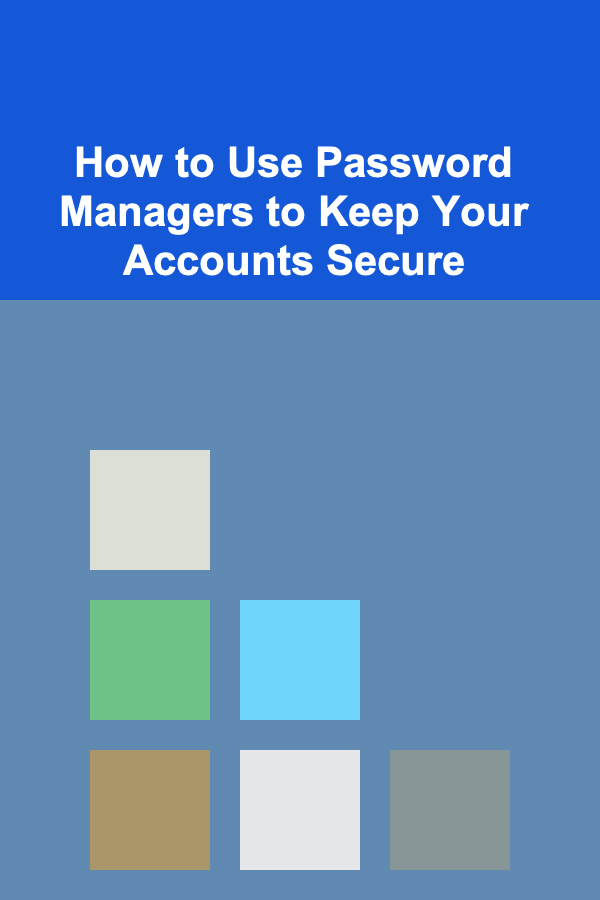
How to Use Password Managers to Keep Your Accounts Secure
Read More
Why Organizing Your Cleaning Supplies Improves Efficiency
Read More