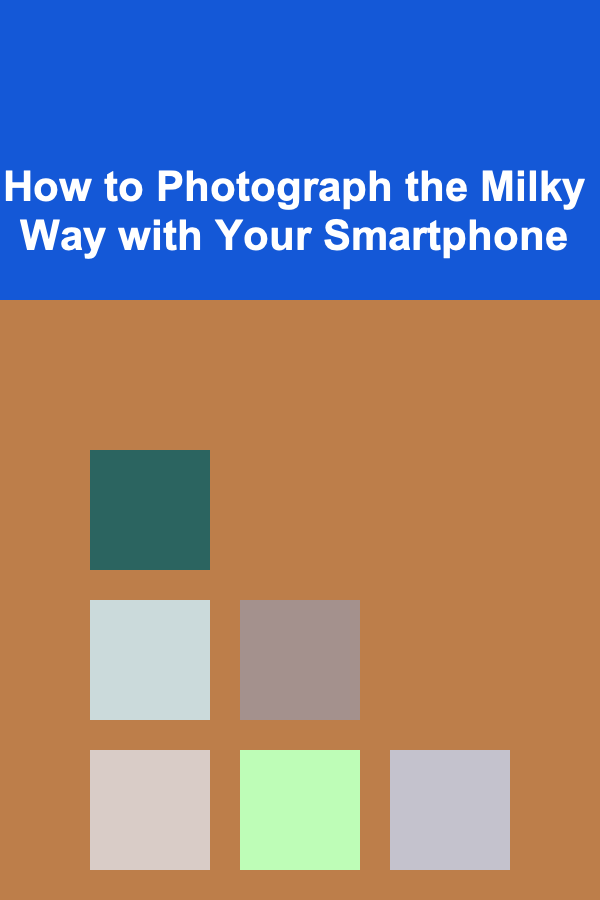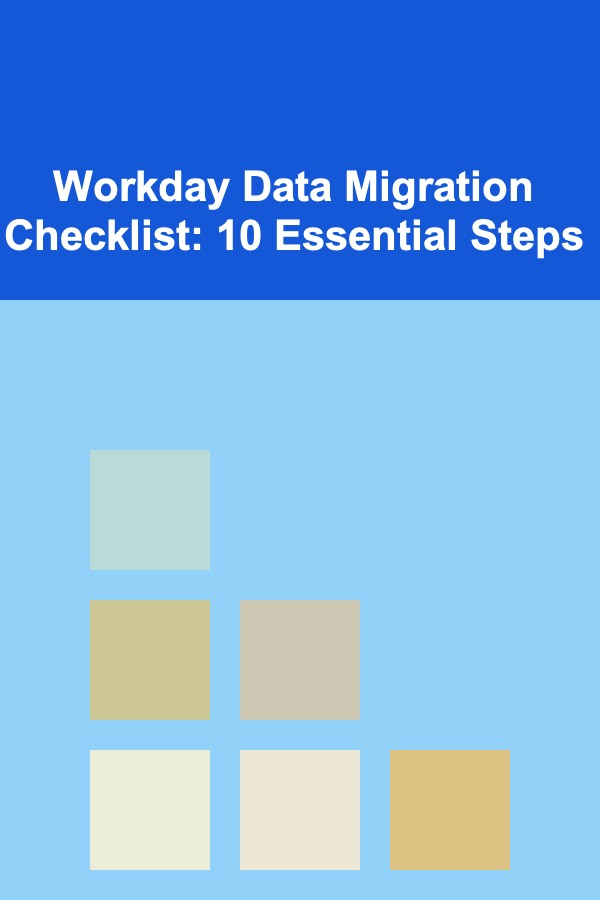
Workday Data Migration Checklist: 10 Essential Steps
ebook include PDF & Audio bundle (Micro Guide)
$12.99$9.99
Limited Time Offer! Order within the next:
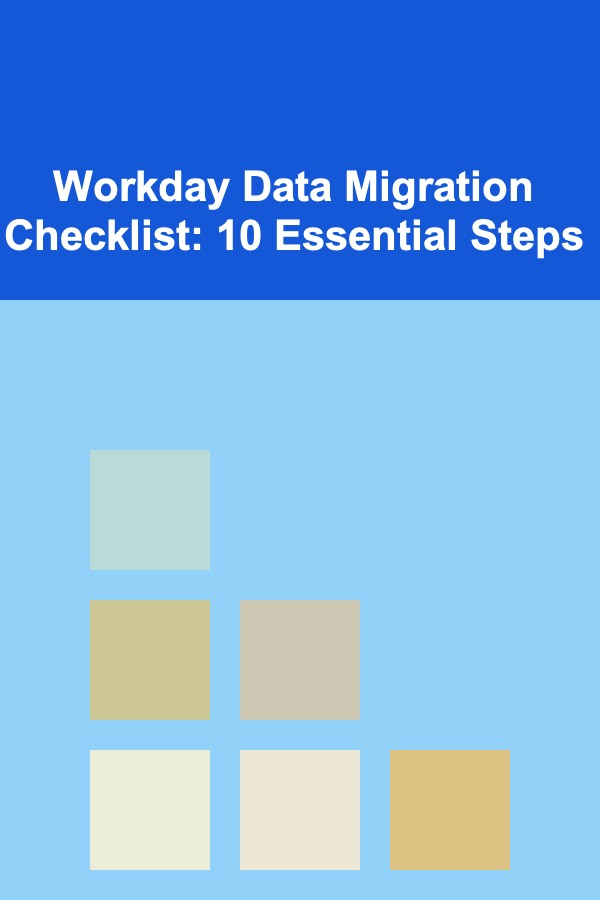
Data migration is an integral part of any enterprise software implementation. For organizations transitioning to Workday, a leading enterprise cloud application, migrating data from legacy systems to Workday can be a complex and time-consuming process. Proper planning and execution are essential to ensure a smooth and successful migration.
In this comprehensive guide, we will walk you through the 10 essential steps you should follow when migrating data to Workday. By following this checklist, you can minimize the risks and challenges associated with data migration and set your organization up for a successful implementation of Workday.
Step 1: Define Your Data Migration Strategy
The first step in any successful data migration project is to clearly define your migration strategy. This includes setting goals, identifying key stakeholders, and developing a plan to ensure that the migration aligns with business objectives.
Key Elements to Define:
- Scope of Migration: What data will be migrated? Will you migrate all your historical data, or just specific datasets (such as employee records, payroll data, or financial transactions)?
- Timeline: Establish a clear timeline for the entire migration process, from initial planning through to post-migration validation.
- Resource Allocation: Assign roles and responsibilities to team members. Ensure that you have a dedicated migration project manager, technical team, and subject matter experts for data validation.
- Stakeholder Involvement: Engage key stakeholders (HR, IT, finance, etc.) early in the process. Ensure that you have the necessary buy-in and support from leadership to facilitate the migration process.
Having a detailed strategy in place helps you stay organized and ensures that all team members are aligned and understand their responsibilities.
Step 2: Conduct a Data Assessment and Mapping
Before migrating data to Workday, you need to conduct a thorough assessment of your existing data. This involves identifying the data sources, understanding the structure and quality of the data, and mapping it to Workday's requirements.
Key Activities:
- Data Inventory: List all data sources, both internal (such as HR systems, payroll systems, and financial databases) and external (such as third-party vendors).
- Data Quality Assessment: Analyze the quality of the data in your legacy systems. Look for inconsistencies, duplicates, outdated information, and incomplete records that need to be addressed.
- Data Mapping: Workday uses specific data models and structures, so you need to map your existing data to the corresponding Workday fields. This may require collaborating with Workday specialists or consultants who are familiar with the platform's data model.
By thoroughly assessing and mapping your data, you ensure that the data is clean, accurate, and ready for migration into Workday.
Step 3: Cleanse and Prepare the Data
Data cleansing is a critical step in ensuring that your data migration is successful. Poor-quality data can lead to errors, incorrect records, and issues after migration, causing delays and frustrations.
Key Activities:
- Data Cleansing: Identify and remove duplicate records, obsolete data, and incorrect entries. For example, verify employee names, addresses, and other important information for accuracy.
- Data Standardization: Ensure that data across different systems is formatted consistently. For instance, dates, phone numbers, and addresses should follow a standard format to prevent issues during migration.
- Data Enrichment: If needed, update missing or outdated information. This may include adding missing employee details, updating outdated job titles, or correcting any other discrepancies.
By performing a thorough data cleansing process, you ensure that only accurate, high-quality data is migrated to Workday.
Step 4: Select the Right Migration Tool or Method
Choosing the right data migration tool or method is crucial to ensure the accuracy and efficiency of the migration process. Workday offers several options for data migration, including Workday's own tools, third-party applications, and custom scripts.
Options for Data Migration:
- Workday's Integration Tools : Workday offers native tools like Workday Studio and Workday Data Loader for bulk data migration. These tools are specifically designed for the platform and are optimized for importing data into Workday.
- Third-party Migration Tools: Some organizations may prefer third-party tools that provide additional capabilities and support for more complex migration requirements. These tools often offer pre-built connectors for other systems and more advanced reporting and monitoring capabilities.
- Custom Scripts: In some cases, custom scripts may be necessary, especially if you have unique data structures or integration needs that cannot be addressed with standard tools.
Selecting the right tool will depend on factors such as the complexity of your data, the volume of records, and the expertise of your team.
Step 5: Develop a Migration Plan and Timeline
With your data strategy, mapping, and tools in place, it's time to develop a detailed migration plan. This plan will guide you through the entire migration process, from the initial data extraction to post-migration validation.
Key Elements of a Migration Plan:
- Milestones and Phases: Break the migration into smaller phases with clear milestones. This helps track progress and ensures that any issues are addressed promptly.
- Data Extraction: Define how you will extract the data from legacy systems. Consider using tools like database queries or data extraction scripts to pull the necessary records.
- Data Transformation: Outline how the data will be transformed into the required Workday format. This may involve converting data types, normalizing fields, or reformatting information.
- Data Loading: Plan the actual data loading process into Workday. This will involve mapping the data to the appropriate fields and using the migration tools to import it into the system.
Make sure to account for potential challenges and risks, and build time into the plan for testing and validation.
Step 6: Test the Migration Process
Before conducting a full-scale migration, it is critical to perform thorough testing to ensure that everything works as expected. Testing will help you identify any issues with data mapping, integrity, or performance before the actual migration takes place.
Types of Tests:
- Unit Testing: Test the migration of a small data set to ensure that the data mapping and transformation are working as expected.
- System Testing: Test the entire data flow from extraction to loading into Workday to ensure the system is processing the data correctly.
- User Acceptance Testing (UAT): Involve end-users in testing to ensure that the migrated data is usable, accurate, and meets business requirements.
By thoroughly testing the migration process, you can ensure that potential issues are identified and resolved before the full-scale migration occurs.
Step 7: Execute the Data Migration
Once testing is complete, it's time to execute the data migration. This is when the data is actually moved from legacy systems to Workday.
Key Activities:
- Data Extraction: Pull data from the legacy systems as per the plan. This might involve exporting data to CSV files, database queries, or API integrations.
- Data Transformation: Apply any necessary transformations to the data to match Workday's required format.
- Data Loading: Load the transformed data into Workday using the selected migration tools. Depending on the data volume, this step may take time and require monitoring to ensure no issues arise during the process.
Ensure that you have a rollback plan in place in case there are any issues during the execution phase.
Step 8: Validate the Data in Workday
After the data has been migrated to Workday, validation is essential to ensure that everything has been transferred correctly. This step involves checking the migrated data against the source systems and conducting a comprehensive review to ensure that everything is accurate and in the right place.
Validation Steps:
- Reconciliation: Compare data from the legacy system with the data in Workday to ensure that everything matches. This includes checking for missing records, data discrepancies, and incorrect field mappings.
- Data Integrity Checks: Ensure that the data is intact and hasn't been corrupted during the migration process.
- End-user Validation: Have key stakeholders or end-users review the migrated data to confirm its accuracy and completeness.
By performing thorough data validation, you ensure that Workday is operating with accurate, reliable data.
Step 9: Provide Training and Support
After the data has been successfully migrated and validated, it's important to provide training to ensure that employees can effectively use Workday. This step will also help users understand how the system is configured and how to access the migrated data.
Training Activities:
- User Training: Provide training for end-users on how to access and interact with the data in Workday. This may involve creating training materials, hosting webinars, or offering in-person training sessions.
- Administrator Training: Train system administrators on how to maintain and update data in Workday. This will ensure that they are equipped to manage ongoing data integrity.
Offering robust training ensures that your team can fully leverage Workday's capabilities and helps minimize any disruptions in the workflow.
Step 10: Post-Migration Review and Continuous Improvement
Once the migration is complete and the system is live, it's essential to conduct a post-migration review. This review allows you to identify any issues that were not caught during testing or validation and to ensure the system is operating efficiently.
Key Activities:
- Post-Migration Support: Monitor the system closely for any data discrepancies, errors, or performance issues. Be prepared to provide quick resolutions to any problems that arise.
- Continuous Improvement: Data migration is not a one-time process. Periodically review the system's data and performance to identify areas for improvement and optimize workflows.
By conducting a post-migration review and continuously improving the system, you ensure that your Workday implementation remains successful and efficient over time.
Conclusion
Workday data migration can be a complex and challenging process, but with careful planning, preparation, and execution, it can also be an incredibly rewarding one. By following the 10 essential steps outlined in this guide, you can ensure that your data migration is smooth, accurate, and aligned with your business goals.
Remember that data migration is an ongoing process, and regular monitoring, validation, and improvements are key to maintaining a successful Workday environment. By approaching the migration process with diligence and care, you set the stage for a successful Workday implementation that will benefit your organization for years to come.
Reading More From Our Other Websites
- [Home Space Saving 101] How to Conquer Clutter in Every Drawer Using DIY and Affordable Drawer Dividers
- [Personal Care Tips 101] How to Choose a Body Butter for Smooth Feet and Heels
- [Home Pet Care 101] How to Create a Pet-Proof Home for a New Puppy or Kitten
- [Personal Financial Planning 101] How to Save for Retirement When You're Self-Employed
- [Screen Printing Tip 101] Best Screen Printing Stencils: Types, Materials & How to Make Them
- [Home Family Activity 101] How to Host a Family DIY Gift-Making Party for Holidays
- [Personal Finance Management 101] How to Plan for Retirement in Your 20s
- [Home Budget Decorating 101] How to Incorporate Thrift Store Finds into Your Home Design
- [Personal Investment 101] How to Diversify Your Real Estate Portfolio
- [Organization Tip 101] How to Make Meal Prep Fun with Themed Weeks
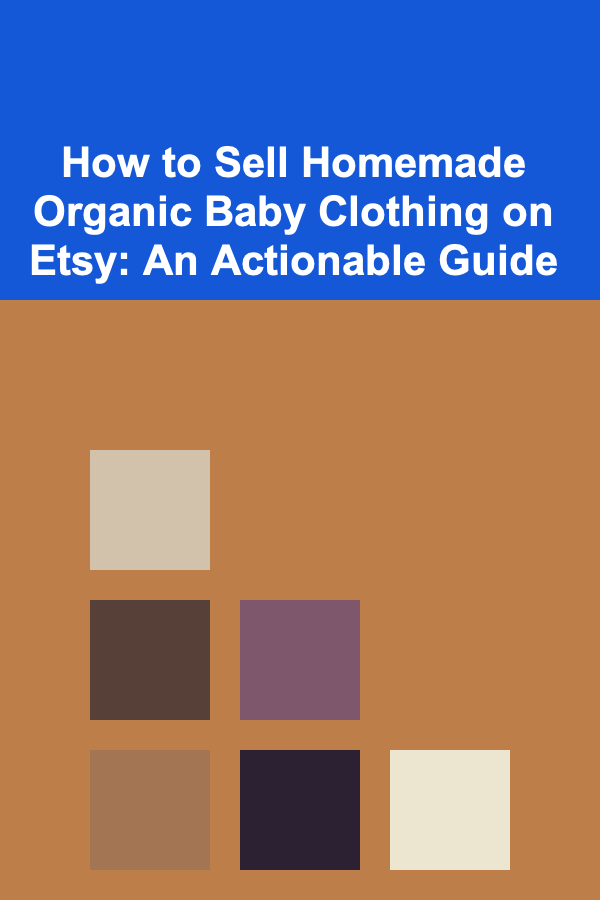
How to Sell Homemade Organic Baby Clothing on Etsy: An Actionable Guide
Read More
Navigating the Complexities of Home Buying and Selling: A Guide for Real Estate Agents
Read More
How to Research EV Performance Metrics (Range, Acceleration)
Read More
How to Reduce Your Mortgage Payments
Read More
How To Discover Hidden Gems in Literary Fiction
Read More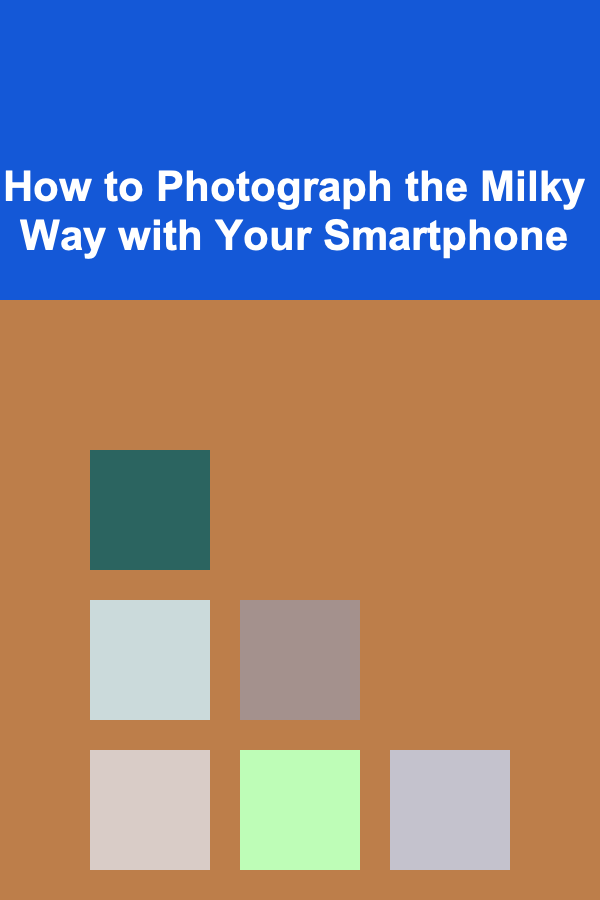
How to Photograph the Milky Way with Your Smartphone
Read MoreOther Products
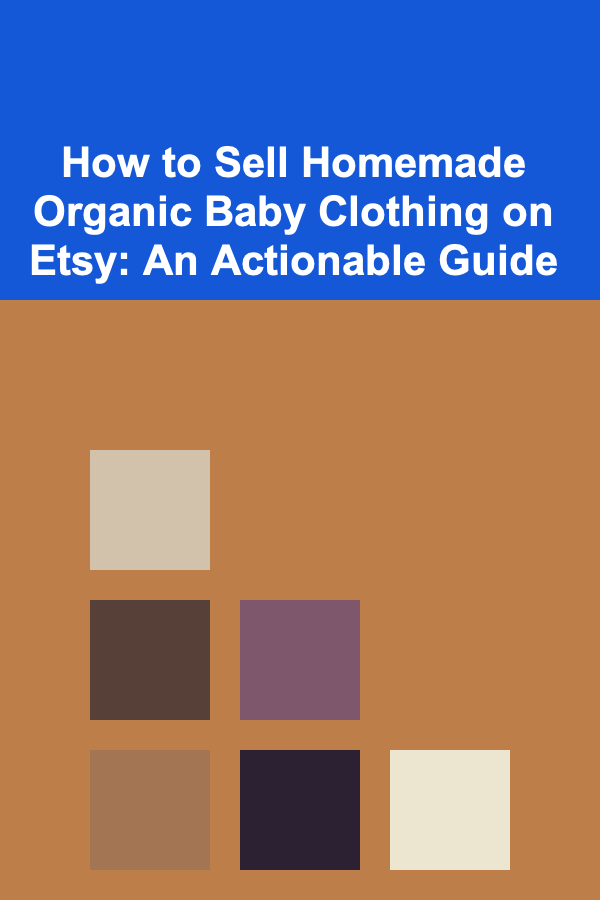
How to Sell Homemade Organic Baby Clothing on Etsy: An Actionable Guide
Read More
Navigating the Complexities of Home Buying and Selling: A Guide for Real Estate Agents
Read More
How to Research EV Performance Metrics (Range, Acceleration)
Read More
How to Reduce Your Mortgage Payments
Read More
How To Discover Hidden Gems in Literary Fiction
Read More