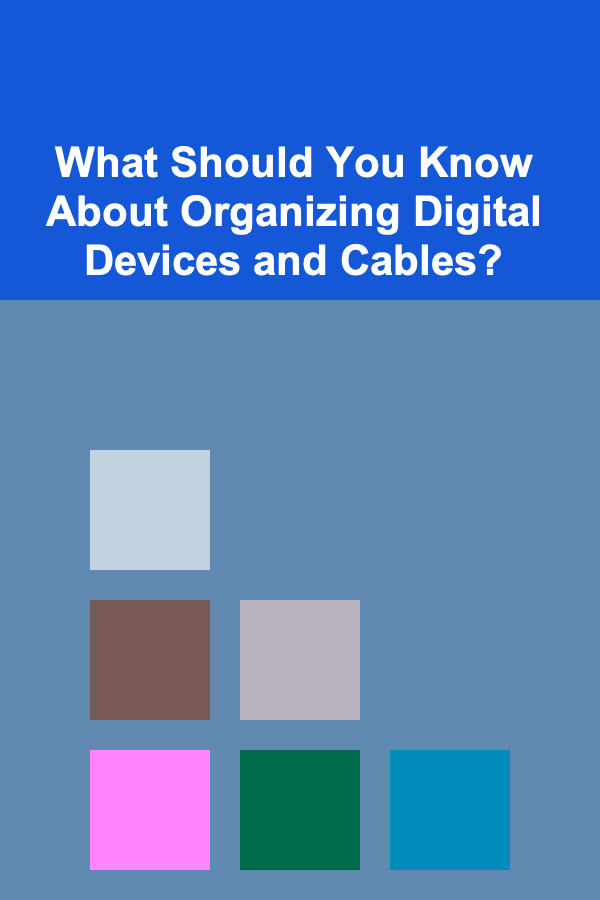
What Should You Know About Organizing Digital Devices and Cables?
ebook include PDF & Audio bundle (Micro Guide)
$12.99$6.99
Limited Time Offer! Order within the next:
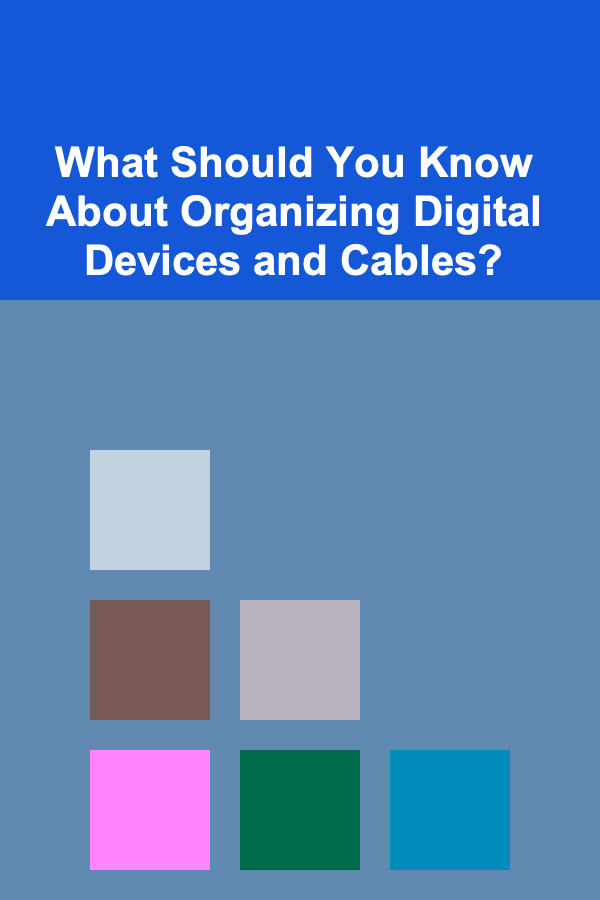
In our increasingly digital world, the number of devices we use daily has grown exponentially. From smartphones and laptops to tablets and smart home gadgets, managing these digital devices effectively is crucial. One of the most common challenges associated with these devices is the tangled mess of cables that often accompanies them. This article will delve into the importance of organizing digital devices and cables, explore various strategies for effective organization, and provide practical tips and solutions for maintaining an orderly workspace.
The Importance of Organizing Digital Devices and Cables
1. Improved Efficiency
A well-organized setup allows for quicker access to your devices and their accompanying cables. When everything has a designated spot, you can locate what you need without wasting valuable time searching through clutter.
2. Enhanced Safety
Loose and tangled cables can pose safety hazards, such as tripping risks or electrical issues. Organizing your cables minimizes these risks, creating a safer environment for work and play.
3. Reduced Stress
A tidy workspace contributes to improved mental clarity and reduced stress levels. Clutter can be overwhelming, and by keeping your digital devices and cables organized, you create a more pleasant atmosphere.
4. Prolonged Device Lifespan
Proper organization prevents damage to cables and devices. Avoiding kinks, snags, and unnecessary wear can prolong the lifespan of your electronics, saving you money in the long run.
Common Challenges in Organizing Digital Devices and Cables
1. Variety of Devices
With many types of digital devices comes a variety of cables, connectors, and accessories. Each device may require different handling methods, complicating organization efforts.
2. Cable Entanglement
Cables tend to tangle easily, especially when they are not stored properly. This not only creates visual clutter but also makes it difficult to find the right cable when needed.
3. Limited Space
Many individuals work in small spaces where maximizing organization is crucial. Finding enough room for all devices while keeping them accessible can be challenging.
4. Rapidly Changing Technology
Technology evolves quickly, leading to new devices, cables, and accessories entering our lives. Keeping up with these changes requires ongoing effort and adaptability in organization strategies.
Strategies for Organizing Digital Devices and Cables
1. Assess Your Collection
Inventory Your Devices
Start by taking stock of all the digital devices you own. This includes:
- Smartphones
- Tablets
- Laptops
- Smart home devices
- Gaming consoles
- Accessories (mice, keyboards, chargers, etc.)
Categorize Your Devices
Organize your devices into categories based on usage, functionality, or location. For example, separate work devices from entertainment devices.
2. Declutter and Simplify
Remove Unused Devices
Evaluate your collection and consider removing any devices you no longer use. Donate, recycle, or sell items that are outdated or unnecessary.
Streamline Accessories
Assess accessories and cables; keep only those that are essential. Consider whether you need multiple chargers for the same device or if they can be consolidated.
3. Choose the Right Storage Solutions
Utilize Drawers and Bins
Designate specific drawers or bins for storing your devices and cables. Label each storage solution to enhance accessibility.
Use Cable Management Products
Invest in cable organizers designed to keep cords untangled. Options include:
- Velcro Straps: Simple and reusable, these keep cables bundled.
- Cable Sleeves: These cover multiple cables, providing a neat appearance.
- Cable Clips: Attachments for securing cables along desks or walls.
4. Develop a Charging Station
Centralize Charging
Establish a centralized charging station for your devices. This reduces clutter and ensures everyone knows where to find charging items.
Use Multi-Port Chargers
Multi-port chargers enable multiple devices to charge simultaneously, minimizing the number of cables needed.
5. Implement Vertical Storage
Wall-Mounted Solutions
Consider using wall-mounted shelves or hooks to store devices off the desk. This frees up valuable workspace.
Floating Shelves
Floating shelves are an excellent way to display devices while keeping them organized. They add visual appeal and keep devices within easy reach.
6. Leverage Smart Technology
Smart Plugs
Smart plugs allow you to control devices remotely, making it easier to manage your electronics. You can set schedules for charging or turn devices on and off as needed.
Apps for Organization
Several apps and software solutions help manage digital devices, track inventory, or remind you of charging schedules.
Practical Tips for Maintaining an Organized Setup
1. Regularly Reassess Your Setup
Every few months, take the time to reassess your organization system. Determine if your needs have changed or if there are new devices that require adjustments.
2. Create a Maintenance Routine
Set a regular schedule for cleaning and organizing your workspace. A weekly or monthly routine can help maintain order.
3. Educate Others
If you share your workspace with family members, roommates, or coworkers, educate them on your organization systems. Encourage everyone to return items to their designated spots.
4. Embrace Minimalism
Adopt a minimalist mindset towards technology. Evaluate the necessity of each device and accessory, focusing on quality over quantity.
5. Document Your Devices
Create a simple inventory document listing your devices, cables, and accessories. Include details like location, purpose, and condition. This can help during decluttering sessions.
Advanced Organization Techniques
1. Color Coding
Use color-coded labels or ties for your cables to make identification easier. This technique simplifies finding the right charger or accessory at a glance.
2. Magnetic Cable Holders
Magnetic strips mounted to desks or walls can hold metal cables securely. This keeps cords neat while providing easy access.
3. Customizable Drawer Inserts
Consider adjustable drawer organizers that allow you to adapt sections based on changing needs. This flexibility aids in accommodating new devices as they arrive.
4. Cable Management Boxes
Cable management boxes conceal unsightly power strips and excess cable length, creating a clean appearance on desks and counters.
Conclusion
Organizing digital devices and cables is essential in maintaining an efficient, functional, and aesthetically pleasing workspace. By assessing your collection, decluttering, choosing the right storage solutions, and implementing practical maintenance routines, you can achieve an organized setup that enhances productivity and reduces stress.
As technology continues to evolve, so too should your organization strategies. Stay adaptable and open to new solutions as you navigate the ever-changing landscape of digital devices. With the right approach, you can create a seamless and enjoyable digital experience in your home or office.
Embrace the challenge of organization and watch as your workspace transforms into a haven of efficiency and clarity. Remember, a little effort in the beginning can lead to significant rewards in both functionality and peace of mind. Happy organizing!
Reading More From Our Other Websites
- [Organization Tip 101] How to Provide Clear Instructions for Camp Activities
- [Home Cleaning 101] How to Clean and Shine Your Floors: Tips for All Types of Flooring
- [Home Lighting 101] How to Use Accent Lighting to Highlight Artwork and Decorations
- [Home Staging 101] How to Stage Your Home for Luxury Renters
- [Sewing Tip 101] DIY Sewing Room Makeover: Simple Hacks for a Tidy Craft Space
- [Personal Investment 101] How to Choose the Right Investment Strategy for Your Risk Tolerance
- [Organization Tip 101] What Are the Best Tips for Organizing Your Child's Artwork?
- [Home Party Planning 101] How to Throw a Glamorous Cocktail Party in a Small Space
- [Home Rental Property 101] How to Maximize Profit from Your Home Rental Property
- [Organization Tip 101] How to Choose the Right Furniture for Your Music Room

Beginner's Guide to Basic SEO Techniques
Read More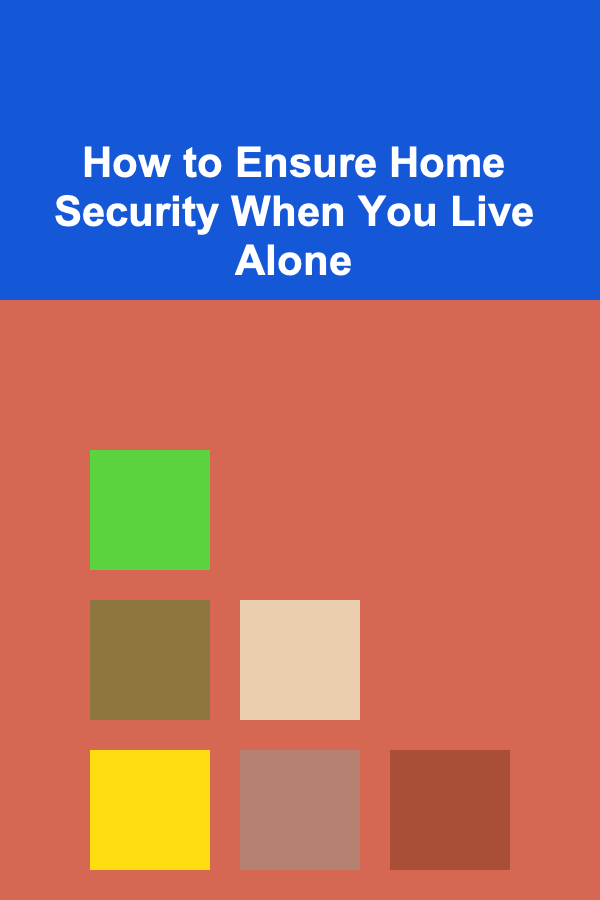
How to Ensure Home Security When You Live Alone
Read More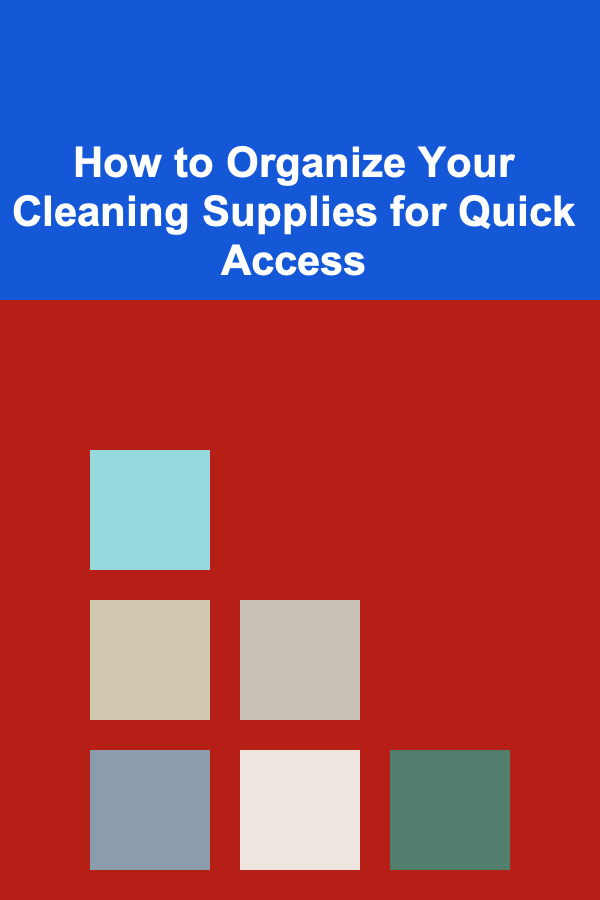
How to Organize Your Cleaning Supplies for Quick Access
Read More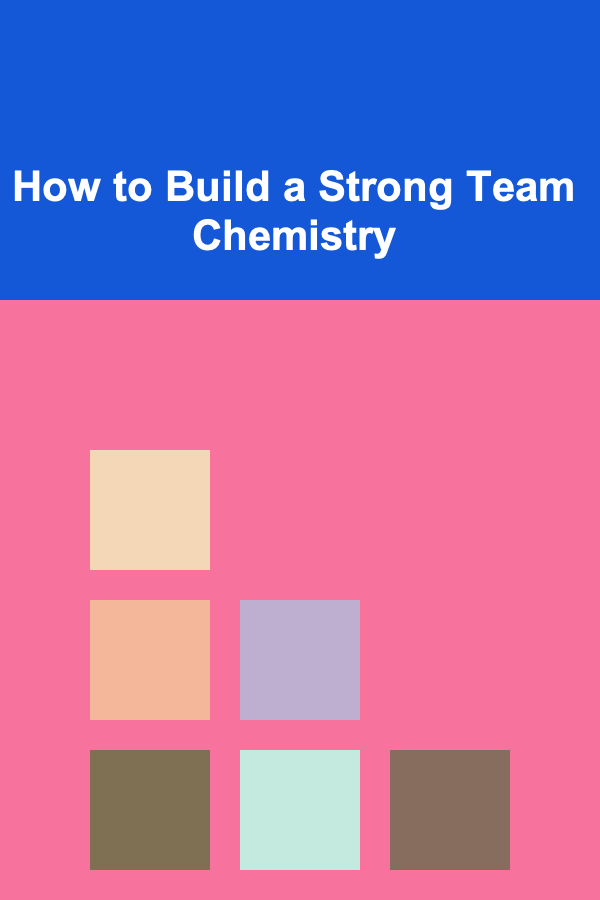
How to Build a Strong Team Chemistry
Read More
Promoting a Lifelong Love of Learning
Read More10 Tips for Using a To-Do List Planner for Habit Tracking
Read MoreOther Products

Beginner's Guide to Basic SEO Techniques
Read More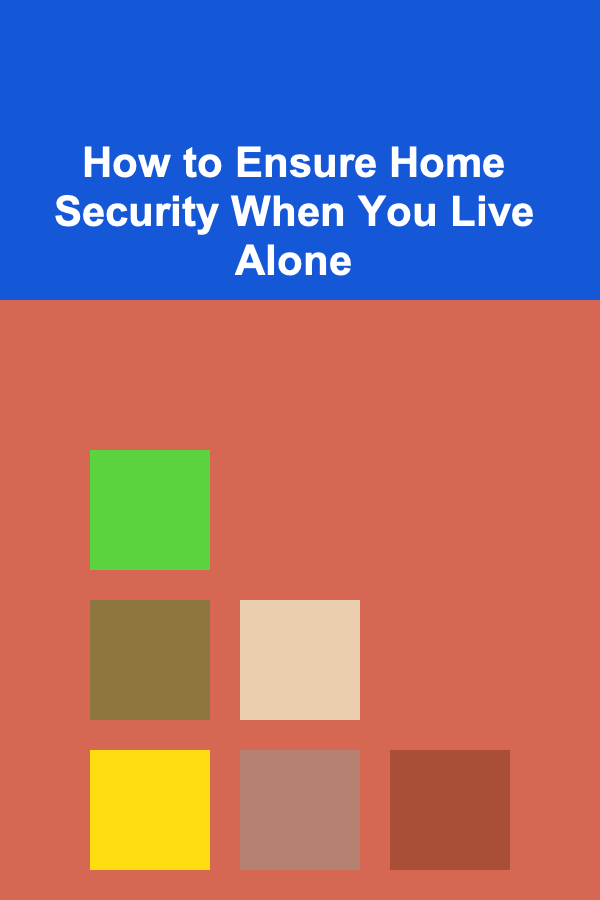
How to Ensure Home Security When You Live Alone
Read More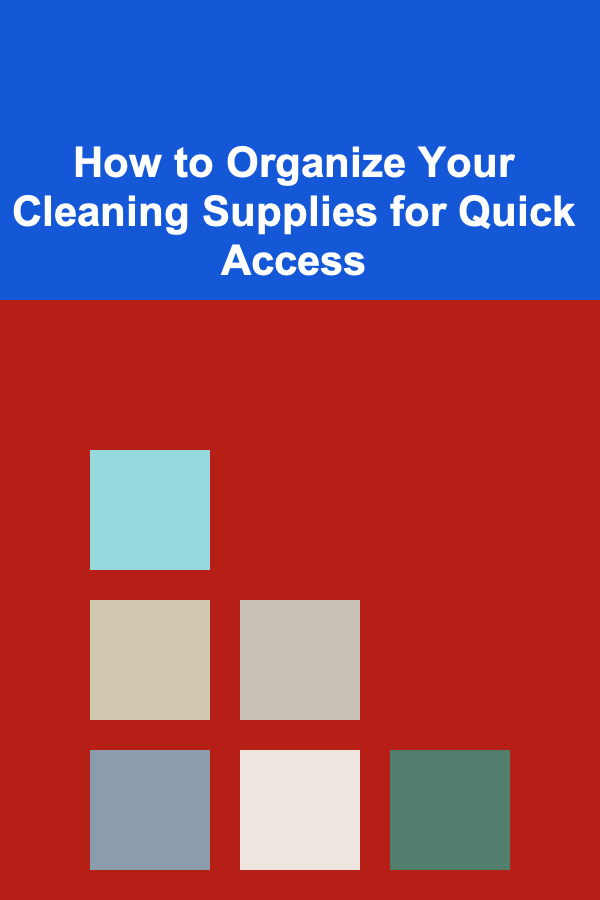
How to Organize Your Cleaning Supplies for Quick Access
Read More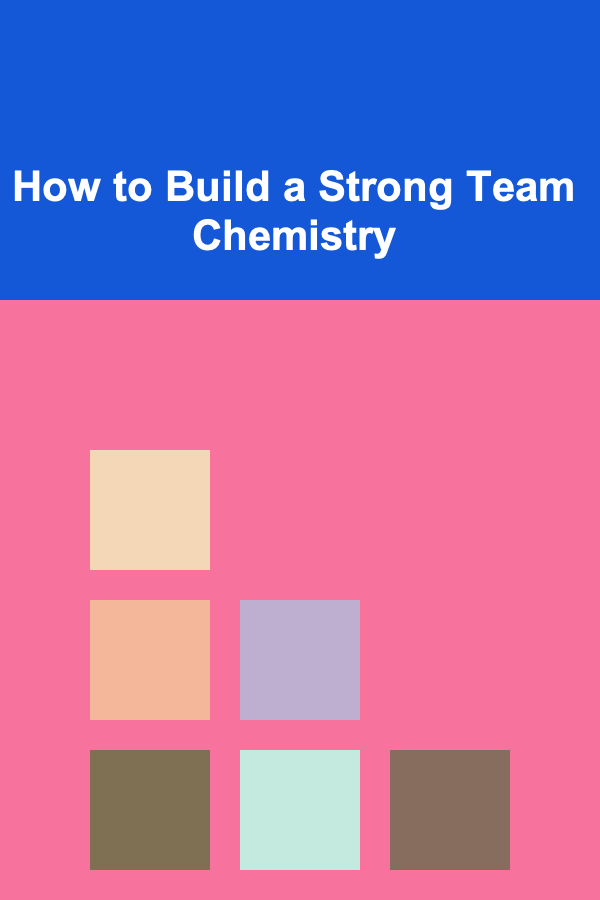
How to Build a Strong Team Chemistry
Read More