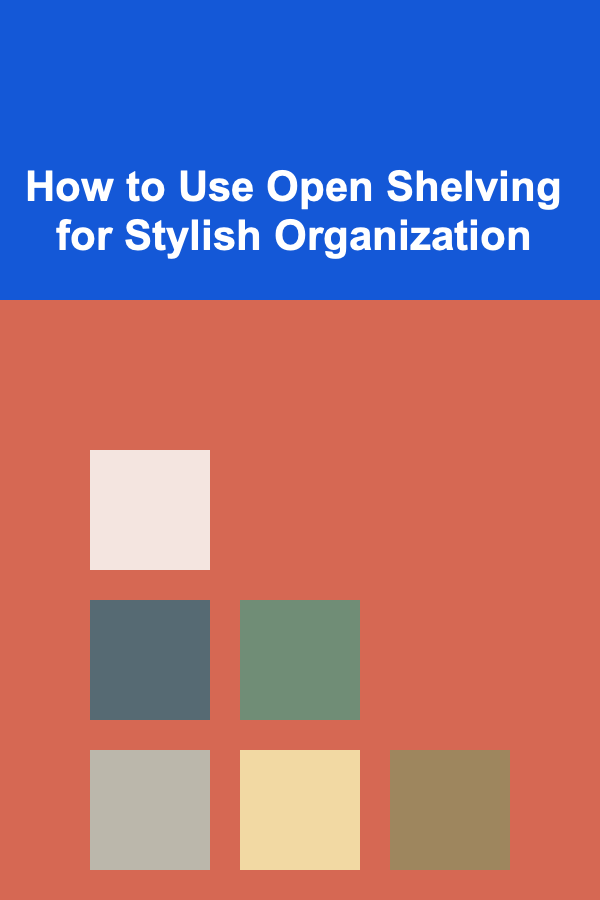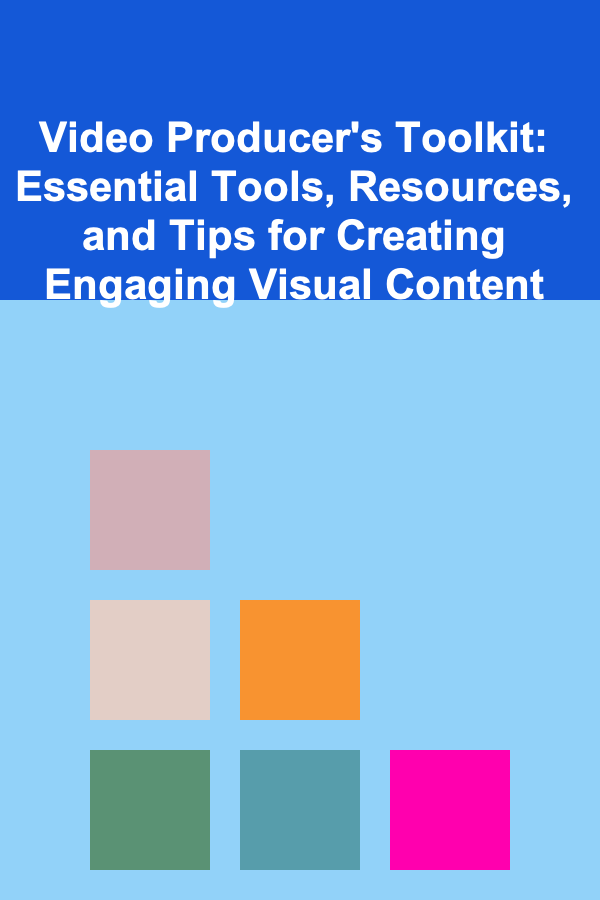
Video Producer's Toolkit: Essential Tools, Resources, and Tips for Creating Engaging Visual Content
ebook include PDF & Audio bundle (Micro Guide)
$12.99$8.99
Limited Time Offer! Order within the next:
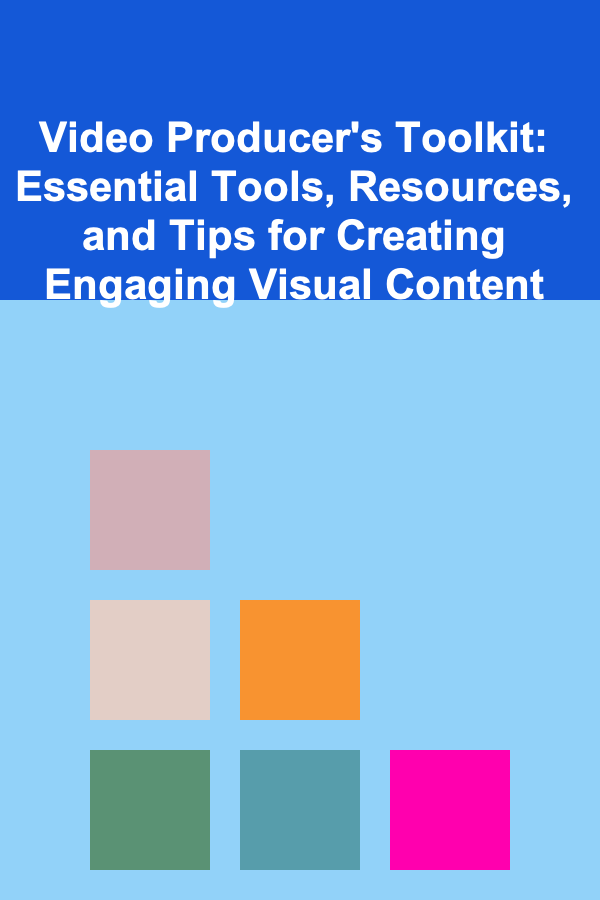
Creating engaging visual content is an art that combines technical skill, creativity, and an understanding of the audience. As a video producer, your toolkit should be packed with the right tools, resources, and tips that will help you efficiently execute your vision. Whether you're producing a short film, a commercial, a music video, or a YouTube vlog, knowing what to use and when to use it can significantly enhance your workflow and the quality of your content. In this actionable guide, we'll break down the essential tools, resources, and strategies to help you produce captivating videos that leave a lasting impression.
Essential Video Production Tools
1.1 Cameras and Lenses
Camera Selection
The camera you choose plays a crucial role in determining the visual quality of your video. There are many options depending on your budget and needs. If you're just starting out, you might opt for DSLR or mirrorless cameras that offer versatility, high-quality imagery, and affordability.
- Entry-Level Cameras: Canon EOS Rebel T7i, Nikon D5600, Sony Alpha a6000.
- Mid-Range Cameras: Canon EOS 90D, Panasonic Lumix GH5, Sony Alpha a7 III.
- Professional Cameras: Canon EOS C300 Mark III, RED Komodo 6K, Blackmagic URSA Mini Pro 12K.
Lenses
The lens you use greatly affects the aesthetic of your video. Here are some essential types of lenses:
- Prime Lenses: These lenses have a fixed focal length and are excellent for achieving sharp, high-quality images with a shallow depth of field.
- Zoom Lenses: Zoom lenses are versatile, allowing you to change focal lengths without changing lenses, ideal for dynamic shooting situations.
- Wide-Angle Lenses: These are perfect for landscapes, establishing shots, or creating a sense of space.
- Telephoto Lenses: Useful for close-up shots from a distance, ideal for capturing distant subjects without disturbing them.
1.2 Audio Equipment
Great visuals are essential, but clear, immersive audio is what truly engages your audience. Low-quality sound can ruin even the most visually stunning video.
-
Microphones:
- Lavalier Mic: Ideal for interviews or situations where the subject is stationary.
- Shotgun Mic: Perfect for capturing focused sound from a specific direction, often used in outdoor filming.
- Handheld Mic: Suitable for interviews or live events.
-
Audio Recorders:
- Zoom H5 or H6: These portable recorders offer excellent sound quality for on-the-go recording and are great for capturing ambient sound or interviews.
- Tascam DR-40X: A solid, budget-friendly option with built-in microphones and an easy-to-use interface.
1.3 Lighting Gear
Lighting is one of the most important elements of video production. Proper lighting can drastically change the mood of your video, highlight subjects, and create professional-looking visuals.
- Key Light: This is the main light source, typically positioned at a 45-degree angle to the subject. A softbox is commonly used for diffusing light to prevent harsh shadows.
- Fill Light: This light is used to soften the shadows created by the key light, ensuring the subject's face is evenly lit.
- Back Light: Placed behind the subject, it adds separation from the background and creates depth in your shot.
- LED Panels: Highly versatile, they can be used for key lighting, fill lighting, or background lighting. Many high-end panels now allow you to adjust the color temperature.
1.4 Stabilization Tools
Shaky footage can be distracting and take away from the professionalism of your video. Stabilization tools are essential for ensuring smooth shots.
- Tripods: A basic tripod is a must-have for steady shots, especially when shooting interviews or static scenes.
- Gimbals: Gimbals provide motorized stabilization for smooth movement when walking or moving the camera. Popular options include the DJI Ronin series and the Zhiyun Crane.
- Steadicams: A steadicam system is a more professional solution, allowing for precise, smooth movements even in dynamic environments.
1.5 Editing Software
The editing phase is where your raw footage is transformed into a polished final product. The right editing software can greatly improve your efficiency and the quality of your work.
- Adobe Premiere Pro: A professional-grade software with powerful tools for editing, color correction, sound design, and visual effects. It's ideal for both beginners and experienced editors.
- Final Cut Pro X: A great choice for Mac users, Final Cut Pro offers a streamlined interface with powerful editing tools.
- DaVinci Resolve: Known for its superior color grading features, DaVinci Resolve is favored by professionals, especially for projects where color is a priority.
1.6 Special Effects and Animation Tools
For videos that require special effects, motion graphics, or animation, these tools will help elevate your content.
- Adobe After Effects: The industry standard for visual effects and motion graphics. After Effects allows you to create stunning visual effects, from compositing and 3D animation to typography and particle effects.
- Blender: A free, open-source 3D modeling and animation tool that's becoming increasingly popular among independent video producers.
- Cinema 4D: Used for creating 3D motion graphics, this software integrates well with After Effects for creating highly detailed visual effects.
Essential Resources for Video Production
2.1 Stock Footage and Audio Libraries
While shooting all your footage from scratch is ideal, it's not always possible, especially for time-sensitive projects. Stock footage and audio can help fill gaps, add production value, and save time.
-
Stock Footage:
- Shutterstock: A vast library of high-quality footage, images, and music for every type of video project.
- Artgrid: Offers beautiful stock video footage from filmmakers around the world. It's known for its cinematic quality.
- Videoblocks: A subscription-based service offering unlimited downloads of stock footage, backgrounds, and animations.
-
Stock Audio:
- Epidemic Sound: A great resource for royalty-free music, sound effects, and stems that can be easily integrated into your video projects.
- AudioJungle: Offers a massive library of sound effects and music tracks, perfect for adding that finishing touch to your video's audio design.
2.2 Online Tutorials and Learning Resources
Staying updated on the latest video production trends and techniques is crucial for maintaining a competitive edge. Fortunately, there are plenty of resources to help you grow your skills.
- YouTube: Channels like Film Riot, Peter McKinnon, and DSLR Video Shooter provide invaluable tutorials for every aspect of video production---from camera settings to post-production techniques.
- MasterClass: Offers in-depth classes by renowned filmmakers, including Martin Scorsese and Werner Herzog.
- Skillshare: A platform that provides numerous video production classes, covering everything from lighting techniques to editing in Premiere Pro.
2.3 Collaboration Tools
Working with a team means needing effective ways to collaborate and share resources. These tools help keep your production running smoothly, especially when managing remote teams.
- Trello: A visual project management tool that helps you organize your production timeline, tasks, and resources in an easy-to-use board format.
- Frame.io: A cloud-based collaboration platform for video production. It allows teams to share video drafts and leave feedback directly on the timeline.
- Slack: Essential for communication, Slack helps keep all your team members connected, enabling instant messaging, file sharing, and collaboration in real-time.
Tips for Creating Engaging Visual Content
3.1 Plan Your Shots: Pre-Production is Key
The most successful video producers know that pre-production is where the magic begins. Without a solid plan, even the best equipment can't save your video. Take time to storyboard your shots, plan your locations, and ensure you have a clear vision of the final product.
- Create a Shot List: Detail every shot you'll need, including the camera angles, types of lenses, and lighting setups.
- Rehearse with Your Talent: If your video includes actors or presenters, make sure they are well-prepared for their scenes.
3.2 Use Emotion to Connect with Your Audience
Visual content is most effective when it resonates emotionally with the audience. Use your storytelling to build characters, situations, and conflicts that tap into universal emotions---whether that's humor, excitement, fear, or sadness.
- Focus on Character Development: Even in short videos, building a relatable character or a compelling story is crucial to holding attention.
- Use Music and Sound to Enhance Emotion: Soundtracks, sound effects, and voiceovers can help amplify the emotional tone of your video.
3.3 Focus on Consistency and Branding
If you're producing content for a brand, consistency is key. Ensure your visual style, colors, fonts, and messaging are aligned with the brand's identity. This creates a unified experience for the viewer and reinforces the brand's presence.
- Use Consistent Color Schemes: Pick a color palette that fits your video's mood and stick with it throughout the production.
- Incorporate Branding Elements: Logos, watermarks, or consistent font choices can help strengthen brand recognition.
3.4 Optimize for Different Platforms
Different platforms have varying requirements and user preferences. A video that works well on YouTube might need to be edited differently for Instagram or TikTok.
- Aspect Ratios: Adapt your video's aspect ratio to suit the platform. For example, Instagram stories require a 9:16 ratio, while YouTube prefers 16:9.
- Length: Attention spans vary across platforms. Short-form videos are perfect for TikTok or Instagram, while YouTube offers more flexibility for long-form content.
Conclusion
Building a comprehensive video production toolkit involves not just the right equipment but also knowledge of the essential resources and techniques that will allow you to create professional and engaging visual content. By understanding how to use your tools effectively, leveraging valuable resources, and applying best practices for storytelling and editing, you'll be able to produce videos that not only meet but exceed the expectations of your audience. Whether you're a seasoned pro or just starting out, continually refining your toolkit and learning new skills will set you on the path to success in the world of video production.
Reading More From Our Other Websites
- [Personal Care Tips 101] How to Shave Without Razor Burn Using Proper Techniques
- [Home Pet Care 101] How to Keep Your Pet's Bed and Bedding Fresh and Clean
- [Home Holiday Decoration 101] How to Design a Festive Table Centerpiece for Your Holiday Gatherings
- [Home Pet Care 101] How to Administer Medications to Your Pet After Surgery: Stress-Free Tips for Paw-rents
- [Organization Tip 101] Why You Should Set Up a System for Managing Household Projects
- [Home Storage Solution 101] How to Create a Home Office with Smart Storage Solutions
- [Organization Tip 101] Top Features to Look for in a Dust Collection System for Your Workshop
- [Personal Finance Management 101] How to Build an Emergency Fund for Unexpected Expenses
- [Personal Investment 101] How to Make Money Using Pretrained Deep Learning Models
- [Organization Tip 101] How to Organize Your Fitness Tech: Wearables and Apps
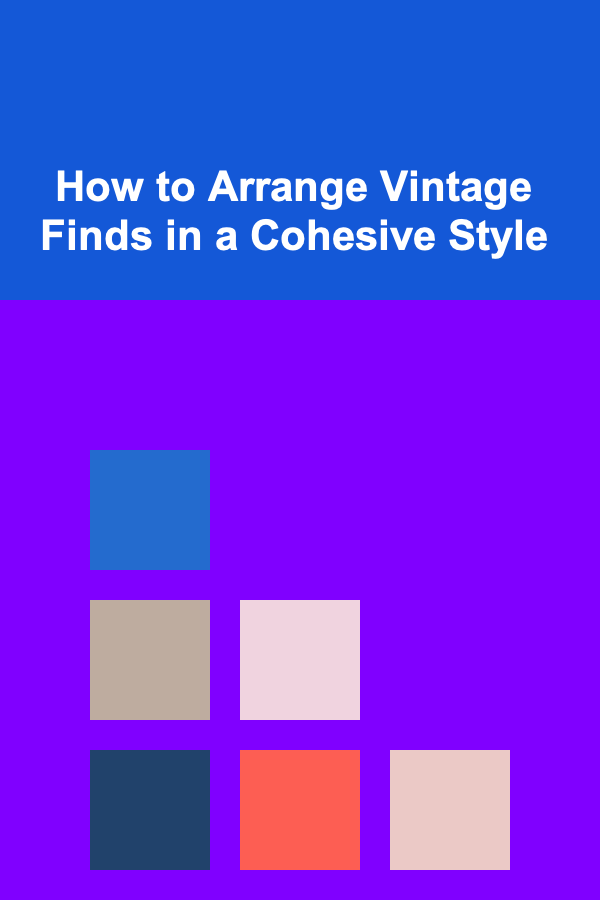
How to Arrange Vintage Finds in a Cohesive Style
Read More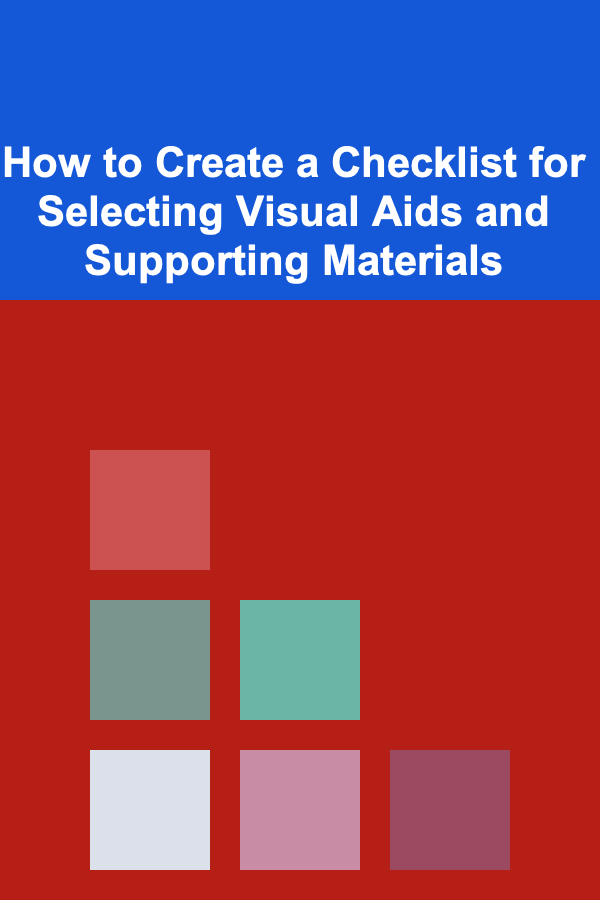
How to Create a Checklist for Selecting Visual Aids and Supporting Materials
Read More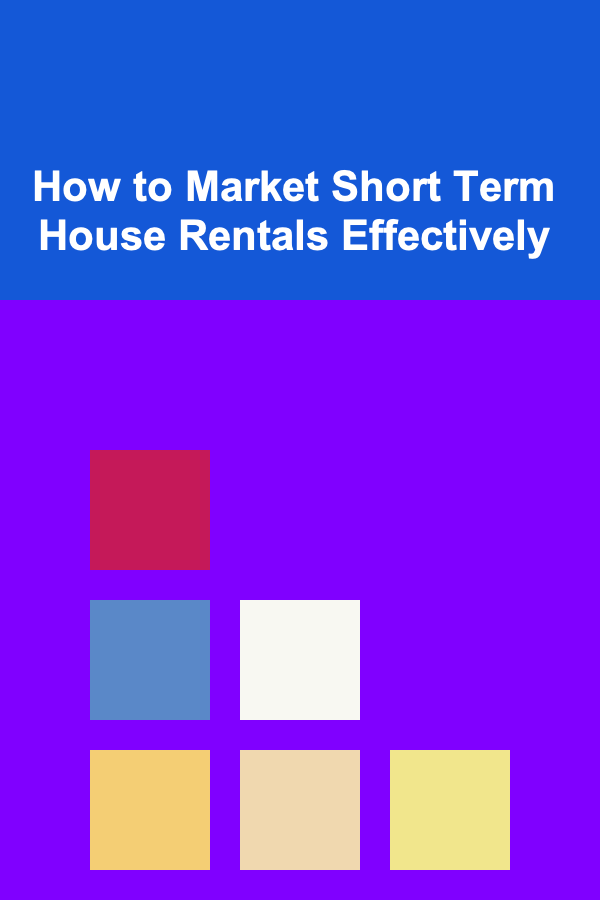
How to Market Short Term House Rentals Effectively
Read More
How To Run Successful POD Giveaways and Contests
Read More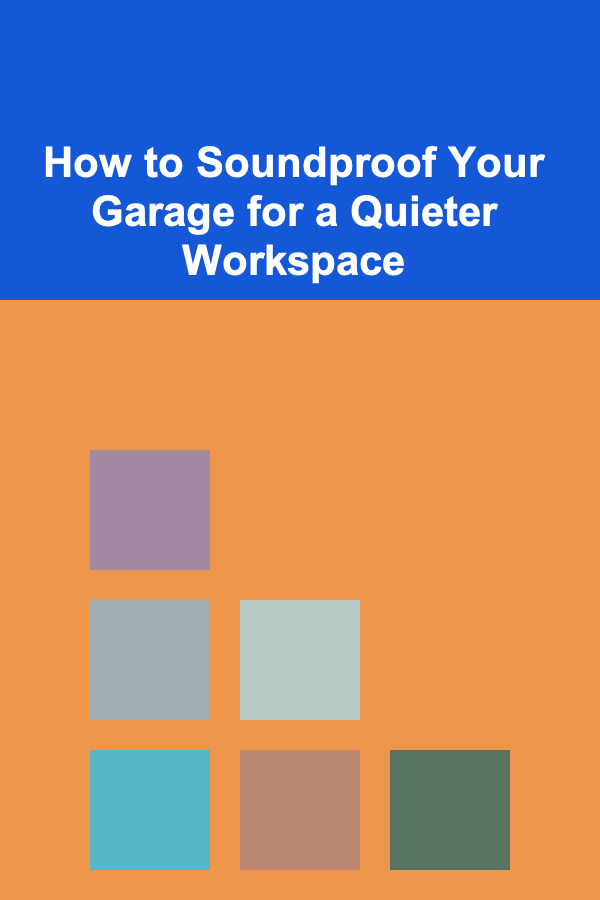
How to Soundproof Your Garage for a Quieter Workspace
Read More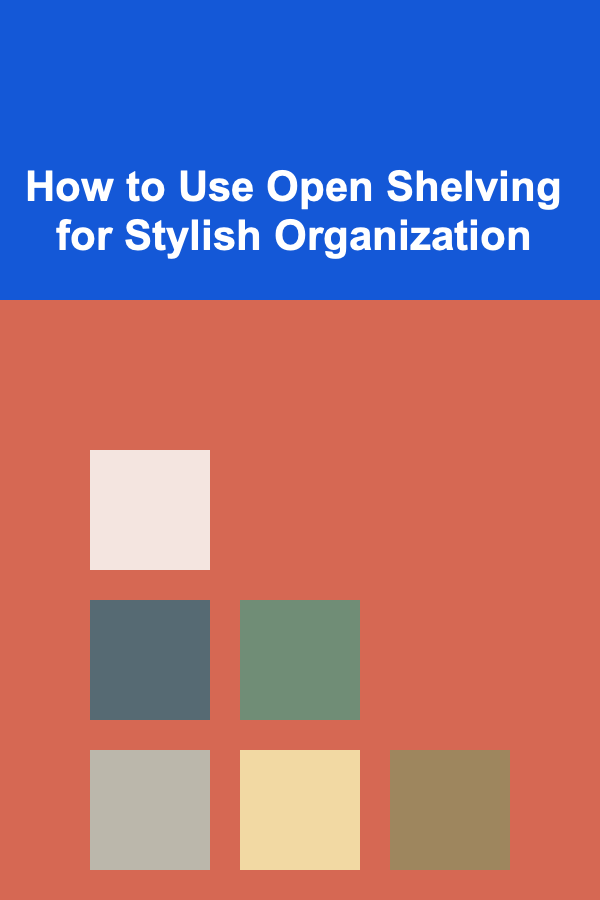
How to Use Open Shelving for Stylish Organization
Read MoreOther Products
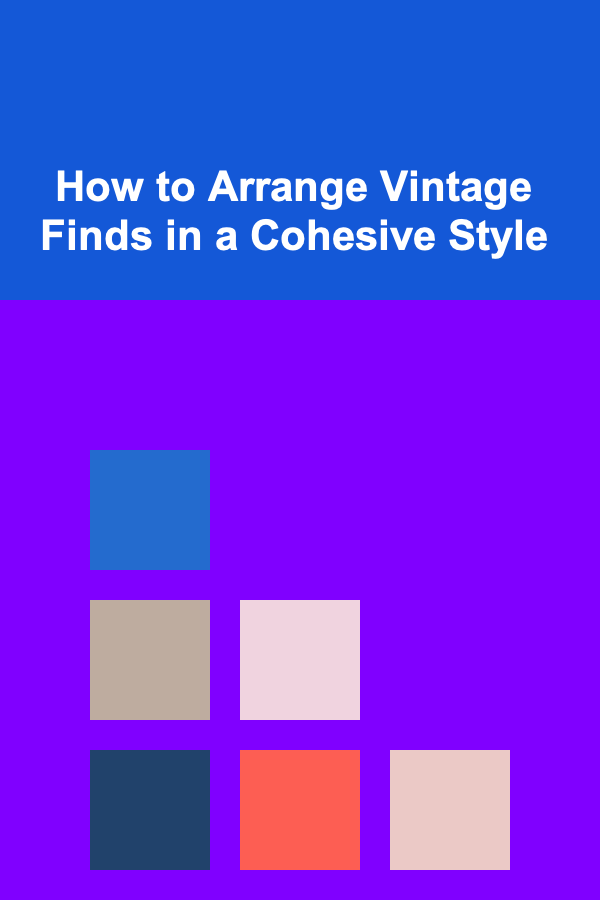
How to Arrange Vintage Finds in a Cohesive Style
Read More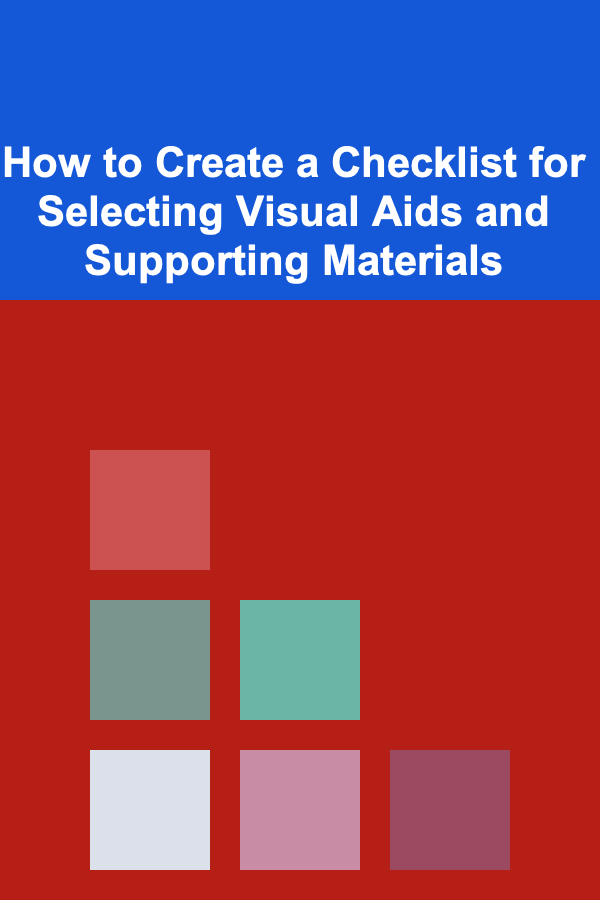
How to Create a Checklist for Selecting Visual Aids and Supporting Materials
Read More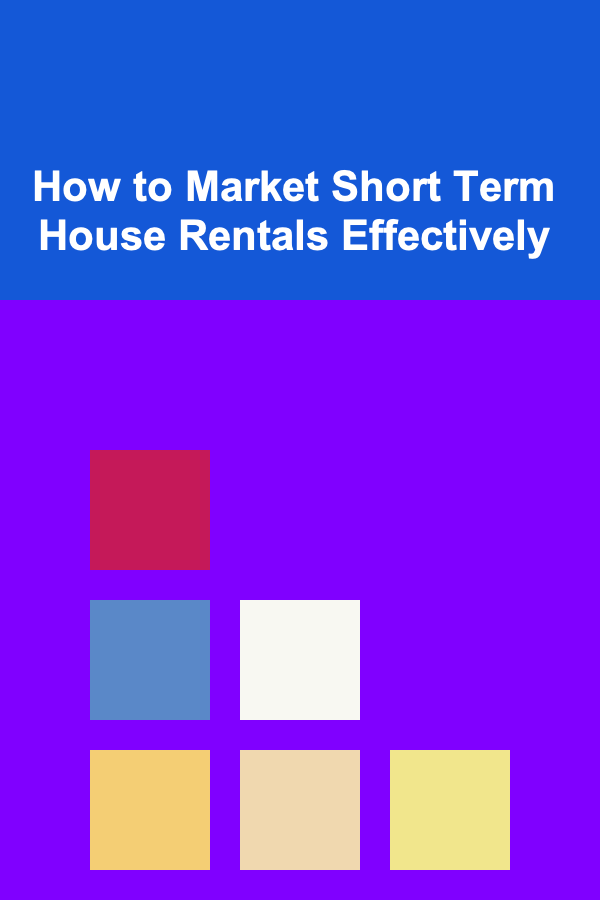
How to Market Short Term House Rentals Effectively
Read More
How To Run Successful POD Giveaways and Contests
Read More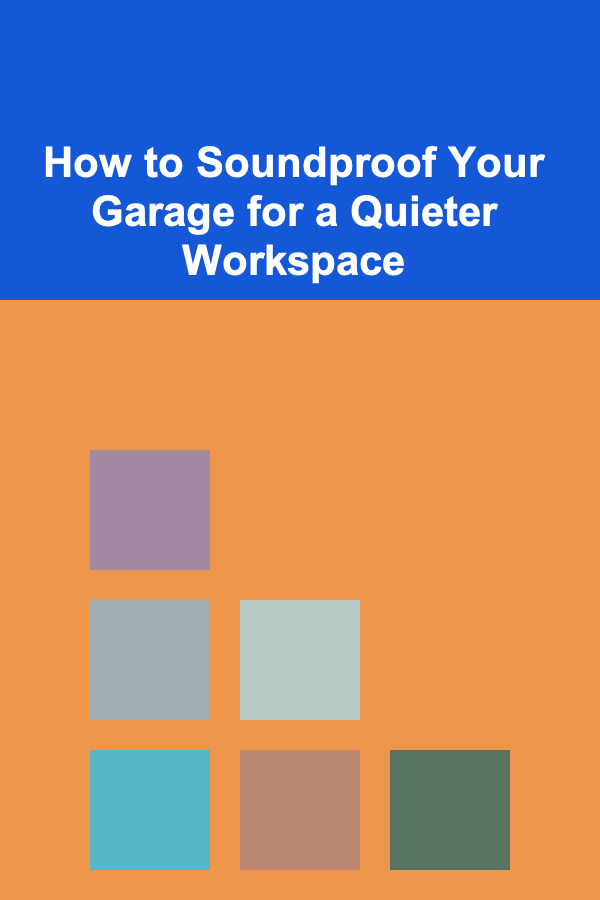
How to Soundproof Your Garage for a Quieter Workspace
Read More