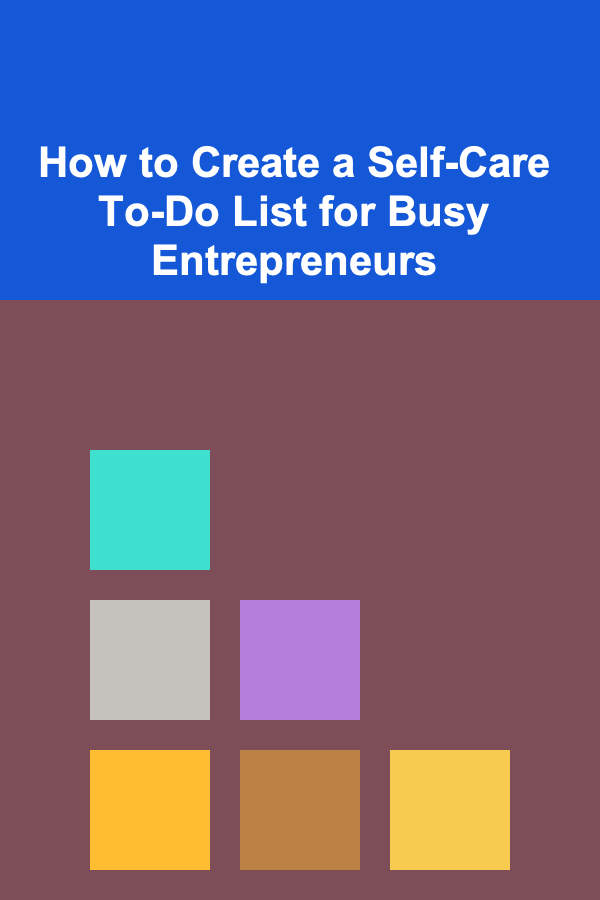UX/UI Designer's Toolkit: Tools, Techniques, and Tips for Exceptional Designs
ebook include PDF & Audio bundle (Micro Guide)
$12.99$9.99
Limited Time Offer! Order within the next:

In the dynamic world of digital design, UX/UI designers are the unsung heroes behind user-centric, visually appealing, and intuitive interfaces. Whether you're designing a website, mobile app, or software interface, the role of a UX/UI designer is crucial to creating experiences that delight users and drive business success.
This actionable guide will walk you through the essential tools, techniques, and tips every UX/UI designer needs in their toolkit. Whether you're a seasoned professional or just starting your design journey, this comprehensive overview will help you level up your design skills and deliver exceptional, user-centered designs.
Understanding the Fundamentals of UX/UI Design
Before diving into tools and techniques, it's important to grasp the core principles of UX (User Experience) and UI (User Interface) design. While they are often used interchangeably, they represent different aspects of the design process.
- UX Design focuses on the overall experience a user has when interacting with a product or service. It includes understanding user needs, conducting research, creating user flows, wireframing, and prototyping.
- UI Design, on the other hand, is concerned with the look and feel of the product. It involves designing the visual elements, such as buttons, icons, typography, color schemes, and layout to make the interface visually engaging and easy to navigate.
Both UX and UI design are intertwined; a great UI can't save a bad UX, and a fantastic UX needs a visually appealing UI to make the experience enjoyable.
Essential Tools for UX/UI Design
The right tools are essential for streamlining your workflow and elevating the quality of your designs. Here are the most popular and essential tools used by top UX/UI designers.
1. Wireframing and Prototyping Tools
Wireframing is a crucial step in UX design, allowing designers to lay out the basic structure of a website or app. Prototyping goes one step further, simulating interactive experiences to test functionality and design.
- Figma: A web-based design tool that allows real-time collaboration. Figma is versatile, perfect for wireframing, prototyping, and UI design. Its vector-based interface and extensive plugin support make it a go-to tool for many designers.
- Sketch: A popular vector design tool for macOS, Sketch is known for its simplicity and ease of use. It's ideal for designing UI components, creating wireframes, and prototyping interactive designs.
- Adobe XD: A powerful design and prototyping tool from Adobe, XD allows designers to create wireframes, high-fidelity designs, and prototypes. It integrates seamlessly with other Adobe products like Photoshop and Illustrator.
- Balsamiq: If you're looking for a simple, low-fidelity wireframing tool to quickly sketch out ideas, Balsamiq is a great option. It's known for its drag-and-drop interface and user-friendly features.
- Axure RP: A more advanced tool for creating high-fidelity wireframes and interactive prototypes. Axure allows you to add complex interactions and dynamic content, making it suitable for enterprise-level applications.
2. Design Tools for UI
Once the wireframes are created, it's time to turn them into beautiful, interactive interfaces. These design tools help you bring your vision to life with stunning visuals.
- Adobe Photoshop: Despite being primarily used for image editing, Photoshop is still a vital tool for UI designers, especially when working with high-resolution graphics or photo manipulation.
- Illustrator: Ideal for creating scalable vector graphics, Illustrator is perfect for designing icons, logos, and illustrations that need to be sharp at any size.
- InVision Studio: A design tool focused on UI and motion design, InVision Studio is useful for creating interactive prototypes with advanced animations.
3. Collaboration and Handoff Tools
As UX/UI design often involves collaboration with developers, product managers, and other stakeholders, using the right collaboration tools ensures smooth communication and accurate handoffs.
- Zeplin: Zeplin streamlines the handoff process by translating designs into development-ready specs. It generates style guides, design specs, and assets that can be easily accessed by developers.
- Abstract: Abstract offers a version-controlled environment for Sketch users, making it easier to collaborate and manage design iterations within teams.
- Miro: Miro is an online collaborative whiteboarding tool that's excellent for brainstorming, creating user journey maps, and planning out designs in a team setting.
4. User Testing and Feedback Tools
Testing your designs with real users is critical to understanding how effective your designs are in meeting user needs and solving their pain points.
- Lookback: A tool for recording user feedback during usability testing sessions. Lookback allows you to observe users as they interact with your designs and gain valuable insights.
- UsabilityHub: UsabilityHub provides tools for running quick user tests and gathering feedback on specific design elements, such as buttons, navigation, or visual hierarchy.
- Hotjar: Hotjar offers heatmaps, session recordings, and feedback polls, giving you a deeper understanding of how users interact with your designs on real websites or apps.
- Optimal Workshop: A suite of tools for usability testing, including card sorting and tree testing, that helps you assess information architecture and user flows.
Key Techniques for Exceptional UX/UI Design
Design tools alone won't make you an exceptional designer---mastering the techniques and principles that guide great UX/UI design is equally important. Here are some techniques that every UX/UI designer should incorporate into their workflow.
1. User Research
The foundation of UX design lies in understanding the needs, behaviors, and pain points of your target users. User research can take many forms, including:
- Interviews: Conduct one-on-one conversations with users to gather qualitative insights into their goals, challenges, and experiences.
- Surveys: Send out surveys to a larger audience to collect quantitative data on user preferences and behaviors.
- Personas: Develop user personas based on your research to represent the target audience and guide design decisions. A persona helps ensure that the design addresses real user needs.
- Competitive Analysis: Analyze competitors' products to identify strengths and weaknesses, and find opportunities to differentiate your design.
2. User Flows and Information Architecture
Designing a seamless user experience requires careful planning of how users navigate through a product or service. User flows represent the steps a user takes to accomplish a task, while information architecture organizes content in a way that is logical and intuitive.
- Flowcharts: Visualize user flows with flowcharts to map out each step a user takes, ensuring that the design is logical and efficient.
- Sitemaps: Create sitemaps to plan the structure of your website or app and ensure that users can easily find the information or features they need.
- Card Sorting: Conduct card sorting exercises with users to understand how they categorize and prioritize content, which can inform your information architecture.
3. Responsive Design
With users accessing products on various devices, responsive design ensures that your product looks great and functions well on screens of all sizes. Responsive design principles include:
- Flexible Layouts: Use grid systems and percentage-based widths to ensure that your layout adapts to different screen sizes.
- Media Queries: Implement CSS media queries to create breakpoints for various screen sizes, adjusting the design to suit each device.
- Touch-Friendly Interactions: Consider touch interactions, such as larger buttons and swipe gestures, to optimize the design for mobile users.
4. Usability Testing and Iteration
Usability testing is critical to refining your design and ensuring that it provides a smooth, intuitive user experience. Here are key steps in the testing process:
- Test Early and Often: Start testing your designs with low-fidelity wireframes and prototypes. Conduct usability tests at each stage of the design process, iterating based on user feedback.
- A/B Testing: Run A/B tests on different design variations to see which performs better in terms of user engagement and conversions.
- Collect Quantitative and Qualitative Data: Use both qualitative insights from user interviews and quantitative data from analytics tools to make informed design decisions.
5. UI Design Principles
When designing the user interface, focus on the following principles to create aesthetically pleasing and user-friendly designs:
- Visual Hierarchy: Use size, color, contrast, and spacing to establish a clear visual hierarchy, guiding users' attention to the most important elements.
- Consistency: Maintain consistent design patterns, such as button styles, color schemes, and typography, throughout the interface to create a cohesive experience.
- Affordances: Design interactive elements, such as buttons and links, to clearly indicate that they are clickable. Use visual cues like shadows, hover effects, and color changes.
- Accessibility: Ensure that your design is accessible to users with disabilities by following web accessibility guidelines (WCAG) and using high-contrast colors, readable fonts, and alternative text for images.
Tips for Continuous Improvement as a UX/UI Designer
To stay ahead in the fast-evolving world of design, you need to continuously improve your skills and adapt to new trends and technologies.
- Stay Updated on Trends: Keep up with the latest design trends and emerging tools by following design blogs, attending conferences, and participating in design communities.
- Seek Feedback: Don't be afraid to ask for feedback from peers, developers, and users. Constructive criticism will help you identify areas for improvement.
- Practice Regularly: Keep designing. Experiment with new techniques, work on side projects, and refine your portfolio to showcase your best work.
- Join Design Communities: Participate in design forums, online communities, or local meetups to share ideas, get feedback, and collaborate with others in the design field.
Conclusion
The UX/UI designer's toolkit is vast and varied, offering a wide range of tools and techniques to help you create intuitive, beautiful, and functional designs. By mastering the right tools, employing effective techniques, and continuously learning, you'll be equipped to tackle any design challenge that comes your way. Above all, remember that great design isn't just about aesthetics---it's about solving real user problems and delivering a seamless, engaging experience that meets the needs of your audience.
Reading More From Our Other Websites
- [Personal Investment 101] Investing in Deep Learning Projects to Generate Long-Term Passive Income
- [Personal Financial Planning 101] How to Understand and Manage Your Credit Card Debt
- [Home Storage Solution 101] How to Choose the Right Storage Bins for Every Room
- [Survival Kit 101] Essential Survival Tools for a Bug Out Bag: Must-Have Gear for Emergency Evacuations
- [Personal Financial Planning 101] How to Manage Your Finances as a Freelancer or Entrepreneur
- [Home Budget Decorating 101] How to Repurpose Old Furniture for Stylish New Pieces
- [Personal Investment 101] How to Choose the Best Investment Strategy for Your Risk Profile
- [Home Rental Property 101] How to Draft Water-Tight Rentals with Flexible Lease Terms Agreements
- [Biking 101] Top 5 Bike Pedals for Comfort and Performance
- [Star Gazing Tip 101] Night Sky Meditations: Transformative Lessons from the Stars for Modern Living
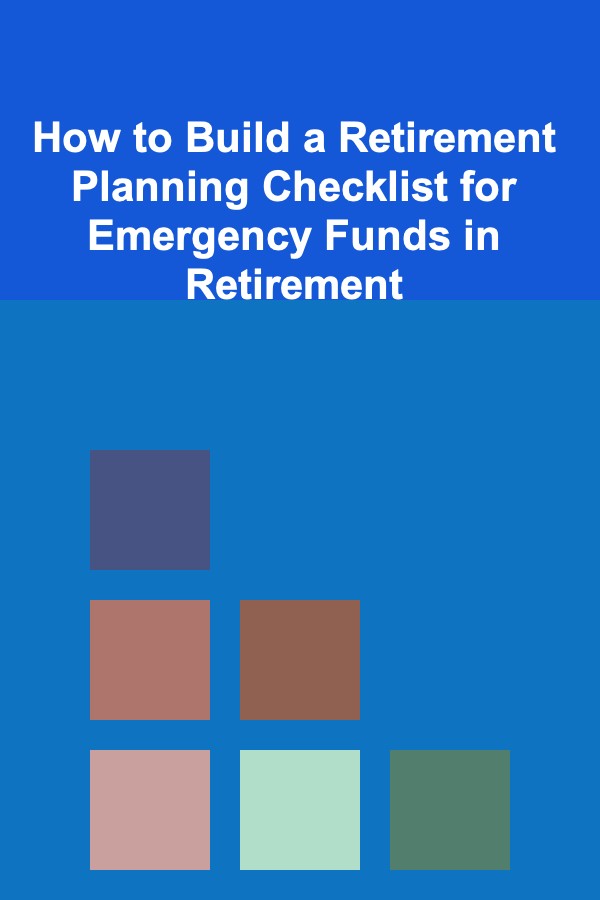
How to Build a Retirement Planning Checklist for Emergency Funds in Retirement
Read More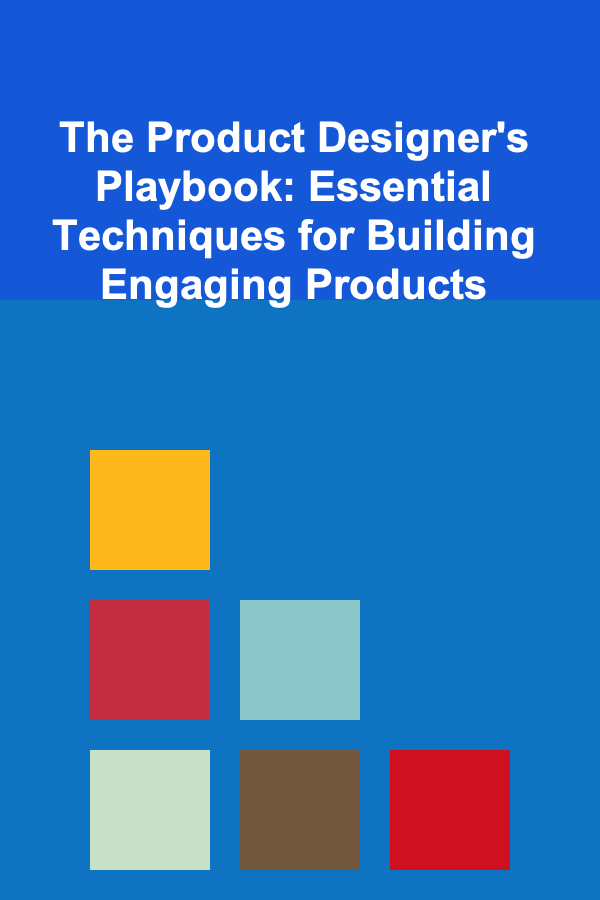
The Product Designer's Playbook: Essential Techniques for Building Engaging Products
Read More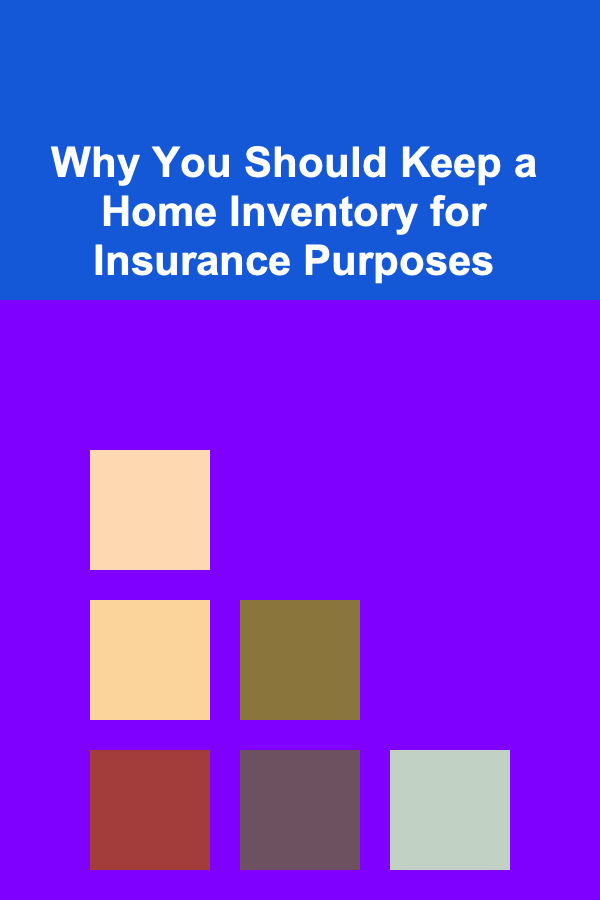
Why You Should Keep a Home Inventory for Insurance Purposes
Read More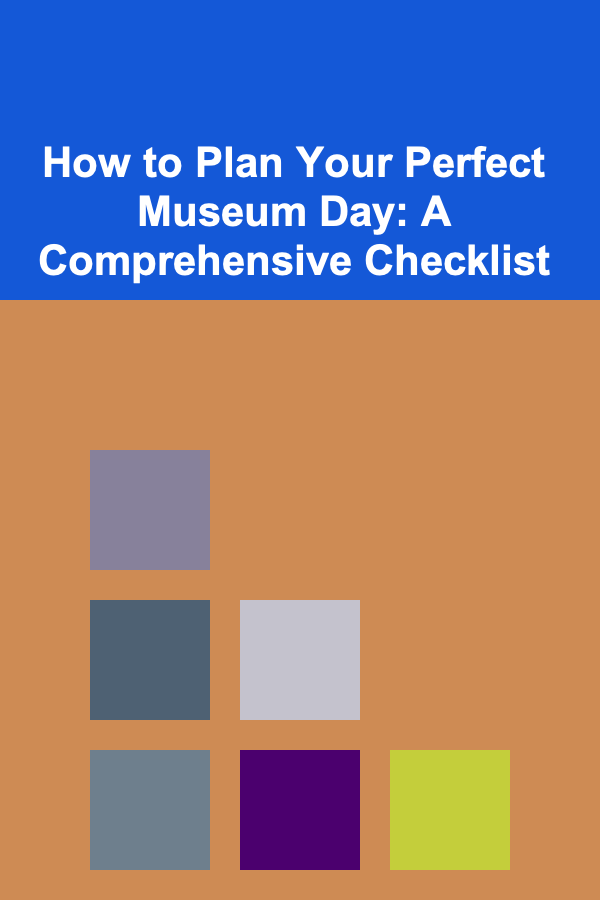
How to Plan Your Perfect Museum Day: A Comprehensive Checklist
Read More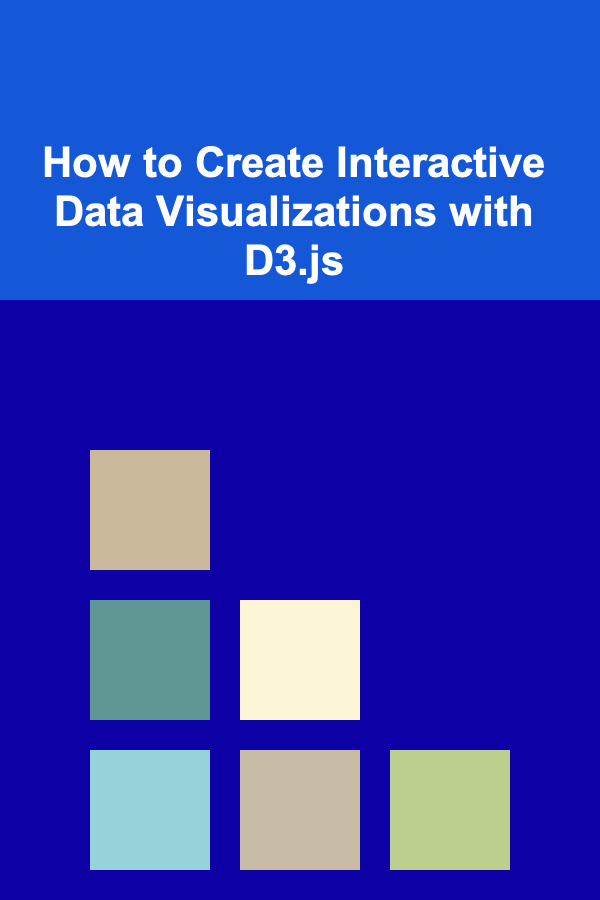
How to Create Interactive Data Visualizations with D3.js
Read More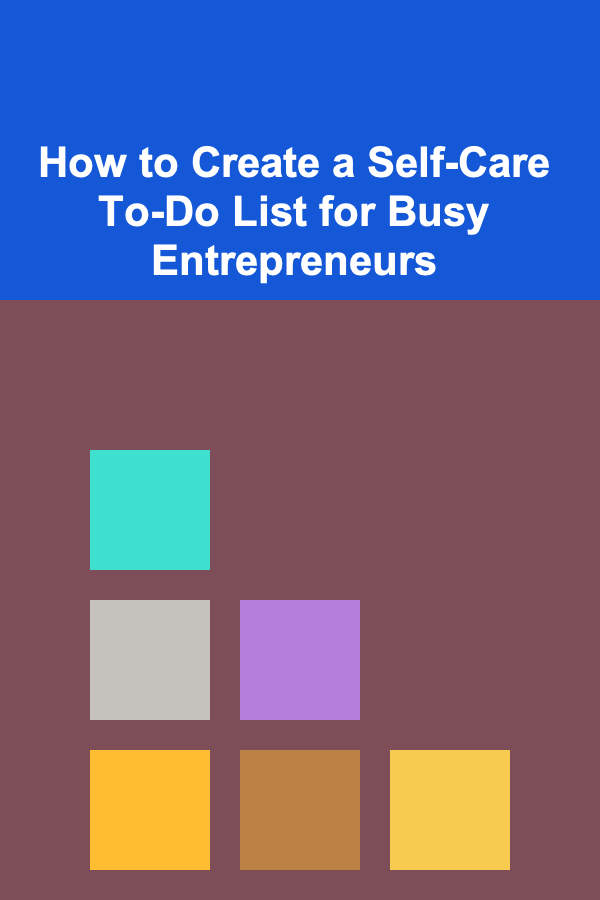
How to Create a Self-Care To-Do List for Busy Entrepreneurs
Read MoreOther Products
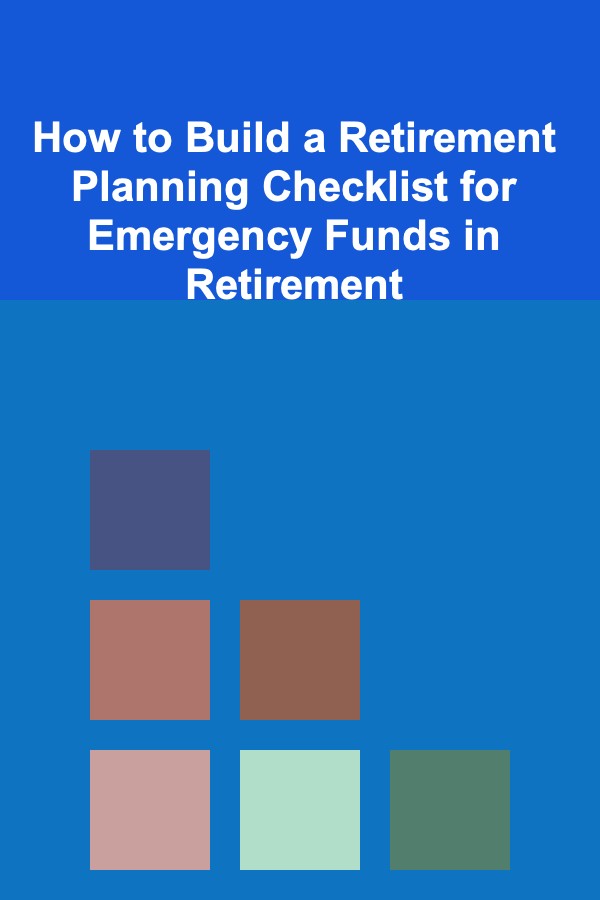
How to Build a Retirement Planning Checklist for Emergency Funds in Retirement
Read More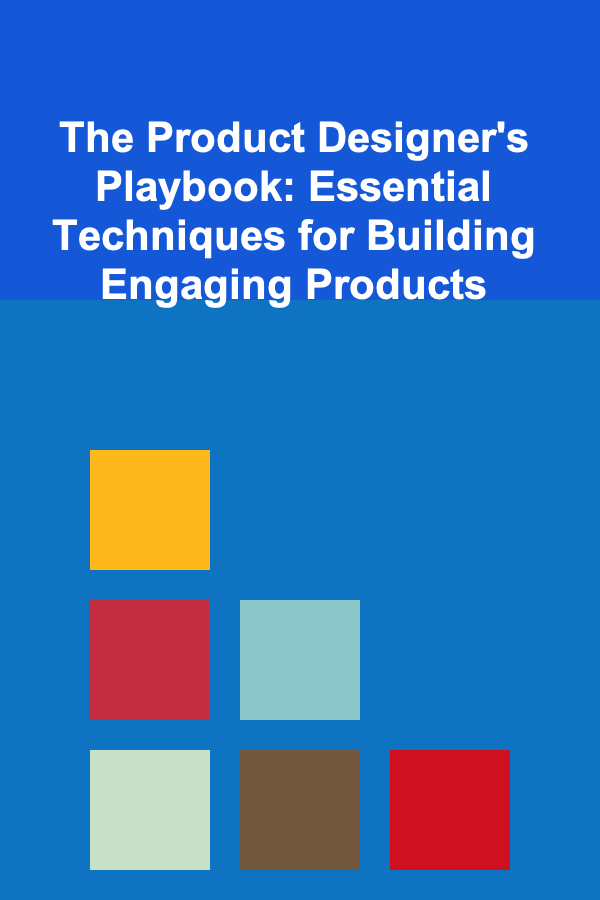
The Product Designer's Playbook: Essential Techniques for Building Engaging Products
Read More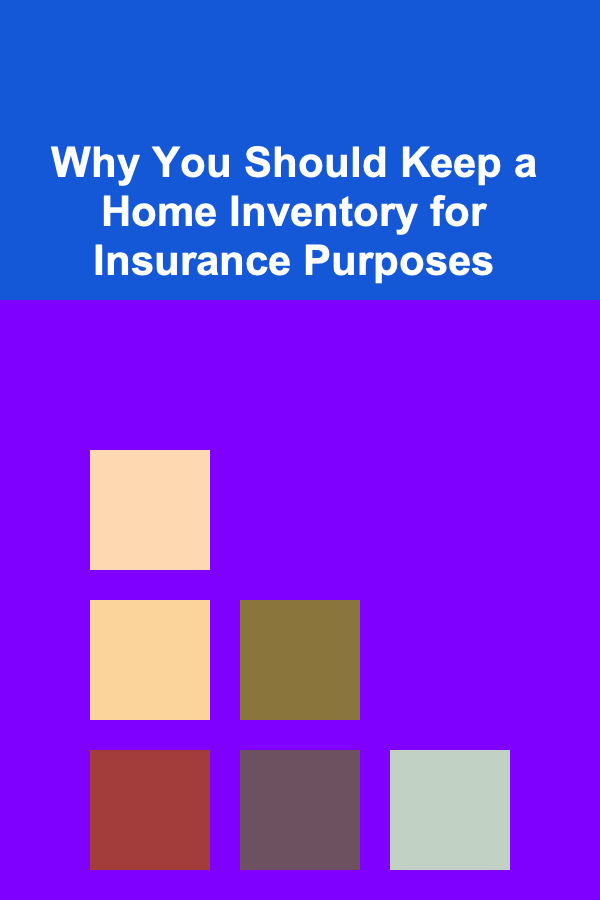
Why You Should Keep a Home Inventory for Insurance Purposes
Read More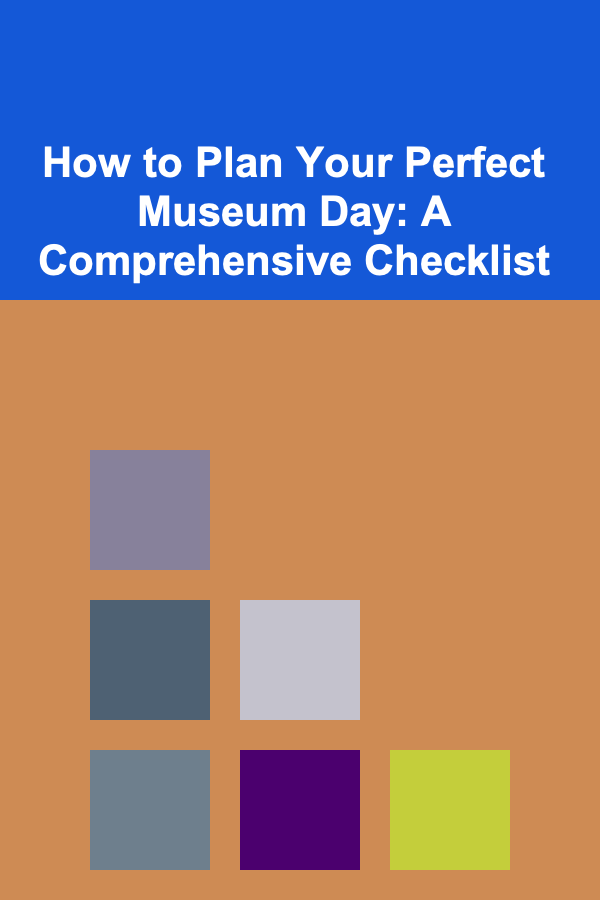
How to Plan Your Perfect Museum Day: A Comprehensive Checklist
Read More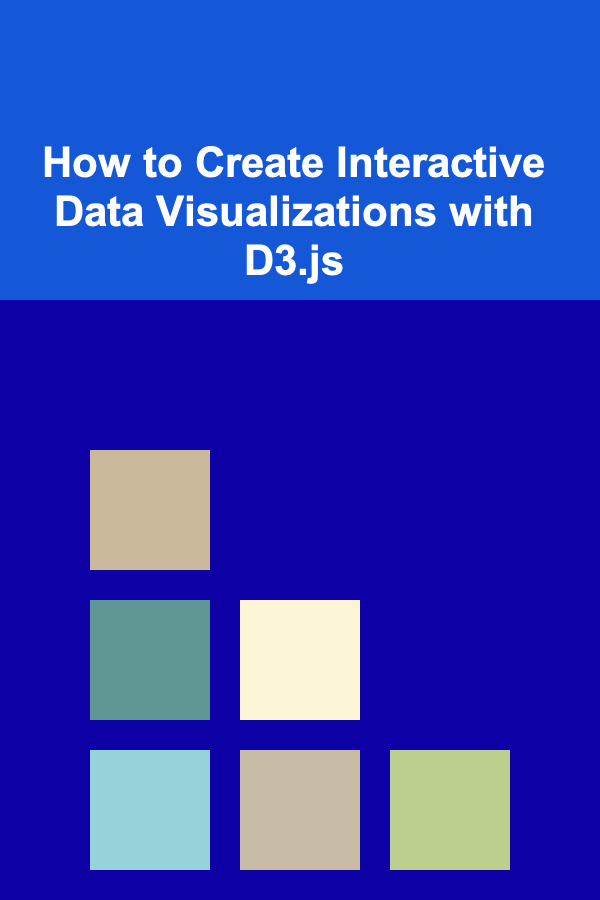
How to Create Interactive Data Visualizations with D3.js
Read More