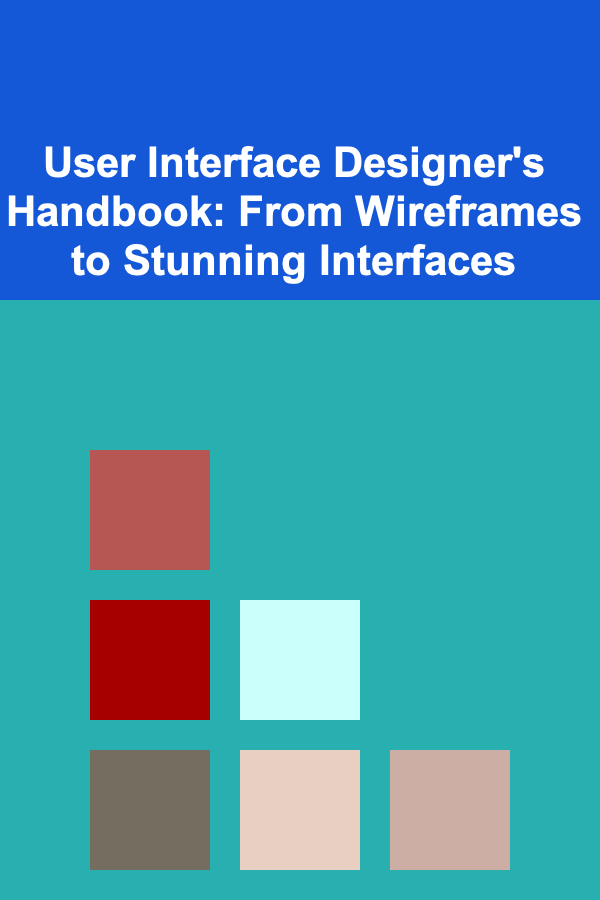
User Interface Designer's Handbook: From Wireframes to Stunning Interfaces
ebook include PDF & Audio bundle (Micro Guide)
$12.99$11.99
Limited Time Offer! Order within the next:
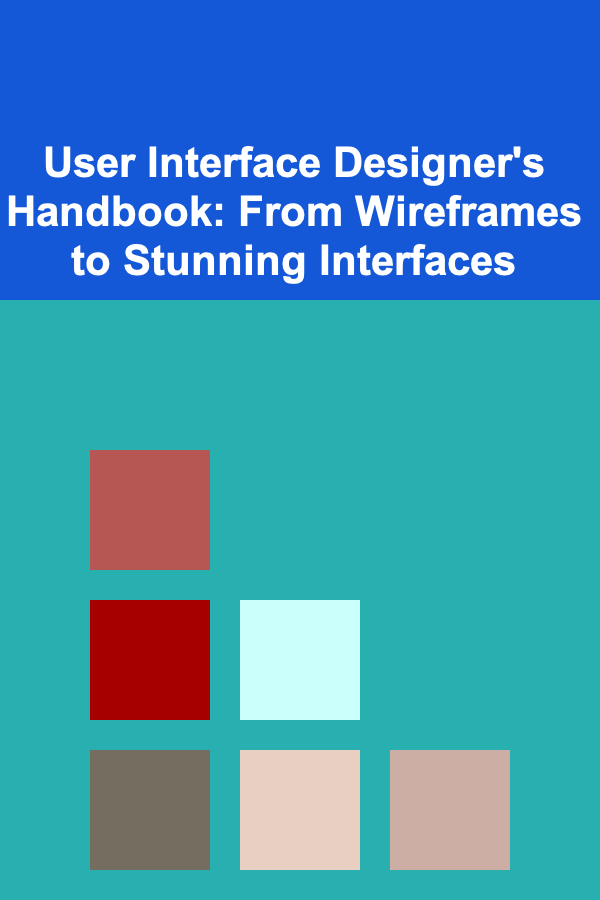
User Interface (UI) design is an essential aspect of any digital product. The UI is what users interact with, and it plays a crucial role in defining the user experience. Designing an interface that is both visually appealing and functionally intuitive requires a blend of creativity, technical expertise, and a deep understanding of the target audience.
This guide will take you through the entire process of UI design, from the very first sketches to the final polished product. We will explore how to move from wireframes to stunning interfaces that engage users and meet both business and user goals.
Understand the Product and Its Audience
Before diving into the design process, it's essential to understand the product you're designing for and its intended users. A UI that works for one product might not necessarily work for another, so this phase is critical to ensuring you create something that is both functional and user-centered.
Actionable Practices:
- Product Research: Begin by thoroughly understanding the product's purpose. What problem does it solve? What are its core features? Understanding the product helps to determine the overall aesthetic and functionality of the UI.
- User Research: Get to know the audience you're designing for. Conduct user interviews, surveys, or use analytics data to build user personas. Knowing your users' pain points, goals, and preferences will guide your design decisions and help create an intuitive interface that serves their needs.
- Competitor Analysis: Take time to analyze competitor products. Identify strengths and weaknesses in their UIs and see where there are opportunities for innovation or improvement in your design.
Start with Wireframes
Wireframing is the first step in visualizing the structure and layout of the interface. It serves as a blueprint for the design and allows you to focus on functionality without getting distracted by visual design elements like colors or fonts.
Actionable Practices:
- Low-Fidelity Wireframes: Start with basic sketches or wireframes to represent the layout and structure. Use tools like Sketch, Figma, or Adobe XD to create wireframes. Focus on arranging key elements such as buttons, navigation, and content in a logical and user-friendly manner.
- Define Content Hierarchy: A wireframe is not just about positioning elements but also about determining the hierarchy of information. What are the most important actions or pieces of content? Organize them in a way that guides users through the interface seamlessly.
- Iterate Quickly: Wireframes should be low-fidelity and easy to change. Iterate on your wireframes based on feedback from stakeholders and early user testing. Don't worry about aesthetics yet; focus on layout and user flow.
Define Interaction Design
Once you have the wireframes, it's time to start thinking about how users will interact with the interface. Interaction design involves defining how each element responds to user input and how the system reacts. This is where the UI begins to take shape in terms of usability and functionality.
Actionable Practices:
- Interactive Prototypes: Use prototyping tools to create interactive versions of your wireframes. This allows you to simulate real user interactions and test the flow of the interface. Figma, InVision, and Adobe XD are popular tools for this purpose.
- State Transitions: Define the different states of interactive elements such as buttons, links, and forms. Consider states like hover, active, disabled, and focus. This adds depth and responsiveness to your design, making it feel more dynamic.
- Microinteractions: Pay attention to the small details, like button animations, loading indicators, or success/failure messages. These microinteractions improve the overall user experience by making the interface feel more responsive and engaging.
Visual Design: Bringing It to Life
With the wireframes and interactions in place, the next step is visual design. This is where the UI really comes to life. Color schemes, typography, iconography, and other design elements all come together to form a cohesive and aesthetically pleasing interface.
Actionable Practices:
- Choose a Color Palette: Colors are an integral part of UI design because they not only convey the brand's personality but also guide the user's emotions and actions. Choose a color scheme that aligns with the product's brand and enhances usability. Tools like Adobe Color or Coolors can help you pick a harmonious palette.
- Typography: Choose fonts that are legible and match the tone of your product. Limit the number of typefaces to maintain a clean and consistent design. Use size and weight variations to create a hierarchy of information, making it easier for users to navigate the interface.
- Design Consistency: Consistency in design elements like buttons, form fields, and navigation is crucial for usability. Create a design system with reusable components and guidelines to ensure consistency across the entire product. This will make the interface feel cohesive and intuitive.
- Imagery and Icons: Use high-quality images and icons that align with the product's message and tone. Custom icons can give your design a unique feel, but make sure they are easily recognizable and enhance the user experience.
Focus on Usability and Accessibility
An aesthetically pleasing UI is useless if it's not usable. Usability should always be a priority, ensuring that users can navigate through the interface effortlessly. Additionally, designing for accessibility ensures that your interface can be used by people with disabilities, widening the reach of your product.
Actionable Practices:
- Usability Testing: Regular usability testing is key to ensuring your interface is user-friendly. Test the design with real users, observe their behavior, and refine the design based on their feedback. Use tools like Maze or UserTesting for remote usability testing.
- Keyboard and Screen Reader Navigation: Ensure that the interface is fully accessible via keyboard for users who can't use a mouse. Additionally, provide support for screen readers by using semantic HTML and providing alt text for images.
- Contrast and Color Accessibility: Make sure your design meets accessibility guidelines by checking the contrast ratio between text and background. Use tools like the WCAG Contrast Checker to ensure readability for users with visual impairments.
Optimize for Performance
A great UI isn't just about how it looks---it's also about how it works. A slow-loading or laggy interface can drastically reduce the user experience, even if the design is visually stunning. Optimization is key for creating a smooth, high-performing interface.
Actionable Practices:
- Optimize Images: Use compressed images and modern formats like WebP to reduce file sizes without compromising quality. This helps decrease load times and ensures a faster experience for users.
- Minify Code: Minify your CSS, JavaScript, and HTML files to reduce their size. Tools like UglifyJS or CSSNano can help with this process. Smaller files load faster, leading to a quicker, smoother user experience.
- Lazy Loading: Implement lazy loading for images, videos, and other media. This ensures that content loads only when needed, improving initial load time and overall performance.
Test, Iterate, and Refine
The UI design process doesn't end once the interface is built. The real test is how users interact with it in the real world. Continuous testing and iteration are crucial for refining the design and ensuring the product continues to meet users' needs.
Actionable Practices:
- A/B Testing: Run A/B tests to compare different design elements, layouts, or interaction flows. This helps identify which variations work best for your users and improve the overall design.
- User Feedback: Gather ongoing feedback from users through surveys, interviews, or analytics tools. Listen to their concerns, frustrations, and suggestions to keep improving the design.
- Monitor Analytics: Use tools like Google Analytics or Hotjar to track user behavior. See where users drop off, what actions they take, and where they encounter issues. This data will guide your iterative design process.
Keep Up with Trends and Tools
The world of UI design is constantly evolving. New tools, frameworks, and design trends emerge regularly, so staying up-to-date is crucial for staying competitive and improving your design process.
Actionable Practices:
- Learn New Tools: Familiarize yourself with new design tools like Figma, Sketch, or Webflow. These tools are continuously updated with new features that can improve your workflow and make your design process more efficient.
- Follow Design Trends: Keep an eye on the latest UI/UX design trends to ensure your designs are modern and engaging. Websites like Behance, Dribbble, and Awwwards are great sources of inspiration for discovering new trends.
- Experiment with New Technologies: Explore emerging technologies like augmented reality (AR), virtual reality (VR), and voice interfaces. As these technologies become more mainstream, UI designers will need to adapt their skills to create immersive and innovative experiences.
Conclusion
Designing an exceptional user interface involves more than just making things look pretty. It's about crafting an experience that is intuitive, efficient, and delightful for users. From wireframes to stunning interfaces, every step in the design process contributes to the overall success of the product.
By following this actionable guide, UI designers can create interfaces that not only look beautiful but also offer exceptional usability, performance, and accessibility. Keep the user at the center of your design process, and always be open to feedback and iteration. As you refine your design skills, you'll be able to craft interfaces that elevate the user experience and leave a lasting impact.
Reading More From Our Other Websites
- [Home Security 101] How to Keep Your Home Safe from Social Engineering Attacks
- [Home Budget Decorating 101] How to Transform a Blank Wall: Inexpensive Ideas for Every Room
- [Organization Tip 101] How to Organize Your Media Collection So It's Easy to Access
- [Home Lighting 101] How to Incorporate Fiber Optic Lighting into Your Home Decor
- [Home Security 101] How to Secure Your Home When Living in a Shared Building
- [Home Rental Property 101] How to Snag the Perfect Townhome for Rent: Maximizing Space and Minimizing Hassle
- [Personal Finance Management 101] How to Invest in Real Estate with Little Money Down
- [Personal Investment 101] How to Effectively Track Your Investments Using Free Online Tools
- [Home Holiday Decoration 101] How to Incorporate Festive Fabrics and Textures into Your Home Decor
- [Home Budget 101] How to Use Technology to Manage Your Home Budget

Essential Tips for Mastering Thrifty Shopping and Saving Big
Read More
How to Find Reliable Suppliers for Pet Supplies Dropshipping: An Actionable Guide
Read More
How to Sanitize Your Home During Cold and Flu Season
Read More
How To Understand the Genetics of Autoimmune Diseases
Read More
How To Master Traditional Interior Design
Read More
How to Conduct User Research as a Product Owner
Read MoreOther Products

Essential Tips for Mastering Thrifty Shopping and Saving Big
Read More
How to Find Reliable Suppliers for Pet Supplies Dropshipping: An Actionable Guide
Read More
How to Sanitize Your Home During Cold and Flu Season
Read More
How To Understand the Genetics of Autoimmune Diseases
Read More
How To Master Traditional Interior Design
Read More