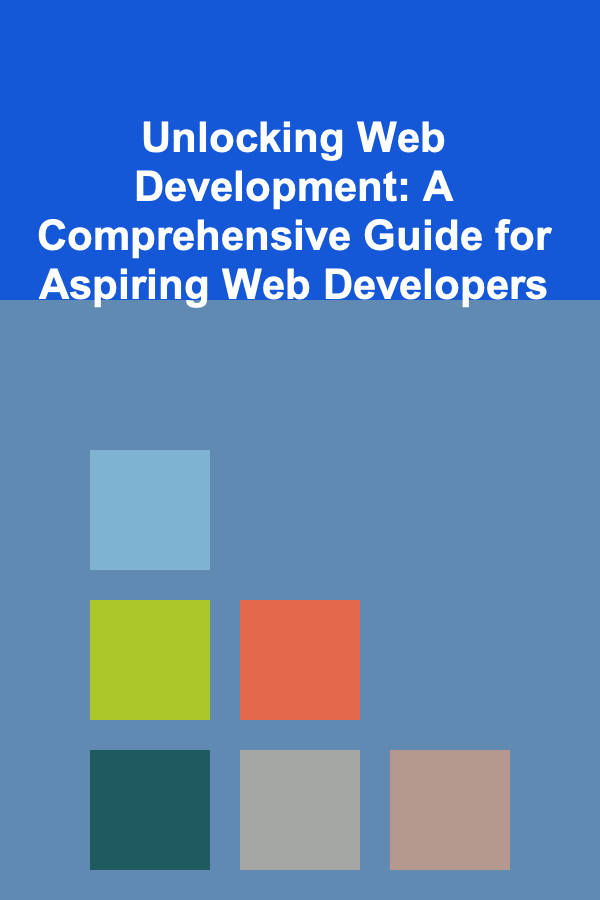
Unlocking Web Development: A Comprehensive Guide for Aspiring Web Developers
ebook include PDF & Audio bundle (Micro Guide)
$12.99$9.99
Limited Time Offer! Order within the next:
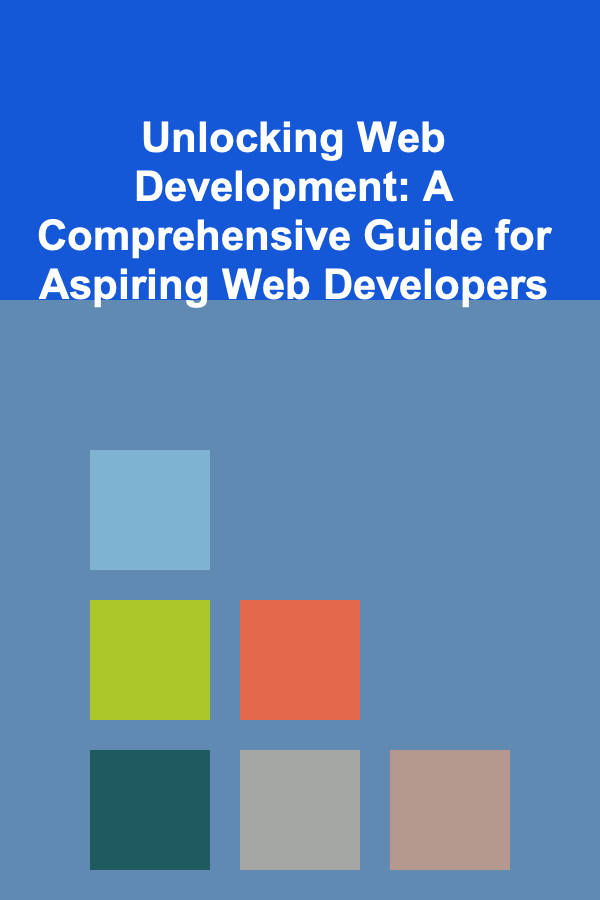
Web development has become one of the most sought-after skills in the digital age. Whether you want to build your own website, start a career in tech, or bring your innovative ideas to life, web development is the gateway to endless possibilities. But, how do you go from a novice to an adept web developer? This guide will walk you through the essential steps, skills, and resources that will help you unlock the full potential of web development.
Understanding the Basics: Building Your Foundation
1.1 HTML -- The Skeleton of the Web
At the heart of every website lies HTML (HyperText Markup Language). It's the structural foundation that tells the browser how to display text, images, videos, links, and other elements. HTML is incredibly easy to learn, but mastering it requires understanding its semantic structure and elements.
Actionable Tips:
- Use semantic tags like
<header>,<footer>, and<article>for better accessibility and SEO. - Regularly practice by building simple static web pages using only HTML. Once you feel comfortable, try replicating real websites' layouts.
1.2 CSS -- The Art of Styling
While HTML structures the web, CSS (Cascading Style Sheets) brings it to life by adding color, layout, and design. CSS is crucial for making websites visually appealing and user-friendly. To become proficient in CSS, you need to understand how to create layouts, manage positioning, and style elements responsively.
Actionable Tips:
- Learn Flexbox and CSS Grid to build responsive and adaptive layouts easily. These tools allow you to position elements in rows and columns without relying on floats or complex CSS rules.
- Use CSS Variables for easier management of styles, especially when designing large projects with a consistent color scheme and design system.
- Build your first responsive webpage. Use media queries to adjust layouts for different devices (desktops, tablets, smartphones).
1.3 JavaScript -- Bringing Interactivity to Life
JavaScript is the magic behind interactive web pages. From dynamic content to form validation and animations, JavaScript controls how the website responds to user actions. It's a must-have skill for any web developer.
Actionable Tips:
- Master the fundamentals of JavaScript : variables, functions, loops, and control structures. Once comfortable, explore concepts like event listeners , DOM manipulation , and asynchronous programming.
- Learn ES6+ features such as arrow functions, destructuring, and template literals to write cleaner and more modern JavaScript code.
- Start by building small interactive projects like a to-do list or a quiz app to get hands-on practice.
Essential Tools for Web Development
Once you've got the basics down, it's time to level up your workflow with the right tools. These tools will save you time, improve your code quality, and enable you to build more powerful web applications.
2.1 Code Editors and IDEs
A good code editor is vital for writing, editing, and managing your code efficiently. While there are many options available, certain code editors come with a host of features and extensions that streamline development.
Actionable Tips:
- Visual Studio Code (VSCode) is the most widely-used editor among web developers. It's lightweight, fast, and has an extensive library of extensions for JavaScript, HTML, CSS, and even debugging.
- Learn and use keyboard shortcuts to navigate your code faster and more efficiently.
- Install Prettier and ESLint extensions to automatically format and lint your code, reducing errors and ensuring consistency.
2.2 Version Control with Git and GitHub
Version control is an essential skill for tracking changes in your code, collaborating with others, and ensuring the integrity of your project. Git is a distributed version control system, and GitHub is a platform for hosting Git repositories and collaborating on code.
Actionable Tips:
- Learn Git : Understand basic commands such as
git init,git add,git commit, andgit push. The goal is to track changes in your code and be able to roll back if needed. - Use GitHub for hosting your projects, sharing code with others, and contributing to open-source projects.
- Practice branching and merging, which allows you to manage different features of your project in isolation.
2.3 Task Runners and Build Tools
Task runners automate repetitive tasks like minification, CSS pre-processing, and image optimization. Build tools help you compile your assets, bundle them for production, and ensure your website performs efficiently.
Actionable Tips:
- Webpack is a powerful and highly customizable module bundler. Learn how to set up a simple project with Webpack, and explore concepts like loaders, plugins, and code splitting.
- Gulp is another popular tool for automating tasks like compiling Sass files, minifying JavaScript, and optimizing images.
- Start by automating basic tasks like CSS compilation or minification of JavaScript files using Gulp or Webpack.
Front-End Frameworks: Building Dynamic User Interfaces
As you advance in web development, you'll likely encounter front-end frameworks that help you build more complex user interfaces (UI) and single-page applications (SPA). These frameworks come with ready-made components, state management tools, and routing, enabling faster development.
3.1 React.js
React.js, developed by Facebook, is one of the most popular front-end libraries for building interactive UIs. It uses a component-based architecture, which makes it easy to reuse code and build large, scalable applications.
Actionable Tips:
- Start by learning the basics of React, such as components, JSX (JavaScript XML), state, and props.
- Build small projects like a weather app or a to-do list to grasp the core concepts of React.
- Explore the React Hooks API, which simplifies state management and lifecycle methods in functional components.
3.2 Vue.js
Vue.js is a progressive JavaScript framework known for its simplicity and ease of integration into existing projects. It's an excellent choice for beginners who want to build dynamic front-end applications without being overwhelmed.
Actionable Tips:
- Familiarize yourself with Vue's basic features, such as the Vue instance, data binding, directives (v-if, v-for), and event handling.
- Follow tutorials to create a single-page application (SPA) with Vue, and experiment with its component system.
3.3 Angular
Developed by Google, Angular is a full-fledged front-end framework ideal for building large-scale, enterprise-level web applications. It offers an all-in-one solution that includes routing, form handling, state management, and more.
Actionable Tips:
- Angular's learning curve can be steeper than React or Vue, so start by following Angular tutorials that explain its concepts like modules , components , directives , and services.
- Practice building simple CRUD (Create, Read, Update, Delete) apps to understand how Angular's data binding and state management work.
Back-End Development: Handling the Server Side
While front-end development focuses on the user interface, back-end development deals with the logic, databases, and server-side operations that power the web. If you want to build full-stack applications, understanding back-end technologies is crucial.
4.1 Node.js and Express.js
Node.js allows you to run JavaScript on the server, making it possible to use the same language for both the front and back-end of your web applications. Express.js is a minimal, fast web framework built for Node.js that simplifies the process of building RESTful APIs.
Actionable Tips:
- Start by setting up a basic Express server and routing requests.
- Learn how to handle HTTP requests (GET, POST, PUT, DELETE) and interact with databases.
- Build a simple API that connects to a database and returns data to the client.
4.2 Databases: SQL vs NoSQL
Web applications need a place to store data. Depending on the nature of your application, you can choose between a relational database (SQL) or a non-relational database (NoSQL).
Actionable Tips:
- SQL databases, like MySQL or PostgreSQL, are ideal for structured data and complex queries.
- NoSQL databases, like MongoDB, are great for unstructured data and rapid development.
- Learn basic CRUD operations and how to interact with databases using SQL or an Object Relational Mapper (ORM) like Sequelize.
Best Practices for Web Development Success
In addition to mastering the technical tools, aspiring web developers should adopt industry best practices that promote clean code, maintainability, and collaboration.
5.1 Write Clean, Modular Code
Writing clean, modular, and reusable code is essential for creating scalable web applications. It's also vital for working on larger projects and collaborating with other developers.
Actionable Tips:
- Break down large functions or files into smaller, reusable components.
- Stick to consistent naming conventions for variables, functions, and files to make your code easy to understand.
- Follow the DRY (Don't Repeat Yourself) principle to reduce redundancy.
5.2 Test Your Code
Testing ensures that your application works as expected and prevents bugs. As a web developer, you should learn how to write unit tests, integration tests, and end-to-end tests.
Actionable Tips:
- Use Jest for testing JavaScript code, and Mocha/Chai for server-side Node.js testing.
- Implement end-to-end tests with Cypress or Selenium to automate UI testing.
- Write unit tests to ensure individual functions or components behave correctly.
5.3 Focus on Performance Optimization
Web performance plays a crucial role in user experience, SEO, and conversion rates. Optimizing your website ensures that it loads quickly, runs smoothly, and provides a seamless user experience.
Actionable Tips:
- Minify and compress CSS, JavaScript, and images to reduce file sizes.
- Use lazy loading for images and content that are off-screen to improve load times.
- Regularly check your website's performance using tools like Google PageSpeed Insights or Lighthouse.
Conclusion
The journey to becoming a successful web developer is an exciting one, filled with learning and experimentation. By following the steps and tips outlined in this guide, you'll be well on your way to mastering web development and building dynamic, user-friendly websites. Keep practicing, stay curious, and embrace the constant evolution of web technologies. With dedication and perseverance, you'll unlock the full potential of web development and set yourself up for a successful career in tech.
Reading More From Our Other Websites
- [Personal Care Tips 101] How to Choose the Best Mouthwash for Fresh Breath During the Day
- [Organization Tip 101] How to Declutter Your Kitchen Countertops for a Clean Look
- [Home Renovating 101] How to Turn Your Garage into a Livable Space
- [Polymer Clay Modeling Tip 101] DIY Polymer Clay Mold Hacks: From Everyday Objects to Custom Creations
- [Personal Care Tips 101] How to Use Brow Gel for the Perfect Eyebrow Tint
- [Stamp Making Tip 101] Choosing the Perfect Ink for Your DIY Stamps: A Beginner's Guide
- [Organization Tip 101] Top Basement Waterproofing Solutions to Prevent Water Damage
- [Home Space Saving 101] How to Organize Your Home to Create More Usable Space
- [Personal Finance Management 101] How to Create a Bulletproof Retirement Planning Guide: From Zero to Secure in 5 Easy Steps
- [Personal Investment 101] How to Invest in Stocks: A Step-by-Step Guide for Beginners to Get Started in the Market
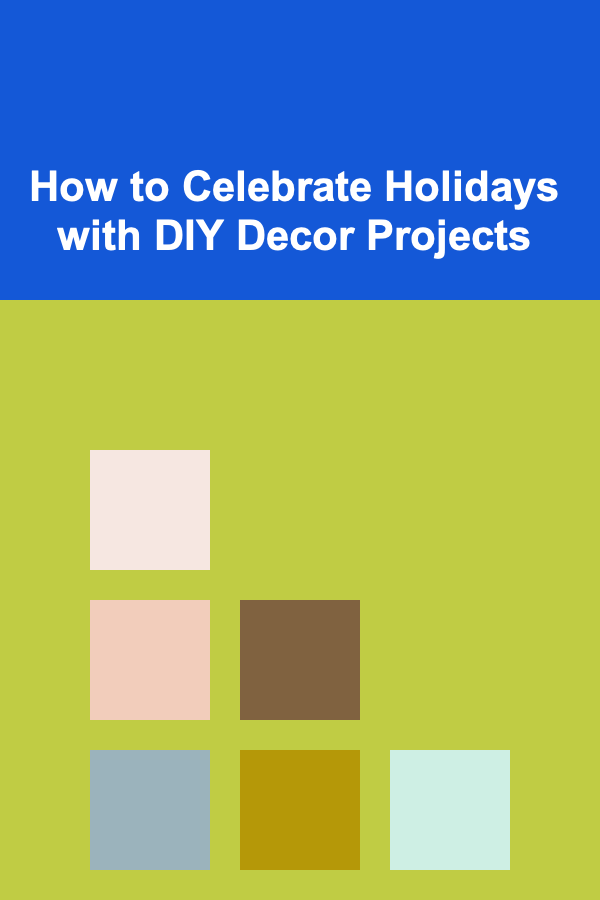
How to Celebrate Holidays with DIY Decor Projects
Read More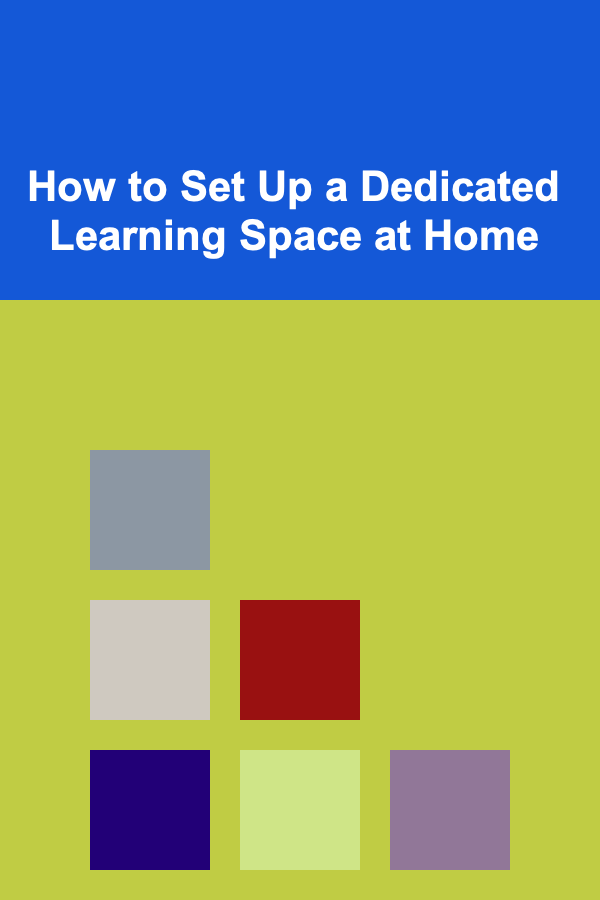
How to Set Up a Dedicated Learning Space at Home
Read More
Lowering Homeowner Association Fees: Tips for Homeowners and Board Members
Read MoreHow to Identify Hidden Bank Fees with a Smart Tracker
Read More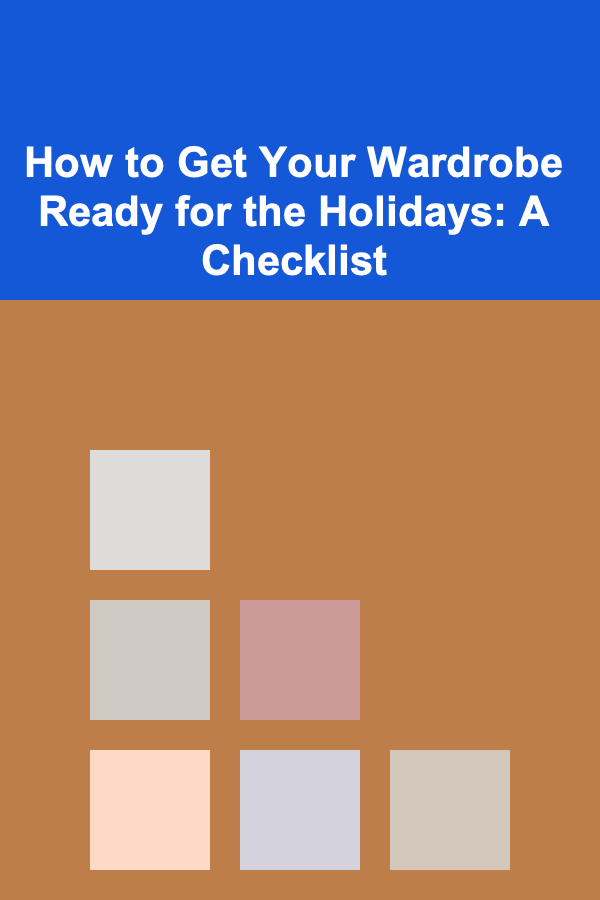
How to Get Your Wardrobe Ready for the Holidays: A Checklist
Read More
10 Ways to Give Back to Your Local Community: A To-Do List
Read MoreOther Products
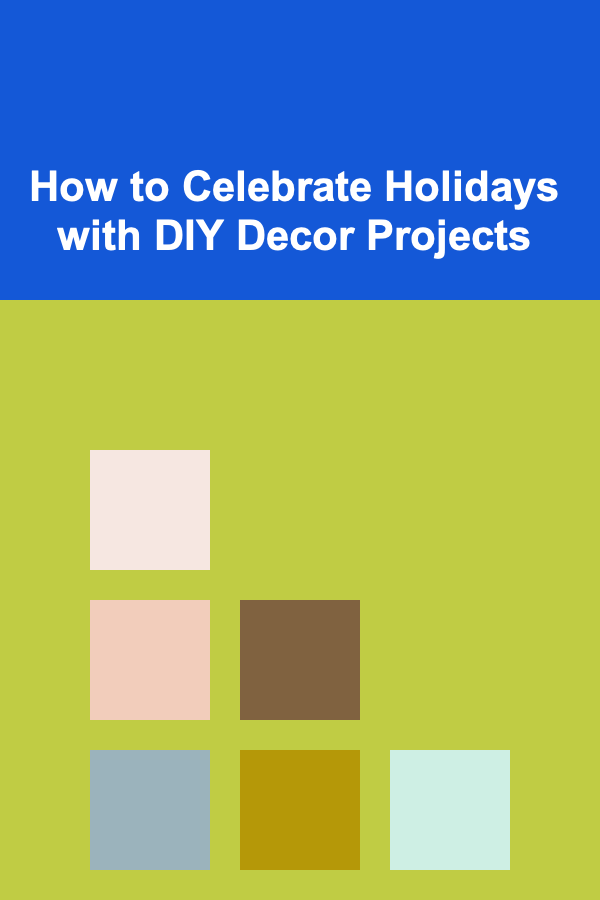
How to Celebrate Holidays with DIY Decor Projects
Read More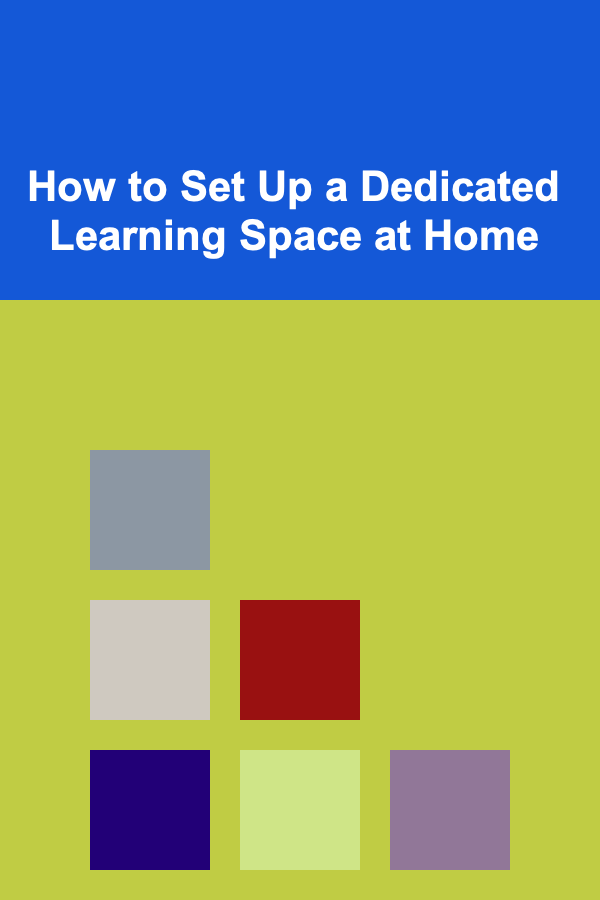
How to Set Up a Dedicated Learning Space at Home
Read More
Lowering Homeowner Association Fees: Tips for Homeowners and Board Members
Read MoreHow to Identify Hidden Bank Fees with a Smart Tracker
Read More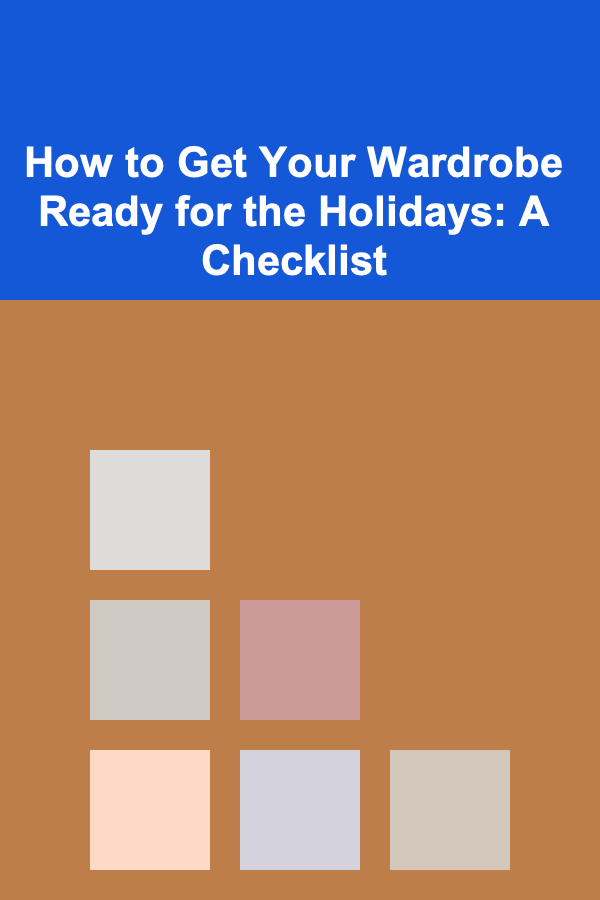
How to Get Your Wardrobe Ready for the Holidays: A Checklist
Read More