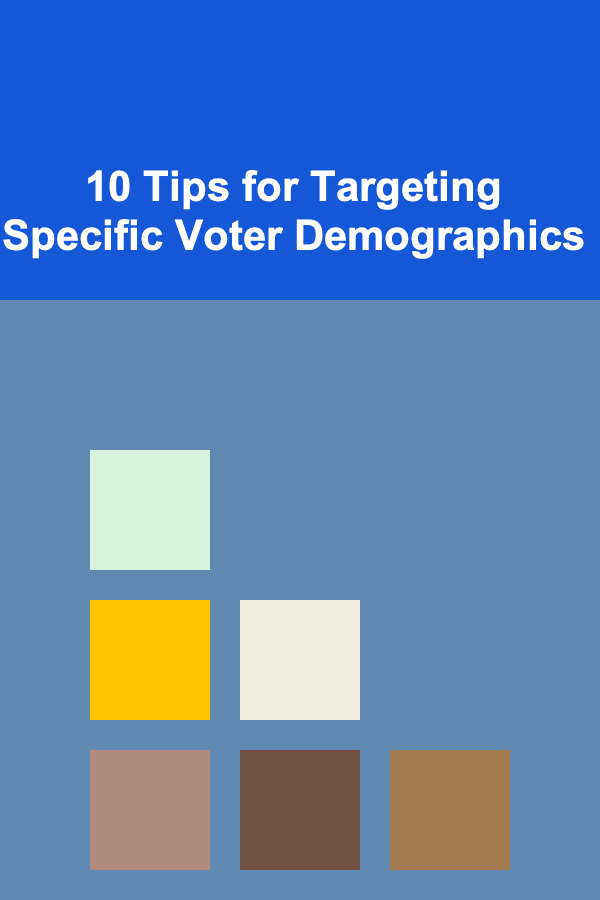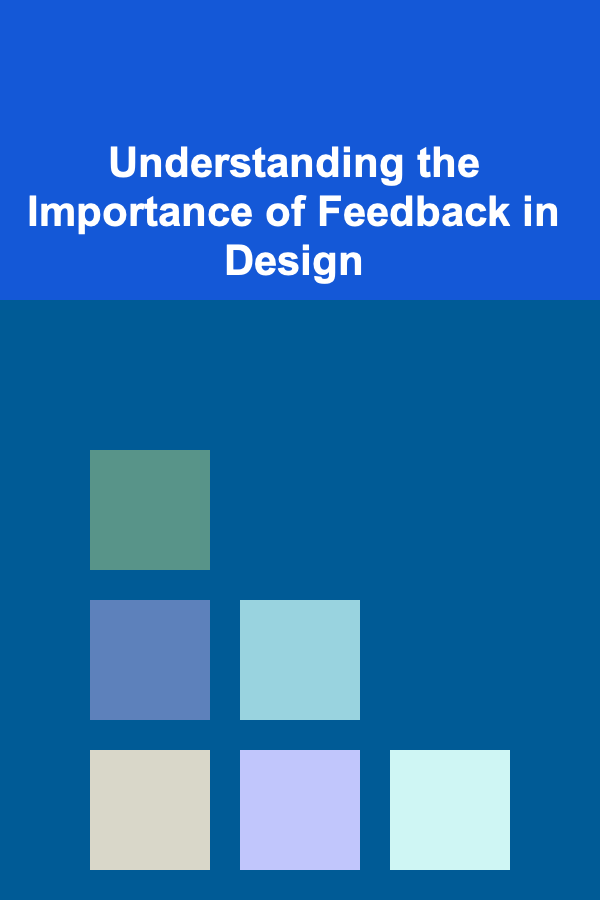
Understanding the Importance of Feedback in Design
ebook include PDF & Audio bundle (Micro Guide)
$12.99$8.99
Limited Time Offer! Order within the next:
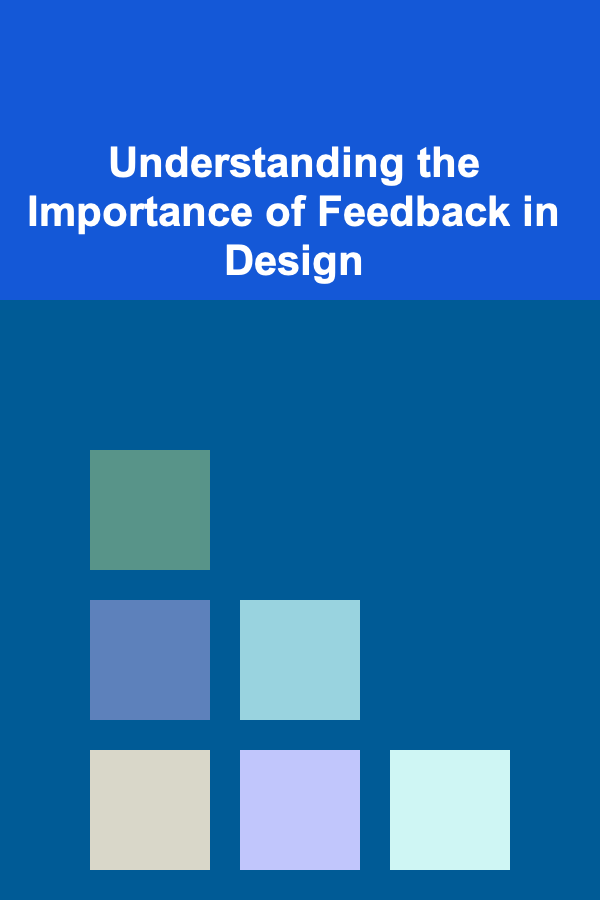
Design, in its broadest sense, is a problem-solving activity. Whether crafting a user interface, engineering a bridge, or developing a marketing campaign, design aims to create solutions that meet specific needs and achieve desired outcomes. Crucially, the success of any design hinges not just on the initial concept, but on the iterative refinement that comes from incorporating feedback. Understanding the importance of feedback is paramount for any designer, regardless of discipline or experience level. This article delves into the multifaceted role of feedback in the design process, exploring its benefits, different types, effective acquisition methods, and strategies for integrating it constructively to achieve optimal design solutions.
The Foundational Role of Feedback in the Design Process
Design isn't a linear process. It's cyclical, iterative, and inherently messy. We begin with an initial idea or hypothesis, prototype it (whether digitally or physically), test it, and then, critically, seek and integrate feedback. This feedback loop allows us to identify flaws, uncover unmet needs, and refine our design towards a more effective and user-centered solution. Without feedback, designs risk becoming divorced from the realities of their intended use, leading to inefficiency, ineffectiveness, and ultimately, failure. Consider these key roles feedback plays:
- Validation of Assumptions: Initial designs are often based on assumptions about user behavior, needs, and preferences. Feedback helps validate or invalidate these assumptions, preventing designers from pursuing unproductive paths.
- Identification of Usability Issues: Even the most experienced designers can overlook usability problems. Feedback from real users exposes these issues, allowing for adjustments to improve ease of use and overall user experience.
- Uncovering Unforeseen Needs: Users may express needs that designers hadn't considered. This unexpected feedback can lead to innovative solutions and expand the scope of the design.
- Driving Iteration and Refinement: Feedback provides the raw material for iterative improvement. By understanding what works and what doesn't, designers can systematically refine their designs towards optimal performance.
- Enhancing Stakeholder Buy-in: Involving stakeholders in the feedback process fosters a sense of ownership and increases their buy-in to the final design.
- Mitigating Risk: Early and frequent feedback can help identify and address potential problems before they escalate, reducing the risk of costly rework or project failure.
The Spectrum of Feedback: Different Types and Their Applications
Feedback isn't monolithic. It comes in various forms, each with its own strengths and weaknesses. Understanding these different types allows designers to strategically select the most appropriate methods for gathering insights at different stages of the design process.
1. User Feedback: The Voice of the End-User
User feedback is arguably the most crucial type. It directly reflects the experiences and perceptions of the individuals who will ultimately use the design. This can be gathered through various methods:
- Usability Testing: Observing users interacting with a prototype or existing product to identify usability issues and areas for improvement. This can be moderated (with a facilitator guiding the user) or unmoderated (allowing users to interact independently). Think-aloud protocols, where users verbalize their thoughts while interacting with the design, are particularly valuable.
- Surveys: Collecting quantitative and qualitative data through structured questionnaires. Surveys can be used to gauge user satisfaction, identify pain points, and gather demographic information.
- Interviews: Conducting in-depth conversations with users to understand their needs, motivations, and experiences. Interviews allow for more nuanced and contextualized feedback than surveys.
- Focus Groups: Facilitating discussions with small groups of users to gather feedback on specific aspects of the design. Focus groups can be particularly useful for exploring user perceptions and attitudes.
- A/B Testing: Comparing two or more versions of a design element (e.g., a button, a headline) to determine which performs better in terms of specific metrics (e.g., click-through rate, conversion rate).
- Analytics Data: Analyzing user behavior data (e.g., website traffic, app usage) to identify patterns and trends that can inform design decisions.
- Social Media Monitoring: Tracking mentions and discussions about the design on social media platforms to understand user sentiment and identify emerging issues.
- Customer Support Interactions: Analyzing customer support logs and tickets to identify common problems and areas for improvement.
Example: A software company developing a new mobile app conducts usability testing with target users. They observe that users struggle to find a key feature buried within the navigation menu. Based on this feedback, they redesign the navigation to make the feature more prominent, significantly improving user engagement.
2. Stakeholder Feedback: Aligning with Business Objectives
Stakeholder feedback comes from individuals or groups who have a vested interest in the success of the design, such as project managers, clients, developers, and marketing teams. This type of feedback ensures that the design aligns with business objectives, technical constraints, and marketing strategies.
- Design Reviews: Presenting design concepts and prototypes to stakeholders for review and feedback. Design reviews provide an opportunity for stakeholders to raise concerns, suggest improvements, and ensure that the design meets their requirements.
- Regular Meetings: Holding regular meetings with stakeholders to discuss progress, address challenges, and gather feedback on key design decisions.
- Documentation Reviews: Sharing design documentation (e.g., specifications, wireframes, mockups) with stakeholders for review and feedback.
- Informal Communication: Encouraging open communication and feedback from stakeholders through informal channels (e.g., email, instant messaging).
Example: A web design agency presents a website design concept to their client. The client expresses concerns about the color scheme, feeling it doesn't align with their brand identity. Based on this feedback, the agency revises the color scheme to better reflect the client's brand.
3. Expert Feedback: Leveraging Expertise and Best Practices
Expert feedback comes from individuals with specialized knowledge and experience in design, such as design consultants, usability experts, and accessibility specialists. This type of feedback helps ensure that the design adheres to best practices, meets accessibility standards, and leverages the latest design trends.
- Design Audits: Engaging expert consultants to conduct comprehensive audits of the design to identify areas for improvement and ensure adherence to best practices.
- Usability Evaluations: Employing usability experts to conduct formal usability evaluations of the design and provide recommendations for improving user experience.
- Accessibility Reviews: Engaging accessibility specialists to review the design and ensure that it meets accessibility standards (e.g., WCAG).
- Mentorship and Coaching: Seeking guidance and feedback from experienced designers to improve design skills and decision-making.
Example: A company developing a website for people with disabilities hires an accessibility specialist to review the design. The specialist identifies several accessibility issues, such as insufficient color contrast and lack of keyboard navigation. Based on this feedback, the company makes the necessary changes to ensure that the website is accessible to all users.
4. Automated Feedback: Data-Driven Insights
Automated feedback leverages tools and techniques to gather data-driven insights on design performance. This can include:
- Analytics Platforms: Using tools like Google Analytics to track user behavior on websites and apps, identifying areas where users are struggling or dropping off.
- Heatmaps and Session Recordings: Visualizing user interactions with websites and apps to understand how users are engaging with different elements and identifying areas for improvement.
- Performance Monitoring: Tracking key performance indicators (KPIs) such as page load time, error rates, and conversion rates to identify performance bottlenecks and areas for optimization.
- Automated Accessibility Testing: Using tools to automatically scan designs for accessibility issues and generate reports with recommendations for remediation.
Example: An e-commerce website uses heatmaps to track user behavior on its product pages. They discover that users are frequently clicking on a non-clickable image, indicating that they expect it to be a link to more information. Based on this data, they make the image clickable, leading to a significant increase in engagement with the product page.
Strategies for Eliciting Effective Feedback
Simply asking for feedback isn't enough. It's crucial to employ strategies that elicit effective feedback -- feedback that is specific, actionable, and relevant to the design goals. Here are some key strategies:
1. Define Clear Objectives and Expectations
Before seeking feedback, clearly define the objectives of the design and the specific areas where feedback is needed. This provides focus for the feedback process and ensures that the feedback received is relevant and actionable. Communicate these objectives clearly to the feedback providers.
Example: Instead of asking for general feedback on a website design, specify that you're seeking feedback on the clarity of the navigation menu and the effectiveness of the call-to-action buttons.
2. Choose the Right Feedback Method
Select the feedback method that is most appropriate for the type of feedback you're seeking and the stage of the design process. For example, usability testing is best for identifying usability issues, while surveys are better for gathering quantitative data on user satisfaction.
3. Create a Safe and Open Environment
Foster a safe and open environment where feedback providers feel comfortable sharing their honest opinions without fear of judgment or criticism. Emphasize that the goal is to improve the design, not to criticize the individuals involved.
4. Ask Specific and Targeted Questions
Avoid vague or open-ended questions that can lead to ambiguous or unhelpful feedback. Instead, ask specific and targeted questions that focus on specific aspects of the design. For example, instead of asking "What do you think of this design?", ask "Is the purpose of this feature clear to you?"
5. Provide Context and Background Information
Provide feedback providers with the necessary context and background information to understand the design and its intended purpose. This includes information about the target audience, the design goals, and any relevant constraints.
6. Actively Listen and Clarify
Actively listen to the feedback provided and ask clarifying questions to ensure that you fully understand the feedback. Avoid interrupting or defending your design. Focus on understanding the feedback provider's perspective.
7. Document and Organize Feedback
Document all feedback received and organize it in a way that is easy to analyze and prioritize. This can be done using spreadsheets, project management tools, or dedicated feedback management software.
8. Provide Feedback on Feedback
Acknowledge and respond to the feedback provided, even if you don't agree with it. Explain how you plan to use the feedback and why you made certain design decisions. This shows that you value the feedback and are committed to using it to improve the design.
Integrating Feedback Constructively: From Input to Action
Receiving feedback is only half the battle. The real challenge lies in integrating it constructively into the design process. Here's a framework for effectively integrating feedback:
1. Prioritize Feedback Based on Impact and Feasibility
Not all feedback is created equal. Some feedback will have a greater impact on the design than others. Prioritize feedback based on its potential impact on user experience, business objectives, and technical feasibility. Consider the following factors:
- Severity of the Issue: How critical is the issue being raised? Does it significantly hinder usability or prevent users from achieving their goals?
- Frequency of Occurrence: How often is the issue being encountered by users? A recurring issue encountered by many users should be prioritized over a one-off issue.
- Impact on Business Objectives: How does the issue affect key business metrics such as conversion rates, customer satisfaction, and revenue?
- Technical Feasibility: How difficult and costly is it to address the issue? Consider the time, resources, and technical expertise required.
2. Categorize Feedback to Identify Patterns and Trends
Categorize feedback into different themes or categories to identify patterns and trends. This can help you understand the root causes of problems and develop more effective solutions. Common categories might include: usability issues, accessibility issues, content issues, visual design issues, and technical issues.
3. Develop Actionable Solutions
Translate the feedback into actionable solutions. This involves identifying specific changes that need to be made to the design to address the issues raised. Be as specific as possible and avoid vague or ambiguous solutions.
4. Test and Validate Solutions
After implementing the solutions, test and validate them to ensure that they effectively address the issues raised and don't introduce new problems. This can be done through usability testing, A/B testing, or other feedback methods.
5. Document Changes and Rationale
Document all changes made to the design and the rationale behind them. This provides a record of the design process and can be helpful for future reference. It also ensures that the design team understands why certain decisions were made.
6. Iterate and Refine
The design process is iterative. After implementing and testing solutions, gather further feedback and continue to refine the design until it meets the desired objectives and user needs.
Overcoming Challenges to Effective Feedback
While the importance of feedback is clear, effectively acquiring and integrating it can present several challenges:
- Ego and Defensiveness: Designers can sometimes be resistant to criticism, particularly if they are deeply invested in their designs. Overcoming this requires cultivating a mindset of continuous improvement and recognizing that feedback is an opportunity to learn and grow.
- Vague or Unhelpful Feedback: Receiving feedback that is too general or not actionable can be frustrating. This can be mitigated by asking targeted questions, providing clear context, and encouraging feedback providers to be specific.
- Conflicting Feedback: Different stakeholders may have conflicting opinions or priorities. Resolving these conflicts requires careful consideration of the different perspectives and a willingness to compromise. Data-driven insights can be invaluable in these situations.
- Resource Constraints: Gathering and integrating feedback can be time-consuming and resource-intensive. Prioritizing feedback based on impact and feasibility, and leveraging automated tools, can help make the process more efficient.
- Finding the Right Participants: Getting feedback from the right people is critical. Ensure that participants represent your target audience and have the relevant expertise or experience.
- Analysis Paralysis: Overwhelmed by feedback, it can be difficult to know where to start. Returning to the core goals of the design and prioritizing feedback that directly impacts those goals helps break through analysis paralysis.
Conclusion: Feedback as a Catalyst for Design Excellence
Feedback is not merely a step in the design process; it is the lifeblood that sustains it. It is the mechanism by which assumptions are validated, flaws are uncovered, and designs are iteratively refined towards optimal solutions. By understanding the importance of feedback, embracing its different forms, and employing effective acquisition and integration strategies, designers can unlock their full potential and create designs that truly meet the needs of their users and achieve their intended goals.
Cultivating a culture of feedback -- one where criticism is welcomed, insights are valued, and iteration is embraced -- is essential for fostering design excellence. It's a journey of continuous learning and improvement, ultimately leading to designs that are not only functional and aesthetically pleasing, but also user-centered, effective, and impactful.
Reading More From Our Other Websites
- [Home Security 101] How to Secure Your Home While on Vacation
- [Home Staging 101] How to Use Lighting to Highlight Your Home's Best Features
- [Personal Finance Management 101] How to Plan for College Tuition and Student Loan Repayment
- [Home Pet Care 101] How to Make Your Pet Feel Comfortable at Home: Tips for a Stress-Free Environment
- [Home Lighting 101] How to Create a Calming and Safe Nursery Lighting Plan
- [Organization Tip 101] Why Regularly Reassessing Your Stuff is Necessary
- [Personal Financial Planning 101] How to Invest in Retirement: Maximizing Your Savings
- [Home Cleaning 101] How to Clean and Sanitize Your Washing Machine
- [Tiny Home Living Tip 101] How to Maximize Natural Light in a 200‑Square‑Foot Tiny House Design
- [Personal Investment 101] How to Navigate the Stock Market for Beginners
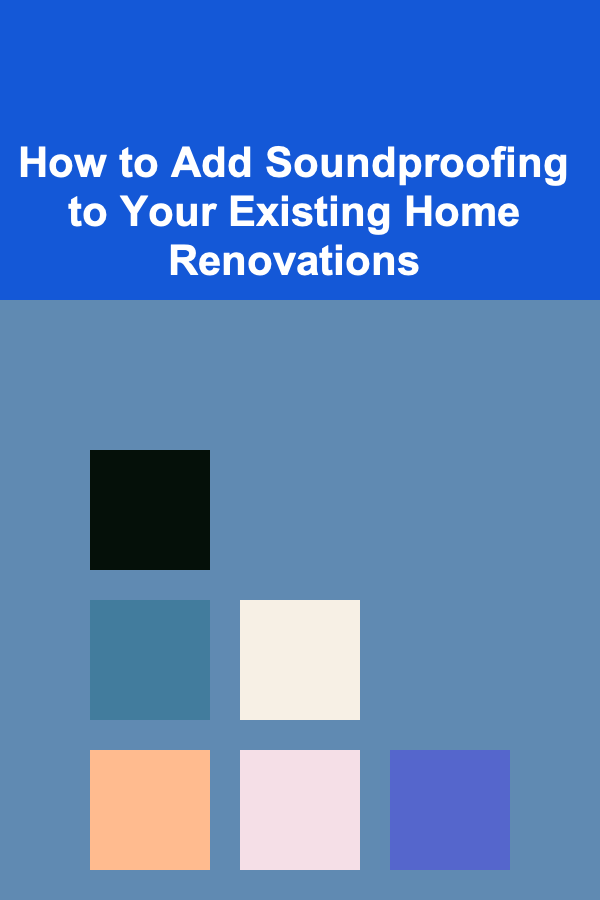
How to Add Soundproofing to Your Existing Home Renovations
Read More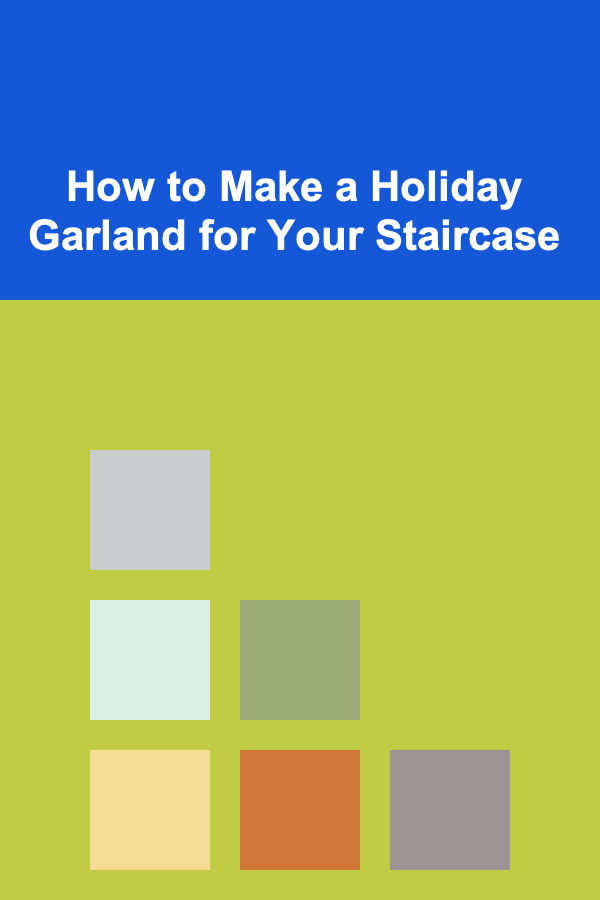
How to Make a Holiday Garland for Your Staircase
Read More
How To Debunk the Moon Landing Hoax (Advanced Techniques)
Read More
How To Cultivate a Positive Team Culture
Read More10 Tips for Tracking Medication and Appointments in Your Health Planner
Read More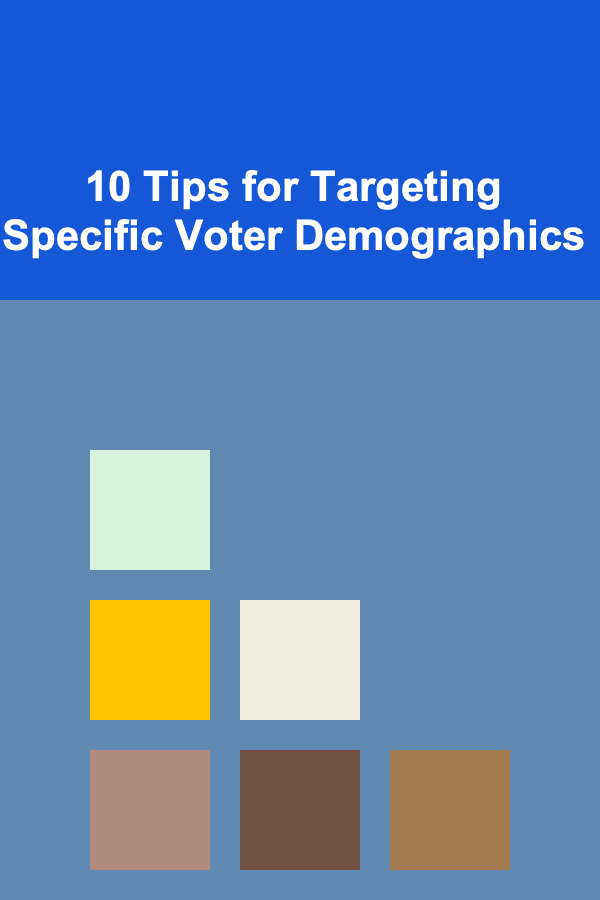
10 Tips for Targeting Specific Voter Demographics
Read MoreOther Products
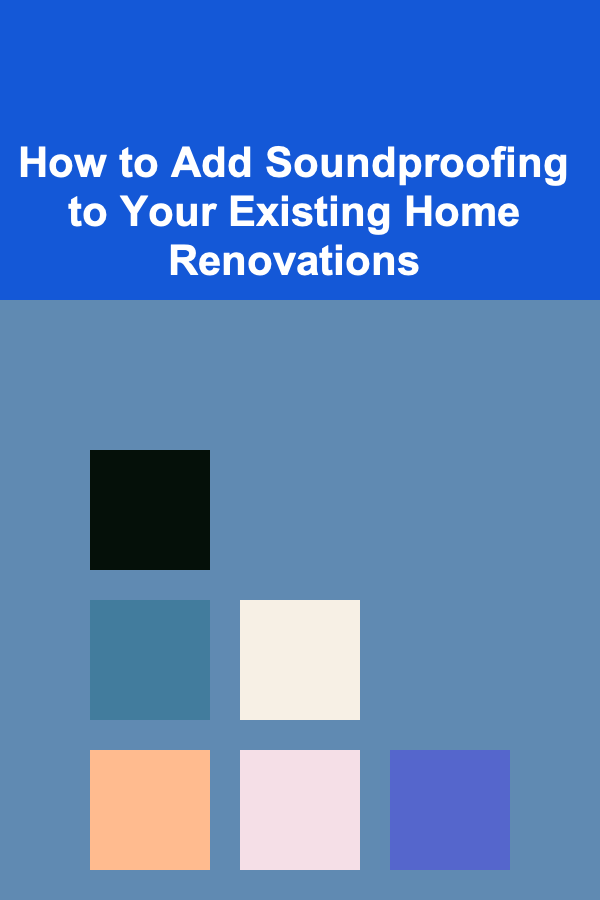
How to Add Soundproofing to Your Existing Home Renovations
Read More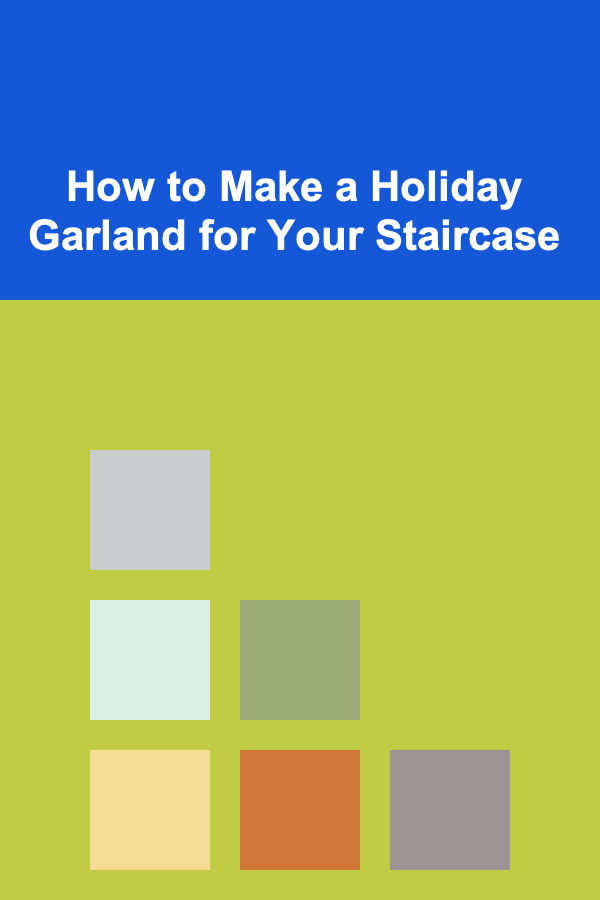
How to Make a Holiday Garland for Your Staircase
Read More
How To Debunk the Moon Landing Hoax (Advanced Techniques)
Read More
How To Cultivate a Positive Team Culture
Read More10 Tips for Tracking Medication and Appointments in Your Health Planner
Read More