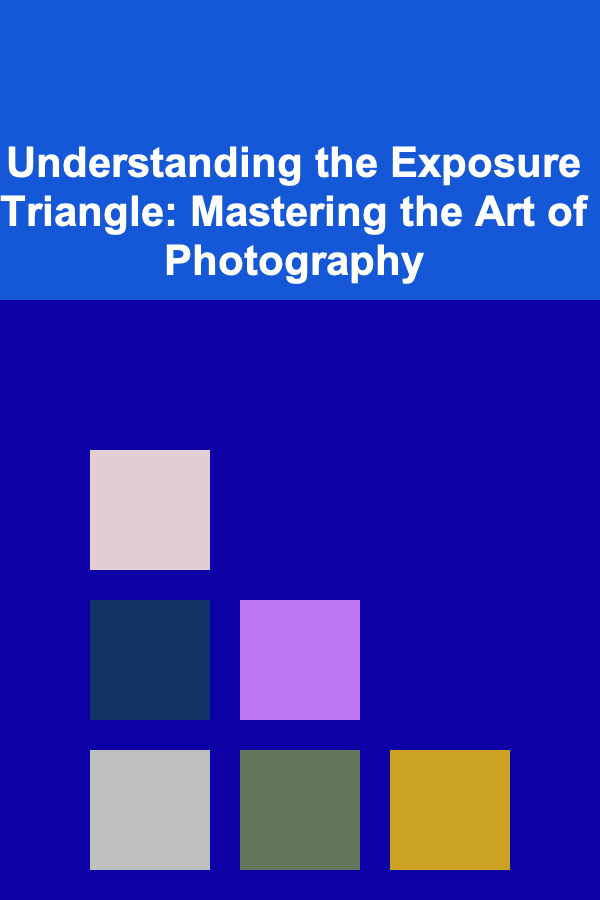
Understanding the Exposure Triangle: Mastering the Art of Photography
ebook include PDF & Audio bundle (Micro Guide)
$12.99$9.99
Limited Time Offer! Order within the next:
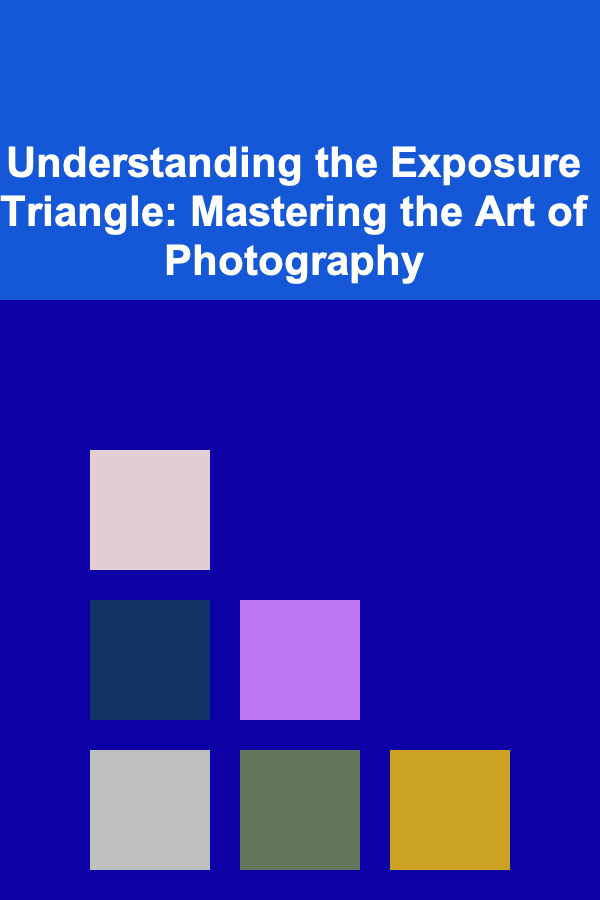
The exposure triangle is a fundamental concept in photography that governs the brightness and overall look of your images. It consists of three key elements: aperture, shutter speed, and ISO. Understanding how these three elements interact and influence each other is crucial for taking control of your camera and achieving your desired photographic results. This article will delve deep into each of these elements, explaining their individual functions and how they work together to create a properly exposed photograph. We will also explore the creative possibilities that arise from manipulating these settings.
The Three Pillars of Exposure: Aperture, Shutter Speed, and ISO
Think of the exposure triangle as a balancing act. Each side of the triangle represents one of the three elements, and to achieve perfect balance (a properly exposed image), you must carefully adjust each side in relation to the others. Changing one element will inevitably require adjusting one or both of the others to maintain the desired exposure.
Aperture: Controlling Depth of Field
Aperture refers to the opening in your lens through which light passes to reach the camera's sensor. It's measured in f-stops (e.g., f/1.4, f/2.8, f/5.6, f/8, f/11, f/16, f/22). A smaller f-stop number indicates a wider aperture opening, allowing more light to enter the camera. Conversely, a larger f-stop number indicates a smaller aperture opening, restricting the amount of light.
The aperture has a significant impact on two crucial aspects of your photographs: brightness and depth of field.
Brightness and Aperture
As mentioned, a wider aperture (smaller f-stop) lets in more light, resulting in a brighter image. This is particularly useful in low-light situations where you need to gather as much light as possible. Conversely, a narrower aperture (larger f-stop) lets in less light, useful in bright conditions to prevent overexposure.
Depth of Field: The Key to Creative Storytelling
Depth of field (DOF) refers to the range of distances within a scene that appear acceptably sharp in a photograph. Aperture plays a major role in controlling DOF.
- Wide Aperture (e.g., f/1.4, f/2.8): Creates a shallow depth of field. Only a small portion of the image will be in sharp focus, while the background and foreground will be blurred. This is ideal for isolating your subject, creating a dreamy aesthetic, or drawing attention to specific details. Portrait photographers often use wide apertures to blur the background and emphasize the subject's face.
- Narrow Aperture (e.g., f/11, f/16, f/22): Creates a deep depth of field. A larger portion of the image will be in focus, from the foreground to the background. This is useful for landscape photography, architecture photography, and situations where you want everything in the scene to be sharp.
Beyond the aperture setting itself, several other factors affect depth of field:
- Focal Length: Longer focal lengths (e.g., 200mm) tend to produce shallower depth of field than shorter focal lengths (e.g., 24mm), all other settings being equal.
- Distance to Subject: The closer you are to your subject, the shallower the depth of field will be. Moving further away increases the depth of field.
- Sensor Size: Cameras with larger sensors (e.g., full-frame) tend to have shallower depth of field capabilities compared to cameras with smaller sensors (e.g., APS-C or Micro Four Thirds), for the same aperture and focal length.
Understanding the interplay of these factors allows you to precisely control the area of sharpness in your images, creating visually compelling compositions.
Example: Imagine you are photographing a flower. At f/2.8, only the petals closest to the camera might be in sharp focus, while the stem and background are blurred. At f/16, the entire flower, stem, and even some of the background might be in focus.
Shutter Speed: Capturing Motion
Shutter speed refers to the amount of time the camera's shutter remains open, exposing the sensor to light. It's measured in seconds or fractions of a second (e.g., 1/4000s, 1/250s, 1s, 30s). A faster shutter speed means the shutter is open for a shorter duration, while a slower shutter speed means the shutter is open for a longer duration.
Shutter speed primarily affects two aspects of your photographs: brightness and motion blur.
Brightness and Shutter Speed
A longer shutter speed allows more light to enter the camera, resulting in a brighter image. This is useful in low-light conditions. Conversely, a shorter shutter speed allows less light to enter, useful in bright conditions.
Motion Blur: Freezing Time or Creating a Sense of Movement
Shutter speed plays a crucial role in capturing motion. How you use it determines whether you freeze a moment in time or create a sense of movement.
- Fast Shutter Speed (e.g., 1/500s, 1/1000s or faster): Freezes motion. This is ideal for capturing fast-moving subjects like sports, wildlife, or even water droplets. The faster the shutter speed, the better you are at "stopping time."
- Slow Shutter Speed (e.g., 1/30s, 1s, or longer): Creates motion blur. This can be used to convey a sense of movement, speed, or dynamism. It's also frequently used to blur moving water (like waterfalls or the ocean), creating a silky smooth effect.
To avoid unwanted camera shake when using slow shutter speeds, it's essential to use a tripod. Even slight movements of the camera during the exposure can result in blurry images.
Panning: A technique that involves moving your camera along with a moving subject while using a relatively slow shutter speed. This results in the subject being relatively sharp while the background is blurred, further emphasizing the motion.
Example: Imagine you are photographing a race car. At 1/1000s, the car will appear frozen in time, with no motion blur. At 1/30s, the car will appear blurred, conveying its speed and movement. Using panning technique with 1/60s will result in sharp car and blurred background, effectively conveying the speed of the car.
ISO: Amplifying Light Sensitivity
ISO represents the sensitivity of your camera's sensor to light. It's measured in numerical values (e.g., 100, 200, 400, 800, 1600, 3200, 6400). A lower ISO means the sensor is less sensitive to light, while a higher ISO means the sensor is more sensitive to light.
While increasing ISO can brighten your image in low-light situations, it comes at a cost: increased digital noise (grain) in the image. The higher the ISO, the more noise you'll typically see.
Brightness and ISO
Increasing ISO allows you to capture brighter images in low-light environments without having to slow down your shutter speed or widen your aperture. However, this should be used as a last resort due to the introduction of noise.
Digital Noise: The Trade-Off
Digital noise appears as grainy or speckled artifacts in your image. It's most noticeable in the darker areas of the photograph. Different cameras handle noise differently; some perform better at high ISOs than others.
Base ISO: Every camera has a "base ISO," which is typically the lowest ISO setting (usually ISO 100). This is the ISO setting at which the camera produces the cleanest images with the least amount of noise. It's generally recommended to shoot at the base ISO whenever possible.
When to Increase ISO: Increase ISO only when you cannot achieve a proper exposure by adjusting aperture and shutter speed. For example, if you're shooting indoors in low light and you need a fast shutter speed to freeze motion, you might have to increase the ISO to achieve a bright enough image.
ISO Invariance: Some modern cameras exhibit a characteristic called "ISO invariance". With these cameras, the amount of noise added when increasing the ISO is negligible and can be replicated in post-processing if the image is underexposed. This means there is no real loss in quality by shooting at a low ISO and increasing exposure in post-processing versus shooting with the higher ISO setting in camera, for some scenes. This is useful when you prioritize capturing the dynamic range rather than worrying about properly exposing the shot at the moment.
Example: Imagine you are shooting a concert in a dimly lit venue. If you set your ISO to 100, your images will be too dark. Increasing the ISO to 3200 or 6400 will brighten the images, but they may exhibit noticeable noise. You need to find a balance between brightness and noise levels.
Putting It All Together: Balancing the Exposure Triangle
Now that we've explored each element individually, let's see how they work together. The key is understanding that changing one element will likely require you to adjust one or both of the others to maintain a consistent exposure.
Here's a step-by-step approach to understanding the relationship:
- Determine Your Creative Goal: What do you want to achieve with your photograph? Do you want a shallow depth of field to isolate your subject? Do you need a fast shutter speed to freeze motion? Do you want to blur moving water? Your creative goal will often dictate the initial setting of one or more elements.
- Set the Aperture: If depth of field is your primary concern, start by setting the aperture. Choose a wide aperture (small f-stop) for shallow depth of field, or a narrow aperture (large f-stop) for deep depth of field.
- Set the Shutter Speed: If motion is your primary concern, set the shutter speed accordingly. Choose a fast shutter speed to freeze motion, or a slow shutter speed to create motion blur. If you're shooting handheld, make sure your shutter speed is fast enough to avoid camera shake (a general rule of thumb is to use a shutter speed that is at least the reciprocal of your focal length -- e.g., 1/50s for a 50mm lens).
- Adjust the ISO: After setting the aperture and shutter speed, check your camera's meter to see if the image is properly exposed. If it's too dark, increase the ISO. If it's too bright, decrease the ISO.
- Iterate and Adjust: Take a test shot and review it on your camera's LCD screen. Evaluate the exposure, depth of field, and motion blur. Make adjustments to the aperture, shutter speed, and ISO as needed until you achieve your desired result.
Example Scenario: Photographing a Portrait in Low Light
Let's say you want to photograph a portrait indoors in low light, and you want to achieve a shallow depth of field to blur the background.
- Creative Goal: Portrait with shallow depth of field in low light.
- Aperture: Set the aperture to a wide setting, such as f/2.8. This will create the desired shallow depth of field.
- Shutter Speed: Start with a shutter speed of 1/60s. This is usually fast enough to avoid camera shake when shooting handheld. However, you might need to increase it if your subject is moving.
- ISO: Check your camera's meter. If the image is underexposed, increase the ISO. You might need to increase it to ISO 800, 1600, or even higher, depending on the available light.
- Iterate and Adjust: Take a test shot and review it. If the image is too noisy, try slowing down the shutter speed slightly (if your subject is still) or opening up the aperture a bit more (if your lens allows it). If the image is still too dark, you may need to increase the ISO further. Pay attention to the background blur; adjust the aperture slightly if needed to achieve the desired level of blur.
Beyond the Basics: Creative Uses of the Exposure Triangle
Once you have a solid understanding of the exposure triangle, you can start to use it creatively to achieve a variety of effects.
- Creating Light Trails: Use a slow shutter speed (several seconds or even minutes) to capture the movement of light sources, such as car headlights, creating beautiful light trails. This requires a tripod.
- Silky Smooth Water: Use a slow shutter speed (1-2 seconds or longer) to blur moving water, creating a silky smooth effect. This is a popular technique for landscape photography. Also requires a tripod and often a neutral density (ND) filter to reduce the amount of light entering the lens.
- High-Key Photography: Intentionally overexpose the image to create a bright, airy, and minimalist look. This often involves using a wider aperture and/or a higher ISO, and then further adjusting the exposure in post-processing.
- Low-Key Photography: Intentionally underexpose the image to create a dark, dramatic, and moody look. This often involves using a narrower aperture and/or a lower ISO, and then further adjusting the exposure in post-processing.
- Creating Starbursts: Use a narrow aperture (f/16 or f/22) when photographing bright light sources (such as the sun or streetlights) to create a starburst effect.
Mastering Your Camera: Practice and Experimentation
The best way to master the exposure triangle is through practice and experimentation. Take your camera out and shoot in different lighting conditions. Try different aperture, shutter speed, and ISO settings and observe the results. Pay attention to how each setting affects the brightness, depth of field, motion blur, and noise levels in your images. The more you practice, the more intuitive the exposure triangle will become, and the more creative control you will have over your photography.
Don't be afraid to make mistakes. Experiment with extreme settings and see what happens. The key is to learn from your mistakes and to continue to refine your understanding of the exposure triangle. With patience and practice, you will be able to master the art of photography and create stunning images that express your unique vision.
Conclusion: Unlock Your Photographic Potential
The exposure triangle is the foundation of good photography. By understanding how aperture, shutter speed, and ISO work together, you can take control of your camera and create images that are both technically sound and aesthetically pleasing. So, grab your camera, head out into the world, and start experimenting. The possibilities are endless!
Reading More From Our Other Websites
- [Organization Tip 101] How to Organize Kitchen Essentials in a Rental Property
- [Weaving Tip 101] Weaving Your Second Chapter: Creative Techniques for Reinventing Yourself
- [Home Space Saving 101] How to Create a Functional Workspace with a Desk with Built-in Storage
- [Home Maintenance 101] How to Choose the Right Products for Home Maintenance
- [Organization Tip 101] Best Time‑Blocking & Task Management Systems for Peak Personal Organization
- [Organization Tip 101] How to Use Hooks and Racks for Gym Bag Storage
- [Digital Decluttering Tip 101] The Digital Declutter Checklist: Streamline Apps, Notifications, and Storage
- [Soap Making Tip 101] Creative Recipes: Adding Scents and Colors to Shea Butter Soap
- [Home Budget Decorating 101] How to Create a Low-Cost Living Room: Affordable Ideas for a Cozy Space
- [Home Holiday Decoration 101] How to Make Your Own Holiday Gift Wrap

Becoming a Successful Legal Assistant: Key Skills for Supporting Legal Teams
Read More
How to Create a Comfortable Break Area at Home
Read More
How to Set Up a Home Office That Inspires Creativity
Read More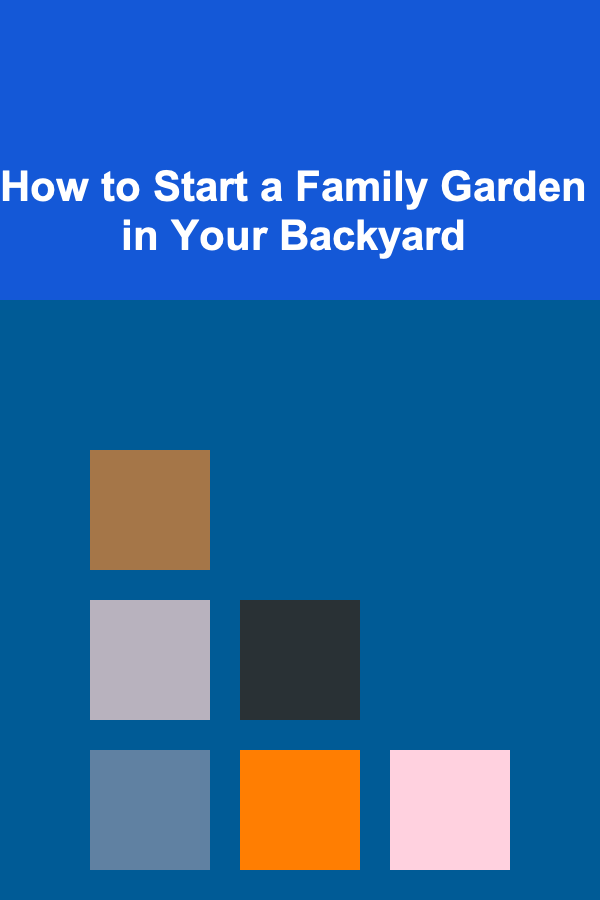
How to Start a Family Garden in Your Backyard
Read More
How To Use Social Media for Recruitment
Read More
How to Understand the Director's Vision
Read MoreOther Products

Becoming a Successful Legal Assistant: Key Skills for Supporting Legal Teams
Read More
How to Create a Comfortable Break Area at Home
Read More
How to Set Up a Home Office That Inspires Creativity
Read More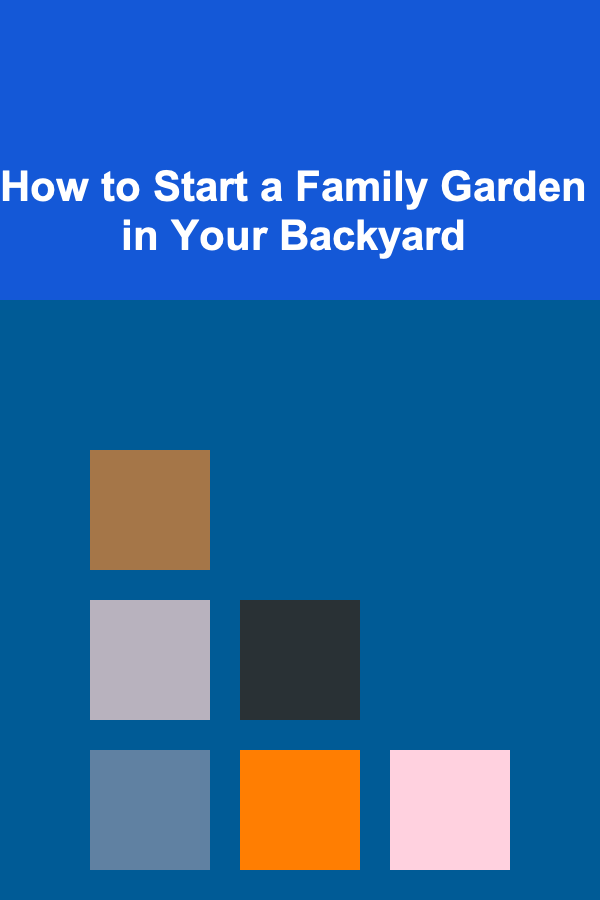
How to Start a Family Garden in Your Backyard
Read More
How To Use Social Media for Recruitment
Read More