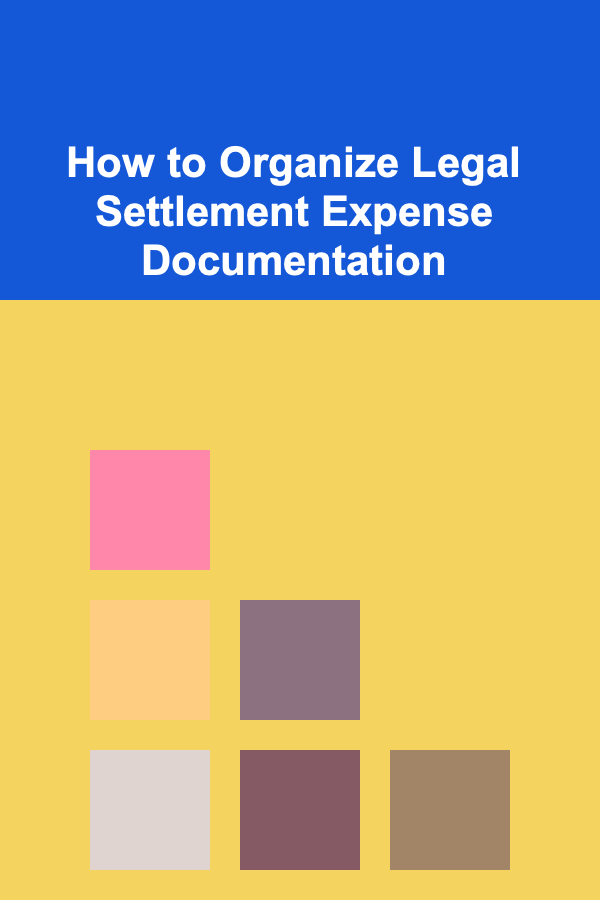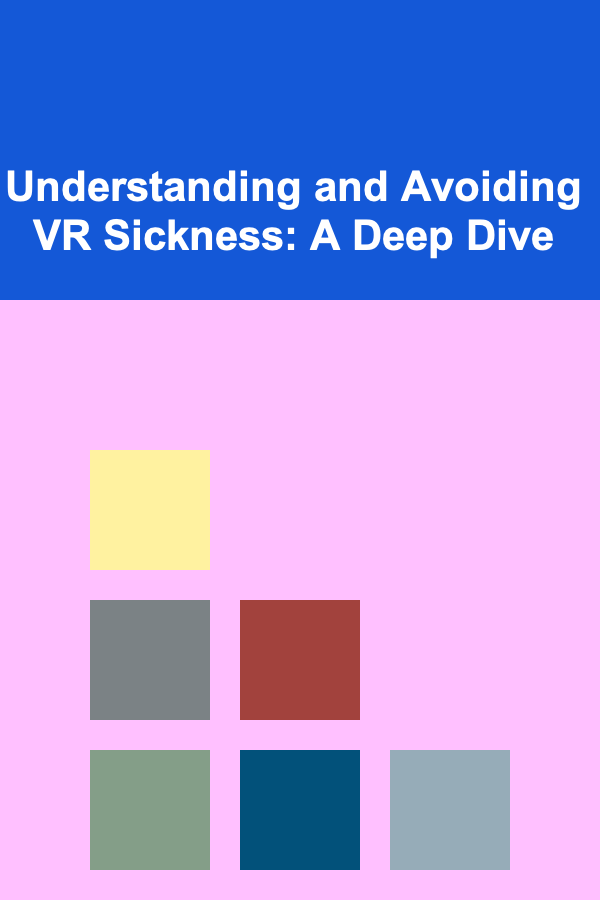
Understanding and Avoiding VR Sickness: A Deep Dive
ebook include PDF & Audio bundle (Micro Guide)
$12.99$5.99
Limited Time Offer! Order within the next:
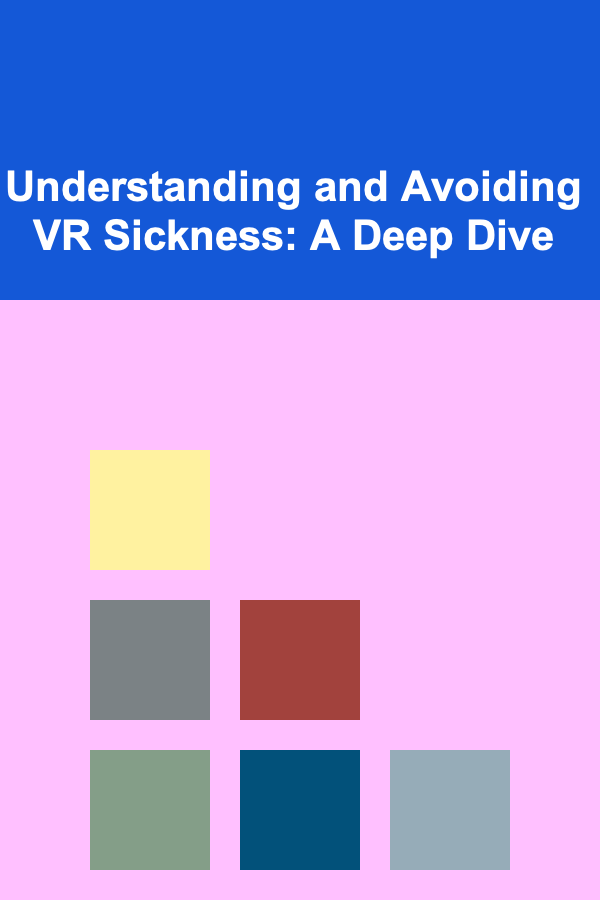
Introduction: The Virtual Reality Challenge
Virtual reality (VR) has rapidly evolved from a science fiction dream to a tangible technological reality. With advancements in processing power, display technology, and motion tracking, VR offers immersive experiences across various fields, including gaming, education, healthcare, and training. However, despite its potential, VR technology faces a significant hurdle: VR sickness, also known as cybersickness. This discomfort, which can range from mild nausea to severe vomiting, limits the widespread adoption and enjoyment of VR. Understanding the underlying causes of VR sickness and implementing effective strategies to mitigate its effects is crucial for the continued development and success of virtual reality.
What is VR Sickness? Defining the Phenomenon
VR sickness is a specific type of motion sickness that occurs when using virtual reality headsets. It manifests as a collection of symptoms similar to those experienced during car sickness, seasickness, or airsickness. Common symptoms include:
- Nausea: A feeling of uneasiness in the stomach, often accompanied by the urge to vomit.
- Disorientation: A sense of confusion and imbalance, making it difficult to maintain equilibrium.
- Headache: A throbbing or persistent pain in the head.
- Sweating: Increased perspiration, often cold and clammy.
- Eye Strain: Discomfort or fatigue in the eyes, potentially leading to blurred vision.
- Dizziness: A sensation of spinning or feeling lightheaded.
- Increased Salivation: Excessive saliva production.
- Vomiting: The forceful expulsion of stomach contents (in severe cases).
The severity of VR sickness varies significantly between individuals and is influenced by several factors, including the quality of the VR experience, the user's sensitivity to motion, and the duration of exposure.
The Sensory Conflict Theory: Unpacking the Root Causes
The most widely accepted explanation for VR sickness is the sensory conflict theory. This theory posits that VR sickness arises when there is a discrepancy between the sensory information received by the eyes and the inner ear (vestibular system). Let's break down how this conflict arises:
- Visual Input: The eyes perceive movement within the virtual environment. For example, the user might see themselves moving forward in a game or flying through a virtual landscape.
- Vestibular Input: The inner ear, responsible for detecting motion and balance, does not register the same movement. Since the user is physically stationary, the vestibular system signals that the body is not moving.
- The Brain's Response: This mismatch between what the eyes see and what the inner ear feels creates a sensory conflict. The brain interprets this conflict as a sign of poisoning or a neurological problem, triggering the body's defense mechanisms, which include nausea and other symptoms of motion sickness.
Think of it this way: your brain is constantly predicting what you should be feeling based on what you see. In VR, that prediction is incorrect, leading to confusion and discomfort. This conflict is amplified by factors such as:
- Low Frame Rates: A choppy or inconsistent frame rate can exacerbate the visual-vestibular conflict, making the virtual experience feel less natural and more jarring.
- Latency: Delay between user input (e.g., head movement) and the corresponding change in the virtual environment. High latency further disrupts the sensory feedback loop.
- Artificial Locomotion: Methods of movement within VR that don't correspond to natural human locomotion (e.g., using a joystick to walk or run).
Other Contributing Factors to VR Sickness
While the sensory conflict theory is the primary explanation, several other factors can contribute to the development and severity of VR sickness:
1. Postural Instability Theory
This theory suggests that maintaining balance in a VR environment requires more cognitive resources than in the real world. The constant micro-adjustments the body makes to maintain balance, even when stationary, can become taxing and contribute to fatigue and nausea. The lack of proprioceptive feedback (the sense of the position and movement of your body in space) further exacerbates this issue.
2. Cognitive Fatigue
Extended VR use can lead to cognitive fatigue, which can lower the threshold for VR sickness. The brain has to work harder to process the visual information and reconcile it with the lack of corresponding physical sensation. This mental strain can manifest as headaches, eye strain, and increased susceptibility to nausea.
3. Individual Susceptibility
Some individuals are simply more prone to motion sickness than others. Factors like genetics, prior experiences with motion sickness, and even personality traits can influence susceptibility. For example, individuals who are highly sensitive to visual stimuli or have a history of migraines may be more likely to experience VR sickness.
4. Visual Factors
Certain visual aspects of VR experiences can contribute to discomfort. These include:
- Vergence-Accommodation Conflict: In the real world, vergence (the angle of your eyes converging on an object) and accommodation (the focusing of the lens in your eye) are linked. In VR, however, the eyes converge on the virtual object, but the lens remains focused on the fixed distance of the display screen. This mismatch can cause eye strain and contribute to VR sickness.
- Field of View (FOV): A narrow field of view can create a "tunnel vision" effect, which can be disorienting and increase the likelihood of VR sickness.
- Display Resolution and Refresh Rate: Low resolution or refresh rates can lead to a less immersive and more visually jarring experience, increasing the potential for discomfort.
5. Psychological Factors
Psychological factors such as anxiety, expectation, and suggestibility can also play a role. If someone anticipates feeling sick in VR, they are more likely to experience it. Similarly, positive expectations and a sense of control can help reduce the likelihood of VR sickness.
Strategies for Avoiding and Mitigating VR Sickness: A Practical Guide
Fortunately, there are numerous strategies that can be employed to prevent or reduce VR sickness. These strategies can be broadly categorized as follows:
1. Optimize the VR Experience
a. Ensure High Frame Rates and Low Latency
Maintaining a stable and high frame rate (ideally 90 Hz or higher) is crucial. Similarly, minimizing latency between user input and the visual response is essential. This requires a powerful computer, optimized VR software, and a well-configured VR headset. Game developers need to prioritize performance optimization and use techniques like asynchronous time warp and space warp to maintain a smooth visual experience even when the frame rate drops temporarily.
b. Implement Natural Locomotion Methods
Avoid artificial locomotion methods like using a joystick to walk or run. Instead, prioritize natural movement techniques such as:
- Teleportation: Allowing the user to instantly "teleport" to a new location, minimizing the visual movement that doesn't match physical sensation.
- Room-Scale VR: Allowing users to physically walk around within a limited space, providing a more natural sense of movement.
- Walking in Place: Using sensors to detect walking motions and translate them into movement within the virtual environment. This provides a more congruent sensory experience.
c. Minimize Artificial Camera Movement
Avoid unnecessary camera movements, such as sudden zooms, rotations, or accelerations. These movements can create a strong sensory conflict and trigger nausea. When camera movement is necessary, use smooth and gradual transitions.
d. Use a Wide Field of View (FOV)
Choose VR headsets with a wide field of view (ideally 110 degrees or more) to create a more immersive and less claustrophobic experience. A wider FOV reduces the "tunnel vision" effect and allows for a more natural peripheral vision.
e. Optimize Visual Clarity and Resolution
Ensure that the VR headset is properly adjusted to provide a clear and sharp image. Correct interpupillary distance (IPD) settings and focus adjustments are essential. Higher resolution displays also contribute to a more comfortable and immersive experience.
f. Fixed Reference Points
Include fixed, static reference points within the VR environment. These points can help the brain anchor itself and reduce the feeling of disorientation. Examples include a virtual cockpit in a flight simulator or static objects within a virtual room.
2. User Training and Adaptation
a. Gradual Exposure
Start with short VR sessions and gradually increase the duration over time. This allows the user to adapt to the virtual environment and build tolerance to potential sensory conflicts. Encourage users to take breaks as needed.
b. "VR Legs": Training Your Vestibular System
Regular VR use can lead to a phenomenon known as "VR legs," where the brain and vestibular system adapt to the sensory discrepancies of virtual reality. This adaptation can significantly reduce the likelihood and severity of VR sickness over time. Think of it like training any other skill; the more you practice, the better you become.
c. Controlled Breathing and Relaxation Techniques
Deep, controlled breathing can help reduce anxiety and alleviate symptoms of nausea. Encourage users to practice relaxation techniques such as meditation or progressive muscle relaxation before and during VR sessions.
3. Environmental Adjustments and Physical Interventions
a. Proper Room Setup and Lighting
Ensure that the VR environment is well-lit and free from obstacles that could cause accidents. Good lighting can help reduce eye strain and improve visual comfort. A stable and predictable physical environment can also contribute to a sense of security and reduce anxiety.
b. Fans and Ventilation
Using a fan to circulate air can help reduce feelings of stuffiness and nausea. The sensation of air movement can also provide a subtle but helpful sensory cue that reinforces the user's physical presence in the real world.
c. Motion Sickness Medication
Over-the-counter motion sickness medications, such as dimenhydrinate (Dramamine) or meclizine (Bonine), can be effective in preventing VR sickness. However, these medications can cause drowsiness, so they should be used with caution. Consult with a doctor before taking any medication.
d. Ginger
Ginger is a natural remedy that has been shown to be effective in reducing nausea. Ginger capsules, tea, or candies can be taken before or during VR sessions to help alleviate symptoms of VR sickness.
e. Acupressure
Acupressure bands, which apply pressure to the P6 (Neiguan) acupressure point on the wrist, have been shown to be effective in reducing nausea. These bands are a non-invasive and drug-free option for managing VR sickness.
f. Chewing Gum
Chewing gum can sometimes help to reduce VR sickness by stimulating the vestibular system and providing a distracting sensory input.
4. Real-World Cues and Sensory Anchors
a. Room Lighting and Visual Anchors
Maintaining some awareness of the real world can help reduce the sensory conflict. This can be achieved by leaving a dim light on in the room or using a rug as a physical boundary for the VR space. These "anchors" help the brain reconcile the virtual and real environments.
b. Using Real-World Props
If possible, incorporate real-world props that correspond to objects within the virtual environment. For example, using a physical steering wheel when driving in a VR simulation can enhance immersion and reduce sensory conflict.
c. Olfactory Cues
Introducing subtle scents that are congruent with the virtual environment can also help. For example, the scent of pine needles in a virtual forest can enhance the sense of presence and reduce feelings of disorientation.
The Future of VR and VR Sickness Mitigation
Ongoing research and development efforts are focused on further reducing VR sickness and improving the overall VR experience. Some promising areas of investigation include:
1. Advanced Display Technologies
New display technologies, such as light field displays and holographic displays, aim to address the vergence-accommodation conflict by providing a more natural and realistic visual experience. These technologies could potentially eliminate a major source of VR sickness.
2. Improved Motion Tracking and Haptics
More accurate and responsive motion tracking systems, combined with advanced haptic feedback, can provide a more seamless and immersive sensory experience. This can help reduce the sensory conflict and improve the user's sense of presence in the virtual environment.
3. Brain-Computer Interfaces (BCIs)
BCIs have the potential to provide real-time feedback on the user's physiological state, allowing VR systems to adapt dynamically and prevent the onset of VR sickness. For example, a BCI could detect early signs of nausea and adjust the virtual environment to reduce sensory conflict.
4. Personalized VR Experiences
Future VR systems may be able to personalize the VR experience based on individual user characteristics and sensitivities. This could involve adjusting the visual settings, locomotion methods, and sensory cues to minimize the likelihood of VR sickness.
Conclusion: Embracing the Potential of VR
VR sickness is a complex and multifaceted issue that requires a comprehensive approach to address. By understanding the underlying causes of VR sickness and implementing effective strategies to mitigate its effects, we can unlock the full potential of virtual reality and make it accessible and enjoyable for everyone. Continued research, technological advancements, and a user-centered design approach will be key to overcoming this challenge and shaping the future of VR.
As VR technology continues to evolve, so too will our understanding of VR sickness and the methods for preventing and treating it. By prioritizing user comfort and well-being, we can ensure that virtual reality becomes a truly transformative technology that enriches our lives in countless ways.
Reading More From Our Other Websites
- [Personal Investment 101] How to Invest in International Markets and Global Assets
- [Organization Tip 101] How to Integrate Your Smart Security Camera with Other Home Automation Systems
- [Home Space Saving 101] How to Organize a Small Bedroom Without Feeling Cramped
- [Needle Felting Tip 101] Mastering Shape Construction: Needle-Felt Techniques for Beginners and Pros
- [Organization Tip 101] The Top Table Saw Safety Features You Should Look for
- [Home Cleaning 101] How to Clean Your Home After a Party: A Step-by-Step Guide
- [Organization Tip 101] How to Organize Vintage Perfume Bottles Collectively
- [Personal Financial Planning 101] How to Budget Effectively with a Variable Income
- [Personal Care Tips 101] How to Shampoo Your Hair for a Salon-Like Experience at Home
- [Home Maintenance 101] How to Keep Your Plumbing System in Top Shape with Regular Checks

How to Build a Family Emergency Plan: A Step-by-Step Checklist
Read More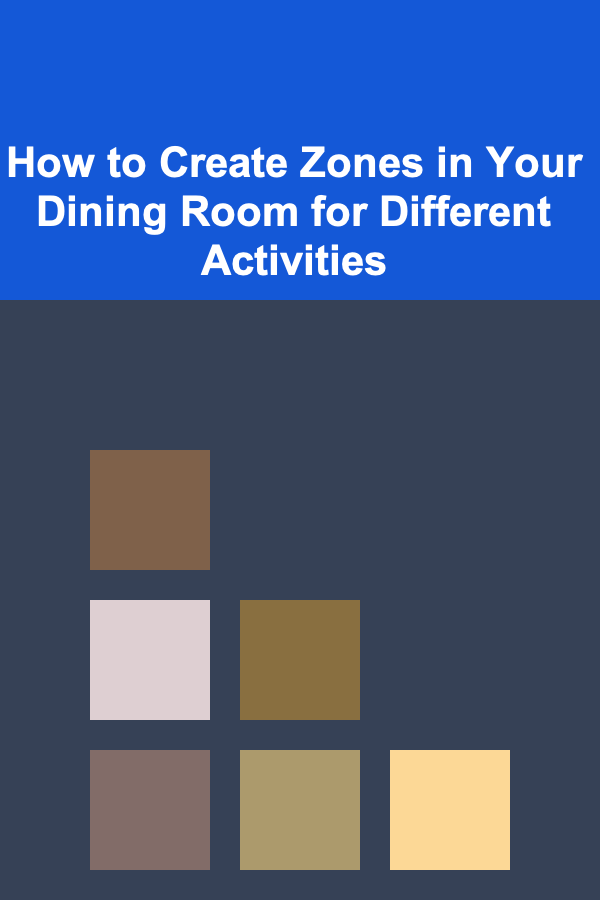
How to Create Zones in Your Dining Room for Different Activities
Read More
How to Understand Cultural Rites of Passage
Read More
Understanding the Importance of Patch Testing Products
Read More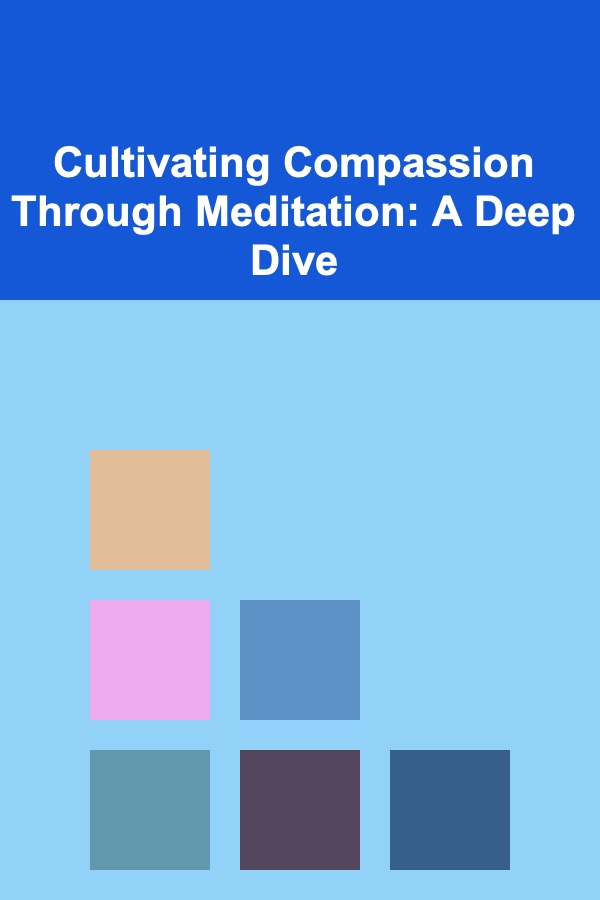
Cultivating Compassion Through Meditation: A Deep Dive
Read More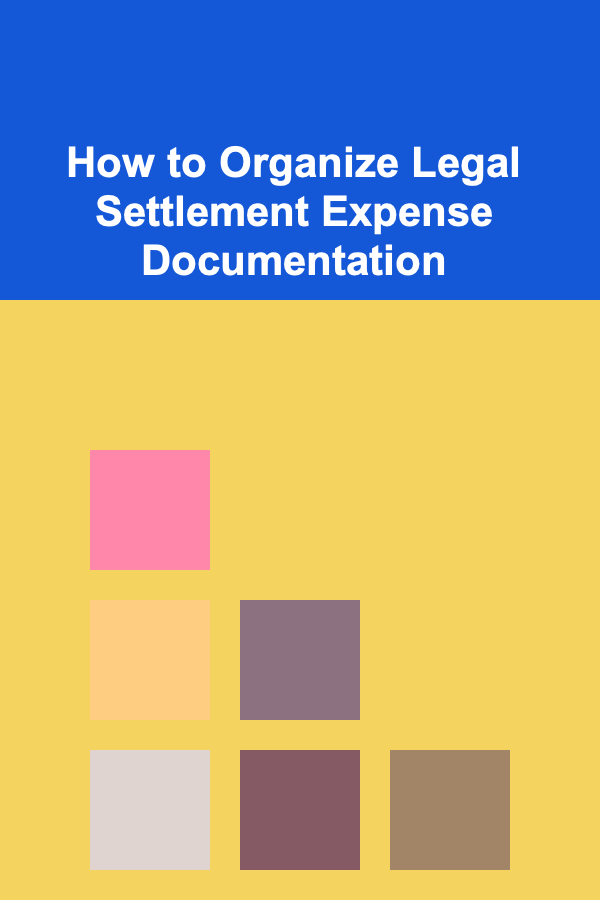
How to Organize Legal Settlement Expense Documentation
Read MoreOther Products

How to Build a Family Emergency Plan: A Step-by-Step Checklist
Read More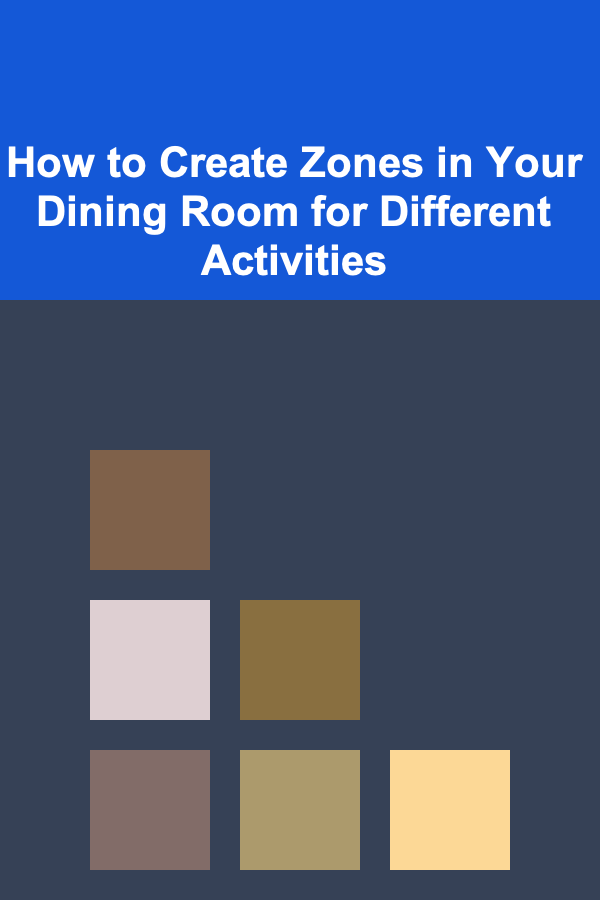
How to Create Zones in Your Dining Room for Different Activities
Read More
How to Understand Cultural Rites of Passage
Read More
Understanding the Importance of Patch Testing Products
Read More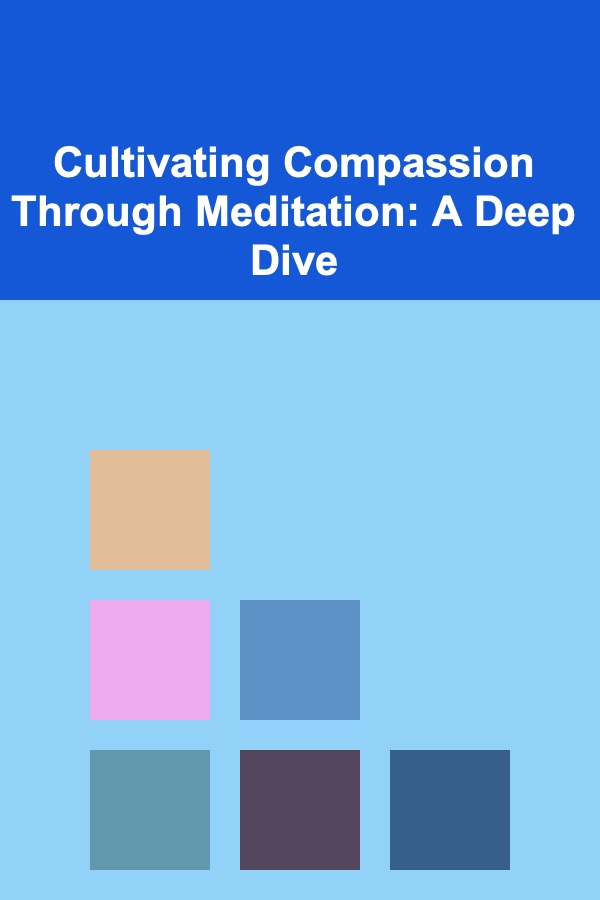
Cultivating Compassion Through Meditation: A Deep Dive
Read More