
Ultimate Guide to Utilizing Public Wi-Fi for Internet Access While Traveling
ebook include PDF & Audio bundle (Micro Guide)
$12.99$11.99
Limited Time Offer! Order within the next:

In today's interconnected world, staying connected to the internet while traveling is more important than ever. Whether it's for navigation, staying in touch with family and friends, or accessing work emails, the internet has become an essential tool for travelers. One of the most accessible ways to stay connected is through public Wi-Fi. Airports, cafes, hotels, libraries, and even some public transportation systems offer free internet access to help you stay connected on the go. However, while convenient, public Wi-Fi comes with certain risks and challenges.
This guide will walk you through how to safely and effectively utilize public Wi-Fi while traveling, maximizing its potential while minimizing the risks involved.
Understand the Risks of Public Wi-Fi
Before diving into the best practices for using public Wi-Fi, it's essential to understand the risks associated with it. While convenient, public Wi-Fi networks are generally not secure, which makes them susceptible to various security threats. Some of these risks include:
a. Data Interception
Public Wi-Fi networks are often not encrypted, meaning the data transmitted over the network can be intercepted by anyone within range. If a malicious actor sets up a "man-in-the-middle" attack, they can potentially access your personal information, including passwords, emails, and credit card details.
b. Fake Hotspots
Cybercriminals can set up fake Wi-Fi networks that appear to be legitimate. Once you connect to one of these networks, they can intercept your data or inject malware into your device. These are often called "evil twin" attacks.
c. Malware Infections
Public Wi-Fi networks are prone to malware attacks, especially if your device is set to automatically connect to open networks. If a device on the network is compromised, it can spread malware to others on the same network.
d. Tracking and Privacy Concerns
Even when using public Wi-Fi for seemingly innocuous activities, your browsing habits, location, and personal data can be tracked by third parties, including the owners of the Wi-Fi network.
Use a Virtual Private Network (VPN)
One of the most effective ways to secure your internet connection on public Wi-Fi is by using a Virtual Private Network (VPN). A VPN encrypts your internet traffic, making it almost impossible for anyone to intercept your data. It also masks your IP address, making it harder for third parties to track your online activity.
How to Choose a Good VPN:
- Encryption Standards: Look for a VPN that uses strong encryption protocols, such as AES-256.
- No-logs Policy: Choose a VPN provider that does not log your browsing history or personal data.
- Speed: VPNs can slow down your internet connection, so it's important to choose one that offers fast speeds for browsing and streaming.
- Multi-device Support: Opt for a VPN that supports multiple devices, including smartphones, tablets, and laptops.
How to Use a VPN:
- Download the VPN: Install the VPN app on your device before traveling.
- Activate the VPN: Turn on the VPN whenever you connect to a public Wi-Fi network.
- Test the Connection: Before engaging in sensitive activities, ensure that the VPN is working correctly by checking for an encrypted connection (usually indicated by a lock icon in your browser's address bar).
Use HTTPS Websites
When browsing on public Wi-Fi, make sure the websites you visit use HTTPS, not HTTP. HTTPS (HyperText Transfer Protocol Secure) encrypts the data exchanged between your browser and the website, making it much harder for third parties to intercept your information.
How to Ensure HTTPS:
- Look for a padlock icon next to the website's URL.
- Some browsers offer a setting to force all websites to load using HTTPS. Check if your browser has this feature and enable it.
- If you use a browser extension such as HTTPS Everywhere, it will automatically redirect you to the HTTPS version of a website if it is available.
Avoid Using Public Wi-Fi for Sensitive Activities
While public Wi-Fi is fine for browsing the web, checking social media, or accessing news sites, it's best to avoid using it for sensitive activities that involve personal data. These include:
- Online Banking: Avoid checking your bank accounts or making financial transactions over public Wi-Fi.
- Shopping: Refrain from entering payment details or shopping online.
- Work-Related Activities: If possible, avoid accessing sensitive work documents or using company communication tools over public Wi-Fi without a VPN.
If you must perform any of these activities, ensure your VPN is active, and consider using a mobile hotspot for added security.
Turn Off Sharing and Automatic Connections
Many devices are set to automatically connect to Wi-Fi networks or allow file sharing over networks by default. This can make your device more vulnerable to attacks on public networks. Take the following steps to protect yourself:
a. Turn Off Automatic Wi-Fi Connections
Disable the feature that allows your device to automatically connect to open Wi-Fi networks. This ensures that you only connect to Wi-Fi networks you explicitly choose.
b. Disable File Sharing and AirDrop
If you don't need to share files or use Bluetooth, it's best to disable these features to prevent others on the network from accessing your device.
- On Windows , go to Settings > Network & Internet > Wi-Fi and toggle off the option to automatically connect to open networks.
- On macOS and iOS , go to System Preferences > Sharing and uncheck the option to share files or screens.
- On Android , go to Settings > Connections > Wi-Fi and turn off the feature that connects automatically to available networks.
Use Two-Factor Authentication (2FA)
To add an extra layer of security, enable Two-Factor Authentication (2FA) for all your important accounts. Even if a cybercriminal intercepts your password while you're on public Wi-Fi, they won't be able to access your account without the second factor, such as a code sent to your phone.
Enable 2FA for:
- Email accounts (Google, Outlook, etc.)
- Social media (Facebook, Twitter, Instagram)
- Banking and financial apps
- Work-related platforms (Slack, Zoom, etc.)
Limit Wi-Fi Access to Only the Essentials
If you have a choice, limit your device's access to only the essential apps and websites. Close unnecessary apps, disable location services, and avoid using apps that use large amounts of data. This reduces the chances of your device being exploited while on a public network.
Additionally, make sure you're not connected to more networks than necessary. If you've connected to a public Wi-Fi network in a coffee shop, for instance, disconnect once you're done. The less time your device spends on a potentially unsecured network, the lower the risk.
Use Your Mobile Hotspot for Extra Security
If you need a more secure option, consider using your mobile device as a hotspot. This allows you to use your cellular data instead of relying on public Wi-Fi networks. Although mobile hotspots may incur extra costs depending on your plan, they provide a more secure and private internet connection.
Pros of Using a Mobile Hotspot:
- Security: Cellular networks are typically much more secure than public Wi-Fi networks.
- Reliability: Mobile hotspots often provide a more stable internet connection.
- Privacy: Using your mobile data prevents others on the same network from monitoring your online activity.
Cons:
- Cost: Mobile data can be expensive, especially if you don't have a large data allowance.
- Battery Drain: Running a hotspot can quickly drain your mobile device's battery.
Monitor Your Device's Security
Even with all the precautions in place, it's essential to keep an eye on your device's security. Regularly update your operating system and apps to patch any vulnerabilities, and use antivirus software to detect and prevent malware infections.
Tips for Device Security:
- Update Software Regularly: Enable automatic updates for your operating system and apps.
- Install Antivirus and Anti-malware: Use reputable antivirus software to protect against malware and phishing attacks.
- Use a Password Manager: A password manager will securely store your passwords and help you avoid weak passwords.
Be Mindful of Your Surroundings
Finally, always be aware of your physical surroundings when using public Wi-Fi. Watch out for people who might be able to glance at your screen, especially when you're entering sensitive information. Using a privacy screen on your device or sitting in a less crowded area can help mitigate this risk.
Conclusion
While public Wi-Fi is an invaluable resource for travelers, it's important to use it with caution. By taking the right precautions, such as using a VPN, avoiding sensitive activities, and being mindful of security risks, you can enjoy the convenience of staying connected while keeping your personal information safe. Whether you're navigating a new city, checking emails, or streaming content, these best practices will help you safely use public Wi-Fi wherever your travels take you.
Reading More From Our Other Websites
- [Home Maintenance 101] How to Ensure Your Home's Foundation Remains Strong
- [Home Family Activity 101] How to Create a Family Scrapbook of Seasonal Activities and Memories
- [Organization Tip 101] How to Repurpose Old Furniture for Storage Solutions
- [Home Staging 101] How to Achieve a Modern Look with Effortless Home Staging for Maximum Appeal
- [Personal Care Tips 101] How to Practice Effective Self-Care for Mental Health in a Busy World
- [Organization Tip 101] How to Organize Group Fitness Equipment for Easy Access
- [Soap Making Tip 101] Troubleshooting Milk Soap: Common Issues and Pro Tips for Perfecting Your Batch
- [Organization Tip 101] The Best Projects for Using a Jigsaw Compared to a Circular Saw
- [Home Pet Care 101] How to Deal with Pet Allergies and Keep Your Home Clean
- [Whitewater Rafting Tip 101] Top 10 Must‑Visit Rivers for an Epic Rafting Adventure
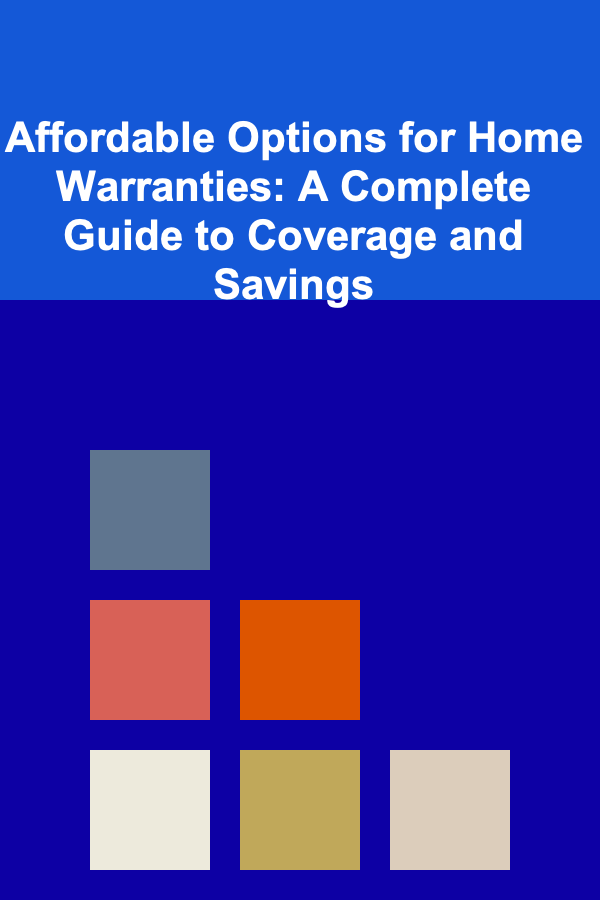
Affordable Options for Home Warranties: A Complete Guide to Coverage and Savings
Read More
How to Make Money Online as a Language Tutor
Read More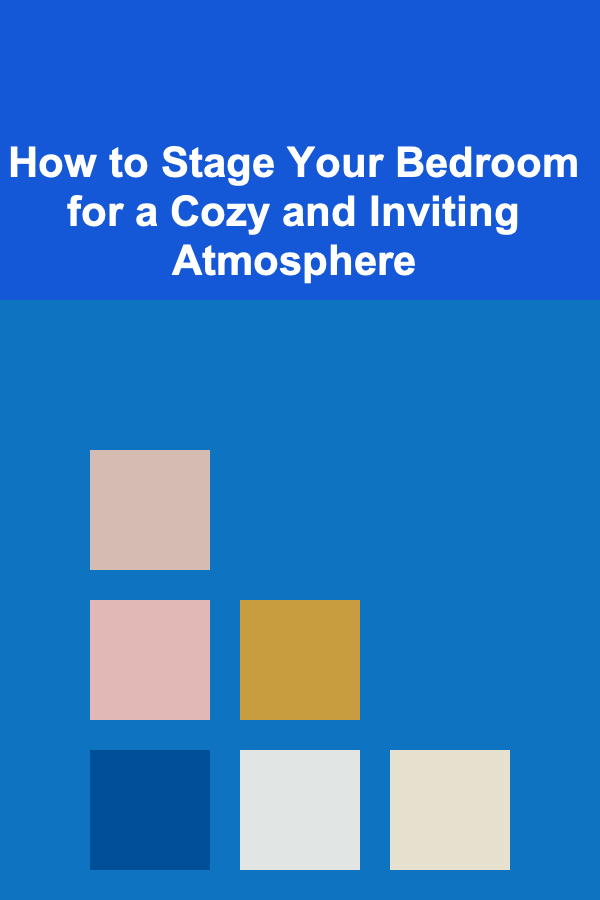
How to Stage Your Bedroom for a Cozy and Inviting Atmosphere
Read More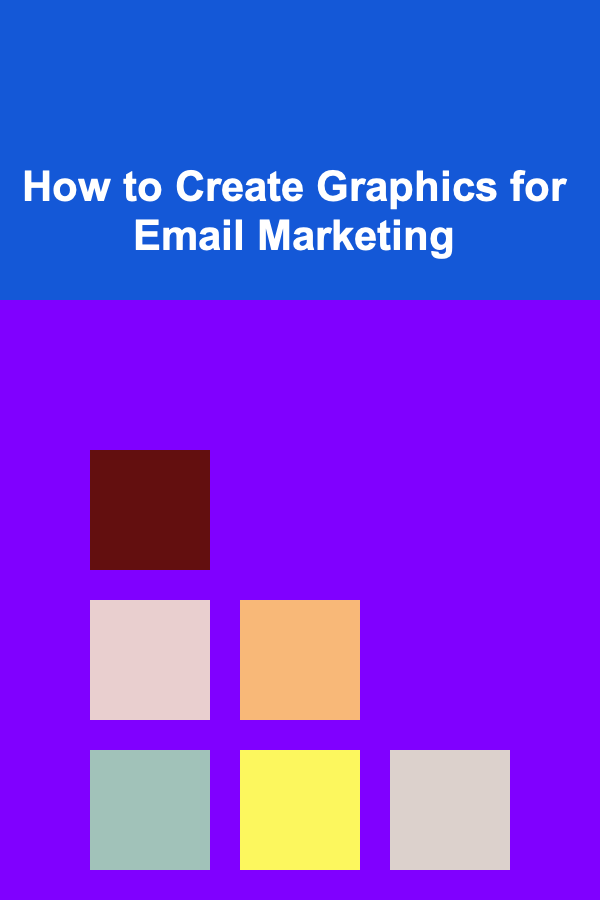
How to Create Graphics for Email Marketing
Read More
How to Build a Stronger Digestive System
Read More
How to Track Home Office Tax Deduction Expenses
Read MoreOther Products
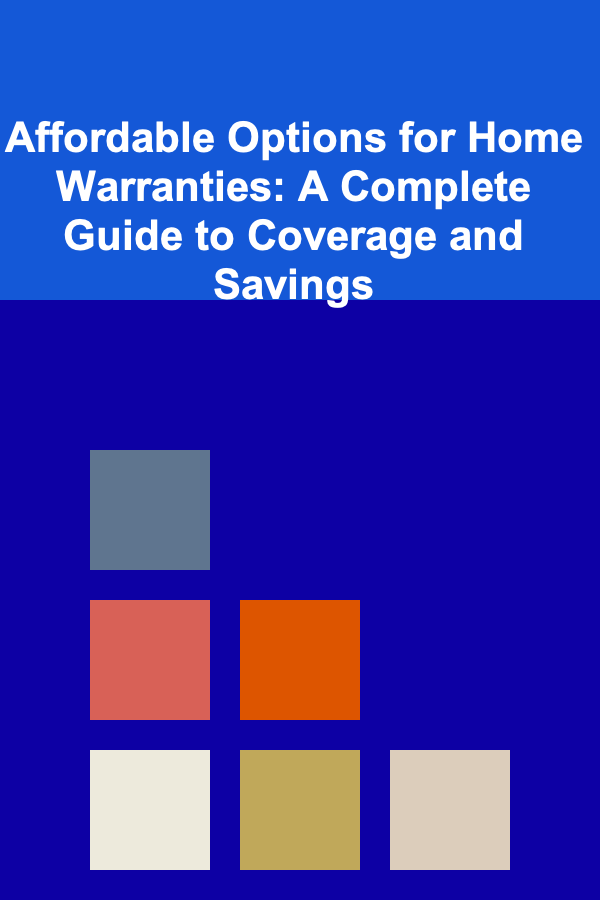
Affordable Options for Home Warranties: A Complete Guide to Coverage and Savings
Read More
How to Make Money Online as a Language Tutor
Read More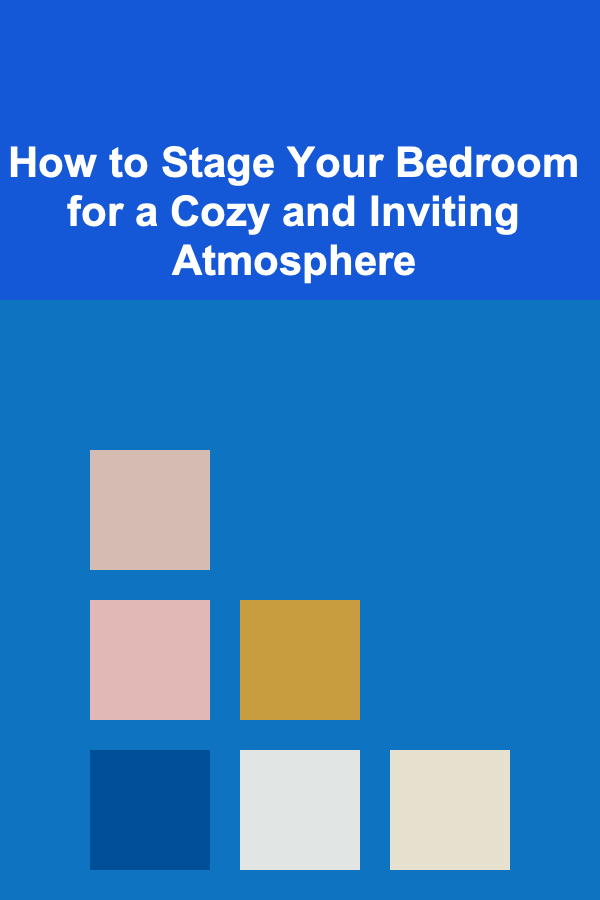
How to Stage Your Bedroom for a Cozy and Inviting Atmosphere
Read More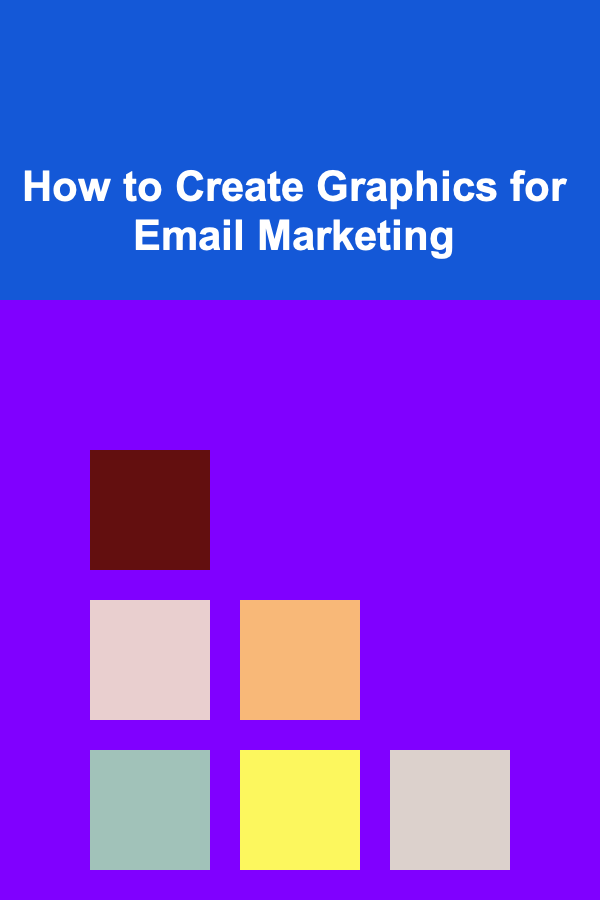
How to Create Graphics for Email Marketing
Read More
How to Build a Stronger Digestive System
Read More