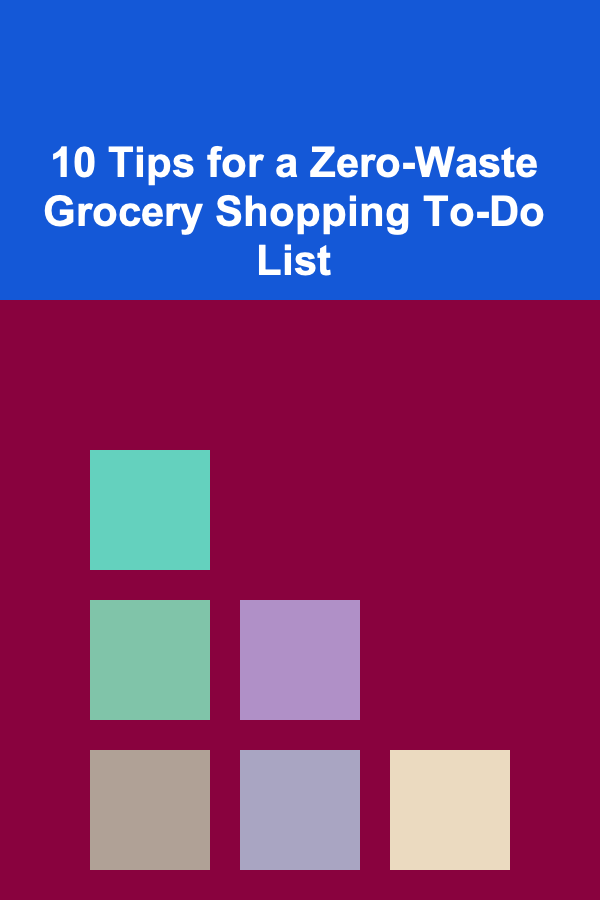Typography Essentials: Mastering the Fundamentals of Typography for Effective Communication
ebook include PDF & Audio bundle (Micro Guide)
$12.99$5.99
Limited Time Offer! Order within the next:

Typography is the art and technique of arranging type to make written language legible, readable, and visually appealing. Whether you're a seasoned designer, a beginner, or someone involved in content creation, mastering typography is crucial to effective communication. Typography does not just involve choosing fonts---it's about understanding how to use type to convey messages, evoke emotions, and guide the reader's eye.
In this guide, we will explore the essential elements of typography and how they can be harnessed for more effective communication. From understanding font types to creating hierarchy and ensuring accessibility, these typography fundamentals will equip you with the tools you need to make thoughtful design decisions.
Understanding the Anatomy of Type
Before diving into the intricacies of typography, it's important to understand the basic anatomy of type. Each typeface is made up of distinct elements, each serving a specific purpose. Familiarizing yourself with these parts will allow you to understand how to manipulate type effectively.
Key Components of Type
- Baseline: The invisible line on which most letters sit.
- X-Height: The height of lowercase letters like "x" that do not have ascenders or descenders.
- Ascender: The part of a lowercase letter that extends above the x-height, as seen in "h" or "b."
- Descender: The part of a lowercase letter that falls below the baseline, such as in "p" or "g."
- Cap Height: The height of uppercase letters, like "H" or "A."
- Serif: The small lines or decorations at the end of a stroke in certain typefaces, often seen in traditional fonts like Times New Roman.
- Stem: The main vertical stroke of a letter, as seen in "H" or "T."
Understanding the anatomy of type allows you to make informed decisions about font selection and how to tweak the appearance of type for different effects.
Font Categories: Choose the Right Typeface for the Job
Typography is a language of its own, with thousands of fonts available today. However, fonts can generally be categorized into several types, each serving a unique purpose and tone. Understanding these categories is key to making the right choice for your project.
2.1 Serif Fonts
Serif fonts have small lines or extensions at the end of each stroke. They are often associated with tradition, formality, and elegance. Serif fonts are commonly used in printed materials such as books, newspapers, and magazines because they improve readability in long texts.
Example fonts: Times New Roman, Georgia, Garamond
Use cases:
- Print media
- Professional branding
- Formal documents
2.2 Sans-Serif Fonts
Sans-serif fonts do not have the extra strokes at the ends of letters, which gives them a clean, modern, and minimalistic appearance. These fonts are often favored for digital designs due to their clarity on screens.
Example fonts: Helvetica, Arial, Futura
Use cases:
- Web design
- User interfaces
- Modern branding
2.3 Slab Serifs
Slab serif fonts feature thick, block-like serifs, offering a bold, impactful look. They're often used for headlines, posters, and branding, as they draw attention without being overly decorative.
Example fonts: Rockwell, Courier, Museo
Use cases:
- Posters
- Bold headlines
- Branding and logos
2.4 Script Fonts
Script fonts are designed to mimic cursive handwriting and are typically used for decorative purposes. They convey elegance, personality, and sometimes nostalgia. However, they should be used sparingly to maintain readability.
Example fonts: Brush Script, Pacifico, Dancing Script
Use cases:
- Invitations
- Greeting cards
- High-end branding
2.5 Display Fonts
Display fonts are highly stylized fonts, often used in large sizes for attention-grabbing titles or headlines. They are unique and memorable, but often not suitable for body text due to their complex design.
Example fonts: Impact, Bebas Neue, Playfair Display
Use cases:
- Headlines
- Posters
- Logos
The Importance of Font Pairing
One of the most powerful aspects of typography is pairing fonts effectively. Combining complementary fonts creates visual interest and guides the reader's eye through the content. A good font pairing ensures both contrast and harmony between the fonts used.
3.1 Basic Rules for Font Pairing
- Contrast: Pair fonts with contrasting characteristics, such as combining a serif font with a sans-serif font. This creates a dynamic visual experience.
- Hierarchy: Use different font styles (e.g., bold, italic) or sizes to establish a clear visual hierarchy. This guides the reader's eye and directs attention to important information.
- Consistency: Stick to a limited number of fonts (usually two to three) to avoid overwhelming the viewer. Too many fonts can create visual clutter.
- Readability: Ensure that the fonts you pair together are readable, particularly for body text. Avoid pairing fonts that are too similar or too difficult to read.
3.2 Example Font Pairings
- Serif + Sans-Serif: Pair a traditional serif font (e.g., Times New Roman) with a clean sans-serif (e.g., Arial) for a balanced and modern look.
- Bold + Light: A bold font (e.g., Helvetica Bold) combined with a lighter version of the same font (e.g., Helvetica Light) creates a strong visual contrast while maintaining harmony.
- Display + Sans-Serif: A decorative display font (e.g., Playfair Display) with a simple sans-serif (e.g., Open Sans) can create a striking headline paired with readable body text.
Typography Hierarchy: Establishing Visual Structure
Typography hierarchy refers to the use of various type styles, sizes, and weights to create an organized, easy-to-follow flow of information. Establishing a clear hierarchy allows readers to easily digest the content, making it more user-friendly and effective in communicating the message.
4.1 Establishing Hierarchy with Font Size and Weight
- Headings: Make headings larger and bolder than body text to attract attention. Typically, the heading will be the first thing a reader notices, so it needs to stand out.
- Subheadings: Subheadings should be slightly smaller than headings but still distinguishable from the body text. This ensures readers know which sections are important.
- Body Text: The body text should be easy to read with appropriate line spacing. Generally, the body text is set in a medium weight and size, ensuring comfort for long reading.
4.2 Using Color and Style for Emphasis
Typography hierarchy is not just about size and weight; color and style (like italics or underlining) also play a crucial role. For example:
- Use bold for emphasis or to highlight key terms.
- Use italic for quotes, citations, or subtle emphasis.
- Color can be used to highlight certain words or sections that you want to draw attention to.
4.3 Consistency in Hierarchy
Ensure that once you establish a font hierarchy, you maintain it consistently throughout the design. This consistency helps the user understand the structure of the content without confusion.
Line Spacing, Letter Spacing, and Alignment
The spacing of type plays a pivotal role in readability. Improper spacing can make a design feel cramped or uncomfortable to read. There are several key spacing elements to consider:
5.1 Line Spacing (Leading)
Leading refers to the vertical space between lines of text. Proper leading helps avoid text that feels too dense, which can strain the reader's eyes. As a rule of thumb, leading should be about 120% of the font size for body text.
5.2 Letter Spacing (Tracking)
Letter spacing (also known as tracking) refers to the space between individual characters. Tight tracking can make text look cramped, while excessive tracking can make it look too spread out. Adjusting tracking is especially important for titles and large text to enhance readability and create a polished look.
5.3 Alignment
Text alignment affects the overall structure and aesthetic of the design. Common alignment options include:
- Left Alignment: The most common and easiest to read, especially for body text.
- Center Alignment: Often used for headlines or short text, as it can create a balanced, formal look.
- Right Alignment: Less common but can be used creatively for emphasis or when designing for languages that read from right to left.
Accessibility and Readability
Good typography is not only about aesthetics---it's also about ensuring that your design is accessible to a wide audience, including people with visual impairments. Consider the following to make your typography more accessible:
6.1 Contrast and Color
Ensure that there's sufficient contrast between text and background. Low contrast can make text hard to read, especially for people with color blindness or visual impairments. Tools like the WebAIM Contrast Checker can help ensure sufficient contrast ratios.
6.2 Font Size and Legibility
Make sure your font size is large enough for comfortable reading, particularly for body text. Small text can strain the eyes, leading to a poor user experience. A minimum of 16px for body text is a good standard.
6.3 Use Simple and Clear Fonts
While decorative fonts are tempting, they may hinder legibility, especially in long texts. Stick to simple, clear fonts for body copy, ensuring your message is easy to understand for all users.
Conclusion
Mastering typography is an essential skill for any designer, content creator, or communicator. By understanding the anatomy of type, knowing how to pair fonts, creating a clear hierarchy, and ensuring readability and accessibility, you can communicate more effectively through your designs. Typography is a powerful tool for guiding the reader's eye, conveying tone, and creating memorable experiences, so always pay attention to the details. The more you practice and refine your typographic skills, the more capable you'll become in crafting designs that are not only visually appealing but also functional and communicative.
Reading More From Our Other Websites
- [Organization Tip 101] How to Set Up a Personal Library for Luxury Coffee Table Books
- [Organization Tip 101] Best Organization Tools for Organizing Your Desk
- [Home Storage Solution 101] How to Use Hidden Storage in Furniture to Keep Your Home Clutter-Free
- [Personal Care Tips 101] How to Avoid Common Mistakes When Using Hair Mousse
- [Personal Investment 101] How to Set and Achieve Realistic Investment Goals for Long-Term Success
- [Polymer Clay Modeling Tip 101] Choosing the Perfect Tools: Essential Gear for Polymer Clay Artists
- [Personal Finance Management 101] How to Automate Your Financial Planning Tools for Budgeting for an Irregular Income
- [Personal Financial Planning 101] How to Deepen Your Understanding of Mutual Funds to Select the Right Ones for Your Financial Goals
- [Personal Care Tips 101] How to Use Diet to Naturally Lower High Cholesterol
- [Personal Care Tips 101] How to Treat Eczema with the Right Body Lotion
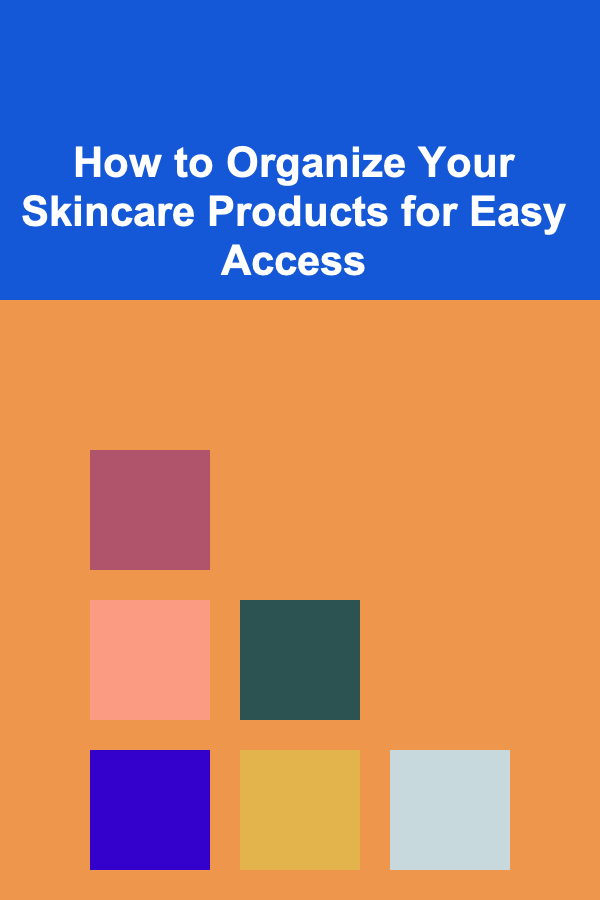
How to Organize Your Skincare Products for Easy Access
Read More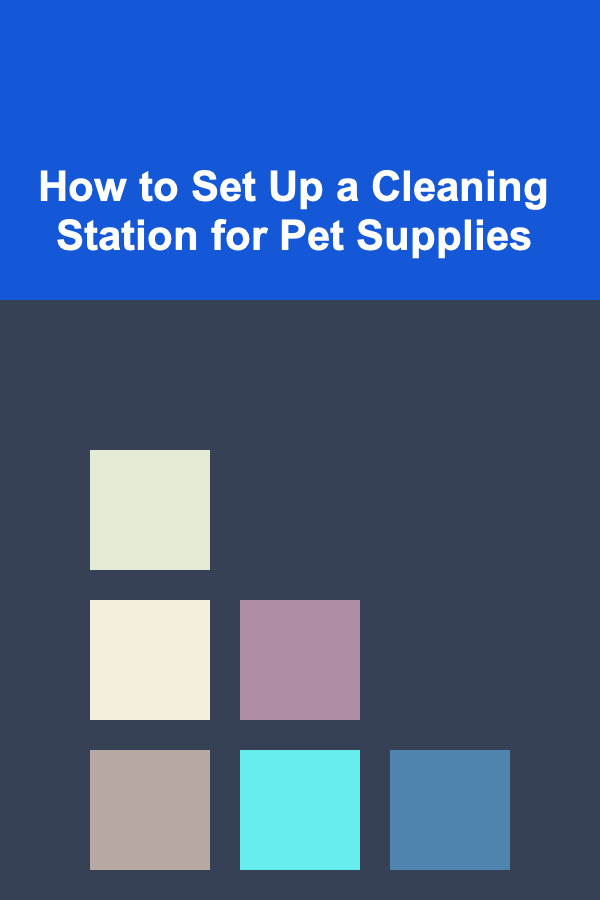
How to Set Up a Cleaning Station for Pet Supplies
Read More
How to Turn LinkedIn Conversations into Meaningful B2B Dropshipping Partnerships
Read More
Leading with Impact: The Marketing Director's Blueprint for Business Success
Read More
How to Understand the Different Types of Blockchains
Read More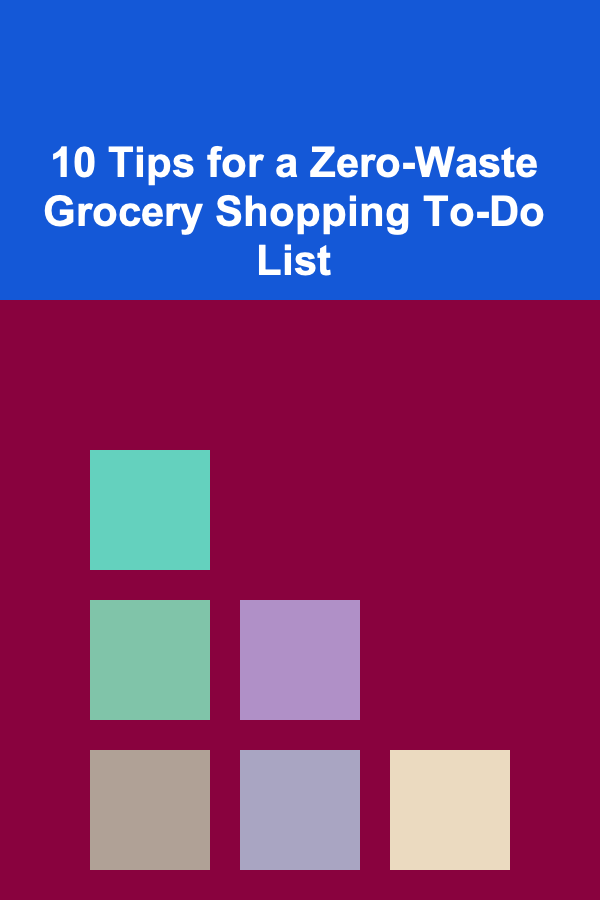
10 Tips for a Zero-Waste Grocery Shopping To-Do List
Read MoreOther Products
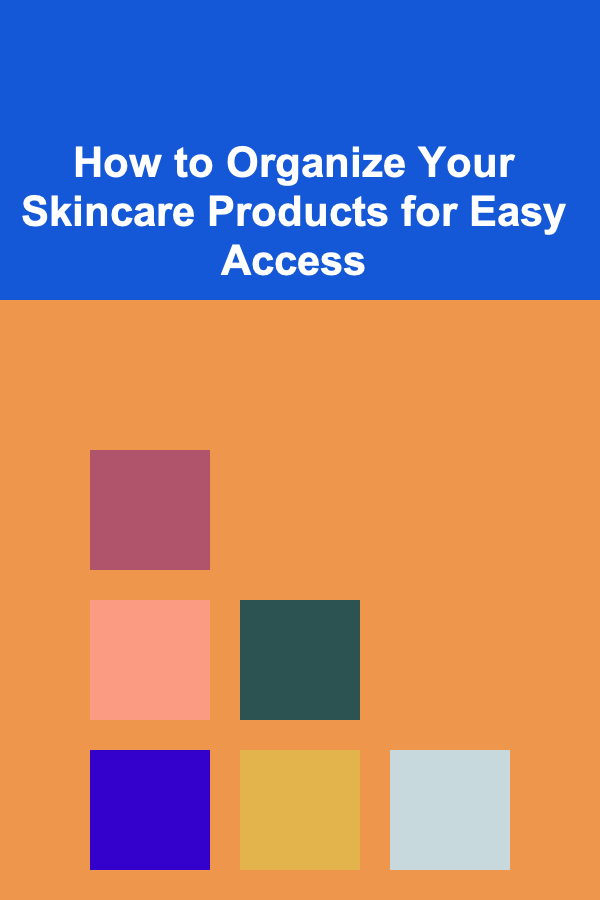
How to Organize Your Skincare Products for Easy Access
Read More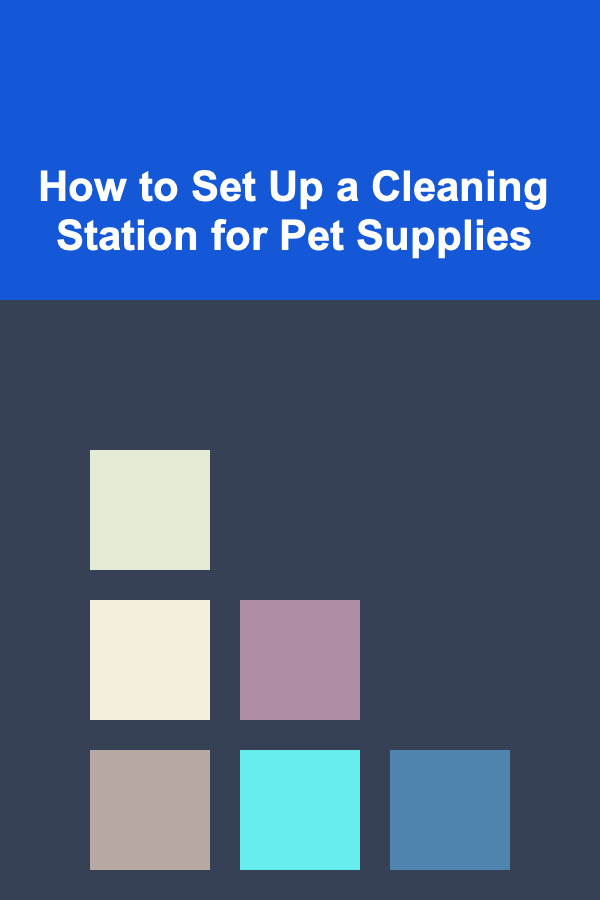
How to Set Up a Cleaning Station for Pet Supplies
Read More
How to Turn LinkedIn Conversations into Meaningful B2B Dropshipping Partnerships
Read More
Leading with Impact: The Marketing Director's Blueprint for Business Success
Read More
How to Understand the Different Types of Blockchains
Read More