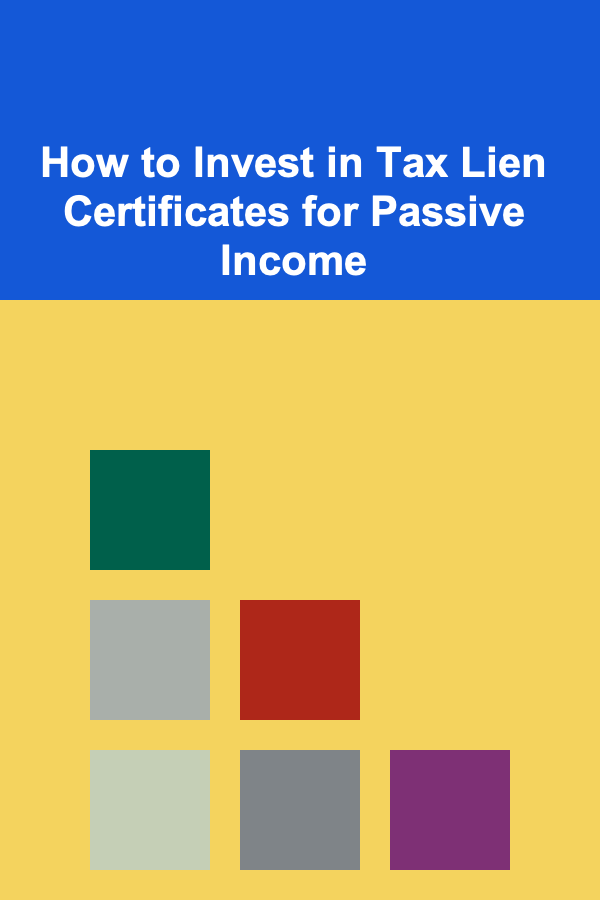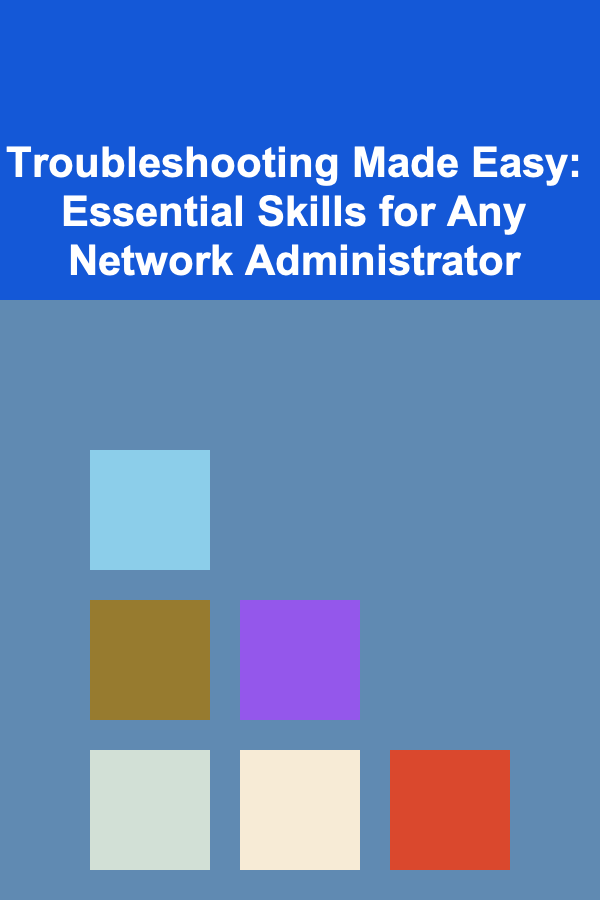
Troubleshooting Made Easy: Essential Skills for Any Network Administrator
ebook include PDF & Audio bundle (Micro Guide)
$12.99$5.99
Limited Time Offer! Order within the next:
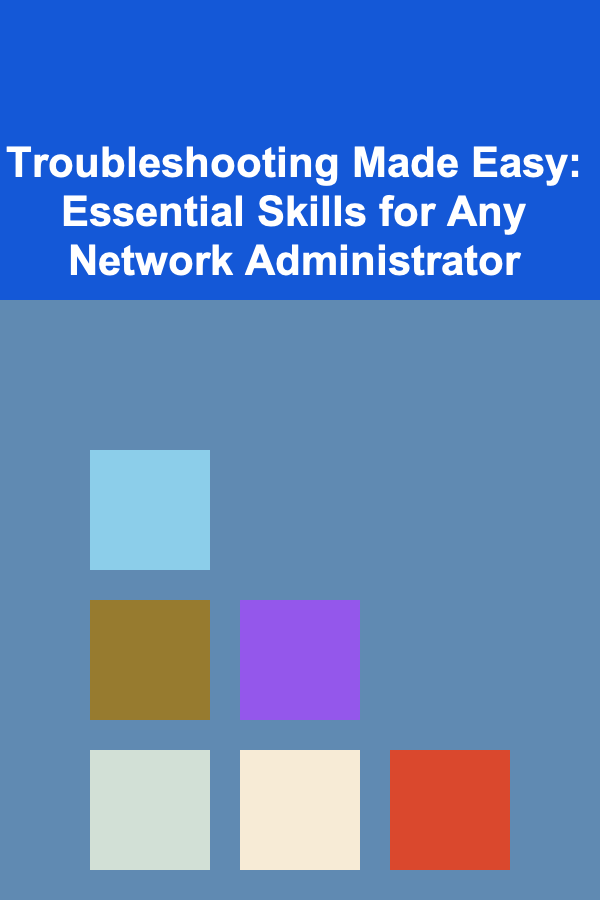
Network troubleshooting is a crucial skill for any network administrator. The ability to diagnose and resolve issues efficiently is the cornerstone of network management. Effective troubleshooting not only minimizes downtime but also ensures that users experience a seamless and secure network environment. This guide explores essential troubleshooting skills, the tools that can make your job easier, and actionable strategies to resolve network issues with confidence.
Understanding the Basics of Network Troubleshooting
Before diving into complex issues, it's important to grasp the fundamentals of network troubleshooting. At its core, troubleshooting is a structured process to identify and fix problems. A network administrator's approach should be systematic, logical, and based on sound networking principles. Whether you're dealing with a slow connection, intermittent outages, or security breaches, understanding the following principles is essential:
- OSI Model: The Open Systems Interconnection (OSI) model is a conceptual framework that breaks down network communication into seven layers, from physical transmission to application protocols. Having a good understanding of the OSI model helps to isolate where issues might be occurring.
- TCP/IP Protocol Suite: The Transmission Control Protocol/Internet Protocol (TCP/IP) suite is the foundation of most networks. Understanding how these protocols function, from IP addressing to port numbers, helps you troubleshoot more efficiently.
- Common Network Issues: Familiarize yourself with typical network problems, such as connectivity failures, high latency, packet loss, and DNS resolution failures. Identifying these common issues quickly can save valuable troubleshooting time.
Developing a Troubleshooting Methodology
A structured approach is the key to efficient troubleshooting. By following a defined methodology, you reduce the risk of missing important details and increase the likelihood of resolving the issue quickly. Here's a reliable step-by-step troubleshooting methodology:
a. Step 1: Identify the Problem
The first step in troubleshooting is to clearly define the issue. Often, users may report vague problems like "the network is slow" or "I can't connect." A network administrator must dig deeper to get specific details. Some questions to ask include:
- When did the issue start?
- Is the problem affecting all users or just a specific device?
- Are there any recent changes to the network infrastructure (e.g., new devices, software updates, or configuration changes)?
Gathering relevant information helps you narrow down the possible causes of the problem.
b. Step 2: Gather Information and Isolate the Problem
Once you've defined the problem, it's time to gather more information. This might include checking logs, monitoring performance metrics, and talking to users. Important steps include:
- Check Device Status: Look at routers, switches, and endpoints to ensure they are operational. Check their lights and configuration settings.
- Review Logs: System logs, firewall logs, and application logs can reveal patterns and errors that point to the root cause of the issue.
- Conduct a Ping Test : Use the
pingcommand to check whether a device is reachable. If the device responds, it means the physical layer is functioning; if not, you might be facing a hardware or configuration issue.
c. Step 3: Test and Verify
Testing the suspected components is critical. Once you've isolated the potential issue, confirm it by performing tests. For example:
- Ping Tests: Ping devices on the local network, as well as external servers, to check connectivity.
- Traceroute : Use
tracerouteortracert(Windows) to see the route data packets are taking to their destination. This can help you identify if the problem is within your local network or with an external service provider. - Port Scanning : Use tools like
nmapto scan for open ports and confirm that the required services are running.
d. Step 4: Implement the Fix
After identifying the problem, it's time to implement a fix. This could range from adjusting configurations, replacing faulty hardware, or resolving software issues. Ensure that the fix is applied methodically:
- Configuration Changes: If you suspect an issue with router or switch configurations, modify the settings and test again.
- Hardware Replacement: If a faulty cable, NIC, or router is found, replace the component and test the network.
- DNS or DHCP Resolution: If the issue is related to name resolution or IP addressing, verify DNS records, DHCP scope, and lease settings.
e. Step 5: Test Again and Document
Once the fix is applied, test the network again to verify that the issue has been resolved. Use the same diagnostic tools you used earlier, such as ping or traceroute. Document the entire process, including the problem, diagnosis, fix, and verification steps. This documentation will be valuable for future reference and may help you identify recurring issues or patterns.
Essential Tools for Network Troubleshooting
The right tools can make all the difference when troubleshooting. A network administrator must be familiar with a variety of diagnostic and monitoring tools that help in identifying and resolving issues. Below are some essential tools that every network administrator should master:
a. Ping
The ping command is one of the most basic and powerful tools for network troubleshooting. It checks connectivity between devices on the network by sending small packets of data and measuring the response time. If no response is received, it usually indicates a network or hardware issue.
b. Traceroute
Traceroute is used to track the path data takes from one device to another across a network. It can help identify where delays or packet losses are occurring, which is essential for troubleshooting performance problems.
c. Wireshark
Wireshark is a packet-sniffing tool that allows you to capture and analyze network traffic in real-time. By inspecting packet details, you can understand what is happening on the network, identify issues like protocol failures, or spot malicious activity.
d. NetFlow Analyzer
A NetFlow analyzer helps you monitor and analyze network traffic by capturing data about network flows. It's particularly useful for identifying bandwidth hogs, understanding traffic patterns, and detecting anomalies in network behavior.
e. Nmap
Nmap is a powerful network scanner used to discover hosts and services on a computer network. It's an invaluable tool for scanning large networks, identifying open ports, and detecting vulnerabilities.
f. Router and Switch Configuration Tools
For in-depth troubleshooting, administrators must be able to access and configure routers and switches directly. Command-line interfaces (CLI) for Cisco, Juniper, and other devices allow you to inspect logs, perform diagnostics, and make necessary changes.
g. Network Monitoring Tools
Network monitoring tools like SolarWinds Network Performance Monitor , PRTG Network Monitor , and Zabbix help keep an eye on network health by providing real-time performance metrics. These tools alert administrators to any issues, such as high latency, packet loss, or device failures, allowing for faster resolution.
Common Network Issues and How to Solve Them
The network issues a network administrator encounters are often symptoms of underlying problems. Here's a quick guide to solving some of the most common issues:
a. Slow Network Performance
- Check Bandwidth Usage: Use monitoring tools to identify if any device is consuming excessive bandwidth. Implement Quality of Service (QoS) to prioritize critical applications.
- Check for Physical Layer Issues: Inspect cables, switches, and routers for hardware faults. Replace faulty components and ensure cables are securely connected.
- Examine Network Configuration: Misconfigured devices, such as improperly set routing tables or IP conflicts, can lead to performance degradation. Ensure all settings are correct and optimized.
b. Intermittent Connectivity
- Ping the Device: Run a continuous ping test to identify intermittent connectivity. If the problem occurs only at certain times, it may be related to traffic congestion or external network issues.
- Check for Interference: Wireless networks are often affected by interference from other devices. Consider changing channels on your Wi-Fi routers or using wired connections when possible.
- Inspect Switch Ports: Flapping ports on switches or misconfigured VLANs can cause intermittent connectivity. Check switch logs and interface statuses.
c. DNS Resolution Failures
- Check DNS Server Settings: Ensure that the correct DNS servers are configured on client machines. If there's an issue with DNS servers, try using alternative servers like Google's public DNS (8.8.8.8).
- Verify DNS Records : Incorrect or outdated DNS records can cause resolution failures. Use a tool like
nslookupto query DNS servers and verify records.
d. Security Breaches
- Monitor Traffic for Anomalies: Use Intrusion Detection Systems (IDS) and packet-sniffing tools like Wireshark to look for unusual traffic patterns or signs of malicious activity.
- Verify Firewall and Access Control Rules: Ensure that your firewalls are configured correctly to block unauthorized access, and that access control lists (ACLs) are properly restricting traffic.
Best Practices for Preventing Network Problems
Prevention is often the best form of troubleshooting. By implementing the following best practices, network administrators can avoid many common issues:
a. Regular Network Audits
Conduct regular audits of your network infrastructure, including routers, switches, firewalls, and endpoints. Check for vulnerabilities, outdated software, or misconfigurations that could lead to issues.
b. Automation and Scripting
Automating routine tasks, such as software updates and configuration backups, ensures that your network remains stable. Use scripting languages like Python or Bash to automate tasks and improve consistency.
c. Documentation
Maintain clear and up-to-date network documentation, including diagrams, IP addressing schemes, and configuration files. Well-organized documentation can speed up the troubleshooting process and reduce the chances of errors.
Conclusion
Mastering network troubleshooting is a critical skill for network administrators. By developing a systematic approach, leveraging the right tools, and staying proactive about network maintenance, you can efficiently identify and resolve issues. Remember that troubleshooting is a process of elimination, and by staying patient, logical, and detail-oriented, you'll be able to keep your network running smoothly. With practice, troubleshooting will become an invaluable skill that helps you provide reliable and secure networking solutions.
Reading More From Our Other Websites
- [Organization Tip 101] How to Use Apps to Keep Your Recipes Organized
- [Organization Tip 101] Step-by-Step Guide to Installing Peel and Stick Wallpaper
- [Personal Care Tips 101] How to Adopt a Personal Care Routine for a Healthy Lifestyle
- [Home Rental Property 101] How to Market Your Rental Property on Social Media
- [Home Holiday Decoration 101] Best Ways to Use Natural Elements in Your Holiday Home Decor
- [Home Renovating 101] How to Tackle a Seamless Bathtub Replacement Without Calling a Plumber
- [Personal Care Tips 101] How to Choose Soap with Essential Oils for a Fragrant Experience
- [Home Maintenance 101] How to Keep Your Home's Staircases Safe and Well-Maintained
- [Home Lighting 101] How to Install Dimmable Lighting for More Control
- [Organization Tip 101] How to Encourage Team Collaboration with Organized Spaces
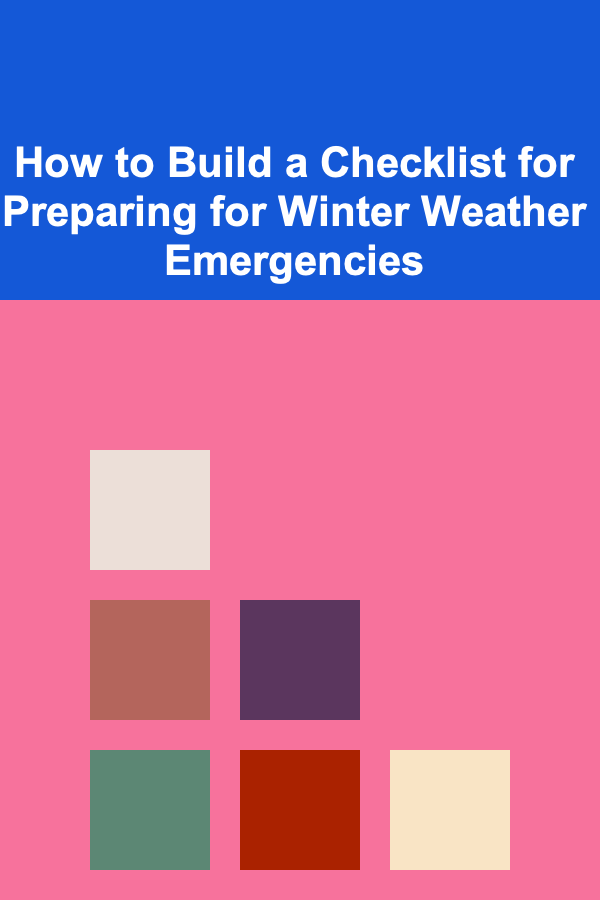
How to Build a Checklist for Preparing for Winter Weather Emergencies
Read More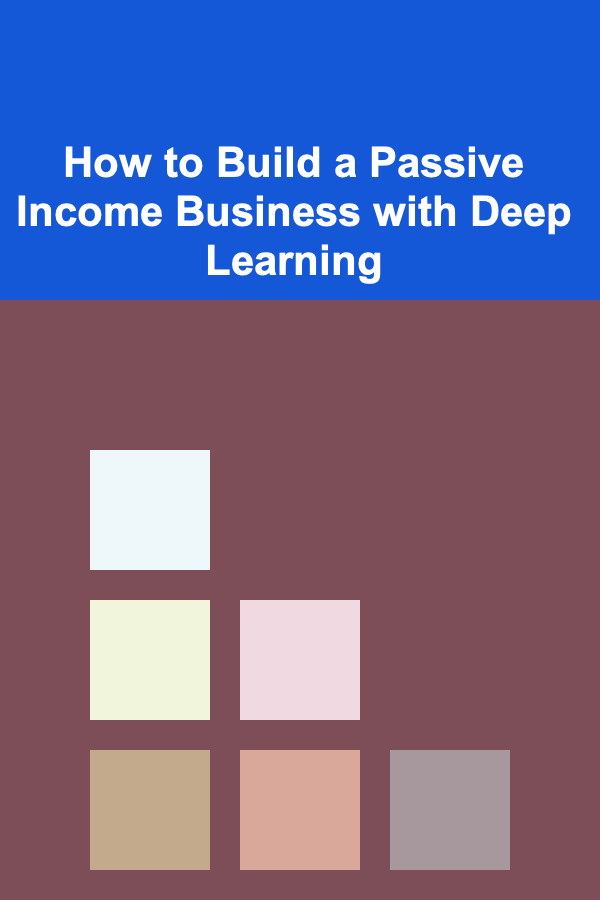
How to Build a Passive Income Business with Deep Learning
Read More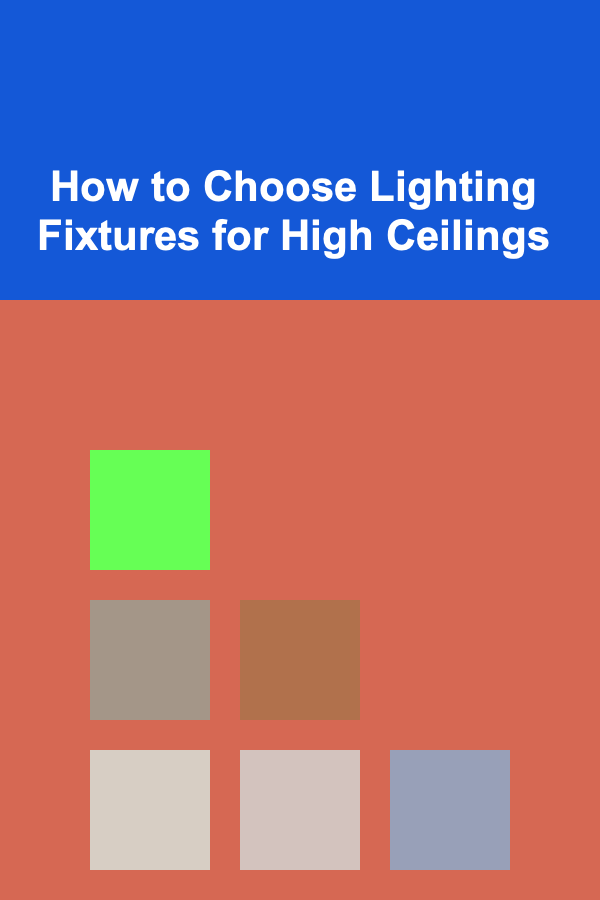
How to Choose Lighting Fixtures for High Ceilings
Read More
How to Have a Fun Family Cooking Challenge with Simple Ingredients
Read More
10 Tips for Perfect Cables in Your Knitting Projects
Read More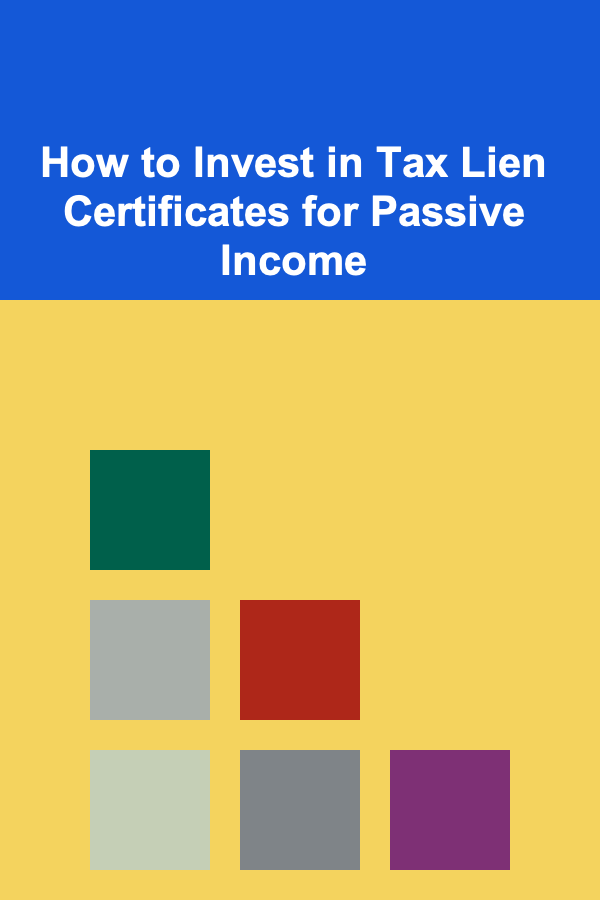
How to Invest in Tax Lien Certificates for Passive Income
Read MoreOther Products
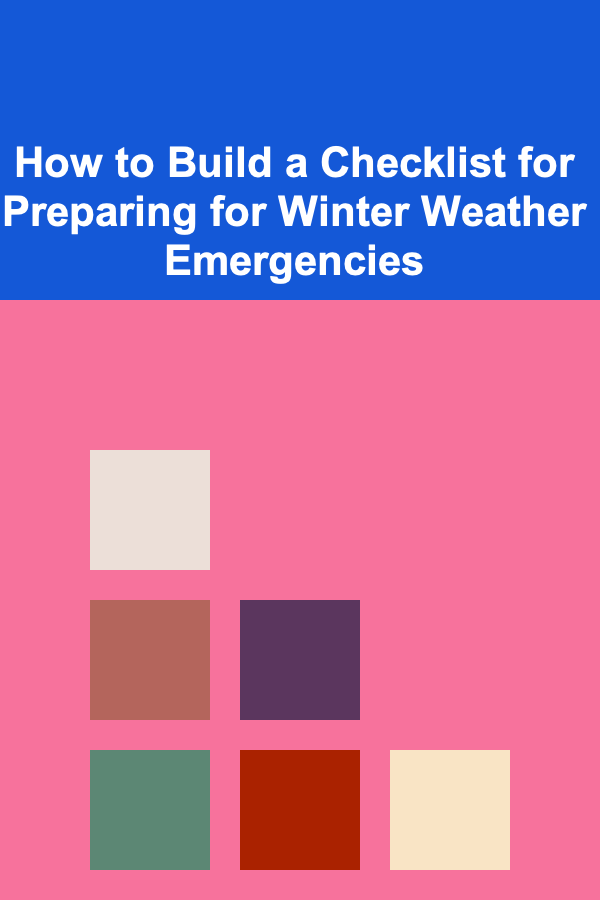
How to Build a Checklist for Preparing for Winter Weather Emergencies
Read More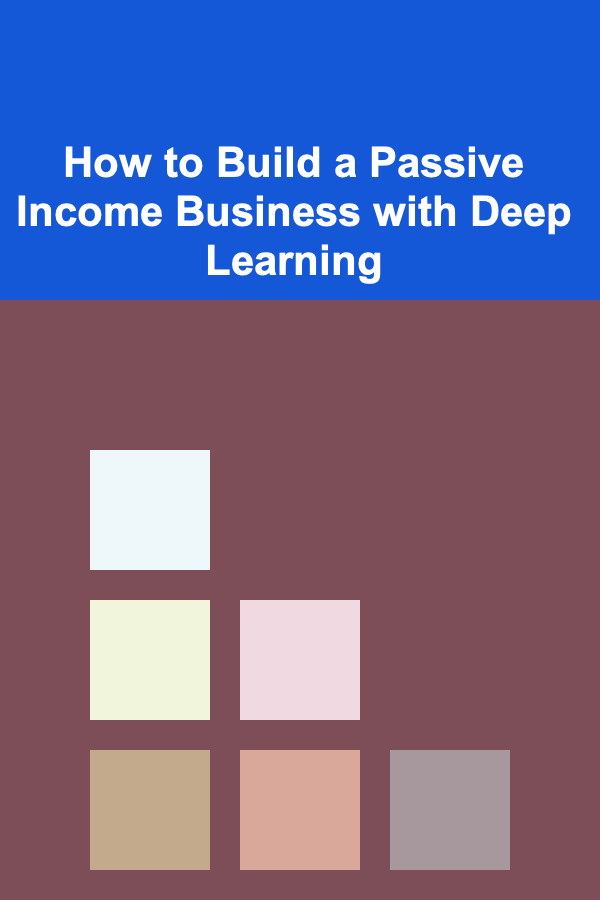
How to Build a Passive Income Business with Deep Learning
Read More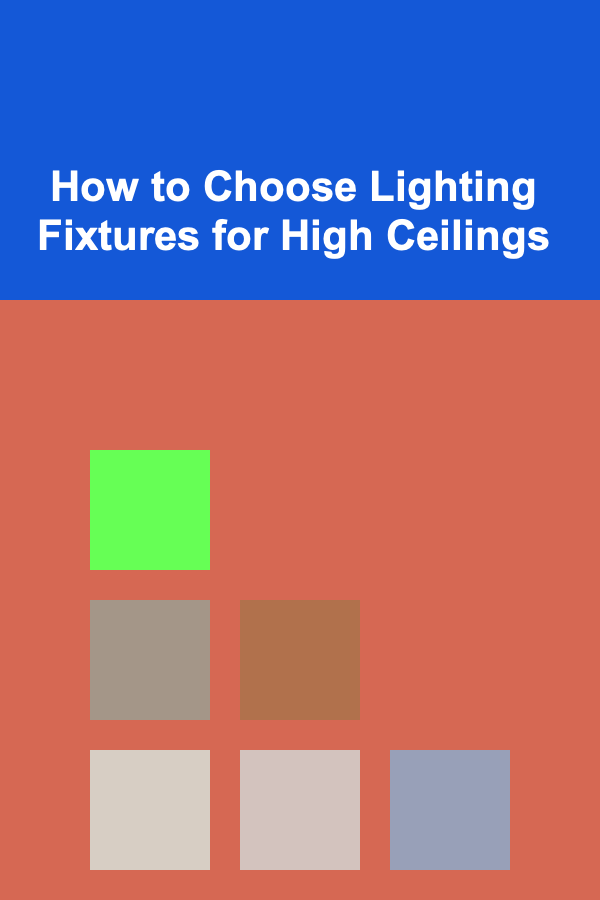
How to Choose Lighting Fixtures for High Ceilings
Read More
How to Have a Fun Family Cooking Challenge with Simple Ingredients
Read More
10 Tips for Perfect Cables in Your Knitting Projects
Read More