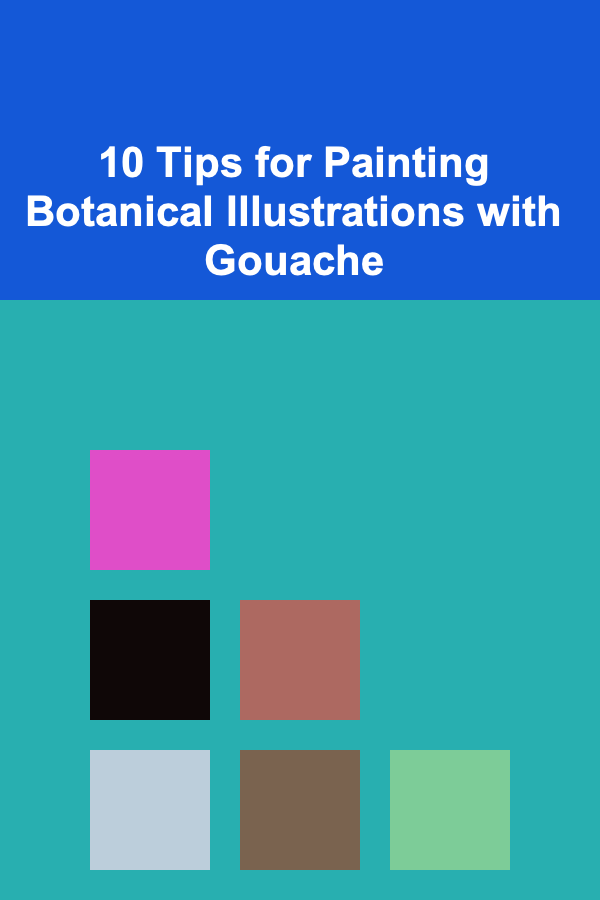Top Tips for Avoiding Unnecessary Subscriptions and Saving Money
ebook include PDF & Audio bundle (Micro Guide)
$12.99$6.99
Limited Time Offer! Order within the next:

In today's digital world, subscriptions are everywhere. From streaming services and software tools to subscription boxes and meal kits, it's easy to get caught up in a cycle of recurring payments. While subscriptions can be convenient, they can also add up quickly and eat into your finances without providing much value. If you're looking to take control of your spending and reduce unnecessary subscriptions, this guide will provide actionable tips and strategies to help you save money.
Audit Your Subscriptions Regularly
The first step in avoiding unnecessary subscriptions is knowing exactly what you're paying for. Many people sign up for services and forget about them, leading to ongoing charges for things they no longer use. To break free from this cycle, start by auditing your subscriptions regularly.
How to Perform a Subscription Audit:
- Check Your Bank Statements: Go through your bank or credit card statements and highlight any recurring charges. This can help you identify both active and forgotten subscriptions.
- Use Subscription Management Tools: Apps like Truebill or Bobby track your subscriptions and alert you about upcoming renewals. These tools can also help you cancel unwanted subscriptions directly.
- List Your Active Subscriptions: Write down each subscription, including the service name, the cost, and the renewal frequency (monthly, annually, etc.). This makes it easier to spot areas where you might be overspending.
Actionable Tip:
Create a yearly calendar to track when subscriptions renew. Set a reminder 30 days before each renewal date to evaluate whether you're still using the service.
Determine Whether You're Getting Value
Once you've identified all your subscriptions, the next step is determining whether they are worth the cost. Many people hold onto subscriptions out of habit or a fear of missing out, even if they don't derive much value from them.
Ask Yourself:
- Do I Use It Regularly? If a subscription is something you use daily, weekly, or even monthly, it may be worth keeping. But if it's something you only use occasionally or never, it might be time to cancel it.
- Am I Paying for Features I Don't Need? Some services have multiple tiers, and you may be paying for a higher-tier plan with features you don't need. Consider downgrading to a more affordable plan if possible.
- Are There Alternatives? In some cases, free or lower-cost alternatives can meet your needs. For example, you might find a free app that provides similar features to an expensive software tool you're currently paying for.
Actionable Tip:
Make a list of the top three benefits you get from each subscription. If you can't come up with at least one solid benefit, it's time to rethink its value.
Consolidate or Share Subscriptions
Many subscriptions allow for multiple users or offer bundles that provide better value for money. Instead of subscribing to multiple individual services, consider consolidating your subscriptions or sharing them with family or friends.
Ways to Consolidate or Share:
- Family Plans: Streaming services like Netflix, Spotify, and Apple Music offer family plans that allow multiple people to share an account for a discounted rate. If your household isn't already on a shared plan, this is an easy way to save money.
- Bundling Services: Some companies, like Amazon or Disney, offer bundles where you can get access to multiple services at a lower price. For instance, the Disney+ bundle includes Disney+, Hulu, and ESPN+ for one affordable price.
- Group Subscription Services: Some software tools or platforms allow you to share subscriptions with others. For example, Adobe Creative Cloud often offers discounts for team plans, which may be cheaper than individual plans if shared among several users.
Actionable Tip:
If you have family members or close friends who also use subscriptions, ask if they'd like to share a plan. This can help you save money on everything from entertainment to productivity tools.
Utilize Free Trials Wisely
Free trials can be a great way to test out a service, but they often come with automatic renewal charges if you forget to cancel before the trial period ends. To avoid paying for something you don't want, use free trials strategically.
How to Maximize Free Trials:
- Set Calendar Reminders: Before starting a free trial, mark the cancellation deadline in your calendar or set a reminder. If you haven't used the service enough to justify paying for it by that time, cancel it.
- Test the Service Thoroughly: Make sure to explore all the features of the service during the free trial period to ensure it's something you really want. Don't just sign up and forget about it.
- Use Multiple Free Trials: Many companies offer free trials for different services. You can take advantage of multiple free trials in succession to avoid paying for multiple subscriptions at once. Just make sure you cancel them before the charges hit.
Actionable Tip:
Create a dedicated email address just for free trial sign-ups. This will help you keep track of expiration dates and avoid getting overwhelmed with unwanted charges.
Leverage Annual Payment Discounts
While paying monthly might seem like the most flexible option, many subscription services offer discounts for paying annually. If you're sure you will continue using the service long-term, consider opting for an annual payment plan to save money.
Example:
- Software and Tools: Services like Microsoft Office, Adobe, and web hosting platforms often provide significant discounts for annual subscriptions.
- Streaming Services: Platforms like Hulu and Spotify sometimes offer discounts for users who commit to a year of service upfront. You can save up to 20-30% by paying annually instead of monthly.
Actionable Tip:
Review your subscriptions and see if any of them offer an annual payment option. If you're using the service consistently, switch to the annual plan to save money in the long run.
Consider Switching to Cheaper Alternatives
Some subscription services are essential, but you may be able to find more affordable alternatives that offer similar benefits. Whether it's software tools, entertainment, or fitness, there are often budget-friendly options available.
Alternatives to Consider:
- Streaming Services: If you're paying for multiple streaming platforms, evaluate whether you can consolidate. For example, instead of subscribing to both Hulu and Netflix, you could subscribe to a single platform and rotate between them as content changes.
- Fitness Programs: If you're paying for a gym membership or premium fitness app, check if there are cheaper or free alternatives. Many fitness YouTubers or apps offer high-quality workouts at no cost.
- Software and Tools: For productivity or business tools, investigate whether a free version or less expensive alternative could meet your needs. For instance, if you're using an expensive project management tool, try free tools like Trello or Asana before committing to a paid plan.
Actionable Tip:
Before committing to a new subscription, spend some time researching alternative services that might be more affordable or better aligned with your needs.
Set a Subscription Budget
Managing your subscriptions becomes much easier when you set a clear budget for them. Decide how much you're willing to spend each month on subscriptions, and make sure you stay within that budget.
How to Stick to a Subscription Budget:
- Review Your Budget Regularly: At the end of each month, take a look at your subscription spending to see if you're staying within your limits. Adjust your budget or cancel subscriptions that aren't providing enough value.
- Cut Back on Non-Essential Services: If you find yourself over budget, it might be time to cut back on non-essential subscriptions, such as magazine subscriptions or extra entertainment services.
Actionable Tip:
Use budgeting apps like Mint or YNAB (You Need a Budget) to track your subscription expenses. These apps can automatically categorize recurring charges and alert you if you're exceeding your budget.
Cancel and Re-Subscribe When Necessary
Sometimes, it's better to cancel a subscription and resubscribe when you need it again, rather than paying for it continuously. This strategy works particularly well for seasonal services or those you don't need all year round.
Examples:
- Streaming Services: If you're only interested in a particular show or season, cancel your subscription after finishing it and resubscribe when there's new content you want to watch.
- Cloud Storage: Some people use cloud storage sporadically. If you don't need additional storage all year round, consider canceling and then subscribing again when your storage needs increase.
Actionable Tip:
Set reminders in your calendar to review your subscriptions every few months. This will help you decide whether to cancel services you no longer need and resubscribe only when necessary.
Conclusion
Avoiding unnecessary subscriptions and saving money requires discipline, regular audits, and a strategic approach. By being proactive about tracking your subscriptions, reviewing their value, consolidating services, and opting for cheaper alternatives, you can reduce your recurring expenses and allocate more money to things that truly matter. With a little effort, you can take control of your subscriptions and make sure your spending aligns with your financial goals.
Reading More From Our Other Websites
- [Home Storage Solution 101] How to Declutter and Organize Your Kitchen in 5 Easy Steps
- [Organization Tip 101] How to Set Up a "Homework Help" Corner with Resources
- [Organization Tip 101] The Ultimate Guide to Installing Solar Panels with DIY Kits
- [Organization Tip 101] How to Organize Your Kitchen Spices for Quick Access
- [Tiny Home Living Tip 101] Best Ways to Decorate a Tiny Home on a Minimalist Budget
- [Home Holiday Decoration 101] How to Set Up a Rustic Holiday Table with Seasonal Centerpieces
- [Home Security 101] How to Make Your Home More Secure Without a Home Alarm System
- [Biking 101] Top 5 Bike Festivals Around the World You Must Attend
- [Personal Care Tips 101] How to Use Conditioner to Improve Scalp Health
- [Organization Tip 101] How to Create a Holiday Decoration Budget
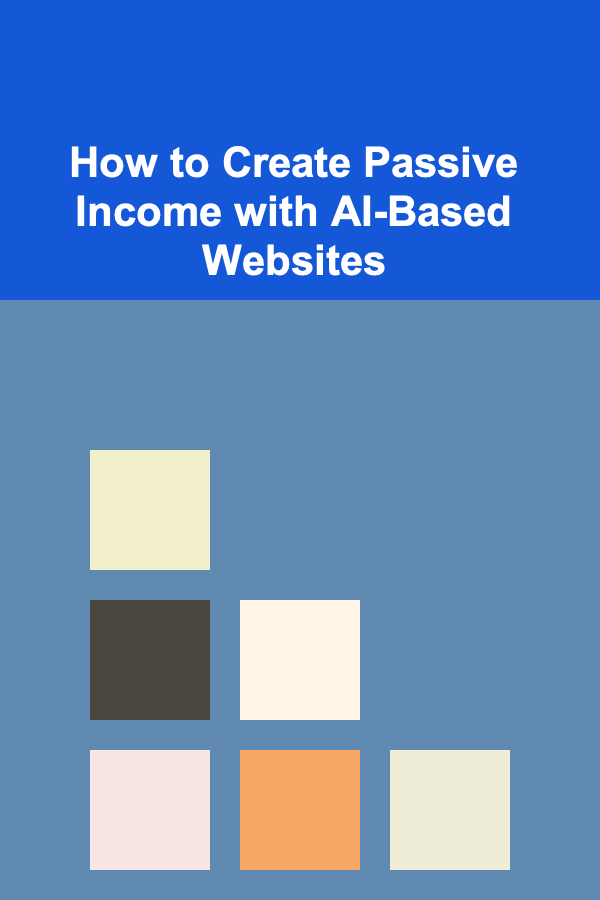
How to Create Passive Income with AI-Based Websites
Read More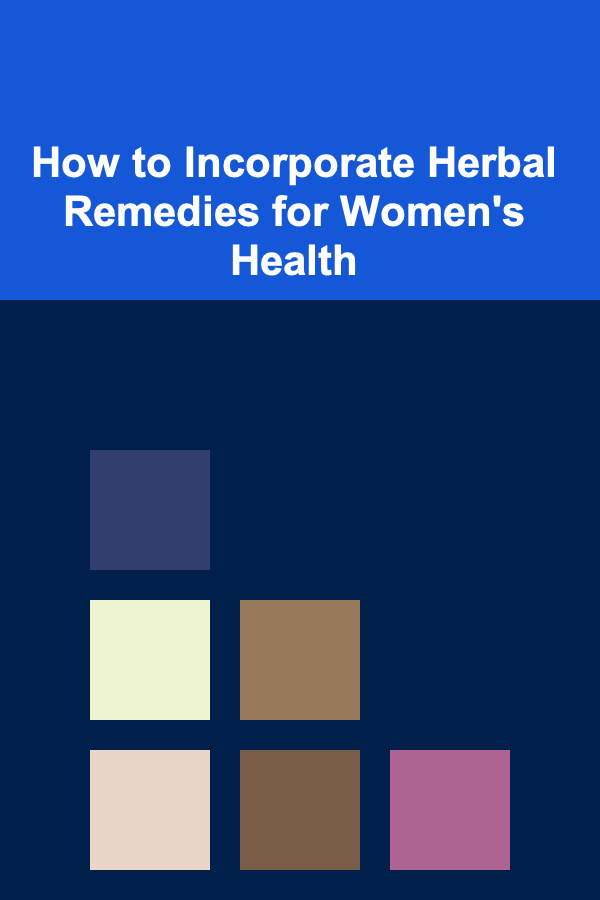
How to Incorporate Herbal Remedies for Women's Health
Read More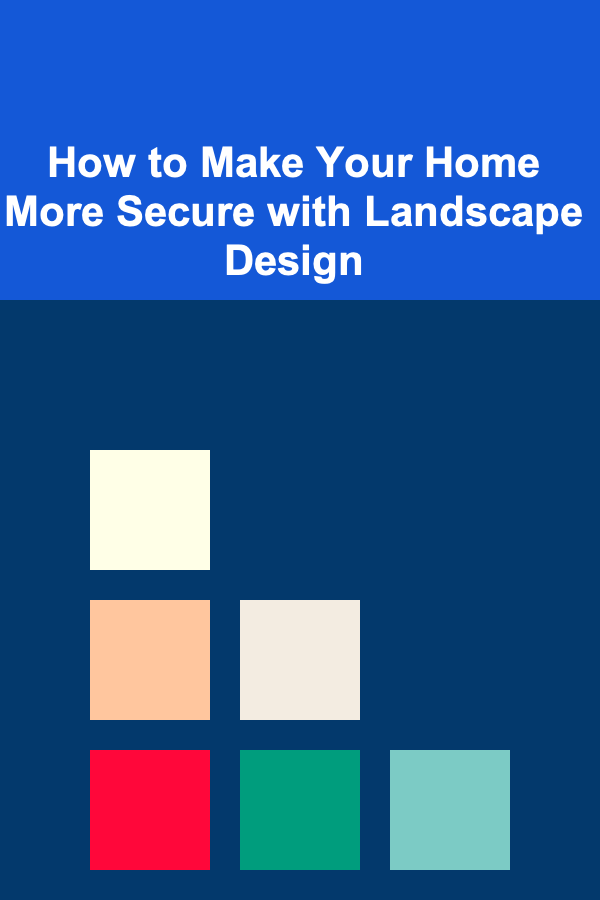
How to Make Your Home More Secure with Landscape Design
Read More
How to Generate Passive Profit Streams
Read More
How to Fold Origami Flowers That Look Real
Read More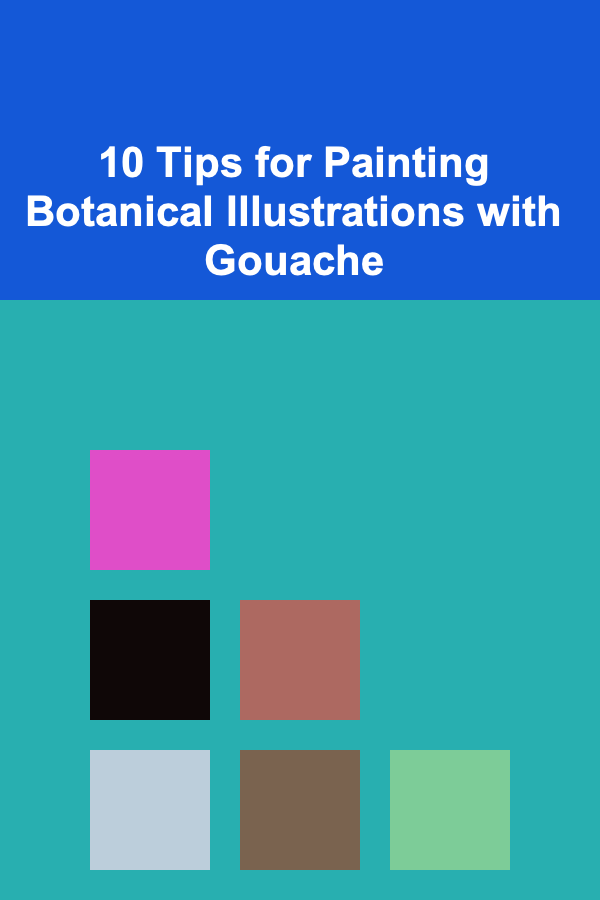
10 Tips for Painting Botanical Illustrations with Gouache
Read MoreOther Products
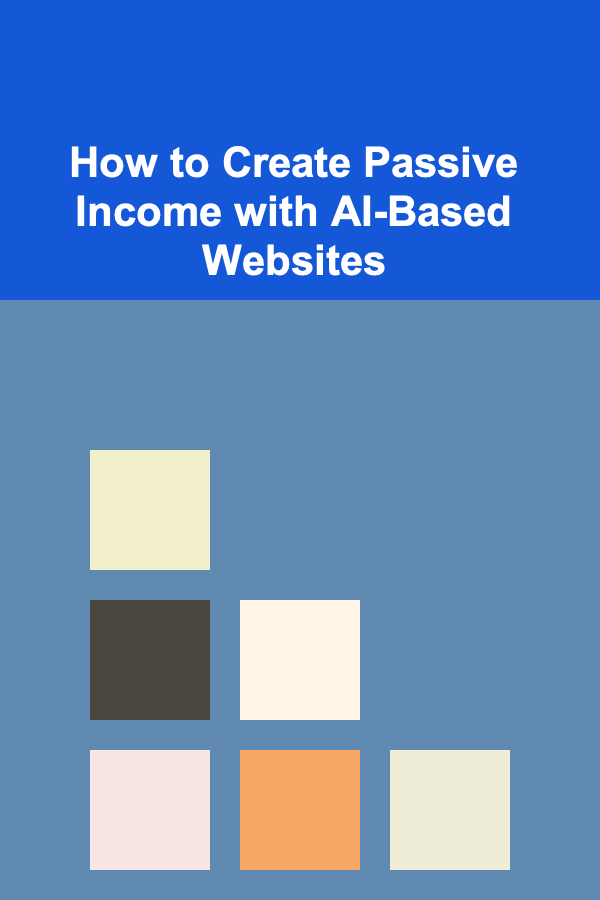
How to Create Passive Income with AI-Based Websites
Read More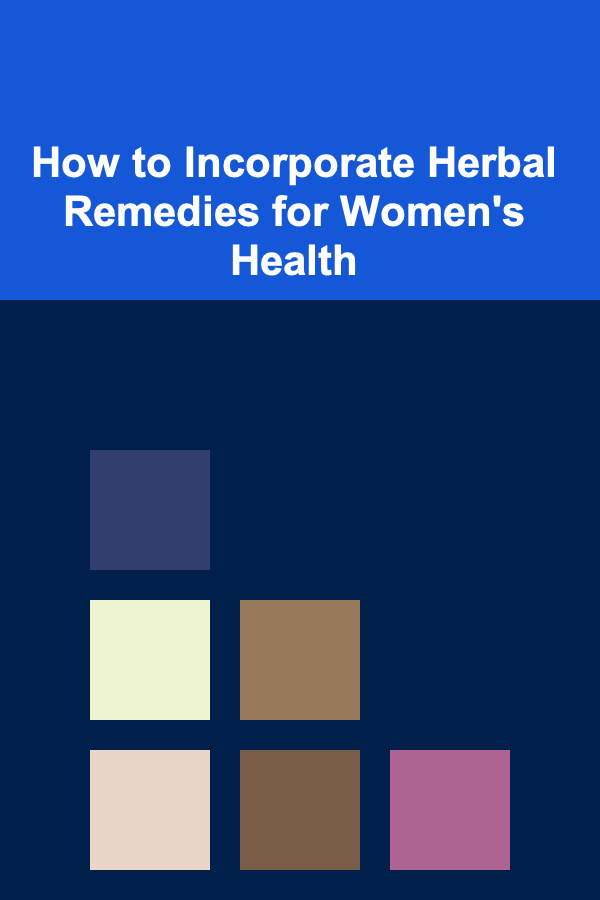
How to Incorporate Herbal Remedies for Women's Health
Read More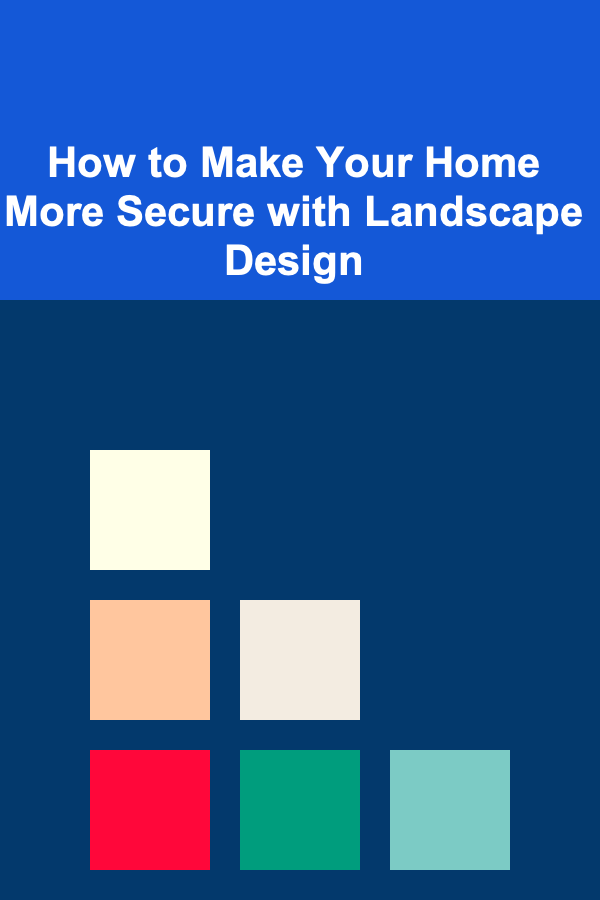
How to Make Your Home More Secure with Landscape Design
Read More
How to Generate Passive Profit Streams
Read More
How to Fold Origami Flowers That Look Real
Read More