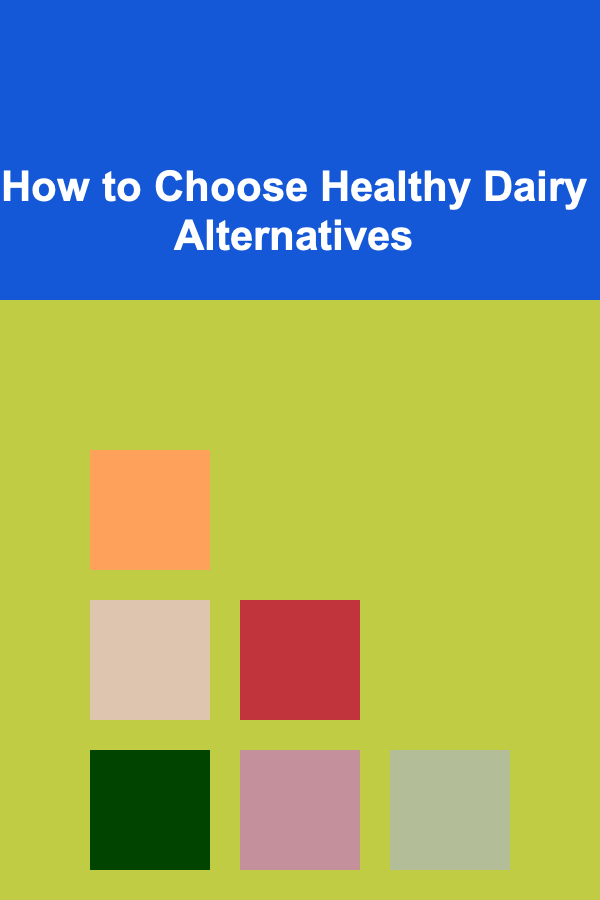Top Strategies for Saving Money on Streaming Services Without Missing Out
ebook include PDF & Audio bundle (Micro Guide)
$12.99$7.99
Limited Time Offer! Order within the next:

Streaming services have revolutionized the way we consume entertainment. Whether it's binge-watching a new series on Netflix, catching up on the latest films on Amazon Prime, or indulging in niche documentaries on Disney+, the vast array of options is both a blessing and a curse. As the number of services grows, so does the cost of subscribing to multiple platforms, which can quickly add up. If you're a savvy consumer, you might be wondering: How can I save money on streaming services without missing out on the content I love?
In this guide, we'll explore several actionable strategies for cutting your streaming costs while still enjoying all the entertainment you crave. From leveraging free trials to sharing subscriptions and switching between services, these tips will help you enjoy the benefits of streaming without overspending.
Maximize Free Trials and Promotional Offers
Many streaming services offer free trials or promotional pricing, which can be an excellent way to sample content without committing to a long-term subscription. While it may not be a permanent solution, utilizing free trials can save you money over time, especially if you strategically use them across multiple platforms.
Actionable Steps:
- Sign Up for Free Trials: Most streaming platforms like Hulu, Apple TV+, and HBO Max offer 7--30 day free trials. Plan your usage around these trials, and be strategic about when to start them. For example, sign up for one free trial while waiting for the next season of your favorite show to drop.
- Stack Free Trials: If you're not committed to a particular service, consider staggering your free trial sign-ups to maximize the number of streaming services you can enjoy for free. You could alternate between services to keep enjoying fresh content.
- Track Expiration Dates: Free trials often require you to input payment information, so make sure to track when the trial expires to avoid being charged. Use calendar reminders to cancel or downgrade your subscription in time.
Example:
If you're interested in watching the latest shows on HBO Max, sign up for their 7-day free trial and binge-watch everything you want in that period. Afterward, cancel the trial and switch to another service.
Share Subscriptions with Family or Friends
Many streaming services offer the ability to share accounts across multiple devices or users. By pooling resources with family members or friends, you can effectively split the cost of multiple subscriptions, lowering your overall spending while maintaining access to the content you love.
Actionable Steps:
- Set Up Family or Group Plans: Services like Netflix, Spotify, and Disney+ allow users to share accounts with multiple people. For instance, Netflix offers several tiers where you can stream on multiple devices at once, making it easy to share with others. Ensure you have clear communication with the people you're sharing with to avoid conflicts about usage.
- Check for Shared Subscriptions: Look for services that provide multiple streams or user profiles at no additional charge. For example, Disney+ allows up to seven profiles per account, while Amazon Prime Video allows streaming on multiple devices simultaneously.
- Consider Legal Implications: Be mindful that some platforms have terms of service that prohibit account sharing, and you risk losing access to the service if caught. Always verify that you are adhering to the platform's sharing guidelines.
Example:
Instead of each household member paying for an individual streaming service, set up a shared account for a family or group plan on Disney+ and Netflix, with a clear agreement about who pays for what and how costs will be split.
Leverage Bundled Services
Another great strategy is to take advantage of service bundles, which can significantly lower your streaming costs. Many providers offer bundled packages that combine popular streaming services for one low monthly price, often with other perks like mobile phone services or internet packages.
Actionable Steps:
- Explore Bundles from Major Providers: Major internet and mobile providers like Verizon, T-Mobile, and Comcast often offer bundles that include subscriptions to streaming platforms like Disney+, Hulu, or ESPN+. Check if your provider offers any streaming bundles and evaluate if it's more affordable than purchasing services individually.
- Consider Streaming Package Deals: Some services offer their own bundles. For instance, Disney+ offers a bundle that includes Disney+, Hulu, and ESPN+ at a discounted rate, saving you money if you're interested in all three services.
- Check for Special Offers: Keep an eye out for seasonal deals or time-sensitive promotions. For example, certain credit card companies may offer discounts or even free subscriptions to streaming services as part of their rewards programs.
Example:
If you're already paying for Disney+, consider upgrading to the bundle that includes Hulu and ESPN+ for just a few dollars more a month, thereby accessing more content at a reduced overall price.
Cancel or Pause Subscriptions You Don't Use Regularly
One of the easiest ways to save money on streaming services is to eliminate subscriptions that you don't use often. While it may be tempting to keep multiple subscriptions active "just in case," it's a more cost-effective strategy to cancel or pause them when you're not actively using them.
Actionable Steps:
- Evaluate Your Viewing Habits: Periodically review your subscriptions and assess how often you actually use them. If you're only watching content on a service once in a while, it might be worth pausing or canceling that subscription temporarily.
- Use a Subscription Management Tool: Consider using apps like Truebill or Trim to track and manage your subscriptions. These tools can help you identify recurring payments and prompt you to cancel services that you're not getting value from.
- Take Advantage of Pause Features: Some streaming services, such as Netflix, allow you to pause your subscription for a set period of time. This can be helpful if you're going through a busy period and don't have time to watch, but you want to keep your account without being charged.
Example:
If you're not actively watching Netflix or HBO during certain months, consider canceling your subscription for a couple of months and reactivating it later when a new show or series season comes out.
Switch Services Based on Content
Rather than maintaining multiple subscriptions to every streaming platform, consider switching between services based on what content is available. Many platforms have exclusive shows and movies that rotate in and out, so you don't need to subscribe to everything all year round.
Actionable Steps:
- Stay Up to Date on Content Schedules: Follow entertainment news or use websites that track streaming schedules (like What's on Netflix) to know when new content is being released. This allows you to time your subscriptions to catch the shows and movies you care about.
- Switch Between Services: Instead of keeping a subscription to all platforms, sign up for a service when new shows or movies you want to watch are released, and then cancel or switch to a different service afterward. This strategy works well for seasonal content like shows with fixed release dates.
- Take Advantage of Library Content: Sometimes, one platform may have a larger library of classic movies or shows that another service doesn't. Assess your viewing preferences and subscribe to the service that offers the content you're most interested in at the time.
Example:
You could subscribe to Netflix for a month to watch the latest original series, then cancel and switch to Amazon Prime Video when a new film or exclusive documentary drops.
Consider Lower-Cost or Ad-Supported Plans
Many streaming services offer lower-cost subscription tiers that include ads in exchange for a reduced price. If you're willing to tolerate some advertisements, this can be a great way to cut costs without missing out on the content.
Actionable Steps:
- Opt for Ad-Supported Plans: Platforms like Hulu and Peacock offer ad-supported plans at a fraction of the cost of their ad-free versions. If you don't mind watching a few ads, this could save you a considerable amount each month.
- Choose the Right Plan for Your Needs: If you're not bothered by ads or watching content on mobile devices, go for the cheaper, ad-supported option. However, if you find ads intrusive, it might be worth paying for an ad-free version of the service.
Example:
Opt for Hulu's ad-supported plan rather than the ad-free version, which saves you a few dollars every month.
Conclusion
Streaming services offer incredible value, but they can quickly become an expensive habit if you're not strategic. By following these actionable strategies---maximizing free trials, sharing accounts, leveraging bundles, canceling unused subscriptions, switching between services based on content, and opting for lower-cost plans---you can enjoy your favorite content without breaking the bank.
Being intentional about how and when you subscribe can help you maintain a more manageable entertainment budget while still having access to the movies, shows, and music you love. With a little effort and planning, you don't have to choose between great content and saving money.
Reading More From Our Other Websites
- [Organization Tip 101] How to Use Under-Sink Storage for Kitchen and Bath
- [Home Cleaning 101] Best Home Cleaning Tips for Small Spaces -- Maximizing Efficiency
- [Home Space Saving 101] How to Install Pocket Doors to Save Space and Enhance Design
- [Home Lighting 101] How to Add Style to Your Home with Statement Lighting Fixtures
- [Organization Tip 101] How to Choose the Right Lighting for Your Entryway
- [Hiking with Kids Tip 101] Rainy Trail Recipes: Kid‑Friendly Snacks and Warm Drinks for a Wet‑Weather Hike
- [Organization Tip 101] How to Maintain an Organized Bathroom Throughout the Year
- [Star Gazing Tip 101] How to Organize a Community Star‑Gazing Night---and Get Local Schools Involved
- [Gardening 101] Garden Blog Inspiration: Creative Content Ideas for Every Season
- [Home Staging 101] How to Use Texture in Home Staging to Add Depth
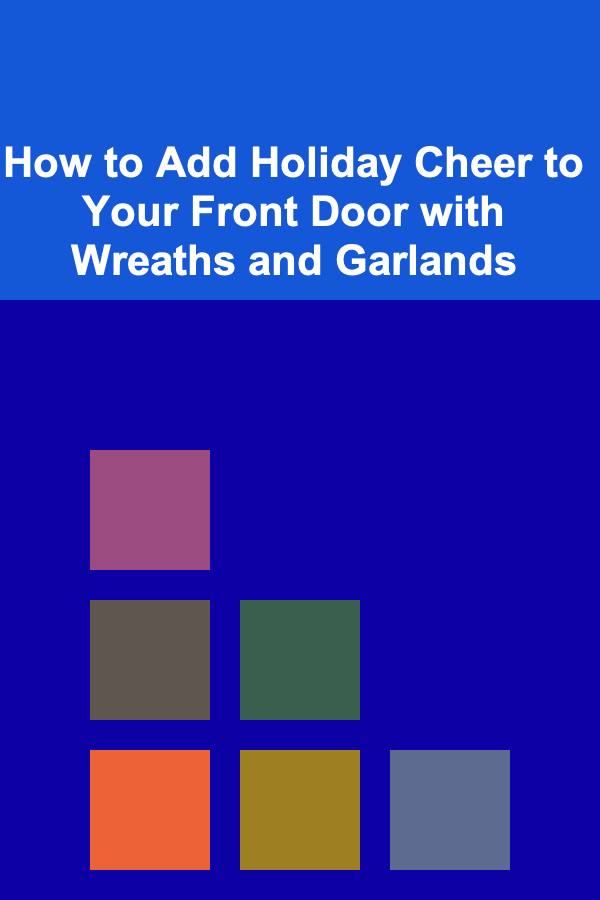
How to Add Holiday Cheer to Your Front Door with Wreaths and Garlands
Read More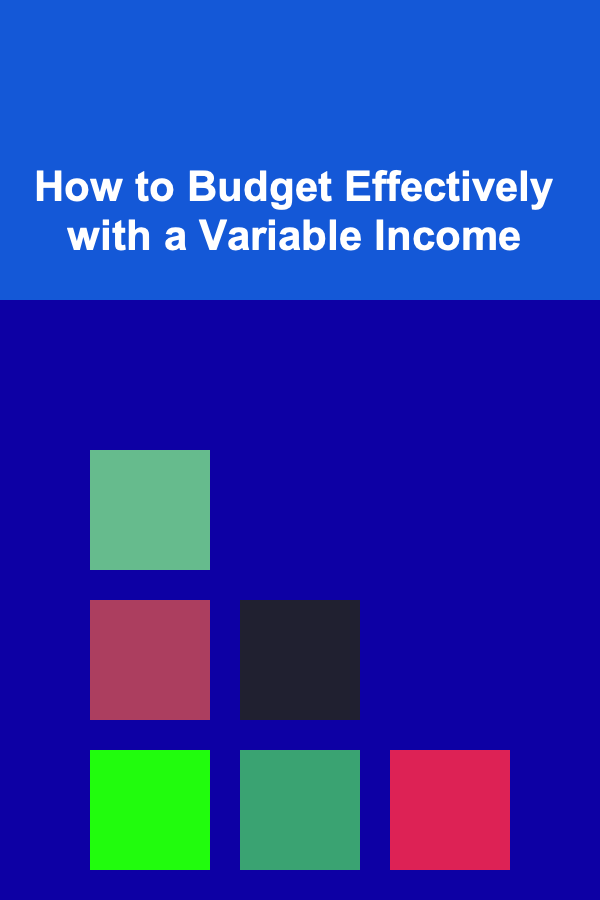
How to Budget Effectively with a Variable Income
Read More
How to Establish a Daily Journaling Routine: An Actionable Guide
Read More
How to Properly Maintain Your Home's Fireplace
Read More
Making Money from Deep Learning Apps and AI Solutions
Read More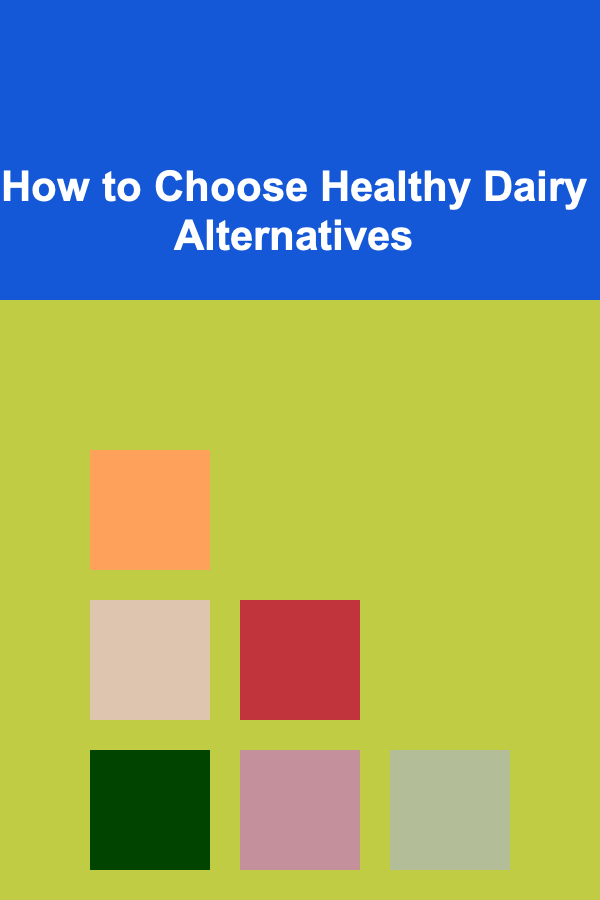
How to Choose Healthy Dairy Alternatives
Read MoreOther Products
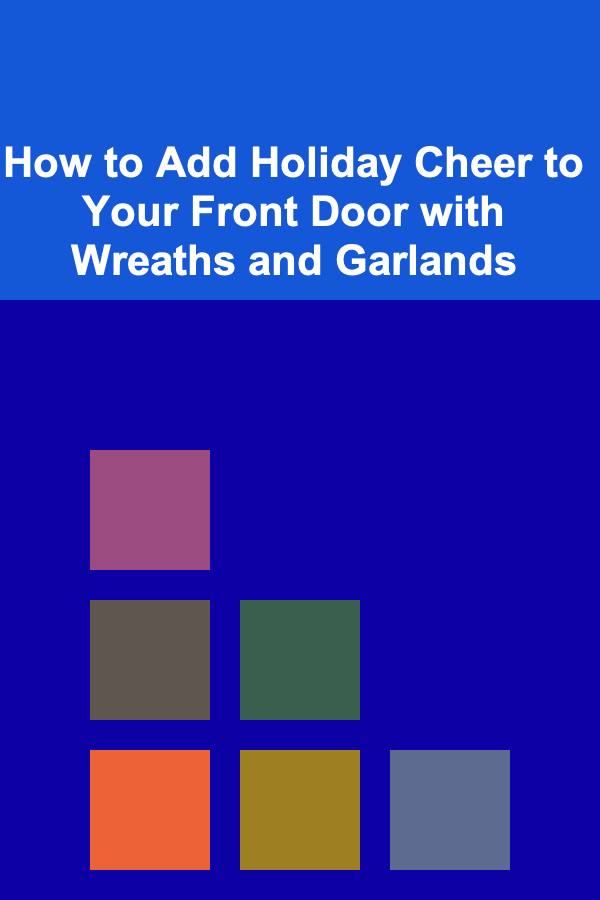
How to Add Holiday Cheer to Your Front Door with Wreaths and Garlands
Read More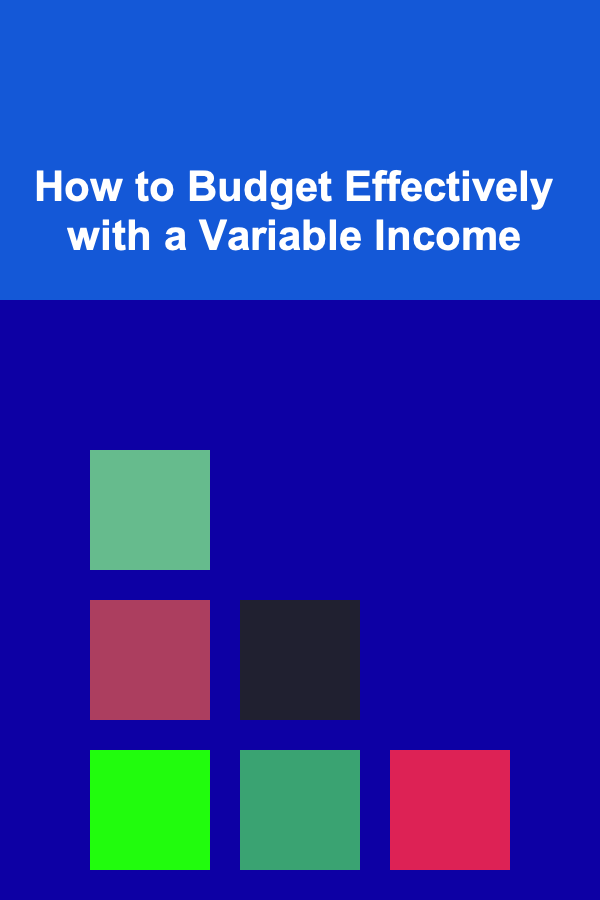
How to Budget Effectively with a Variable Income
Read More
How to Establish a Daily Journaling Routine: An Actionable Guide
Read More
How to Properly Maintain Your Home's Fireplace
Read More
Making Money from Deep Learning Apps and AI Solutions
Read More