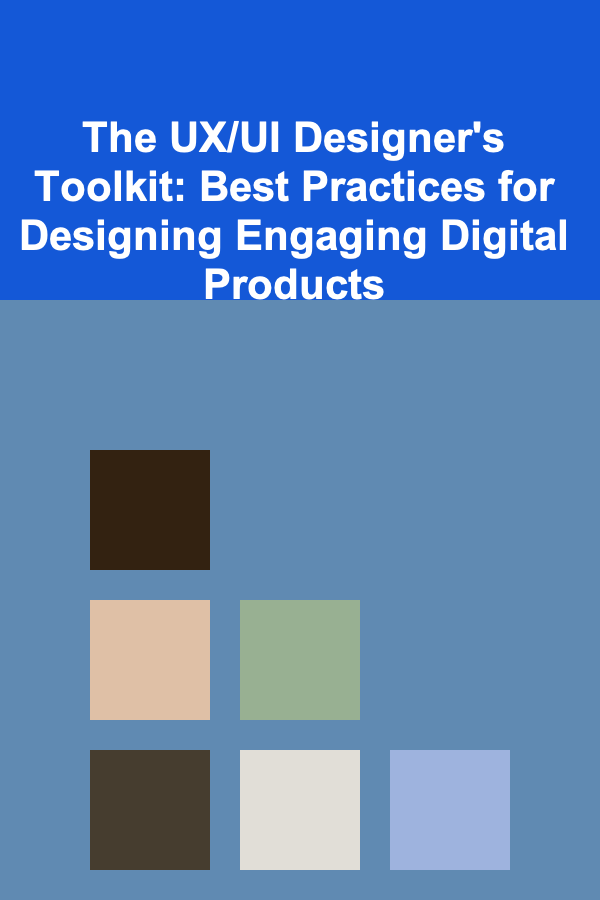
The UX/UI Designer's Toolkit: Best Practices for Designing Engaging Digital Products
ebook include PDF & Audio bundle (Micro Guide)
$12.99$7.99
Limited Time Offer! Order within the next:
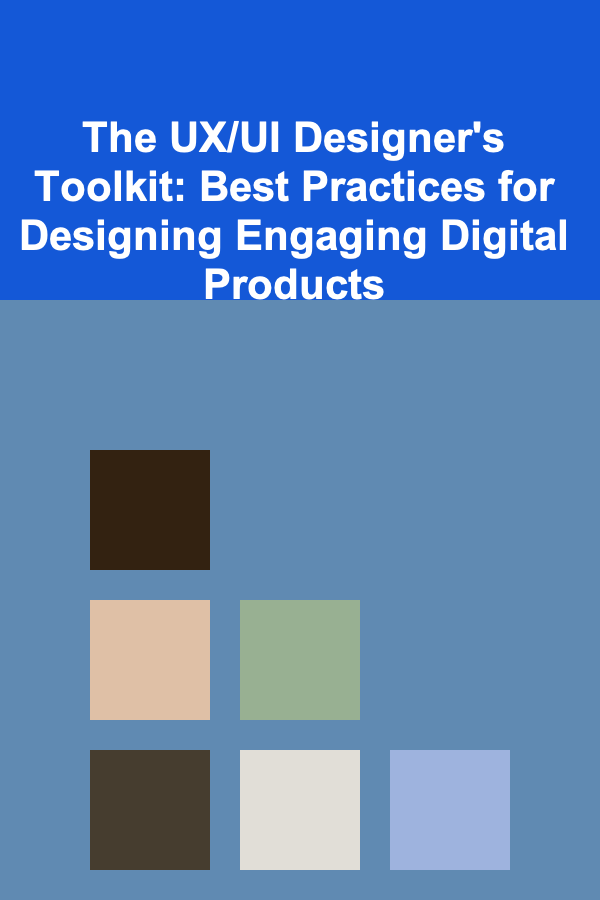
Designing user experiences (UX) and user interfaces (UI) is an art and science that involves not only making things look good but also ensuring they function well and meet user needs. A digital product's success heavily depends on how intuitive, accessible, and engaging it is. As a UX/UI designer, you must employ a broad toolkit of methods, strategies, and tools to create products that delight users and fulfill business goals.
This guide will explore actionable best practices for UX/UI designers to help you craft beautiful, effective, and engaging digital products. Whether you're designing a mobile app, a website, or a complex software solution, these insights will elevate your design process and lead to products that resonate with users.
The Core Principles of UX/UI Design
To effectively design digital products, understanding the key principles of UX and UI is paramount. These principles should guide every decision you make, from early sketches to final design polish.
1.1. User-Centered Design
User-centered design (UCD) is a fundamental approach that places the needs and experiences of the user at the forefront of the design process. By consistently involving users in the design process---through research, testing, and feedback---you ensure that your product is tailored to their expectations and pain points.
- Conduct Research: Use surveys, interviews, and user testing to collect data on your users' needs, behaviors, and challenges.
- Personas: Create detailed user personas to represent your target audience. This helps guide design choices and ensures your product solves real-world problems.
- User Journeys: Map out the typical journey users take when interacting with your product to identify touchpoints, pain points, and opportunities for improvement.
1.2. Consistency and Simplicity
Consistency is crucial for building familiarity and trust with users. By following design patterns and maintaining visual consistency, users can navigate your product intuitively. Keep your design simple and clean, avoiding unnecessary complexity that could confuse or overwhelm users.
- UI Elements: Stick to standard UI patterns (e.g., buttons, icons, forms) that users are familiar with. This reduces the learning curve.
- Design Systems: Establish a design system to ensure consistency across all screens and platforms. It should include guidelines for typography, color palettes, spacing, and component usage.
1.3. Accessibility
An accessible product is one that can be used by all people, including those with disabilities. Ensuring your digital product is accessible not only expands your user base but also shows a commitment to inclusivity.
- Color Contrast: Ensure sufficient contrast between text and background for readability, especially for those with visual impairments.
- Keyboard Navigation: Make sure your product is fully navigable with a keyboard, as many users rely on this method for navigation.
- Alt Text for Images: Provide descriptive alt text for all images and media for visually impaired users who rely on screen readers.
1.4. Mobile-First Design
With mobile internet usage surpassing desktop, designing for mobile-first is crucial. Mobile-first design prioritizes the mobile experience and then scales up to larger screens, ensuring responsiveness across devices.
- Responsive Layouts: Use flexible grids, breakpoints, and media queries to create designs that adapt seamlessly to different screen sizes.
- Touch-Friendly UI: Design touch-friendly interactions (e.g., large buttons, swipe gestures) for mobile devices where users rely on touch input.
1.5. Emotional Design
Great designs engage users emotionally, forging a connection between them and the product. This goes beyond aesthetics and encompasses how users feel while interacting with the product. Emotional design can drive user engagement and loyalty.
- Micro-Interactions: Add subtle animations or transitions to create a sense of delight and make interactions feel more natural and enjoyable.
- Brand Personality: Reflect your brand's personality through visual design, tone of voice, and interactions, ensuring users feel an emotional connection with your product.
The UX/UI Designer's Toolkit
Designing an engaging digital product involves more than just understanding principles; it requires a robust toolkit of techniques, resources, and tools to implement those principles effectively. Below are some key tools and techniques every UX/UI designer should incorporate into their workflow.
2.1. User Research and Analysis Tools
User research is critical to understanding who your users are, what they need, and how they interact with your product. These insights form the foundation of every design decision you make.
- Surveys and Polls : Tools like Google Forms , SurveyMonkey , or Typeform can be used to gather quantitative data from users.
- User Interviews : Conducting one-on-one interviews using video conferencing tools like Zoom or Skype can help uncover deeper insights.
- Analytics Tools : Use tools like Google Analytics , Hotjar , or Crazy Egg to track user behavior, identify pain points, and gain data-driven insights into how users interact with your product.
2.2. Wireframing and Prototyping Tools
Wireframing is a crucial part of the design process, allowing you to quickly visualize the structure and layout of your product before adding the visual polish. Prototyping takes this a step further by enabling interactive mockups for user testing.
- Figma: A collaborative design tool that allows designers to create interactive prototypes, design systems, and wireframes.
- Sketch: A vector-based design tool that's excellent for creating wireframes, UI components, and high-fidelity designs.
- Adobe XD: Another popular tool for wireframing, prototyping, and collaboration with developers.
2.3. Usability Testing Tools
Usability testing is a critical component of the design process, allowing you to validate assumptions and refine your design before launch. Tools that facilitate usability testing provide invaluable feedback from real users.
- Lookback.io: A tool that allows you to conduct user testing sessions, track user interactions, and get real-time feedback.
- UsabilityHub: A platform that allows designers to run simple tests (e.g., first-click tests, preference tests) to gain insights into how users perceive a design.
- Maze: A remote user testing tool that allows designers to test prototypes and gather feedback from real users quickly.
2.4. Collaboration Tools
UX/UI design is rarely a solo endeavor. Collaboration with developers, product managers, marketers, and other stakeholders is essential for creating a product that meets both user needs and business goals.
- Trello: A visual project management tool that helps keep your design team organized, track tasks, and manage workflows.
- Slack: A communication tool for team collaboration, file sharing, and quick discussions.
- Zeplin: A tool that bridges the gap between design and development by providing detailed design specifications and assets for developers.
2.5. Visual Design Tools
Visual design is where you bring your wireframes and prototypes to life, creating the final look and feel of your product. These tools help designers craft beautiful, high-quality visuals that are also functional.
- Adobe Photoshop/Illustrator: Classic tools for photo manipulation, vector design, and creating high-quality visual assets.
- Canva: A user-friendly tool for creating design assets, especially useful for non-designers who need to create marketing materials or social media graphics.
- LottieFiles: A library of animations and motion graphics that can add micro-interactions and delightful visuals to your product.
Best Practices for Designing Engaging Digital Products
To ensure your designs are not only functional but engaging, it's important to follow specific best practices throughout the design process.
3.1. Focus on Usability
A design is only effective if users can easily understand and interact with it. Prioritize usability by:
- Clear Navigation: Ensure that users can easily navigate between pages and actions. Avoid deep navigation hierarchies and provide clear labels.
- Effective Call-to-Actions: Use contrasting colors and strategic placement to make key actions (e.g., sign-up, purchase, submit) easy to spot and complete.
3.2. Optimize Performance
A slow, unresponsive design is a major deterrent for users. Performance optimization is key to keeping users engaged.
- Load Times: Compress images and optimize code to reduce load times. A delay of just a few seconds can cause users to abandon your product.
- Mobile Performance: Ensure that your mobile design is optimized for performance, considering limited network speeds and device capabilities.
3.3. Use Visual Hierarchy
Effective use of visual hierarchy guides users' attention to key elements. By strategically using size, color, and contrast, you can direct users' focus and enhance usability.
- Typography: Use typography effectively to differentiate between headings, subheadings, and body text, ensuring clarity and readability.
- Contrast: Use contrasting colors to highlight important elements like buttons or notifications while maintaining a balanced aesthetic.
3.4. Ensure Intuitive Interactions
Design intuitive, familiar interactions to reduce cognitive load and make your product feel natural to use. Familiar icons, consistent behavior, and predictable actions help create an engaging experience.
- Gestures: On mobile, consider swipe gestures, pinch-to-zoom, and other touch-based interactions that are intuitive and fluid.
- Hover States and Transitions: Use hover states for desktop interfaces and smooth transitions to give users feedback on their actions.
Conclusion
Designing engaging digital products is an intricate blend of research, creativity, and technical expertise. By incorporating the right principles, using the right tools, and following best practices, UX/UI designers can create products that not only look great but also provide users with a seamless, delightful experience. With a focus on usability, accessibility, and emotional design, designers can forge meaningful connections with users that drive both user satisfaction and business success.
Reading More From Our Other Websites
- [Personal Investment 101] How to Generate Recurring Income Using AI and Deep Learning
- [Personal Care Tips 101] How to Use Moisturizer to Reduce Wrinkles
- [Personal Investment 101] How to Create an Investment Strategy That Works for You
- [Home Family Activity 101] How to Plan a Family DIY Home Project
- [Personal Care Tips 101] How to Use Face Oil for Reducing Inflammation and Acne
- [Home Cleaning 101] How to Tackle Seasonal Cleaning: Tips for Every Season
- [Organization Tip 101] How to Create a Capsule Wardrobe for Your Apartment
- [Personal Care Tips 101] How to Choose the Right Foundation Formula for Your Skin Concerns
- [Sewing Tip 101] The Ultimate Quiet Sewing Machine Review: Low‑Noise Models Tested in Real Homes
- [Whitewater Rafting Tip 101] How Guided Rafting Turns a Thrill-Seeker's Dream Into a Safe Experience
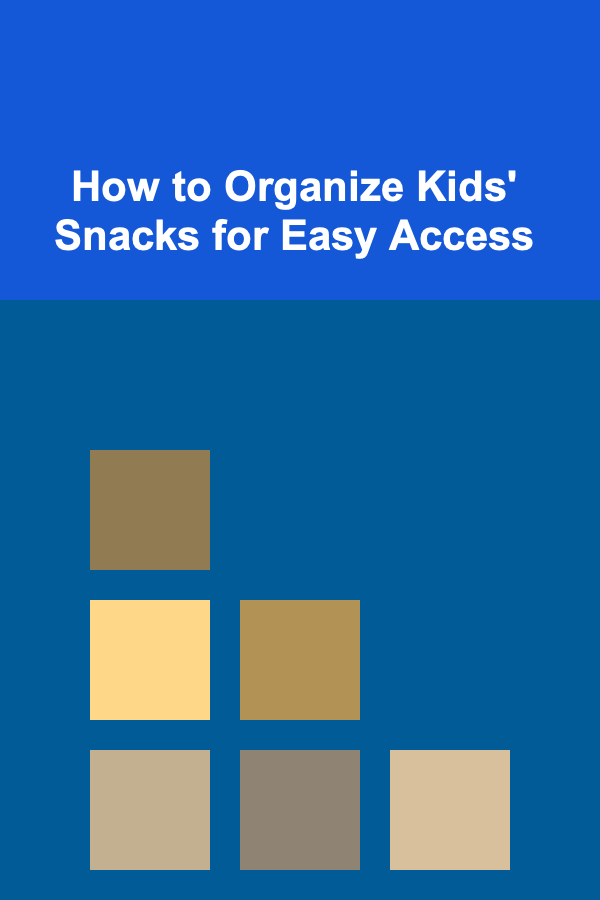
How to Organize Kids' Snacks for Easy Access
Read More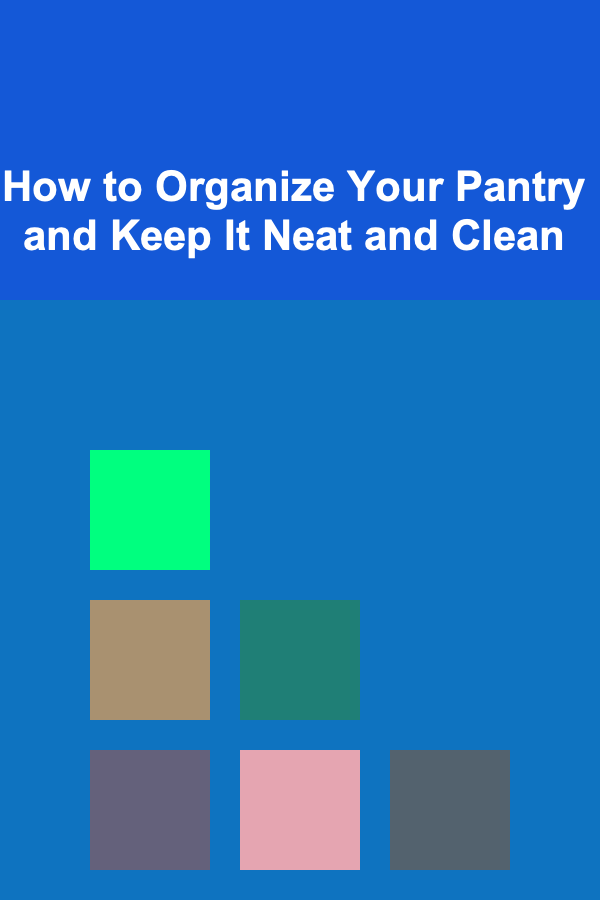
How to Organize Your Pantry and Keep It Neat and Clean
Read More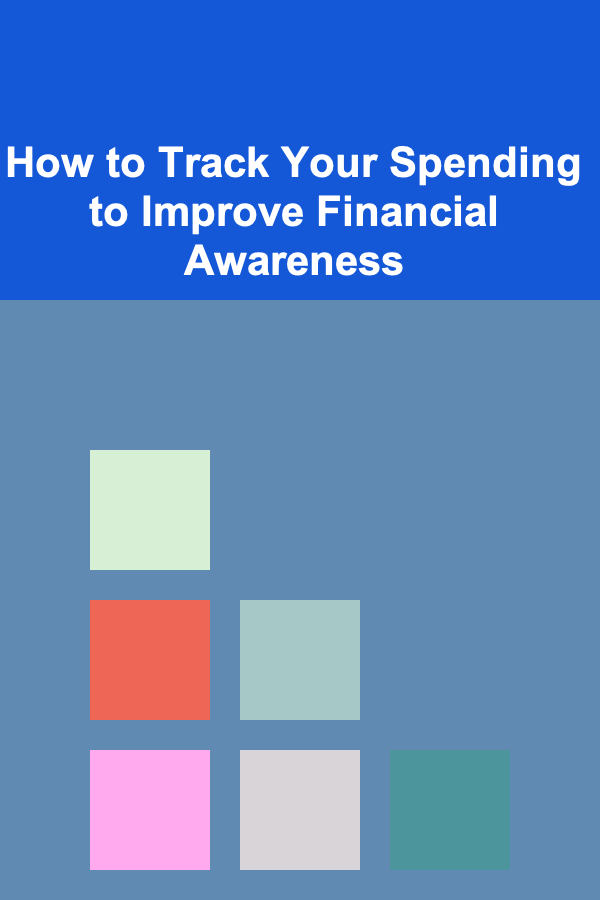
How to Track Your Spending to Improve Financial Awareness
Read More
How to Understand Bird Intelligence and Problem-Solving
Read More
How to Use Blockchain for Intellectual Property Management
Read More10 Tips for Tracking Progress with a Meditation Planner
Read MoreOther Products
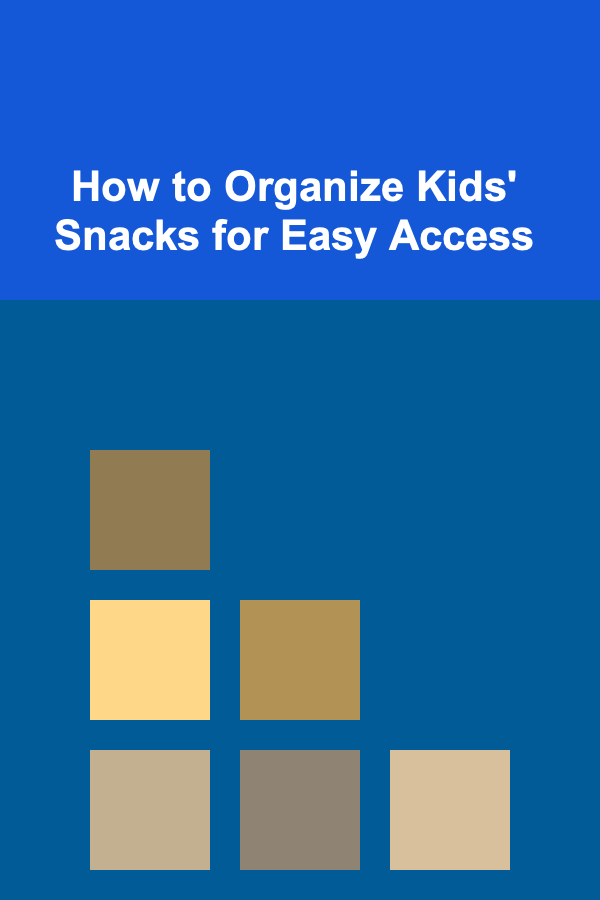
How to Organize Kids' Snacks for Easy Access
Read More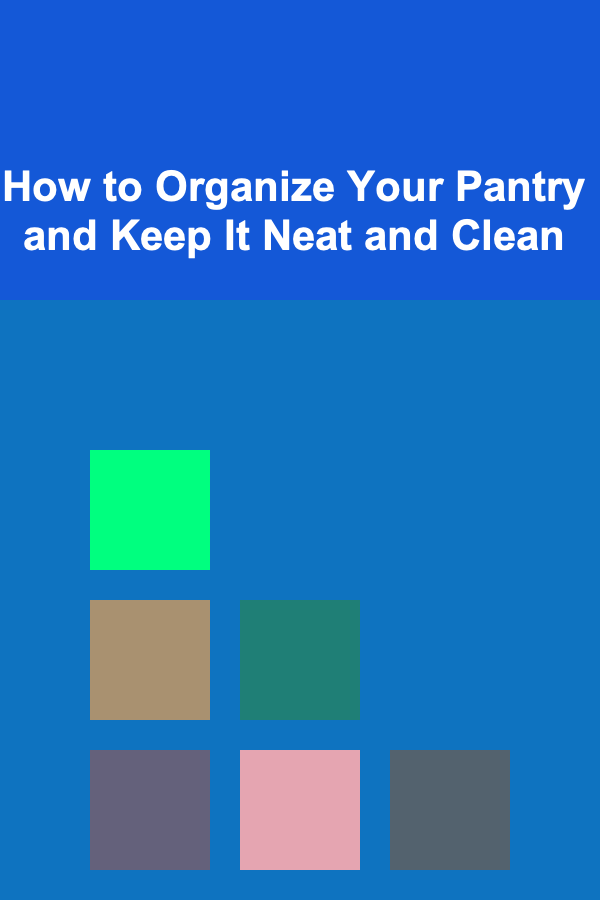
How to Organize Your Pantry and Keep It Neat and Clean
Read More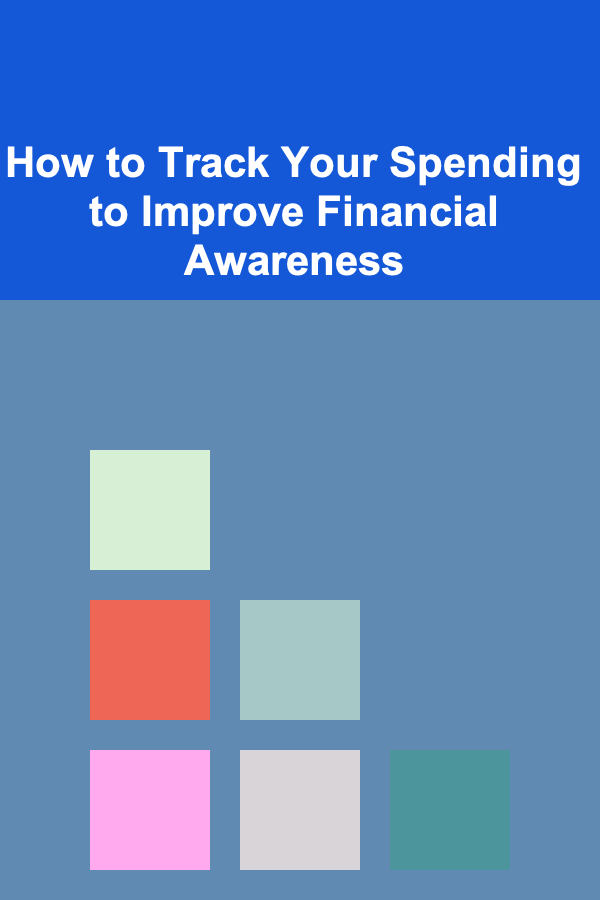
How to Track Your Spending to Improve Financial Awareness
Read More
How to Understand Bird Intelligence and Problem-Solving
Read More