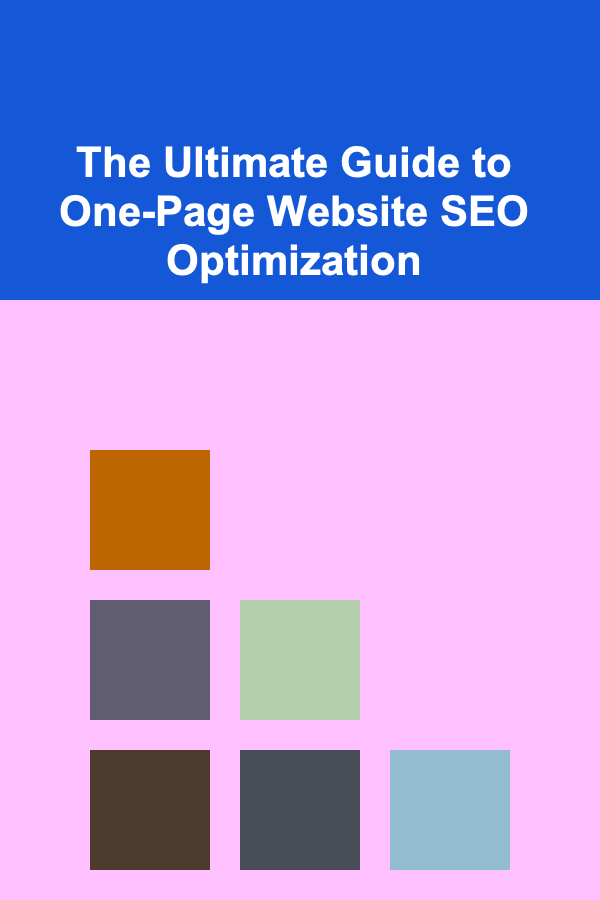
The Ultimate Guide to One-Page Website SEO Optimization
ebook include PDF & Audio bundle (Micro Guide)
$12.99$8.99
Limited Time Offer! Order within the next:
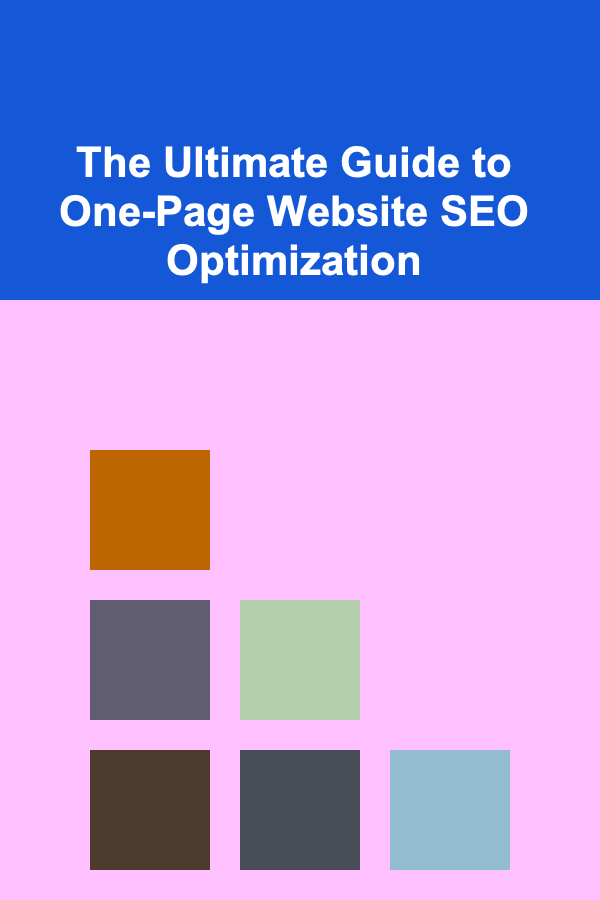
In the world of digital marketing, Search Engine Optimization (SEO) is crucial for ensuring visibility and driving traffic to a website. While SEO strategies often focus on multi-page websites, one-page websites are becoming increasingly popular due to their simplicity, fast loading times, and clean design. However, optimizing SEO for a one-page website presents unique challenges and opportunities that require careful planning and execution.
In this guide, we will explore in-depth SEO strategies for one-page websites. We'll cover everything from technical SEO elements to content optimization, user experience considerations, and backlink strategies. By the end of this guide, you'll have a comprehensive understanding of how to optimize your one-page website for maximum visibility in search engine results.
What Is a One-Page Website?
A one-page website is a single-page site that condenses all the information typically spread across multiple pages into one scrolling page. While traditionally, websites consisted of multiple pages with distinct sections (like "About," "Services," and "Contact"), one-page websites offer a more streamlined approach where users scroll down or navigate through anchor links to access different sections of the site.
Despite the simplicity of one-page websites, they come with their own set of SEO challenges. Given that there is only one page to work with, optimizing for SEO requires a strategic approach that ensures the content is clear, relevant, and capable of ranking for multiple keywords without overwhelming the user or search engine crawlers.
The SEO Challenge of One-Page Websites
SEO for one-page websites can be challenging due to the lack of multiple pages and content categories. Here are a few key challenges that webmasters typically face:
1. Keyword Targeting Limitations
In a traditional multi-page website, different pages can target different sets of keywords based on their unique content. For one-page websites, however, you have only one page to optimize for all your target keywords, which can make keyword targeting more difficult.
2. Limited Content Depth
A one-page website often has to condense a large amount of information into a small space. This can limit your ability to provide the detailed, keyword-rich content that search engines love.
3. Anchor Links and User Navigation
Since a one-page website usually relies on anchor links for navigation, you need to ensure that the website is structured so that users can easily navigate to different sections. Also, from an SEO perspective, these links should be optimized correctly to guide search engine crawlers to important sections of the page.
Despite these challenges, one-page websites offer a number of advantages, such as fast load times, fewer distractions for the user, and a streamlined user experience. By addressing these challenges strategically, you can optimize your one-page website for SEO success.
Key Strategies for One-Page Website SEO Optimization
1. Focus on Content Relevance and Quality
When optimizing a one-page website for SEO, high-quality content should be at the forefront. Search engines, especially Google, prioritize content that is useful, relevant, and well-written. This means that even though you have limited space, you need to focus on creating content that resonates with both users and search engines.
Content Strategy for One-Page Websites:
- Use Clear, Concise Headings: One-page websites typically have multiple sections (such as "About," "Services," "Portfolio," etc.). Each of these sections should have clear and descriptive headings that include relevant keywords.
- Provide In-Depth Information: While space may be limited, ensure that each section provides valuable, in-depth content that addresses potential search queries. For example, rather than just listing services, provide descriptions, benefits, and specific use cases.
- Target Multiple Long-Tail Keywords: Since you're working with a single page, it's essential to target multiple related long-tail keywords that describe the same theme. For example, if your one-page website is for a freelance graphic designer, you could target keywords like "freelance graphic designer," "affordable graphic design services," and "creative logo designer."
- Create a Compelling Call-to-Action (CTA): Every one-page website should end with a strong, clear call to action. Whether it's a contact form, newsletter signup, or product purchase, make sure your CTA stands out and is easily accessible.
2. Optimize Meta Tags and Title Tags
Meta tags are an important part of SEO, as they help search engines understand what your website is about. They also play a key role in your site's click-through rate (CTR) when it appears in search engine results.
Best Practices for Meta Tags on One-Page Websites:
- Title Tag Optimization: The title tag is one of the most important SEO elements of any webpage. For a one-page website, make sure your title tag clearly reflects the core content of your site. For example, if you're a web designer offering services in New York, your title tag could be "Freelance Web Designer in New York | Affordable Web Design Services."
- Meta Description: This tag provides a brief summary of your page and often appears in search results below your title. For a one-page website, it's essential to write a compelling meta description that entices users to click. Keep it under 160 characters and include primary keywords.
- Use Schema Markup : Implementing structured data (Schema.org) helps search engines understand the context of your content. For example, you can use schema to mark up your business address, reviews, or services, which can help your site stand out in search results with rich snippets.
3. On-Page SEO for a One-Page Website
On-page SEO refers to optimizing the elements of your website that are visible to users and search engines. This includes everything from HTML tags to image alt text.
On-Page Optimization Tips for One-Page Websites:
- Header Tags (H1, H2, H3): Header tags help search engines understand the hierarchy of your content. On a one-page website, you typically only have one H1 tag (which should be the main heading of your page). Other sections can be marked with H2 and H3 tags to organize content logically and include additional keywords.
- Keyword Placement: Incorporate primary keywords naturally within your content, especially in headings, subheadings, and the first 100 words of your text. Avoid keyword stuffing, as this can negatively impact both user experience and SEO.
- Image Optimization: Optimize your images by using descriptive file names and including relevant alt text. Image optimization not only helps with SEO but also improves accessibility. Use web-friendly image formats (such as WebP) to ensure fast loading times.
- Internal Linking: Even though your website is only one page, internal linking remains important. Use anchor links to guide users to relevant sections of your page. These links also help search engines understand the structure and importance of different sections.
4. Mobile Optimization
Mobile optimization is crucial for SEO success, especially for one-page websites. With the increasing prevalence of mobile internet usage, Google has implemented mobile-first indexing, meaning the mobile version of your site is the one that gets prioritized in search rankings.
Mobile Optimization Tips:
- Responsive Design: Ensure your one-page website is fully responsive, meaning it adapts seamlessly to any screen size. Mobile users should be able to easily navigate your site, read your content, and complete any desired actions (such as making a purchase or filling out a contact form).
- Page Speed: Mobile users are often on slower networks, so it's essential to keep your page load time fast. Optimize images, reduce the use of heavy scripts, and consider using lazy loading to improve load times.
- Touch-Friendly Design: Make sure that buttons and clickable elements are large enough for easy interaction on mobile devices. Avoid relying on hover-based actions since they don't work well on mobile.
5. Optimize for Local SEO
If you have a business that serves a specific location, optimizing for local SEO is critical. Even for one-page websites, local SEO can have a significant impact on visibility and lead generation.
Local SEO Tips:
- Google My Business (GMB): Create and optimize your Google My Business profile. Include your business name, address, phone number, website URL, business hours, and images. A well-optimized GMB profile can help your website appear in local search results and Google Maps.
- Local Keywords: Use location-based keywords throughout your site. For instance, if you're a consultant based in San Francisco, incorporate keywords like "San Francisco consultant" or "business consultant in San Francisco."
- NAP Consistency: Ensure your Name, Address, and Phone number (NAP) are consistent across all online platforms, including social media, review sites, and directories.
6. Backlink Strategy for One-Page Websites
Backlinks remain one of the most important ranking factors in SEO. For one-page websites, building high-quality backlinks can be more challenging due to the limited content on the page.
Backlink Strategies:
- Guest Blogging: Write high-quality guest posts for reputable websites within your niche. Include a link back to your one-page website in your author bio or within the content itself.
- Content Promotion: Promote your content through social media and other platforms. The more your content is shared, the higher the chance of acquiring backlinks naturally.
- Reach Out to Influencers: If you have a product, service, or unique piece of content, reach out to influencers in your industry and ask them to link back to your page.
- Broken Link Building: Find broken links on websites within your niche and suggest your page as a replacement.
7. User Experience (UX) and SEO
User experience is directly tied to SEO. A good user experience can improve metrics like time on page, bounce rate, and engagement, all of which influence SEO rankings.
UX Optimization Tips:
- Clean Design: Keep your design simple, with intuitive navigation. A clean, visually appealing layout will encourage users to stay longer on your site, reducing bounce rates.
- Easy Navigation: Use anchor links to help users quickly jump to the relevant section of the page. Make sure your page is scrollable and that key information is easy to find.
- Engaging Visuals: Use high-quality images, videos, and graphics that support your message and create a compelling experience for the user.
Conclusion
SEO for one-page websites requires a strategic approach that focuses on optimizing every element of the page, from the technical aspects to the content and user experience. By paying close attention to content relevance, on-page SEO, mobile optimization, and backlink strategies, you can effectively optimize your one-page website and increase its chances of ranking highly in search results.
Remember, SEO is an ongoing process. Regularly monitor your site's performance using tools like Google Analytics and Search Console, and make adjustments based on the data you collect. With consistent effort, your one-page website can become a powerful asset for driving traffic and converting visitors into customers.
Reading More From Our Other Websites
- [Personal Financial Planning 101] How to Implement Effective Financial Goal-Setting Strategies That Actually Work, Inspired by Leading Personal Finance Experts
- [Organization Tip 101] How to Incorporate Lighting for a Productive Atmosphere
- [Home Rental Property 101] How to Choose Between Renting or Buying a Home
- [Home Budget Decorating 101] How to Create a Statement Wall: Budget-Friendly Techniques for an Affordable Home Makeover with Big Impact
- [Tie-Dyeing Tip 101] Eco-Friendly Tie-Dye: Natural Dyes and Sustainable Methods for Vibrant Colors
- [Home Storage Solution 101] How to Use Hooks and Pegboards for Extra Storage
- [Home Staging 101] How to Stage Your Home to Highlight Outdoor Entertaining Spaces
- [Survival Kit 101] Premade Survival Kit Reviews: A Comprehensive Comparison of the Leading Brands
- [Home Family Activity 101] How to Build a Family Garden as a Fun Activity
- [Personal Investment 101] How to Make Smart Investment Decisions During Market Volatility
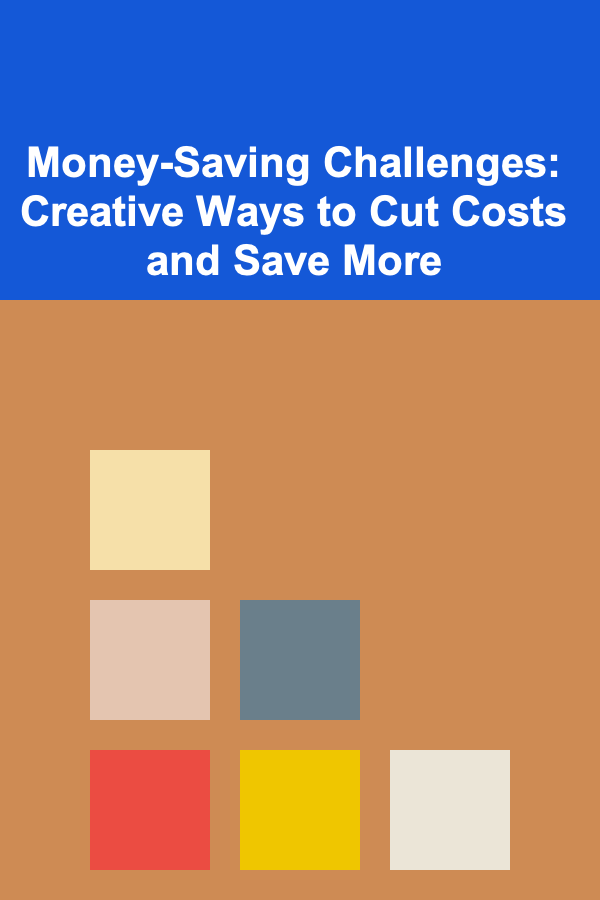
Money-Saving Challenges: Creative Ways to Cut Costs and Save More
Read More
The Healthcare Administrator's Guide: Leading Efficient and Compassionate Healthcare Systems
Read More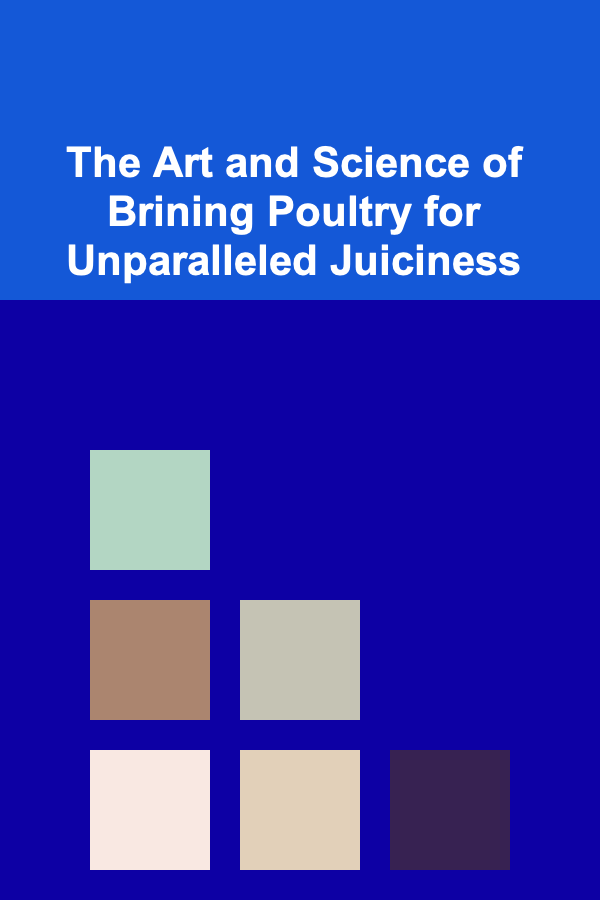
The Art and Science of Brining Poultry for Unparalleled Juiciness
Read More
How To Reduce Your Risk of Dementia: A Comprehensive Guide
Read More
How to Transition to a Specialized Legal Assistant Role
Read More
How to Plan a Scuba Diving Trip to Palau
Read MoreOther Products
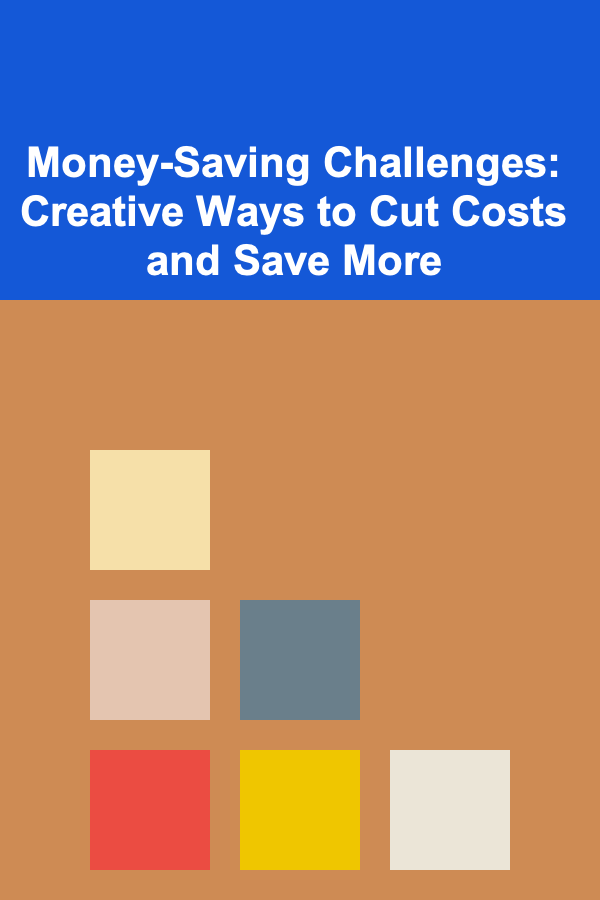
Money-Saving Challenges: Creative Ways to Cut Costs and Save More
Read More
The Healthcare Administrator's Guide: Leading Efficient and Compassionate Healthcare Systems
Read More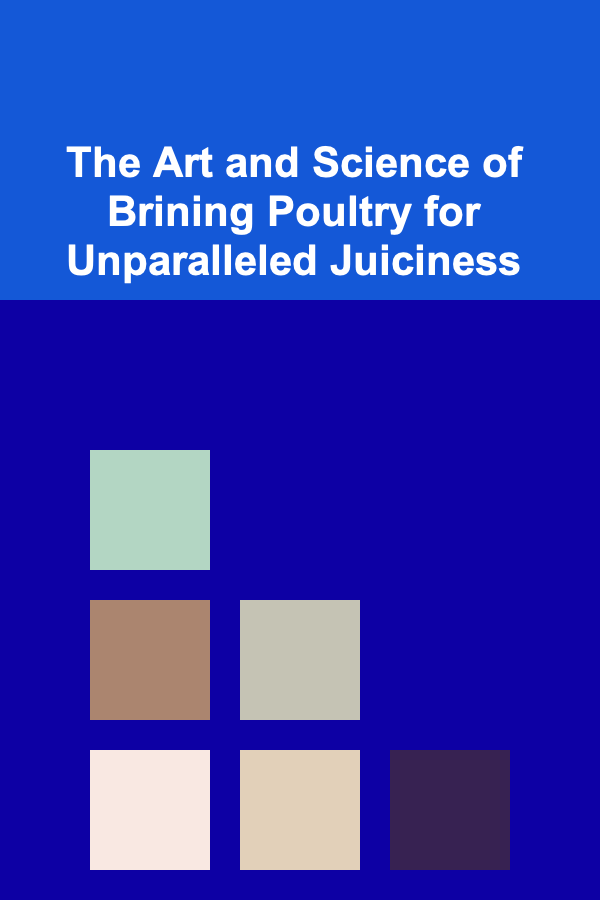
The Art and Science of Brining Poultry for Unparalleled Juiciness
Read More
How To Reduce Your Risk of Dementia: A Comprehensive Guide
Read More
How to Transition to a Specialized Legal Assistant Role
Read More