
The Ultimate Guide to Creating a Mobile App
ebook include PDF & Audio bundle (Micro Guide)
$12.99$5.99
Limited Time Offer! Order within the next:

Creating a mobile app is an exciting journey that requires careful planning, design, and execution. Whether you're a budding entrepreneur with a unique app idea or a developer looking to bring your concept to life, the process of building a mobile app can be both fulfilling and challenging. In this guide, we will take you through every step of creating a mobile app, from conceptualizing your idea to launching it on the App Store or Google Play. No matter your level of experience, this guide will help you turn your app idea into reality.
Step 1: Conceptualize Your App Idea
The first step in creating a mobile app is to clearly define what your app will do and why it is valuable to users. At this stage, you should focus on the problem your app will solve and how it will benefit users. Without a clear vision, the development process can become disorganized and frustrating.
Key Considerations:
- Target Audience: Who will use your app? Understand your audience's needs, preferences, and pain points. Create user personas to represent different segments of your target audience.
- Core Features: What are the core features your app must have? List out the essential functionalities that will set your app apart from competitors.
- Monetization Strategy: Will your app be free, paid, or freemium? If you plan on monetizing your app, decide whether you will offer in-app purchases, ads, or a subscription model.
- Competitive Analysis: Analyze similar apps in your niche to see what they are doing right and where they fall short. This will help you identify opportunities for improvement.
Actionable Tip:
Sketch your app on paper or use wireframe tools like Figma, Sketch, or Adobe XD to create a visual representation of your app's layout and features. This will give you a better sense of how your app will look and function.
Step 2: Market Research and Validation
Before jumping into development, it's crucial to validate your idea. Market research helps you understand whether there's demand for your app and how you can differentiate it from existing solutions. The goal is to reduce the risk of failure by testing your idea in the real world before investing significant time and money into building it.
Key Validation Methods:
- Surveys and Interviews: Reach out to potential users through surveys or interviews to gather feedback on your app concept. Ask them about their current solutions and whether they would be interested in your app.
- Landing Page: Create a simple landing page that describes your app's core features and value proposition. Collect email addresses from interested users to gauge demand.
- Prototype Testing: Build a low-fidelity prototype of your app using tools like InVision or Marvel. Share the prototype with your target audience to see how they interact with it and whether they encounter any issues.
Actionable Tip:
Use social media and forums to engage with your potential audience. Platforms like Reddit, Twitter, and Quora are great places to connect with people who might be interested in your app. Ask questions, share your concept, and see how the community responds.
Step 3: Choose a Platform (iOS, Android, or Both)
One of the first technical decisions you'll need to make is whether to develop your app for iOS, Android, or both. Each platform has its own set of advantages and challenges, so it's important to choose the one that aligns with your target audience and resources.
iOS vs. Android:
- iOS: Known for its seamless user experience, iOS apps tend to have a higher user retention rate. However, the development process for iOS apps often requires more strict guidelines and approval processes.
- Android: Android has a larger global market share, especially in emerging economies. The development process is more flexible, but there are more devices and screen sizes to support, which can increase the complexity.
Hybrid or Native?
You can also decide whether to build a native app (specific to each platform) or a hybrid app (one app for both platforms using frameworks like React Native or Flutter).
- Native Apps: Developed specifically for iOS or Android using Swift (for iOS) or Kotlin (for Android). Native apps provide better performance and access to device features.
- Hybrid Apps: Built using web technologies (HTML, CSS, JavaScript) and run inside a native container. They are easier and faster to develop, but might not provide the same performance or user experience as native apps.
Actionable Tip:
If you're just starting out and have limited resources, consider building a hybrid app to reach a broader audience quickly. As your app grows, you can always invest in native versions later.
Step 4: Design the User Interface (UI) and User Experience (UX)
User interface (UI) and user experience (UX) design are critical to the success of your app. A well-designed app can increase user engagement and retention, while a poorly designed app can lead to frustration and abandonment.
Key Design Considerations:
- Intuitive Navigation: Make sure your app is easy to navigate. The user should be able to find what they need without frustration.
- Consistency: Use consistent design elements, colors, and fonts across the app to create a cohesive experience.
- Minimalism: Avoid clutter. Focus on simplicity to improve usability.
- Responsiveness: Ensure your app looks good on different screen sizes, whether it's on a tablet, phone, or another device.
Tools for Designing UI/UX:
- Sketch: A popular design tool for creating user interfaces and prototypes.
- Figma: A collaborative design tool that allows multiple people to work on the same design in real-time.
- Adobe XD: A tool for designing and prototyping apps, offering integration with other Adobe products.
- InVision: A prototyping tool that allows you to create clickable prototypes.
Actionable Tip:
Create a design system that includes UI components like buttons, icons, and typography. This will ensure consistency and streamline the design process.
Step 5: Develop the App
Now that you've validated your idea and designed the UI/UX, it's time to start the development process. Depending on whether you're developing a native or hybrid app, the tools and frameworks will differ.
Development Tools:
- For Native iOS: Xcode (using Swift or Objective-C).
- For Native Android: Android Studio (using Kotlin or Java).
- For Hybrid Apps: React Native, Flutter, Ionic, or Xamarin.
Key Development Stages:
- Back-End Development: This involves creating the server-side infrastructure of your app, such as databases, APIs, and cloud storage. Services like Firebase or AWS can help simplify back-end development.
- Front-End Development: This is the part of the app users interact with. You'll need to implement the UI elements and ensure they work seamlessly across devices.
- Integrations: Your app may need to integrate with third-party services like payment gateways, social media APIs, or analytics tools.
- Testing: Test your app on different devices and platforms to ensure that it works smoothly and is free of bugs.
Actionable Tip:
Use Agile methodology to break down the development process into smaller sprints. This allows for iterative development and easier management of tasks and timelines.
Step 6: Testing Your Mobile App
Thorough testing is essential before releasing your app to the public. Testing ensures that your app functions correctly, is free of bugs, and provides a smooth user experience.
Types of Testing:
- Unit Testing: Test individual functions and features to ensure they work as expected.
- Integration Testing: Test how different components of your app work together.
- User Acceptance Testing (UAT): Test the app with real users to ensure it meets their expectations.
- Performance Testing: Ensure your app runs efficiently and doesn't drain too much battery or consume excessive data.
- Security Testing: Test for vulnerabilities and ensure user data is protected.
Tools for Testing:
- TestFlight (for iOS apps): Apple's official platform for beta testing your iOS app with real users.
- Firebase Test Lab: A cloud-based testing tool for Android apps that allows you to test on a wide range of devices.
Actionable Tip:
Recruit a group of testers from your target audience and ask for detailed feedback on bugs, usability, and overall experience. This will help you refine the app before launch.
Step 7: Launch and Market Your App
Once your app is fully tested and ready to go, it's time to launch it to the public. The two main platforms for mobile app distribution are the App Store (for iOS) and Google Play (for Android). Each platform has its own submission and approval process, so be prepared for potential delays.
Launch Strategy:
- App Store Optimization (ASO): Just like SEO for websites, ASO helps your app get discovered in the app store. Focus on keyword optimization, attractive screenshots, and compelling descriptions.
- Press Release: Write a press release announcing your app launch and send it to relevant media outlets and bloggers.
- Influencer Marketing: Partner with influencers who can promote your app to a broader audience.
- Social Media Campaigns: Run targeted ads and create engaging social media content to spread the word about your app.
Actionable Tip:
Create a pre-launch email list to build anticipation for your app's release. Offer exclusive access or discounts to those who sign up early.
Step 8: Monitor, Improve, and Scale
After launch, your work isn't over. It's important to monitor your app's performance and make improvements based on user feedback and analytics.
Key Post-Launch Activities:
- User Reviews: Monitor app store reviews and respond to both positive and negative feedback. Use this feedback to improve your app.
- Analytics: Use tools like Google Analytics or Firebase to track user behavior and identify areas for improvement.
- Updates: Regularly update your app with new features, bug fixes, and performance improvements.
- Scaling: As your user base grows, you may need to scale your back-end infrastructure to accommodate more traffic and users.
Actionable Tip:
Set up automated systems for monitoring app crashes and user behavior to quickly identify issues and improve the app's performance.
Conclusion
Creating a mobile app is a complex but rewarding process that involves idea validation, design, development, testing, and post-launch maintenance. By following these steps and using the right tools, you can increase your chances of building a successful app that resonates with users and stands out in a crowded market. Stay focused, keep iterating, and never stop improving your app to ensure it continues to meet the evolving needs of your users.
Reading More From Our Other Websites
- [Home Pet Care 101] How to Build a Safe and Engaging Outdoor Enclosure for Small Animals
- [Home Family Activity 101] How to Create a Family Music Jam Session at Home
- [Home Staging 101] How to Maximize Small Spaces Through Clever Home Staging
- [Home Security 101] How to Use Outdoor Lighting to Improve Home Security
- [Scrapbooking Tip 101] Scrapbooking! Essential Tools Every Beginner Needs
- [Ziplining Tip 101] Best Zipline Parks Featuring Integrated Virtual Reality Safety Briefings
- [Home Pet Care 101] How to Care for Senior Pets: Tips for Comfort
- [Personal Care Tips 101] How to Use Conditioner to Improve Hair Texture
- [Organization Tip 101] How to Utilize Keyboard Shortcuts to Save Time Online
- [Home Budget 101] How to Budget for an Emergency Fund: Protecting Your Finances
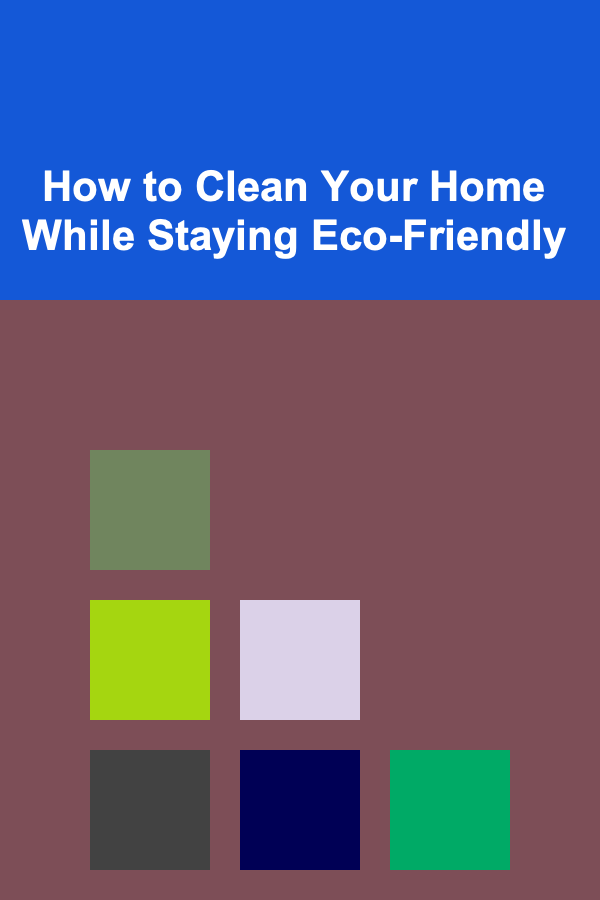
How to Clean Your Home While Staying Eco-Friendly
Read More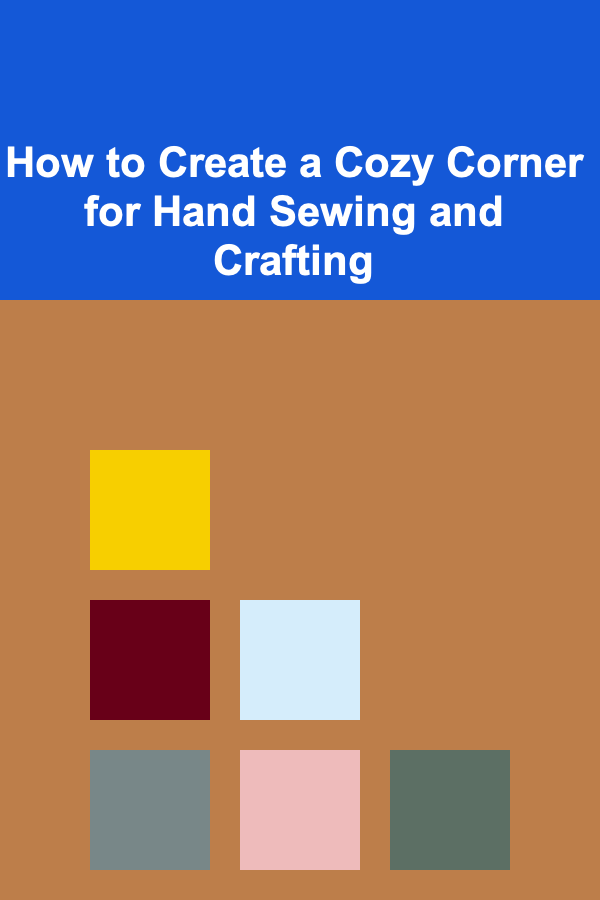
How to Create a Cozy Corner for Hand Sewing and Crafting
Read More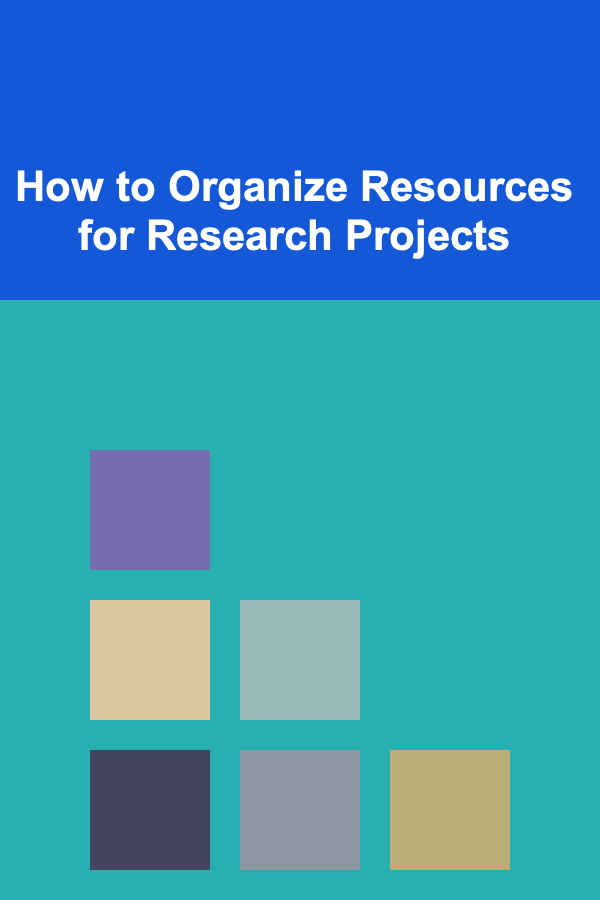
How to Organize Resources for Research Projects
Read More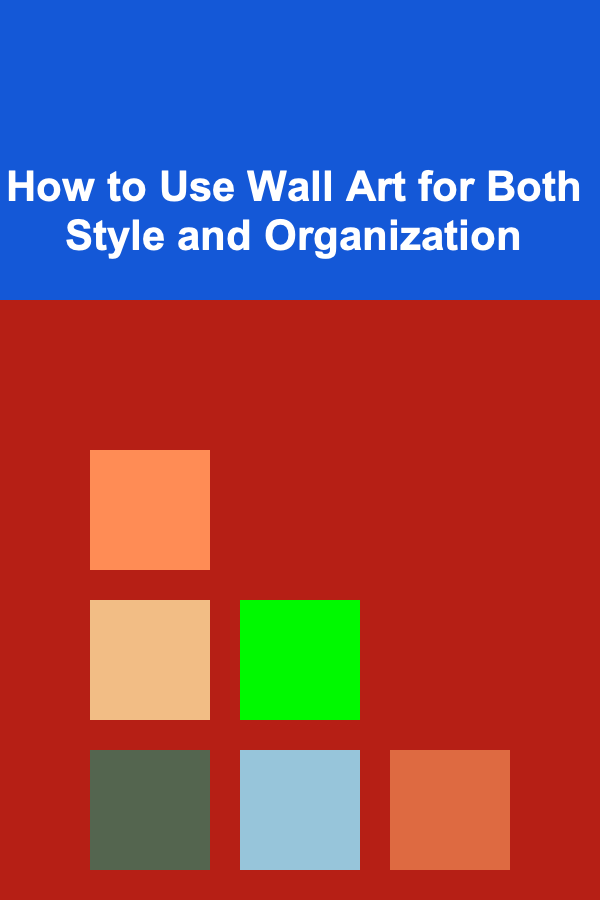
How to Use Wall Art for Both Style and Organization
Read More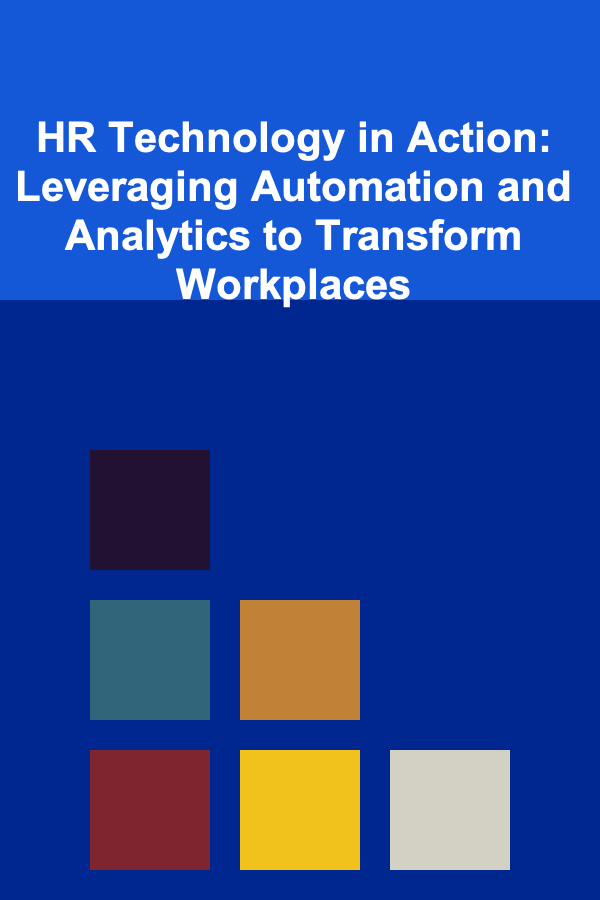
HR Technology in Action: Leveraging Automation and Analytics to Transform Workplaces
Read More
Exploring EV Home Charging Installation: A Comprehensive Guide
Read MoreOther Products
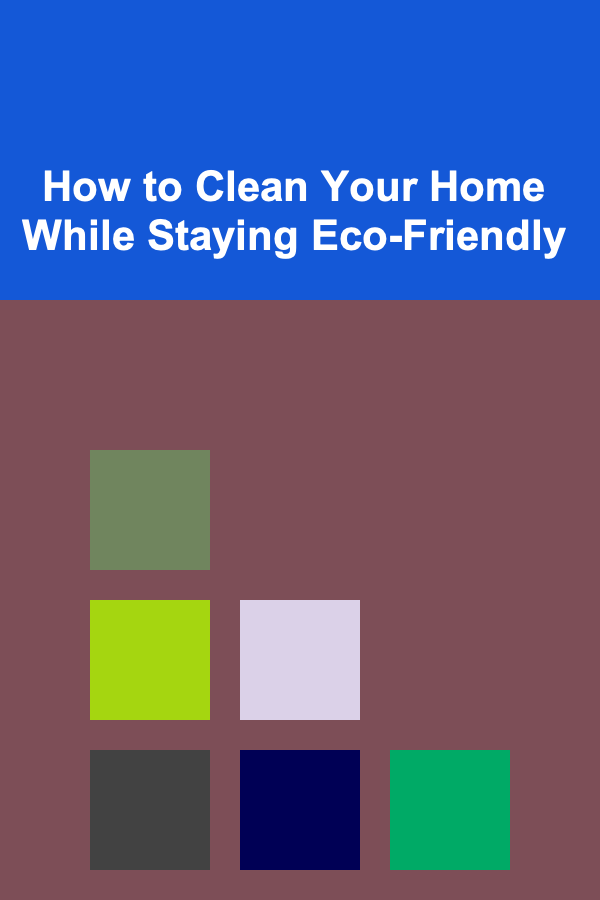
How to Clean Your Home While Staying Eco-Friendly
Read More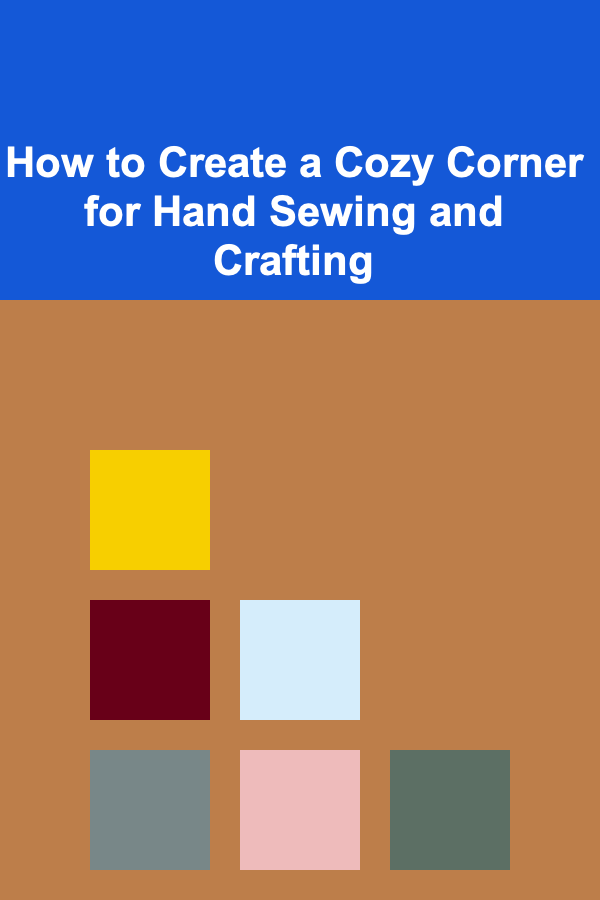
How to Create a Cozy Corner for Hand Sewing and Crafting
Read More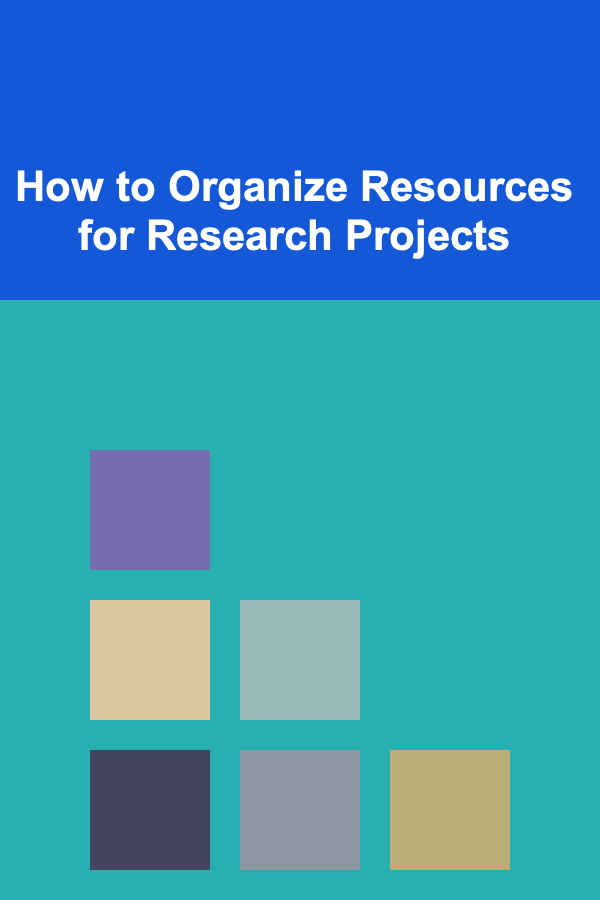
How to Organize Resources for Research Projects
Read More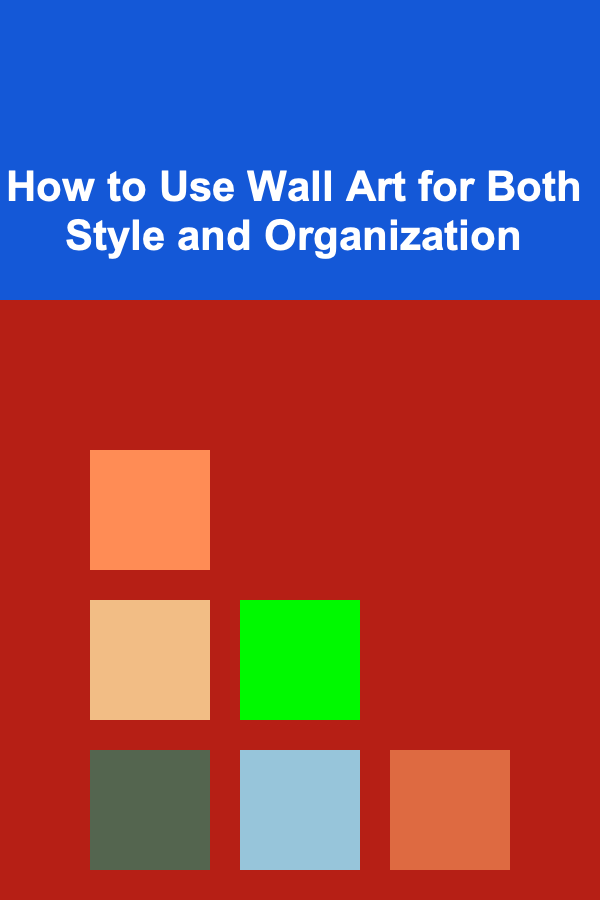
How to Use Wall Art for Both Style and Organization
Read More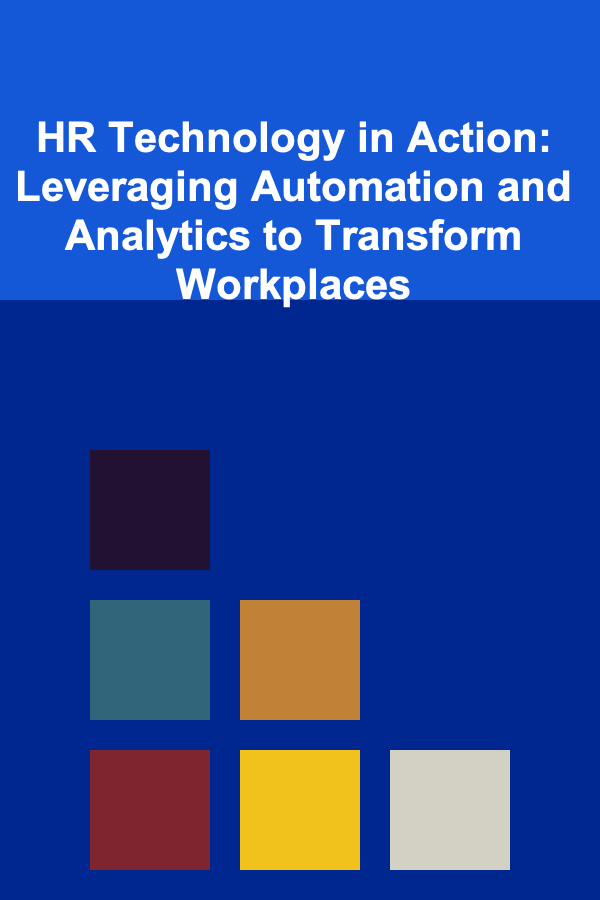
HR Technology in Action: Leveraging Automation and Analytics to Transform Workplaces
Read More