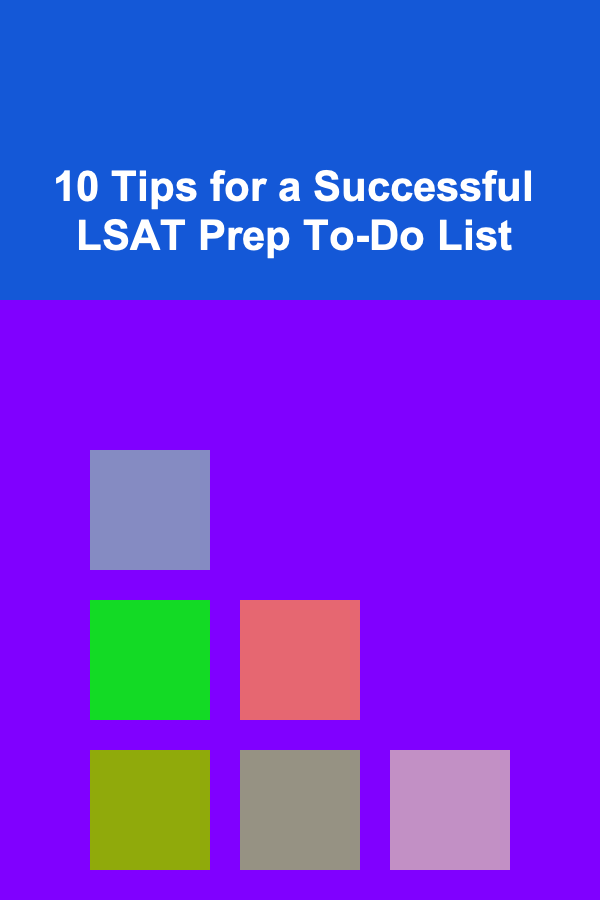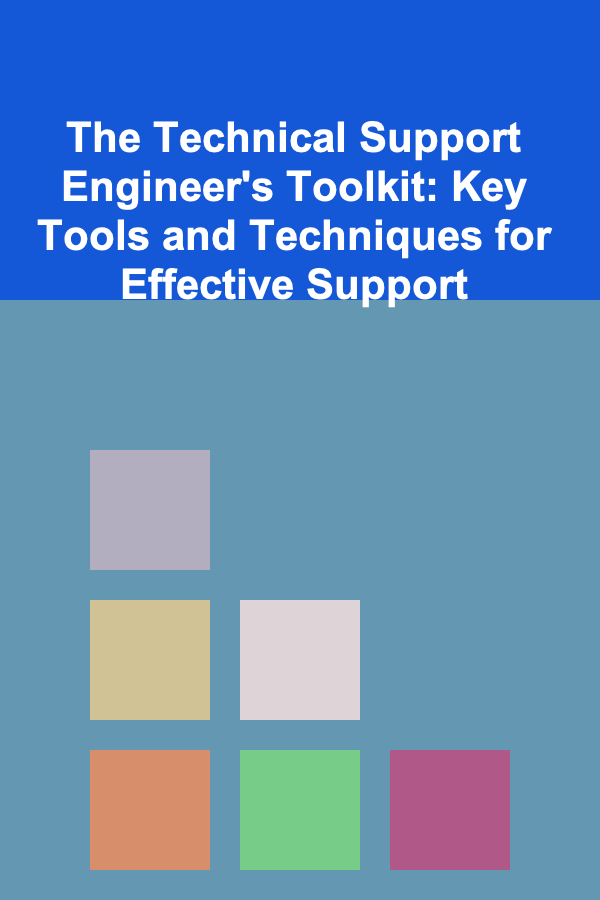
The Technical Support Engineer's Toolkit: Key Tools and Techniques for Effective Support
ebook include PDF & Audio bundle (Micro Guide)
$12.99$8.99
Limited Time Offer! Order within the next:
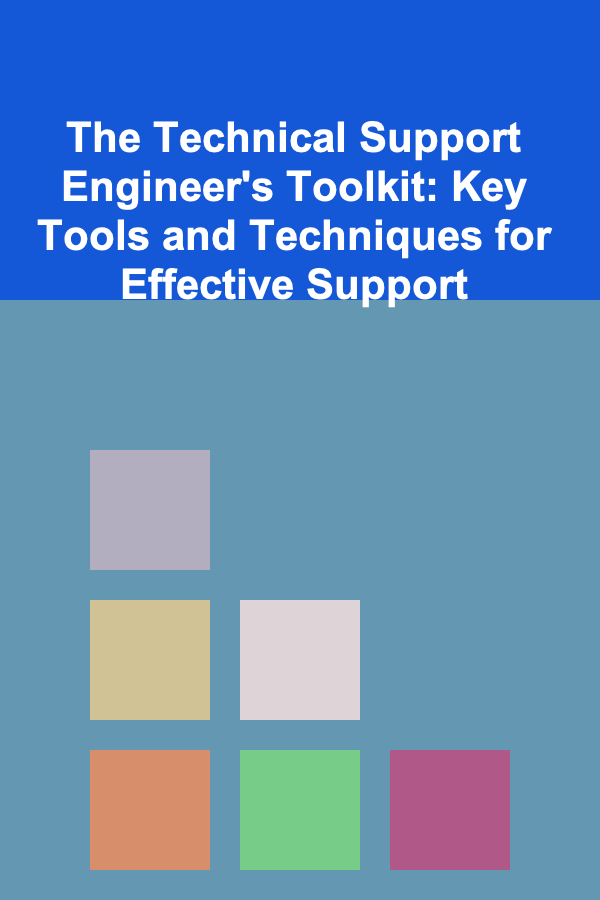
A Technical Support Engineer (TSE) plays a critical role in maintaining smooth operations within organizations by troubleshooting, diagnosing, and resolving technical issues. To perform this role effectively, TSEs must be equipped with the right tools and techniques. This toolkit goes beyond software or hardware tools; it includes methodologies and approaches that ensure TSEs can quickly and efficiently address a wide range of technical issues.
In this article, we will dive deep into the essential tools and techniques every Technical Support Engineer needs to master, discussing both the technical and non-technical aspects that are crucial for delivering excellent support.
Communication Tools: Bridging the Gap Between Users and Solutions
Effective communication is the backbone of technical support. As a TSE, you need to clearly understand the user's problem and convey technical solutions in an understandable way. Communication tools help facilitate this process.
1.1 Ticketing Systems
A ticketing system is a central tool for managing and tracking support requests. These systems not only ensure that no issue slips through the cracks but also allow for clear documentation of the problem-solving process.
- JIRA, ServiceNow, Zendesk, and Freshdesk are among the most widely used ticketing systems in the industry.
- These tools allow TSEs to:
- Assign and categorize tickets based on severity and priority.
- Track ticket progress and escalate when needed.
- Share relevant information with teammates for collaborative problem-solving.
- Maintain a history of all support interactions, which can help identify recurring problems and optimize support efforts.
1.2 Live Chat and Remote Assistance Tools
Live chat tools like Slack , Microsoft Teams , and Zoom allow real-time communication between TSEs and users, facilitating quick resolution of issues. They help:
- Provide instant clarification of the issue at hand.
- Share screen recordings or screenshots for troubleshooting.
- Walk users through solutions interactively.
Tools such as TeamViewer or AnyDesk provide remote desktop assistance, enabling TSEs to take control of a user's machine (with permission) to troubleshoot and resolve complex issues that can't be easily explained.
1.3 Collaboration Platforms
Support teams often work together to resolve issues. Collaboration platforms like Confluence , Google Drive , or SharePoint are indispensable for maintaining a knowledge base, sharing documentation, and collaborating on more complex problems.
- These platforms allow TSEs to document solutions to known issues.
- They enable teams to communicate asynchronously and keep track of ongoing issues.
- They serve as a knowledge repository that new support engineers can reference for best practices and solutions to recurring problems.
Diagnostic and Troubleshooting Tools: Pinpointing and Fixing Issues
To be an effective TSE, it's essential to have access to a comprehensive suite of diagnostic and troubleshooting tools. These tools allow TSEs to quickly identify issues, assess system health, and implement fixes.
2.1 System Monitoring Tools
System monitoring tools such as Nagios , SolarWinds , and Datadog allow TSEs to keep an eye on system performance, check for unusual activity, and proactively prevent issues before they escalate. These tools help monitor:
- Server health (CPU, memory usage, disk space).
- Network performance (latency, bandwidth usage).
- Application performance (response times, error rates).
Real-time monitoring alerts TSEs to potential issues, enabling quicker responses and less downtime.
2.2 Log Management Tools
Logs are invaluable in troubleshooting. Tools like Splunk , Graylog , and ELK Stack (Elasticsearch, Logstash, Kibana) provide centralized log management, allowing TSEs to aggregate, search, and analyze logs across systems.
- Logs help identify error codes, warnings, and events that may point to the root cause of an issue.
- TSEs can use these logs to trace specific incidents back to their origins, understanding what happened and why.
- Log aggregation and search capabilities allow support engineers to quickly filter relevant data, reducing the time spent sifting through vast amounts of information.
2.3 Command-Line Utilities
Many issues require direct interaction with systems through the command line. TSEs need to be comfortable with command-line utilities to troubleshoot problems effectively. These utilities help:
- Ping, Traceroute, Netstat: Diagnose network connectivity issues.
- Top, Htop, PS: Monitor system resources and running processes.
- DF, Du: Check disk space and usage.
Being proficient in these tools allows TSEs to quickly assess system states without relying on GUI-based applications, which can sometimes be slower or less comprehensive.
2.4 Network Diagnostic Tools
For TSEs troubleshooting network-related issues, tools like Wireshark and Tcpdump allow deep packet analysis and network traffic inspection. These tools are critical for:
- Identifying network bottlenecks, packet loss, and slow response times.
- Inspecting network protocols to ensure data transmission is as expected.
- Diagnosing DNS, routing, and VPN issues that might be affecting user connectivity.
Knowledge Management: Centralizing and Sharing Solutions
One of the most valuable assets for any TSE is a well-organized knowledge base. By creating a centralized repository of information, TSEs can quickly access solutions to common problems, streamline troubleshooting, and maintain consistency in support delivery.
3.1 Knowledge Base Software
Knowledge base platforms such as Confluence , Zendesk Guide , or Freshdesk's knowledge base feature allow teams to document detailed solutions, procedures, and troubleshooting steps.
- These platforms allow TSEs to write and maintain clear, step-by-step guides to resolving recurring issues.
- They help users self-serve, reducing the load on support teams by enabling users to find solutions to common problems.
- Knowledge bases can be used to track issues, document fixes, and help teams identify trends over time.
3.2 Internal Documentation and SOPs
Internal documentation is crucial for consistent support. TSEs should ensure that internal Standard Operating Procedures (SOPs) are clearly defined and easily accessible.
- SOPs provide structured workflows for handling different types of issues (e.g., hardware failures, software crashes, etc.).
- They ensure that support teams are aligned in their approach and follow best practices.
- SOPs help train new support engineers, enabling them to ramp up quickly and ensure that support is standardized across the team.
Soft Skills and Problem-Solving Techniques: Navigating Challenges with Empathy and Efficiency
While tools are essential, soft skills and effective problem-solving techniques are equally important for a TSE to succeed. A TSE is not just a technical expert but also a communicator and a critical thinker.
4.1 Active Listening
In many cases, users may not fully understand the technical issue they're facing, or they might not articulate it well. Active listening is critical to getting to the root cause of the problem.
- Listen carefully to the user's description of the problem.
- Ask clarifying questions to understand the issue more fully.
- Paraphrase their problem to ensure you're on the same page.
4.2 Problem-Solving Methodologies
TSEs should be able to approach problems in a structured manner. The Five Whys technique, for example, involves asking "why" repeatedly to drill down to the root cause of an issue. Other problem-solving methods include:
- Mind mapping: To explore potential solutions by organizing thoughts visually.
- Flowcharting: To map out the troubleshooting process and eliminate unlikely causes systematically.
- Root Cause Analysis (RCA): To identify and address the underlying issues rather than just symptoms.
4.3 Patience and Empathy
Working with users who may be frustrated or confused requires patience and empathy. A TSE should remain calm under pressure and take the time to ensure users feel heard and understood.
- Empathize with users to help de-escalate stressful situations.
- Stay calm and methodical, ensuring the user knows you're working towards a solution.
- Manage expectations: Be clear about expected timelines and next steps, especially in more complex cases.
4.4 Clear Documentation and Handover
Once a solution is implemented, TSEs should document the process clearly, whether it's a one-time fix or a recurring issue. This documentation aids in future troubleshooting and allows for smooth handover in team environments.
- Record the steps taken to resolve the issue.
- Communicate solutions effectively to both technical and non-technical stakeholders.
- Maintain an audit trail of troubleshooting steps and solutions for future reference.
Conclusion
The role of a Technical Support Engineer is multifaceted and demands a diverse toolkit. From communication tools that enhance user interaction to diagnostic utilities that allow deep dives into system performance, a TSE's ability to solve problems hinges on their knowledge of the tools and techniques at their disposal. Additionally, fostering strong problem-solving skills and a supportive, empathetic approach ensures that TSEs can deliver the best possible outcomes for users and organizations.
By mastering these tools and techniques, TSEs can streamline their workflows, enhance efficiency, and deliver exceptional technical support that meets both immediate user needs and long-term operational goals.
Reading More From Our Other Websites
- [Home Holiday Decoration 101] How to Decorate Your Home Office for the Holidays and Boost Your Holiday Spirit
- [Personal Care Tips 101] How to Use Eye Cream to Enhance Your Makeup Routine
- [Home Rental Property 101] How to Successfully Market Pet-Friendly Rentals to Responsible Owners
- [Metal Stamping Tip 101] How Advances in CNC Technology Are Revolutionizing Custom Metal Stamping
- [Trail Running Tip 101] How to Choose the Perfect Trail-Running Shoes: A Complete Guide
- [Home Party Planning 101] How to Create Signature Party Drinks That Wow Your Guests
- [Home Family Activity 101] How to Build a DIY Family Photo Wall Together
- [Home Storage Solution 101] How to Organize Your Home Gym with Smart Storage Ideas
- [Personal Finance Management 101] How to Track Your Spending Without Feeling Deprived
- [Home Pet Care 101] How to Socialize Your Pet for Better Behavior and Happiness
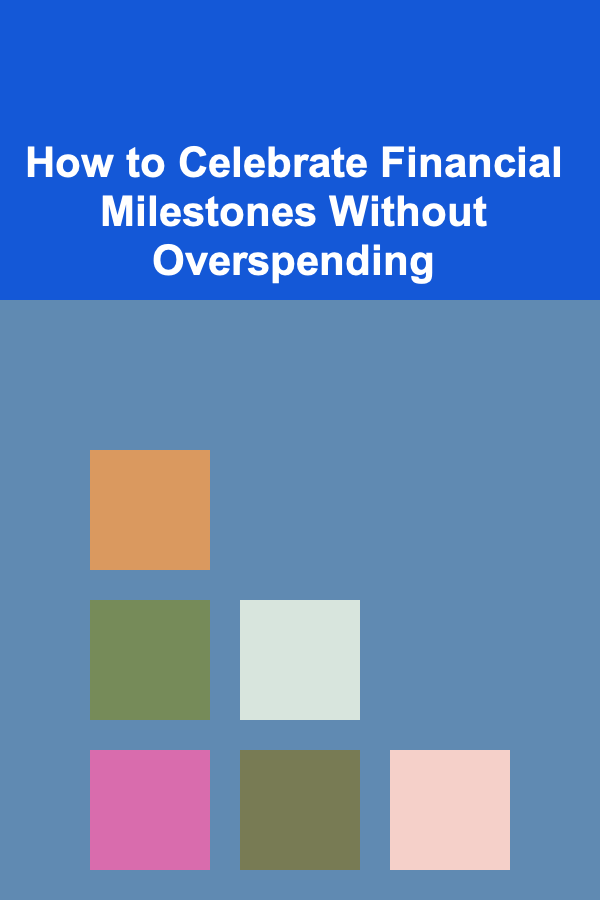
How to Celebrate Financial Milestones Without Overspending
Read More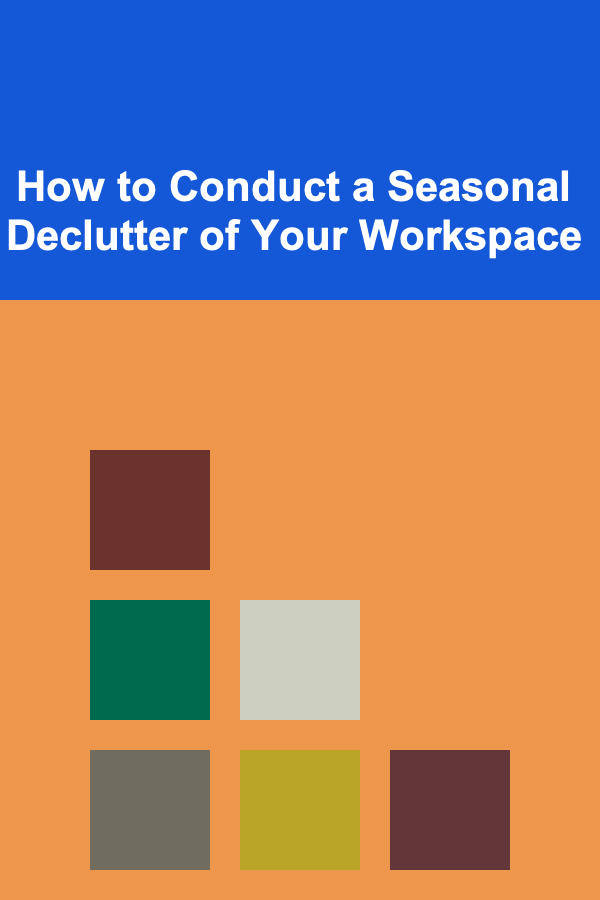
How to Conduct a Seasonal Declutter of Your Workspace
Read More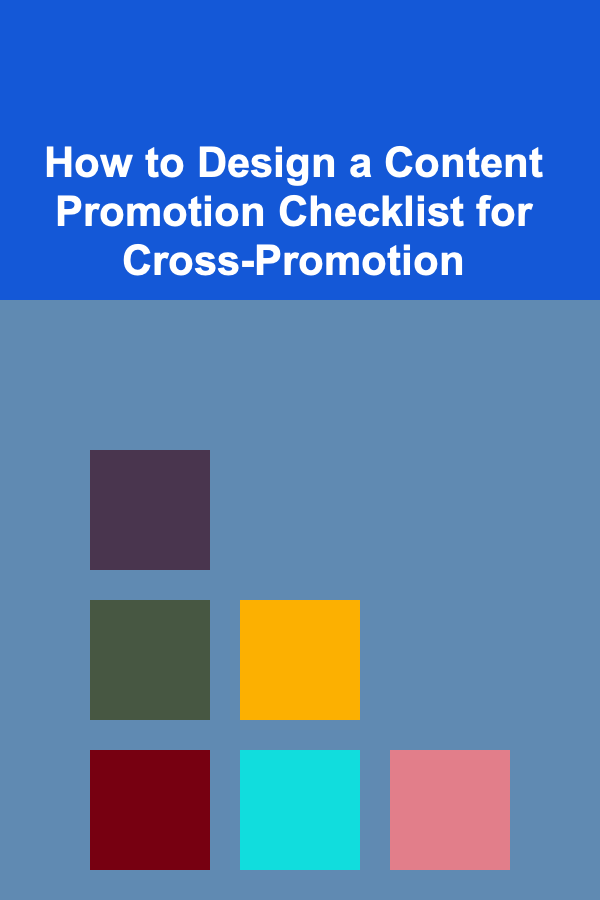
How to Design a Content Promotion Checklist for Cross-Promotion
Read More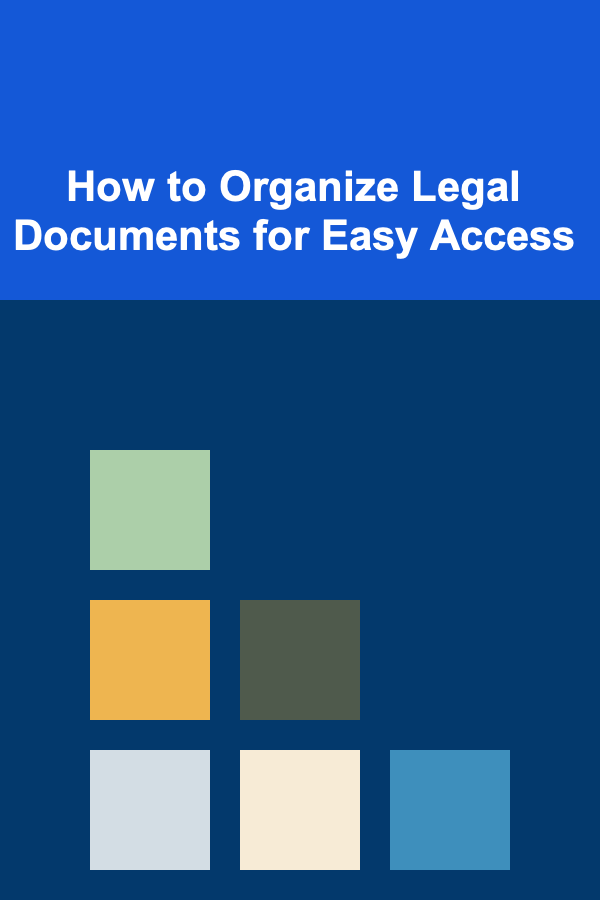
How to Organize Legal Documents for Easy Access
Read More
How to Support Zoos and Aquariums with a Conservation Focus
Read More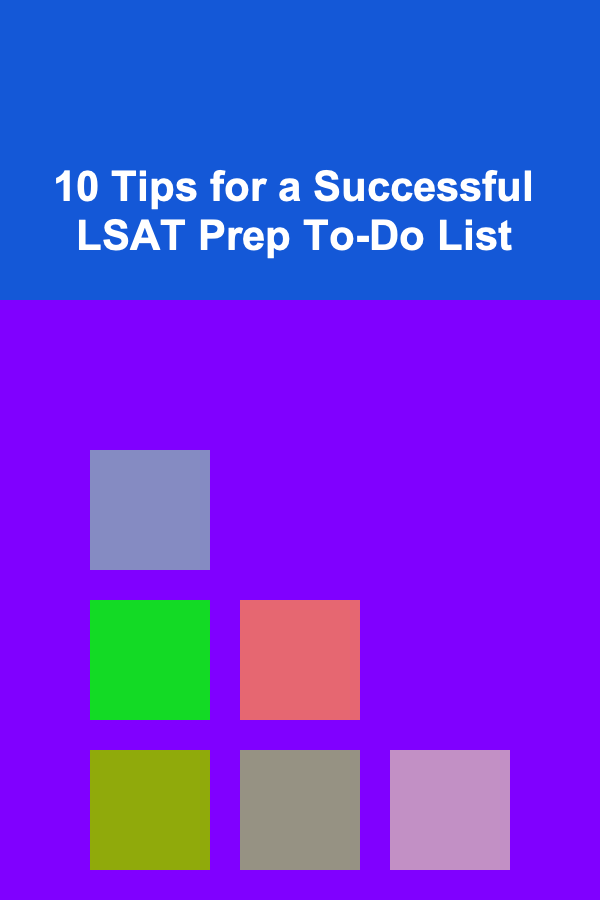
10 Tips for a Successful LSAT Prep To-Do List
Read MoreOther Products
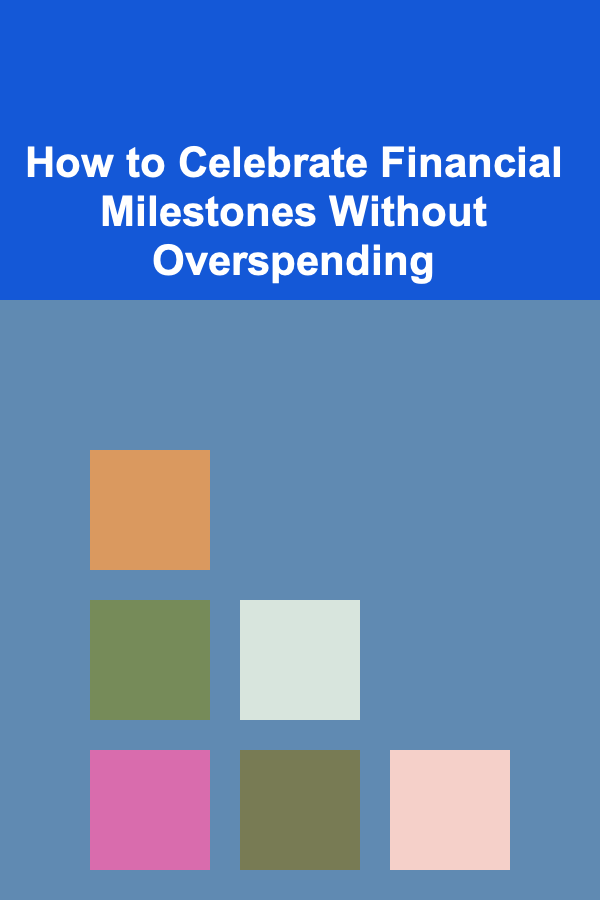
How to Celebrate Financial Milestones Without Overspending
Read More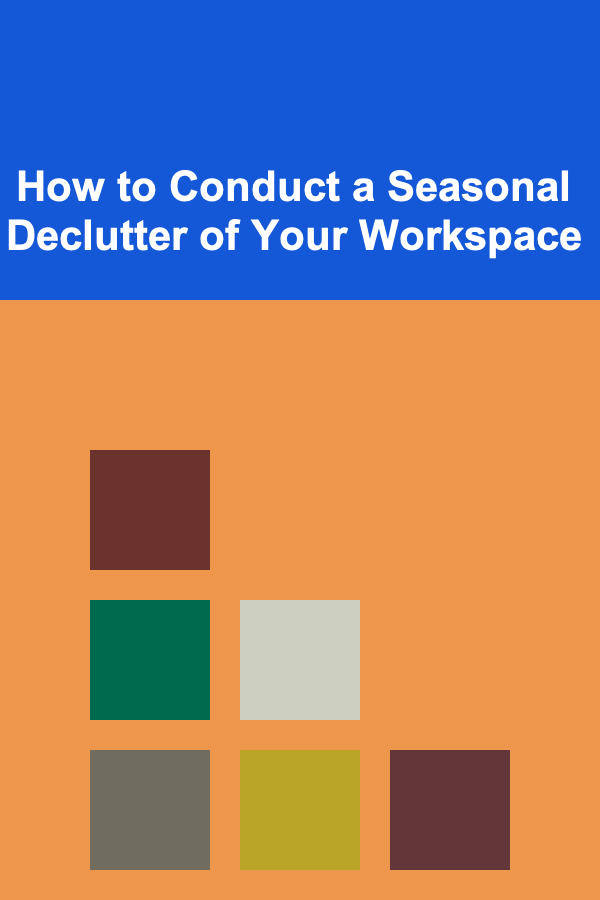
How to Conduct a Seasonal Declutter of Your Workspace
Read More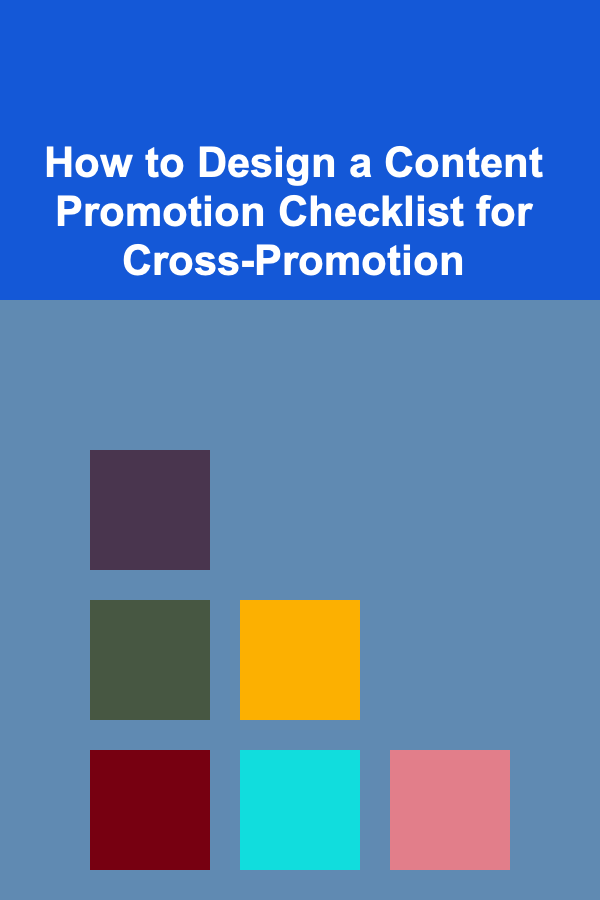
How to Design a Content Promotion Checklist for Cross-Promotion
Read More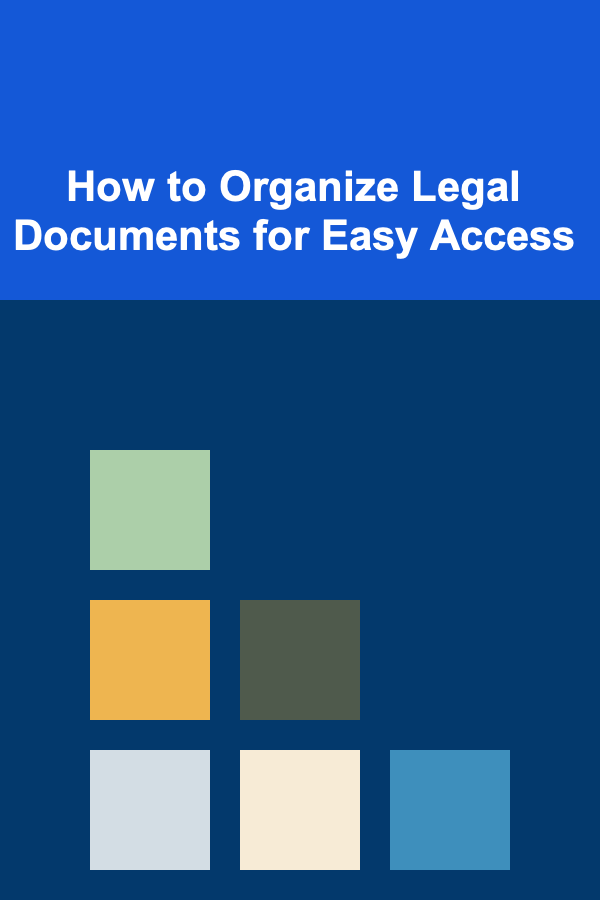
How to Organize Legal Documents for Easy Access
Read More
How to Support Zoos and Aquariums with a Conservation Focus
Read More