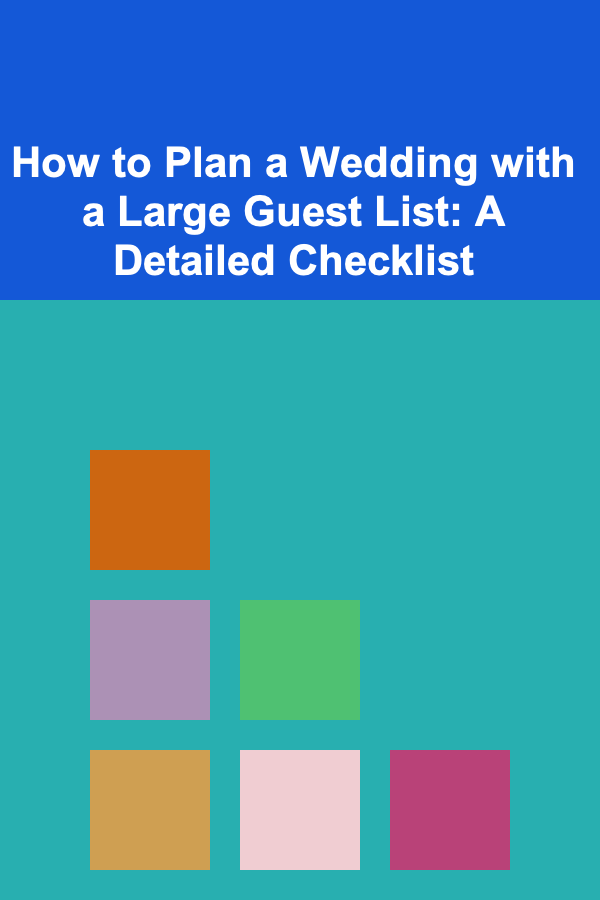The Mobile Developer's Toolkit: Proven Methods for Building Cutting-Edge Mobile Applications
ebook include PDF & Audio bundle (Micro Guide)
$12.99$8.99
Limited Time Offer! Order within the next:

Mobile application development has become one of the most crucial aspects of modern software engineering. Whether you're building an app for a startup or working on enterprise solutions, the process of creating mobile applications has evolved. New technologies, development frameworks, and best practices make mobile app development an exciting and ever-changing field. In this guide, we will walk through proven methods, tools, and strategies that can help developers build cutting-edge mobile applications.
Choosing the Right Tools for the Job
The success of any mobile application starts with selecting the right set of tools. Mobile app development is a multi-faceted discipline that involves everything from the programming language, development environment, and testing tools, to backend infrastructure and performance analysis.
Development Environments
The first step in the development process is choosing the development environment. This is where you will write your code and build your app.
- Xcode (iOS): The official IDE for iOS development is Xcode. It supports Swift, Apple's primary programming language for iOS development. Xcode also provides a range of built-in tools like Interface Builder, simulators for various device sizes, and testing environments.
- Android Studio (Android): Android Studio is the official IDE for Android development. It's based on IntelliJ IDEA and offers rich features like a layout editor, Android-specific emulators, and a host of tools to streamline Android app development.
Both environments provide a comprehensive set of tools that facilitate the development process, and choosing one depends on whether you are developing for iOS or Android.
Cross-Platform Development Tools
While native development is powerful, many developers prefer cross-platform development to streamline the development process for both iOS and Android. Popular tools for cross-platform development include:
- Flutter: Developed by Google, Flutter allows developers to build natively compiled applications from a single codebase. It uses the Dart programming language and has become widely popular for its fast performance and expressive UI capabilities.
- React Native: A framework built by Facebook, React Native allows developers to write mobile applications using JavaScript and React. It enables code reuse across iOS and Android, significantly reducing development time.
- Xamarin: A Microsoft-backed framework that uses C# for cross-platform development, Xamarin allows developers to write applications that work on both iOS and Android with a shared codebase.
Each cross-platform tool comes with its pros and cons. For example, Flutter offers highly performant apps but requires developers to learn Dart, while React Native leverages JavaScript and is easier for web developers to adopt.
Designing for the Mobile Experience
The design phase is one of the most important parts of mobile app development. A great design not only attracts users but also ensures that the app performs well, is intuitive, and meets user expectations. Designing for mobile involves multiple aspects, including user interface (UI) design, user experience (UX) optimization, and accessibility.
Material Design and Human Interface Guidelines
- Material Design (Android): Google's Material Design is the official design language for Android apps. It emphasizes clean and bold visuals, intuitive navigation, and interactive components. Material Design provides a standardized system for layout, typography, and color, ensuring apps have a consistent look and feel across devices.
- Human Interface Guidelines (iOS): Apple's Human Interface Guidelines (HIG) provide a detailed overview of design principles specific to iOS apps. The focus here is on creating a seamless, elegant experience for users while maintaining the distinct iOS feel.
Following the design principles specific to each platform ensures that your app aligns with the expectations of users. However, even within these guidelines, there's room for creativity. Striking a balance between platform standards and unique design elements is key.
Prototyping and Wireframing
Before diving into coding, it's a good practice to create prototypes and wireframes to visualize the user journey and the flow of interactions within the app. Tools like Figma , Sketch , and Adobe XD allow designers to create clickable prototypes that help developers understand user flows, screen layouts, and interactions.
Prototyping also serves as an early feedback tool, allowing you to test the app's design and usability with potential users before building the final product.
User Experience (UX)
A good user experience is about making the app intuitive, fast, and easy to navigate. This involves focusing on:
- Minimalism: Avoid cluttering the interface with unnecessary elements. Focus on the core features that users need.
- Navigation: The app's navigation should be easy to understand, with clear paths to important sections and features.
- Consistency: Consistency in design helps users become familiar with the app faster. Use consistent colors, buttons, and layout elements.
Development Practices for Efficiency
Building a successful mobile application requires more than just writing code. Developers need to adhere to best practices for clean, maintainable, and efficient code. Here are some essential strategies:
Modularization and Code Reusability
- Modular Code: Breaking the app into smaller, reusable modules or components helps make the app maintainable. This approach not only makes it easier to scale the app but also allows teams to work on different parts of the app concurrently.
- Code Reusability: Reusable code saves time, reduces errors, and increases maintainability. Many mobile frameworks, like React Native and Flutter, promote code reusability by allowing developers to create reusable components that work across multiple platforms.
Version Control with Git
Version control is essential for any software development process. Using Git allows teams to collaborate, track changes, and maintain version histories. Platforms like GitHub , GitLab , and Bitbucket allow teams to manage repositories, handle pull requests, and merge code efficiently.
Handling Asynchronous Code
Mobile apps often require asynchronous operations, like network requests or background tasks. Handling asynchronous code effectively is crucial for ensuring smooth performance. In iOS development, you might use Grand Central Dispatch (GCD) or async/await in Swift. On Android, Kotlin Coroutines and RxJava are popular tools for managing asynchronous tasks.
Optimizing Performance
Performance is a critical aspect of any mobile application. An app that's slow or unresponsive is likely to frustrate users and lead to uninstalls. Optimizing the performance of your app ensures that it remains smooth and responsive, even under heavy usage.
Memory Management
- iOS : iOS developers must manage memory manually, though Swift's Automatic Reference Counting (ARC) helps automate much of the process. It's still important to be mindful of memory leaks and excessive memory usage.
- Android : In Android development, memory management is handled by the Garbage Collector , but developers need to avoid memory leaks by using WeakReference or leveraging tools like LeakCanary to detect memory issues.
Minimizing App Size
The size of your app directly impacts its download time and storage requirements. Keep your app's size in check by:
- Compressing images and assets.
- Avoiding unnecessary dependencies or libraries.
- Using app bundles (Android) or app thinning (iOS) to optimize the app's installation package.
Smooth UI and Animations
To create a fluid user experience, focus on optimizing your UI and animations. Techniques like lazy loading and offscreen rendering can help improve the responsiveness of your app. Both iOS and Android offer extensive libraries and tools to make animations smooth and appealing, so use them judiciously.
Testing and Debugging
Testing is an essential part of mobile app development. Comprehensive testing ensures your app works correctly on a variety of devices, screen sizes, and operating systems.
Unit Testing and UI Testing
- Unit Testing : Ensure the core functionality of your app works by writing unit tests for each module. JUnit for Android and XCTest for iOS are popular frameworks for unit testing.
- UI Testing : Use XCUITest (iOS) or Espresso (Android) to automate UI testing, ensuring that interactions with your app are intuitive and function as expected.
Beta Testing
Before launching your app to the public, distribute it to a limited number of testers using services like TestFlight (iOS) and Google Play Beta (Android). Collect feedback and identify bugs to fix before the official release.
Debugging
Mobile development often requires troubleshooting and debugging. Both Xcode and Android Studio provide built-in debugging tools that allow you to monitor your app's performance, check for errors, and inspect your app's memory usage.
Continuous Deployment and Updates
Mobile apps are not "set and forget" products. After launching, developers must ensure that the app continues to function correctly and remains relevant to users.
Continuous Integration (CI)
CI tools like Jenkins , CircleCI , and GitHub Actions allow developers to automate the process of building and testing their apps every time code is pushed to the repository. This ensures that issues are caught early and helps maintain code quality.
Over-the-Air Updates
Implementing over-the-air (OTA) updates is essential for keeping your app updated with new features, bug fixes, and security patches without requiring users to manually download and install updates.
Conclusion
Building cutting-edge mobile applications requires a combination of the right tools, efficient development practices, and a focus on user experience and performance. By leveraging the appropriate development environments, following platform-specific design guidelines, adopting best coding practices, optimizing performance, and testing thoroughly, developers can create apps that are not only functional but also provide an exceptional experience for users. Whether you're building for iOS, Android, or both, these proven methods will help you navigate the complexities of mobile app development and stay ahead of the curve.
Reading More From Our Other Websites
- [Organization Tip 101] How to Use Old Jars for Creative Storage Solutions
- [Home Rental Property 101] How to Find Houses for Rent with a Deck: Maximizing Outdoor Space
- [Home Family Activity 101] How to Organize a Family Volunteer Day in Your Community
- [Home Renovating 101] How to Avoid the Most Common Home Renovation Mistakes That Crush Your Budget
- [Reading Habit Tip 101] Rotating Host Tips: Sharing the Spotlight & Responsibilities
- [Home Rental Property 101] How to Make Your Rental Property Pet-Friendly Without the Hassle
- [Reading Habit Tip 101] The Science of Storytelling: Why Reading Soothes the Mind
- [Home Pet Care 101] How to Help Your Pet Adjust to a New Home
- [Home Storage Solution 101] How to Sort and Store Children's Toys to Reduce Clutter
- [Organization Tip 101] How to Create a Cozy Reading Nook in Your Home
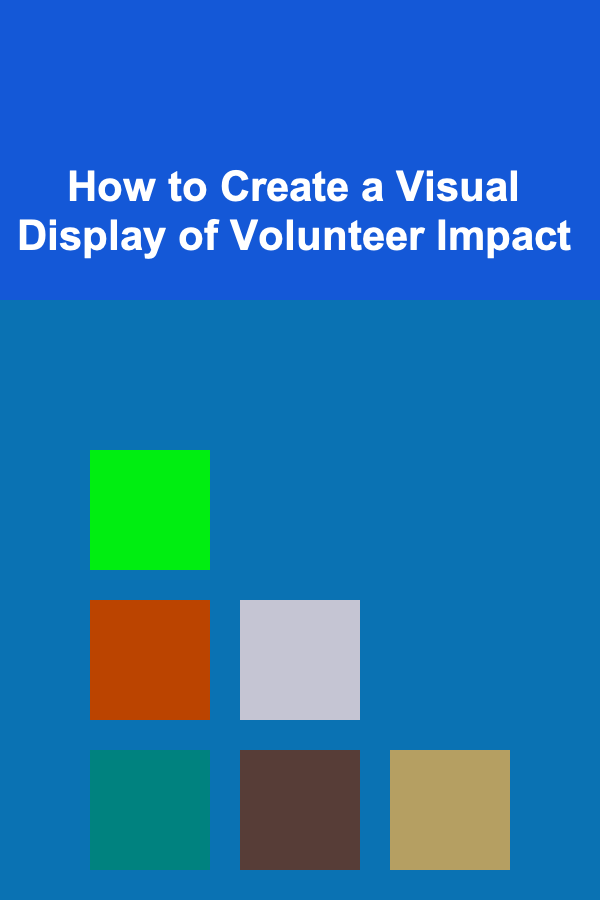
How to Create a Visual Display of Volunteer Impact
Read More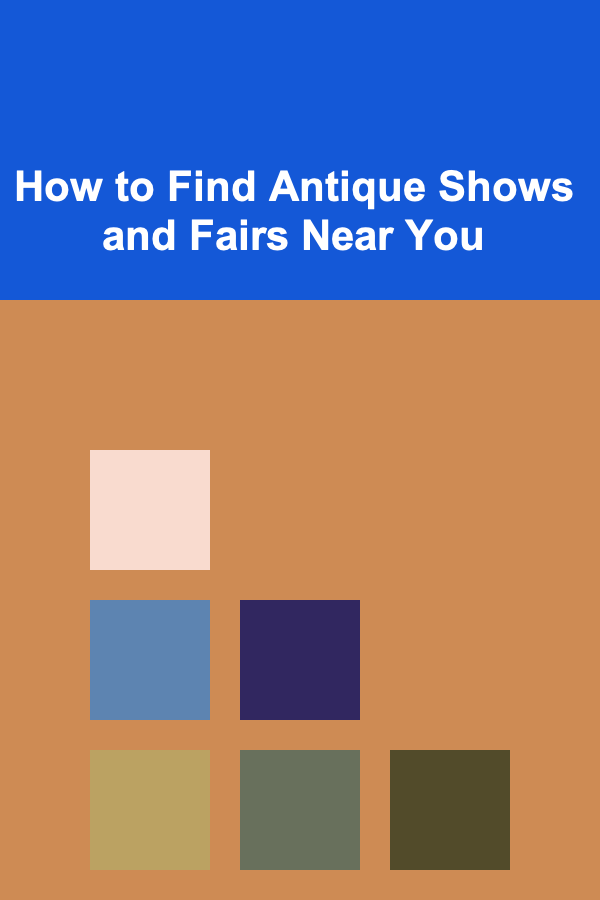
How to Find Antique Shows and Fairs Near You
Read More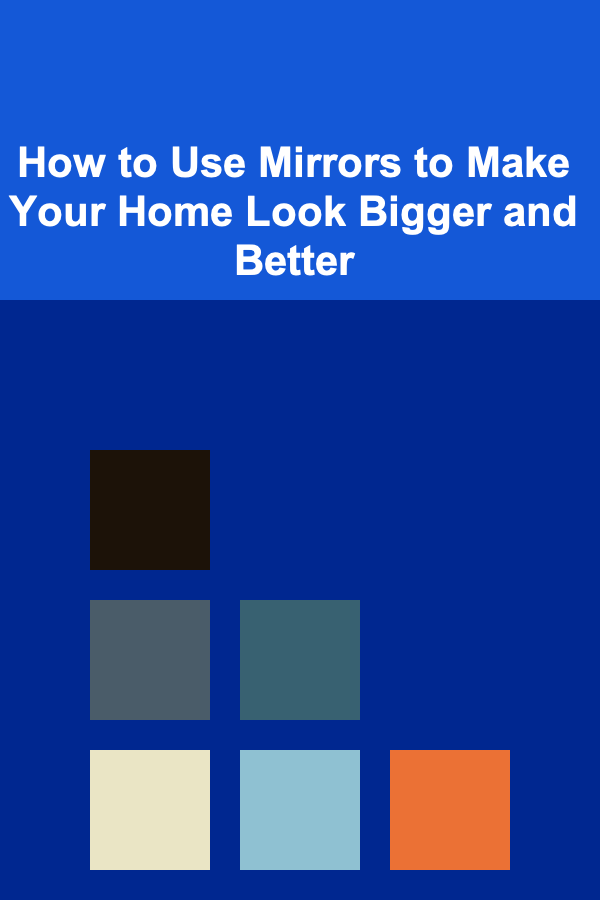
How to Use Mirrors to Make Your Home Look Bigger and Better
Read More
How To Understand the Role of Data Protection Officers (DPOs)
Read More
Protecting Your Brain: A Comprehensive Guide to Preventing Neurodegenerative Diseases
Read More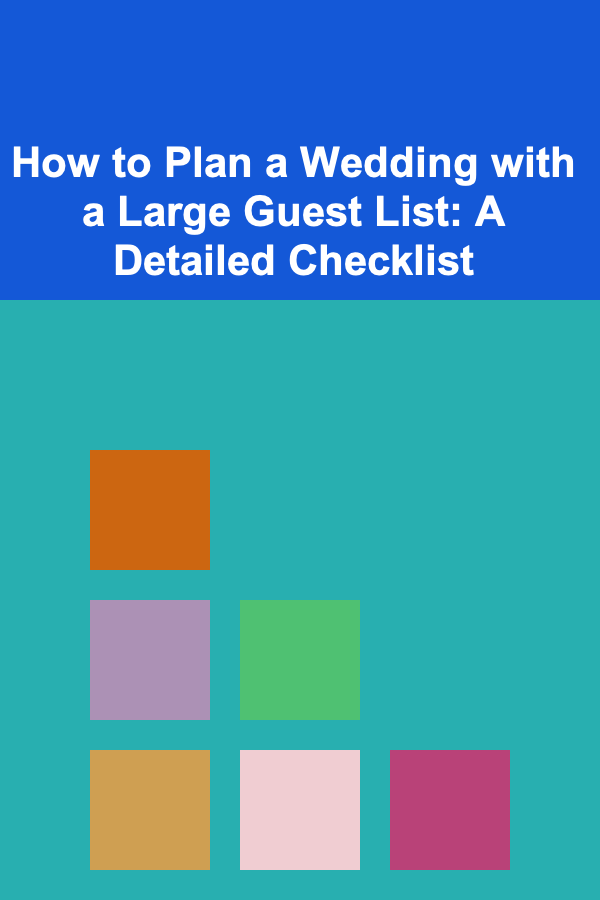
How to Plan a Wedding with a Large Guest List: A Detailed Checklist
Read MoreOther Products
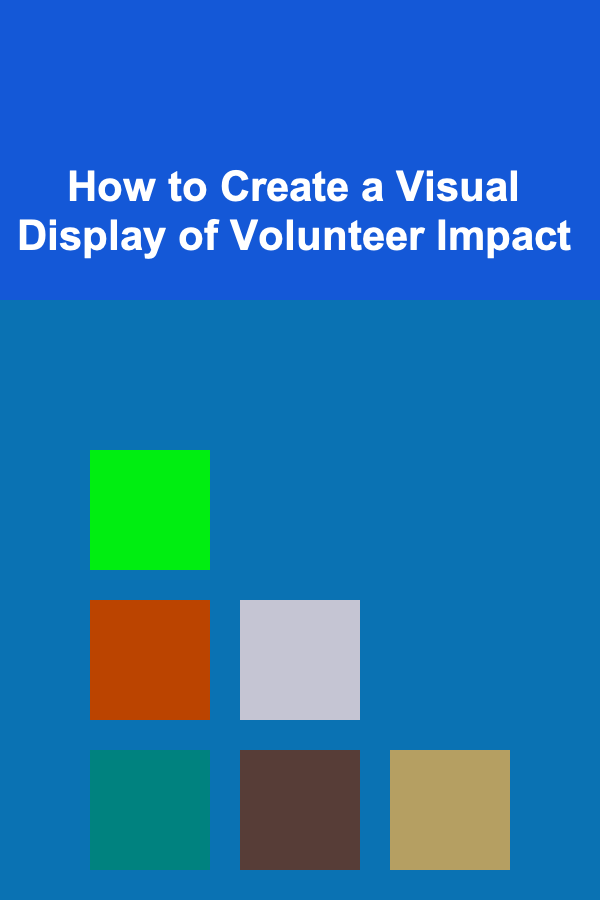
How to Create a Visual Display of Volunteer Impact
Read More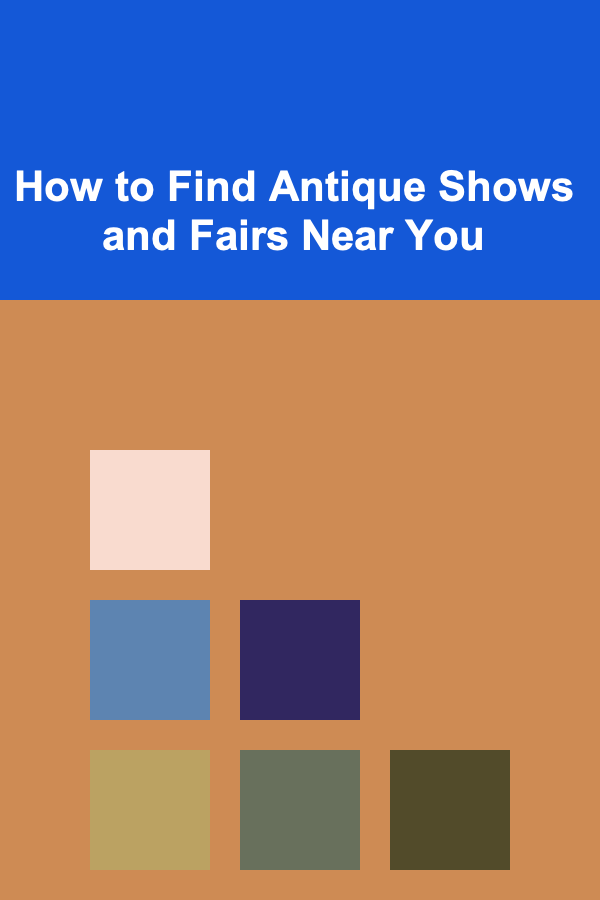
How to Find Antique Shows and Fairs Near You
Read More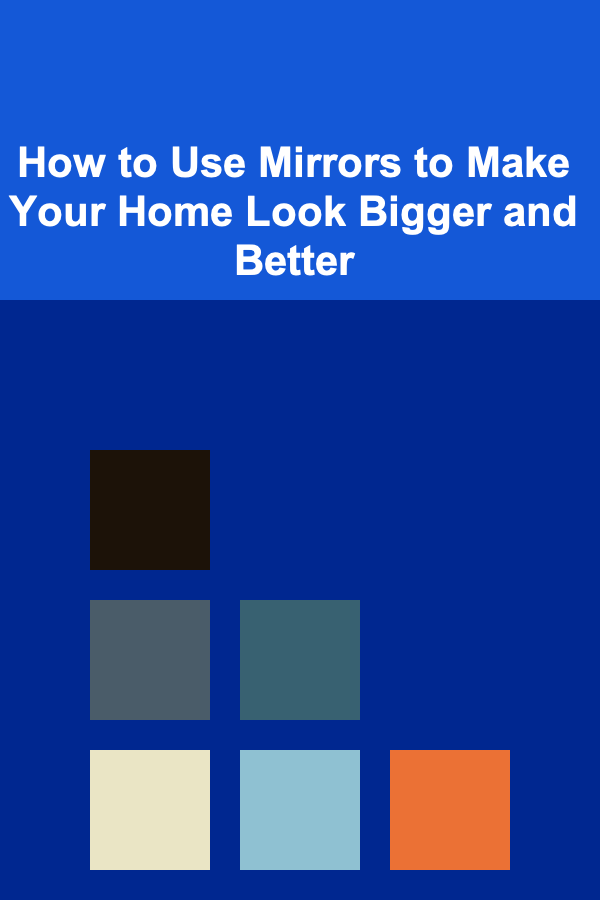
How to Use Mirrors to Make Your Home Look Bigger and Better
Read More
How To Understand the Role of Data Protection Officers (DPOs)
Read More
Protecting Your Brain: A Comprehensive Guide to Preventing Neurodegenerative Diseases
Read More