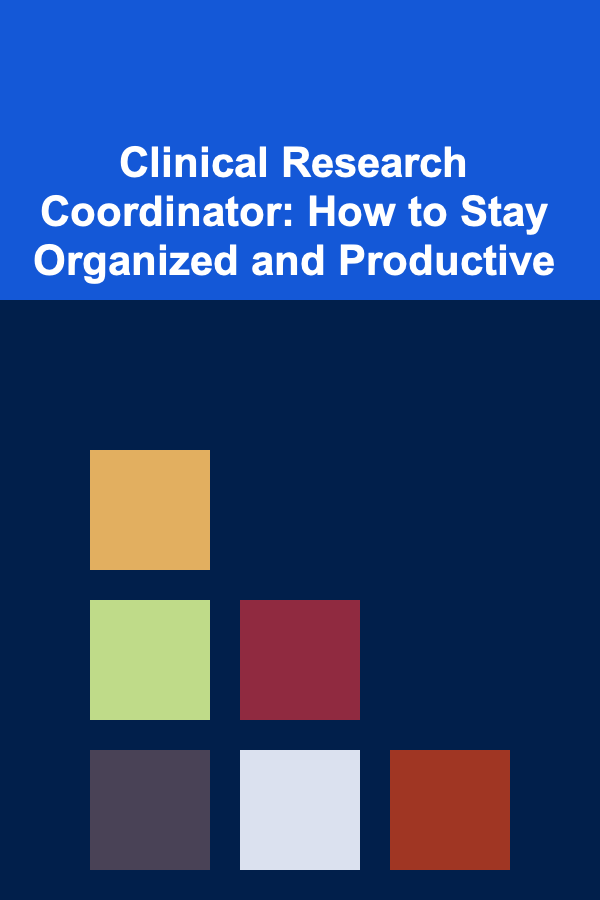The Mobile App Developer's Toolkit: Best Practices for Optimizing Mobile Applications
ebook include PDF & Audio bundle (Micro Guide)
$12.99$9.99
Limited Time Offer! Order within the next:

In today's fast-paced, mobile-first world, mobile applications have become essential tools for individuals and businesses alike. The success of a mobile app is not solely dependent on its features and functionality, but also on its performance, responsiveness, and user experience. As mobile app developers, it is crucial to focus on optimizing the app's performance to ensure that users have a seamless, engaging experience. This actionable guide will cover best practices for optimizing mobile applications, providing you with a comprehensive toolkit to help you build high-performing apps.
Understanding Mobile Performance Optimization
Before diving into specific optimization techniques, it's essential to understand what "mobile app optimization" entails. Optimization refers to making sure that your app runs efficiently, is responsive, and delivers a smooth user experience. The goal is to reduce loading times, minimize battery consumption, decrease memory usage, and handle errors gracefully. There are several areas where optimization can have a significant impact, including:
- App launch time: The speed at which your app starts up.
- Memory usage: How much memory the app consumes, which can impact performance and battery life.
- CPU usage: High CPU consumption can lead to overheating and draining the battery faster.
- Network usage: Apps that rely on internet connectivity should optimize data fetching and minimize unnecessary network requests.
- Rendering speed: The efficiency with which the app's interface elements are rendered on screen.
Focusing on these areas is critical for building high-performance applications. Below are some best practices that will help you optimize your mobile apps.
Optimize App Launch Time
App launch time plays a crucial role in the user's first impression of your app. If an app takes too long to launch, users may get frustrated and abandon it before they even see its main interface. To optimize app launch time, consider the following best practices:
a. Reduce Initialization Tasks
Many apps perform background tasks during the launch process, such as loading resources, connecting to servers, or setting up data caches. While these tasks are necessary, they can slow down the app's launch time. To mitigate this, try the following:
- Defer non-essential tasks: Postpone tasks that are not critical to the first screen load, such as downloading large files or syncing data, and handle them once the app is running.
- Lazy loading: Load resources only when they are needed rather than all at once during launch. For example, load images or data on-demand as the user interacts with the app.
b. Minimize Third-Party Dependencies
External libraries and frameworks can add valuable features to your app, but they can also introduce overhead that impacts launch time. Analyze the libraries and third-party SDKs you are using, and ensure that they are optimized for performance. Avoid adding unnecessary dependencies, and replace inefficient ones with lighter, faster alternatives if possible.
c. Optimize Assets and Resources
Images, sounds, and other media assets can significantly impact app launch time. Large file sizes can delay the app's initialization. To optimize these assets:
- Compress images and videos: Use efficient formats (e.g., WebP for images) and reduce file sizes without compromising quality.
- Optimize vector graphics: SVG files are scalable and lightweight but ensure they are optimized to avoid performance degradation.
- Use appropriate resolution assets: Serve images at different resolutions based on the device's screen size and resolution to minimize the load on the app.
Optimize Memory Usage
Efficient memory management is crucial to the overall performance and stability of your mobile app. Poor memory management can lead to sluggish performance, crashes, and higher battery consumption. To optimize memory usage, follow these best practices:
a. Efficient Data Management
Data management is one of the most common causes of excessive memory usage. Here's how you can manage your app's data efficiently:
- Use efficient data structures : Choose the appropriate data structures based on the complexity and size of the data you're working with. For example, use
HashMaporDictionaryfor fast lookups rather than linear arrays or lists. - Cache data intelligently: Use in-memory caching to store frequently accessed data and avoid re-fetching it from the network or database. However, ensure that the cache size is limited, and old or unused data is cleared regularly.
- Clean up unused resources : Always release resources like images, database connections, and network connections when they are no longer needed. Use Android's
onDestroy()or iOS'sdeinit()methods to clean up memory when views or activities are destroyed.
b. Avoid Memory Leaks
Memory leaks occur when your app holds onto memory that is no longer needed, causing the app to gradually consume more memory over time. To avoid memory leaks:
- Use weak references for large objects: For objects that are not frequently used, such as images or background tasks, use weak references to allow the garbage collector to free up memory when needed.
- Profile memory usage: Use tools like Xcode's Instruments (Leaks) or Android Studio Profiler to monitor memory consumption and identify any leaks.
c. Optimize Images and Assets
Images and other large assets can consume significant amounts of memory. Here are some techniques to optimize memory usage related to images:
- Downscale images: Load images at the correct resolution based on the screen size and pixel density. Avoid loading large images for low-resolution screens.
- Use image caching : Use image caching libraries like Glide (Android) or SDWebImage (iOS) to efficiently load and cache images to avoid repeated memory usage.
- Free up image memory: Manually release images when they are no longer needed to free up memory, especially when dealing with complex image processing or animation.
Minimize Battery Consumption
Battery life is a critical concern for mobile users. If your app drains the battery too quickly, users will likely abandon it. Here's how you can minimize battery consumption:
a. Optimize Background Tasks
Background tasks can be a major source of battery drain. Use background processing judiciously, and consider the following tips:
- Use efficient background scheduling : Instead of constantly polling for data, use tools like WorkManager (Android) or BackgroundTasks (iOS) to schedule background tasks intelligently, minimizing the impact on battery life.
- Use adaptive power modes: Both Android and iOS provide mechanisms to help reduce power consumption during background activities. Use these features to adapt to the user's device and current power state.
b. Limit Network Activity
Network requests can be costly in terms of both power and data usage. To minimize their impact:
- Batch network requests: Group multiple network requests together to minimize the number of times the app has to access the network.
- Use local storage: Cache data locally and reduce the need to make frequent network requests.
- Use efficient networking protocols: Opt for protocols like HTTP/2 or WebSockets to reduce the overhead of network requests.
c. Minimize CPU Usage
Excessive CPU usage can drain the battery quickly and slow down the app. To optimize CPU usage:
- Use efficient algorithms: Optimize the algorithms that power your app's features, such as search, sorting, and data processing, to minimize their CPU usage.
- Limit animations and effects: Excessive animations, transitions, and complex visual effects can consume a lot of CPU power. Use them sparingly and ensure that they are hardware-accelerated.
Network Optimization
Many mobile apps rely on network connectivity for fetching data, sending requests, and syncing information. Slow or unreliable network connections can significantly impact the app's performance and user experience. To optimize network usage:
a. Reduce Data Transfer
Minimizing the amount of data your app transfers can result in faster load times and reduced battery consumption. To achieve this:
- Compress data: Use compression techniques such as GZIP to reduce the size of data sent over the network.
- Optimize API calls: Minimize the frequency and payload of API requests. Implement pagination for large datasets and avoid fetching redundant data.
b. Use Network-Quality Detection
Detect the quality of the network connection (e.g., Wi-Fi, 4G, 3G, etc.) and adjust the app's data usage accordingly. For example:
- Switch to lower data usage mode when the app detects a slow or unstable connection.
- Queue requests during poor network conditions and send them when the connection improves.
c. Optimize Server-Side Communication
Efficient communication between the app and the server is key to app performance. To optimize server-side communication:
- Use RESTful APIs with efficient query handling, and avoid over-fetching unnecessary data.
- Implement caching on the server side to reduce the load on the server and improve response times for frequently requested data.
Conclusion
Optimizing mobile applications is essential for providing a seamless user experience. By following the best practices outlined in this guide---such as reducing app launch time, optimizing memory usage, minimizing battery consumption, and fine-tuning network performance---you can ensure that your mobile app runs efficiently across a variety of devices and platforms.
Optimization is an ongoing process, and with constant testing, profiling, and iterating, you can continue to refine your app's performance. By prioritizing optimization throughout the development lifecycle, you'll create high-performing apps that engage users and contribute to long-term success in the competitive mobile app landscape.
Reading More From Our Other Websites
- [Horseback Riding Tip 101] Essential Riding Techniques: From Walking to Trotting with Confidence
- [Home Staging 101] How to Effectively Stage Small Spaces for Maximum Appeal
- [Home Budget 101] How to Plan for Future Home Expenses with a Long-Term Budget
- [Home Holiday Decoration 101] How to Create Beautiful Holiday Floral Arrangements
- [Sewing Tip 101] How to Build a Custom Sewing Machine Cover Using Reclaimed Wood
- [Personal Care Tips 101] How to Choose the Right Facial Scrub for Acne-Prone Skin
- [Weaving Tip 101] How to Achieve Seamless Color Gradient Effects Using Gradient Dye Lots on Merino Wool
- [Home Storage Solution 101] How to Create a Functional Entryway with Effective Storage Solutions
- [Whitewater Rafting Tip 101] Eco‑Friendly Rafting: Minimizing Your Environmental Impact on Wild Rivers
- [Home Soundproofing 101] How to Choose the Right Soundproofing Contractor

Building Stronger Business Cases with Business Intelligence Techniques
Read More
How to Enhance Your Home Security with a Smart Doorbell
Read More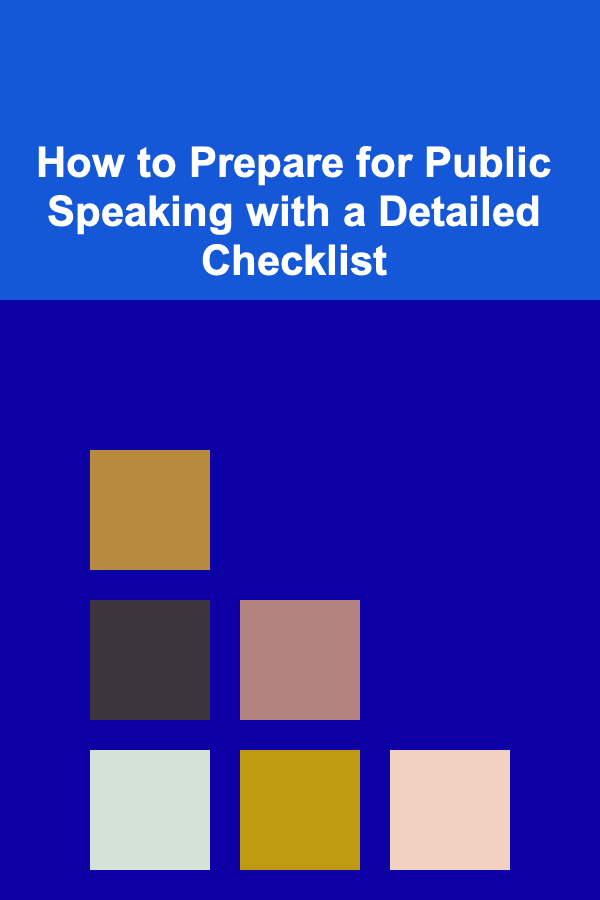
How to Prepare for Public Speaking with a Detailed Checklist
Read More
How to Refresh Your Kitchen Decor for Less
Read More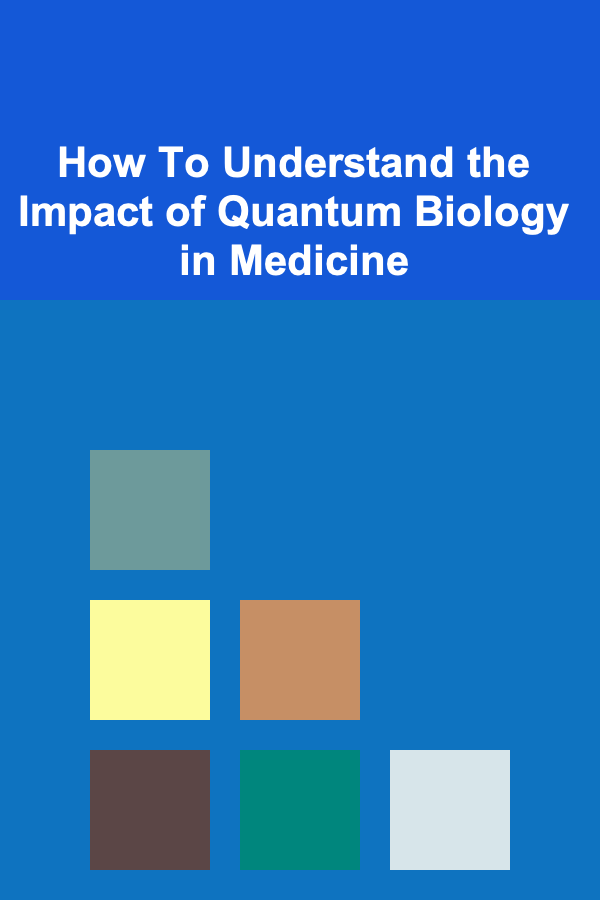
How To Understand the Impact of Quantum Biology in Medicine
Read More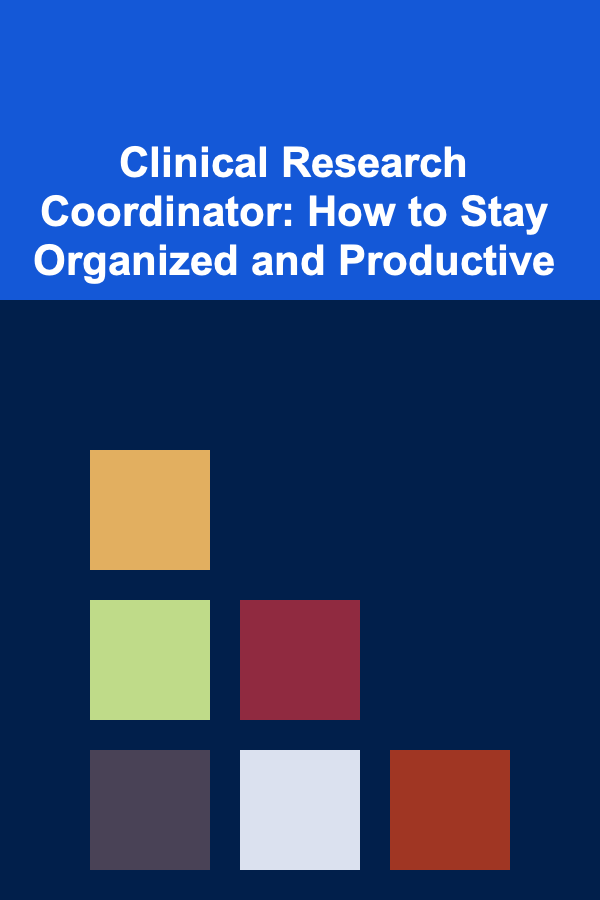
Clinical Research Coordinator: How to Stay Organized and Productive
Read MoreOther Products

Building Stronger Business Cases with Business Intelligence Techniques
Read More
How to Enhance Your Home Security with a Smart Doorbell
Read More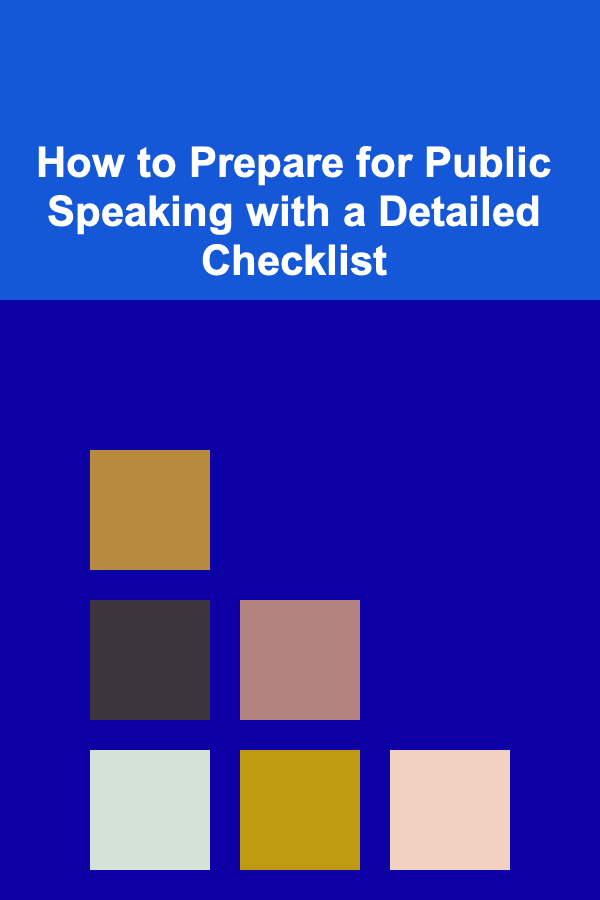
How to Prepare for Public Speaking with a Detailed Checklist
Read More
How to Refresh Your Kitchen Decor for Less
Read More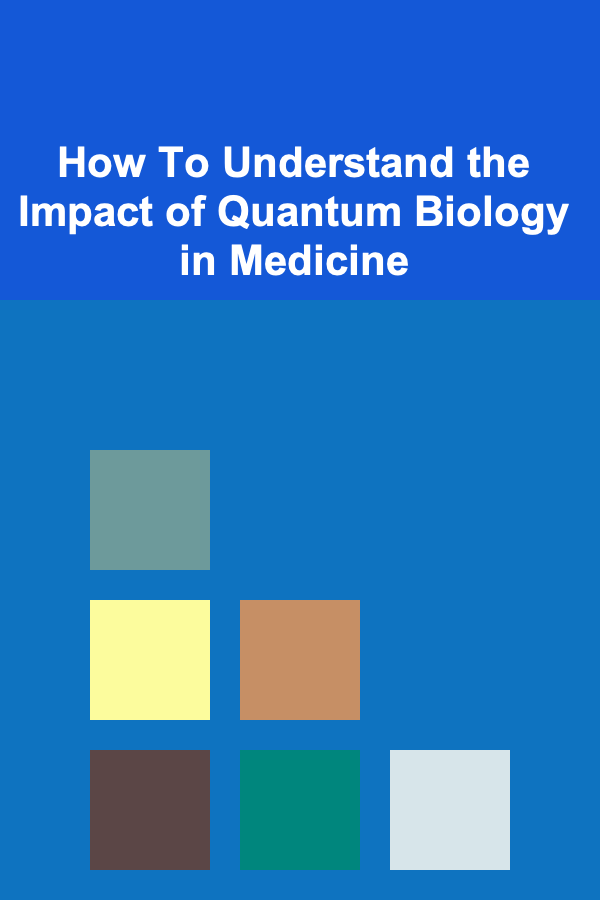
How To Understand the Impact of Quantum Biology in Medicine
Read More