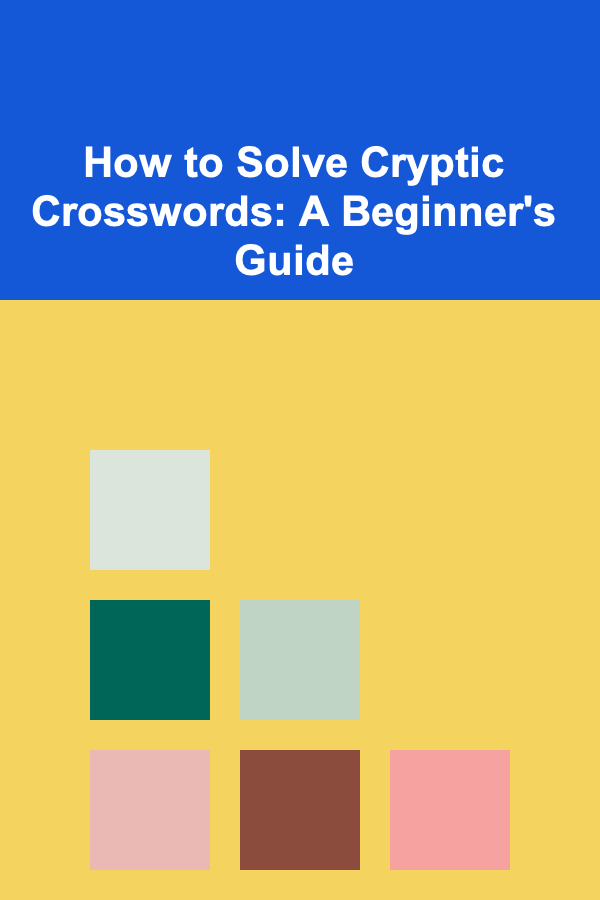The Legal Secretary's Toolkit: Proven Techniques for Managing Legal Documents and Client Relations
ebook include PDF & Audio bundle (Micro Guide)
$12.99$9.99
Limited Time Offer! Order within the next:

The role of a legal secretary is critical in maintaining the operational efficiency of a law firm or legal department. Legal secretaries are tasked with managing a range of administrative responsibilities, including legal document management, client relations, and ensuring smooth communication between clients and attorneys. A well-equipped legal secretary can make a significant impact on the success of a legal team, ensuring that deadlines are met, documents are correctly formatted, and clients receive timely updates.
This article delves into the essential toolkit that every legal secretary should possess, offering actionable techniques and strategies for managing legal documents and handling client relations with professionalism and efficiency.
1. Mastering Legal Document Management
Legal documents are at the heart of any legal case, and a legal secretary plays a pivotal role in organizing, preparing, and managing these documents. A well-organized system not only reduces the risk of errors but also ensures that crucial documents are always accessible when needed.
1.1 Organizing Legal Files
Effective file organization is the cornerstone of managing legal documents. An organized filing system enables quick access to case files, contracts, pleadings, and other critical documents.
Digital vs. Physical Filing Systems:
- Digital Filing System: Modern legal offices rely on digital storage solutions like cloud-based systems (e.g., NetDocuments, iManage) to store legal documents. Digital storage allows for easy retrieval, sharing, and collaboration. By using a consistent naming convention (e.g., client name, case number, document type), you can create a structured and intuitive system.
- Physical Filing System: If your office still maintains physical files, ensure that every file is labeled clearly and stored in a dedicated, categorized folder system. Use color-coded folders, alphabetical or numerical filing systems, and ensure that all documents are properly categorized.
1.2 Efficient Document Drafting and Preparation
Legal secretaries often draft or prepare various documents that require accuracy and adherence to legal formatting standards. These documents can include contracts, client correspondence, court motions, and discovery documents.
Proven Techniques:
- Use Legal Templates: To save time and reduce errors, create templates for commonly used documents such as client intake forms, contracts, and pleadings. These templates should adhere to the firm's standard formatting rules and ensure that all required fields are completed.
- Master Document Formatting: Understand the formatting rules for different legal documents, such as the font, spacing, margin sizes, and headings. Many legal offices rely on programs like Microsoft Word, which allows you to create custom templates to maintain consistency across all documents.
1.3 Ensuring Legal Compliance in Document Filing
A legal secretary's role involves ensuring that documents are filed correctly and in compliance with local court rules and regulations. Inaccurate filings can lead to missed deadlines or even the dismissal of cases.
Key Strategies:
- Understand Court Filing Procedures: Familiarize yourself with the specific rules for filing documents in your jurisdiction. This may involve online filing systems (e-filing), submission deadlines, or specific requirements for document formatting.
- Maintain Version Control: When working on collaborative documents, it's important to keep track of the document's versions. Tools like Microsoft SharePoint or Google Docs enable real-time tracking of edits and allow multiple team members to work on a document simultaneously.
2. Streamlining Client Relations
A legal secretary acts as the bridge between clients and attorneys, playing a vital role in fostering positive relationships and ensuring that clients are kept informed and satisfied. Building a strong rapport with clients can enhance trust and create a more efficient working environment.
2.1 Effective Client Communication
Clear, concise, and professional communication is essential when interacting with clients. Clients often rely on their legal secretaries for updates on their cases, so it's important to maintain a polite and empathetic tone.
Key Communication Tips:
- Prompt Response: Always acknowledge client inquiries as soon as possible. Even if you don't have an immediate answer, a timely response reassuring the client that their message has been received can go a long way in building trust.
- Clear Updates: Keep clients informed about the progress of their case. Provide them with updates on key milestones, such as court dates, meetings, or document filings. Use a simple and professional tone that avoids unnecessary legal jargon, which could confuse or overwhelm the client.
- Set Expectations: Make sure to communicate clear timelines and expectations to clients. This includes informing them of any delays or obstacles in the process, as well as when they can expect the next steps in their case.
2.2 Managing Client Appointments and Scheduling
Legal secretaries are often responsible for managing appointments and ensuring that attorneys are on time for meetings, hearings, and depositions.
Techniques for Efficient Scheduling:
- Use Digital Scheduling Tools: Tools like Google Calendar, Microsoft Outlook, or scheduling platforms like Calendly can help you manage appointments efficiently. Ensure that attorneys' calendars are updated in real-time to prevent double-booking or missed meetings.
- Send Reminders: For both clients and attorneys, sending timely reminders for upcoming meetings or deadlines is crucial. Automated reminders help reduce the risk of missed appointments, which can disrupt the workflow.
2.3 Managing Client Intake
When onboarding new clients, it's essential to gather the right information quickly and accurately to facilitate smooth case management.
Client Intake Best Practices:
- Create Standardized Forms: Develop standardized client intake forms that capture all the necessary information upfront, such as contact details, case descriptions, and legal needs. These forms help streamline the onboarding process and ensure that no critical details are missed.
- Secure Client Data: Client confidentiality is paramount in the legal profession. Ensure that sensitive information is stored securely, either in encrypted digital files or locked physical storage. When dealing with online communications, always use secure methods such as encrypted email services.
3. Enhancing Workflow with Technology
Technology plays a crucial role in managing legal documents and improving client relations. Legal secretaries must be proficient in using various tools and platforms that enhance productivity, streamline document management, and facilitate communication.
3.1 Leveraging Legal Document Management Systems (LDMS)
Document management systems (DMS) like iManage, Clio, or NetDocuments are invaluable for maintaining, organizing, and securely storing legal documents.
Benefits of DMS:
- Easy Access and Collaboration: These systems allow multiple team members to access and edit documents simultaneously, facilitating seamless collaboration.
- Document Tracking and Security: DMS also provides tracking capabilities, ensuring that you know who accessed or edited a document. Moreover, they offer robust security features, such as encryption and access controls, to protect sensitive information.
3.2 Time and Billing Software
Legal secretaries often assist with time tracking and billing, ensuring that attorneys' work is accurately recorded for client billing.
Popular Software:
- Clio or Bill4Time: These platforms enable efficient time tracking, document management, and client billing. They help reduce administrative burden, allowing the legal team to focus on billable hours and client service.
3.3 CRM (Customer Relationship Management) Systems
Client relationship management software like Salesforce or HubSpot can help legal secretaries track and maintain client interactions, ensuring no communication is overlooked.
Key CRM Features:
- Tracking Client Communication: CRM systems allow you to log every email, phone call, and meeting with a client, providing a complete history of client interactions.
- Automated Reminders: CRMs can automate reminders for follow-ups, ensuring clients are contacted regularly and all client-related tasks are completed on time.
4. Developing a Continuous Improvement Mindset
The legal field is always evolving, and so too must the skills of a legal secretary. Continuous improvement is key to staying relevant, providing excellent client service, and optimizing office operations.
4.1 Continuing Legal Education
Legal secretaries should regularly seek out educational opportunities to enhance their knowledge of legal terminology, document preparation, and technology tools.
- Certifications: Obtain certifications, such as the National Association of Legal Secretaries (NALS) certification or the Certified Legal Professional (CLP) designation, to enhance your professional credibility.
- Workshops and Webinars: Attend workshops and webinars on legal writing, client communication, or document management to stay updated on best practices and new technologies in the legal industry.
4.2 Seeking Feedback and Refining Processes
Encourage feedback from both attorneys and clients to identify areas of improvement. Whether it's refining document management processes or improving client communication strategies, always look for ways to streamline your workflow and add value to the legal team.
Conclusion
A legal secretary's role is multifaceted, requiring a diverse set of skills and a well-rounded toolkit to manage legal documents and client relations effectively. By mastering document management techniques, fostering strong client relationships, leveraging technology, and committing to continuous professional development, legal secretaries can significantly enhance the efficiency of their legal teams and ensure client satisfaction. The right tools, systems, and mindset can empower legal secretaries to become indispensable assets in any law office.
Reading More From Our Other Websites
- [Organization Tip 101] How to Create a Scrap Fabric System That Works
- [Personal Financial Planning 101] How to Achieve Your Financial Goals While Living Paycheck to Paycheck
- [Home Soundproofing 101] How to Build a Soundproof Media Room from Scratch
- [Home Rental Property 101] How to Insure Your Rental Property: A Comprehensive Guide
- [Star Gazing Tip 101] DIY Star-Gazing Setup: Accessories and Tips to Turn Your Smartphone into an Astronomical Tool
- [Organization Tip 101] Tips for Maximizing the Efficiency of Your Solar Garden Lights
- [Mindful Eating Tip 101] From Plate to Presence: A Comprehensive Mindful Eating Blueprint for Busy Lives
- [Organization Tip 101] How to Use Candles Safely in Your Holiday Decor
- [Home Maintenance 101] How to Fix and Maintain Home Appliances: A Step-by-Step Guide
- [Personal Finance Management 101] How to Make Smart Purchases During Sales

How to Launch a Part-Time Consulting Career Using Your Professional Skills
Read More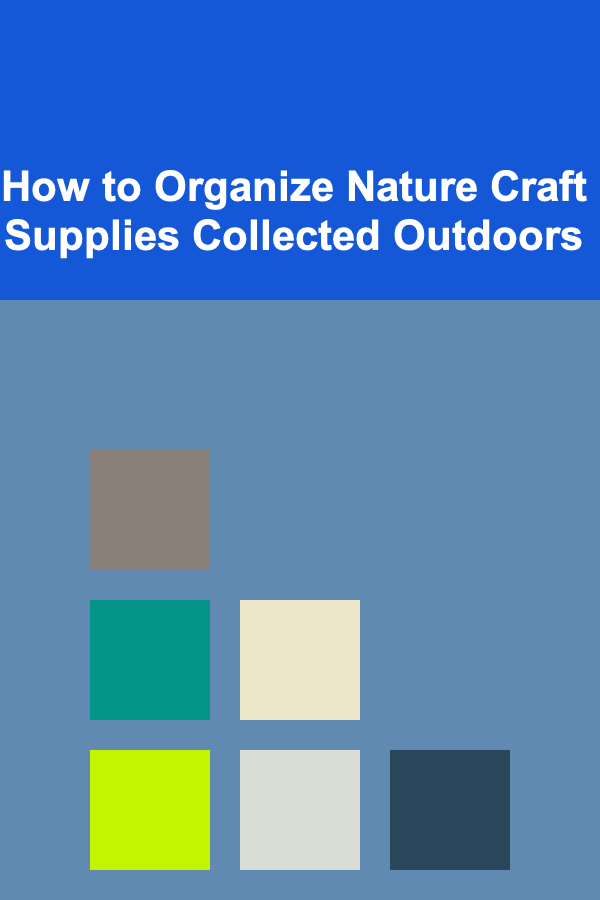
How to Organize Nature Craft Supplies Collected Outdoors
Read More
How to Use Lighting to Enhance Your Home's Appeal
Read More
How to Build an Online Presence for Your Business
Read More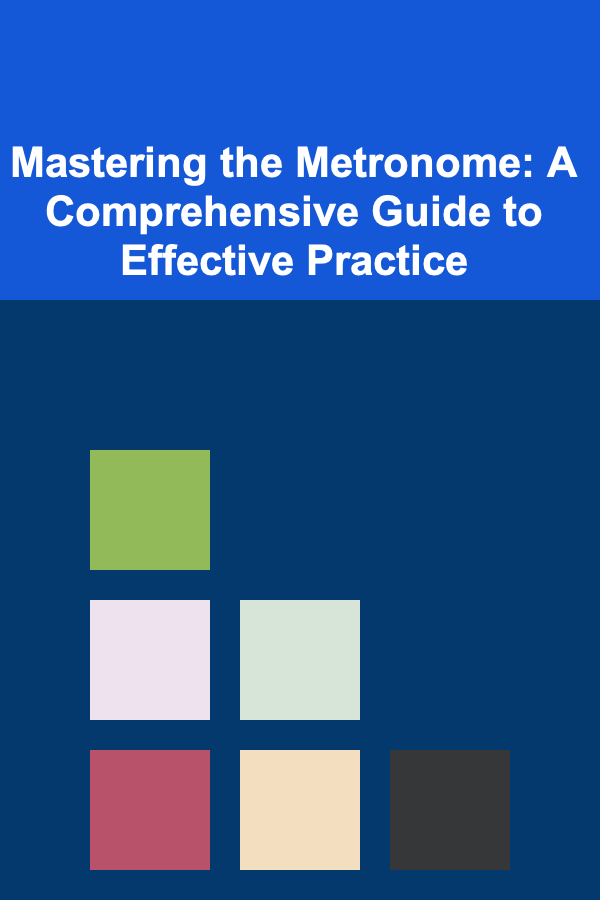
Mastering the Metronome: A Comprehensive Guide to Effective Practice
Read More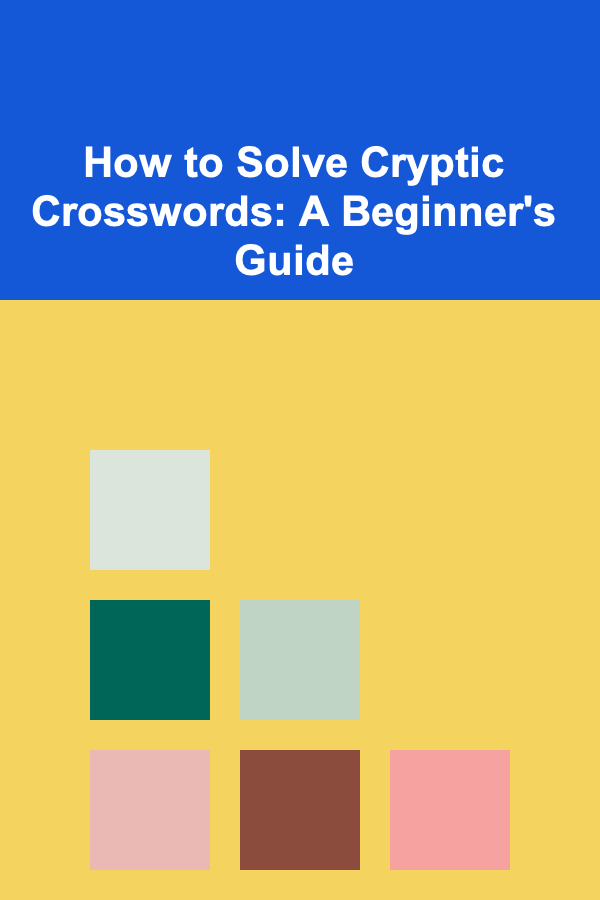
How to Solve Cryptic Crosswords: A Beginner's Guide
Read MoreOther Products

How to Launch a Part-Time Consulting Career Using Your Professional Skills
Read More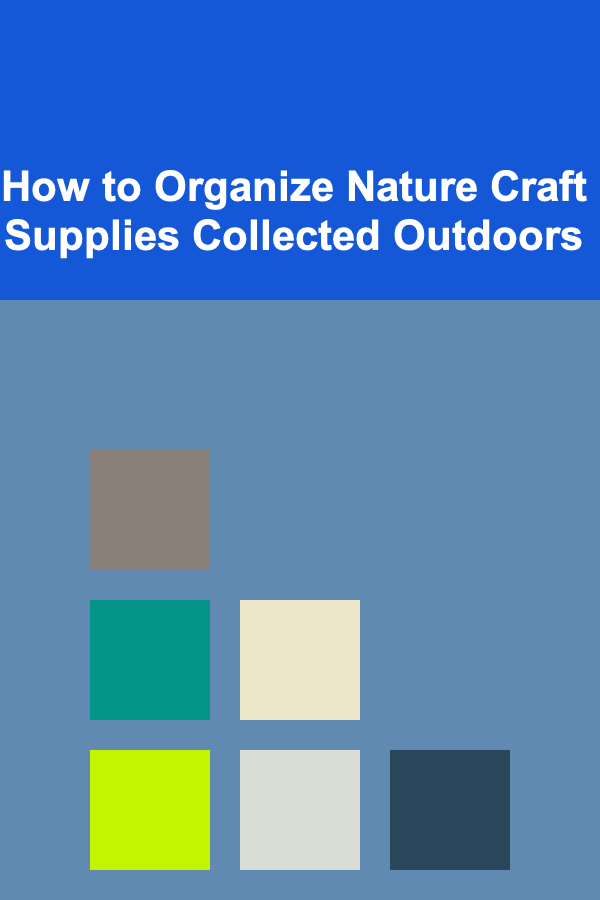
How to Organize Nature Craft Supplies Collected Outdoors
Read More
How to Use Lighting to Enhance Your Home's Appeal
Read More
How to Build an Online Presence for Your Business
Read More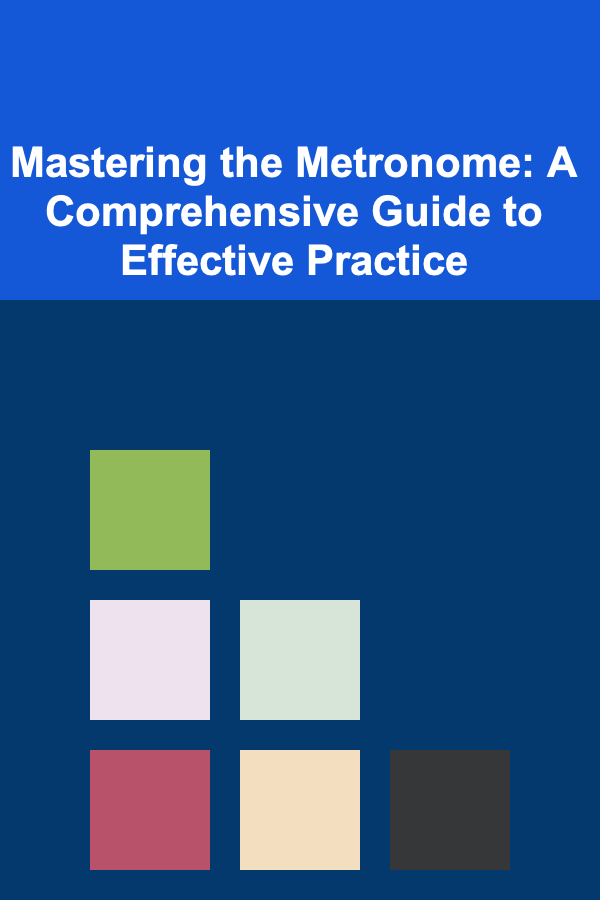
Mastering the Metronome: A Comprehensive Guide to Effective Practice
Read More