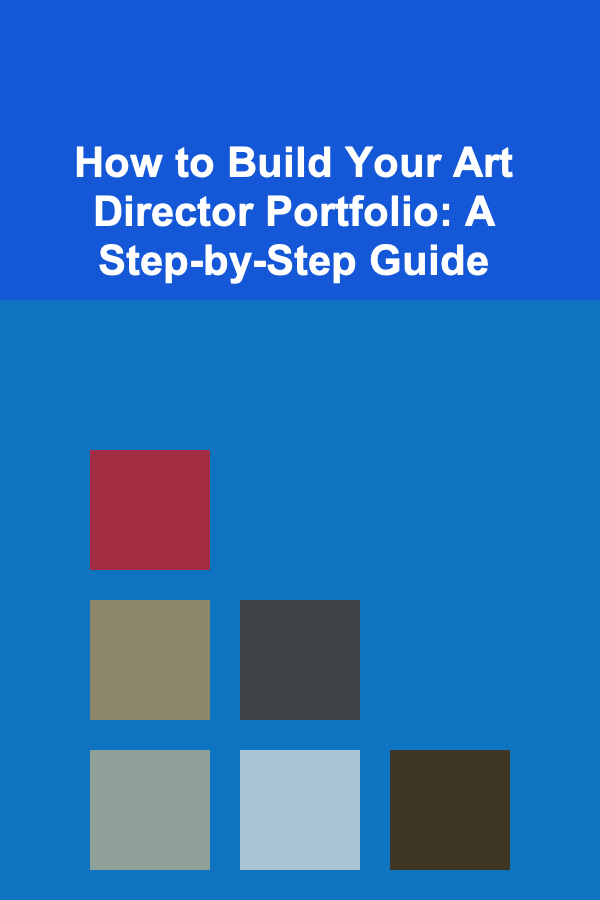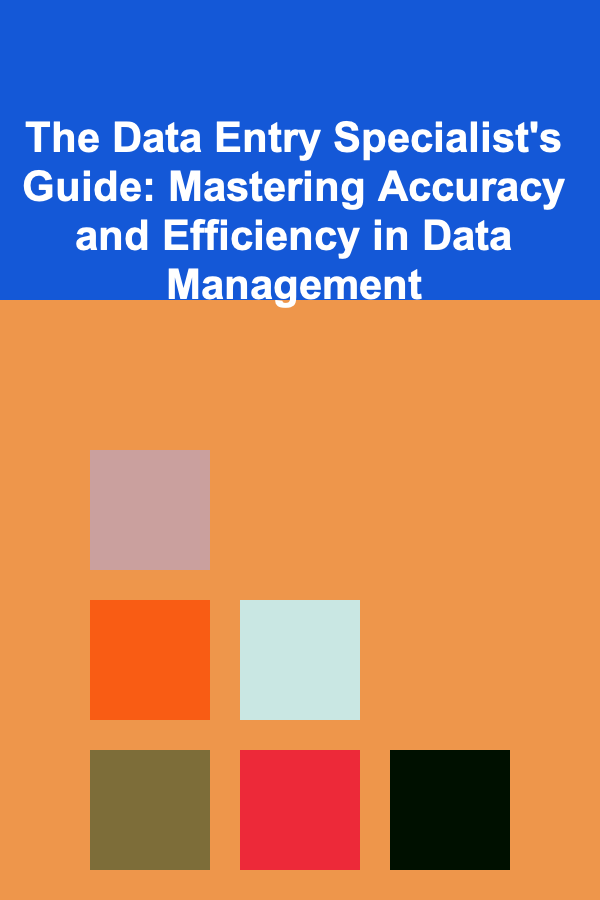
The Data Entry Specialist's Guide: Mastering Accuracy and Efficiency in Data Management
ebook include PDF & Audio bundle (Micro Guide)
$12.99$10.99
Limited Time Offer! Order within the next:
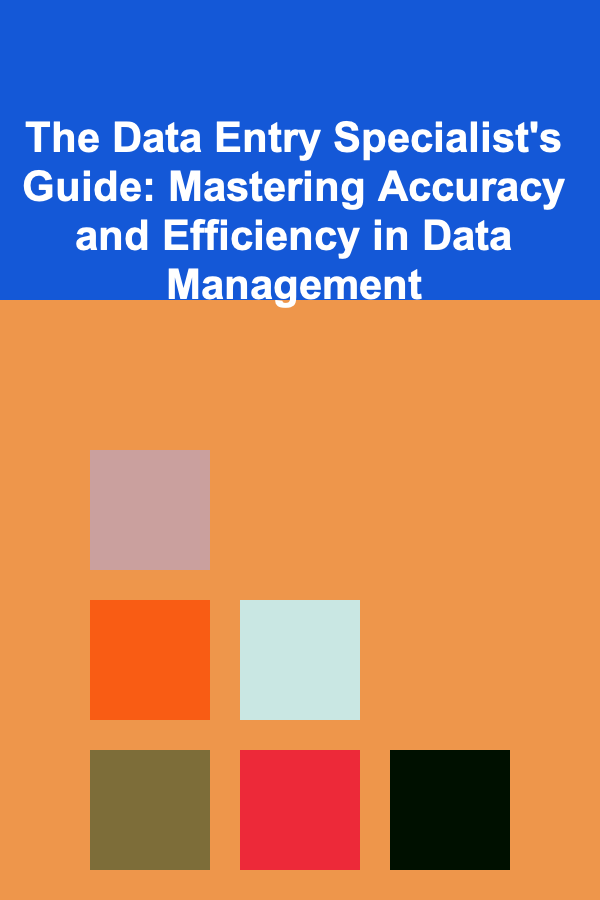
In today's data-driven world, the role of a data entry specialist is more critical than ever. These professionals are the backbone of data management, ensuring that the information businesses rely on is both accurate and accessible. While the job might seem straightforward, mastering the nuances of data entry requires precision, consistency, and an understanding of the tools and systems that streamline workflows.
This guide offers a comprehensive look at how to excel as a data entry specialist, focusing on best practices for achieving accuracy and efficiency in data management.
Understanding the Role of a Data Entry Specialist
A data entry specialist is responsible for entering, updating, and maintaining data in digital formats. These tasks may include transcribing information from physical documents, updating databases, and ensuring the integrity of data across systems. The primary goal is to ensure that data is accurate, complete, and properly formatted for further use.
While it may seem like a repetitive job, the skillset required to be successful as a data entry specialist goes beyond just typing quickly. Accuracy, attention to detail, and the ability to use various data management tools are just a few of the key competencies needed.
Mastering the Tools of the Trade
To be effective in data entry, it's essential to be proficient with the tools and software that are used to manage data. A deep understanding of these tools can help you save time and reduce errors, improving your overall efficiency.
1. Spreadsheets and Databases
-
Microsoft Excel & Google Sheets: These are the most common tools for handling data. Mastering spreadsheet functions such as sorting, filtering, conditional formatting, and data validation is essential. Proficiency in Excel also includes understanding formulas, pivot tables, and data visualization tools.
-
Database Management Systems (DBMS): If your work involves managing large datasets, you may interact with more sophisticated systems such as SQL databases. Understanding how to query databases, perform joins, and manipulate data in a structured way is valuable.
Tip: Learn to use macros and scripts in Excel or Google Sheets to automate repetitive tasks, making data entry more efficient and reducing the chance of human error.
2. Data Management Software
Specialized data entry systems, like CRMs (Customer Relationship Management) and ERP (Enterprise Resource Planning) systems, can help streamline data input. These systems often come with predefined fields and validation rules to ensure consistency. Familiarity with these platforms and their user interfaces will make data entry smoother.
- CRM Systems: Tools like Salesforce, Zoho CRM, or HubSpot may require data entry specialists to update customer records, sales data, and interaction logs.
- ERP Systems: In industries like manufacturing and retail, ERP systems like SAP and Oracle are used to manage inventory, transactions, and business operations.
3. Automation Tools
With the rise of automation, there are numerous tools available that can help automate the more tedious aspects of data entry. Tools such as UiPath or Zapier enable you to create workflows that pull data from one source and input it into another, saving time and minimizing the risk of errors.
Tip: Leverage automation for tasks like email filtering, file organization, and repetitive data inputs, allowing you to focus on higher-value work.
Best Practices for Ensuring Accuracy
Accuracy is the cornerstone of effective data entry. Small errors can lead to major problems, from incorrect reports to misplaced customer information. Here's how to achieve accuracy in every task.
1. Double-Check Data Entries
This may sound simple, but it's one of the most effective ways to ensure accuracy. Whether you are entering a large amount of data or a few entries, make it a habit to verify the information twice---once when you input it and again when you finish entering the data.
- Cross-reference: When working with data from multiple sources, cross-reference to ensure consistency. For example, if you are entering customer details from an email or web form, verify that the information matches the source document.
2. Use Data Validation Rules
Many software tools allow you to set up data validation rules that ensure only valid data is entered. For instance, you can enforce rules like restricting phone number formats, ensuring that only numerical values are input into specific fields, or restricting data to specific date ranges.
Tip: Learn how to set up these validation rules in the software you're using. They help prevent erroneous entries before they happen.
3. Maintain Consistency in Data Formatting
Consistency is crucial for ensuring that data can be used effectively. This applies to how data is typed (e.g., uppercase vs. lowercase), how dates are formatted (MM/DD/YYYY vs. DD/MM/YYYY), and how numbers are represented (using commas or periods as decimal points).
- Standardized Naming Conventions: Establish a standard format for naming files and folders. This makes it easier for others to locate and interpret data.
- Templates and Forms: Use templates when available to ensure that the data is entered consistently. Templates provide predefined fields and consistent formatting, minimizing errors.
4. Minimize Distractions
Distractions can lead to careless mistakes. To maintain high levels of accuracy, ensure that you are working in a focused environment. This could mean reducing the number of open tabs, silencing notifications, and using productivity techniques like the Pomodoro method to break up your work into manageable chunks.
Tip: Schedule time for data entry in a quiet space to help maintain focus and reduce the chance of making errors.
Boosting Efficiency in Data Entry
While accuracy is crucial, efficiency is also a key component of a data entry specialist's role. Being able to input large volumes of data quickly without compromising quality is essential for meeting deadlines and ensuring that projects run smoothly.
1. Use Keyboard Shortcuts
Keyboard shortcuts can drastically speed up the process of data entry. Learning and using shortcuts for commonly used actions such as copy/paste, navigating cells, and undoing mistakes can save significant time.
Tip: Familiarize yourself with the most common keyboard shortcuts for the software you use. Both Excel and Google Sheets, for example, have shortcuts for navigating, selecting, and entering data that can save you minutes every day.
2. Batch Processing
Instead of entering data one entry at a time, batch similar tasks together. For example, if you're inputting multiple customer records, group them by type or source, and enter them in one go. This reduces cognitive load and helps you stay focused.
3. Automate Repetitive Tasks
As mentioned earlier, automation tools can be incredibly helpful in automating repetitive tasks. If you're working with structured data from forms or emails, consider using tools like Zapier to transfer information automatically into your database. This reduces manual data entry time and eliminates errors caused by fatigue.
4. Organize Your Work Environment
A well-organized digital workspace makes data entry more efficient. Ensure that all the files you need are easily accessible, and use a consistent naming convention for files and folders. A clean, well-structured workspace can help you avoid wasting time searching for documents or files.
Tip: Keep your workspace free from unnecessary clutter. Use folders and subfolders to categorize information logically, and name files in a way that they can be easily located when needed.
5. Set Realistic Targets
Setting daily, weekly, or monthly targets for data entry can help you maintain a steady pace without overloading yourself. Break down large tasks into manageable chunks and track your progress to ensure that you stay on schedule.
The Importance of Continuous Learning
The field of data management is constantly evolving, with new tools, techniques, and technologies emerging regularly. To stay ahead and continue excelling in your role, it's important to embrace continuous learning.
1. Keep Up with Software Updates
Whether it's a spreadsheet program, a database system, or a data entry platform, make sure to stay up-to-date with new features and updates. Many tools come with enhanced functionality that can improve both efficiency and accuracy.
2. Take Online Courses and Tutorials
There are many online resources available to help you improve your skills. Websites like Coursera, Udemy, and LinkedIn Learning offer courses on data management, automation, and software-specific tutorials. By investing in your education, you can become a more valuable asset to your team.
3. Learn Basic Data Analytics
Understanding how to work with data beyond just inputting it is increasingly important. Learning basic data analysis skills, such as how to create charts, calculate statistics, and perform basic analysis in tools like Excel, can make you more versatile and valuable.
Conclusion
Becoming a master of accuracy and efficiency in data management requires a combination of technical skills, best practices, and a commitment to continuous improvement. By understanding the tools of the trade, adhering to accuracy-focused processes, and optimizing for efficiency, data entry specialists can significantly contribute to their organization's overall data integrity.
Above all, maintaining focus, minimizing errors, and constantly learning new methods and technologies will help you stand out as a top-tier data entry specialist.
Reading More From Our Other Websites
- [Home Family Activity 101] How to Plan a Family Trip to a Local Farm
- [Home Pet Care 101] How to Set Up a Pet-Proofed Space for Your Furry Friend
- [Home Holiday Decoration 101] How to Make Your Holiday Decorations Last Throughout the Season
- [Toy Making Tip 101] Sticky Creations: 5 Easy Hot-Glue Toys You Can Make in Under an Hour
- [Tie-Dyeing Tip 101] Best Tie‑Dye Techniques for Achieving Crisp Geometric Designs
- [Gardening 101] How to Maintain a Healthy and Sustainable Backyard Garden
- [Home Security 101] How to Choose Professional Home Security Installation: What You Should Know
- [Paragliding Tip 101] The Evolution of Paragliding Wing Shapes: From Classic to Modern Designs
- [Organization Tip 101] How to Designate a Specific Area for Pet Grooming Supplies
- [Horseback Riding Tip 101] Core Strength & Balance: Top Exercises from Horse Riding You Can Do at Home
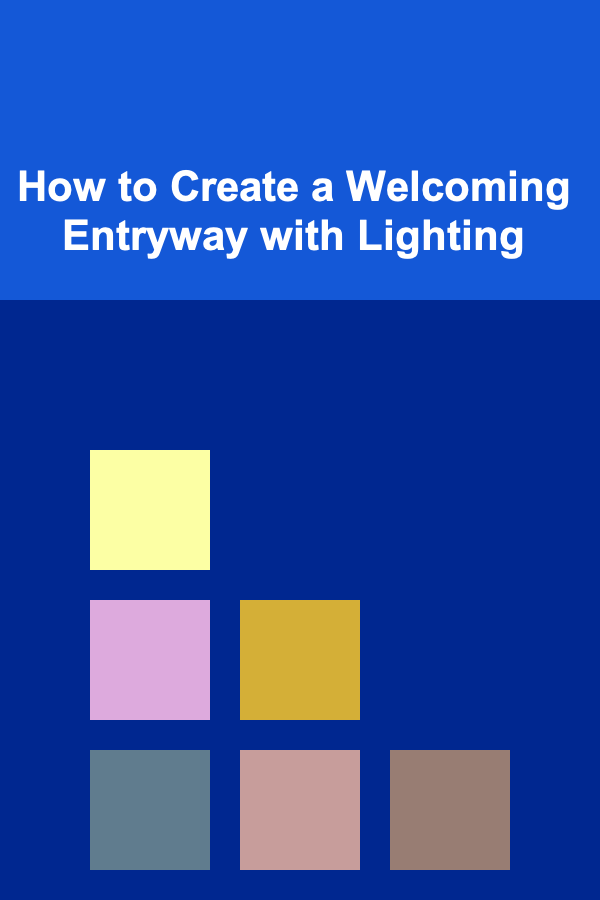
How to Create a Welcoming Entryway with Lighting
Read More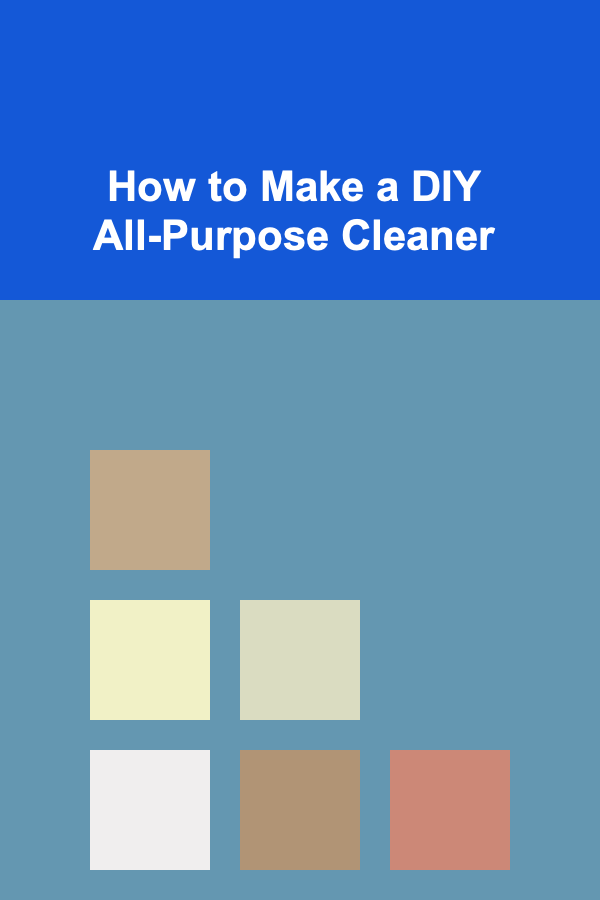
How to Make a DIY All-Purpose Cleaner
Read More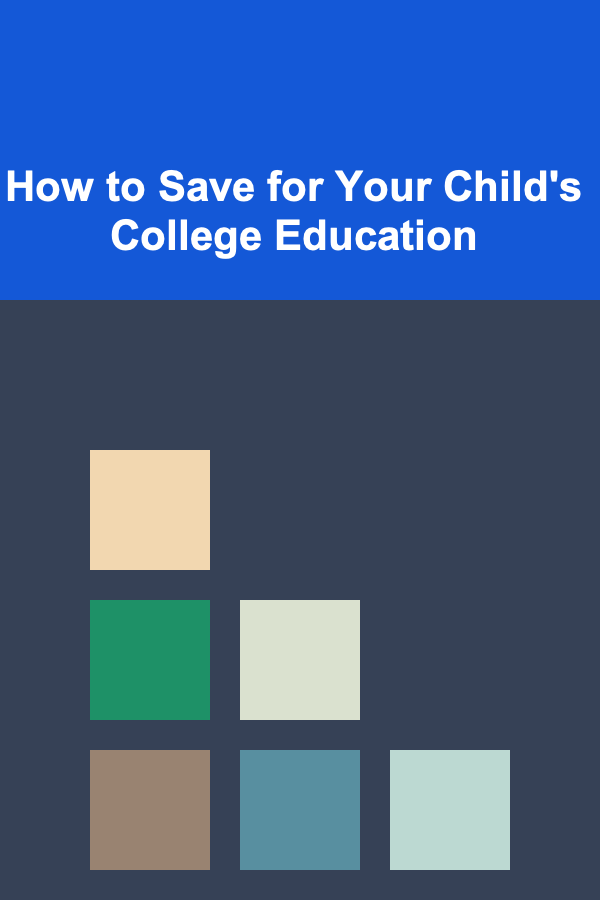
How to Save for Your Child's College Education
Read More
How to Build Chemistry Beyond Physical Attraction
Read More
How to TIG Weld Aluminum: A Beginner's Guide
Read More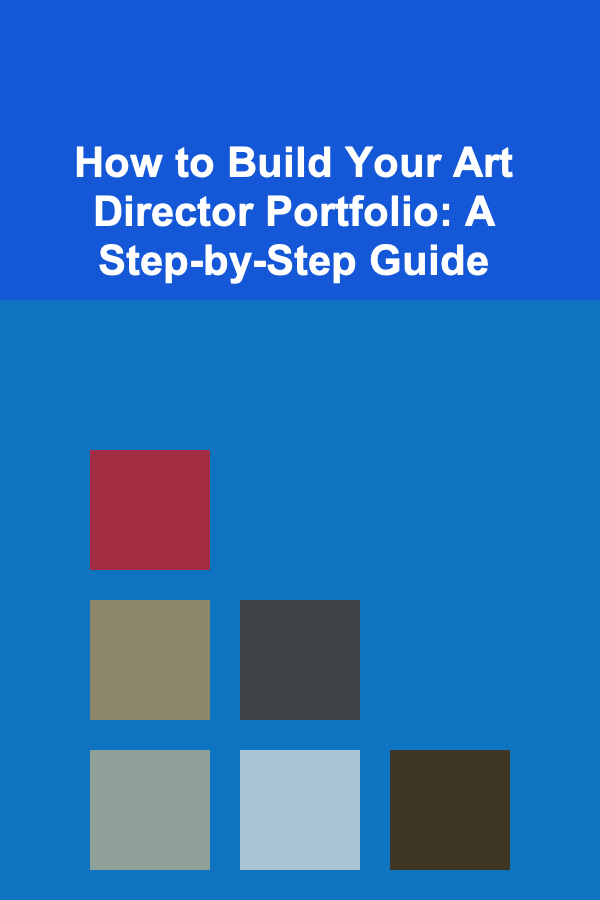
How to Build Your Art Director Portfolio: A Step-by-Step Guide
Read MoreOther Products
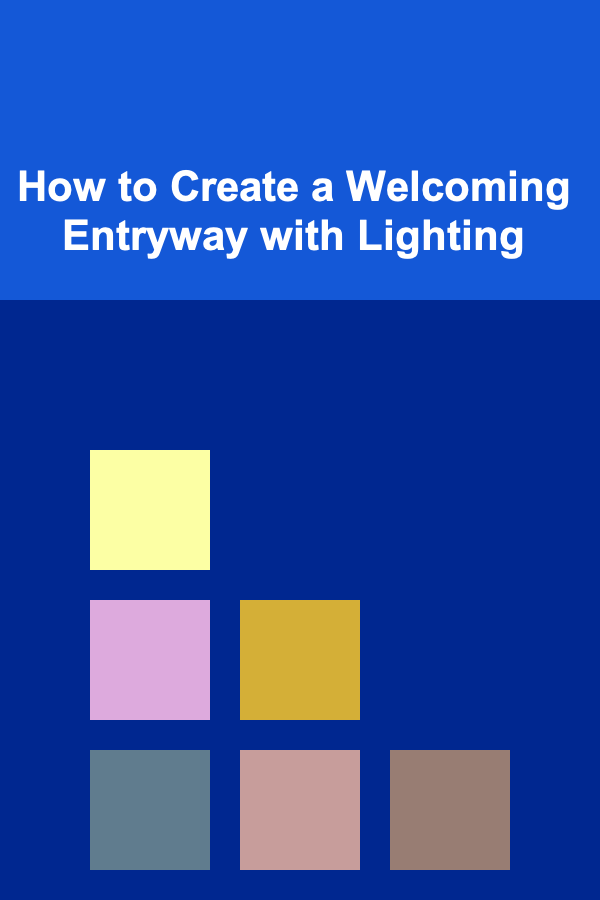
How to Create a Welcoming Entryway with Lighting
Read More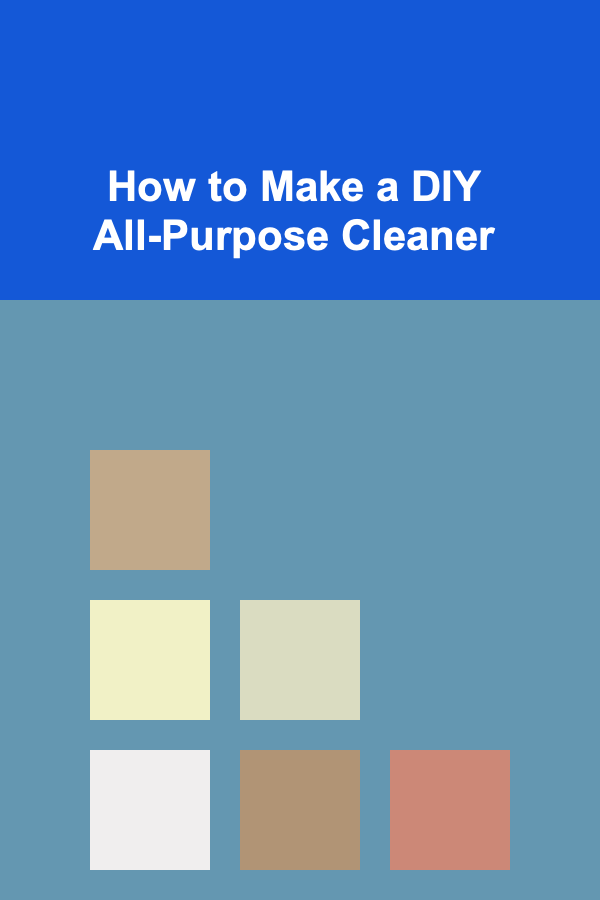
How to Make a DIY All-Purpose Cleaner
Read More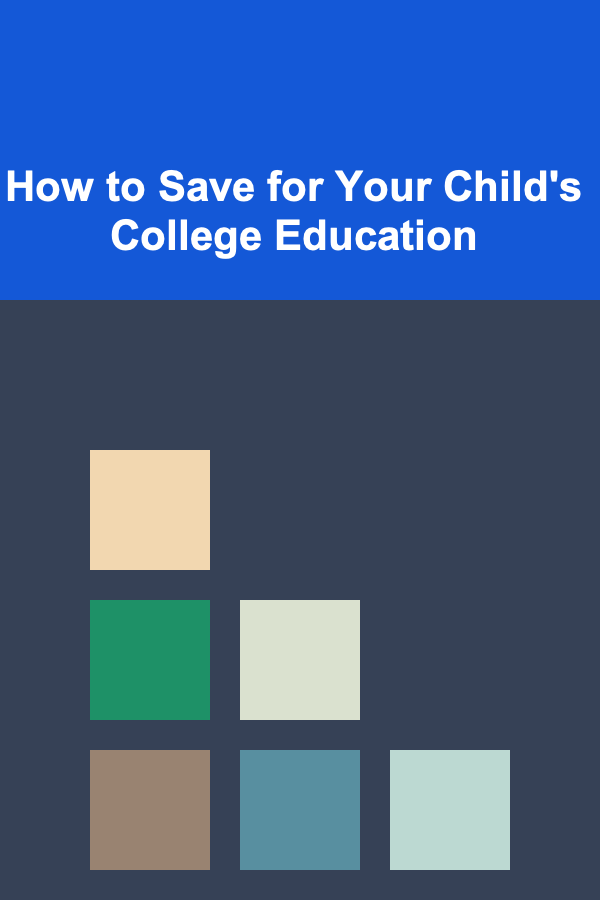
How to Save for Your Child's College Education
Read More
How to Build Chemistry Beyond Physical Attraction
Read More
How to TIG Weld Aluminum: A Beginner's Guide
Read More