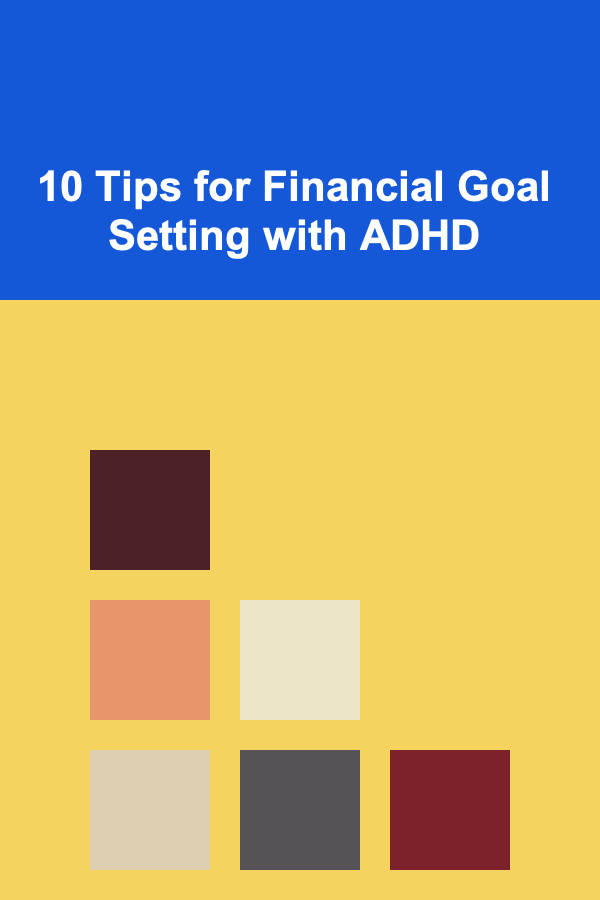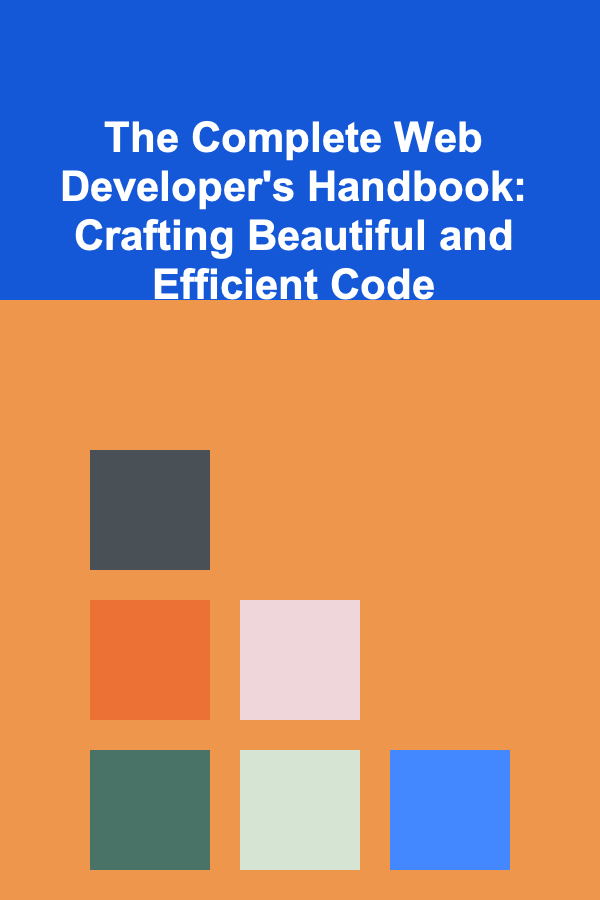
The Complete Web Developer's Handbook: Crafting Beautiful and Efficient Code
ebook include PDF & Audio bundle (Micro Guide)
$12.99$8.99
Limited Time Offer! Order within the next:
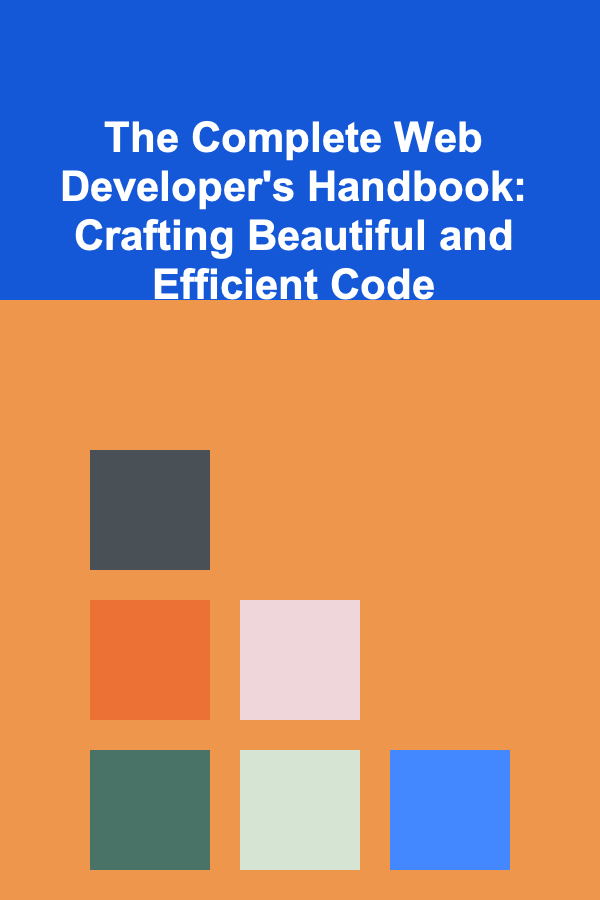
Web development is a rapidly evolving field, where the standards and best practices continuously shift. It's not just about building websites anymore; it's about creating experiences that are both functional and beautiful. As a web developer, your role spans beyond mere technical proficiency---you must also be a craftsman of code, designing solutions that are efficient, maintainable, and scalable. In this comprehensive guide, we'll explore the key principles of web development, focusing on how to craft beautiful and efficient code.
Understanding the Core of Web Development
Before diving into code, it's essential to understand what web development truly encompasses. Web development is generally split into two main areas:
- Front-end Development: The part of a website or application that users directly interact with. This includes everything from the layout and design to the interactivity provided through JavaScript.
- Back-end Development: The server-side logic, database management, and everything that happens behind the scenes that users don't directly interact with.
While the two areas often work together, having a firm grasp of both allows you to create more seamless and holistic web applications.
Mastering the Front-End: The User's World
a. HTML: The Structure
HTML (HyperText Markup Language) is the foundation of any webpage. It provides the basic structure for content and defines the elements that make up the user interface.
Best Practices:
- Semantic HTML : Use meaningful tags like
<header>,<footer>,<article>, and<section>to structure your content. This not only makes your code more readable but also improves accessibility and SEO. - Accessibility: Ensure your HTML is accessible by using proper alt text for images, correct heading structures, and ARIA roles where necessary.
- Mobile First: Begin by designing for mobile devices and scale up for desktop screens, ensuring a responsive design that adapts to various screen sizes.
b. CSS: Styling with Precision
CSS (Cascading Style Sheets) is what transforms plain HTML into a visually appealing user interface. It controls layout, colors, fonts, spacing, and animations.
Best Practices:
- Modular and Reusable Code: Organize your styles using classes and avoid repetitive code. Use preprocessor languages like Sass or LESS for better maintainability.
- Flexbox & Grid: These modern layout systems offer powerful and flexible ways to design responsive, multi-column layouts without relying on floats.
- CSS Variables: Use variables to manage consistent design elements like colors, fonts, and spacing. This reduces redundancy and improves maintainability.
- Performance Optimization: Minimize CSS file sizes by removing unused styles and leveraging tools like PurifyCSS or tree-shaking CSS during your build process.
c. JavaScript: Adding Interactivity
JavaScript is what makes a webpage interactive. From form validation to dynamic content updates, JavaScript is the bridge between static pages and dynamic user experiences.
Best Practices:
- Write Modular Code: Split JavaScript into small, reusable functions and keep related functionality together in modules. Tools like ES6 imports/exports can help.
- Use Modern JavaScript (ES6+): Take advantage of features like arrow functions, async/await, destructuring, and template literals to write cleaner and more efficient code.
- DOM Manipulation and Events: Use the DOM (Document Object Model) to interact with HTML elements. Be mindful of performance when manipulating the DOM frequently, and use event delegation to handle events efficiently.
- Asynchronous JavaScript: Learn how to handle asynchronous operations using promises and async/await. This is essential when making API calls or handling time-consuming operations.
Back-End Development: Building Robust Servers
a. Understanding Server-Side Technologies
While front-end development focuses on the user experience, back-end development handles data management, user authentication, and server-side logic. There are various technologies to choose from for building the back end of your web application, including Node.js, Ruby on Rails, Django, and more.
Key Concepts:
- APIs: Use RESTful APIs or GraphQL to allow communication between the front end and back end. REST uses HTTP methods (GET, POST, PUT, DELETE), while GraphQL allows for more flexible querying of data.
- Databases: Choose between relational databases (like MySQL, PostgreSQL) and NoSQL databases (like MongoDB) based on the needs of your project. Relational databases are ideal for structured data, while NoSQL can handle unstructured or semi-structured data.
- Authentication and Authorization: Implement secure authentication mechanisms such as OAuth, JWT, and session-based authentication to protect sensitive data.
b. Node.js: Building Scalable Servers
Node.js allows you to use JavaScript on the server side. It's built on Chrome's V8 engine and is highly efficient for handling asynchronous tasks, making it perfect for real-time applications like chat systems or live updates.
Best Practices:
- Event Loop: Node.js operates on a non-blocking event loop, allowing it to handle multiple connections simultaneously. Always make use of asynchronous programming to keep the event loop free.
- Express.js: Use Express.js, a minimalistic web framework for Node.js, to simplify routing, middleware management, and more.
- Error Handling: Proper error handling is critical in backend development. Always handle errors gracefully and ensure that meaningful error messages are returned to the client.
- Scalability: When scaling Node.js applications, use clustering and load balancing strategies to maximize performance.
Optimizing for Performance: Efficiency Matters
A key aspect of crafting beautiful and efficient code is performance. Slow websites lead to poor user experiences, and Google uses page speed as a ranking factor for SEO.
a. Front-End Performance Optimization
- Lazy Loading: Delay the loading of non-essential resources (such as images or scripts) until they are needed to reduce initial load time.
- Minification and Compression: Minify your HTML, CSS, and JavaScript files to reduce their size. Use tools like UglifyJS or Terser for JavaScript minification.
- Image Optimization: Use modern image formats like WebP, and serve images in different sizes based on the device's resolution and screen size.
- Caching: Implement caching strategies (like browser cache and CDN caching) to reduce load times and server requests.
b. Back-End Performance Optimization
- Database Optimization: Index frequently queried fields, avoid N+1 query problems, and optimize database queries to ensure quick response times.
- Load Balancing: Use load balancing techniques to distribute incoming traffic across multiple servers, ensuring no single server is overwhelmed.
- API Rate Limiting: Implement rate limiting to prevent abuse of your APIs, ensuring that your server remains performant even under heavy traffic.
Best Practices for Writing Clean and Maintainable Code
Beautiful code isn't just about aesthetics; it's also about readability, maintainability, and scalability.
a. Write DRY Code
DRY (Don't Repeat Yourself) is a fundamental principle of writing clean code. Avoid duplicating logic. If a piece of code is repeated in multiple places, consider refactoring it into a function, class, or module.
b. Follow Naming Conventions
Naming conventions are critical for readability. Use meaningful names for variables, functions, and classes that reflect their purpose. For instance, getUserData() is more descriptive than just getData().
c. Document Your Code
Comments should be used to explain why certain decisions were made, but avoid excessive commenting. Ideally, your code should be self-explanatory, and comments should clarify complex logic or edge cases.
d. Version Control with Git
Use version control systems like Git to track changes to your codebase. It allows for better collaboration and helps revert to previous versions of code when necessary. Always commit early and often, and make use of branches to manage different features or bug fixes.
e. Testing: Ensuring Reliability
Test your code to ensure it works as expected. Unit testing, integration testing, and end-to-end testing are all crucial steps in the development process.
- Unit Tests: Test individual units of code (e.g., functions or classes) to verify that each part works as expected.
- Integration Tests: Ensure that different parts of your application work well together.
- End-to-End Tests: Simulate real user interactions to ensure the entire application functions correctly.
Staying Updated and Evolving
Web development is an ever-changing landscape. To remain an effective web developer, you must continuously learn and adapt to new tools, technologies, and best practices.
a. Join the Developer Community
Stay engaged with the developer community through forums, blogs, GitHub repositories, and social media platforms. Participate in open-source projects, attend conferences, and collaborate with fellow developers to stay informed.
b. Experiment with New Tools
Web development tools are always improving. Be open to exploring new frameworks, libraries, and tools. Try building projects with different technologies, whether it's a new JavaScript framework like Vue or a full-stack tool like Next.js.
c. Refactor and Improve
As you gain experience, revisit your old code. Refactor and optimize it for better performance, readability, and maintainability. This process helps you grow as a developer and ensures your projects remain robust as they scale.
Conclusion
Mastering web development is an ongoing journey that requires dedication, curiosity, and an eye for detail. By focusing on clean, maintainable, and efficient code, you not only become a better developer but also create better experiences for your users. Whether you're designing the front-end, building the back-end, or optimizing for performance, every line of code is a chance to improve and evolve. Keep learning, keep coding, and continue crafting beautiful, efficient web applications.
Reading More From Our Other Websites
- [Home Cleaning 101] How to Clean Stainless Steel Appliances Without Streaks: Your Ultimate Guide
- [Home Maintenance 101] How to Check and Maintain Your Home's Sewer System
- [Personal Finance Management 101] How to Build a Strong Personal Finance Plan Specifically for Women
- [Organization Tip 101] How to Create a Cozy Reading Nook That's Neat and Tidy
- [Personal Care Tips 101] How to Create a Gut Health Diet Plan to Stop Bloating and Improve Digestion
- [Home Party Planning 101] How to Make Sure Your Home Party Runs Smoothly with a Timeline
- [Tie-Dyeing Tip 101] Best Tie‑Dye Workshop Setups for Small Group Classes and Community Events
- [Organization Tip 101] How to Use Fabric Bins to Contain Project Kits
- [Home Lighting 101] How to Utilize Mirror Lighting for a Bright and Functional Bathroom
- [Home Renovating 101] How to Integrate Indoor and Outdoor Living During a Renovation
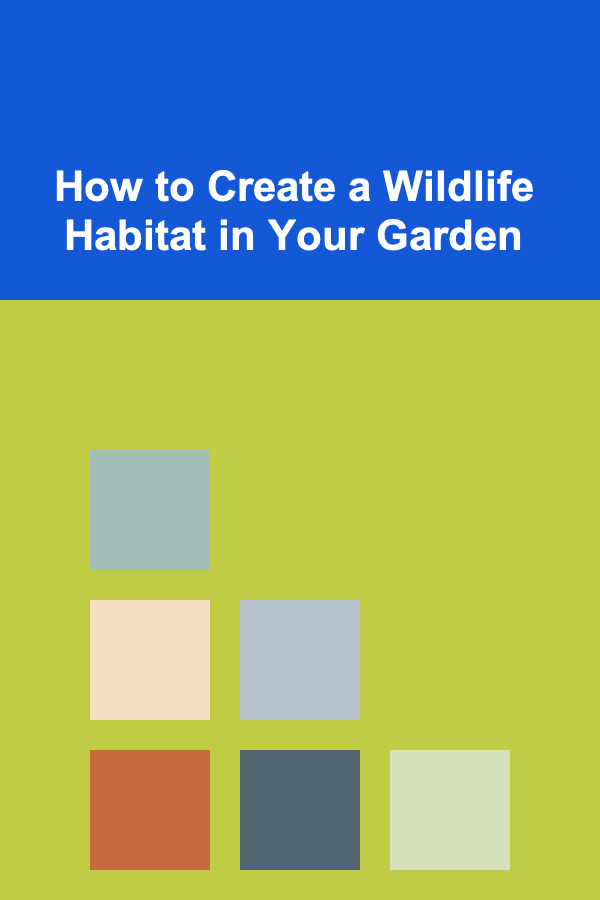
How to Create a Wildlife Habitat in Your Garden
Read More
How to Save Money on Landscaping and Outdoor Maintenance
Read More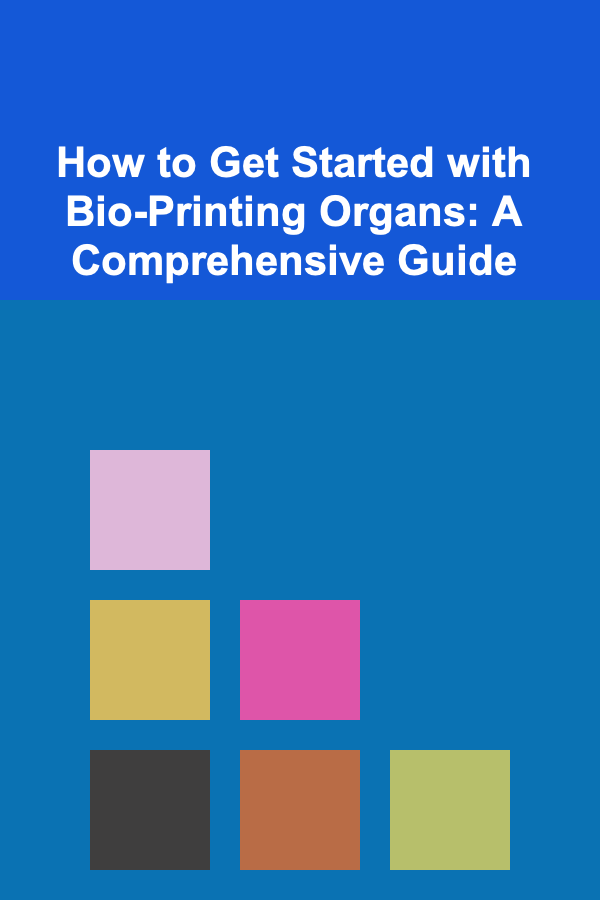
How to Get Started with Bio-Printing Organs: A Comprehensive Guide
Read More
How to Find Your Spark Again
Read More10 Tips for Tracking Pet Travel Expenses on a Budget
Read More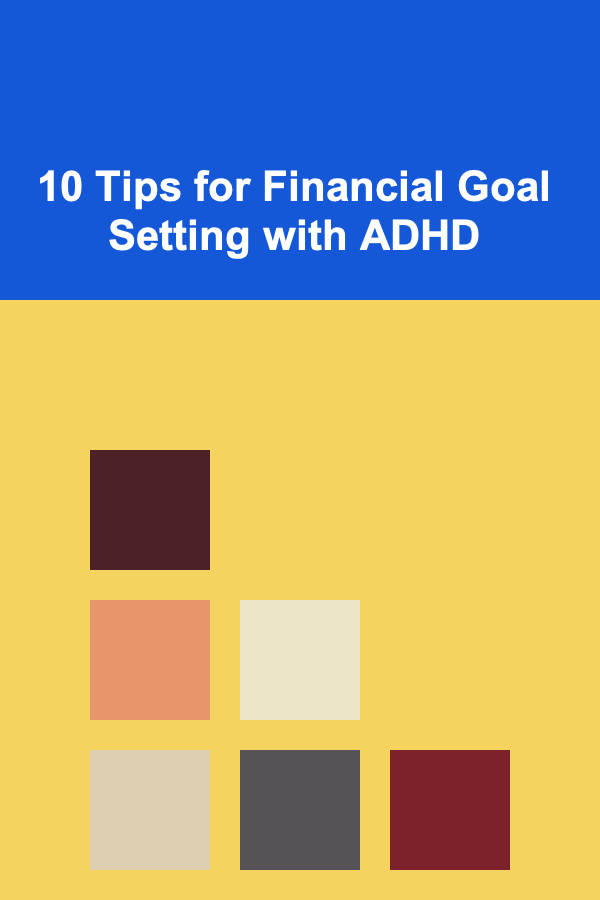
10 Tips for Financial Goal Setting with ADHD
Read MoreOther Products
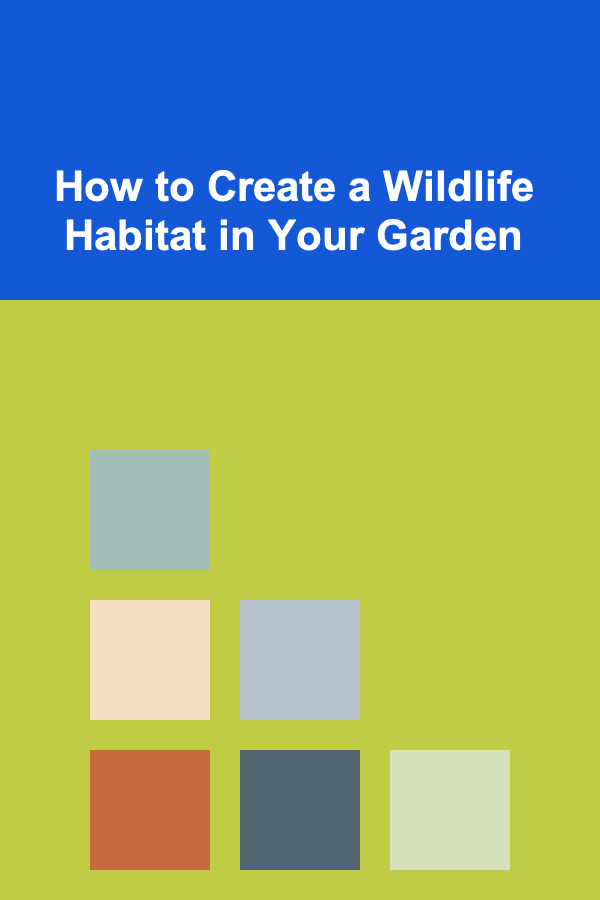
How to Create a Wildlife Habitat in Your Garden
Read More
How to Save Money on Landscaping and Outdoor Maintenance
Read More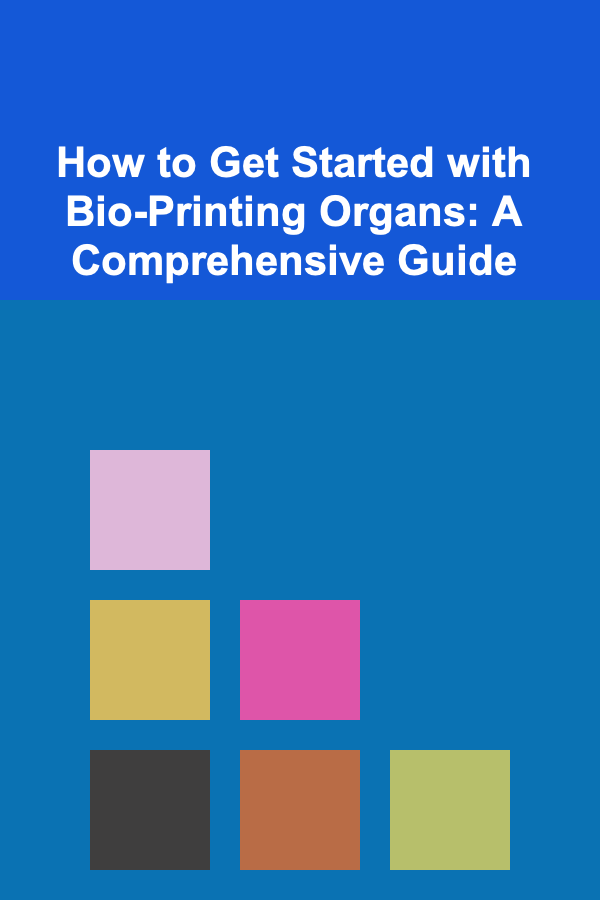
How to Get Started with Bio-Printing Organs: A Comprehensive Guide
Read More
How to Find Your Spark Again
Read More10 Tips for Tracking Pet Travel Expenses on a Budget
Read More