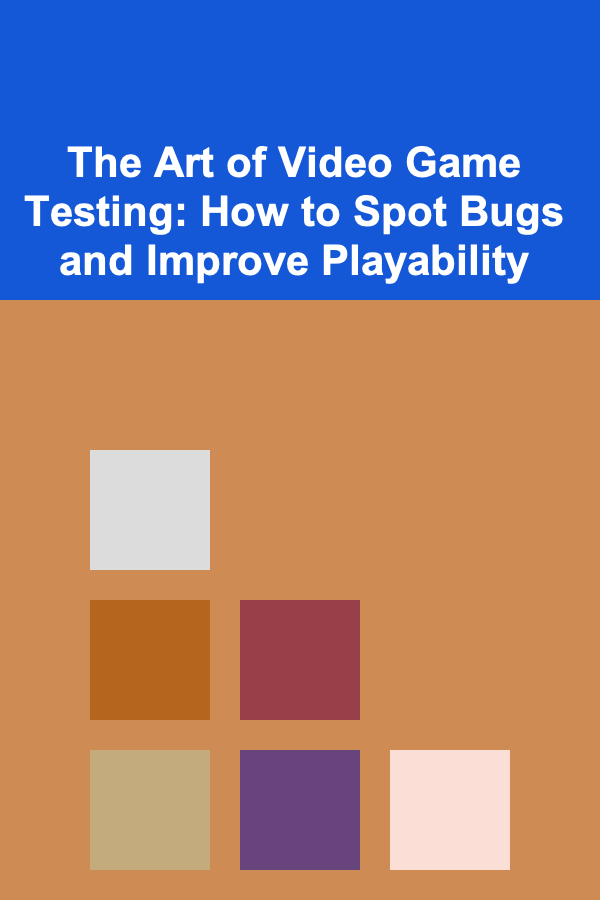
The Art of Video Game Testing: How to Spot Bugs and Improve Playability
ebook include PDF & Audio bundle (Micro Guide)
$12.99$10.99
Limited Time Offer! Order within the next:
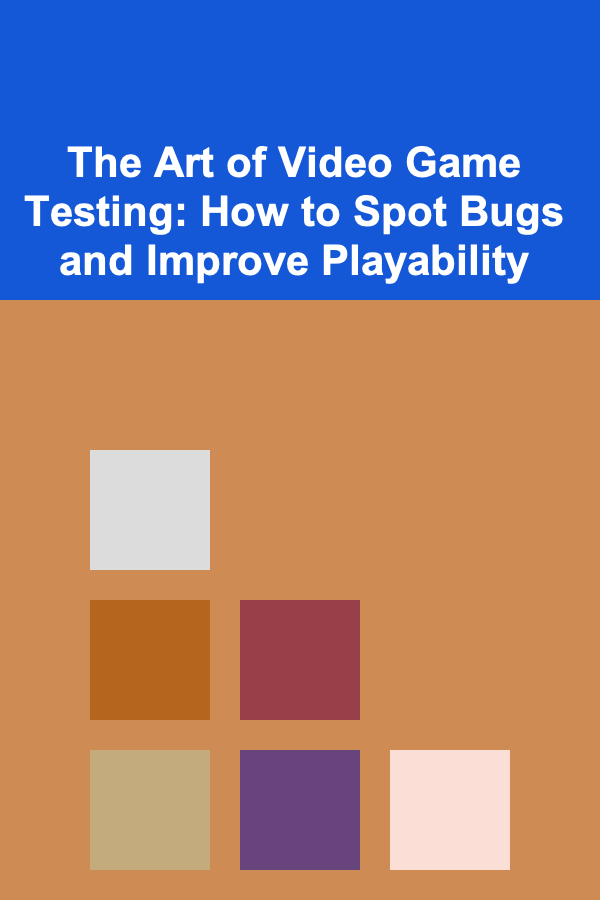
Video game testing is a critical and often overlooked aspect of game development. While developers focus on coding and designers work on aesthetics, it's the testers who ensure that everything works seamlessly. A tester's role is not only to spot bugs but also to ensure that the game's playability remains top-notch. Whether it's ensuring that the character doesn't fall through the floor or making sure that the user interface is intuitive, game testers play a vital role in shaping the player experience.
This actionable guide delves into the art of video game testing, providing insight into how testers spot bugs, assess playability, and contribute to creating a game that players will enjoy.
Understanding Video Game Testing
Before diving into the specifics of spotting bugs and enhancing playability, it's important to understand the broader context of video game testing. This involves not only finding bugs but also ensuring the game provides a smooth, enjoyable, and balanced experience for players.
Key Responsibilities of a Video Game Tester
As a video game tester, the primary responsibility is to ensure the game works as intended. A tester's day typically involves:
- Identifying Bugs: Discovering errors, glitches, and bugs that affect gameplay, performance, or visual elements.
- Playability Evaluation: Ensuring that the game is fun, engaging, and intuitive. This includes testing the difficulty level, user interface, controls, and overall game mechanics.
- Cross-Platform Testing: Checking that the game functions across multiple platforms (e.g., PC, consoles, mobile devices).
- Feedback for Improvement: Offering suggestions for improvements to enhance user experience.
The testing process, therefore, is not just about technical bugs; it's also about identifying issues that affect the player's enjoyment and immersion.
Spotting Bugs in Video Games
Bugs can range from minor visual glitches to major game-breaking issues, and detecting them requires keen attention to detail. Below are the steps to spot bugs efficiently during video game testing:
1. Understand the Game Design
The first step in identifying bugs is understanding the game's design. Every game has a unique set of mechanics, rules, and systems. Familiarizing yourself with these aspects will allow you to test the game more effectively and identify any inconsistencies.
- Game Mechanics: Understand how the game's core mechanics work, such as how characters move, interact with objects, or engage in combat. Knowing what's supposed to happen in a given situation helps you recognize when something is off.
- Game Features: Learn about the game's key features, such as special powers, in-game currencies, or level progression systems. These are the areas where bugs are often introduced.
- Story and Narrative: For story-driven games, knowing the narrative arc helps to spot any bugs related to progression or dialogue triggers that can break the flow.
2. Develop a Testing Strategy
The most effective testers use a systematic approach when testing a game. A testing strategy ensures that you cover all the necessary areas without missing any potential bugs.
- Test Case Creation: Develop test cases that cover both common and edge-case scenarios. This could include ensuring the basic functionality of the game (e.g., does the character move as expected?) as well as testing rare scenarios (e.g., what happens if a player breaks the game's sequence of events?).
- Regression Testing: After each update or patch, test areas of the game that may have been affected. This ensures that fixes haven't caused new issues in previously working areas.
- Exploratory Testing: In addition to following predefined test cases, exploratory testing allows testers to freely explore the game and discover unforeseen issues. Often, this leads to the discovery of bugs that weren't previously anticipated.
3. Focus on Common Bug Types
Certain types of bugs are common across most games, and understanding these can make you a better tester. Here are a few to keep an eye on:
- Graphical Glitches: These include texture issues, missing models, graphical distortions, or flickering. Look for objects that don't load correctly, textures that are misplaced, or UI elements that overlap.
- Collision Bugs: This happens when the game's collision detection system doesn't work as intended. You may see characters walking through walls, falling through floors, or getting stuck in the environment.
- Audio Issues: These may include missing sound effects, incorrect audio cues, or sound distortion. Check that music, voice acting, and sound effects trigger at the right moments and in the right context.
- Performance Issues: Bugs related to frame rates, lag, or excessive loading times are common, especially in graphically intensive games. Performance testing across different devices is essential to ensure the game runs smoothly.
- Logic and Scripting Errors: In many cases, scripts can break the flow of the game. For example, quests may fail to trigger or NPCs might not perform the correct actions. Test the sequence of actions in the game to ensure everything triggers at the right time.
4. Report Bugs Effectively
Once you've found a bug, reporting it effectively is critical. A bug report is a communication tool between you and the development team, so clarity is paramount.
A well-documented bug report should include:
- Clear Description: What happens? Be specific about the issue. For example, "The character's jump animation doesn't trigger after pressing the spacebar while running" is more useful than simply stating "Jump animation bug."
- Steps to Reproduce: Describe exactly how the bug can be replicated. Include things like what buttons were pressed, what actions were taken, and any other necessary details to recreate the bug.
- Environment Details: Provide details about the platform you're testing on, such as the game version, hardware specifications, or operating system. This can help developers reproduce and fix the issue more efficiently.
- Severity: Indicate how critical the bug is---whether it's a major issue that halts progress or a minor visual glitch.
Improving Playability: Beyond Bugs
While spotting bugs is crucial, improving the game's overall playability is just as important. Playability refers to how enjoyable, intuitive, and accessible the game is for players. As a tester, you should always be thinking about the player experience. Here's how to improve playability:
1. Evaluate the Game's Difficulty Curve
Games should offer a sense of challenge, but they shouldn't be frustrating. One of the most important aspects of playability is the difficulty curve.
- Too Easy: Games that are too easy may not engage players for long. Test to see if the game offers enough challenge, especially as players progress through levels or unlock new abilities.
- Too Hard: Conversely, games that are too difficult can alienate players. Ensure there's a gradual increase in difficulty, with enough room for mastery and learning.
- Balance: Check that difficulty is consistent throughout the game and that it feels fair. Test different game modes or difficulty settings to see if they provide the right balance.
2. Assess the User Interface (UI)
The user interface is another critical aspect of playability. An intuitive and well-organized UI ensures that players can navigate the game seamlessly.
- Ease of Navigation: Ensure that the menus, inventory systems, and settings are easy to navigate. Test all buttons, links, and menus to make sure they are responsive.
- Visual Design: The UI should align with the game's theme and atmosphere. If the game is dark and gritty, the UI should complement that tone. Ensure that text is legible and that icons are intuitive.
- Feedback: The game should give clear feedback to players. For example, when a player completes a task or achieves something, there should be a clear indication, like a sound effect, animation, or visual cue.
3. Test Controls and Input Responsiveness
Control responsiveness is one of the most crucial factors in gameplay. If the game's controls don't feel right, players will quickly become frustrated.
- Consistency: Ensure that the controls are consistent across different parts of the game. Whether it's jumping, aiming, or selecting items, the mechanics should be reliable.
- Customization: Many players want to customize controls to suit their preferences. Check that the game allows for re-mapping of keys or buttons where appropriate.
- Smoothness: Test for smoothness in character movement and interaction. Look for any noticeable delays or stutter in input responses.
4. Provide Constructive Feedback
Your role as a tester isn't limited to reporting bugs and issues; you also need to provide feedback on how the game can be improved. This feedback can be invaluable in enhancing the overall playability. Offer suggestions on:
- Gameplay Balance: Suggest ways to adjust difficulty, rewards, or level design to make the game more engaging.
- Pacing: If the game feels slow or rushed in certain parts, propose ways to adjust the pacing for better flow.
- User Experience: Suggest any changes that could make the user experience more enjoyable, such as better tutorials, clearer objectives, or improved visuals.
Conclusion
Video game testing is an art that requires a combination of technical skill, attention to detail, and an understanding of what makes a game enjoyable. By mastering the techniques for spotting bugs and improving playability, testers ensure that games reach their full potential.
Through thorough testing, providing constructive feedback, and working closely with developers, you can help create a polished, enjoyable, and bug-free gaming experience. Whether you're a beginner or an experienced tester, focusing on both the technical and experiential aspects of game testing will make you an invaluable asset to the game development process.
Reading More From Our Other Websites
- [Digital Decluttering Tip 101] From Inbox Overload to Zero-Inbox: Mastering Email Organization
- [Needle Felting Tip 101] Choosing the Right Needle Felting Class: In-Person vs. Online Options
- [Home Party Planning 101] How to Throw a Memorable Themed Party Without Breaking the Bank
- [Home Party Planning 101] How to Make Your Home Party Eco-Friendly with Sustainable Options
- [Home Security 101] How to Use Security Signs and Stickers as Part of Your Home Defense Strategy
- [Home Holiday Decoration 101] How to Make Your Home Cozy and Inviting with Seasonal Throws and Pillows
- [Home Family Activity 101] How to Make a Homemade Obstacle Course
- [Home Soundproofing 101] How to Install Soundproofing in an Older Home Without Major Renovations
- [Home Soundproofing 101] How to Soundproof a Cabinet: Practical Tips for Decreasing Noise
- [Home Space Saving 101] How to Find Durable and Stylish Small Patio Furniture That Withstands All Weather Conditions
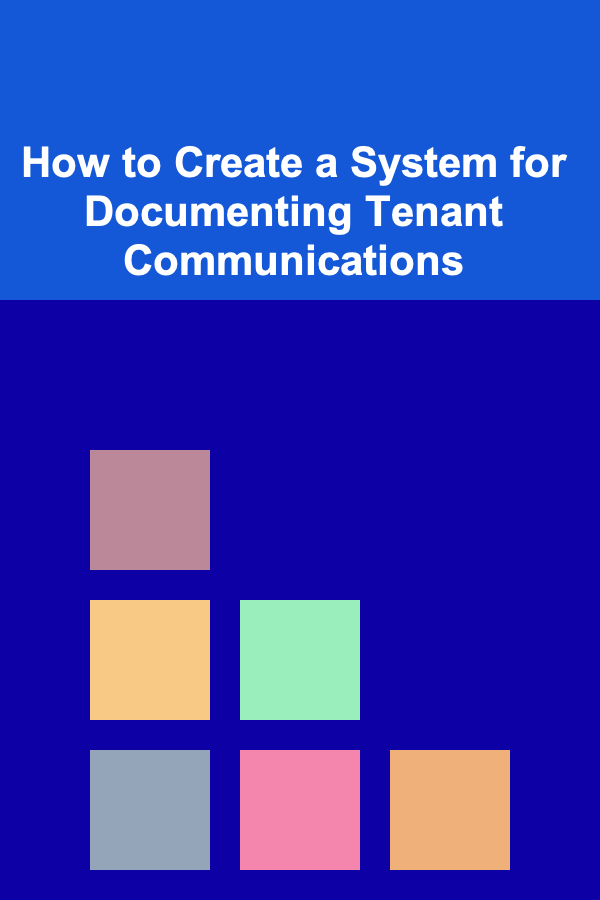
How to Create a System for Documenting Tenant Communications
Read More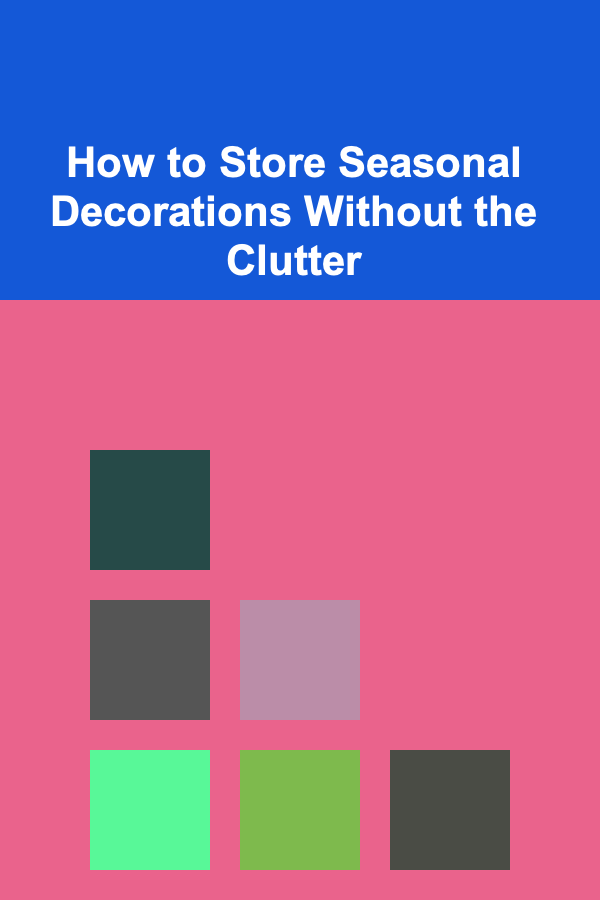
How to Store Seasonal Decorations Without the Clutter
Read More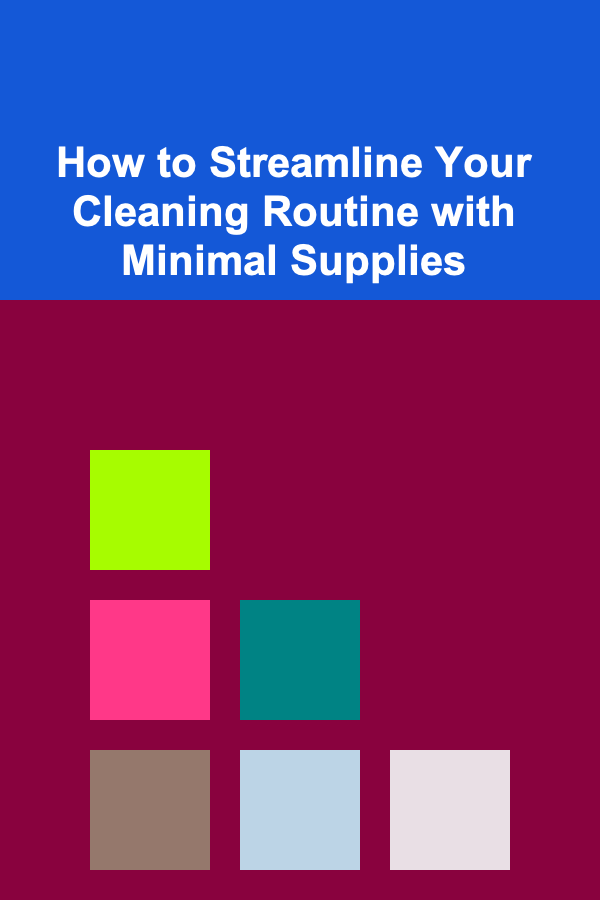
How to Streamline Your Cleaning Routine with Minimal Supplies
Read More
Navigating Complexity: Practical Approaches for Effective Operations Management
Read More
How to Decorate Cakes with Fresh Flowers
Read More
How to Understand International Trade Agreements
Read MoreOther Products
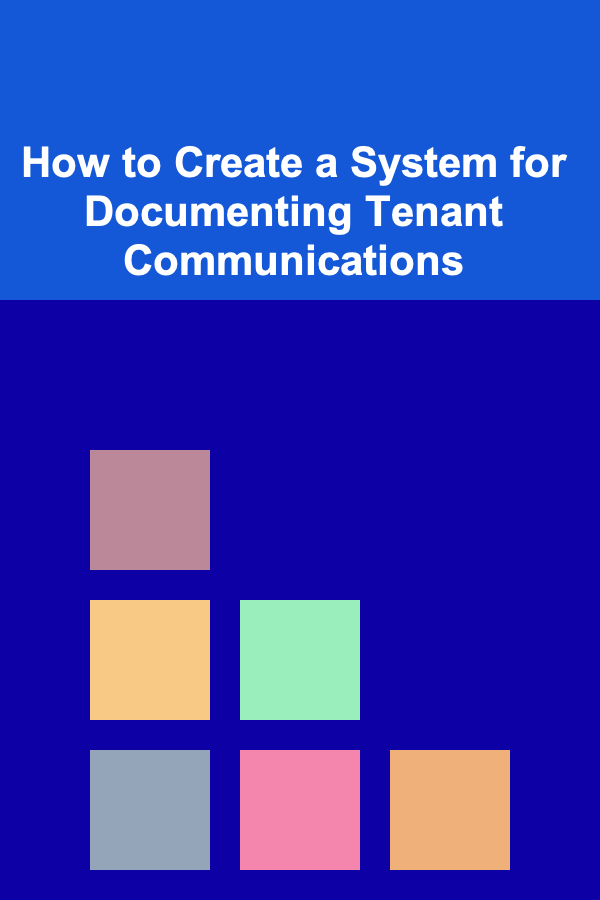
How to Create a System for Documenting Tenant Communications
Read More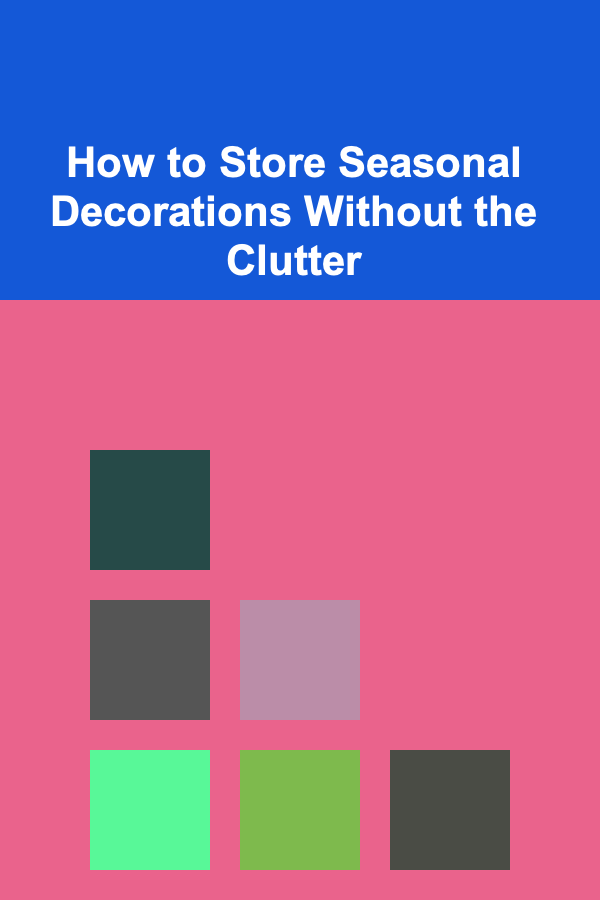
How to Store Seasonal Decorations Without the Clutter
Read More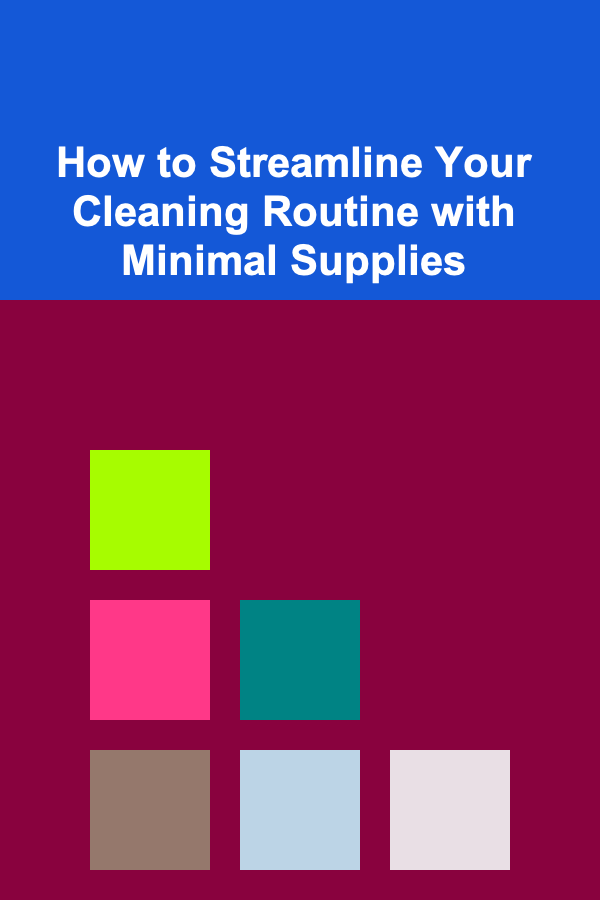
How to Streamline Your Cleaning Routine with Minimal Supplies
Read More
Navigating Complexity: Practical Approaches for Effective Operations Management
Read More
How to Decorate Cakes with Fresh Flowers
Read More