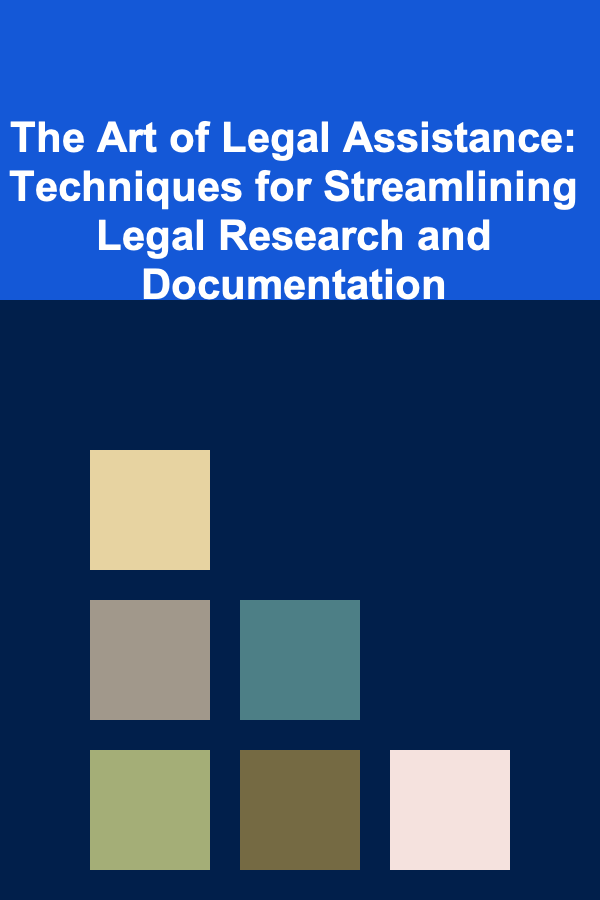
The Art of Legal Assistance: Techniques for Streamlining Legal Research and Documentation
ebook include PDF & Audio bundle (Micro Guide)
$12.99$7.99
Limited Time Offer! Order within the next:
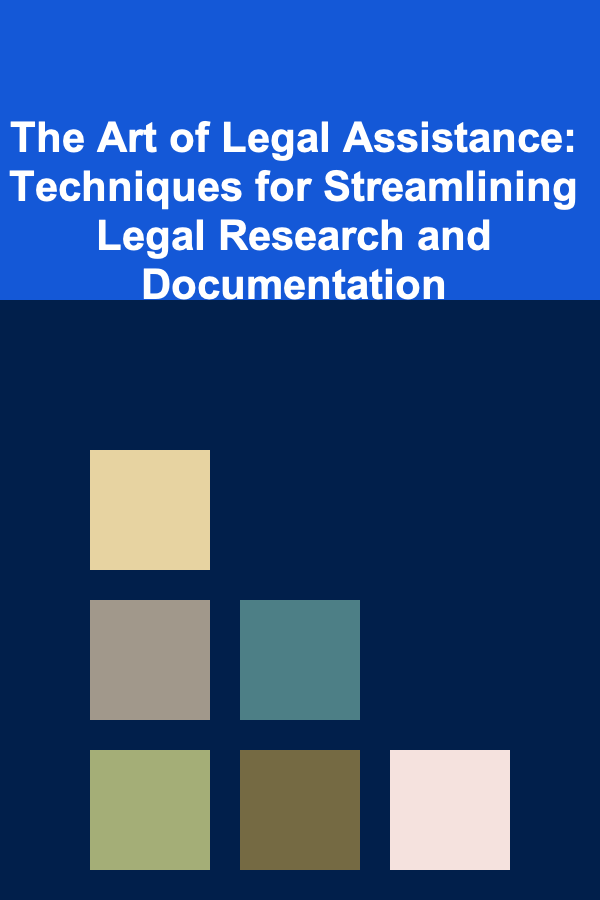
Legal assistants, or paralegals, play a vital role in modern legal practice. They handle a variety of tasks that support attorneys, including legal research, document drafting, case management, and client communication. Among these responsibilities, legal research and documentation stand out as two of the most time-consuming yet crucial aspects of the job. Mastering the techniques that streamline these tasks not only enhances efficiency but also ensures that attorneys are equipped with the information they need to make informed decisions and build strong cases.
In this article, we will explore actionable techniques that legal assistants can employ to streamline legal research and documentation processes. By refining these skills, legal assistants can save time, increase accuracy, and ultimately contribute to the success of the legal team.
Legal Research: Enhancing Speed and Accuracy
Legal research is the backbone of most legal work. Whether preparing for litigation, drafting contracts, or advising clients, the ability to quickly and accurately find relevant statutes, case law, regulations, and legal precedents is essential. However, legal research can be overwhelming, given the vast amount of legal resources available. Streamlining this process is key to making it more efficient without sacrificing accuracy.
1. Understand the Purpose and Scope of the Research
Before diving into the research process, it's important to have a clear understanding of what is needed. Legal research is often broad, but focusing on the key legal issue at hand can save time and energy. Always clarify the objective with the attorney: Is the goal to support an argument in court? Is it to draft a legal document, such as a contract? Or is it to research a specific statute?
Having a defined research question or problem will guide the process, making it more targeted and efficient. Break the issue down into smaller parts and prioritize areas that need more in-depth research.
2. Leverage Online Legal Databases and Resources
Today's legal research is dominated by online databases like Westlaw , LexisNexis , Bloomberg Law , and Fastcase. These platforms offer powerful search engines and extensive legal libraries that can help legal assistants quickly locate statutes, case law, and secondary sources (e.g., legal journals, treatises).
Some key techniques for optimizing the use of these platforms include:
- Use Advanced Search Features: Online databases often have advanced search filters that can help narrow down results by jurisdiction, court level, date, and more. Mastering these search tools will help you locate the most relevant and recent sources more quickly.
- Use Boolean Operators: Familiarize yourself with Boolean search operators (AND, OR, NOT) to refine search results. For example, searching for "contract AND breach" will provide results where both terms appear, while "contract NOT breach" will exclude references to breaches of contract.
- Save and Organize Your Research: Most research databases allow you to save your search queries, mark relevant cases, and organize your findings into folders. This helps in keeping track of research results and makes future reference easy.
3. Expand Your Search to Secondary Sources
Secondary sources, such as legal commentaries, law review articles, and legal encyclopedias, can offer insights and interpretations that may not be readily available in primary sources like case law.
Some useful secondary sources include:
- Legal Encyclopedias : Such as Corpus Juris Secundum (CJS) or American Jurisprudence (AmJur), which provide summaries and explanations of legal principles.
- Law Reviews and Journals: Scholarly articles often offer deep insights into complex legal topics, new legal developments, and emerging case law trends.
- Practice Guides: Publications tailored to specific areas of law (e.g., family law, corporate law, or intellectual property) can provide helpful templates, checklists, and practice tips.
Incorporating secondary sources into research can offer a more comprehensive view of the legal issue and provide different perspectives.
4. Make Effective Use of Legal Citation Tools
Legal research involves the citation of cases, statutes, and regulations. Mastery of citation rules (such as those from the Bluebook or ALWD Citation Manual ) is essential for presenting research findings in a formal and professional manner. Legal citation software tools, such as Zotero , EndNote , and RefWorks, can help streamline this process.
Using these tools allows legal assistants to organize and cite legal documents and cases properly without having to manually format each reference. These tools can also generate citations in the required format, saving time and reducing the risk of errors.
5. Stay Current with Legal Developments
The legal landscape is constantly evolving, with new laws, rulings, and legal trends emerging regularly. To ensure that your research is up-to-date, it's important to follow recent legal developments in your area of practice. Subscribe to relevant legal news sources, like Law360 or The National Law Review, and regularly check updates from government websites or courts to stay informed.
Legal Documentation: Techniques for Streamlining Drafting and Filing
Once the research phase is completed, legal assistants often move on to drafting and managing legal documents. Whether it's preparing a contract, motion, or discovery request, the ability to draft precise, legally sound documents is crucial. Here are techniques to streamline the documentation process:
1. Use Document Templates
Rather than starting from scratch with every document, use pre-existing templates whenever possible. Law firms and legal departments often maintain a library of templates for various types of documents, such as contracts, pleadings, and non-disclosure agreements. Templates ensure consistency in formatting and language, and they help ensure that all necessary clauses are included.
While templates are a great starting point, always tailor the document to the specific facts and needs of the case. Ensure that the language reflects the nuances of the legal issue, as overly generic documents can weaken the legal argument.
2. Leverage Document Automation Tools
Document automation tools allow legal assistants to streamline the drafting process by creating dynamic, data-driven templates that can be customized with specific client and case details. Tools like HotDocs , Contract Express , and Automate.io enable users to create documents quickly by filling out forms or inputting specific information that automatically populates a pre-designed template.
Automating routine document creation helps reduce errors, speed up the process, and ensure consistency across all documents. It's particularly useful for recurring tasks such as drafting standard contracts or preparing discovery responses.
3. Implement Version Control
Legal documents often go through multiple drafts before reaching their final form. Maintaining proper version control is essential to avoid confusion and ensure that the latest version of a document is being used.
Using cloud-based document management systems, such as Dropbox , Google Drive , or specialized legal platforms like Clio, allows legal assistants to track revisions, maintain access to earlier drafts, and collaborate with colleagues efficiently. These platforms allow users to track changes, comment, and resolve conflicts in document versions.
4. Utilize Legal Writing Software
Legal writing software tools like Grammarly , ProWritingAid , and PerfectIt are designed to improve the clarity, grammar, and style of legal documents. These tools can automatically flag common grammatical errors, passive voice, and awkward phrasing that could undermine the document's readability or professional tone.
Additionally, legal-specific writing tools like CaseText and Draftable are equipped with AI that can assist in improving the structure and coherence of legal arguments, offering suggestions for enhancing precision and effectiveness.
5. Master Legal Citation and Formatting
Proper citation and formatting are integral to legal documentation. Ensure that documents conform to the appropriate citation rules, such as those outlined in the Bluebook or other jurisdiction-specific citation guides. Legal writing often follows strict formatting requirements, including font size, line spacing, and margin specifications, so it is essential to be detail-oriented in adhering to these standards.
Legal assistants should also familiarize themselves with court-specific formatting rules, as some courts require specific formats for briefs, motions, and other filings. Using software like Microsoft Word or Scrivener---both of which allow users to set up custom styles and templates---can save time by automating much of the formatting process.
Conclusion: Mastering Efficiency in Legal Research and Documentation
In the fast-paced and detail-oriented legal field, legal assistants must continuously refine their skills in legal research and documentation to remain effective. By mastering advanced search techniques, leveraging technology, using templates and document automation tools, and adhering to proper citation and formatting guidelines, legal assistants can streamline these tasks, ultimately improving efficiency and reducing errors.
The tools and techniques discussed here represent just a few of the many strategies available to legal assistants for optimizing research and documentation processes. By embracing these practices and committing to continuous learning and improvement, legal assistants can significantly enhance their contributions to the legal team, support attorneys in achieving favorable outcomes for clients, and advance their own professional development in the legal field.
Reading More From Our Other Websites
- [Home Rental Property 101] Best Ways to Rent Out Your Home and Build a Successful Rental Business
- [Survival Kit 101] How to Customize a Survival Kit for Extreme Cold‑Weather Expeditions
- [Personal Care Tips 101] How to Choose the Best Shampoo for Color-Treated Hair
- [Home Security 101] How to Choose the Right Home Security Monitoring Service
- [Metal Stamping Tip 101] How to Leverage AI‑Driven Quality Inspection for Detecting Defects in Stamped Metal Parts
- [Personal Care Tips 101] How to Use Concealer for Perfecting Your Eye Makeup Look
- [Home Rental Property 101] How to Increase Your Rental Property's Value
- [Home Security 101] How to Secure Your Home's Entry Points with Deadbolts and Reinforcements
- [Personal Investment 101] How to Choose the Right Index Fund for Your Financial Goals: A Step-by-Step Selection Process
- [Home Family Activity 101] How to Engage Kids with STEM Activities at Home

How to Create a Playlist for Your Home Party
Read More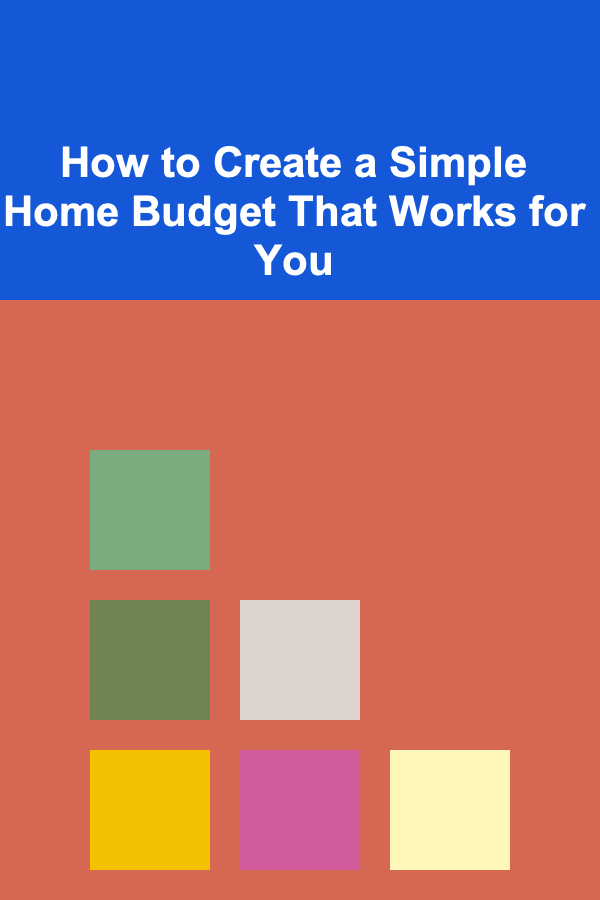
How to Create a Simple Home Budget That Works for You
Read More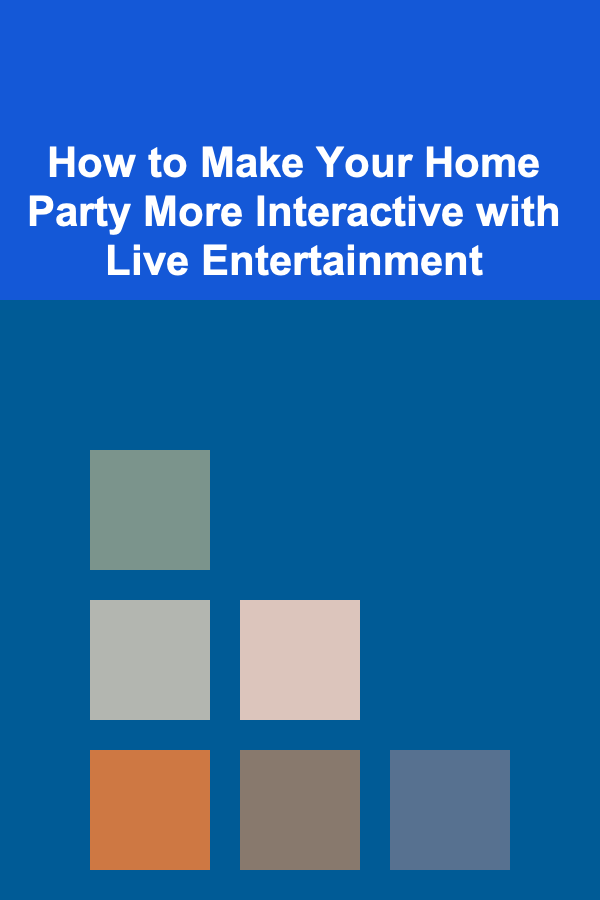
How to Make Your Home Party More Interactive with Live Entertainment
Read More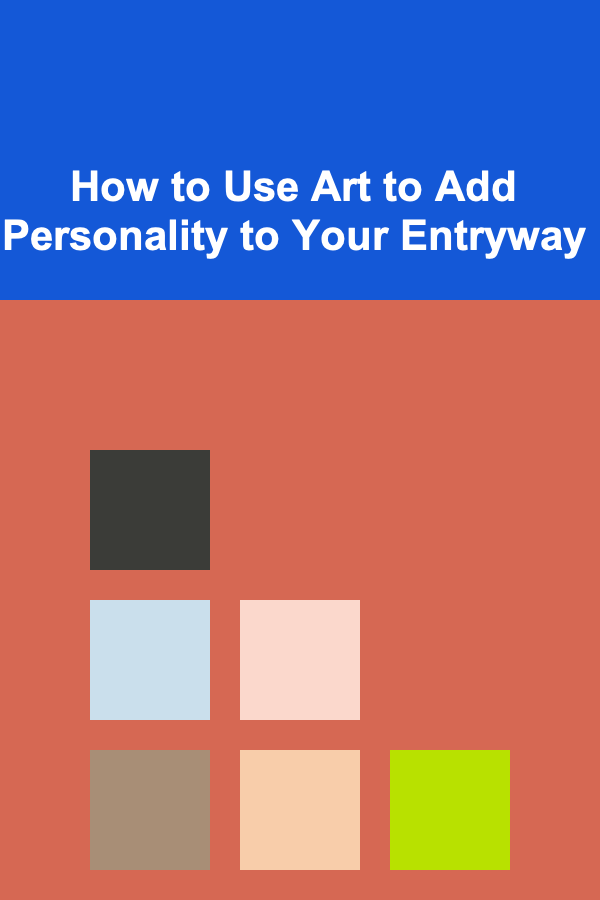
How to Use Art to Add Personality to Your Entryway
Read MoreHow to Integrate Habit Tracking into Your Monthly Planner
Read More
10 Tips for Creating Eco-Friendly Address Labels
Read MoreOther Products

How to Create a Playlist for Your Home Party
Read More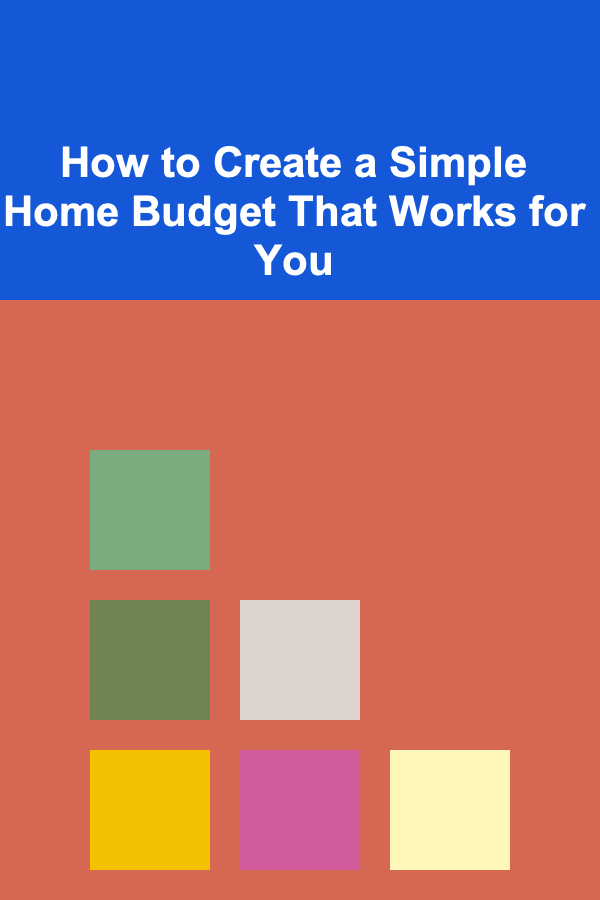
How to Create a Simple Home Budget That Works for You
Read More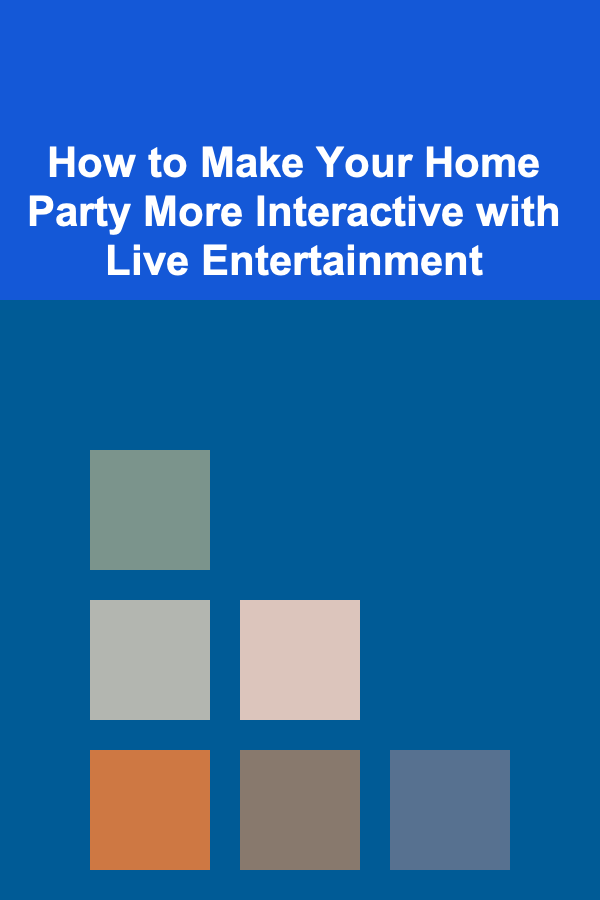
How to Make Your Home Party More Interactive with Live Entertainment
Read More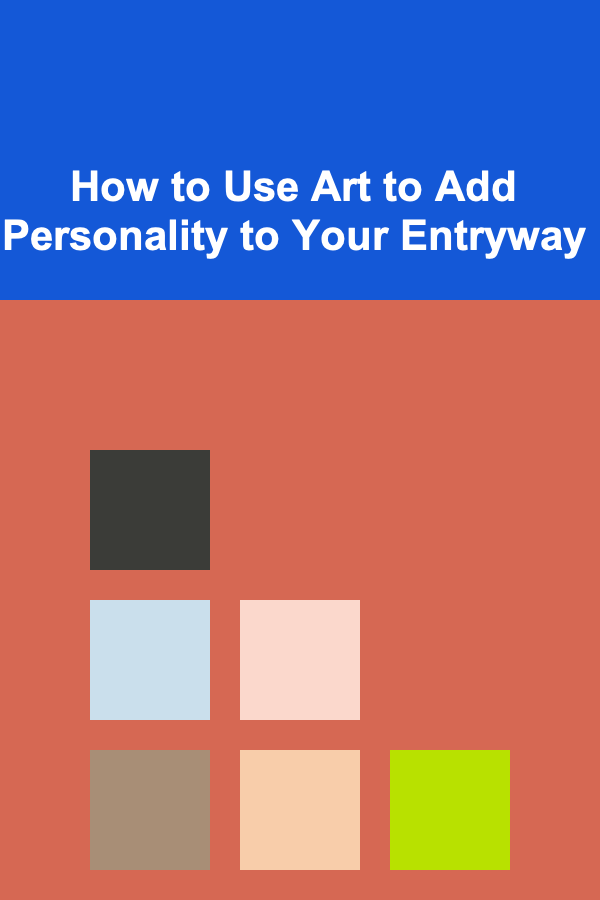
How to Use Art to Add Personality to Your Entryway
Read MoreHow to Integrate Habit Tracking into Your Monthly Planner
Read More