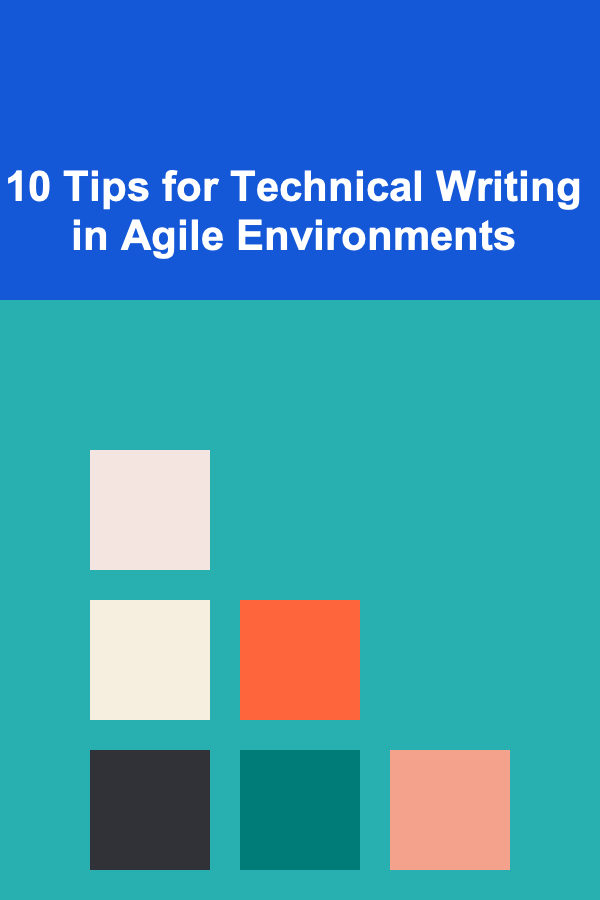The Art of Digital Design: Crafting Innovative and User-Centered Digital Solutions
ebook include PDF & Audio bundle (Micro Guide)
$12.99$5.99
Limited Time Offer! Order within the next:

In the digital age, where user expectations continuously evolve, the demand for innovative and user-centered digital solutions has never been greater. Whether creating a website, mobile app, or complex software platform, digital design is at the core of providing impactful experiences. A great digital product not only satisfies a business need but also serves the user in an intuitive, engaging, and meaningful way. Crafting these solutions requires a unique blend of creativity, strategy, and empathy, making it an art that demands both technical and human-centered skills.
This comprehensive guide explores the principles, processes, and best practices for creating digital designs that are innovative, effective, and user-centered, ensuring that your product is both functional and delightful.
The Role of Digital Design
Digital design extends far beyond creating visually appealing websites and applications. It encompasses a broader philosophy of user-centered creation where the goal is to solve real problems and provide value to users through technology. Great digital design focuses on the relationship between people and technology, ensuring that interaction with the product is intuitive, seamless, and satisfying.
Key Aspects of Digital Design:
- User Experience (UX) Design: UX design focuses on creating a product that offers a positive and meaningful experience for the user, addressing their needs, frustrations, and desires.
- User Interface (UI) Design: UI design is about creating the interface---the look and feel---of the digital product. It deals with the visual elements and layout that users interact with.
- Interaction Design (IxD): This involves designing the interactive elements of a product, ensuring that user actions trigger appropriate responses.
- Information Architecture (IA): IA involves organizing and structuring information in a way that is intuitive and easy to navigate for users.
The Foundation of User-Centered Design
User-centered design (UCD) is the cornerstone of crafting successful digital solutions. At its core, UCD revolves around the principle of designing with the end user in mind. To create products that resonate with users, it is essential to understand their behaviors, preferences, and pain points. Every design decision should stem from a deep understanding of user needs.
Steps to Implement User-Centered Design:
1. User Research
The first step in user-centered design is understanding the users. Research methods like surveys, interviews, focus groups, and ethnographic studies help collect insights into users' behaviors, motivations, and pain points. These findings serve as the foundation for the design process.
- Personas: Create user personas to represent different user types. These personas help in keeping the design focused on specific needs.
- User Journeys: Map out user journeys to visualize how users will interact with the product, from their first contact to their final goal. This helps identify touchpoints that can be optimized.
2. Ideation and Concept Development
Once you have gathered insights, the next step is to brainstorm and explore design concepts. This phase involves sketching out ideas and creating wireframes, mockups, and prototypes. The goal is to visualize the user journey and the interactions that will drive the user experience.
- Brainstorming: Involve a diverse team to generate a range of solutions, considering all angles and perspectives.
- Prototyping: Build interactive prototypes that can be tested with real users. Prototypes help in visualizing design concepts, exploring interactions, and identifying potential issues early.
3. Usability Testing
Usability testing is an iterative process that involves getting real users to interact with your design. The feedback gained during usability testing informs design improvements and ensures that the product is easy to use, intuitive, and meets user expectations.
- A/B Testing: Test different variations of designs to understand which elements perform best.
- User Feedback: Conduct sessions where users share their thoughts and experiences with the prototype. Incorporate this feedback to refine the design further.
4. Iterate and Refine
User-centered design is never static. After each round of testing, designers need to refine and improve the design based on real user feedback. Continuous iteration is key to fine-tuning the user experience and addressing issues as they arise.
- Continuous Improvement: Design is an ongoing process. Even after launch, monitor how users are interacting with the product and make necessary adjustments.
Designing for Innovation
Innovation in digital design doesn't mean always reinventing the wheel; rather, it involves pushing boundaries and introducing new solutions that improve how users interact with technology. Innovation can take many forms---from introducing cutting-edge technology to rethinking the way users interact with interfaces.
Strategies for Innovative Digital Design:
1. Embrace Emerging Technologies
Keeping up with emerging technologies is crucial to staying ahead in the competitive digital design landscape. Technologies like artificial intelligence (AI), virtual reality (VR), augmented reality (AR), and voice interfaces are transforming how users interact with digital products. Incorporating these technologies into your design can create new and engaging experiences.
- Voice UI: As voice assistants like Siri and Alexa become more ubiquitous, integrating voice commands into your digital products can provide a hands-free, intuitive user experience.
- AR and VR: Augmented and virtual reality technologies open up new possibilities for interactive and immersive experiences, especially in industries like retail, gaming, and education.
2. Design for Context
An innovative design solution considers the user's context---where, when, and how they interact with the product. With the increasing prevalence of mobile devices, context-aware design is critical. Consider how users interact with products on the go and optimize for different scenarios.
- Responsive Design: Ensure that your product adapts seamlessly across devices and screen sizes, offering an optimized experience on smartphones, tablets, and desktops.
- Location-Based Services: Integrate location-based features into your design to enhance relevance and utility for users, such as providing navigation or personalized recommendations.
3. Focus on Microinteractions
Microinteractions are subtle, small-scale interactions that improve the user experience. These include button hover effects, loading animations, and notifications that respond to user actions. They may seem minor but can significantly enhance the perceived responsiveness and delight of a product.
- Feedback: Providing feedback on user actions, such as when a button is pressed or a task is completed, gives users a sense of accomplishment and reassurance.
- Transitions: Smooth transitions between screens or actions help maintain a sense of continuity, making the experience feel seamless.
4. Human-Centered Problem Solving
Innovation is not just about new technology---it's about solving real problems for real users. Focusing on solving tangible user problems with thoughtful design is where innovation thrives. This involves stepping into the users' shoes and designing with empathy.
- Design Thinking: A human-centered approach to problem-solving that encourages designers to focus on the needs of the user throughout the entire design process. It involves understanding the user's pain points, ideating possible solutions, prototyping, and testing.
Best Practices in Digital Design
To create successful and innovative digital solutions, adhering to a set of best practices is essential. These practices ensure that the design is user-friendly, functional, and aligned with the overall goals of the project.
1. Consistency is Key
A consistent design enhances usability and helps users feel comfortable with the interface. Use a unified design language, including consistent typography, color schemes, and layout structures, across the entire product. Consistency fosters a sense of familiarity and helps users navigate the interface with ease.
- Design Systems: Implementing a design system that includes a set of standardized components, patterns, and guidelines ensures consistency across your digital products.
- Navigation Consistency: Maintain consistent navigation structures and design elements to avoid confusion and streamline the user journey.
2. Simplicity and Clarity
Users should always understand what to do next. A clear, simple design minimizes cognitive load and reduces the chance of user frustration. Complex processes should be broken down into smaller, manageable tasks.
- Minimalism: Focus on essential elements and remove unnecessary distractions. A minimalist design helps users focus on key tasks without feeling overwhelmed.
- Clear Call-to-Action (CTA): Use strong, clear, and visually prominent CTAs to guide users toward desired actions, such as signing up, purchasing, or learning more.
3. Mobile-First Design
With the majority of digital interactions now occurring on mobile devices, mobile-first design is crucial. Prioritize mobile design by starting with smaller screens and scaling up to larger devices. This ensures a seamless experience for users, regardless of the device they use.
- Touch-Friendly Design: Make sure touch targets (like buttons and links) are large enough and spaced appropriately for mobile users.
- Performance Optimization: Mobile devices often have less processing power than desktops, so optimizing for speed and performance is critical.
4. Accessibility for All
An accessible design ensures that users with disabilities can interact with the product without barriers. Following accessibility guidelines like the Web Content Accessibility Guidelines (WCAG) ensures that your design is inclusive.
- Color Contrast: Ensure sufficient contrast between text and background to aid readability, especially for users with visual impairments.
- Keyboard Navigation: Design for users who rely on keyboard navigation, ensuring that all interactive elements are accessible via the keyboard.
Conclusion
Crafting innovative, user-centered digital solutions requires more than just technical skill---it requires empathy, creativity, and a deep understanding of user needs. By following the principles of user-centered design, embracing emerging technologies, and adhering to best practices, designers can create digital products that are not only functional but also engaging and memorable. Ultimately, the art of digital design lies in the ability to solve problems, innovate, and craft experiences that delight users while achieving business goals. The process is continuous, and the need for innovation never ends, making digital design an exciting and ever-evolving field.
Reading More From Our Other Websites
- [Home Family Activity 101] How to Make a Family DIY Puzzle from Family Photos
- [Organization Tip 101] How to Use Garden Edging for Defined Spaces
- [Home Storage Solution 101] How to Organize Your Kitchen Cabinets for Maximum Storage Capacity
- [Polymer Clay Modeling Tip 101] Miniature Worlds: How to Build Tiny Polymer Clay Dioramas for Home Décor
- [Tiny Home Living Tip 101] How to Seamlessly Transition Between Indoor and Outdoor Living Spaces in a Tiny House
- [Simple Life Tip 101] How to Master the Art of Slow Cooking with Five‑Ingredient Meals for Simple Living
- [Personal Investment 101] How to Invest in Gold: A Comprehensive Guide to Diversifying Your Portfolio
- [Small Business 101] How Accounting Software for Small Business Can Simplify Your Finances
- [Home Cleaning 101] How to Clean Carpet Stains: Step-by-Step Guide for Removing Tough Spots
- [Personal Care Tips 101] How to Choose the Best Acne Treatment Cream for Oily Skin
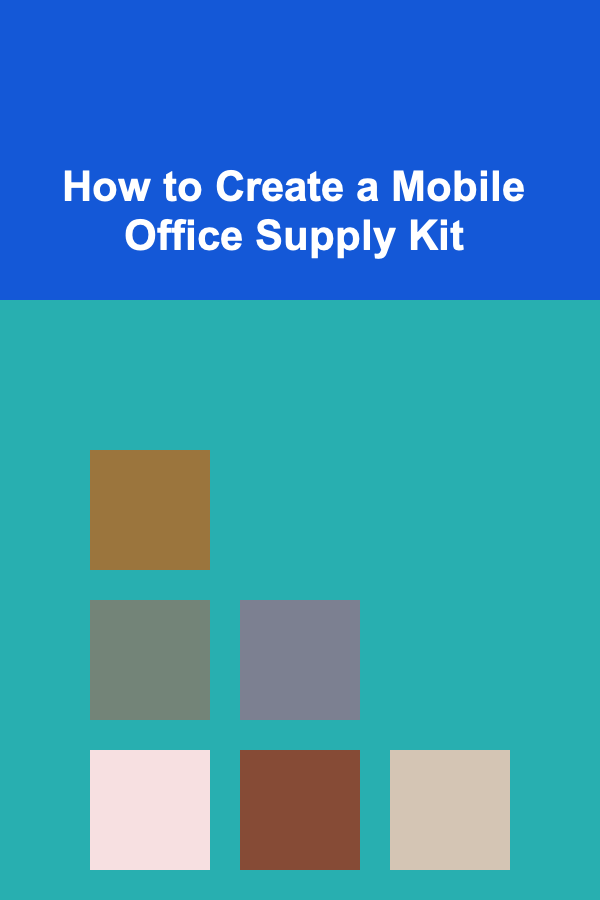
How to Create a Mobile Office Supply Kit
Read More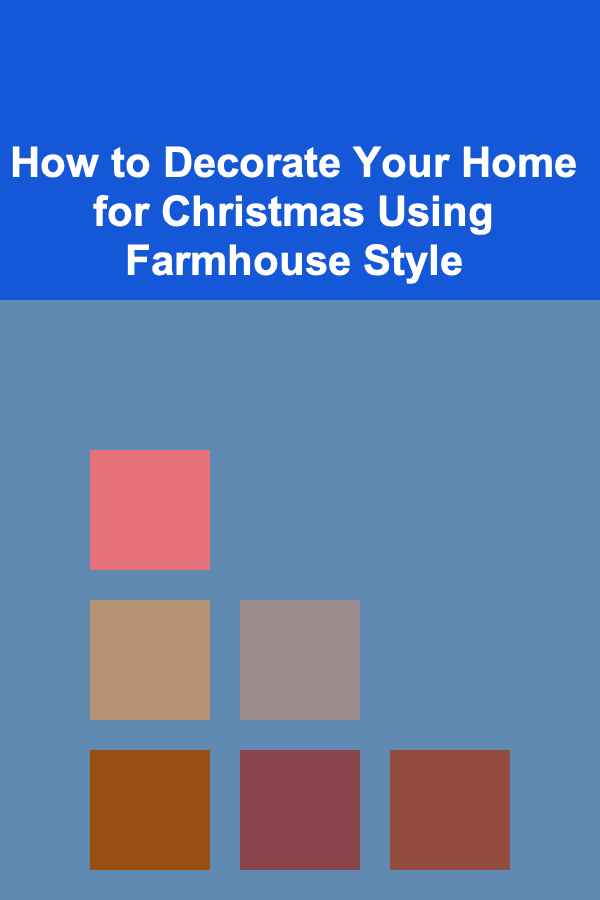
How to Decorate Your Home for Christmas Using Farmhouse Style
Read More
How to Get Paid for Your Opinions (Surveys)
Read More
How To Use Social Media for Business Growth
Read More
How To Handle Sibling Rivalry Peacefully
Read More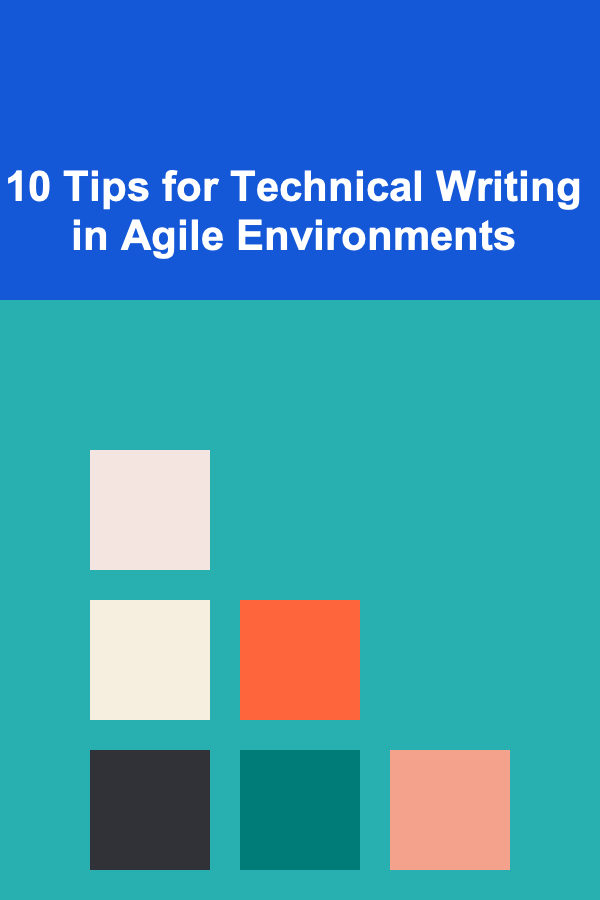
10 Tips for Technical Writing in Agile Environments
Read MoreOther Products
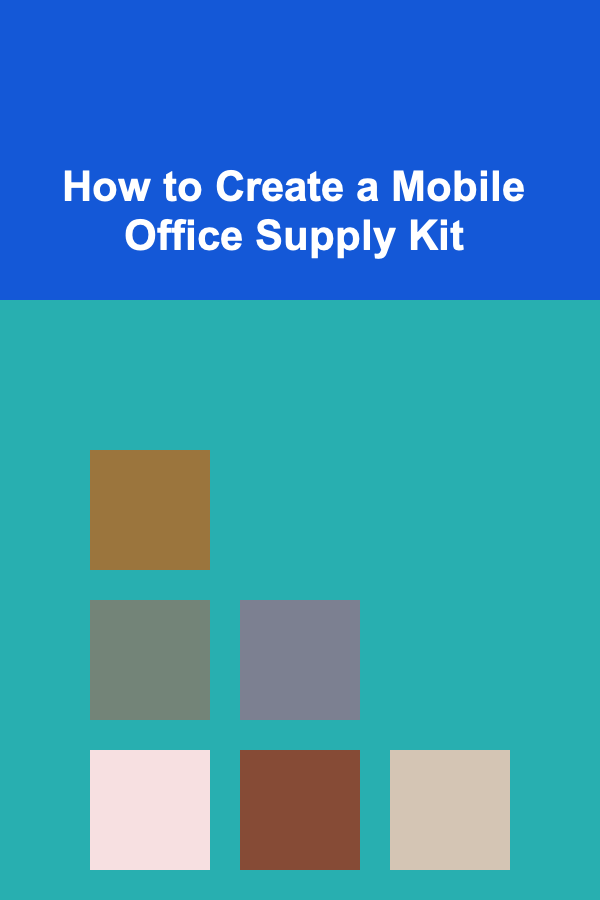
How to Create a Mobile Office Supply Kit
Read More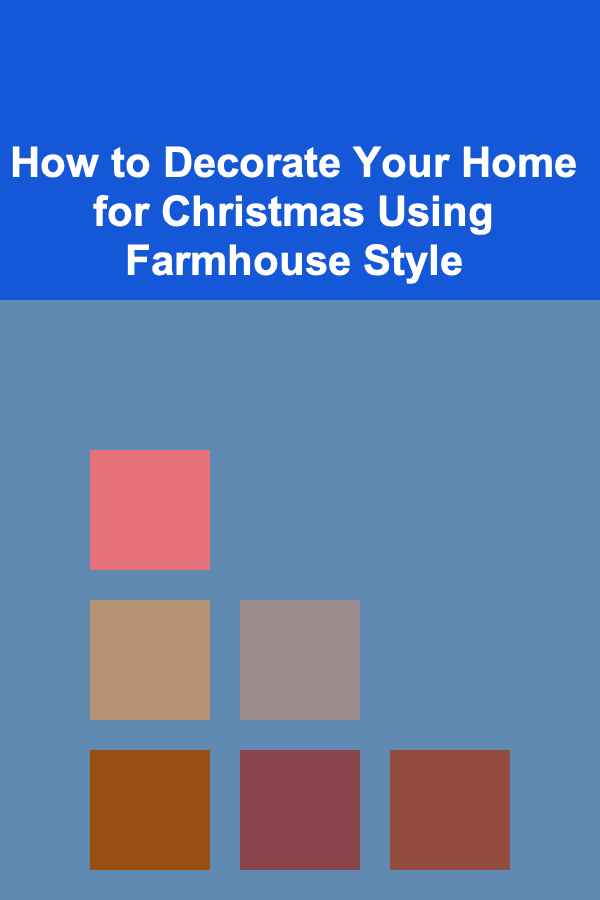
How to Decorate Your Home for Christmas Using Farmhouse Style
Read More
How to Get Paid for Your Opinions (Surveys)
Read More
How To Use Social Media for Business Growth
Read More
How To Handle Sibling Rivalry Peacefully
Read More