
The Art of Crafting User Interfaces: Essential Skills and Best Practices for Digital Designers
ebook include PDF & Audio bundle (Micro Guide)
$12.99$10.99
Limited Time Offer! Order within the next:

In today's digital world, user interfaces (UIs) are the gateway to engaging, intuitive, and meaningful experiences. Whether designing a website, mobile app, or any other interactive system, crafting an effective UI requires a blend of creativity, technical know-how, and empathy for the end user. As digital technologies evolve, so do the expectations for seamless, responsive, and aesthetically pleasing interfaces.
This actionable guide delves into the art of crafting user interfaces, outlining the essential skills and best practices every digital designer should master to create interfaces that not only look great but also function intuitively and efficiently.
Understanding the Foundations of UI Design
UI design is far more than just arranging buttons, icons, and text on a screen. It's about creating a system that allows users to interact with the product in a way that feels natural and effortless. A well-designed interface is not only visually appealing but also highly functional, enabling users to achieve their goals with minimal effort.
Key Elements of UI Design:
- Visual Design: The aesthetic elements of an interface, including typography, color schemes, layout, and iconography.
- Interaction Design: The design of interactive elements, such as buttons, menus, and forms, that users interact with.
- Information Architecture (IA): Organizing and structuring information in a way that makes it easy for users to find and navigate.
- Usability: Ensuring that the interface is intuitive and easy to use, enabling users to accomplish tasks without confusion.
Core Principles of UI Design:
- Consistency: Ensure that design elements (like buttons, typography, and color) remain consistent across the entire platform. Consistency builds familiarity and confidence for users.
- Clarity: The design should make the purpose of every element immediately clear. Avoid unnecessary distractions and ensure that each component serves a function.
- Feedback: Provide users with clear and timely feedback after interactions. Whether it's a button press, a form submission, or a loading animation, feedback helps users understand that their actions are being processed.
- Simplicity: Keep the design simple and free of clutter. Users should be able to focus on what matters most without being overwhelmed by too many elements on the screen.
Mastering the Key Skills for UI Designers
To create great user interfaces, designers must cultivate a variety of technical and creative skills. Here are some essential abilities every UI designer needs to excel in their craft:
1. Visual Design Expertise
UI designers must have a strong foundation in visual design principles. This includes understanding how to work with typography, color theory, spacing, and imagery. Each visual element should not only serve an aesthetic purpose but also contribute to the overall usability and functionality of the interface.
- Typography: Choose fonts that enhance readability and match the tone of the product. Hierarchy in typography (using different font sizes and weights) is crucial for guiding users through content.
- Color Theory: Colors can evoke emotional responses and guide users' attention. Learn how to use complementary and contrasting colors to create focus areas and harmonious visual flow.
- Spacing and Layout: Proper spacing, padding, and margins ensure that elements do not feel cramped or disconnected. Understanding grid systems can help create layouts that are visually balanced and easy to follow.
2. Proficiency with Design Tools
Digital designers should be proficient with the most popular design tools available. These tools help create wireframes, prototypes, and high-fidelity designs. Commonly used tools include:
- Sketch: A vector-based tool for designing user interfaces and creating prototypes.
- Figma: A cloud-based design tool that allows real-time collaboration, ideal for teams working together on UI projects.
- Adobe XD: A comprehensive tool for designing wireframes, prototypes, and UI mockups.
- InVision: Great for creating interactive prototypes and collaborating on design workflows.
3. Understanding User-Centered Design (UCD)
User-centered design is the core principle of UI design. It's essential to design with the user's needs, behaviors, and goals in mind. This involves conducting research, testing, and iteration to ensure the design meets user expectations and solves their problems effectively.
- User Research: Conduct surveys, interviews, or usability tests to gather insights into how your target audience interacts with your design. This data will inform your design decisions.
- Personas and User Stories: Develop user personas and user stories to better understand the different types of users and their specific needs.
- Usability Testing: After designing a prototype or interface, conduct usability testing to identify any usability issues. Observing users interact with your design will help you refine and improve it.
4. Creating Interactive Prototypes
Creating prototypes allows designers to visualize the user journey and test interactions before the development stage. Prototypes are essential for communicating design ideas and gathering feedback from stakeholders and users.
- Low-Fidelity Prototypes: These are rough, wireframe-level prototypes that focus on layout and functionality rather than design details. They allow quick testing of concepts before finalizing the design.
- High-Fidelity Prototypes: These prototypes are closer to the final design and include visual details such as colors, typography, and interaction animations. They provide a more realistic preview of the final product.
5. Collaboration with Developers
UI designers need to work closely with developers to ensure that the final design can be translated into a functional product. Effective communication between designers and developers is crucial to ensure that design specifications are followed accurately.
- Design Handoff: Tools like Figma and Sketch allow designers to hand off assets, specifications, and style guides directly to developers. This reduces ambiguity and ensures that the final product matches the design.
- Understanding Front-End Development: While designers don't need to be full-fledged developers, a basic understanding of HTML, CSS, and JavaScript can help designers create feasible designs and communicate more effectively with developers.
Best Practices for Crafting User Interfaces
Designing user interfaces is a blend of creativity and practicality. Here are some best practices that ensure a seamless and user-friendly experience:
1. Start with a Clear User Flow
A user flow is a visual representation of the steps a user will take to accomplish a task within the product. Before starting the UI design process, outline the user flow to understand how users will navigate through the product.
- Define Key Tasks: Identify the most common tasks users will perform within the interface and design around them. This might include making a purchase, submitting a form, or navigating to a specific section.
- Keep it Simple: Ensure that users can complete tasks with the fewest steps possible. Avoid unnecessary steps that could frustrate users.
2. Prioritize Mobile-First Design
In today's mobile-first world, designing for mobile should be your priority. Mobile devices make up the majority of web traffic, so creating a responsive UI that works seamlessly on all screen sizes is essential.
- Responsive Layouts: Use flexible grids, fluid images, and media queries to ensure your design adapts to different screen sizes.
- Touch-Friendly UI: Ensure that buttons and clickable elements are large enough for users to tap easily on touch screens. Consider gestures like swiping and pinching when designing for mobile.
3. Provide Clear Navigation
Navigation is one of the most critical aspects of any UI. A clear and intuitive navigation system helps users find what they need quickly, reducing frustration and improving the overall user experience.
- Hierarchy and Organization: Group related items together and provide a clear visual hierarchy. Primary actions should be easily distinguishable from secondary ones.
- Search Functionality: If your product involves a large amount of content or products, implement a search function with filtering and sorting options.
4. Leverage Microinteractions
Microinteractions are small, subtle animations or design elements that enhance the user experience. These interactions can make a UI feel more responsive and engaging.
- Button Animations: Use hover and click effects to give users feedback that their actions are being processed.
- Loading Indicators: When content is loading, use progress bars or spinning icons to reassure users that the process is happening.
5. Maintain Accessibility Standards
A great UI is one that is accessible to everyone, including people with disabilities. Ensure that your interface is usable by a wide range of people by adhering to accessibility guidelines, such as the Web Content Accessibility Guidelines (WCAG).
- Color Contrast: Make sure there is enough contrast between text and background colors for readability.
- Keyboard Navigation: Ensure that users can navigate your interface using only the keyboard, particularly for those who cannot use a mouse.
- Screen Reader Compatibility: Provide alternative text for images and ensure that content is structured in a way that is easily read by screen readers.
Iteration and Continuous Improvement
UI design is a process, not a one-time task. After launching the interface, it's essential to gather feedback, monitor user behavior, and make improvements over time. This iterative process helps refine the UI and ensures that it continues to meet users' needs.
- A/B Testing: Test different design variations to see which one performs better in terms of user engagement and conversion rates.
- Analytics: Use tools like Google Analytics or heatmaps to track user behavior on your site and identify areas for improvement.
Conclusion
Crafting a user interface that resonates with users and delivers a seamless experience requires a blend of creativity, technical expertise, and an understanding of user needs. By mastering core skills such as visual design, prototyping, and user-centered design, and adhering to best practices for consistency, clarity, and usability, digital designers can create interfaces that are not only beautiful but also functional, intuitive, and accessible. Ultimately, the goal of UI design is to create a meaningful experience that users will enjoy, trust, and return to.
Reading More From Our Other Websites
- [Personal Investment 101] How to Invest in Startups: A Beginner's Guide to Early-Stage Ventures
- [Home Space Saving 101] How to Transform Your Small Entryway into a Functional and Stylish Space
- [Home Maintenance 101] How to Ensure Electrical Wiring Safety in Your Older Home: A Step-by-Step Guide
- [Home Budget Decorating 101] Best Farmhouse Budget Decorating: Rustic Charm on a Realistic Home Budget
- [Home Renovating 101] How to Transform Your Bedroom on a Budget: Creative Makeover Ideas
- [Home Budget 101] How to Plan for Home Repairs and Unexpected Expenses
- [Trail Running Tip 101] From City Streets to Forest Paths: Transitioning to Trail Running Safely
- [Organization Tip 101] How to Use Bins and Baskets for Trunk Organization
- [Rock Climbing Tip 101] Strength, Flexibility, and Endurance: How Climbing Transforms Your Body
- [Tiny Home Living Tip 101] Best Tiny Home Lighting Ideas to Enhance Small Spaces

Empathy: The Art of Understanding and Connecting with Others
Read More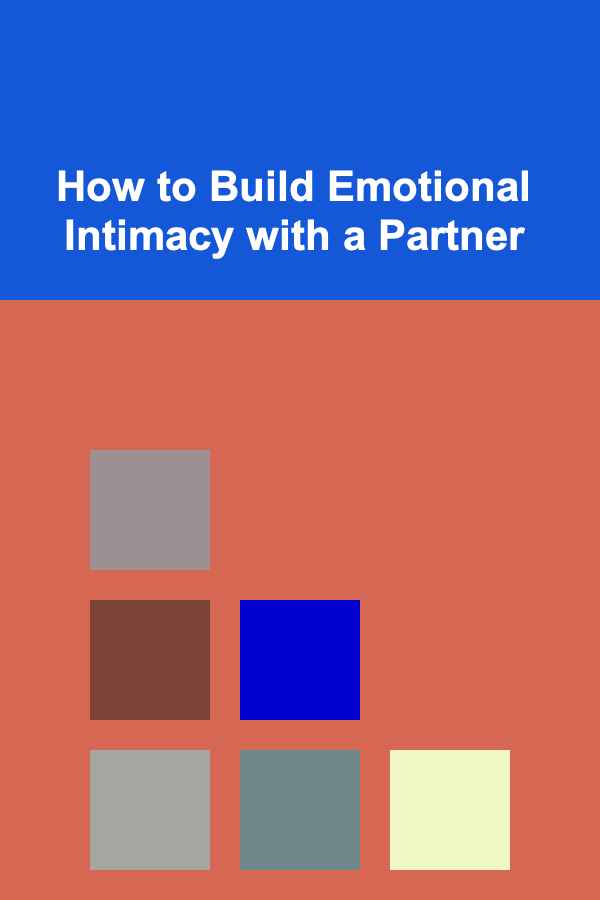
How to Build Emotional Intimacy with a Partner
Read More
How to Create a Checklist for Content Structure and Flow
Read More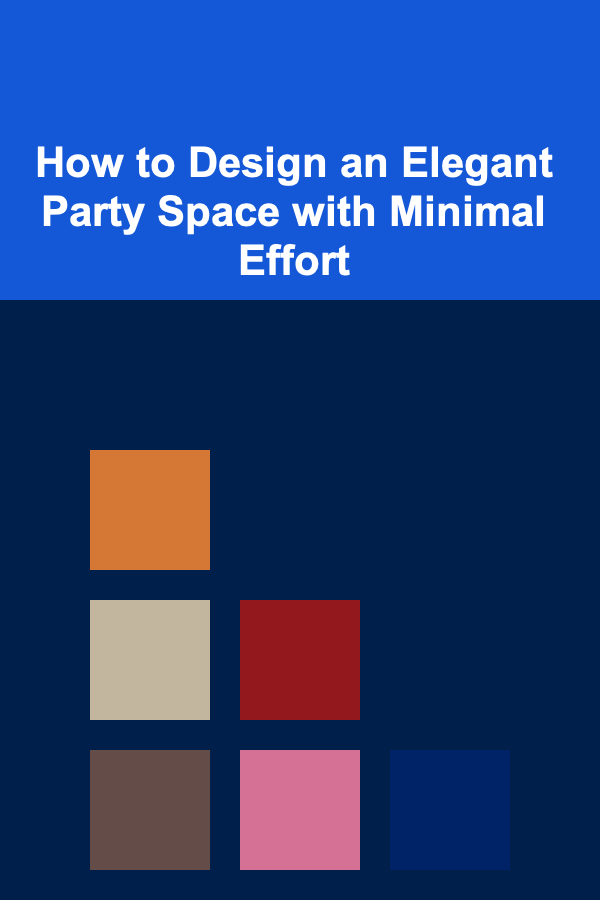
How to Design an Elegant Party Space with Minimal Effort
Read More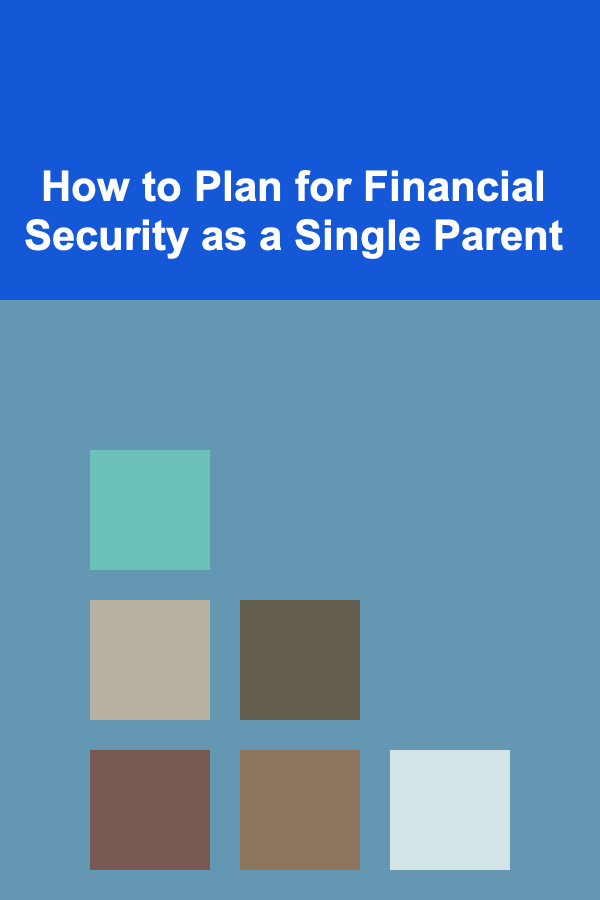
How to Plan for Financial Security as a Single Parent
Read More
Choosing the Right Makeup Brushes: A Comprehensive Guide
Read MoreOther Products

Empathy: The Art of Understanding and Connecting with Others
Read More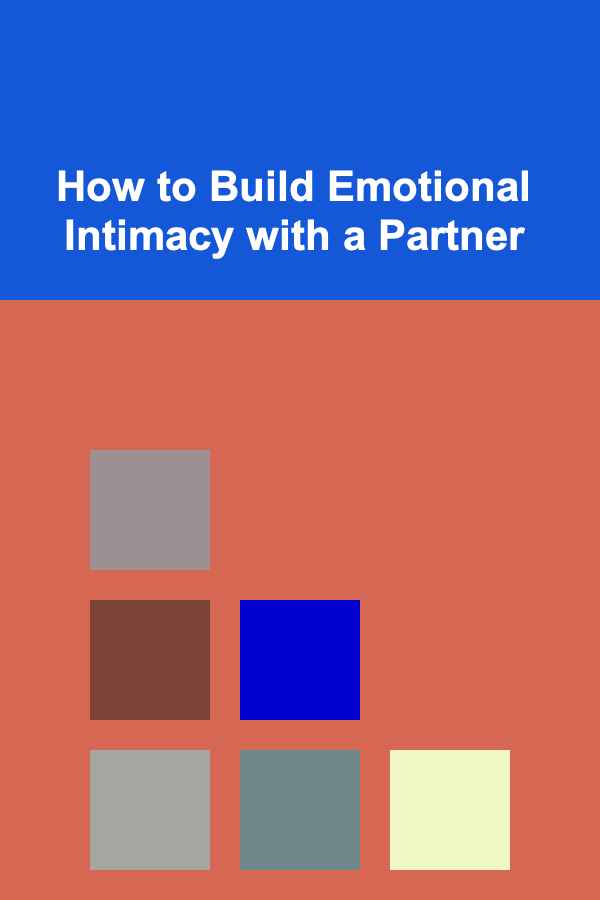
How to Build Emotional Intimacy with a Partner
Read More
How to Create a Checklist for Content Structure and Flow
Read More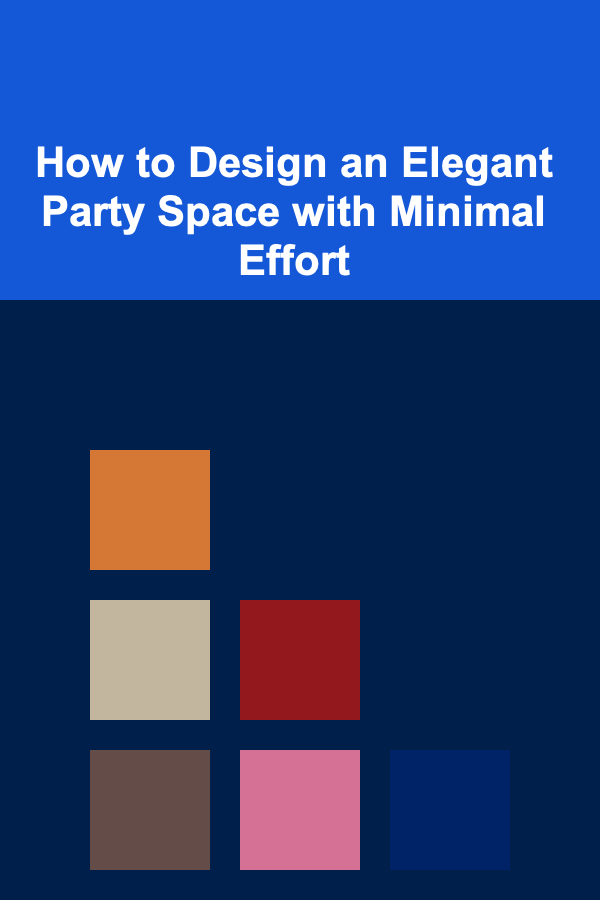
How to Design an Elegant Party Space with Minimal Effort
Read More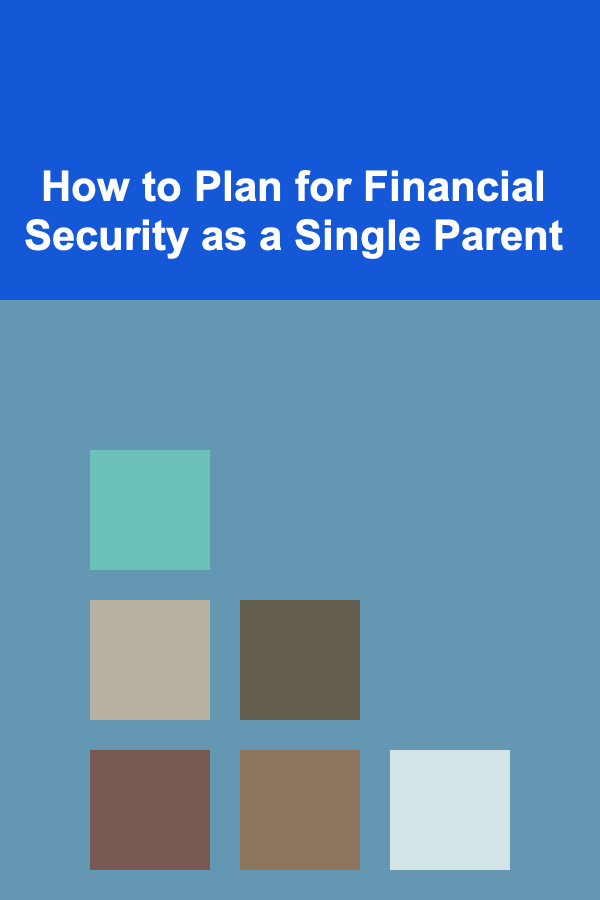
How to Plan for Financial Security as a Single Parent
Read More