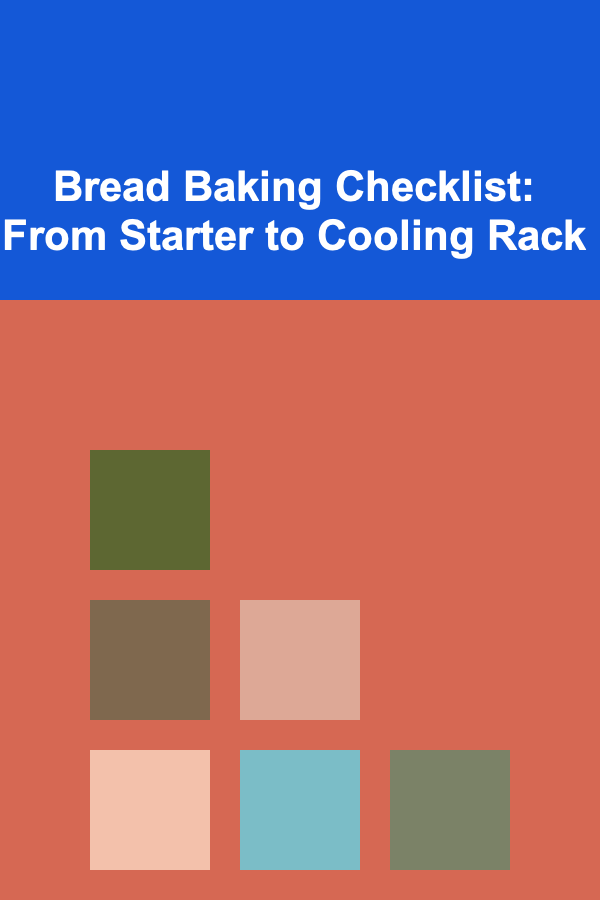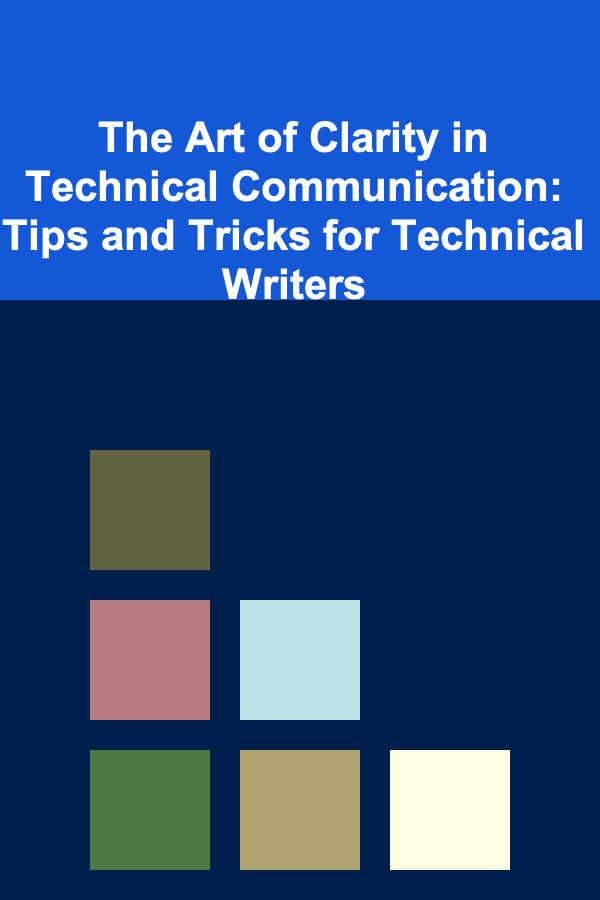
The Art of Clarity in Technical Communication: Tips and Tricks for Technical Writers
ebook include PDF & Audio bundle (Micro Guide)
$12.99$9.99
Limited Time Offer! Order within the next:
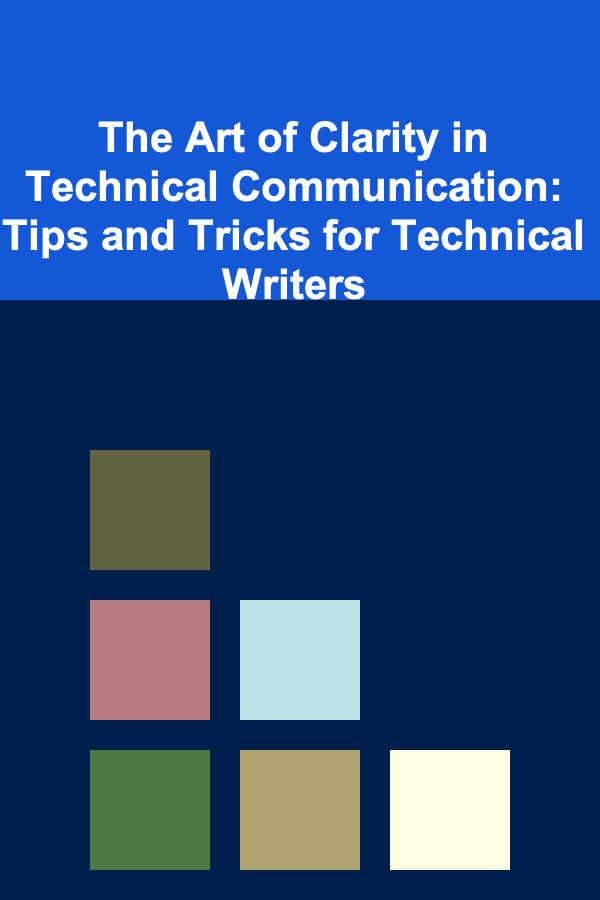
Technical communication is a nuanced craft that requires clarity above all else. Whether you are writing user manuals, product documentation, troubleshooting guides, or API documentation, the ability to communicate complex information clearly is crucial. In a world where misunderstandings can lead to errors, inefficiencies, or even disasters, technical writers must ensure their work is precise, accessible, and easy to follow.
This article provides an actionable guide to achieving clarity in technical communication, offering essential tips, strategies, and techniques for technical writers.
Understand Your Audience
Before you write a single word, it is essential to understand your target audience. Technical communication is not a one-size-fits-all endeavor. Different users have varying levels of technical expertise, and what works for one group may be confusing for another.
1.1. Define the User Persona
Start by defining who your audience is. Are they experienced engineers? Novice users? Product managers? Each group will require a different tone, language, and structure. Create personas for your typical readers, which should include:
- Experience Level: Are they experts in the field, or are they new to the technology?
- Needs: What are the user's goals? Are they looking for a quick answer, or do they need in-depth instructions?
- Language and Terminology: What vocabulary will resonate with them? Avoid technical jargon if your audience is not familiar with it, or provide clear definitions if it's necessary.
By understanding these key factors, you can adjust your writing style and content to meet the needs of your specific audience.
1.2. Determine the Purpose of the Document
Once you know your audience, the next step is to clarify the purpose of your technical document. Are you writing to educate, inform, or troubleshoot? Each objective has its own requirements for clarity.
- Educational Content: If your goal is to teach, focus on providing background information, clear explanations, and step-by-step instructions.
- Informational Content: If the purpose is to provide reference material, ensure that the content is well-organized, concise, and easy to search.
- Troubleshooting Guides: These should be structured logically and include troubleshooting steps that guide the user toward solutions in a simple, step-by-step process.
Simplify Complex Concepts
One of the main challenges in technical writing is conveying complex concepts in a simple, understandable manner. Technical topics often require explaining highly specialized or abstract ideas, but you must avoid overwhelming your audience with excessive detail.
2.1. Break Down Information into Manageable Chunks
One of the most effective ways to ensure clarity is to break down information into digestible sections. Avoid long paragraphs and blocks of text that can overwhelm readers. Instead:
- Use Headings and Subheadings: Organize your content with clear, descriptive headings and subheadings to guide readers through the material.
- Bullet Points and Lists: Where possible, use bullet points or numbered lists to highlight key information, making it easy to scan and reference.
- Short Paragraphs: Aim for short, concise paragraphs. Each paragraph should introduce a single idea or concept, and follow a logical progression.
2.2. Use Simple and Direct Language
Technical writing doesn't have to be verbose or overly complex. The goal is to convey the necessary information as clearly as possible. Use straightforward language that your audience can easily grasp, and minimize the use of jargon, acronyms, or overly technical terms unless absolutely necessary.
- Avoid Ambiguity: Be as specific as possible. Avoid terms that can be interpreted in multiple ways, and use precise measurements, examples, and instructions.
- Use Active Voice: The active voice is generally clearer and more direct than the passive voice. For instance, instead of writing "The button should be pressed," write "Press the button."
- Eliminate Unnecessary Words: Don't use filler words. Each sentence should add value to the document, so cut out anything superfluous.
2.3. Provide Examples and Visuals
Whenever possible, supplement your explanations with examples, screenshots, diagrams, or videos. These visual aids can often clarify complex instructions and help readers better understand abstract concepts.
- Screenshots and Diagrams: Use visual representations to illustrate key processes, such as how a piece of software works or the steps in a troubleshooting flow.
- Code Snippets: For technical documentation related to programming, provide sample code snippets with clear explanations of each part.
- Videos: Consider providing video tutorials that walk users through steps interactively.
Examples and visuals help readers connect theory with practice, improving their overall comprehension.
Create a Logical Structure
A document's structure plays a critical role in how easily it can be understood. The information should flow logically, with a clear beginning, middle, and end.
3.1. Use a Consistent Format
In technical communication, consistency is key. A consistent format allows readers to quickly locate the information they need and become familiar with how the document is structured.
- Standardize Headings: Use consistent heading styles throughout your document, so readers know what to expect at each section.
- Consistent Terminology: Avoid switching terms for the same concept. For instance, don't refer to a function as both a "tool" and a "feature" within the same document.
- Templates: If you're writing multiple documents, consider creating templates with predefined sections. This ensures consistency across related documents.
3.2. Use Logical Flow
The structure of your document should reflect the natural progression of the user's experience. Consider the following common document structures:
- Tutorials: These typically start with background information, then move into step-by-step instructions.
- Troubleshooting Guides: These should follow a diagnostic flow, starting with simple solutions and progressing to more complex ones.
- API Documentation: API documentation should begin with an overview and then delve into specific methods, parameters, and examples.
Make sure each section follows logically from the previous one, and provide navigation aids like an index or a table of contents to help users find information quickly.
Embrace User Feedback
Clarity is subjective, and what makes sense to you as the writer may not be as clear to the end user. This is why incorporating user feedback is essential for improving the clarity of your technical communication.
4.1. Test Your Documents with Users
Whenever possible, test your technical documents with actual users. Have them perform tasks using your instructions or documentation and observe where they encounter problems or confusion. This will help you identify areas that need further clarification or reorganization.
- Usability Testing: Conduct usability tests where participants use your documentation to solve problems or complete tasks.
- Surveys and Feedback: After users have used the documentation, ask for feedback on clarity, structure, and usefulness. Use this feedback to make revisions.
4.2. Continuously Improve
Technical communication is an ongoing process. As technology evolves, so too must your documentation. Regularly update your content to reflect new features, changes in functionality, or shifts in user needs.
- Version Control: Keep track of changes and revisions to ensure that users always have access to the most up-to-date information.
- User-Driven Updates: If a user identifies an unclear section, update it to reflect their feedback. This keeps your documentation relevant and user-friendly.
Leverage Tools and Resources
To enhance clarity and streamline your writing process, take advantage of tools and resources designed for technical writers.
5.1. Use Writing and Editing Tools
- Grammarly: Helps you ensure grammar, spelling, and readability are top-notch.
- Hemingway Editor: Encourages clear, concise writing by highlighting complex sentences and passive voice.
- Markdown: A lightweight markup language that helps you focus on content, ensuring a clean structure without distractions.
5.2. Documentation Platforms
- Confluence: A popular tool for creating, collaborating on, and sharing documentation within teams.
- Read the Docs: A platform that hosts open-source documentation, providing version control and easy access.
- GitHub: GitHub's integrated Wiki or Markdown files can help manage documentation for software development projects.
These tools can make the writing, editing, and sharing process much smoother while maintaining consistency and clarity.
Conclusion
The art of clarity in technical communication is not about oversimplifying complex ideas but about presenting them in a way that is accessible and understandable to your audience. By understanding your readers, breaking down complex ideas, using a clear structure, embracing feedback, and leveraging tools, you can create technical documentation that empowers users, reduces errors, and enhances the overall user experience.
A well-crafted technical document has the power to transform a complex process into something straightforward and easy to follow. The key to achieving this is clarity---clarity in language, structure, and intent. With practice and the application of these strategies, you can hone your skills as a technical writer and become an invaluable asset to any team or organization.
Reading More From Our Other Websites
- [Home Cleaning 101] How to Clean Stainless Steel Appliances Without Streaks: Your Ultimate Guide
- [Home Maintenance 101] How to Check and Maintain Your Home's Sewer System
- [Personal Finance Management 101] How to Build a Strong Personal Finance Plan Specifically for Women
- [Organization Tip 101] How to Create a Cozy Reading Nook That's Neat and Tidy
- [Personal Care Tips 101] How to Create a Gut Health Diet Plan to Stop Bloating and Improve Digestion
- [Home Party Planning 101] How to Make Sure Your Home Party Runs Smoothly with a Timeline
- [Tie-Dyeing Tip 101] Best Tie‑Dye Workshop Setups for Small Group Classes and Community Events
- [Organization Tip 101] How to Use Fabric Bins to Contain Project Kits
- [Home Lighting 101] How to Utilize Mirror Lighting for a Bright and Functional Bathroom
- [Home Renovating 101] How to Integrate Indoor and Outdoor Living During a Renovation
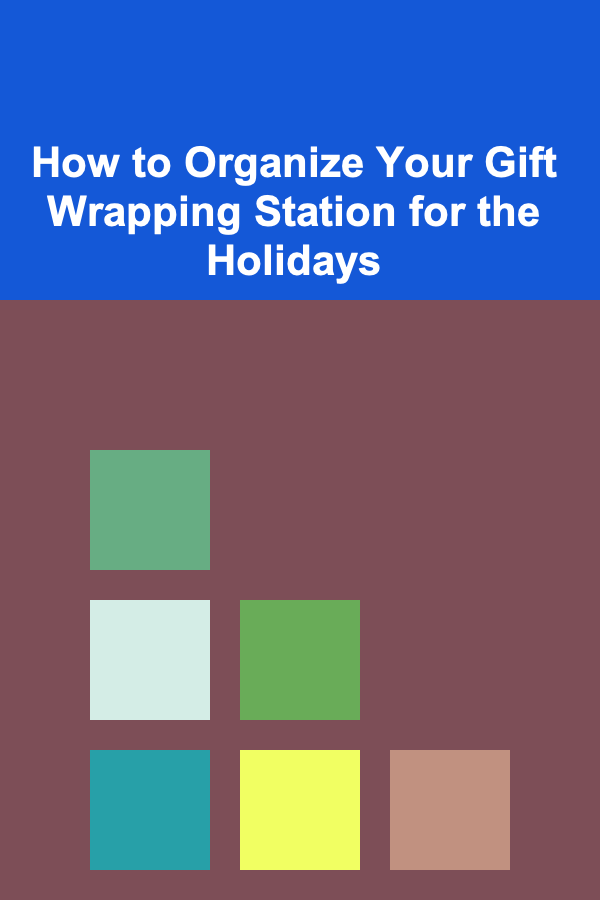
How to Organize Your Gift Wrapping Station for the Holidays
Read More
How to Secure Your Home with Smart Technology
Read More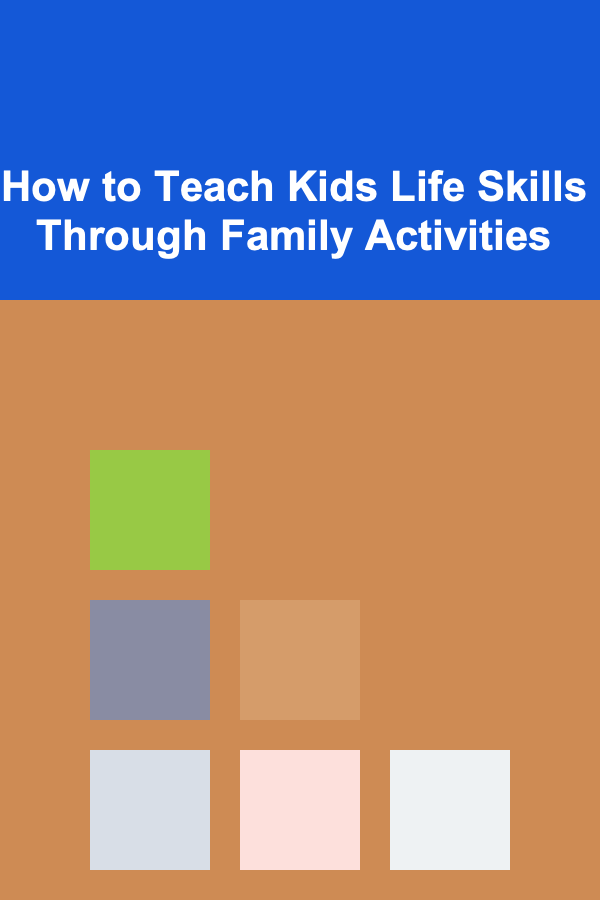
How to Teach Kids Life Skills Through Family Activities
Read More
How to Overcome Anxiety and Stress
Read More
How to Build a Strong Online Professional Presence
Read More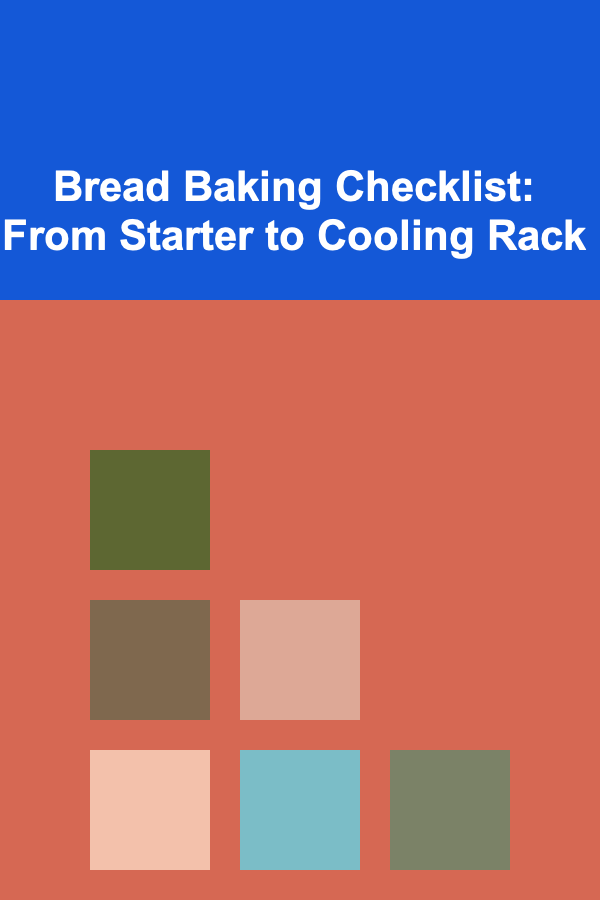
Bread Baking Checklist: From Starter to Cooling Rack
Read MoreOther Products
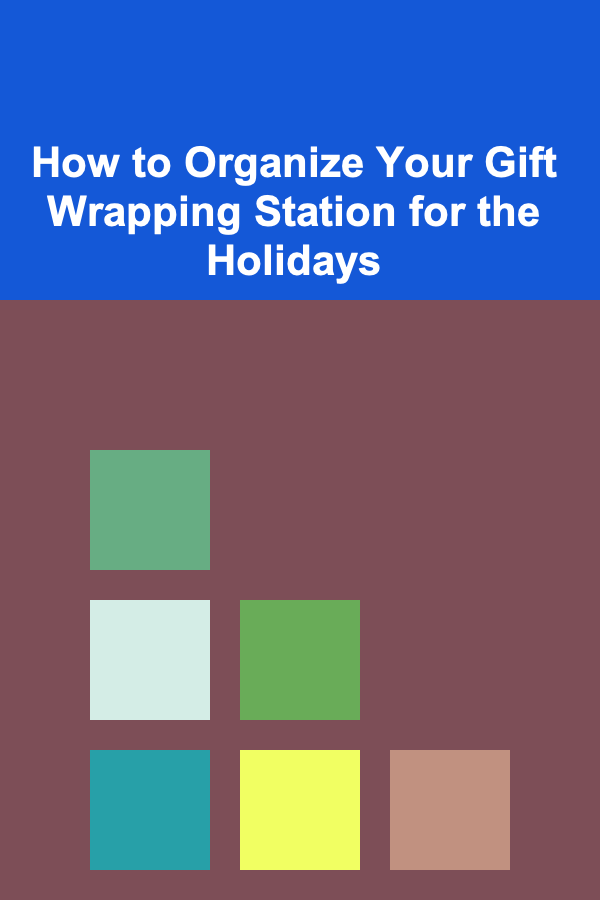
How to Organize Your Gift Wrapping Station for the Holidays
Read More
How to Secure Your Home with Smart Technology
Read More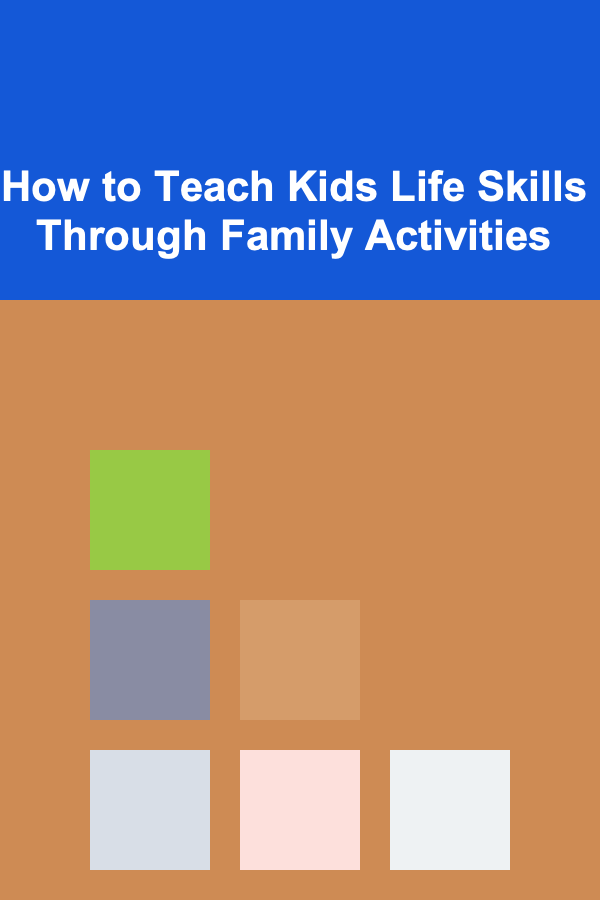
How to Teach Kids Life Skills Through Family Activities
Read More
How to Overcome Anxiety and Stress
Read More
How to Build a Strong Online Professional Presence
Read More