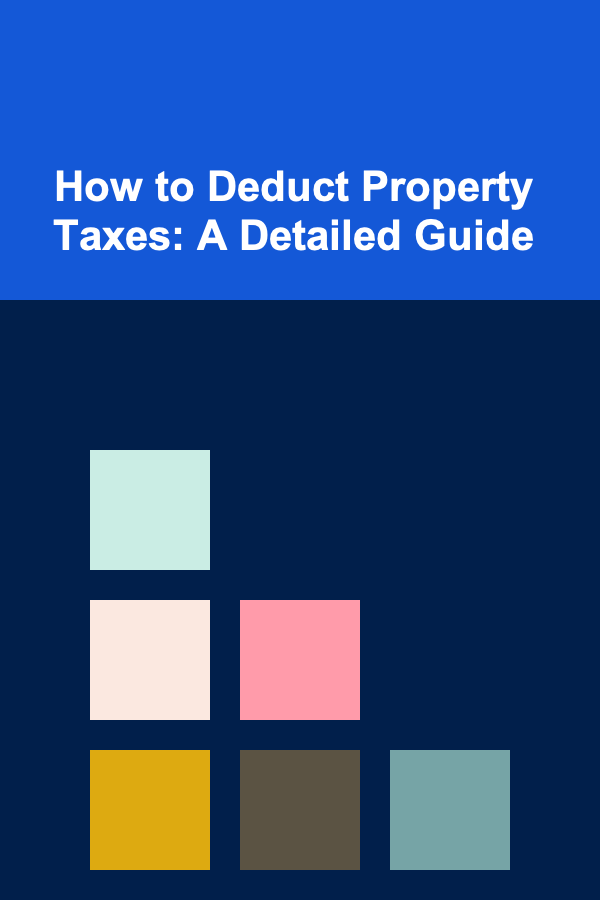The Art Director's Toolkit: Essential Techniques for Crafting Visual Excellence
ebook include PDF & Audio bundle (Micro Guide)
$12.99$6.99
Limited Time Offer! Order within the next:

An art director is the visionary behind the visual representation of a brand, campaign, or creative project. They're tasked with weaving together elements like color, typography, imagery, and design principles to create cohesive and impactful visuals that convey the right message. Crafting visual excellence isn't just about making things look "good"; it's about creating visuals that communicate effectively, evoke emotion, and tell a compelling story.
In this guide, we'll explore essential techniques and strategies that art directors can employ to ensure their work consistently achieves visual excellence. Whether you're working on a branding project, a digital campaign, or a print ad, these tools will help elevate your creative output.
Master the Fundamentals of Design
At the core of visual excellence lies a deep understanding of design principles. While creativity is crucial, a solid grasp of design fundamentals provides the foundation for creating visually appealing and functional compositions. These principles guide every aspect of your design, ensuring consistency, harmony, and clarity.
Key Design Principles:
- Balance: Distribute visual weight evenly across a composition. Balance can be symmetrical, asymmetrical, or radial, depending on the design's mood and objectives.
- Contrast: Use contrast to create focal points, highlight key elements, and enhance readability. This can be achieved through differences in color, size, shape, or texture.
- Hierarchy: Establish a visual hierarchy to guide the viewer's eye through the design. Larger, bolder elements should attract attention first, followed by smaller or subtler details.
- Alignment: Ensure all design elements are properly aligned to create a clean, structured layout. Misalignment can make a design feel disorganized or chaotic.
- Proximity: Group related elements together. This creates organization and helps the viewer understand relationships between different parts of the design.
- Repetition: Consistently use elements such as colors, shapes, and typography to create cohesion across the design, reinforcing the overall aesthetic and message.
Actionable Steps:
- Study Classical Designs: Dive into design history to understand how the greats applied these principles. Take note of how they achieved harmony and balance through various projects.
- Experiment with Grids: Use grid systems to organize content and ensure that your design is aligned and balanced.
- Test Different Layouts: Try out multiple variations of a layout to see how different balance and hierarchy techniques impact the flow and clarity of your design.
The Power of Typography
Typography is one of the most important tools an art director has at their disposal. The right choice of fonts can convey a brand's personality, elevate the mood of the design, and improve readability. Typography is more than just choosing a typeface---it's about how you arrange it within your design to create meaning and visual appeal.
Key Considerations for Typography:
- Font Selection: Select fonts that align with the project's tone and objectives. Serif fonts tend to evoke tradition and elegance, while sans-serif fonts are more modern and clean. Script fonts add a personal or artistic touch, but they must be legible.
- Hierarchy & Scale: Use font size, weight, and style to establish hierarchy. Headings should be prominent, subheadings slightly smaller, and body text easy to read.
- Line Spacing (Leading): Adjust the space between lines of text to improve readability. Too tight and it becomes hard to read; too loose and it can look disjointed.
- Kerning & Tracking: Adjusting the space between individual letters (kerning) or groups of letters (tracking) can have a significant impact on the design's overall look.
Actionable Steps:
- Pair Fonts Wisely: Combine fonts that complement each other. Pair a serif with a sans-serif for contrast, or choose two fonts that vary in weight for a balanced look.
- Create Typographic Grids: Create a typographic grid system to ensure consistent spacing and alignment throughout your design.
- Test Different Font Pairings: Experiment with contrasting fonts to see how they work together. Pay attention to legibility at different sizes.
Color Theory and Psychology
Color is one of the most powerful tools in an art director's toolkit. It can influence emotions, reinforce a message, and make a design more memorable. Understanding the psychology of color and how different colors interact with each other is essential for crafting visually engaging designs.
Color Principles:
- The Color Wheel: Understand primary, secondary, and tertiary colors. Use complementary (opposite on the wheel) or analogous (next to each other on the wheel) color schemes to create harmony.
- Warm vs. Cool Colors: Warm colors (reds, oranges, yellows) tend to be energetic and attention-grabbing, while cool colors (blues, greens, purples) feel calm and soothing.
- Monochromatic Schemes: Using variations of one color can create a cohesive, sophisticated look.
- Contrast and Readability: Ensure sufficient contrast between background and text to improve readability. For instance, dark text on a light background is easier to read than light text on a dark background.
Actionable Steps:
- Create Color Palettes: Develop color palettes based on the project's tone. Stick to 3-5 main colors to avoid overwhelming the viewer with too many choices.
- Test Color Combinations: Experiment with various color combinations to see how they evoke different emotions. Use tools like Adobe Color to explore complementary or analogous schemes.
- Consider Accessibility: Ensure your color choices are accessible to all users, including those with color blindness. Tools like Color Safe can help you select accessible color combinations.
Harnessing the Power of Imagery
Images play a crucial role in design---they can convey complex messages quickly and emotionally connect with the audience. Choosing the right images, whether photographs, illustrations, or digital art, can make or break a design.
Image Considerations:
- Relevance: Ensure the image is relevant to the message and tone of the project. It should support, not distract from, the content.
- Quality: Use high-resolution images that won't appear pixelated or blurry, especially in print projects. Low-quality images can diminish the perceived professionalism of the design.
- Composition: Pay attention to the composition of the image---things like framing, lighting, and the rule of thirds can make a huge difference in how the image resonates with the viewer.
- Authenticity: Opt for authentic, natural imagery that aligns with the brand's identity. Avoid overused stock images that feel generic or impersonal.
Actionable Steps:
- Curate Your Image Library: Build a library of high-quality images and illustrations that align with your style and vision. Use both free and paid image resources such as Unsplash, Shutterstock, and Adobe Stock.
- Work with Photographers/Illustrators: If budget allows, collaborate with photographers or illustrators to create custom images that truly reflect your vision and message.
- Experiment with Image Treatments: Apply creative treatments such as filters, overlays, or duotones to make images more unique and in line with the project's style.
Creating Dynamic Layouts
Layout is the framework that holds all design elements together. A well-structured layout guides the viewer's eye, ensures clarity, and facilitates an intuitive flow of information. Effective layouts are key to ensuring that the message of the design is communicated seamlessly.
Key Layout Techniques:
- Grid Systems: Use grids to structure your layout and ensure everything aligns properly. Grids help create visual rhythm and balance, especially in complex designs.
- White Space: Don't be afraid of empty space. White space helps prevent visual clutter and allows the important elements to breathe. It enhances legibility and improves the overall aesthetic.
- Visual Flow: Arrange elements in a way that guides the viewer's eye naturally through the design. This can be done through placement, contrast, and the use of lines or directional cues.
Actionable Steps:
- Build Layout Templates: Create layout templates to streamline the design process and maintain consistency across multiple assets (e.g., web pages, brochures, ads).
- Use the Golden Ratio: Consider using the golden ratio or the rule of thirds for a more harmonious layout that feels balanced and aesthetically pleasing.
- Test Layouts with Users: In user-centered design, it's critical to test your layouts with actual users. Gather feedback to ensure the design is functional and intuitive.
Collaborating and Communicating Your Vision
The role of an art director goes beyond design execution; it also involves collaboration. Whether working with other designers, clients, or creative teams, clear communication and collaboration are crucial to ensure your vision comes to life exactly as intended.
Effective Collaboration Tips:
- Presenting Your Work: When presenting designs, focus on the "why" behind your choices. Explain the thought process, the goals, and how the design supports the project's objectives.
- Active Listening: Always listen to feedback and be open to suggestions. Collaboration is a two-way street, and sometimes the best ideas come from unexpected sources.
- Iteration: Design is an iterative process. Be prepared to refine and tweak your designs based on feedback and evolving needs.
Actionable Steps:
- Hold Collaborative Meetings: Set regular check-ins with stakeholders to ensure alignment and catch issues early on.
- Use Collaborative Tools: Use tools like Figma, Sketch, or Adobe XD for real-time collaboration and feedback. These platforms allow team members to leave comments and make suggestions directly on the design.
- Maintain Flexibility: Be prepared to adjust and refine your work based on feedback, but also be confident in defending your design choices when necessary.
Conclusion
Visual excellence doesn't happen overnight---it's the result of a combination of technical skill, creativity, and careful attention to detail. As an art director, mastering these fundamental techniques will not only enhance the quality of your work but also position you as a leader in the creative field. Whether it's understanding design principles, experimenting with color, selecting the right imagery, or collaborating with others, these techniques will help you craft visuals that communicate effectively and leave a lasting impact. Keep honing your craft, and never underestimate the power of a well-executed design.
Reading More From Our Other Websites
- [Home Renovating 101] How to Create an Inviting Entryway in Your Home
- [Home Staging 101] How to Stage Your Home for a Fast Sale in a Slow Market
- [Rock Climbing Tip 101] The Ultimate Beginner's Guide: Top Climbing Guidebooks to Kickstart Your Adventure
- [Home Maintenance 101] How to Keep Your Home's Garage Organized and Efficient
- [Home Cleaning 101] How to Remove Stains from Carpets and Rugs
- [Home Pet Care 101] The Dangers of Over-exercising Your Pet
- [Personal Financial Planning 101] How to Start Investing Early: Investment Strategies for Young Adults
- [Home Storage Solution 101] How to Create a Decluttered Home with Room-Specific Storage Solutions
- [Organization Tip 101] What Are the Best Organizational Apps for Busy Families?
- [Personal Care Tips 101] How to Use Journaling for Personal Care and Self-Reflection

How to Choose the Best Soundproof Vinyl Flooring for Your Home
Read More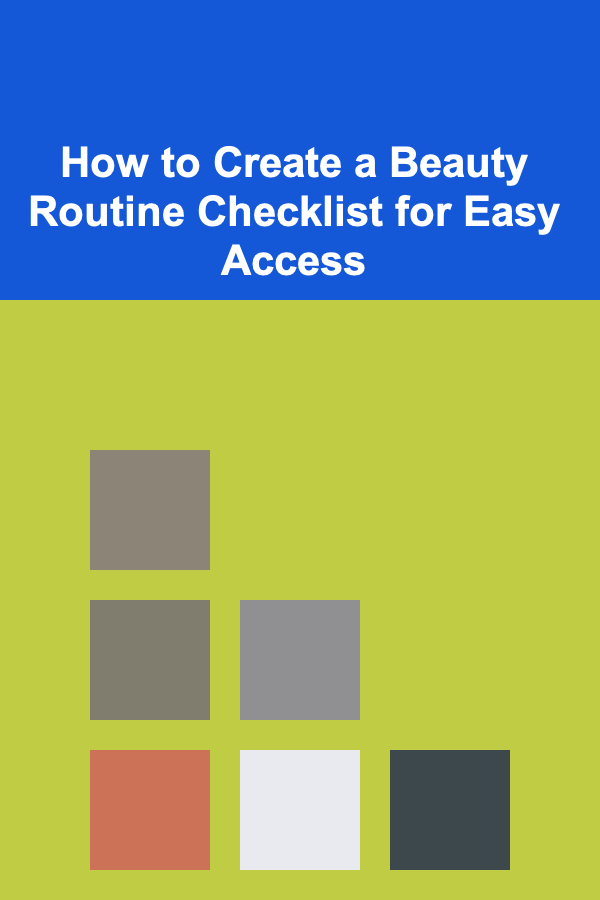
How to Create a Beauty Routine Checklist for Easy Access
Read More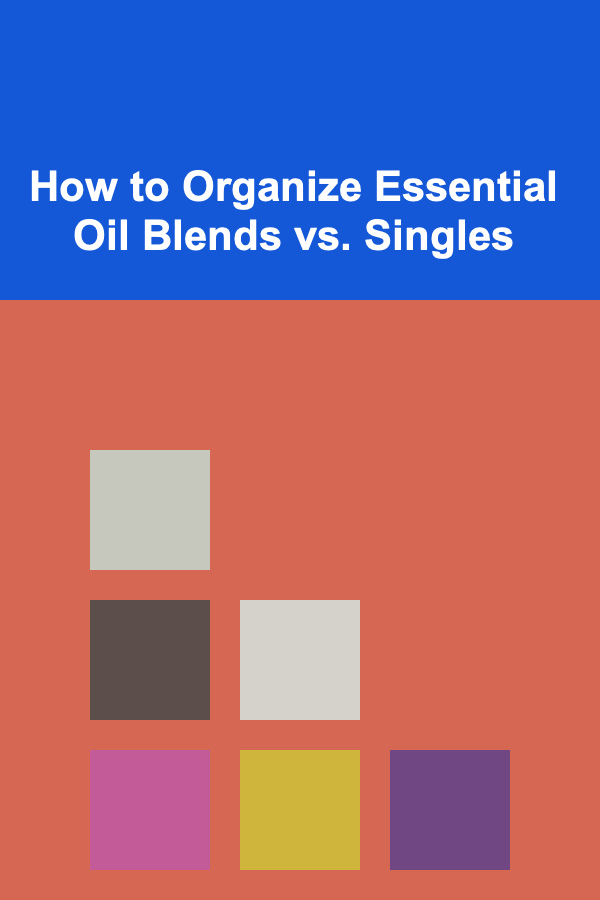
How to Organize Essential Oil Blends vs. Singles
Read More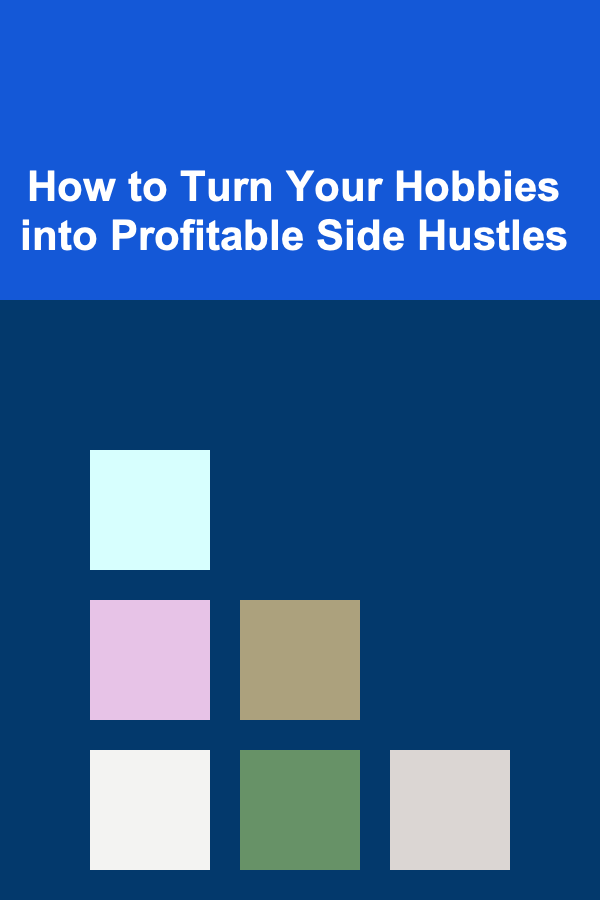
How to Turn Your Hobbies into Profitable Side Hustles
Read More
How to Master 3D Printing for Automotive Parts
Read More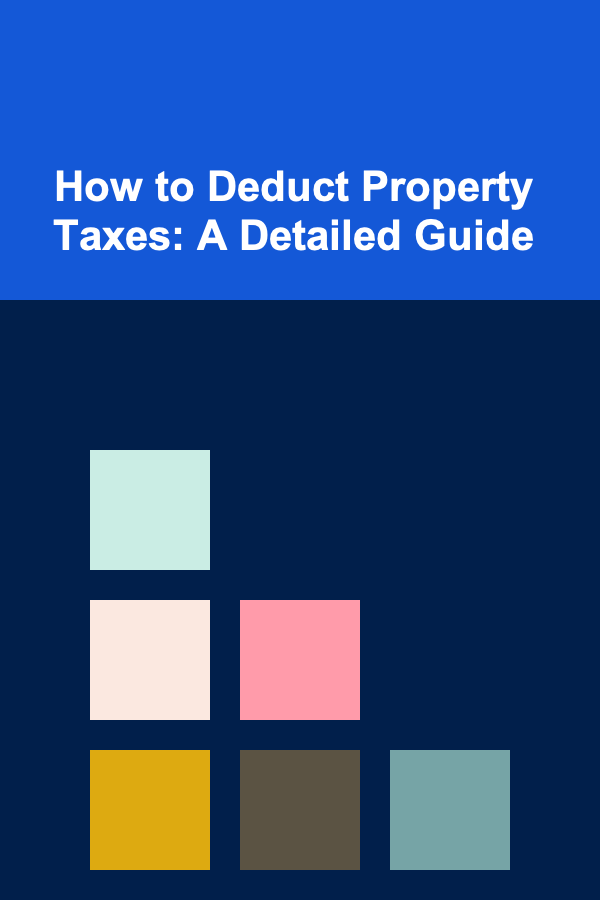
How to Deduct Property Taxes: A Detailed Guide
Read MoreOther Products

How to Choose the Best Soundproof Vinyl Flooring for Your Home
Read More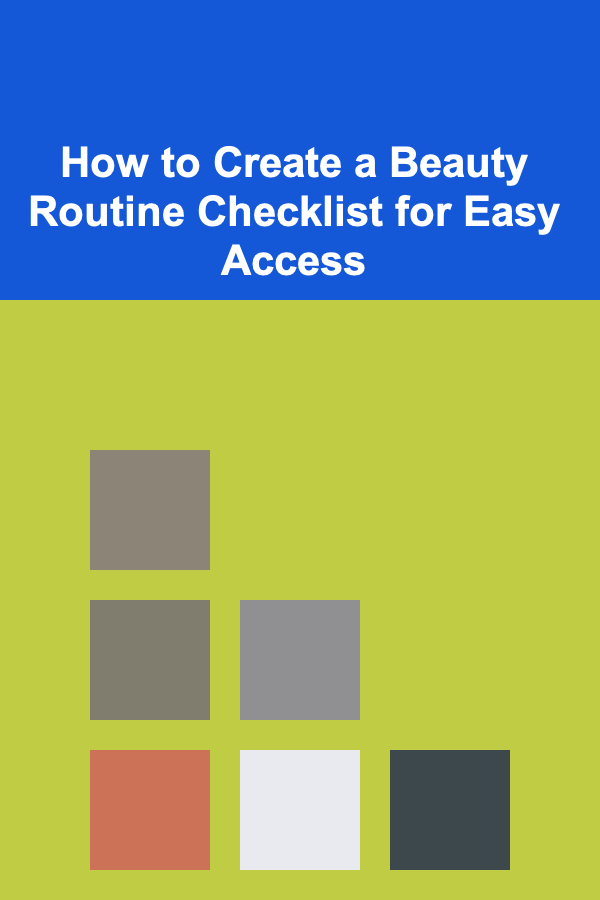
How to Create a Beauty Routine Checklist for Easy Access
Read More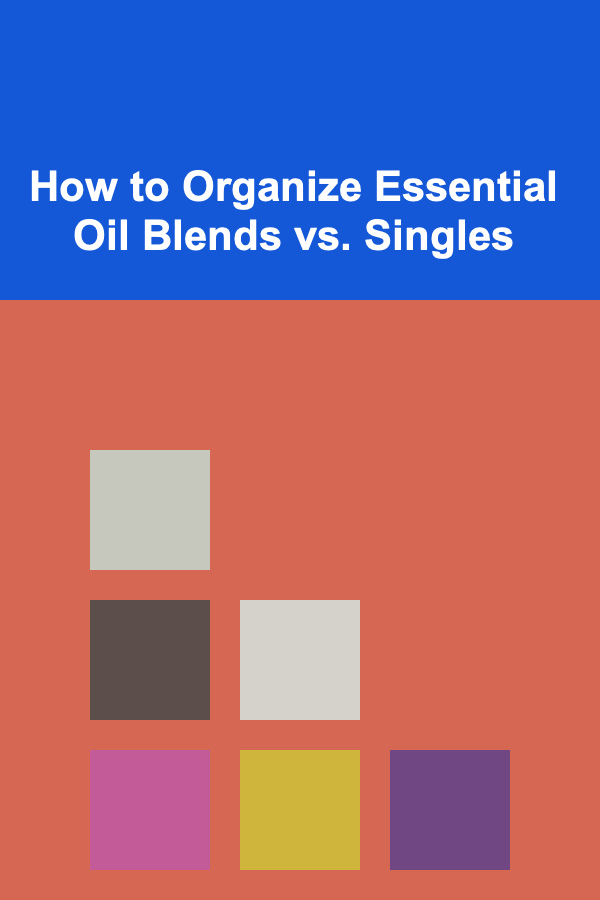
How to Organize Essential Oil Blends vs. Singles
Read More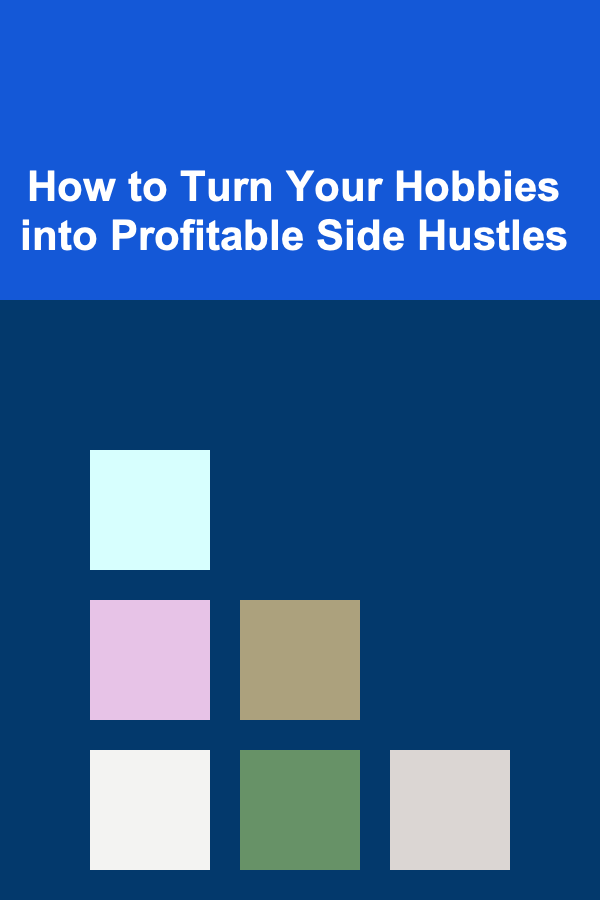
How to Turn Your Hobbies into Profitable Side Hustles
Read More
How to Master 3D Printing for Automotive Parts
Read More