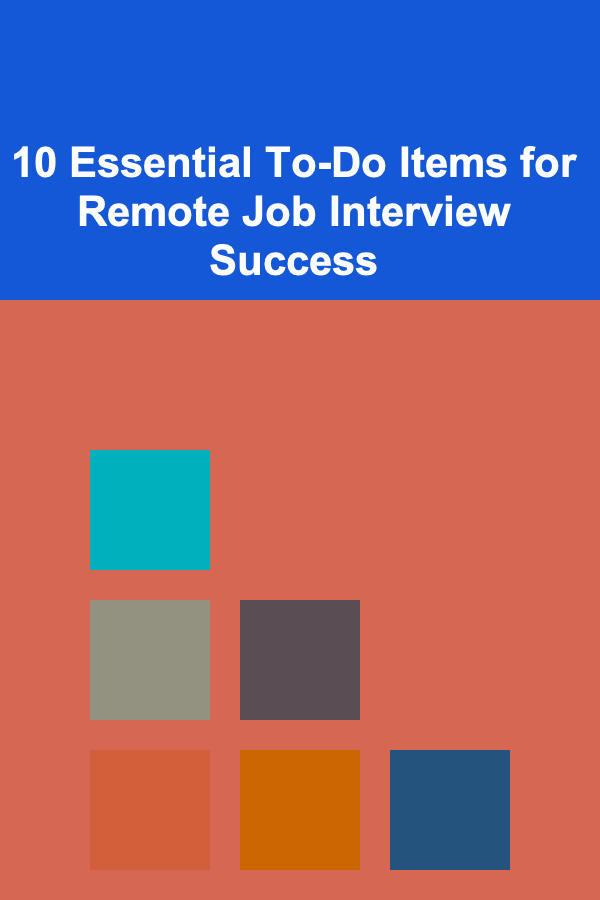The Application Support Analyst's Toolkit: Best Practices for Ensuring Application Reliability
ebook include PDF & Audio bundle (Micro Guide)
$12.99$10.99
Limited Time Offer! Order within the next:

As businesses increasingly rely on digital systems for day-to-day operations, the role of the Application Support Analyst has become paramount in ensuring that applications run smoothly, meet user needs, and deliver expected performance. Application support analysts are responsible for ensuring that all applications are available, reliable, and performing optimally. This guide provides actionable best practices that can be implemented to ensure the reliability of applications from an application support perspective.
Mastering the Application Landscape
To provide the best support, an application support analyst must first understand the entire landscape of the applications they are managing. Each application in an organization's ecosystem plays a unique role and comes with its own set of challenges. A deep understanding of these applications is essential for proactively resolving issues and ensuring optimal performance.
Key Actions:
- Document Application Architecture: Understand the architecture of each application, including the database structure, servers, network interactions, and how each component interacts with others. This knowledge is crucial for diagnosing performance issues and failures.
- Learn Business Context: It's not enough to understand the technical side of applications; you must also understand how they impact business operations. Collaborate with business stakeholders to learn how applications are being used, their importance, and the consequences of potential downtime.
- Understand Application Dependencies: Many applications interact with other internal or external systems. Tracking these dependencies can help identify the root cause of performance degradation or outages more quickly.
Proactive Monitoring and Performance Management
One of the most effective ways to ensure application reliability is through proactive monitoring. An analyst should be able to detect issues before they affect end-users by setting up continuous performance tracking and real-time alerts. Monitoring provides the data needed to optimize performance and prevent system failures.
Key Actions:
- Set Up Application Performance Monitoring (APM) Tools : Tools like New Relic , Datadog , AppDynamics , and Dynatrace are designed to monitor application health in real time. These tools provide valuable insights into transaction times, error rates, and throughput, helping identify areas where performance is lagging or issues are emerging.
- Monitor Key Metrics: Identify critical metrics for each application, such as response time, uptime, error rates, server resource utilization, and throughput. Tailor your monitoring system to track these metrics closely.
- Implement Alerts: Set up automated alerts for when certain thresholds are exceeded (e.g., response time beyond a set threshold, or high error rates). Immediate alerts allow you to act swiftly and mitigate potential damage.
Efficient Incident Management
No matter how proactive you are, incidents will inevitably occur. When they do, efficient incident management is crucial to restore services quickly while minimizing the impact on users. A well-established process for handling incidents ensures that application downtime is minimized and that any issues are resolved effectively.
Key Actions:
- Define Incident Severity Levels: Create a system for categorizing incidents by severity (e.g., critical, high, medium, low). This helps prioritize response efforts and ensures that critical issues are addressed immediately.
- Use an Incident Management Tool : Implement a centralized system like ServiceNow or JIRA Service Desk to track, manage, and resolve incidents. These tools streamline communication, help ensure that no issues are forgotten, and offer valuable data for post-incident analysis.
- Follow a Clear Escalation Process: Define when and how incidents should be escalated to higher-level teams. For instance, a common server issue might be resolved by first-level support, but if the problem persists, it should be escalated to a senior application support engineer or the development team.
- Conduct Post-Incident Reviews: After resolving incidents, always conduct a post-mortem to analyze what went wrong, how it was resolved, and what can be improved. This helps prevent similar issues from occurring in the future.
Automation to Optimize Efficiency
Automation is a powerful tool that helps application support analysts optimize their workflow, reduce human error, and free up time for more strategic tasks. By automating repetitive tasks and processes, analysts can focus on solving complex issues and improving application performance.
Key Actions:
- Automate Incident Alerts: Use automation tools to send alerts and notifications when predefined thresholds are exceeded. This ensures that the right team members are instantly notified, and no time is wasted in detecting issues.
- Automate Routine Maintenance Tasks : Common maintenance tasks, such as database optimization, server restarts, log rotation, and patching, can be automated using tools like Ansible , Chef , or Puppet. Automating these tasks reduces the workload on support analysts and ensures consistent execution.
- Use Self-Healing Scripts: Create scripts that can automatically correct certain common issues (e.g., restarting a service when it fails). Self-healing mechanisms can save time and reduce downtime in the application environment.
Knowledge Management and Documentation
A well-organized knowledge base is a critical part of the support analyst toolkit. Documenting troubleshooting steps, resolutions to common issues, and system configurations not only improves efficiency but also empowers support analysts to solve problems faster. Additionally, sharing knowledge across teams leads to better collaboration and faster resolution times.
Key Actions:
- Document Common Issues and Solutions: Create a repository of documented solutions to common incidents, configurations, and troubleshooting guides. This allows support staff to resolve problems quickly and ensures continuity even when team members change.
- Develop a Knowledge Management System : Use a platform like Confluence or SharePoint to organize your knowledge base in a way that's easily accessible. Classify information by categories such as application type, issue severity, or system dependency.
- Encourage Continuous Updates: Knowledge management is a living process, and information should be regularly updated to reflect new insights, fixes, and lessons learned. Encourage your team to contribute and update documentation as they discover new solutions.
Change Management and Release Coordination
Managing application changes and releases is one of the most sensitive and high-risk tasks for application support analysts. A minor misstep during the deployment process can lead to significant issues or even downtime. Therefore, a strong change management process is critical to maintaining application reliability.
Key Actions:
- Implement a Formal Change Request Process: Use a structured change management process for all updates, fixes, and modifications to the application. This helps ensure that changes are thoroughly reviewed, tested, and approved before being implemented.
- Coordinate Releases and Updates: Before each release, communicate with development and operations teams to ensure that the application environment is ready for the update. This includes reviewing database backups, testing in staging environments, and preparing roll-back plans.
- Monitor Post-Release Performance: After a change is implemented, closely monitor the application's performance to identify any unforeseen issues that may have emerged due to the update. If problems arise, have a well-documented plan to roll back the changes quickly and restore stability.
Continuous Learning and Skill Development
The technology landscape is constantly evolving, and application support analysts must keep their skills and knowledge up-to-date. New tools, methodologies, and frameworks are continually emerging, making it crucial for analysts to engage in continuous learning to stay effective.
Key Actions:
- Attend Industry Conferences and Webinars : Participate in events like AWS re:Invent , KubeCon , or Microsoft Ignite to stay current with trends in cloud computing, DevOps, and application monitoring.
- Pursue Certification Programs : Encourage analysts to earn certifications such as ITIL (Information Technology Infrastructure Library) , Certified Kubernetes Administrator (CKA) , or AWS Certified Solutions Architect. These certifications help enhance their knowledge and boost their credibility.
- Foster a Learning Culture: Promote a culture of learning within your team by organizing regular knowledge-sharing sessions. Analysts can share insights from their personal experiences or lessons learned from major incidents.
Collaboration with Development Teams
Application support analysts should not work in isolation. Close collaboration with development teams is essential to ensure that issues are addressed efficiently and that long-term improvements are made to applications. This collaboration is especially vital for troubleshooting complex issues and understanding the root causes of recurring problems.
Key Actions:
- Establish Cross-Functional Communication: Set up regular meetings with developers, system administrators, and business stakeholders to discuss recurring issues, software bugs, and performance bottlenecks. This communication can lead to proactive fixes and improvements.
- Work Together on Root Cause Analysis: When an incident occurs, work together with developers to perform root cause analysis (RCA) to prevent similar issues from happening in the future. Develop a joint understanding of the issue and document the resolution process.
- Feedback Loop for Continuous Improvement: Create a feedback loop where both teams can exchange insights on how to improve applications. This could involve optimizing code, enhancing system configurations, or automating certain processes.
Conclusion
The role of an Application Support Analyst is a crucial one in ensuring that applications run efficiently and reliably. By implementing best practices in monitoring, incident management, automation, and collaboration, you can improve the reliability and performance of applications and reduce the likelihood of disruptions. With a well-rounded toolkit, application support analysts can play a key role in keeping applications up and running and ensuring that they continue to meet business objectives effectively.
Reading More From Our Other Websites
- [Home Lighting 101] How to Use Lighting to Define Different Zones in Open Concept Spaces
- [Horseback Riding Tip 101] Pre-Ride Checklist: Preparing Yourself and Your Horse for a Safe Ride
- [Home Renovating 101] How to Approach Home Renovations and Remodeling for Maximum Value
- [Screen Printing Tip 101] Troubleshooting Common Screen Printing Mistakes on Shirts
- [Biking 101] Bike Computers 101: Understanding the Basics and Advanced Features
- [Home Family Activity 101] How to Set Up a DIY Family Indoor Camping Experience
- [Home Renovating 101] How to Add a Touch of Luxury to Your Renovation on a Budget
- [Home Cleaning 101] How to Properly Clean and Store Your Seasonal Decor
- [Home Cleaning 101] How to Clean a Bathroom: Tips for Tackling Tubs, Toilets, and More
- [Home Family Activity 101] How to Build a Family Lego Village for Creativity and Bonding
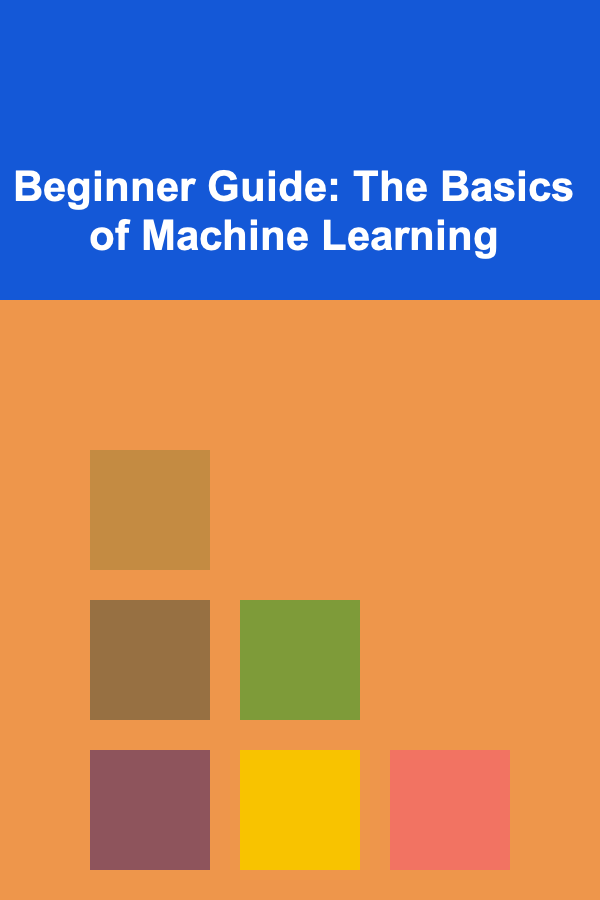
Beginner Guide: The Basics of Machine Learning
Read More
Data Scientist's Toolkit: Advanced Methods and Tools for Data-Driven Decision Making
Read More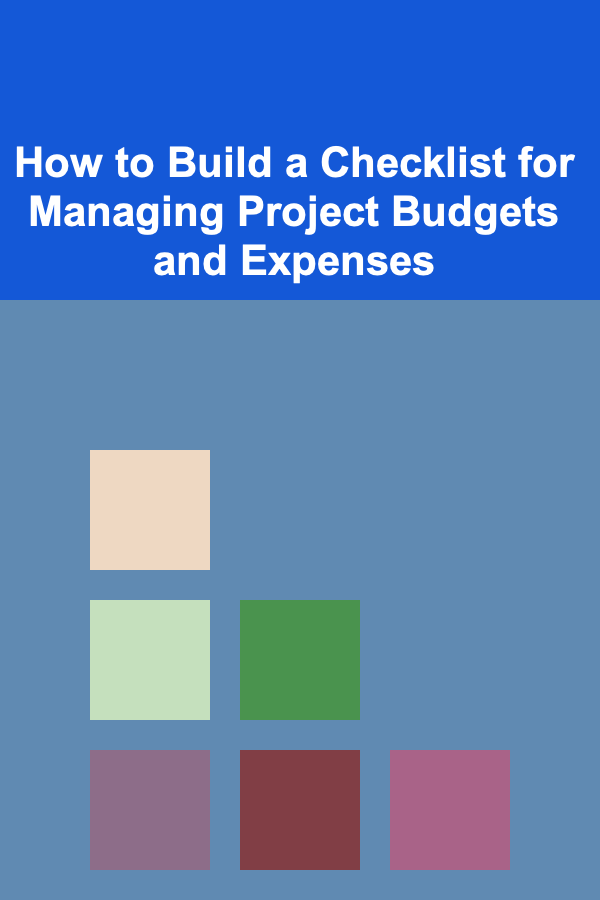
How to Build a Checklist for Managing Project Budgets and Expenses
Read More
How to Make Money Online as a Shopify Developer: 10 Actionable Ideas
Read More
How to Use Soundproof Curtains for Maximum Noise Reduction
Read More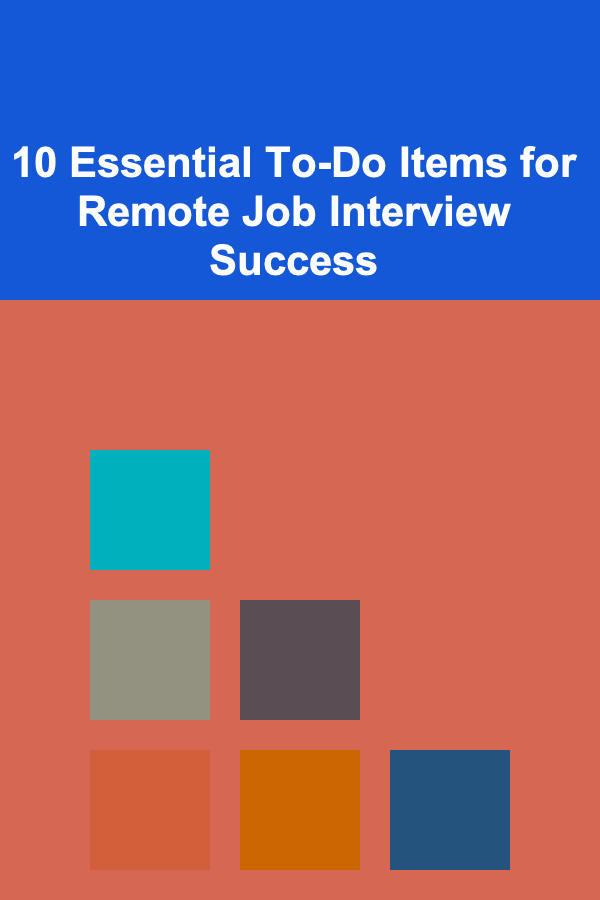
10 Essential To-Do Items for Remote Job Interview Success
Read MoreOther Products
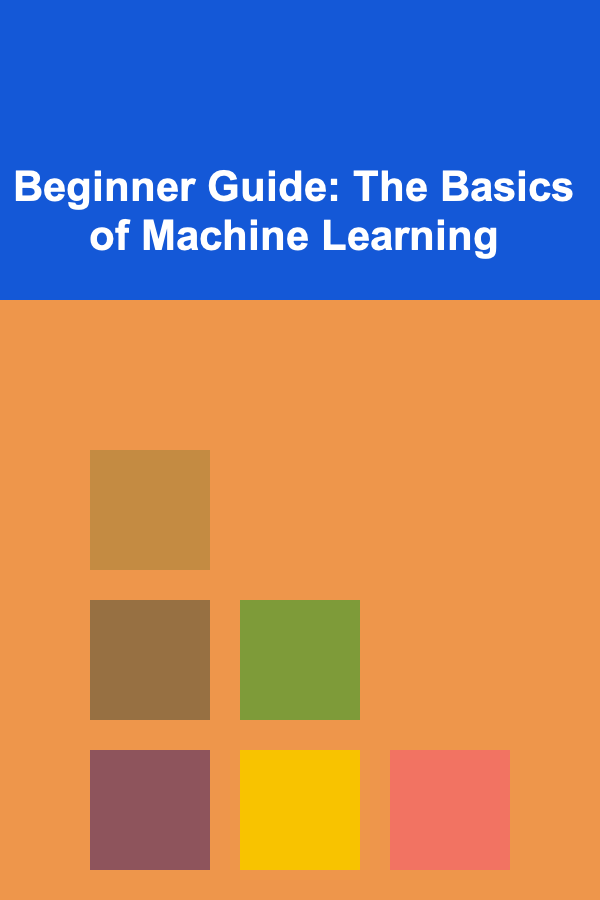
Beginner Guide: The Basics of Machine Learning
Read More
Data Scientist's Toolkit: Advanced Methods and Tools for Data-Driven Decision Making
Read More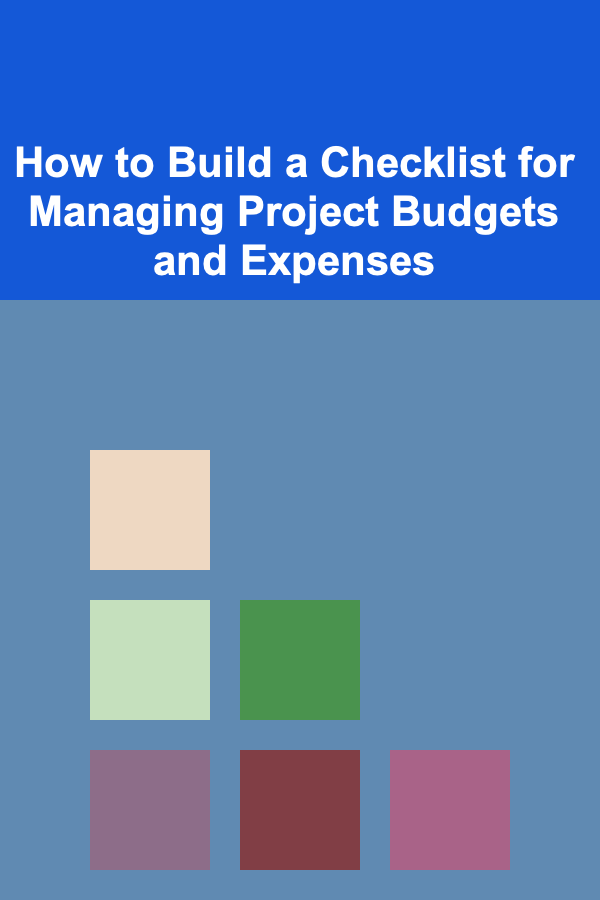
How to Build a Checklist for Managing Project Budgets and Expenses
Read More
How to Make Money Online as a Shopify Developer: 10 Actionable Ideas
Read More
How to Use Soundproof Curtains for Maximum Noise Reduction
Read More