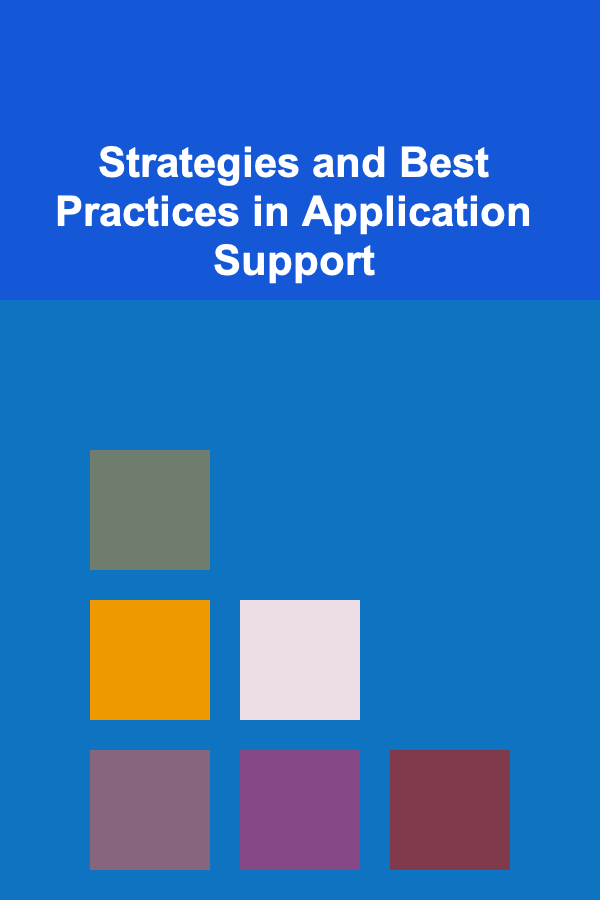
Strategies and Best Practices in Application Support
ebook include PDF & Audio bundle (Micro Guide)
$12.99$8.99
Limited Time Offer! Order within the next:
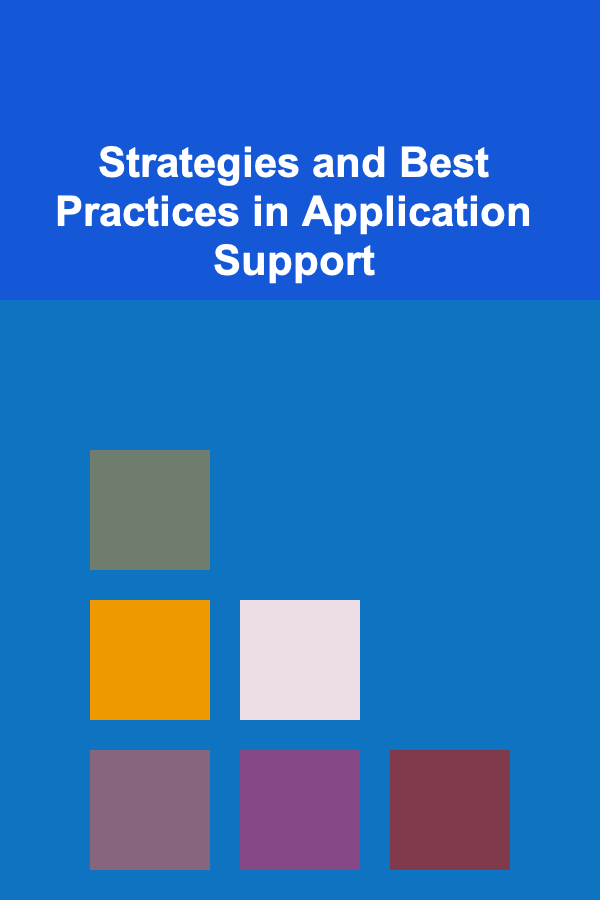
Application support is a critical function in modern IT environments, ensuring that business-critical applications are continuously available, performant, and reliable. In today's dynamic technological landscape, application support teams face a variety of challenges, including increasing complexity, high user expectations, and the need for rapid response times. To succeed, organizations must adopt effective strategies and best practices that streamline the management of applications and enhance overall service delivery.
This article provides a comprehensive guide to developing and implementing strategies and best practices for application support. It emphasizes a proactive, user-centric approach and highlights the importance of continuous improvement, collaboration, and the use of modern tools and techniques.
Establish a Proactive Monitoring Culture
One of the cornerstones of successful application support is proactive monitoring. Rather than reacting to problems as they arise, application support teams should aim to identify and address issues before they impact users. Implementing a robust monitoring system is essential for this strategy.
Key Monitoring Areas:
- Application Performance Monitoring (APM) : Tools like New Relic , Datadog , and Dynatrace provide deep insights into application performance, helping teams detect slowdowns or bottlenecks before they escalate into major issues.
- Infrastructure Monitoring : Monitor the servers, databases, and networks that support your application. Tools like Nagios , Zabbix , and Prometheus help ensure the health of the underlying infrastructure.
- Error Logs and Event Management : Real-time log aggregation tools such as ELK Stack (Elasticsearch, Logstash, Kibana) or Splunk allow you to collect, analyze, and visualize logs from multiple sources, enabling faster identification of issues.
Proactively monitoring applications involves more than just detecting issues; it's about predicting them. By establishing comprehensive monitoring systems, application support teams can reduce downtime, optimize performance, and improve the user experience.
Incident and Problem Management
Incident management is about responding quickly and effectively to issues that disrupt application performance. However, an advanced approach involves not just solving incidents but also addressing underlying problems to prevent recurring incidents.
Best Practices in Incident Management:
- Clear Incident Response Protocols: Establish a standard operating procedure (SOP) for dealing with incidents. This should include identification, classification, prioritization, escalation, and resolution of issues.
- Use of Incident Management Tools : Tools like ServiceNow , JIRA , or Zendesk help track, manage, and resolve incidents efficiently. They also enable teams to communicate effectively and ensure that all stakeholders are informed.
- Effective Escalation Procedures: Not all issues can be resolved immediately. A well-defined escalation procedure ensures that complex or critical issues are handed off to the appropriate technical team members, minimizing downtime.
Problem Management:
Problem management focuses on identifying the root causes of recurring incidents and implementing long-term solutions. This could involve code fixes, process changes, or infrastructure improvements. A key aspect of problem management is conducting post-incident reviews (PIRs) to gather insights and identify areas for improvement.
Embrace Automation
In the fast-paced world of application support, automation is an essential tool for improving efficiency, reducing human error, and accelerating response times. By automating routine tasks, application support teams can focus on more complex issues that require human intervention.
Areas to Automate:
- Incident Detection and Resolution : Automated alerting systems can notify support teams of performance issues, errors, or downtime. Tools like PagerDuty and Opsgenie integrate with monitoring systems to provide real-time alerts and automated responses for common issues.
- Routine Maintenance Tasks : Automate repetitive tasks such as clearing cache, restarting services, or running scripts to resolve known issues. For example, use automation tools like Ansible , Chef , or Puppet to manage infrastructure configurations and routine maintenance.
- Deployment Pipelines: Continuous integration and deployment (CI/CD) pipelines can automate the process of deploying new code to production environments, reducing the likelihood of human error during deployment and ensuring that updates are rolled out smoothly.
By leveraging automation, application support teams can reduce their response times, improve operational efficiency, and focus on higher-level tasks that require specialized expertise.
Implement a Knowledge Management System
A robust knowledge management system (KMS) is critical for ensuring that support teams have access to up-to-date information when handling incidents or problems. This system can also serve as a valuable resource for end users, helping them resolve issues independently and reducing the support team's workload.
Key Components of a Knowledge Management System:
- Internal Documentation: Maintain a repository of technical documentation, including troubleshooting guides, standard operating procedures, and troubleshooting checklists. This helps support teams quickly resolve issues based on past experiences.
- User-Facing Knowledge Base: Provide end-users with access to self-service resources such as FAQs, user manuals, and video tutorials. Empowering users to find solutions on their own can reduce the number of support requests and improve overall user satisfaction.
- Incident and Problem Logs: Ensure that all incidents and problems are logged and categorized, along with their resolution. This enables teams to track recurring issues and identify potential trends that require attention.
A well-maintained KMS ensures that support teams have the right information at their fingertips, improves resolution times, and reduces the need for repetitive explanations.
Foster Collaboration Between Support and Development Teams
Application support is not a siloed activity. It requires strong collaboration between support teams, development teams, and other stakeholders. By working together, these teams can address recurring issues, deploy fixes quickly, and continuously improve the quality of the application.
Best Practices for Collaboration:
- Regular Communication: Hold regular meetings or sync-ups between the support and development teams to share insights, discuss challenges, and align on priorities. This helps ensure that both teams are on the same page when addressing application issues.
- Shared Tools : Use shared tools like JIRA , Confluence , or Slack to track and discuss incidents, bugs, and feature requests. These tools help bridge the gap between the teams and provide transparency on the progress of ongoing issues.
- Cross-Training: Encourage cross-training between support and development teams so that each team understands the other's challenges. This can lead to faster issue resolution and better overall application quality.
Collaboration is essential for improving application support processes. By working closely with development teams, support teams can ensure that issues are addressed at their root cause and that application updates are thoroughly tested before deployment.
Implement Change Management Processes
Change management is critical in the context of application support, especially when deploying new features or updating existing ones. A well-structured change management process minimizes the risk of disruption and ensures that changes are properly planned, tested, and communicated.
Best Practices in Change Management:
- Change Requests: Every change, whether it's a bug fix, new feature, or system upgrade, should be submitted as a formal change request. This ensures that changes are thoroughly reviewed before being implemented.
- Impact Analysis: Conduct an impact analysis to understand how the change will affect the application, its users, and the infrastructure. This helps identify potential risks and mitigate them in advance.
- Staging Environments: Before deploying changes to production, ensure that they are thoroughly tested in a staging environment that mirrors the production environment. This helps identify issues that might not have been caught during development.
- Clear Rollback Procedures: Always have a plan in place for rolling back changes if something goes wrong. This minimizes downtime and ensures that the application can quickly return to its stable state.
By implementing a structured change management process, application support teams can deploy updates more confidently and with less risk of downtime.
Continuous Improvement and Learning
The field of application support is constantly evolving. New technologies, methodologies, and best practices emerge regularly, and organizations need to stay ahead of the curve to remain competitive. Continuous improvement is essential to adapting to these changes.
Strategies for Continuous Improvement:
- Post-Incident Reviews (PIRs): After resolving major incidents, conduct a post-incident review to assess what went well, what could have been done better, and how similar issues can be prevented in the future.
- Performance Metrics and KPIs: Establish key performance indicators (KPIs) to measure the effectiveness of application support efforts. Metrics like mean time to resolution (MTTR), customer satisfaction (CSAT), and incident volume can help identify areas for improvement.
- Ongoing Training: Regularly provide training and professional development opportunities for support teams. This helps them stay updated on the latest tools, technologies, and best practices in the field of application support.
- Feedback Loops: Actively seek feedback from end-users and internal teams to continuously improve application performance and the support process. User feedback is a valuable resource for identifying areas of improvement in both the application and the support process.
Conclusion
Effective application support goes beyond simply fixing problems---it involves creating a culture of proactive monitoring, embracing automation, fostering collaboration, and continuously improving processes. By adopting these strategies and best practices, organizations can ensure that their applications remain reliable, performant, and aligned with business goals. In a rapidly changing technological landscape, application support teams must be agile, responsive, and committed to delivering the best possible experience for both users and internal stakeholders.
Reading More From Our Other Websites
- [Home Cleaning 101] How to Tackle a Post-Party Cleaning Session
- [Reading Habit Tip 101] Must-Read Books for Every Season of the Year
- [Scrapbooking Tip 101] How to Blend Watercolor Washes with Collage for Dreamy Scrapbook Backgrounds
- [Reading Habit Tip 101] The SQ#R Method: A Step‑by‑Step Guide to Mastering Study Texts
- [Home Soundproofing 101] How to Use Furniture to Absorb Sound and Improve Room Acoustics
- [Beachcombing Tip 101] From Shoreline to Kitchen: Identifying Safe and Edible Sea Beans
- [Metal Stamping Tip 101] Bridging the Gap: Best Practices for Merging CAD Data with CAM Machining in Metal Stamping Operations
- [Small Business 101] Best Small Business Social Media Strategies for Local Businesses
- [Organization Tip 101] How to Keep Your Travel Insurance Information Organized
- [Home Space Saving 101] How to Create a Space-Saving Home Office Without Sacrificing Comfort
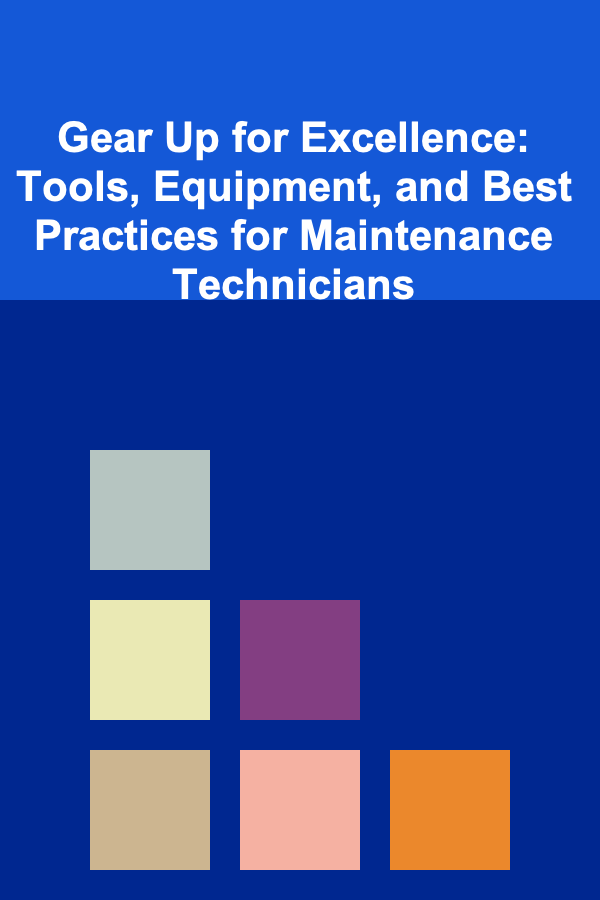
Gear Up for Excellence: Tools, Equipment, and Best Practices for Maintenance Technicians
Read More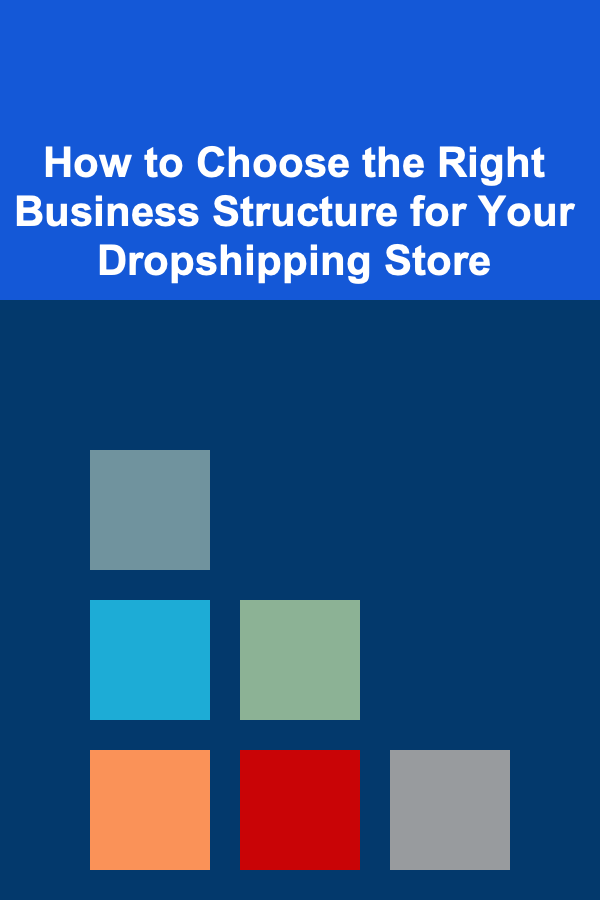
How to Choose the Right Business Structure for Your Dropshipping Store
Read More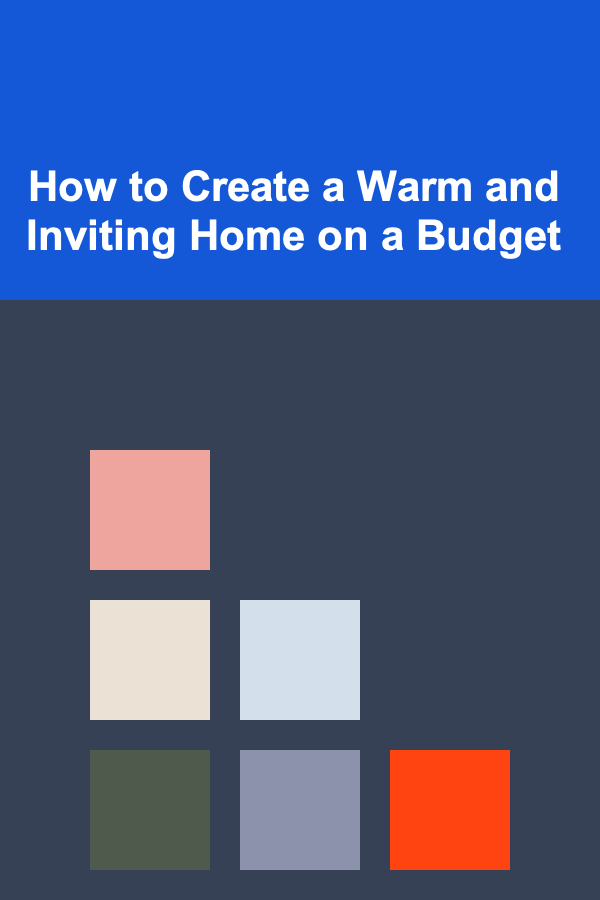
How to Create a Warm and Inviting Home on a Budget
Read More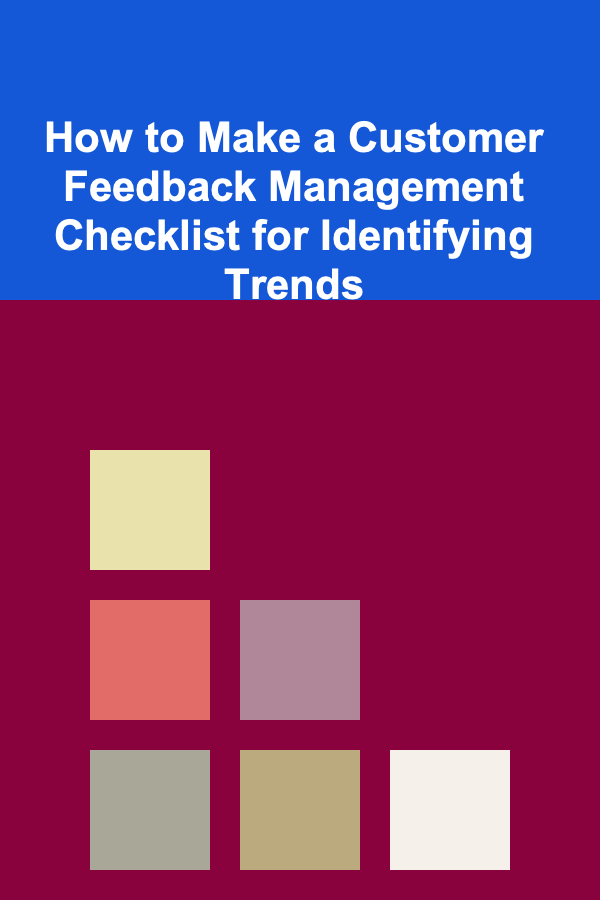
How to Make a Customer Feedback Management Checklist for Identifying Trends
Read More
Stand Out in Real Estate: Techniques for Closing Deals and Building a Client Base
Read More
How to Use Sonar for Marine Mapping
Read MoreOther Products
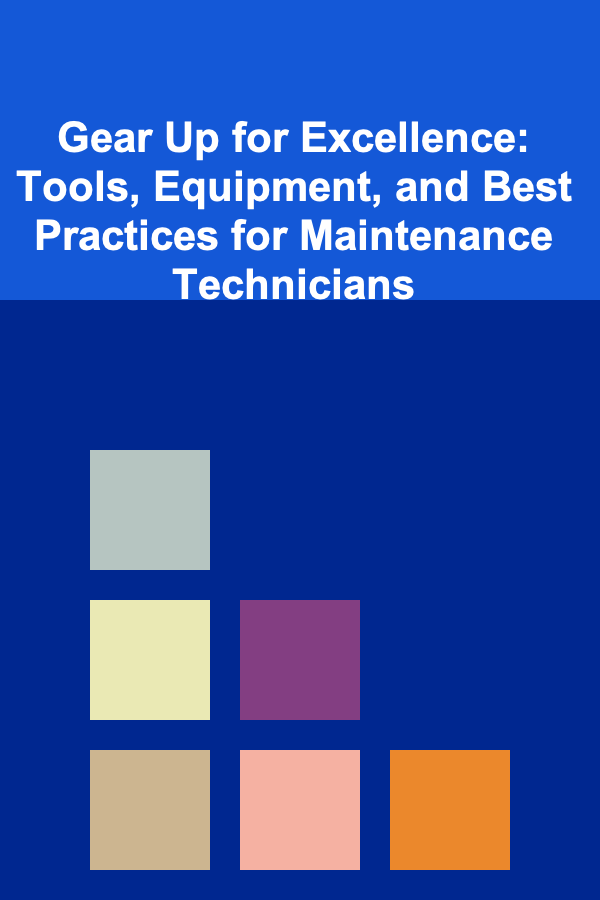
Gear Up for Excellence: Tools, Equipment, and Best Practices for Maintenance Technicians
Read More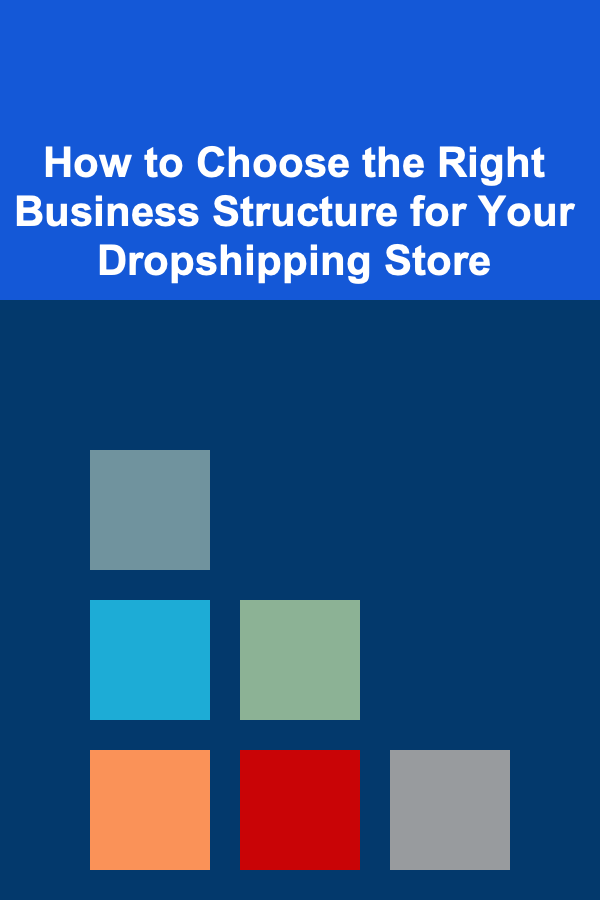
How to Choose the Right Business Structure for Your Dropshipping Store
Read More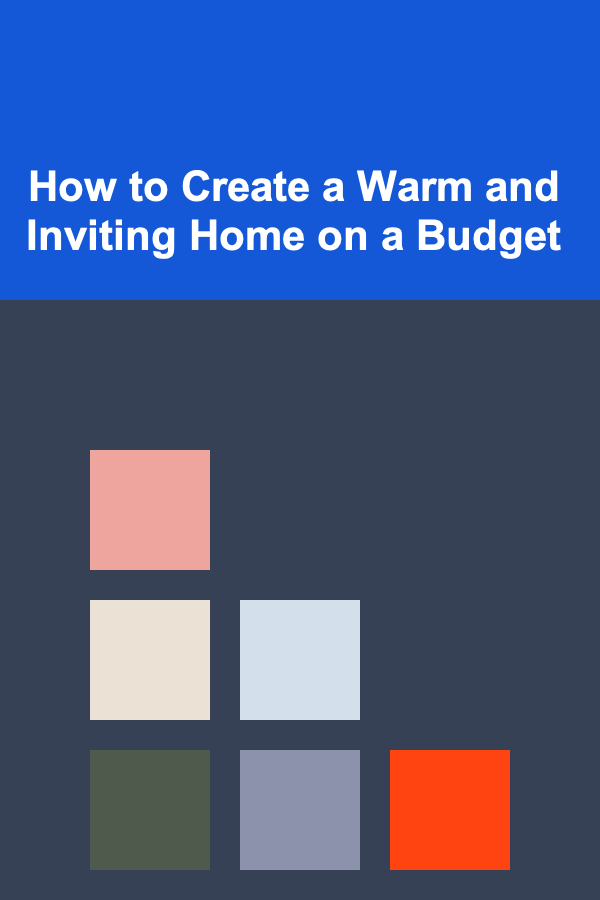
How to Create a Warm and Inviting Home on a Budget
Read More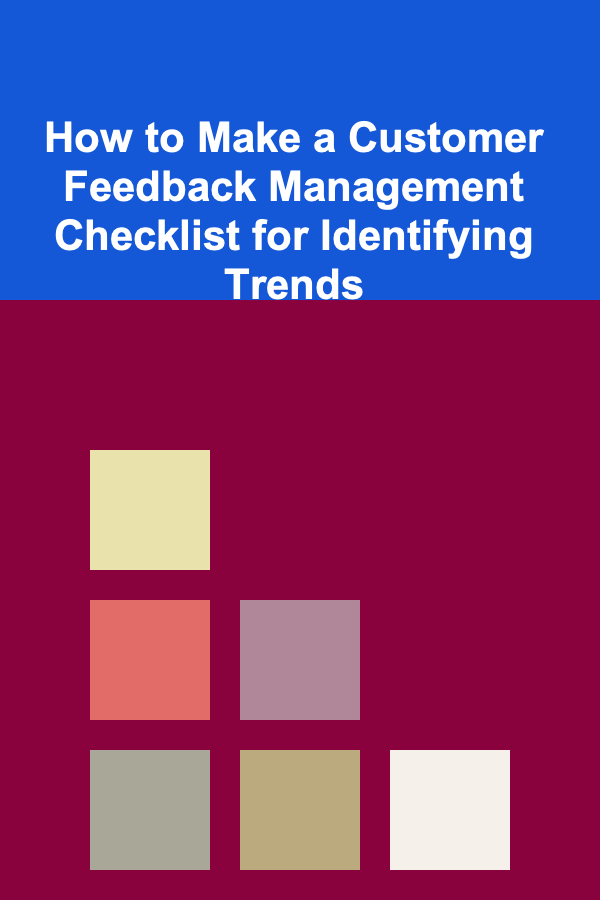
How to Make a Customer Feedback Management Checklist for Identifying Trends
Read More
Stand Out in Real Estate: Techniques for Closing Deals and Building a Client Base
Read More