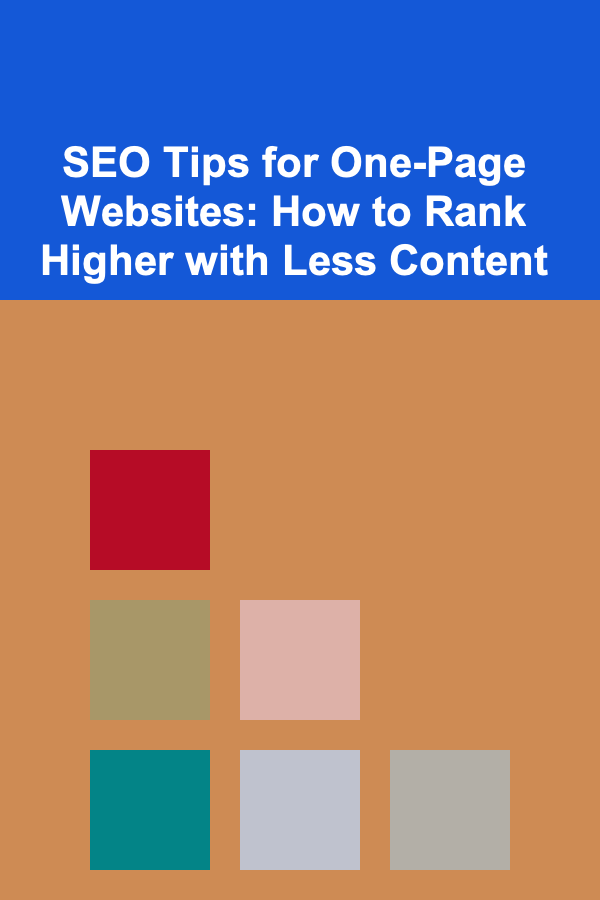
SEO Tips for One-Page Websites: How to Rank Higher with Less Content
ebook include PDF & Audio bundle (Micro Guide)
$12.99$11.99
Limited Time Offer! Order within the next:
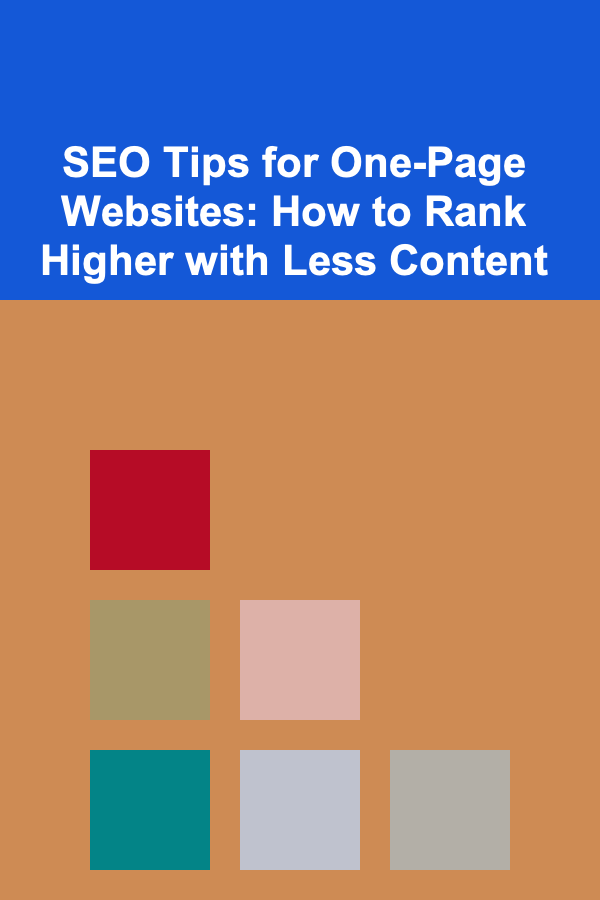
One-page websites have become increasingly popular for businesses, portfolios, product launches, and landing pages. The appeal of a one-page design is its simplicity, streamlined user experience, and focus on a single goal. However, when it comes to Search Engine Optimization (SEO), one-page websites present unique challenges. Traditional multi-page websites often have an abundance of content and separate pages to target specific keywords. In contrast, a one-page website's limited content makes it harder to rank for multiple keywords. So, how can you ensure your one-page website ranks well in search engines, even with less content?
In this article, we will explore various strategies and tips to help you optimize your one-page website for SEO, focusing on ways to rank higher with minimal content.
Understanding the Unique Challenges of One-Page Websites
Before diving into SEO strategies, it's important to understand the challenges that come with optimizing a one-page website. Typically, a one-page website is characterized by:
- Single URL: All content resides on a single page, with sections that can be accessed through scrolling or navigation.
- Limited content: Compared to multi-page websites, one-page sites generally feature fewer words and focus on one primary goal, such as a product or service.
- Fewer keywords: Since there is less content, the ability to target multiple keywords or topics is more limited.
Because of these features, SEO optimization for one-page websites needs to be highly strategic and focused on making the most out of the available content. You must target your primary keyword while making sure that the page remains accessible, informative, and optimized for both users and search engines.
Conduct Thorough Keyword Research
Keyword research is a crucial part of any SEO strategy. For one-page websites, this is especially important since there's limited space to target multiple keywords. You need to be strategic about the keywords you target.
Tips for Effective Keyword Research:
- Focus on Long-Tail Keywords: Long-tail keywords are longer, more specific search phrases that have less competition than shorter, more generic keywords. These keywords can be more targeted, which is perfect for a one-page website where you might only have the opportunity to rank for a few terms.
- Consider User Intent: Understand what your target audience is searching for and how your one-page website can meet those needs. Think about the different stages of the buyer's journey (awareness, consideration, decision) and tailor your keywords to those stages.
- Use Tools for Keyword Suggestions: Tools like Google Keyword Planner, SEMrush, Ahrefs, or Moz can help you uncover valuable keyword opportunities, including keywords with high search volume but lower competition.
- Keyword Variations: While you may have one main keyword, it's also a good idea to incorporate keyword variations throughout the page. Use synonyms and related phrases to naturally expand your keyword footprint.
Example:
If you're designing a one-page website for a personal trainer, instead of targeting a broad term like "personal trainer," focus on long-tail keywords such as "personal trainer for weight loss in [city]" or "best personal trainer for beginners."
Optimize Content Around Core Keywords
One of the key differences between a one-page website and a multi-page website is the need to focus all content on one topic. For SEO purposes, your content should be laser-focused on your target keyword or related keywords.
Tips for Optimizing Content:
- Front-load Your Keywords: Place your main keyword within the first 100 words of your content. Google gives higher importance to keywords that appear early in the text.
- Use Natural, Engaging Language: It's important to write content that is both SEO-optimized and user-friendly. Avoid keyword stuffing, which can result in penalties from Google. Focus on providing value to users while using keywords naturally.
- Target Different Content Elements: Use headings (H1, H2, H3) to break up content and include relevant keywords in these sections. Ensure that these headings are structured properly for both users and search engines. The H1 tag should be reserved for the primary topic, while H2 and H3 can be used for related subtopics.
- Incorporate Media with Keywords: One-page websites often rely heavily on visual content. Include descriptive alt tags for images, videos, and other media elements. Use these alt tags to include keywords in a way that is informative for both users and search engines.
Leverage Anchor Links for SEO
Anchor links are essential for one-page websites as they allow users to navigate directly to different sections of the page. Not only do anchor links improve user experience, but they can also help with SEO.
How Anchor Links Help with SEO:
- Internal Linking: By linking to different sections of your page through anchor links, you provide internal links that help search engines understand the structure of your page. These links help search engines crawl your content more effectively and index it properly.
- User Engagement: Anchor links make it easier for users to find the information they're looking for, which can increase time spent on the page and decrease bounce rates. These user engagement signals are important ranking factors for Google.
- Keyword-Rich Anchor Text: The text used for your anchor links should be descriptive and relevant to the section it's linking to. This can also give search engines context about the content on the page.
Example:
If you have a section about "Services," you might include an anchor link with the text "See our Services" that takes users directly to that section. You can also include keywords in the anchor text like "best web development services."
Optimize for Mobile Devices
Google's mobile-first indexing means that the mobile version of your website is now the primary version for SEO. Therefore, it's essential that your one-page website is fully optimized for mobile devices.
Why Mobile Optimization is Crucial:
- Google Ranking: Websites that aren't optimized for mobile devices will rank lower in search results. As mobile users represent a significant portion of web traffic, having a mobile-friendly site is crucial for both user experience and SEO.
- Responsive Design: Your one-page website must be responsive, meaning it adjusts its layout according to the device on which it's being viewed. This includes ensuring that the text is legible on smaller screens, images are properly sized, and navigation is easy.
- Page Speed: Mobile users expect fast-loading websites. Google considers page speed as a ranking factor, so ensure that your one-page website loads quickly on mobile devices. Compress images, minimize scripts, and use lazy loading to ensure optimal performance.
Utilize Schema Markup
Schema markup is a type of code that helps search engines understand the content of your website better. For one-page websites, implementing schema markup can improve how your content is displayed in search engine results, providing more context to search engines and making your page stand out.
Types of Schema Markup to Use:
- Organization Schema: This helps Google understand details about your company, such as your business name, logo, and contact information. It can also include your social media profiles.
- Breadcrumb Schema: Even though your website is a single page, using breadcrumb schema markup can help search engines understand the structure of your page, especially if you have multiple sections.
- Review Schema: If your one-page website includes customer reviews, using review schema markup can highlight these reviews in search results.
- Event Schema: If your one-page website promotes an event, using event schema markup can provide additional details like event dates, location, and ticket availability directly in search results.
Optimize for Speed
Page load speed is crucial for both user experience and SEO. A slow-loading one-page website can result in higher bounce rates and lower rankings in search engine results.
Tips to Improve Page Load Speed:
- Compress Images: Large images are one of the biggest contributors to slow page speeds. Use tools like TinyPNG or ImageOptim to reduce the size of your images without sacrificing quality.
- Minify Code: Minify your HTML, CSS, and JavaScript files to reduce their size and improve page load times. You can use online tools like UglifyJS or CSSNano to minify your code.
- Use a Content Delivery Network (CDN): A CDN distributes your website's content across multiple servers worldwide. This allows users to load the website from the server that's geographically closest to them, which can significantly improve load times.
Include Strong Calls to Action (CTAs)
A one-page website typically has a singular goal, such as lead generation or product sales. It's essential to include clear and compelling calls to action (CTAs) to guide users to the next step.
How CTAs Impact SEO:
- Higher Conversion Rates: A well-designed CTA can encourage users to take action, which can increase conversion rates and overall engagement with your website. Positive user behavior signals to Google that your website is valuable.
- Place CTAs Strategically: Place CTAs above the fold, at the end of content sections, and in multiple locations throughout the page. This ensures that users have opportunities to take action as they read through your page.
Track Performance with Analytics
Finally, it's important to monitor how your one-page website is performing. Use analytics tools like Google Analytics to track metrics such as traffic, bounce rates, average time on page, and conversion rates.
What to Monitor:
- Traffic Sources: Understanding where your traffic is coming from helps you refine your marketing strategies and SEO efforts.
- Bounce Rate: A high bounce rate could indicate that users aren't finding what they need on your page. If this is the case, review your content and design to improve user engagement.
- Conversion Rate: Track how many users are taking the desired action (e.g., signing up, making a purchase). If your conversion rate is low, test different CTAs or content layouts to increase engagement.
Conclusion
SEO for one-page websites requires a unique approach, but with the right strategies, you can rank higher with minimal content. By focusing on keyword research, optimizing content around core keywords, improving mobile performance, and utilizing schema markup and other SEO tactics, you can significantly enhance your website's visibility and performance. Always keep the user experience in mind, as Google values content that provides value and meets user intent.
A one-page website may have less content to work with, but with careful planning and optimization, it can still perform well in search engines. By following these tips, you can maximize your website's potential and achieve better rankings, more traffic, and higher conversion rates.
Reading More From Our Other Websites
- [Personal Care Tips 101] How to Choose the Best Eye Cream for Dry and Dehydrated Skin
- [Biking 101] How to Plan for a Bike Festival: What to Bring and What to Expect
- [Personal Investment 101] How to Earn Money by Selling Pre-Trained Deep Learning Models
- [Home Staging 101] How to Budget-Friendly Stage a Vacant House Using Rental Furniture and Accessories
- [Home Party Planning 101] How to Create the Perfect Thank You Notes After a Party
- [Tiny Home Living Tip 101] How to Set Up a Self‑Sustaining Off‑Grid Tiny Home in Cold Climates
- [Organization Tip 101] How to Design an Organized Meal Prep Zone in Your Kitchen
- [Home Budget Decorating 101] How to Upcycle and Repurpose for Stunning Home Decor: Home Decor Under $100
- [Personal Care Tips 101] How to Protect Your Hair from Heat Styling Damage
- [Personal Care Tips 101] How to Find the Perfect Lip Balm for Your Lip Type and Skin Tone
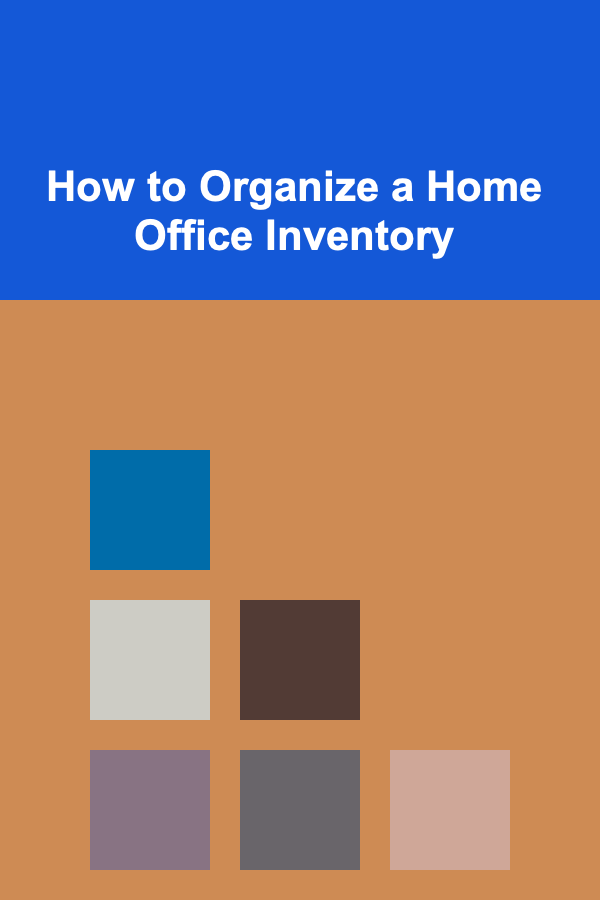
How to Organize a Home Office Inventory
Read More
How to Organize Your Pet Supplies for Easy Access
Read More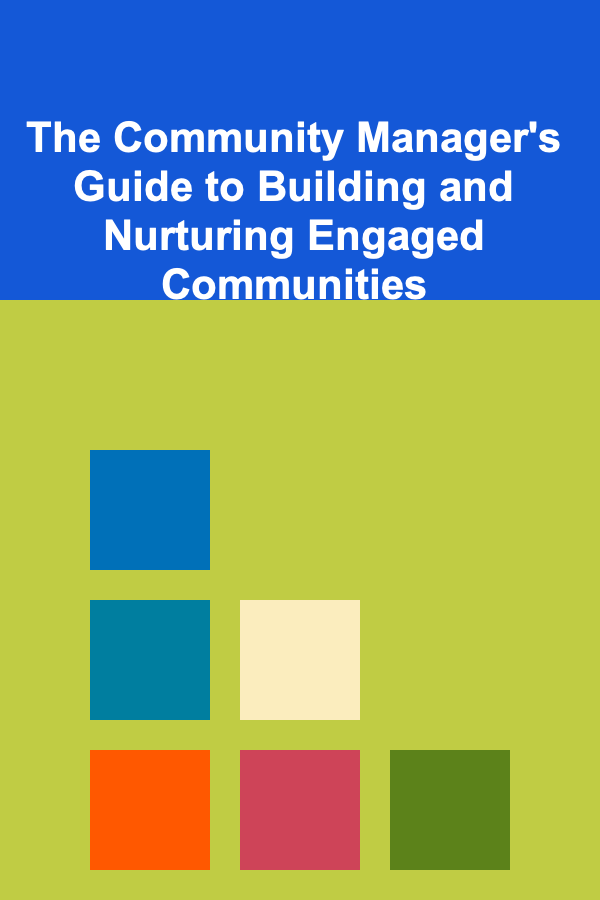
The Community Manager's Guide to Building and Nurturing Engaged Communities
Read More
The Ultimate Guide to Thrifty Gift-Wrapping Ideas for Every Occasion
Read More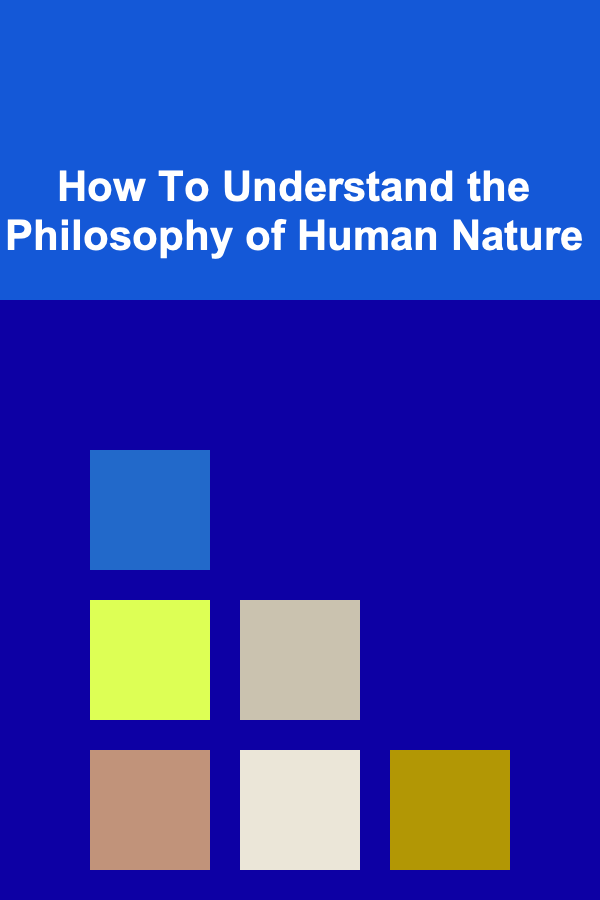
How To Understand the Philosophy of Human Nature
Read More
How to Review and Update Your Charitable Giving To-Do List
Read MoreOther Products
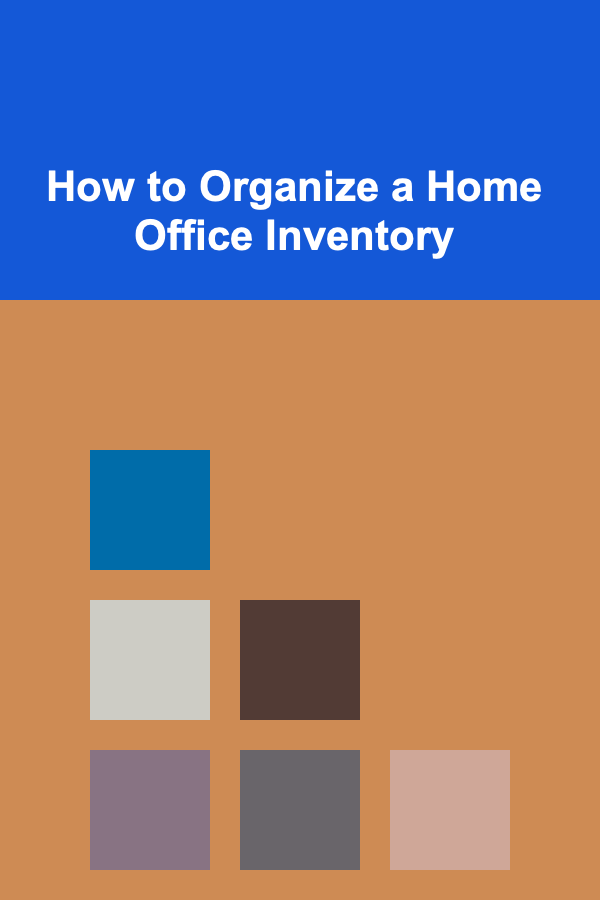
How to Organize a Home Office Inventory
Read More
How to Organize Your Pet Supplies for Easy Access
Read More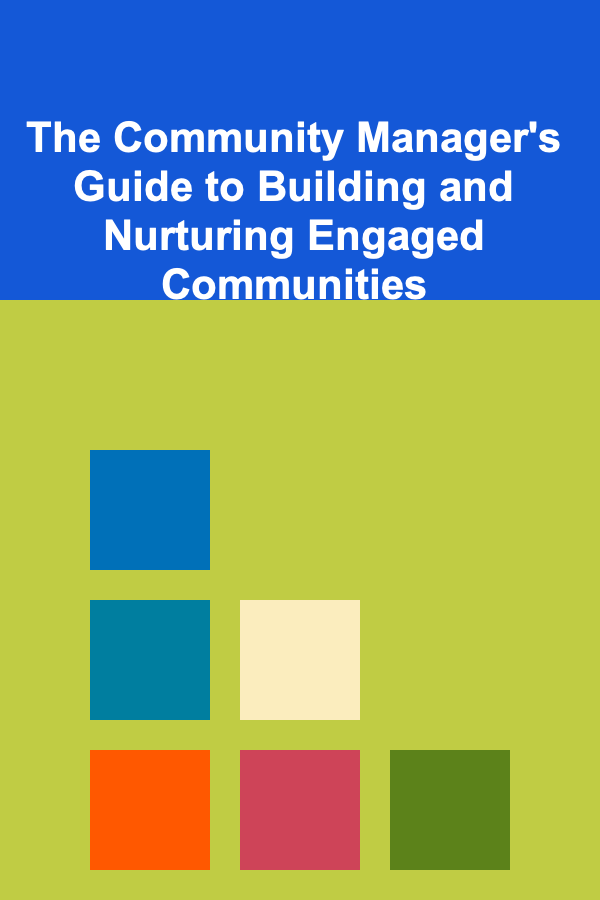
The Community Manager's Guide to Building and Nurturing Engaged Communities
Read More
The Ultimate Guide to Thrifty Gift-Wrapping Ideas for Every Occasion
Read More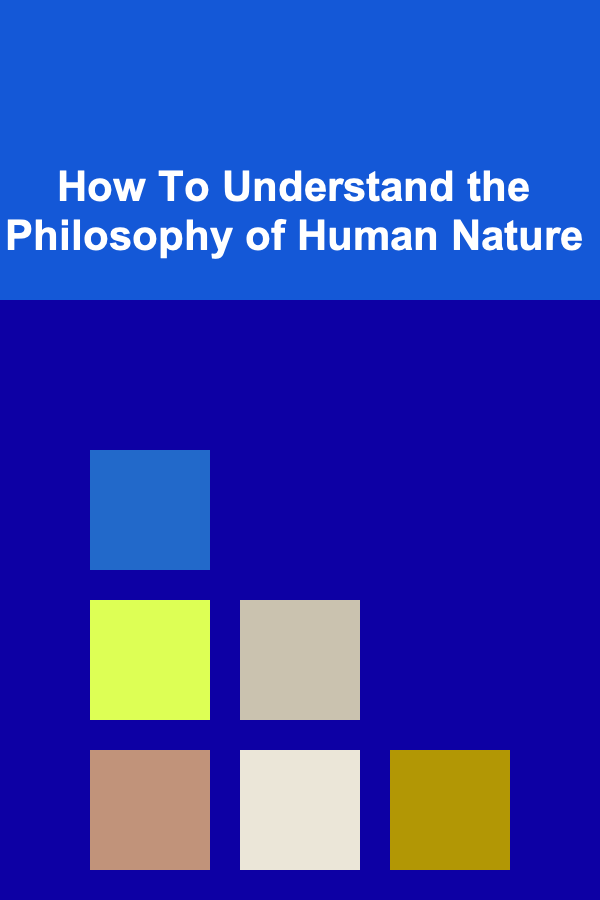
How To Understand the Philosophy of Human Nature
Read More