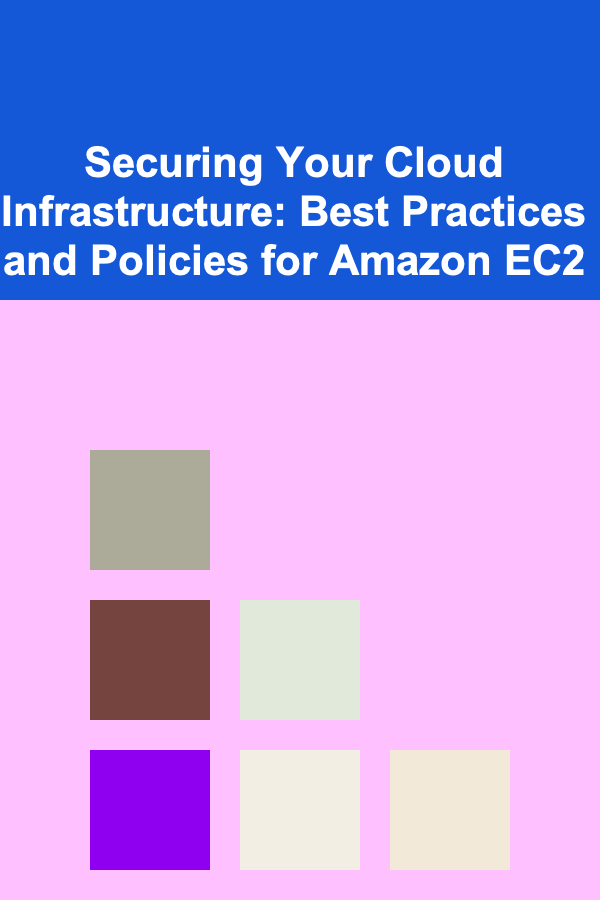
Securing Your Cloud Infrastructure: Best Practices and Policies for Amazon EC2
ebook include PDF & Audio bundle (Micro Guide)
$12.99$8.99
Limited Time Offer! Order within the next:
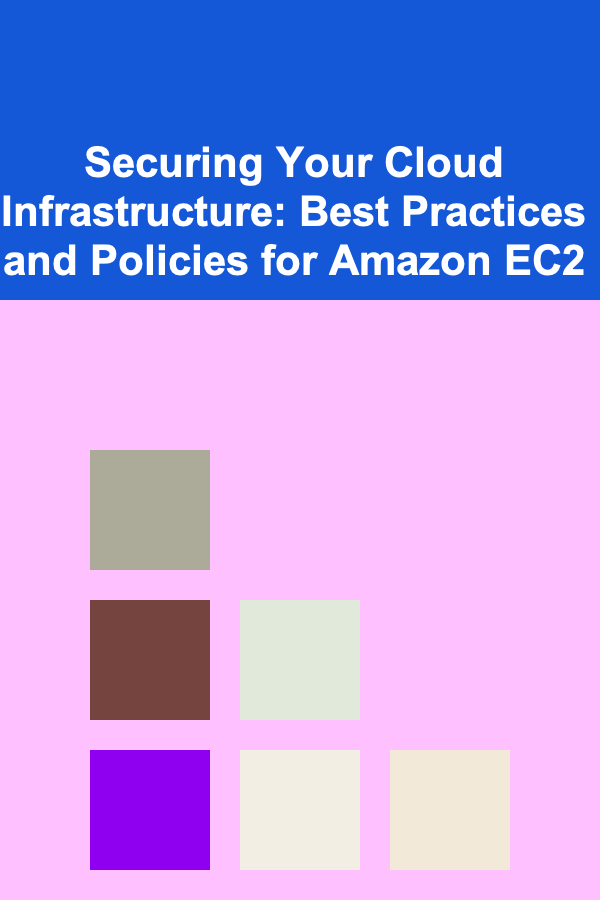
Cloud computing has revolutionized the way businesses operate, and Amazon Web Services (AWS) stands as one of the leading providers in this space. Among AWS's many offerings, Amazon Elastic Compute Cloud (Amazon EC2) is one of the most powerful and flexible services, allowing businesses to run applications on virtual servers in the cloud. However, with this flexibility comes the responsibility of securing your EC2 instances and their associated resources.
In this actionable guide, we will explore the best practices and policies you can implement to secure your EC2 instances and the underlying infrastructure. Whether you are new to AWS or an experienced user, this guide will provide valuable insights into protecting your cloud environment.
Understand the Shared Responsibility Model
Before diving into specific security measures, it's crucial to understand AWS's shared responsibility model. This model clearly defines the responsibilities of both AWS and the customer in maintaining security:
- AWS's Responsibility: AWS is responsible for the "security of the cloud," which includes the physical infrastructure, hardware, and software that runs the cloud.
- Customer's Responsibility: Customers are responsible for the "security in the cloud," which includes the security of the operating system, network configurations, applications, and data they run on AWS services.
This means while AWS provides a secure infrastructure, you are responsible for securing your EC2 instances, data, and configurations.
Implement Proper Identity and Access Management (IAM)
Identity and Access Management (IAM) is a critical component of securing your EC2 instances. By carefully managing access and roles, you can prevent unauthorized users or services from accessing your resources.
2.1. Use IAM Roles for EC2 Instances
Instead of embedding sensitive credentials into your application code or EC2 instances, leverage IAM roles. Assign roles to your EC2 instances with the minimum necessary permissions to interact with other AWS resources (e.g., S3, RDS, DynamoDB).
Example : If an EC2 instance needs to upload files to S3, assign a role with the specific permissions for that task (e.g., s3:PutObject), rather than using a general admin access key.
2.2. Follow the Principle of Least Privilege
Always apply the principle of least privilege (PoLP) when creating IAM roles and policies. This means only granting the permissions that are absolutely necessary for the task at hand. Overly broad permissions increase the risk of accidental or malicious actions.
- For Users: Assign permissions only to users who need them, and regularly audit and update permissions as roles evolve.
- For EC2 Instances: Only assign IAM roles to EC2 instances when they need them. For example, if an EC2 instance does not need to access other AWS services, do not assign it any IAM role.
2.3. Use Multi-Factor Authentication (MFA)
Enable MFA for all IAM users, especially those with administrative privileges. MFA adds an extra layer of protection by requiring users to provide a second form of authentication (e.g., a mobile device) when logging into the AWS Management Console or using the AWS CLI.
2.4. Rotate Keys Regularly
Access keys and secret keys used by IAM users or EC2 instances should be rotated regularly. AWS provides tools to help automate key rotation, such as AWS Secrets Manager. Regular key rotation reduces the risk of key compromise.
Secure Network Access to EC2 Instances
Network security plays a crucial role in protecting your EC2 instances from attacks. Proper configuration of security groups, network ACLs (Access Control Lists), and VPCs (Virtual Private Clouds) ensures that only authorized traffic can reach your EC2 instances.
3.1. Use Security Groups for Fine-Grained Control
Security groups act as virtual firewalls for your EC2 instances. Ensure that security groups are configured to allow only necessary inbound and outbound traffic.
- Limit Inbound Traffic: Only allow access to your EC2 instances from trusted IP addresses. For instance, allow SSH (port 22) access only from your office's IP address range.
- Restrict Unnecessary Ports: Close all unused ports to minimize attack vectors. For example, if your instance only needs to serve HTTP traffic, ensure that ports 22 (SSH), 3389 (RDP), and others are closed.
3.2. Network Access Control Lists (NACLs)
While security groups control inbound and outbound traffic at the instance level, NACLs provide an additional layer of security at the subnet level. Use NACLs to block unwanted traffic before it even reaches your EC2 instances.
- Stateless vs. Stateful: Remember that NACLs are stateless, meaning both inbound and outbound rules must be configured separately. In contrast, security groups are stateful, so the return traffic is automatically allowed.
3.3. Use VPC Peering and Private Subnets
For more sensitive applications or databases, consider using private subnets and VPC peering. This ensures that certain EC2 instances are not exposed to the public internet, enhancing security. Private subnets have no direct internet access, making it much harder for attackers to access those resources.
- Internet Gateway for Public Subnets: Only instances that need to be publicly accessible, such as web servers, should be placed in public subnets with internet gateways.
3.4. Implement Bastion Hosts for SSH/RDP Access
Instead of allowing direct SSH or RDP access to your EC2 instances from the internet, use a bastion host. A bastion host is an EC2 instance that acts as a gateway between your internal network and the outside world. By restricting SSH/RDP access to the bastion host and using it to connect to other instances, you minimize the attack surface.
Encrypt Data at Rest and in Transit
Encryption is a critical aspect of securing sensitive data in the cloud. AWS provides multiple tools and features to help secure your data both at rest and in transit.
4.1. Encrypt Data at Rest
Ensure that all sensitive data stored on your EC2 instances and related AWS services (e.g., EBS volumes, RDS databases, S3 buckets) is encrypted at rest.
- Amazon EBS: Use the built-in encryption feature of Amazon Elastic Block Store (EBS) to encrypt your volumes. This ensures that data is encrypted before it is stored and automatically decrypted when it is read.
- S3: Enable server-side encryption (SSE) for your S3 buckets to ensure that any data uploaded to S3 is encrypted.
- RDS: Enable encryption for Amazon RDS instances to protect database data.
4.2. Encrypt Data in Transit
Always use encrypted communication protocols such as HTTPS, SSH, or VPNs when transmitting sensitive data between your EC2 instances and other services or clients. Ensure that SSL/TLS certificates are properly managed to avoid potential vulnerabilities.
- SSL/TLS Certificates: Use AWS Certificate Manager (ACM) to provision, manage, and deploy SSL/TLS certificates for your web applications.
4.3. Use AWS Key Management Service (KMS)
AWS KMS is a managed service that allows you to create and control encryption keys. Use KMS to manage your encryption keys across AWS services and ensure that access is restricted based on IAM roles and policies.
Regularly Patch and Update EC2 Instances
Just like traditional on-premises systems, EC2 instances require regular patching to protect against known vulnerabilities. Ensure that your EC2 instances are up to date with the latest security patches.
5.1. Use AWS Systems Manager Patch Manager
AWS Systems Manager offers a tool called Patch Manager, which can automatically apply patches to your EC2 instances based on pre-defined rules. Configure Patch Manager to run regularly and ensure that all instances are patched promptly.
5.2. Enable Automatic Security Updates
If your EC2 instances are running Linux or Windows, configure them to automatically install security updates. For example, you can use Amazon Linux's package manager to automatically download and apply security patches.
Implement Logging and Monitoring
Effective logging and monitoring are essential for detecting and responding to potential security incidents. AWS offers several tools to help with this:
6.1. Enable CloudTrail for API Activity
AWS CloudTrail is a service that records API calls made within your AWS account. It provides detailed logs of actions performed on your EC2 instances and other resources, making it easier to investigate security incidents.
- Log Aggregation: Ensure that your CloudTrail logs are stored in a secure location, such as an encrypted S3 bucket, and that they are regularly reviewed.
6.2. Use Amazon CloudWatch for Metrics and Alarms
Amazon CloudWatch can monitor the performance and health of your EC2 instances. Set up custom CloudWatch Alarms to notify you of any suspicious activity or resource anomalies, such as spikes in traffic or CPU utilization.
6.3. Integrate with AWS Security Hub
AWS Security Hub provides a comprehensive view of your security posture across AWS accounts. It aggregates findings from various AWS services and third-party security tools, enabling you to detect and respond to potential threats.
Conclusion
Securing your Amazon EC2 instances and the associated infrastructure is an ongoing process that requires a multi-layered approach. By understanding the shared responsibility model, managing access with IAM, configuring secure network settings, encrypting data, patching regularly, and implementing robust monitoring and logging, you can significantly reduce the risk of a security breach.
Ultimately, the key to securing your EC2 instances lies in combining AWS-native tools with best practices tailored to your specific use case. As the cloud landscape continues to evolve, staying proactive and vigilant will ensure that your cloud infrastructure remains secure and resilient.
Reading More From Our Other Websites
- [Home Cleaning 101] How to Clean Your Home Using Natural Ingredients
- [Organization Tip 101] Common Drywall Issues and How to Fix Them with a Patch Repair Kit
- [Trail Running Tip 101] How to Conduct a Pre‑Run Trail Recon to Spot Hazardous Obstacles
- [Personal Care Tips 101] How to Use Resistance Bands for a Full-Body Workout
- [Horseback Riding Tip 101] How to Choose the Perfect Mount for Seniors New to Trail Riding
- [Home Pet Care 101] How to Build a Bond with Your New Pet and Create Trust
- [Tie-Dyeing Tip 101] Best Tie‑Dye Inspirations from 1970s Psychedelic Posters
- [Home Cleaning 101] How to Tackle Dusting in Every Room of Your Home
- [Organization Tip 101] How to Choose the Right Toilet Flapper for Your Toilet Model
- [Home Maintenance 101] How to Keep Your Home's Electrical Outlets Safe and Working

How to Light a Small Space Without Overcrowding
Read More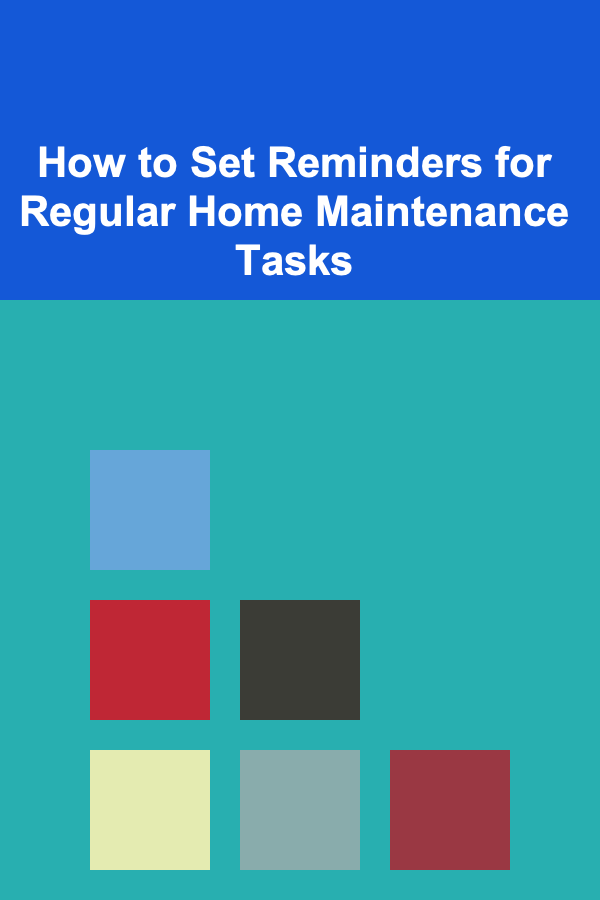
How to Set Reminders for Regular Home Maintenance Tasks
Read More
How to Use Social Media to Promote Your Home Event
Read More
How To Explore the World of the Goths
Read More
Enhancing Cognitive Empathy with Neuroscience
Read More
10 Tips for Budgeting After a Legal Settlement
Read MoreOther Products

How to Light a Small Space Without Overcrowding
Read More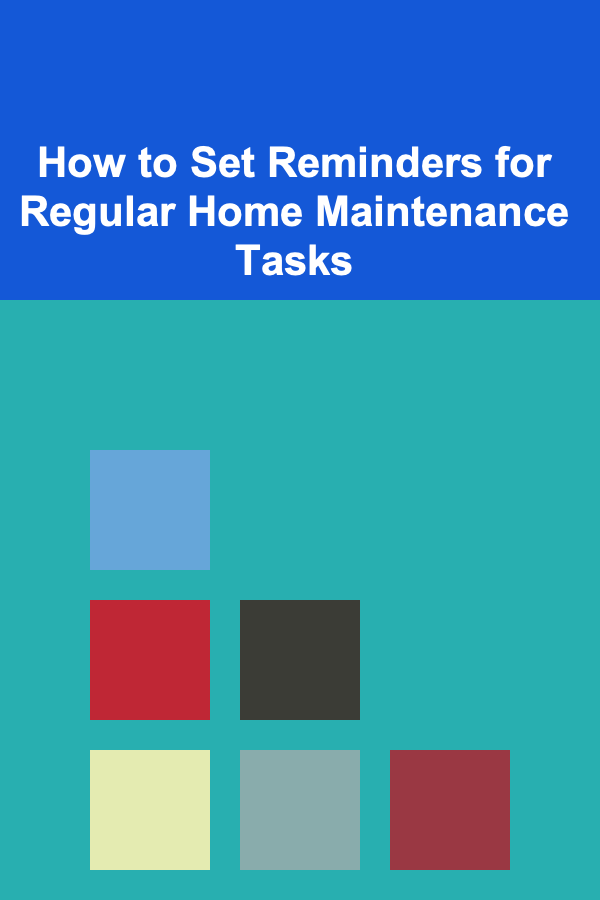
How to Set Reminders for Regular Home Maintenance Tasks
Read More
How to Use Social Media to Promote Your Home Event
Read More
How To Explore the World of the Goths
Read More
Enhancing Cognitive Empathy with Neuroscience
Read More