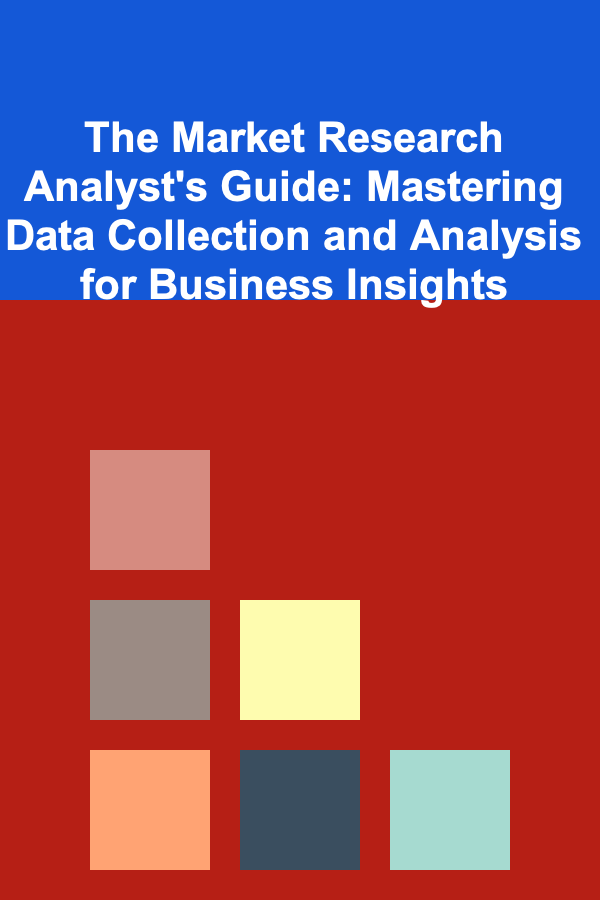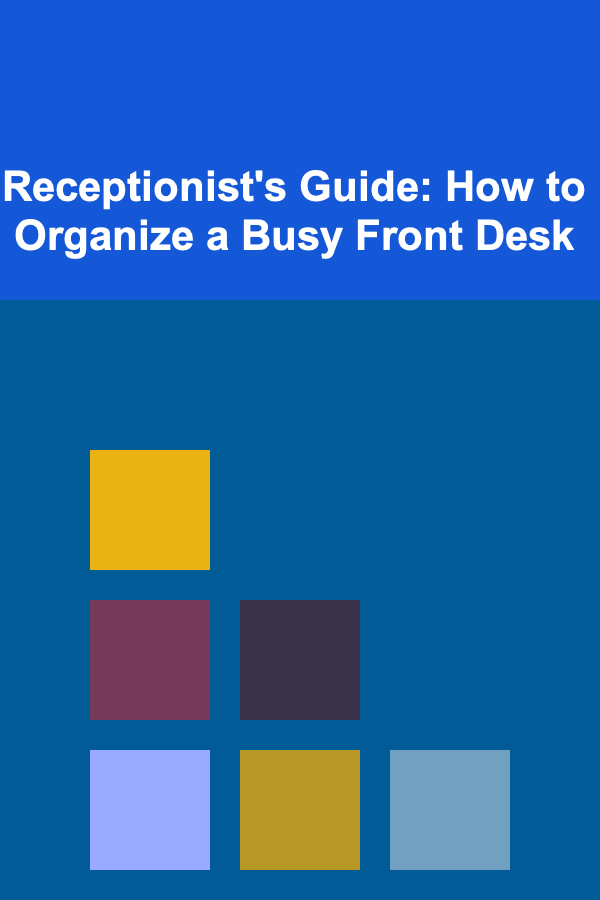
Receptionist's Guide: How to Organize a Busy Front Desk
ebook include PDF & Audio bundle (Micro Guide)
$12.99$7.99
Limited Time Offer! Order within the next:
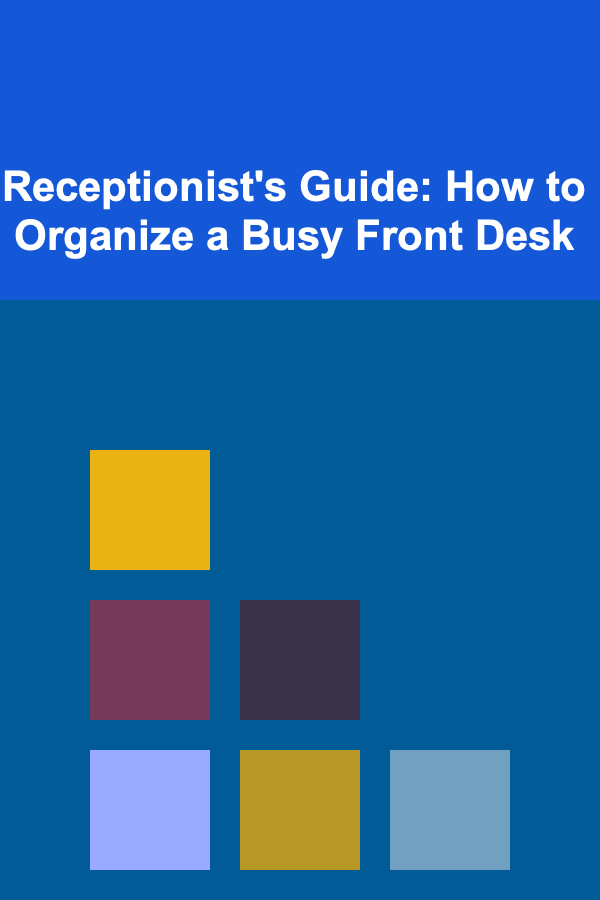
A busy front desk is often the first point of contact between a company or establishment and its clients, visitors, or customers. As the initial impression of an organization, the receptionist plays a pivotal role in maintaining a smooth and welcoming environment. The effectiveness of a front desk can significantly impact both customer satisfaction and the overall efficiency of the organization. A well-organized and efficient front desk can lead to better customer experiences, smoother workflows, and improved operational outcomes. In this guide, we will explore the best practices for organizing a busy front desk to ensure that it functions effectively and professionally.
Understanding the Role of a Receptionist
Before diving into the organizational aspects, it's important to first understand the role of a receptionist. Receptionists act as the face of the company, answering calls, greeting visitors, managing appointments, and often handling a variety of administrative tasks. They must juggle multiple responsibilities simultaneously, from answering phones to directing visitors and coordinating schedules.
Key responsibilities include:
- Answering Calls: Receptionists often handle a large volume of calls, both internal and external. They must screen calls, transfer them to the correct department, and take messages when necessary.
- Greeting Visitors: A receptionist is responsible for making a positive first impression when visitors enter the building. This involves checking in guests, offering refreshments, and notifying the relevant personnel of their arrival.
- Managing Appointments: Scheduling and rescheduling appointments is another key responsibility. A well-organized system ensures that meetings are scheduled efficiently without overlap.
- Administrative Support: Receptionists may also be responsible for filing documents, preparing reports, and handling other clerical tasks as needed.
With such a wide range of duties, a receptionist must have excellent multitasking and organizational skills. Let's explore how to effectively organize a busy front desk for maximum productivity and efficiency.
Establishing Clear Organizational Systems
Effective organization is the cornerstone of a successful front desk. When a receptionist is disorganized, it can lead to confusion, missed appointments, and delays in service. Therefore, implementing structured systems and procedures is essential.
2.1. Time Management and Scheduling
One of the most critical tasks for a receptionist is managing time. Organizing appointments, meetings, and visitor schedules requires meticulous attention to detail. To keep everything running smoothly:
- Use a Digital Calendar: A digital calendar, such as Google Calendar, Outlook, or specialized scheduling software, helps you keep track of appointments in real-time. It allows for easy rescheduling and avoids conflicts.
- Set Reminders: Setting reminders for appointments, meetings, and follow-ups ensures that nothing falls through the cracks. Digital calendars can send automatic alerts, which are especially helpful for busy front desk operations.
- Prioritize Tasks: Prioritize your tasks by urgency and importance. For example, answering the phone may take precedence over scheduling a meeting, but both need to be handled promptly.
2.2. Streamlined Phone Systems
A key responsibility of the receptionist is managing incoming calls. A disorganized phone system can create confusion and frustration for both the receptionist and the callers. Here are some strategies to improve phone management:
- Use a Multi-Line Phone System: Multi-line phones allow receptionists to handle multiple calls at once. It's important to be proficient in transferring calls and placing people on hold if necessary.
- Create a Call Routing System: Set up a clear call routing system so that calls are quickly directed to the appropriate department or individual. This minimizes hold times and makes it easier to manage calls.
- Keep a Call Log: Maintain a log of all incoming calls, including the caller's name, reason for calling, and any messages. This record can be useful for follow-up or for addressing any missed calls.
2.3. Managing Visitors and Guest Logs
A front desk receptionist often handles visitors, so it's important to have an organized visitor management system in place. Here are some tips for maintaining control over guest interactions:
- Check-In System: Implement a digital or physical check-in system that records guest information, including their name, company, and the person they are visiting. This helps track who is in the building and ensures security.
- Provide a Waiting Area: Ensure the waiting area is clean, comfortable, and well-stocked with essentials, such as magazines, water, and Wi-Fi information. A welcoming space sets a positive tone for visitors.
- Notify Staff of Arrivals: As visitors check in, promptly notify the relevant staff member or department. If you're in charge of managing appointments, ensure that visitors know when and where their meeting is scheduled.
Creating a Comfortable and Professional Environment
The front desk is the first thing visitors encounter when they walk into an organization, and the environment you create plays a major role in shaping their perception. Maintaining a professional yet inviting atmosphere is essential for success.
3.1. Maintain Cleanliness and Organization
A tidy and well-maintained front desk not only enhances the professional image of the organization but also allows the receptionist to work efficiently. Make sure to:
- Keep the Desk Tidy: Clean your workspace regularly, including your computer, phone, and any paperwork. Cluttered desks can be distracting and reduce productivity.
- Organize Supplies: Keep essential supplies, such as pens, notepads, printer paper, and sticky notes, neatly arranged and easily accessible. This will reduce time spent searching for items.
- Use Filing Systems: Implement a filing system for physical documents, and organize your computer files in a similar manner. Having documents categorized and easily accessible is crucial for a busy front desk.
3.2. Create a Welcoming Atmosphere
First impressions matter, so ensure that the reception area is welcoming:
- Lighting and Decor: Ensure the area is well-lit and the decor is professional yet inviting. Use neutral colors and avoid overcrowding the space with too many items.
- Signage: Clear signage is important to guide visitors to the correct areas. Ensure that the front desk is clearly visible, and consider placing directional signs if the building is large.
- Personalization: While professionalism is key, you can personalize the space to make visitors feel more comfortable. For example, a friendly photo, a plant, or a company logo can help create a sense of warmth.
3.3. Manage Stress and Stay Calm Under Pressure
Busy front desks can sometimes be overwhelming, especially during peak hours. Receptionists need to remain calm, focused, and organized, even when under pressure. Some techniques for managing stress include:
- Deep Breathing: Taking a few deep breaths can help you center yourself when feeling overwhelmed.
- Stay Calm and Professional: Always maintain a professional tone, even if the situation becomes stressful. Your demeanor sets the tone for visitors and colleagues alike.
- Break Tasks into Small Steps: If you're overwhelmed, break tasks into smaller steps and tackle them one by one. This can make large tasks feel more manageable.
Utilizing Technology to Improve Efficiency
In today's digital age, technology can play a huge role in streamlining front desk operations. Leveraging the right tools can save time, improve accuracy, and help receptionists stay organized.
4.1. Implement Scheduling and Visitor Management Software
Using specialized software can significantly improve the efficiency of managing appointments and visitors. Many companies offer tools that automate appointment scheduling, send reminders, and allow visitors to check in digitally. This reduces administrative work and helps avoid double-booking or missed appointments.
4.2. Automate Routine Tasks
Certain tasks, such as confirming appointments or sending follow-up emails, can be automated. Receptionists can use tools like email templates, appointment reminders, or chatbots to handle these repetitive tasks, freeing up more time for personalized service.
4.3. Communication Tools
Consider implementing internal communication tools, such as instant messaging or team collaboration software. These tools can improve communication between departments and make it easier for receptionists to relay information.
Handling Difficult Situations with Professionalism
At the front desk, receptionists may occasionally encounter difficult situations. Whether it's an upset visitor, a client with a complaint, or a miscommunication, it's important to address these issues with professionalism and grace.
5.1. Stay Calm and Listen
The first step in handling any difficult situation is to remain calm. Listen to the person's concern without interrupting, and allow them to fully explain their issue.
5.2. Acknowledge the Issue
Empathize with the person and acknowledge their frustration or concern. Let them know you understand the issue and are working to resolve it.
5.3. Offer Solutions
After hearing the person out, offer a solution or the next steps. If you can't resolve the issue immediately, ensure that the person knows what actions will be taken and when they can expect a resolution.
5.4. Remain Professional
No matter how challenging the situation may be, always maintain a professional attitude. Avoid getting defensive, and focus on finding solutions.
Conclusion
A busy front desk is the heart of any organization, and its smooth operation requires careful planning, organization, and attention to detail. By establishing clear organizational systems, creating a comfortable environment, utilizing technology, and handling difficult situations with professionalism, a receptionist can ensure that the front desk runs efficiently. Ultimately, a well-managed front desk not only contributes to the success of the organization but also leaves a lasting positive impression on visitors and clients.
A receptionist's job is challenging, but with the right organizational practices in place, they can manage even the busiest front desk with ease and professionalism.
Reading More From Our Other Websites
- [Home Maintenance 101] How to Winterize Your Home to Save Energy and Costs
- [Personal Investment 101] Generating Passive Income with Deep Learning: Tips for Developers
- [Home Security 101] How to Select the Best Wireless Home Security Systems for 2025
- [Home Staging 101] How to Stage a Home with a Small Budget and Big Impact
- [Home Maintenance 101] How to Choose the Right Fire Extinguisher Placement in Your Home
- [Home Budget Decorating 101] How to Create an Affordable Focal Point in Your Home
- [Home Staging 101] How to Stage Your Home with Minimalism to Appeal to Buyers
- [Organization Tip 101] How to Offer Discounts and Bundles to Increase Sales
- [Organization Tip 101] How to Choose the Right Colors for a Small Bathroom Makeover
- [Soap Making Tip 101] The Healing Benefits of Herbal-Infused Soap: Recipes for Sensitive Skin

How to Curate Items That Represent Your Current Era
Read More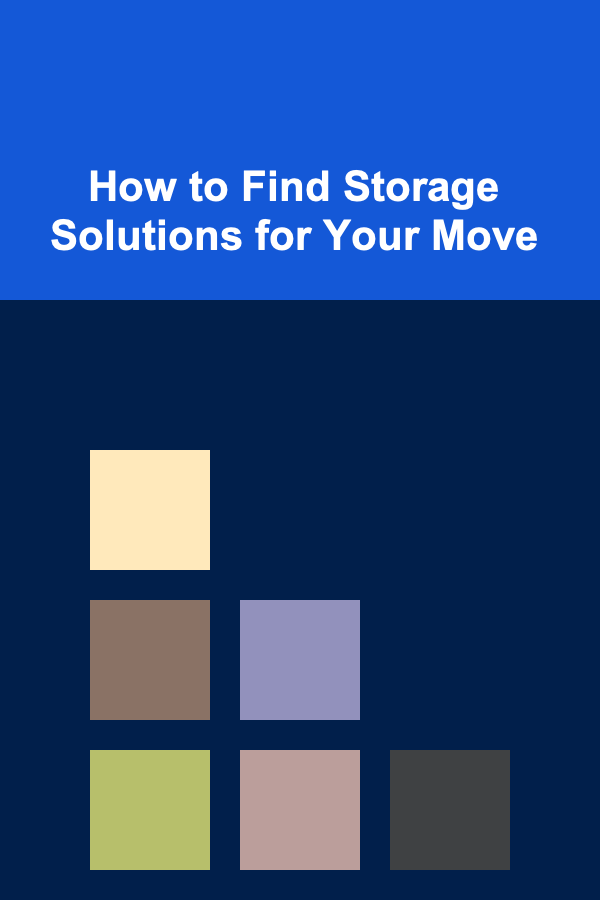
How to Find Storage Solutions for Your Move
Read More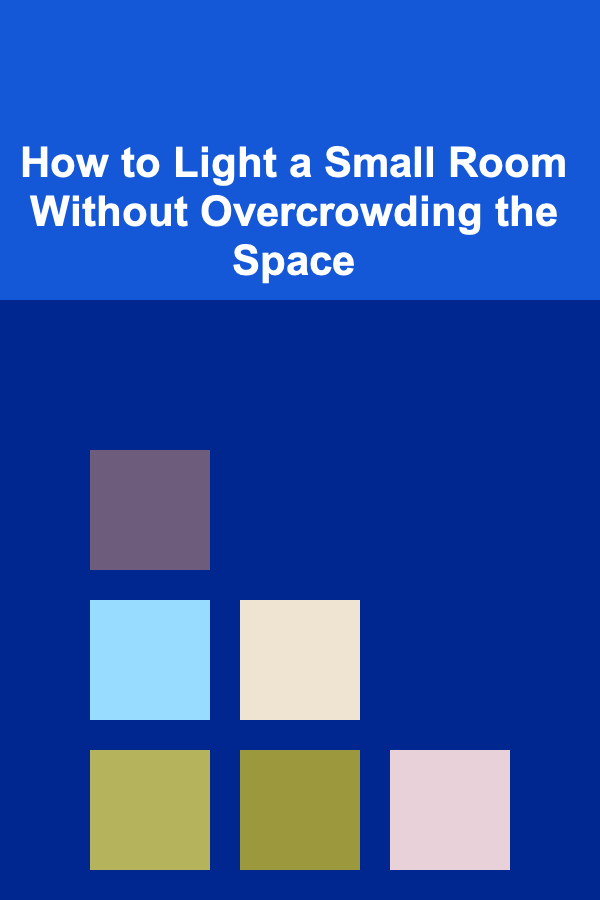
How to Light a Small Room Without Overcrowding the Space
Read More
How To Master Collaborative Leadership
Read More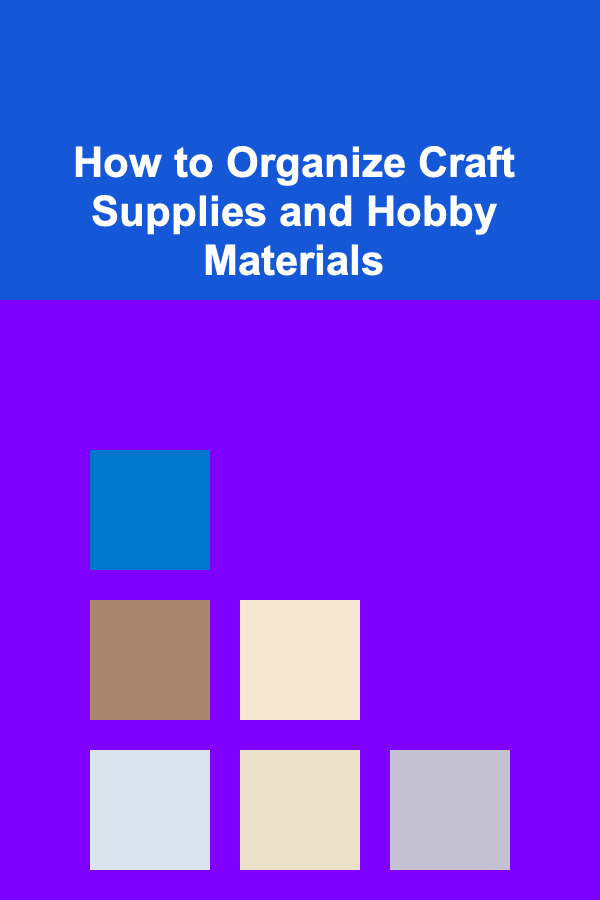
How to Organize Craft Supplies and Hobby Materials
Read More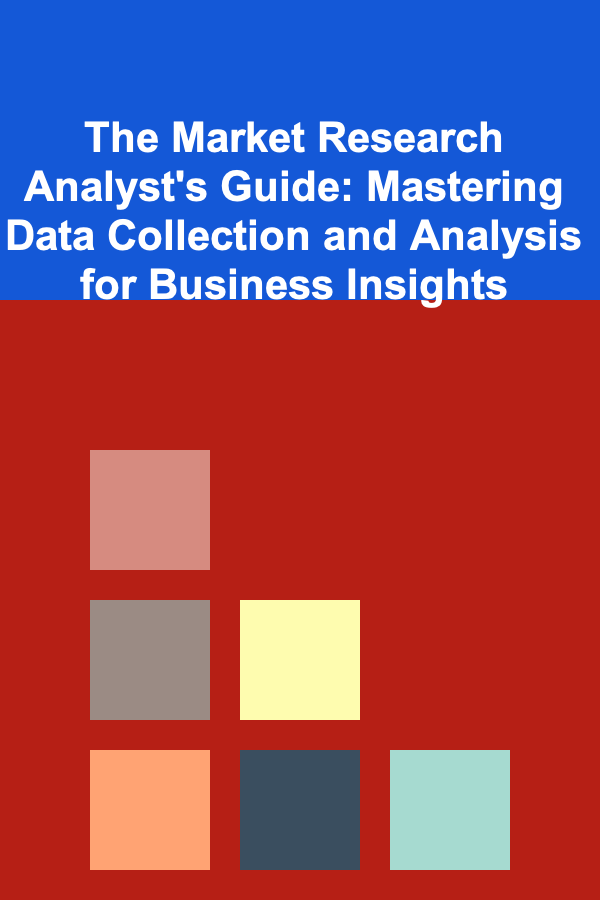
The Market Research Analyst's Guide: Mastering Data Collection and Analysis for Business Insights
Read MoreOther Products

How to Curate Items That Represent Your Current Era
Read More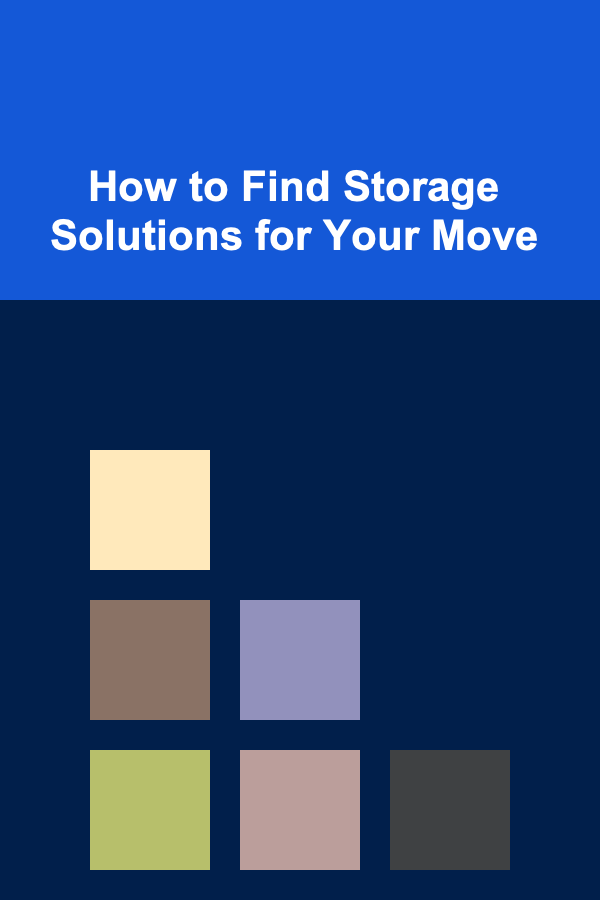
How to Find Storage Solutions for Your Move
Read More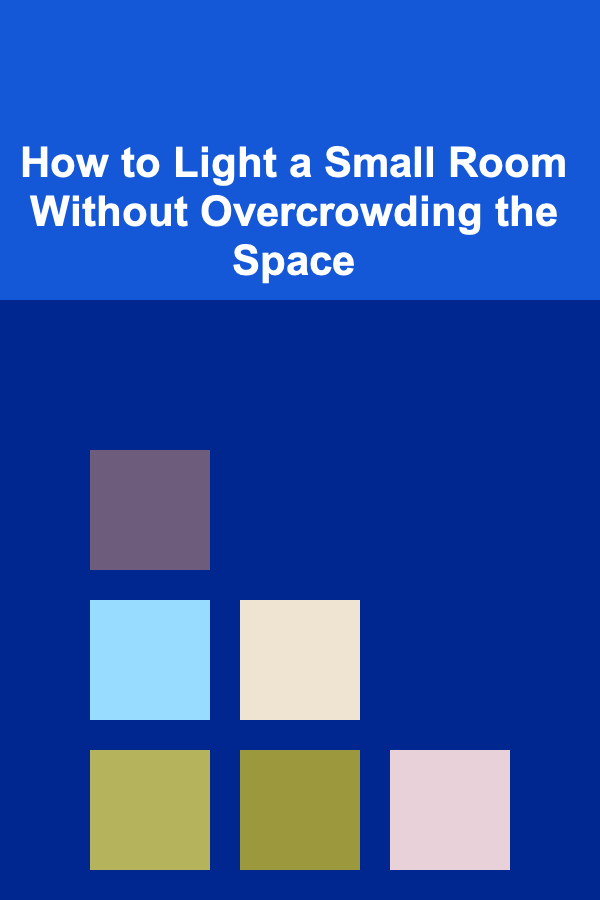
How to Light a Small Room Without Overcrowding the Space
Read More
How To Master Collaborative Leadership
Read More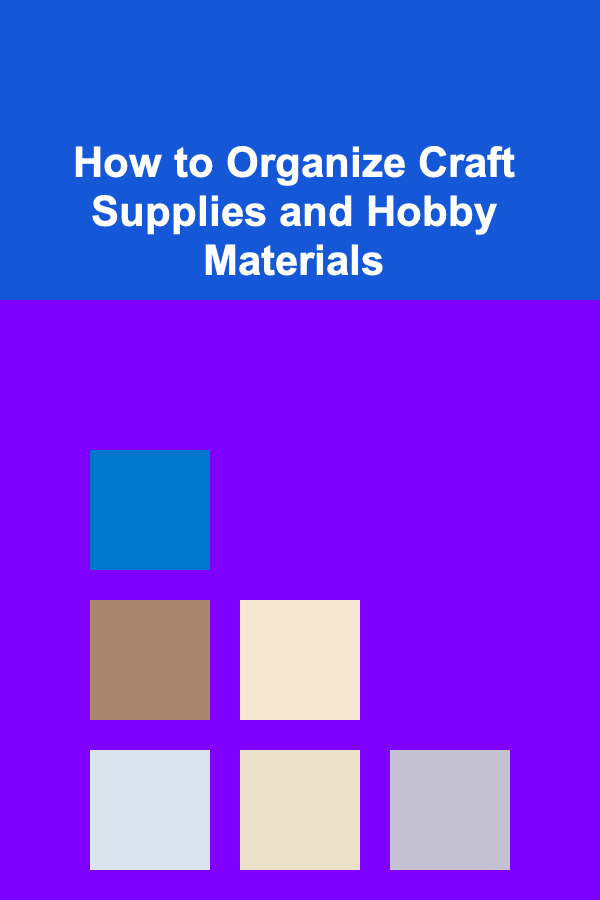
How to Organize Craft Supplies and Hobby Materials
Read More