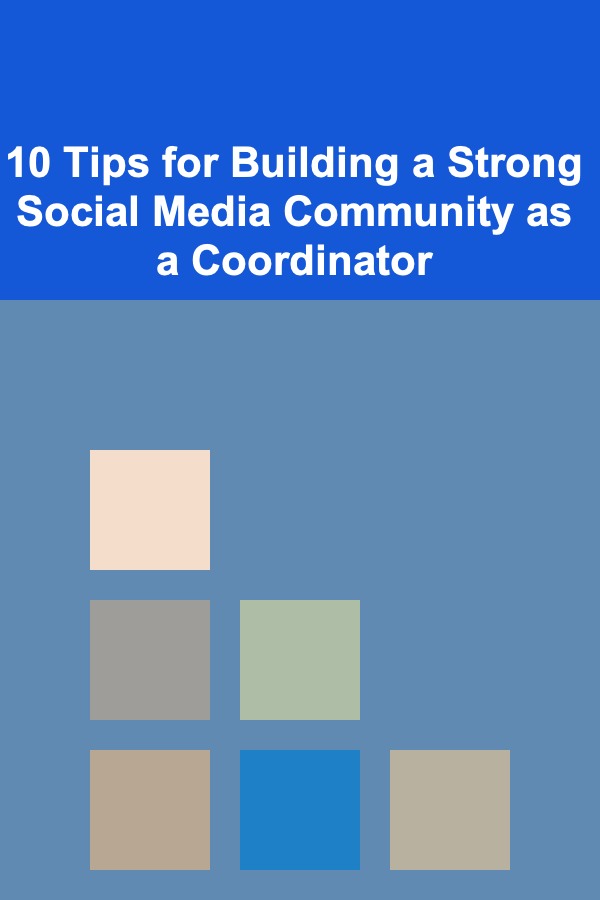Quality Assurance Tester's Handbook: Tools, Techniques, and Best Practices
ebook include PDF & Audio bundle (Micro Guide)
$12.99$11.99
Limited Time Offer! Order within the next:

In the fast-paced world of software development, Quality Assurance (QA) has become an integral part of ensuring that the final product meets high standards of functionality, usability, and performance. As applications become more complex, the role of QA testers continues to evolve. This actionable guide delves deep into the tools, techniques, and best practices that QA testers should use to ensure the quality and reliability of software products. By mastering these tools and techniques, QA testers can contribute significantly to the success of any software development project.
Tools Every QA Tester Should Know
1.1 Test Management Tools
Test management tools help organize, plan, and track testing activities, making it easier for testers to document test cases, report defects, and monitor test results. These tools improve collaboration, streamline testing efforts, and provide visibility into the testing process.
Popular test management tools include:
- Jira: A highly popular tool used for issue tracking and project management. Often integrated with other testing tools, Jira allows QA testers to manage test cases, track defects, and ensure that test progress is tracked.
- TestRail: A test case management tool that allows testers to create and manage test cases and track the progress of testing efforts. It also offers detailed reporting and integrates well with bug-tracking tools.
- Zephyr: An agile test management tool that integrates with Jira, offering test planning, execution, and tracking capabilities.
These tools allow for detailed test case documentation, bug tracking, and reporting, ensuring that the testing process is both efficient and transparent.
1.2 Bug Tracking Tools
Bug tracking tools are essential for documenting, managing, and monitoring the status of defects found during the testing process. A good bug tracking system helps the QA team communicate with developers and ensures that issues are prioritized and resolved promptly.
Popular bug tracking tools include:
- Bugzilla: A robust and open-source bug tracking system that supports complex workflows and reporting.
- Redmine: An open-source project management tool that includes bug tracking, time tracking, and project tracking.
- Trello: A simple and visually intuitive tool that can be adapted for bug tracking, though it's more commonly used for general project management.
Bug tracking tools are critical to ensuring that defects are captured, prioritized, and resolved in an organized manner. They help QA testers ensure that no issue is overlooked and provide visibility into the current state of testing.
1.3 Automation Tools
Automation is becoming increasingly important in the QA process, particularly for regression testing and repetitive tasks. Automating test cases can significantly reduce the time and effort required to perform tests and can increase the accuracy of results.
Popular automation tools include:
- Selenium: One of the most widely used open-source tools for web application testing. Selenium supports multiple programming languages and can be used for both functional and regression testing.
- Appium: An open-source tool for automating mobile applications. Appium supports iOS and Android platforms and can be used for testing mobile apps across native, hybrid, and mobile web environments.
- Cypress: A newer but powerful testing framework that is particularly useful for front-end developers. It provides a fast, easy-to-use interface and integrates well with JavaScript-based projects.
By using automation tools, QA testers can streamline repetitive testing tasks, speed up the development process, and ensure that the application is continuously validated throughout the software development lifecycle.
1.4 Continuous Integration (CI) and Continuous Testing Tools
The rise of DevOps has made continuous integration (CI) and continuous testing essential in modern software development. CI tools help automate the integration of code changes, while continuous testing ensures that tests are executed continuously to identify defects early in the development process.
Popular CI and continuous testing tools include:
- Jenkins: An open-source automation server used to automate the building, testing, and deployment of applications. Jenkins can integrate with a wide range of testing tools and is commonly used in DevOps pipelines.
- CircleCI: A cloud-based CI/CD platform that automates the software development process, including testing and deployment. It supports multiple languages and integrates with several other testing and deployment tools.
- Travis CI: Another cloud-based CI service, Travis CI is well-suited for testing code on GitHub repositories. It supports a wide range of programming languages and testing frameworks.
By integrating continuous testing tools into their workflow, QA testers ensure that the application is constantly validated, reducing the likelihood of defects reaching production.
Techniques for Effective Test Planning
2.1 Requirement Analysis
Before creating test cases, testers must analyze the project's requirements to ensure that they test the right aspects of the software. This involves understanding both functional and non-functional requirements, such as performance, security, and usability.
Effective requirement analysis involves:
- Collaborating with stakeholders: Engage with developers, product managers, and business analysts to gather a thorough understanding of the product's goals and requirements.
- Identifying critical features: Focus on the most important features that users will interact with frequently. Prioritize these areas to ensure that they are thoroughly tested.
- Documenting test conditions: Ensure that all requirements are captured as testable conditions in the test cases.
Proper requirement analysis ensures that the QA team focuses on the most critical aspects of the application, improving the effectiveness of testing.
2.2 Risk-Based Testing
Risk-based testing is a strategy that prioritizes test cases based on the likelihood of defects and the impact of failure. This approach helps testers focus on the most critical areas of the application, ensuring that resources are allocated effectively.
Steps to implement risk-based testing:
- Identify potential risks: These could include areas of the application that have changed recently, complex functionality, or high-impact features.
- Assess the likelihood of failure: Determine how likely a given feature is to fail based on past experiences, the complexity of the code, and other factors.
- Determine the impact: Evaluate the severity of potential failures, such as whether a defect would affect a large number of users or lead to system downtime.
- Prioritize tests: Allocate more testing resources to high-risk areas and less to lower-risk areas.
Risk-based testing allows for efficient use of time and resources while ensuring that the most critical areas are thoroughly tested.
2.3 Test Case Design
Test case design is one of the most important aspects of test planning. A good test case should be clear, concise, and easy to execute. Properly designed test cases ensure that testing is systematic and repeatable.
Some test case design techniques include:
- Equivalence Partitioning: This technique divides input data into equivalent partitions that are expected to produce similar results. Test cases are then created for each partition to minimize the number of tests required.
- Boundary Value Analysis: This technique tests the boundaries of input ranges, as boundary values are more likely to cause defects than values within the range.
- Decision Table Testing: This technique is useful when there are multiple conditions that affect the output. It helps create a decision table that identifies all possible combinations of inputs and their corresponding outputs.
Effective test case design ensures that the software is tested thoroughly and in a structured manner.
Best Practices for Test Execution
3.1 Manual Testing
While automated testing is essential, manual testing remains a key aspect of the testing process. Manual testing is especially valuable for exploratory testing, usability testing, and scenarios where automated tests may not be practical.
Best practices for manual testing include:
- Exploratory Testing: QA testers should explore the application without predefined scripts, looking for unexpected issues and anomalies that automated tests might miss.
- Usability Testing: Manual testing is also essential for evaluating the user experience (UX) and ensuring that the application is intuitive, responsive, and user-friendly.
- Testing in Different Environments: Manually testing the software across different environments (e.g., different browsers, devices, and operating systems) ensures that it behaves consistently across all platforms.
3.2 Collaboration with Developers
A strong collaboration between QA testers and developers is critical to ensuring software quality. Open communication helps address issues quickly and ensures that developers understand the root causes of defects.
Best practices for collaboration include:
- Early Involvement: QA testers should be involved early in the development process, contributing to discussions about requirements and design.
- Defect Reproduction: When reporting defects, testers should provide clear and concise steps to reproduce the issue, making it easier for developers to understand and fix the problem.
- Continuous Feedback: QA testers should continuously provide feedback on the progress of testing and the quality of the product, helping developers identify and address issues promptly.
3.3 Test Automation
Test automation plays a crucial role in improving the efficiency of testing processes. By automating repetitive tasks such as regression testing, testers can save time and focus on more complex scenarios.
Best practices for test automation include:
- Choosing the Right Tools: Select automation tools based on the needs of the project. For example, Selenium is ideal for web applications, while Appium is great for mobile apps.
- Modular Test Scripts: Write reusable and modular test scripts that can be executed across multiple environments and use cases.
- Integration with CI/CD Pipelines: Automate the execution of tests as part of the continuous integration/continuous deployment (CI/CD) pipeline to ensure that defects are identified as soon as possible.
By using test automation, QA testers can increase testing coverage and reduce the time required to validate changes in the software.
Conclusion
The role of a Quality Assurance tester is complex and multifaceted, requiring the use of a variety of tools, techniques, and best practices to ensure software quality. By mastering these elements, QA testers can significantly contribute to the success of software projects, ensuring that products are reliable, user-friendly, and meet business requirements. The tools and techniques discussed in this guide serve as a foundation for building a comprehensive testing strategy that enhances the overall quality of the software development process.
Reading More From Our Other Websites
- [Personal Investment 101] How to Assess Your Risk Tolerance for Smarter Investment Choices
- [Home Rental Property 101] How to Create a Positive Relationship with Your Tenants
- [Home Holiday Decoration 101] How to Create a Warm Holiday Candle Arrangement for Your Space
- [Tie-Dyeing Tip 101] Best Step‑by‑Step Guide to Tie‑Dyeing Kids' T‑Shirts Without Staining Skin
- [Organization Tip 101] How to Design a Functional Laundry Room
- [Organization Tip 101] How to Create a Routine for Digital Detox Days
- [Mindful Eating Tip 101] Restaurant Hacks for Staying Present and Healthy on Every Plate
- [Personal Finance Management 101] How to Budget for Big Purchases: A Step-by-Step Guide
- [Toy Making Tip 101] Eco-Friendly Materials: Building Sustainable Toys at Home
- [Home Budget Decorating 101] How to Transform Your Bedroom into a Cozy Haven with Inexpensive Decor

How to Capture Stunning Photos of Your Staged Home
Read More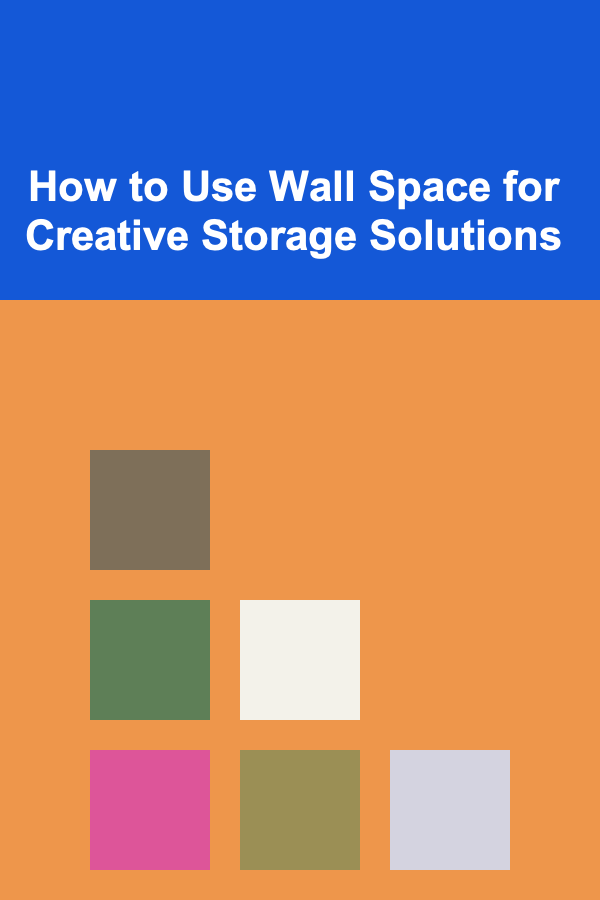
How to Use Wall Space for Creative Storage Solutions
Read More
How to Build a Stronger Gut Microbiome: A Comprehensive Guide
Read More
How to Debug Rust Code Like a Pro
Read More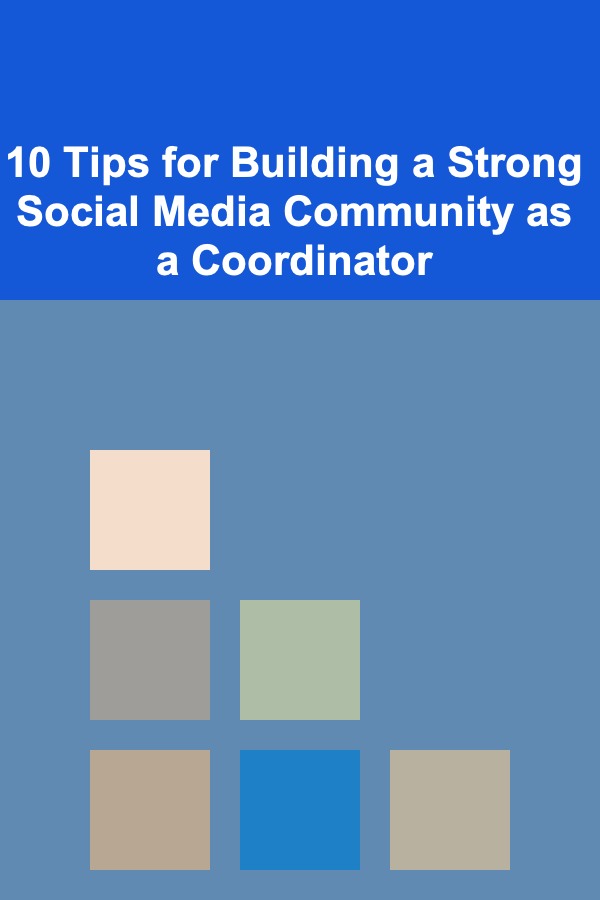
10 Tips for Building a Strong Social Media Community as a Coordinator
Read More10 Creative Water Tracker Planner Ideas to Make Hydration Fun
Read MoreOther Products

How to Capture Stunning Photos of Your Staged Home
Read More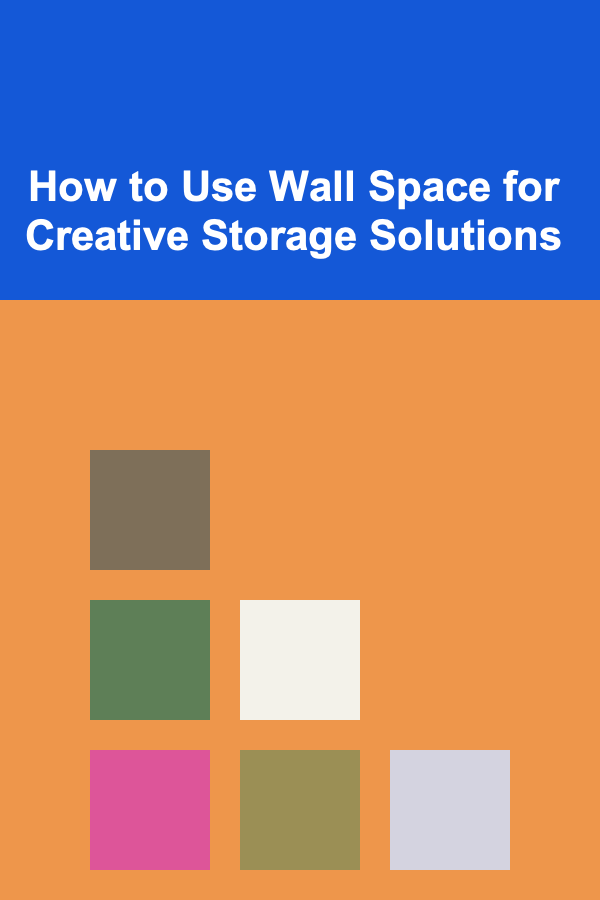
How to Use Wall Space for Creative Storage Solutions
Read More
How to Build a Stronger Gut Microbiome: A Comprehensive Guide
Read More
How to Debug Rust Code Like a Pro
Read More