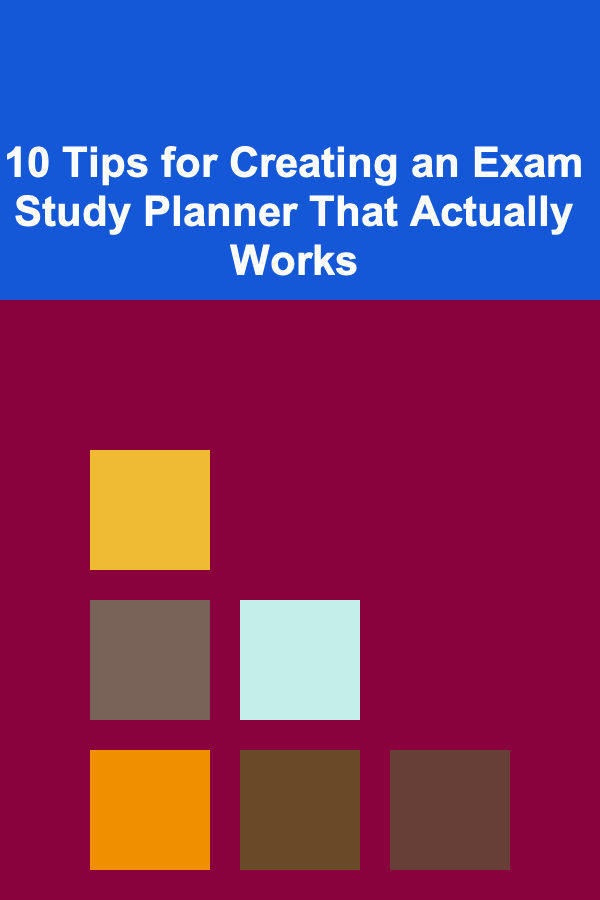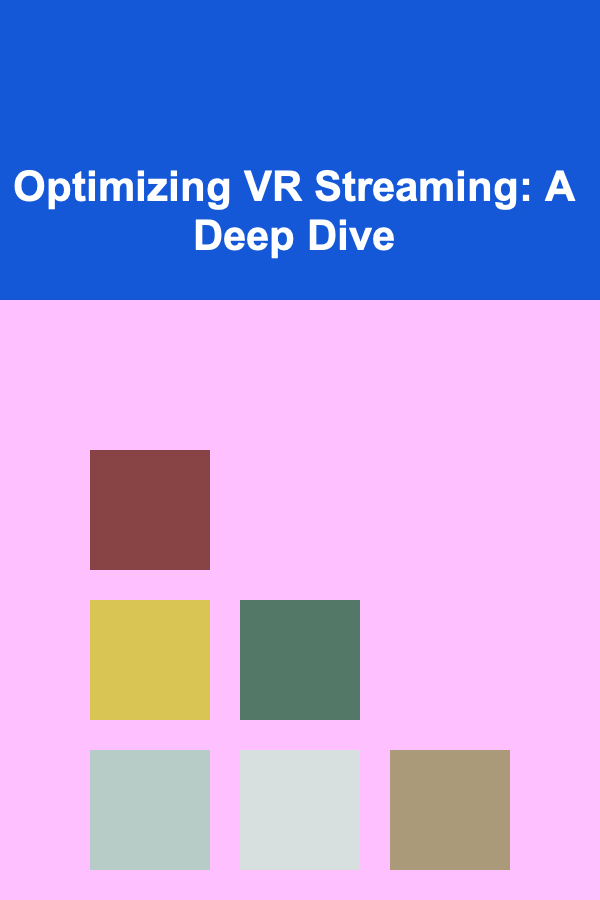
Optimizing VR Streaming: A Deep Dive
ebook include PDF & Audio bundle (Micro Guide)
$12.99$11.99
Limited Time Offer! Order within the next:
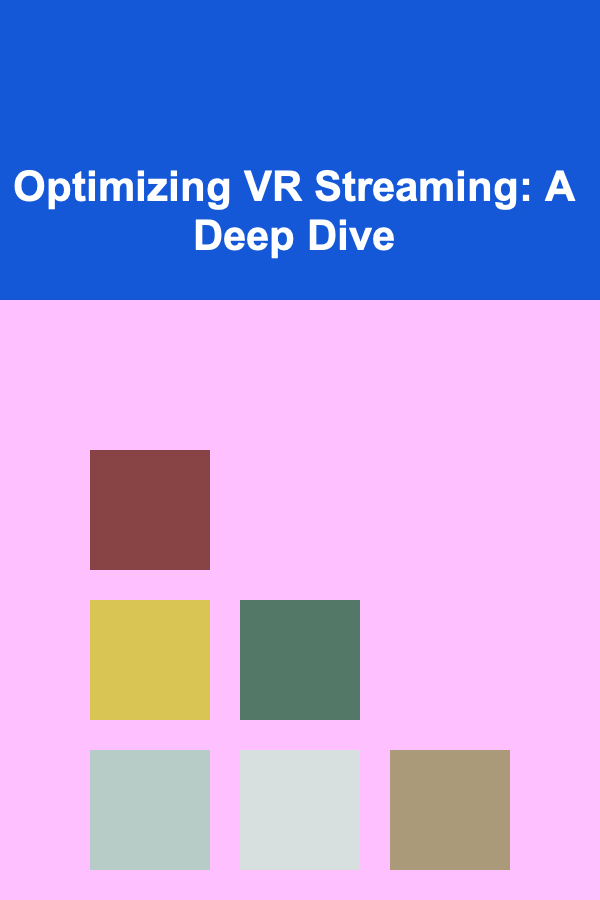
Virtual Reality (VR) streaming presents unique challenges compared to traditional video streaming. The immersive nature of VR, with its high resolution, high frame rates, and interactive elements, demands significantly more bandwidth and processing power. Optimizing VR streaming is crucial for delivering a comfortable and engaging user experience, preventing motion sickness, and minimizing latency. This article provides an in-depth exploration of the techniques and strategies involved in achieving efficient and high-quality VR streaming.
Understanding the Challenges of VR Streaming
Before diving into optimization techniques, it's essential to understand the key challenges that VR streaming presents:
- High Bandwidth Requirements: VR content, especially at higher resolutions (4K and beyond) and frame rates (90Hz+), requires substantial bandwidth to transmit the video and audio data in real-time. Insufficient bandwidth leads to buffering, stuttering, and a degraded viewing experience.
- Low Latency Demands: Latency, the delay between user input and the corresponding visual response, is a critical factor in VR. High latency can induce motion sickness and break the illusion of immersion. VR applications demand extremely low latency, ideally below 20ms.
- Computational Complexity: Encoding, decoding, and rendering VR content require significant computational resources. Efficient algorithms and hardware acceleration are necessary to process the data in real-time.
- Stereoscopic Rendering: VR headsets present separate images to each eye, requiring stereoscopic rendering. This doubles the computational load compared to traditional 2D rendering.
- Network Variability: Network conditions, such as bandwidth fluctuations and packet loss, can significantly impact the quality of VR streaming. Robust error correction and adaptive streaming techniques are needed to mitigate these effects.
- Field of View (FOV) Rendering: Rendering the entire 360-degree scene at high resolution is computationally expensive. Optimizing the rendering based on the user's current field of view is crucial for performance.
- Motion Tracking Synchronization: Accurate and timely motion tracking is essential for a seamless VR experience. The streaming pipeline needs to synchronize the user's head movements with the rendered images to avoid motion sickness and disorientation.
Key Optimization Techniques for VR Streaming
Several techniques can be employed to optimize VR streaming, addressing the challenges outlined above:
1. Video Encoding Optimization
Efficient video encoding is paramount for reducing bandwidth requirements and minimizing latency. The choice of codec, encoding parameters, and encoding strategy significantly impacts the streaming performance.
Codec Selection
Modern video codecs like H.265 (HEVC) and AV1 offer significantly better compression efficiency than older codecs like H.264 (AVC). HEVC is widely supported and provides a good balance between compression and computational complexity. AV1, while offering superior compression, may have higher encoding and decoding overhead, requiring more powerful hardware. The choice depends on the target platform and available resources. Newer codecs such as VVC (H.266) are also emerging, promising even greater efficiency, but their adoption is still limited.
Encoding Parameters
Careful selection of encoding parameters is crucial for balancing video quality and bitrate:
- Resolution: Choose the lowest acceptable resolution that still provides a clear and immersive experience. Consider using dynamic resolution scaling, adjusting the resolution based on network conditions.
- Frame Rate: Target a frame rate of at least 90Hz for a comfortable VR experience. Reduce the frame rate dynamically if necessary, but avoid significant drops that can cause motion sickness.
- Bitrate: Adjust the bitrate based on network conditions. Use a variable bitrate (VBR) encoding strategy to allocate more bits to complex scenes and fewer bits to simpler scenes. Implement bitrate capping to prevent bandwidth spikes that could overwhelm the network.
- GOP Size: The Group of Pictures (GOP) size affects the trade-off between compression efficiency and latency. Smaller GOP sizes reduce latency but may decrease compression efficiency. Balance these considerations based on the specific VR application's requirements.
- Quantization Parameter (QP): Adjust the QP to control the level of compression. Lower QP values result in higher quality but higher bitrate, and vice versa.
- Encoding Presets: Choose an encoding preset that balances speed and quality. Faster presets reduce encoding time but may result in lower compression efficiency.
Encoding Strategies
Employ advanced encoding strategies to further optimize the video stream:
- Region-of-Interest (ROI) Encoding: Allocate more bits to the area of the video that the user is currently looking at, based on head tracking data. This improves the visual quality of the important regions while reducing the overall bitrate.
- Tile-Based Encoding: Divide the video into smaller tiles and encode each tile separately. This allows for selective decoding of only the tiles that are currently visible to the user, reducing decoding overhead. This is particularly effective for 360-degree videos.
- Foveated Encoding: This advanced technique combines eye-tracking data with ROI encoding. The encoding is optimized for the area of the user's gaze, providing the highest visual quality in that region and gradually decreasing quality towards the periphery.
- Content-Aware Encoding: Analyze the content of the video and adjust the encoding parameters accordingly. For example, scenes with high motion may require a higher bitrate than static scenes.
2. Adaptive Streaming
Adaptive streaming dynamically adjusts the video quality based on network conditions. This ensures a smooth and uninterrupted viewing experience even when the network bandwidth fluctuates.
Implementation
Implement adaptive streaming using protocols like HLS (HTTP Live Streaming), DASH (Dynamic Adaptive Streaming over HTTP), or WebRTC (Web Real-Time Communication):
- HLS and DASH: These protocols segment the video into smaller chunks and provide multiple quality levels. The client switches between different quality levels based on the available bandwidth.
- WebRTC: This protocol is designed for real-time communication and supports adaptive bitrate control. It offers lower latency than HLS and DASH, making it suitable for interactive VR applications.
Metrics for Adaptation
Use various metrics to determine the appropriate quality level:
- Network Bandwidth: Monitor the available bandwidth and adjust the bitrate accordingly.
- Buffer Size: Maintain a sufficient buffer to prevent interruptions. Increase the quality if the buffer is consistently full and decrease the quality if the buffer is frequently emptying.
- Packet Loss: Monitor packet loss and reduce the quality if the packet loss rate is high.
- Round-Trip Time (RTT): Measure the RTT and adjust the quality to minimize latency.
Adaptation Algorithms
Employ sophisticated adaptation algorithms to make informed decisions about quality switching:
- Bandwidth-Based Algorithms: These algorithms rely primarily on network bandwidth measurements to select the appropriate quality level.
- Buffer-Based Algorithms: These algorithms focus on maintaining a stable buffer level to prevent interruptions.
- Machine Learning-Based Algorithms: These algorithms use machine learning models to predict network conditions and optimize quality switching.
3. Network Optimization
Optimizing the network infrastructure is crucial for reducing latency and improving bandwidth utilization.
Content Delivery Networks (CDNs)
Use a CDN to distribute the VR content to servers located closer to the users. This reduces latency and improves the overall streaming performance.
Edge Computing
Offload some of the processing tasks, such as encoding and decoding, to edge servers located closer to the users. This reduces latency and improves responsiveness.
Quality of Service (QoS)
Prioritize VR streaming traffic over other types of network traffic using QoS mechanisms. This ensures that VR content receives the necessary bandwidth and priority.
Network Protocols
Choose network protocols that are optimized for low-latency streaming. WebRTC, for example, is designed for real-time communication and offers lower latency than traditional HTTP-based protocols.
Error Correction
Implement error correction techniques to mitigate the effects of packet loss. Forward error correction (FEC) adds redundant data to the stream, allowing the receiver to reconstruct lost packets. Automatic Repeat Request (ARQ) mechanisms can also be used, but introduce latency due to retransmission requests.
4. Rendering Optimization
Efficient rendering is crucial for maintaining high frame rates and minimizing computational overhead.
Field of View (FOV) Rendering
Only render the portion of the scene that is currently visible to the user. This significantly reduces the rendering workload.
Foveated Rendering
Combine eye-tracking data with rendering optimization. Render the area of the user's gaze at high resolution and gradually decrease the resolution towards the periphery.
Level of Detail (LOD) Scaling
Use different levels of detail for objects based on their distance from the viewer. Objects that are far away can be rendered with lower detail, reducing the rendering workload.
GPU Optimization
Utilize GPU optimization techniques, such as batching draw calls, using shaders efficiently, and minimizing texture swaps. Profile your rendering code to identify bottlenecks and optimize accordingly.
Asynchronous Reprojection
When the frame rate drops below the target frame rate, use asynchronous reprojection to warp the previous frame to match the user's current head position. This can help to smooth out the viewing experience and reduce motion sickness.
5. Client-Side Optimization
Optimizing the client-side application is essential for ensuring a smooth and responsive VR experience.
Efficient Decoding
Use hardware-accelerated video decoding to reduce CPU usage. Modern GPUs offer dedicated hardware for decoding video streams, which is significantly more efficient than software decoding.
Memory Management
Optimize memory management to prevent memory leaks and reduce garbage collection overhead. Use object pooling and other memory management techniques to minimize memory allocation and deallocation.
Threading
Use multi-threading to distribute the workload across multiple CPU cores. This can improve performance and responsiveness. Offload computationally intensive tasks, such as decoding and rendering, to separate threads.
Power Management
Optimize power management to extend battery life on mobile VR devices. Reduce the frame rate and resolution when the device is running on battery power.
6. Motion Tracking Optimization
Accurate and low-latency motion tracking is crucial for a comfortable and immersive VR experience.
Sensor Fusion
Combine data from multiple sensors, such as accelerometers, gyroscopes, and magnetometers, to improve the accuracy and robustness of motion tracking.
Filtering
Apply filtering techniques to smooth out the motion tracking data and reduce noise. Kalman filters and other filtering algorithms can be used to improve the accuracy and stability of the tracking.
Prediction
Use prediction algorithms to anticipate the user's head movements. This can help to reduce latency and improve the responsiveness of the VR application.
Synchronization
Synchronize the motion tracking data with the rendered images to avoid motion sickness and disorientation. Use timestamps to ensure that the motion tracking data and the rendered images are aligned in time.
7. User Experience Considerations
Beyond technical optimization, consider user experience factors that can significantly impact the perceived quality of VR streaming.
Comfort Settings
Provide users with comfort settings to customize the VR experience. Allow users to adjust the field of view, the rendering resolution, and the level of motion smoothing.
Visual Cues
Use visual cues to help users orient themselves in the VR environment. Provide clear landmarks and visual references to prevent disorientation.
User Feedback
Gather user feedback to identify areas for improvement. Ask users about their experience with the VR streaming application and use their feedback to refine the optimization techniques.
Tools for VR Streaming Optimization
Several tools can assist in optimizing VR streaming:
- Performance Profilers: Use performance profilers to identify bottlenecks in the VR streaming pipeline. Tools like Intel VTune Amplifier, NVIDIA Nsight Systems, and Unity Profiler can help to identify areas for optimization.
- Network Analyzers: Use network analyzers like Wireshark to monitor network traffic and identify network bottlenecks.
- Video Quality Measurement Tools: Use video quality measurement tools like PSNR (Peak Signal-to-Noise Ratio) and SSIM (Structural Similarity Index) to evaluate the quality of the encoded video.
- VR Development Platforms: VR development platforms like Unity and Unreal Engine provide built-in tools for optimizing VR applications.
Conclusion
Optimizing VR streaming is a complex but essential task for delivering a high-quality and immersive user experience. By carefully considering the challenges of VR streaming and implementing the techniques outlined in this article, developers can significantly improve the performance and quality of their VR applications. The key lies in a holistic approach, addressing encoding efficiency, adaptive streaming, network optimization, rendering techniques, and client-side performance. Constant monitoring, profiling, and user feedback are crucial for continuous improvement and ensuring the best possible VR streaming experience.
Reading More From Our Other Websites
- [Metal Stamping Tip 101] Future Trends in Metal Stamping: Materials, Technologies, and Sustainability
- [Personal Investment 101] How to Use Credit for Smart Investment Opportunities
- [Personal Care Tips 101] How to Choose Between Traditional Shaving Cream and Shaving Gel
- [Home Soundproofing 101] How to Soundproof a Baby's Nursery from Street Noise
- [Home Party Planning 101] How to Incorporate DIY Party Decorations into a Sentimental Theme
- [Soap Making Tip 101] From Bean to Bar: How Cocoa Butter Transforms Your Homemade Soap
- [Organization Tip 101] How to Combine Vintage and Modern Pieces for an Eclectic Look
- [Home Space Saving 101] How to Use Vertical Gardens to Save Space and Green Your Home
- [Home Soundproofing 101] How to Create a Quiet Home with DIY Door Sweeps and Seals for Every Room
- [Organization Tip 101] How to Create a System for Organizing Bathroom Products

How to Minimize Milia Around the Eyes
Read More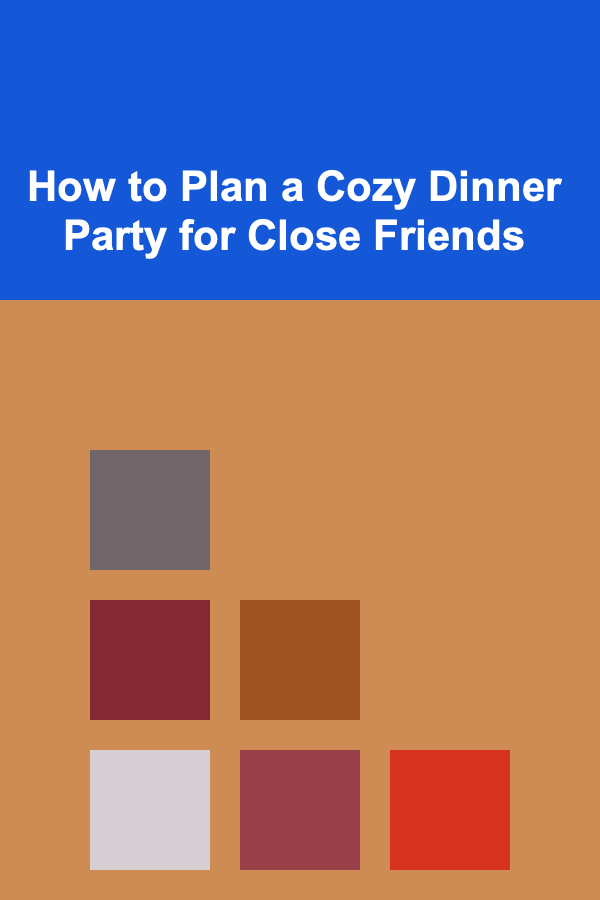
How to Plan a Cozy Dinner Party for Close Friends
Read More
How to Practice Digital Detox for Mental Clarity
Read More
How to Build a Gaming PC on a Budget
Read More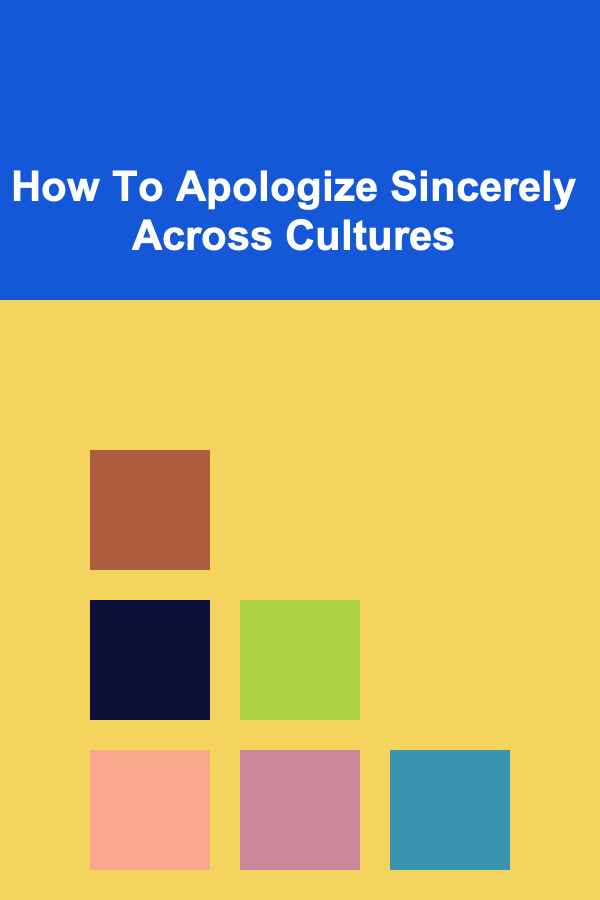
How To Apologize Sincerely Across Cultures
Read More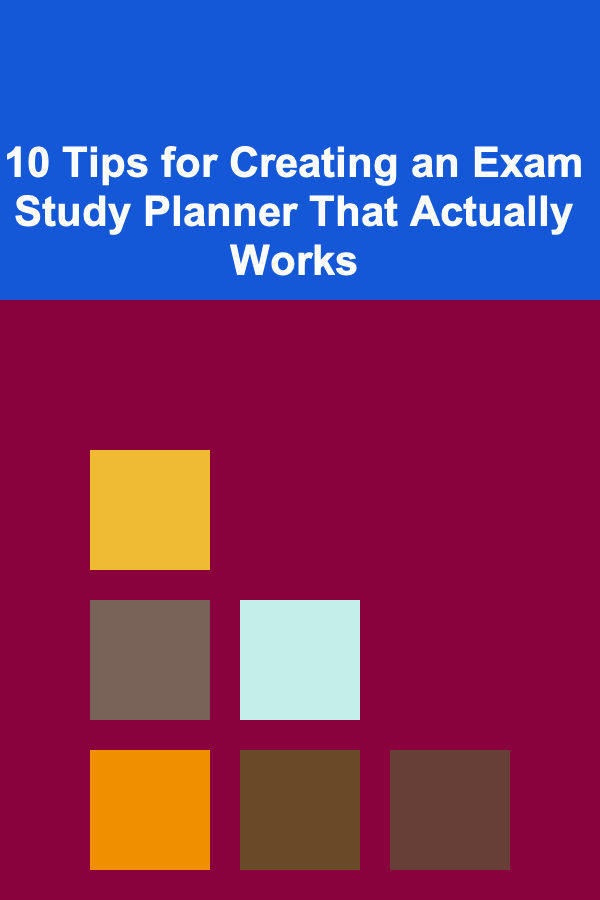
10 Tips for Creating an Exam Study Planner That Actually Works
Read MoreOther Products

How to Minimize Milia Around the Eyes
Read More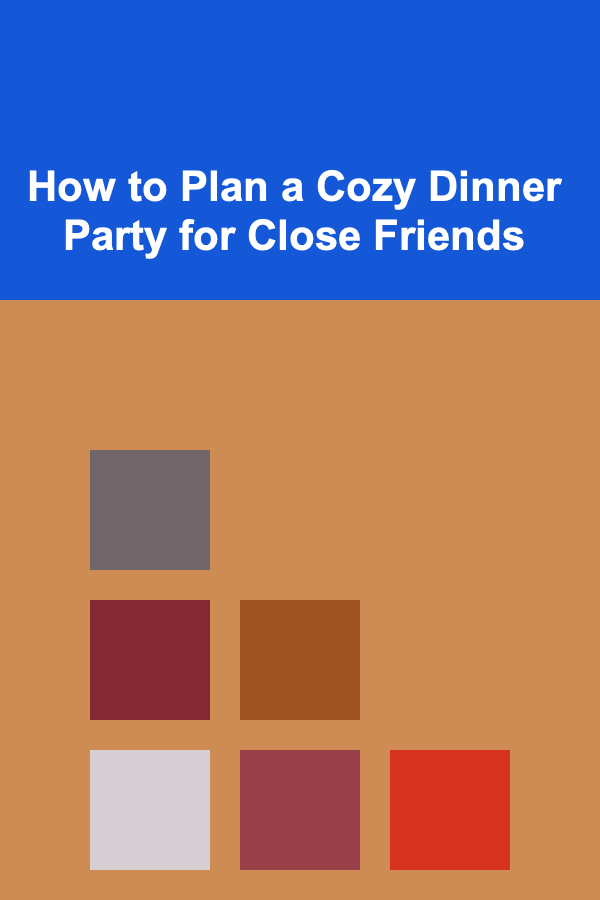
How to Plan a Cozy Dinner Party for Close Friends
Read More
How to Practice Digital Detox for Mental Clarity
Read More
How to Build a Gaming PC on a Budget
Read More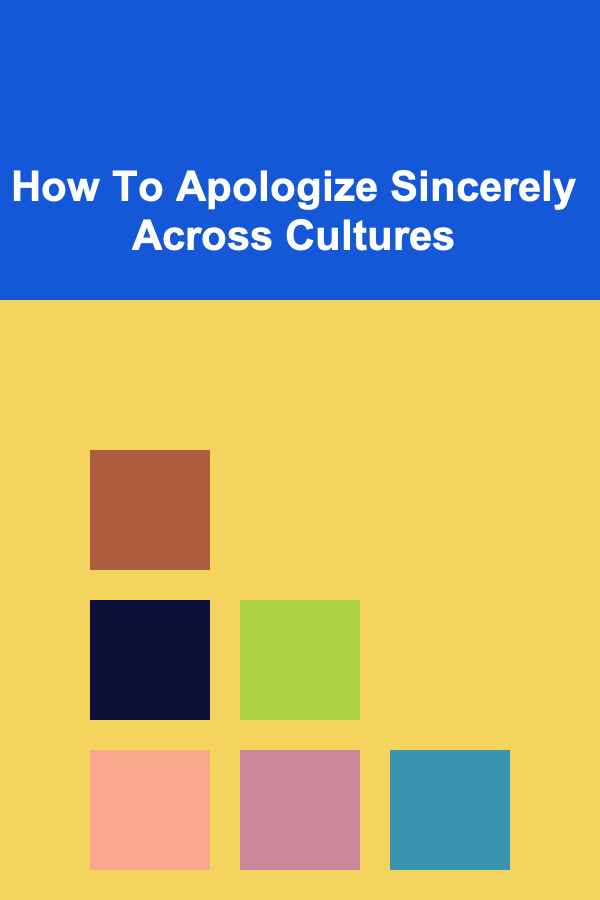
How To Apologize Sincerely Across Cultures
Read More