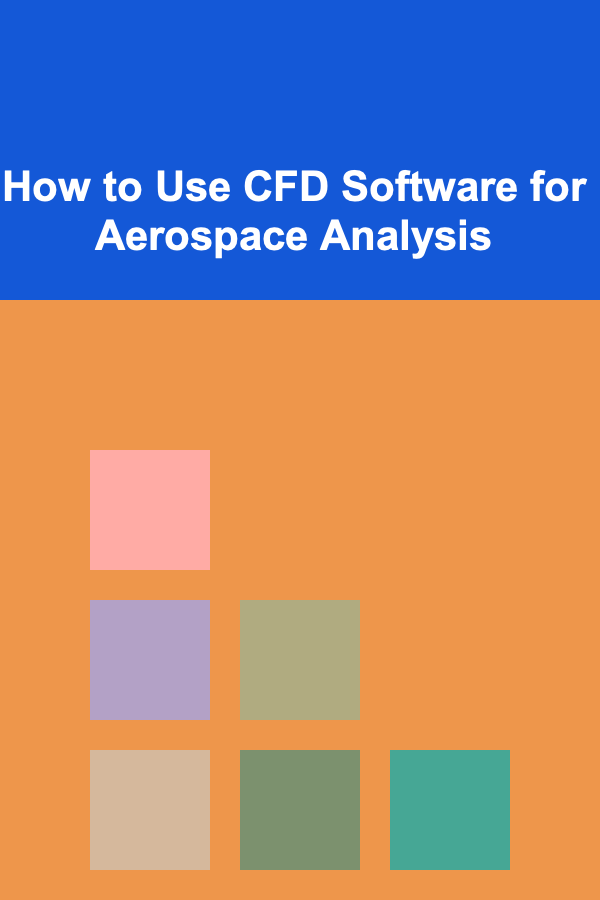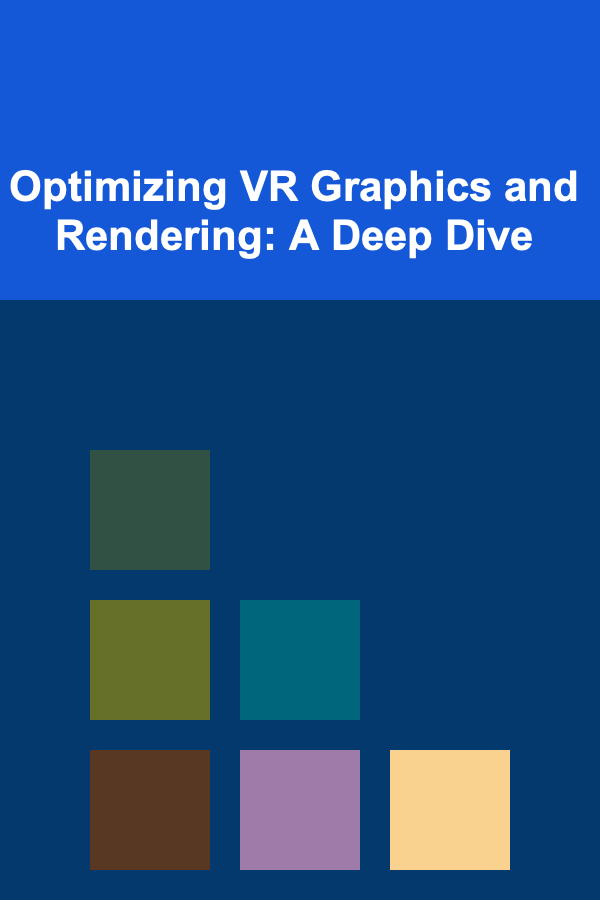
Optimizing VR Graphics and Rendering: A Deep Dive
ebook include PDF & Audio bundle (Micro Guide)
$12.99$5.99
Limited Time Offer! Order within the next:
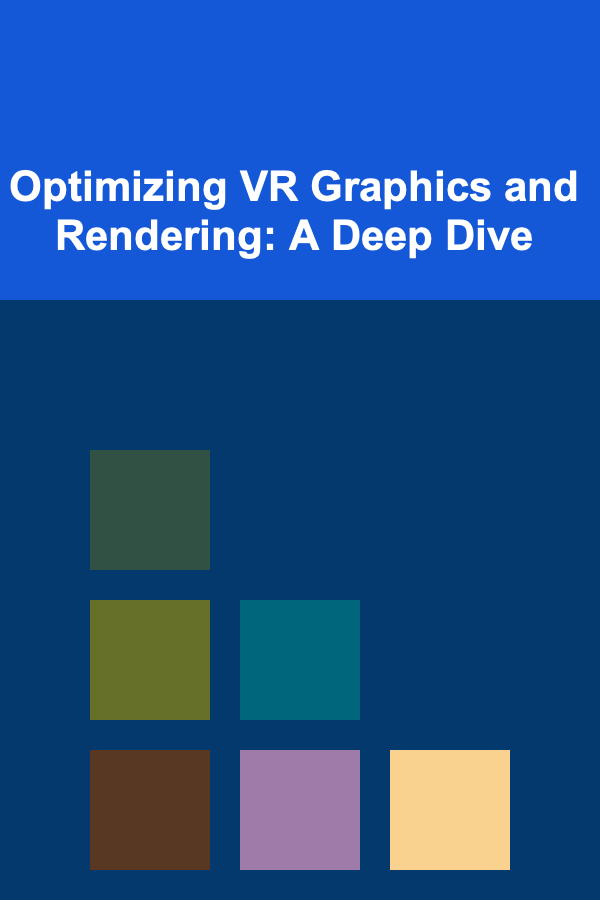
Virtual Reality (VR) presents unique challenges for graphics rendering. The need for high frame rates and low latency, combined with the stereoscopic rendering required for each eye, demands meticulous optimization strategies to deliver a comfortable and immersive user experience. Unlike traditional gaming or desktop applications, where occasional frame drops might be tolerable, VR is particularly sensitive to performance issues. Low frame rates can lead to motion sickness, discomfort, and a break in immersion, effectively ruining the experience. This article provides an in-depth exploration of various techniques and considerations for optimizing VR graphics and rendering, covering a wide range of topics from hardware limitations to advanced rendering algorithms.
Understanding the Performance Bottleneck
Before delving into specific optimization techniques, it's crucial to identify potential bottlenecks in the VR rendering pipeline. These bottlenecks can reside in various areas, including:
- CPU Bottleneck: The CPU is responsible for scene management, game logic, physics calculations, and preparing data for the GPU. If the CPU cannot process these tasks quickly enough, it can starve the GPU, leading to decreased performance.
- GPU Bottleneck: The GPU is responsible for rendering the scene, including processing textures, shaders, and geometry. If the GPU is overloaded, it will become the bottleneck, limiting the frame rate.
- Memory Bandwidth: Insufficient memory bandwidth can restrict the flow of data between the CPU, GPU, and system memory, hindering overall performance. This can manifest as slow texture loading or delayed frame rendering.
- Fill Rate: Fill rate refers to the number of pixels the GPU can render per second. High-resolution displays and complex shading models can quickly saturate the fill rate, causing performance issues.
- Latency: Latency, or input lag, is the delay between a user's action and the corresponding visual response in the VR headset. High latency can lead to motion sickness and a disconnect from the virtual environment. Optimization efforts often target reducing latency directly.
- VRAM: Video RAM is the GPU's dedicated memory. Running out of VRAM can lead to performance drops as the system starts using system RAM, which is significantly slower.
Tools like VR performance profilers (available in game engines like Unity and Unreal Engine, as well as from hardware vendors like NVIDIA and AMD) are essential for identifying these bottlenecks. These profilers provide detailed information about CPU and GPU usage, frame times, memory allocation, and other relevant metrics.
Core Optimization Techniques
Once the performance bottlenecks have been identified, specific optimization techniques can be applied to address them. These techniques can be broadly categorized into several areas:
1. Reducing Geometric Complexity
The number of polygons in a scene directly impacts the rendering workload on the GPU. Reducing geometric complexity is often one of the most effective ways to improve performance.
- Level of Detail (LOD): LOD involves creating multiple versions of a model with varying levels of detail. The appropriate LOD is selected based on the object's distance from the camera. Objects further away use lower-detail models, reducing the polygon count and rendering cost. Game engines often have built-in LOD systems, allowing for automated generation and management of LODs.
- Mesh Simplification: Mesh simplification algorithms reduce the number of polygons in a model while preserving its overall shape and appearance. Tools like Blender, Maya, and dedicated mesh simplification software can be used for this purpose.
- Occlusion Culling: Occlusion culling prevents the rendering of objects that are hidden from the camera's view. Techniques like frustum culling (which culls objects outside the camera's field of view) and occlusion culling (which culls objects hidden behind other objects) can significantly reduce the rendering workload. Many game engines have built-in occlusion culling systems. Properly configuring these systems is critical for performance.
- Polygon Budgeting: Set a polygon budget for each object type in your scene. This forces artists to be economical with their polygon use and helps maintain a consistent level of detail throughout the environment.
- Impostors: For very distant objects, consider using impostors. An impostor is a simple 2D image or billboard that replaces a complex 3D object. This dramatically reduces the rendering cost without significantly impacting the visual quality for distant objects.
2. Optimizing Shaders and Materials
Shaders are programs that run on the GPU and determine how objects are rendered. Complex shaders can significantly impact performance, so careful optimization is essential.
- Shader Complexity Reduction: Reduce the number of calculations performed in the shader. Simplify complex lighting models, reduce the number of texture lookups, and avoid unnecessary computations. Use simpler shading models like Phong or Blinn-Phong instead of more computationally expensive models like physically based rendering (PBR) if the visual fidelity trade-off is acceptable.
- Texture Optimization: Optimize textures to reduce memory usage and improve loading times. Use compressed texture formats like DXT, ETC, or ASTC. Mipmapping (generating lower-resolution versions of textures) can improve performance by reducing texture aliasing and improving cache efficiency. Ensure textures are the appropriate size for their use; avoid excessively large textures that consume unnecessary memory.
- Material Instancing: Material instancing allows multiple objects to share the same material. This reduces the number of draw calls and improves rendering performance. Game engines often have built-in support for material instancing.
- Shader Stripping: Many shaders contain code that is not used in specific situations. Shader stripping removes this unused code, reducing the shader size and improving performance. Game engines often have options to automatically strip unused shader variants.
- Avoid Real-time Shadows when Possible: Real-time shadows are very expensive to render. Consider baking shadows into lightmaps whenever possible, especially for static objects. If real-time shadows are necessary, reduce the shadow resolution and the shadow distance.
3. Reducing Draw Calls
A draw call is a command sent from the CPU to the GPU to render an object. Reducing the number of draw calls can significantly improve performance.
- Static Batching: Static batching combines multiple static objects into a single mesh, reducing the number of draw calls. This is particularly effective for environments with many static objects. Game engines typically have automated static batching tools.
- Dynamic Batching: Dynamic batching combines multiple dynamic objects that share the same material and have similar transformations into a single draw call. Dynamic batching is less efficient than static batching but can still provide performance benefits. There are usually limitations on the number of vertices allowed in a dynamic batch.
- GPU Instancing: GPU instancing allows you to render multiple instances of the same mesh with different transformations using a single draw call. This is very efficient for rendering large numbers of similar objects, such as trees or grass.
- Texture Atlases: Combine multiple small textures into a single larger texture atlas. This reduces the number of texture swaps, which can improve performance. Make sure to adjust UV coordinates accordingly.
- Culling Optimization: Ensure your culling system (frustum, occlusion) is working effectively to eliminate unnecessary draw calls. Poorly configured culling can lead to significant performance degradation.
4. Optimizing Lighting and Shadows
Lighting and shadows are crucial for creating realistic and immersive VR experiences, but they can also be computationally expensive.
- Baked Lighting: Baked lighting pre-calculates the lighting and shadows in a scene and stores them in lightmaps. This significantly reduces the real-time rendering workload but requires careful planning and setup. Baked lighting is best suited for static environments.
- Lightmap Resolution: Optimize the lightmap resolution to balance visual quality and performance. Lower resolutions can improve performance but may introduce artifacts. Use higher resolutions for important areas and lower resolutions for less noticeable areas.
- Shadow Distance and Resolution: Reduce the shadow distance and resolution to improve performance. Shadows cast by distant objects are less noticeable, so reducing the shadow distance can provide significant performance gains.
- Simplified Lighting Models: Use simpler lighting models (e.g., Phong, Blinn-Phong) instead of more complex PBR models if visual fidelity allows. The performance difference can be substantial.
- Light Culling: Limit the number of lights that affect each object. Excessive overlapping lights can significantly impact performance. Use techniques like light culling to ensure that only the relevant lights are considered for each object.
- Deferred Rendering (Carefully): While deferred rendering can be beneficial for scenes with many lights, it can also introduce performance overhead, especially on lower-end hardware. Evaluate the performance impact carefully before adopting deferred rendering.
5. Post-Processing Optimization
Post-processing effects can enhance the visual quality of a VR experience, but they can also be computationally expensive. Optimize post-processing effects to minimize their performance impact.
- Reduce the Number of Post-Processing Effects: Limit the number of post-processing effects used in the scene. Each post-processing effect adds to the rendering workload.
- Optimize Post-Processing Shader Complexity: Simplify the shaders used for post-processing effects. Reduce the number of calculations and texture lookups.
- Lower Resolution Render Targets: Render post-processing effects at a lower resolution and then upscale them to the final resolution. This can significantly improve performance but may introduce artifacts.
- Temporal Anti-Aliasing (TAA): TAA is a popular anti-aliasing technique that can improve visual quality and reduce flickering in VR. However, it can also be computationally expensive. Optimize TAA settings to balance visual quality and performance.
- Chromatic Aberration and Distortion Correction: These are often necessary for VR to correct lens distortions. Optimize these shaders carefully, as they are applied to the entire screen.
6. Eye Tracking Integration (Foveated Rendering)
Foveated rendering is a technique that leverages eye tracking to dynamically adjust the rendering quality based on where the user is looking. The area of focus is rendered at high resolution, while the periphery is rendered at lower resolution. This can significantly improve performance without significantly impacting the perceived visual quality.
- Hardware and Software Support: Foveated rendering requires both hardware (eye-tracking enabled VR headset) and software support. Ensure that the game engine and rendering pipeline are compatible with foveated rendering.
- Dynamic Resolution Scaling: Implement dynamic resolution scaling to adjust the rendering resolution based on the performance demands. This can help maintain a stable frame rate even in demanding scenes.
- Parameter Tuning: Carefully tune the parameters of the foveated rendering algorithm to balance visual quality and performance. The size and sharpness of the foveated region can be adjusted to optimize the experience.
7. Rendering Techniques for VR
Several specialized rendering techniques are particularly relevant for VR development.
- Single-Pass Stereo Rendering: Instead of rendering the scene twice (once for each eye), single-pass stereo rendering renders both views in a single pass, significantly improving performance. Modern graphics APIs and game engines typically support single-pass stereo rendering.
- Multi-View Rendering (MVR): An extension of single-pass stereo, MVR can handle more than two views in a single pass, potentially beneficial for future VR setups.
- Variable Rate Shading (VRS): VRS allows you to vary the shading rate across the screen. This can be used to reduce the rendering workload in areas where detail is less important, such as the periphery of the screen. VRS can be particularly effective in combination with foveated rendering.
- Asynchronous Timewarp/Spacewarp: These techniques warp the rendered image just before it is displayed to compensate for head movement. This can reduce latency and improve the overall VR experience, especially when the frame rate is not consistently high enough. However, excessive warping can introduce artifacts.
8. Code Optimization
Efficient code is essential for maximizing CPU performance and preventing bottlenecks. Consider these points:
- Profiling: Use profiling tools to identify performance hotspots in your code.
- Data Structures: Choose the appropriate data structures for your needs. Avoid unnecessary memory allocation and deallocation.
- Algorithms: Optimize algorithms for speed and efficiency. Consider using multi-threading to parallelize computationally intensive tasks.
- Garbage Collection: Minimize garbage collection activity to prevent performance spikes. Reuse objects whenever possible and avoid creating unnecessary temporary objects.
- Language-Specific Optimization: Utilize language-specific optimization techniques (e.g., in C++, use inline functions, avoid virtual functions when not necessary).
9. Hardware Considerations
The target hardware platform significantly impacts the optimization strategies. High-end PCs offer significantly more processing power than mobile VR devices. Optimize accordingly.
- Target Hardware: Clearly define the target hardware specifications for your VR application. Optimize for the lowest common denominator to ensure that the experience is accessible to a wider audience.
- Performance Testing: Regularly test the performance of your VR application on the target hardware. Use performance profilers to identify bottlenecks and track progress.
- Mobile VR Optimization: Mobile VR devices have limited processing power and battery life. Aggressive optimization is essential for mobile VR development. Consider using simplified shaders, lower-resolution textures, and fewer polygons.
- PC VR Optimization: While PC VR offers more headroom, optimization is still important to ensure a smooth and comfortable experience, particularly on lower-end PC configurations. Take advantage of advanced rendering techniques and hardware features available on PC.
Debugging and Profiling
Effective debugging and profiling are critical throughout the VR development process. Several tools are available to help identify and address performance issues.
- Game Engine Profilers (Unity, Unreal Engine): These profilers provide detailed information about CPU and GPU usage, memory allocation, and other performance metrics within the game engine.
- GPU Profilers (NVIDIA Nsight, AMD Radeon GPU Profiler): These profilers provide in-depth analysis of GPU performance, including shader execution times, texture access patterns, and memory bandwidth usage.
- VR Performance Metrics Overlay: Display real-time performance metrics in the VR headset to monitor frame rate, latency, and other critical parameters. This provides immediate feedback on the performance of the application.
- Logging and Debugging: Implement robust logging and debugging mechanisms to track down performance issues and identify areas for optimization.
Conclusion
Optimizing VR graphics and rendering is an ongoing process that requires careful planning, execution, and testing. By understanding the performance bottlenecks, applying appropriate optimization techniques, and utilizing effective debugging tools, developers can create VR experiences that are both visually stunning and performant. The key is to prioritize performance from the outset of the project and to continuously monitor and optimize the application throughout the development cycle. The techniques described in this article provide a solid foundation for tackling the challenges of VR optimization and achieving the desired level of immersion and comfort for users.
Reading More From Our Other Websites
- [Home Lighting 101] How to Light Your Home for the Perfect Evening Ambiance
- [Organization Tip 101] How to Prepare Your Home for Seasonal Changes
- [Personal Care Tips 101] How to Choose the Right Face Oil for Your Skin Type
- [Organization Tip 101] Why An Organized Playroom Makes for Happier Kids
- [Home Staging 101] How to Stage Your Home Without Professional Help
- [Personal Finance Management 101] How to Refinance Your Mortgage to Save Money in the Long Run
- [Home Budget Decorating 101] How to Redecorate Your Living Room on a Budget
- [Whitewater Rafting Tip 101] Top 10 Rafting Helmets of 2025: Features, Pros, and Cons
- [Personal Care Tips 101] How to Choose a Foundation for Combination Skin
- [Home Maintenance 101] How to Conduct a Comprehensive Home Inspection Checklist
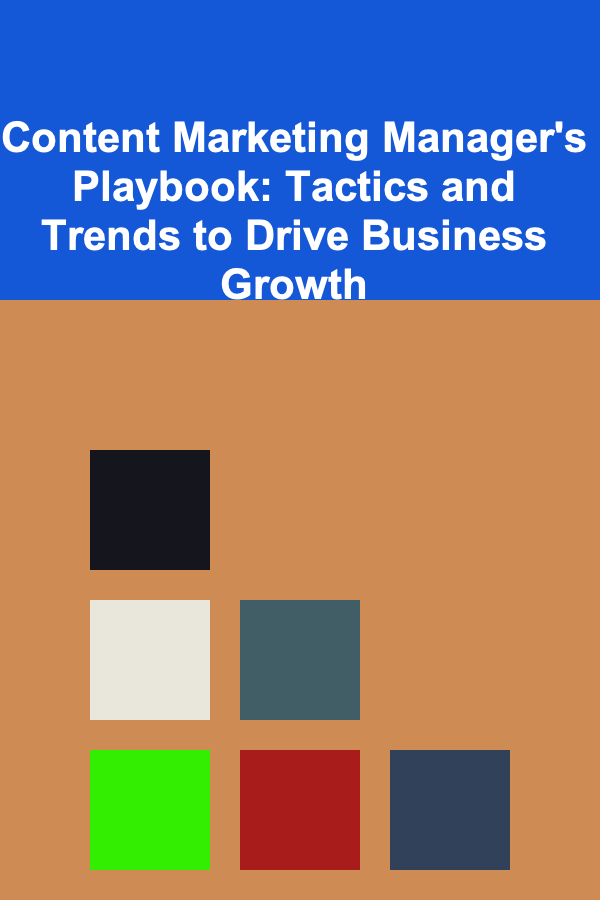
Content Marketing Manager's Playbook: Tactics and Trends to Drive Business Growth
Read More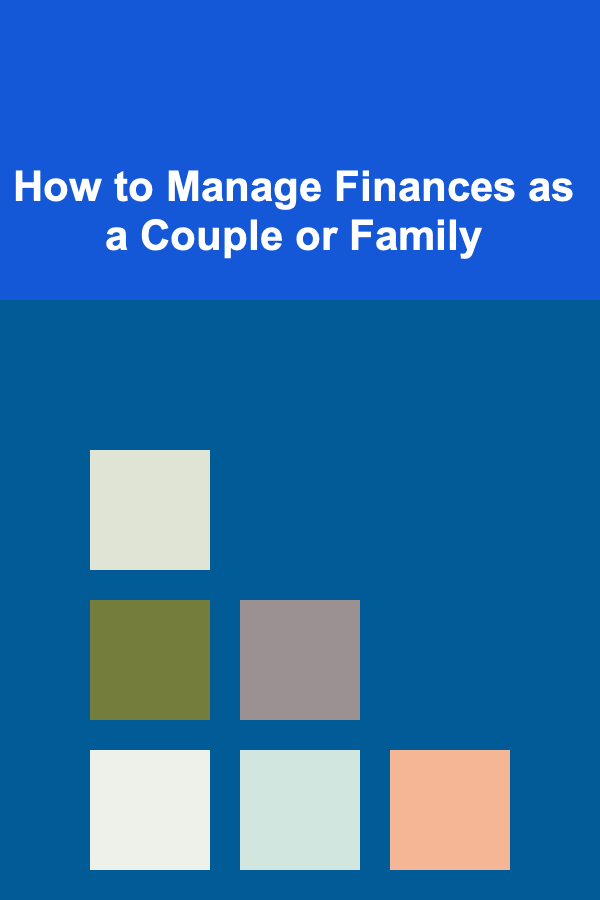
How to Manage Finances as a Couple or Family
Read More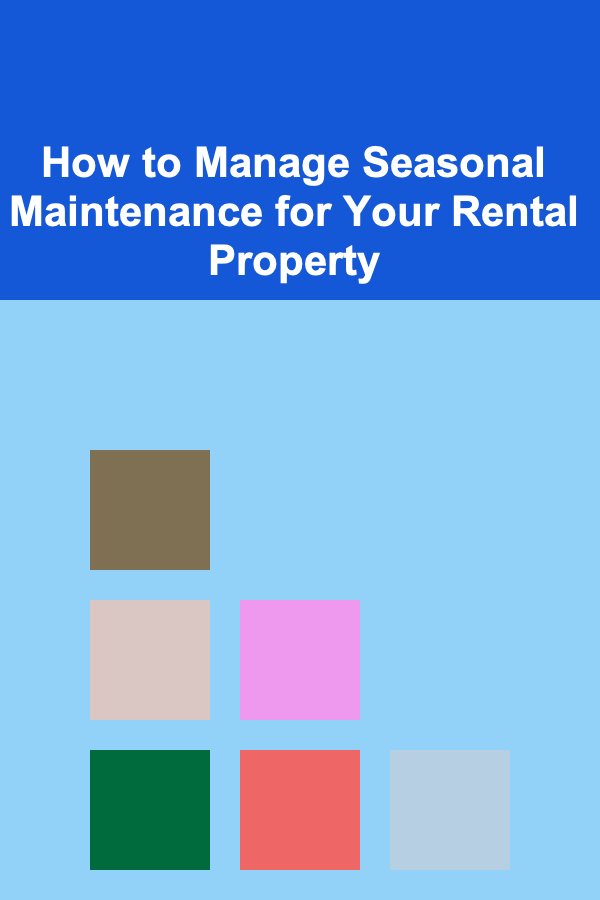
How to Manage Seasonal Maintenance for Your Rental Property
Read More
How to Master Cobblers and Crisps
Read More
Mastering Online Reputation Management for Small Businesses
Read More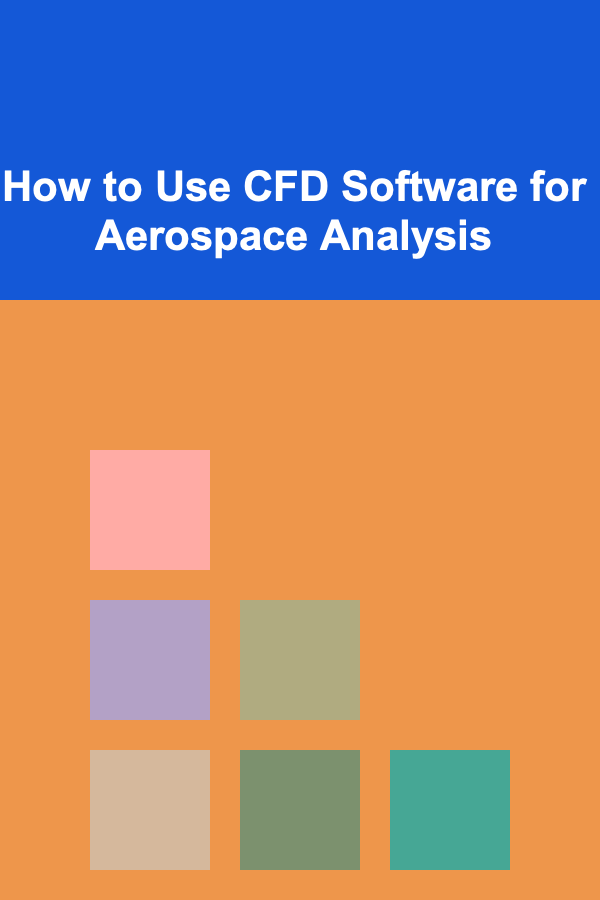
How to Use CFD Software for Aerospace Analysis
Read MoreOther Products
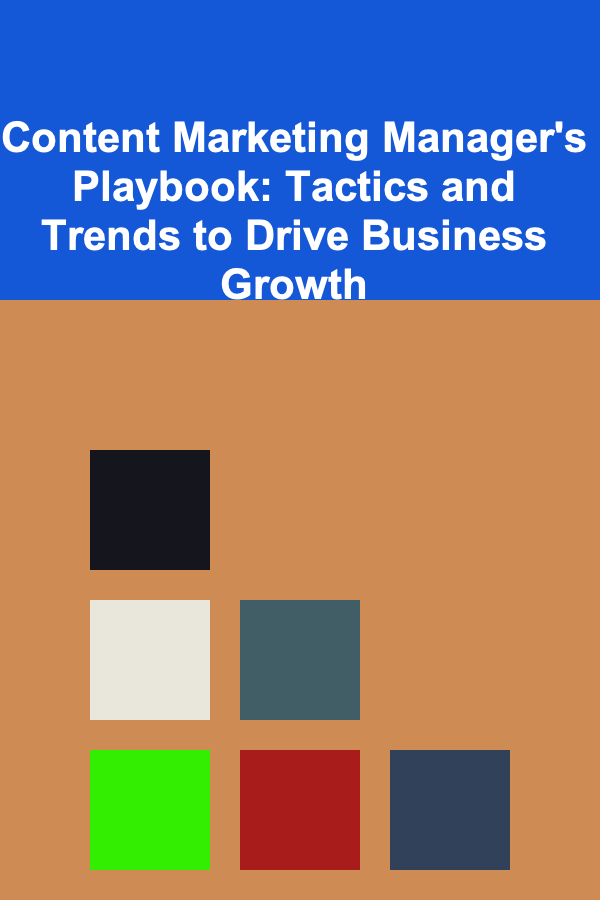
Content Marketing Manager's Playbook: Tactics and Trends to Drive Business Growth
Read More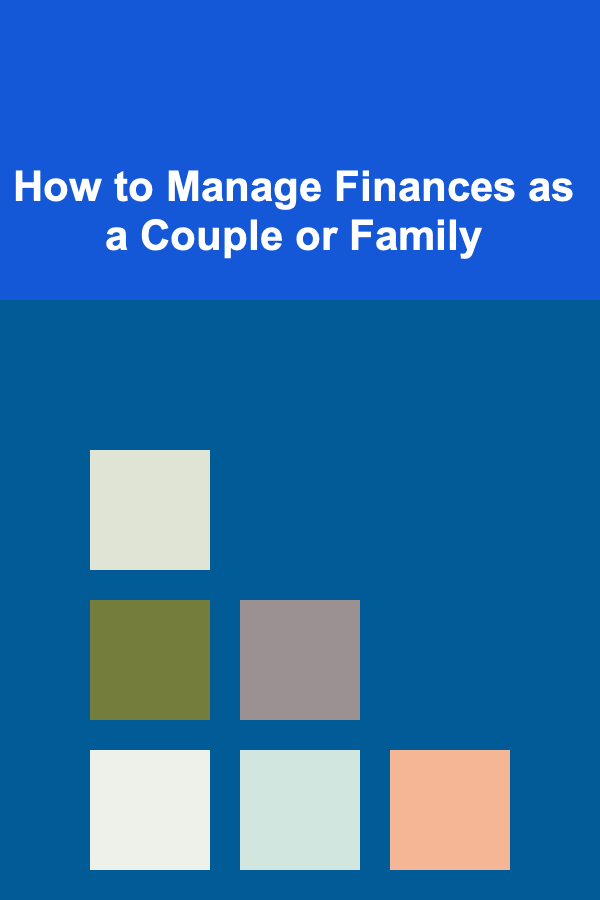
How to Manage Finances as a Couple or Family
Read More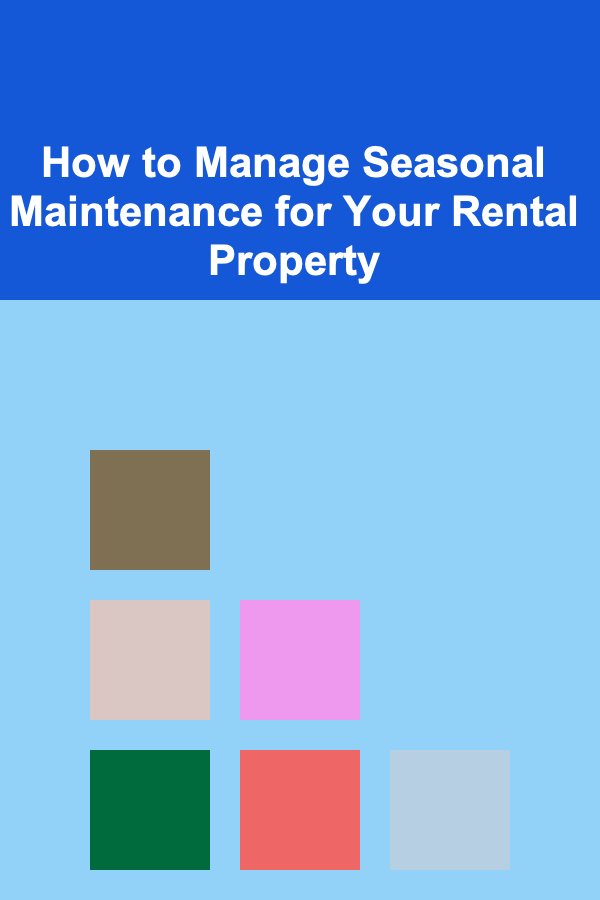
How to Manage Seasonal Maintenance for Your Rental Property
Read More
How to Master Cobblers and Crisps
Read More
Mastering Online Reputation Management for Small Businesses
Read More